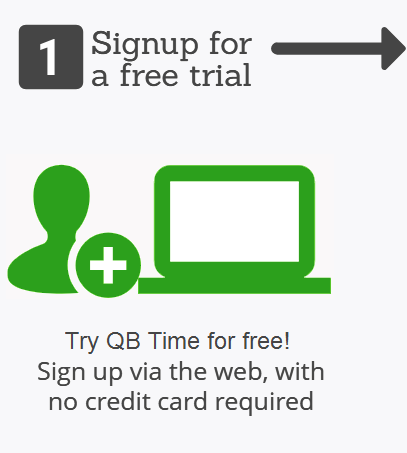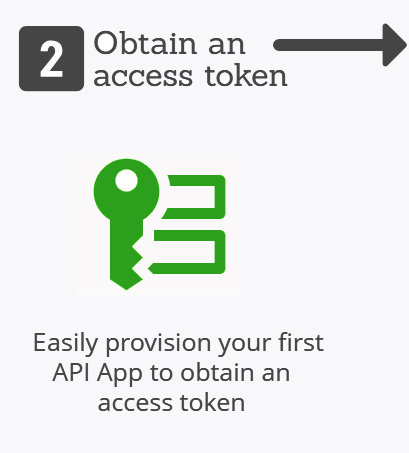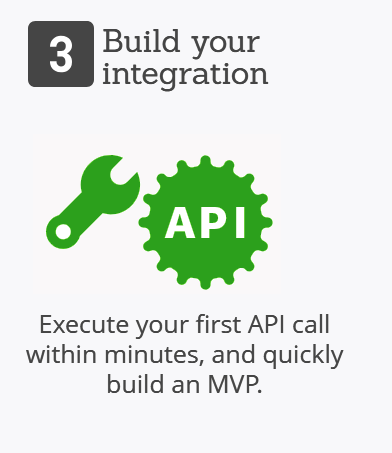Introduction
TSheets is now QuickBooks Time
The TSheets API provides access to the same rich features as our top-rated web-based and mobile apps. With it you can quickly build time-tracking solutions that simplify workflows and save customers time and money. For inspiration, have a look at the amazing integrations our partners have built on our App Marketplace.
Based on REST principles, it's very easy to write and test applications. You can use your browser to access URLs, and practically any TLS-capable HTTP client in any programming language to interact with the API. The API allows you to query metadata about your account, users, jobcodes, timesheets, GPS points, and custom fields. You can also create timesheets, users, jobcodes, etc. All access to the API occurs over a TLS-encrypted secure channel, so your API client must support TLS. To ensure data privacy, unencrypted HTTP is not supported.
Getting Started
1) Signup for a Free Trial
Visit our site today and get started within minutes
2) Obtain an Access Token
See the guided walkthrough to complete the simple steps. (See also Authentication)
3) Build your Integration
For the quickest start, try our Postman Collection along with the API Reference documentation.
Postman Collection
The quickest way to get started is to use our Postman request collection. The following steps will help you get up and running. If you prefer, our API can also easily be explored with other tools, like cURL.
1) Open the TSheets Postman Collection
2) Configure the Postman Environment
- Setup a new environment by clicking the Gear icon at top right
- Name the new environment TSheets and click Add to create
- Expand the GET STARTED folder and select the Environment Setup method
- Select the Pre-req. tab and set
tsheets-bearer-tokento the Access Token Value previously obtained - Click the Send button
3) Explore the API
- Execute any of the requests within the collection
- Refer to this documentation for the requirements of each method
Base URL
All URLs referenced in the documentation have the following base:
https://rest.tsheets.com/api/v1
Contribute

Found an error, or would otherwise like to contribute to our API documentation? Submit a pull request to our public GitHub repository.
Request Throttling
To prevent abuse of the TSheets API, we limit requests to a maximum of 300 calls within any 5 minute time window (subject to change). Rate limiting is primarily considered on a per-connection basis (per access token). If you exceed the current rate limit, you will receive a 429 'Too many requests' response from our API. You will continue to receive a 429 response until you're out of the current time window. The threshold and time window may adjust dynamically downward if you are found to be abusing the system.
Response Size Limit
Each request response will return a maximum of 200 results per page (regardless of whether the limit parameter is sent with your request). To receive the full response, look for the "more": true attribute and iterate sending a new request with the page parameter incremented until you receive "more": false in the response payload.
SDK's & Helper Libraries
This documentation explains the format for calls to the TSheets API with code snippets in cURL and several other languages. Full SDK's and helper libraries are also available upon request to make it even easier for you to get started with TSheets.
Full SDK's
- C#.NET Standard (hosted on GitHub)
Helper Libraries
- PHP Library (hosted on GitHub)
- C#/.NET Framework Library (hosted on GitHub)
- Request a library for your favorite language
While a helper library can make it easier to consume the API, it is certainly not necessary and the API is still very straight-forward to use even without one. Simply use a built-in http class or library for your language of choice.
- Java, use URLConnection or the Apache HttpComponents
- Ruby, use Net::HTTP
- Perl, use HTTP::Client
Connection Count Information
By default we allow you to connect to 3 additional client accounts (besides your own) via your API application keys. If you are building an integration and are interested in enabling your application for use by any TSheets customer, please contact us.
Here are a few of the things we'll be looking for before allowing your application access to our other TSheets customers:
- Are you obtaining tokens by directing the user through our OAuth flow?
- Are you storing the API App
client_idandclient_secretencrypted? - Are you storing OAuth tokens encrypted?
- Do you have a mechanism in place for refreshing OAuth tokens before they expire - to prevent people from needing to log in again?
- If you are unable to refresh the token, what is the user experience for logging in and renewing it?
- What permissions are required for your app to do its work? Are you checking those permissions for the user tied to the OAuth token - and not just assuming you'll have it?
- When checking for changes to data, are you using the
last_modified_timestampsendpoint? - How are changes to data being checked from your app? Polling? Manually? Both? If you're polling, how often?
- If client doesn't have a TSheets account, are you utilizing the account creation mechanism available via the OAuth flow?
- On initial sync, are you getting all data? On subsequent syncs, are you utilizing last_modified times to pull data?
- When editing or creating multiple objects, are you doing so via batch operations (i.e. up to 200 with one request vs. a separate request for each)?
Getting Help
If you have any questions using our API, please visit Intuit Developer Site or QuickBooks Community Page.
Authentication
OAuth2.0
 TSheets uses OAuth2 for authentication and authorization of our API. OAuth2 is a protocol designed to let third-party applications authenticate to perform actions as a user, without getting the user's password. There are several libraries available that implement the protocol, and a good list can be found at the OAuth2 home page. Through the use of OAuth2, you'll go through the process of obtaining a token and then you'll use that token in every request made to the API to verify your identity.
TSheets uses OAuth2 for authentication and authorization of our API. OAuth2 is a protocol designed to let third-party applications authenticate to perform actions as a user, without getting the user's password. There are several libraries available that implement the protocol, and a good list can be found at the OAuth2 home page. Through the use of OAuth2, you'll go through the process of obtaining a token and then you'll use that token in every request made to the API to verify your identity.
Obtaining a Token
Before you can make any request of the API, you must first authenticate. Once you've authenticated, you will be given an access token that may be used for all subsequent requests.
Performing the OAuth2 token request flow requires an OAuth client ID and an OAuth client secret. To obtain these application credentials, you will need to install the API Add-On in your TSheets account and follow the instructions found there. The OAuth client secret should never be shared.
There are 2 steps required in order to obtain an access token, as follows:
Step 1. Authorization Request
This first step consists of a user authorizing your application to access their information on TSheets. To do this, you'll create a link somewhere on your site that they can use to initiate the process. The link will contain several parameters that are necessary for TSheets to consider it valid. The user should use a web browser to follow the link and perform the authorization request.
Once the user is directed to access the authorization endpoint at TSheets ('authorization server' in OAuth2-speak), two things will happen:
- The user ('resource owner' in OAuth2-speak) will need to log in using their TSheets credentials.
- Once they've successfully logged in, they're given a choice of whether or not to grant your application access to their data within TSheets. If they do, TSheets will generate an authorization code and redirect the user back to your
redirect_uriwith the authorization code as one of the parameters in the request.
The link that a user will follow to perform an authorization request is made to the /authorize end-point:
Example: Authorization Request.
Request
curl "https://rest.tsheets.com/api/v1/authorize?response_type=code&client_id=MYAPPCLIENTID&redirect_uri=https://somedomain.com/callback&state=MYSTATE" \
var client = new RestClient("https://rest.tsheets.com/api/v1/authorize?response_type=code&client_id=MYAPPCLIENTID&redirect_uri=https://somedomain.com/callback&state=MYSTATE");
var request = new RestRequest(Method.GET);
IRestResponse response = client.Execute(request);
Dim client = New RestClient("https://rest.tsheets.com/api/v1/authorize?response_type=code&client_id=MYAPPCLIENTID&redirect_uri=https://somedomain.com/callback&state=MYSTATE")
Dim request = New RestRequest(Method.[GET])
Dim response As IRestResponse = client.Execute(request)
OkHttpClient client = new OkHttpClient();
Request request = new Request.Builder()
.url("https://rest.tsheets.com/api/v1/authorize?response_type=code&client_id=MYAPPCLIENTID&redirect_uri=https://somedomain.com/callback&state=MYSTATE")
.get()
.build();
Response response = client.newCall(request).execute();
var settings = {
"async": true,
"crossDomain": true,
"url": "https://rest.tsheets.com/api/v1/authorize?response_type=code&client_id=MYAPPCLIENTID&redirect_uri=https://somedomain.com/callback&state=MYSTATE",
"method": "GET",
"headers": {
}
}
$.ajax(settings).done(function (response) {
console.log(response);
});
var request = require("request");
var options = { method: 'GET',
url: 'https://rest.tsheets.com/api/v1/authorize',
qs: {
response_type: 'code',
client_id: 'MYAPPCLIENTID',
redirect_uri: 'https://somedomain.com/callback',
state: 'MYSTATE',
},
headers:
{
} };
request(options, function (error, response, body) {
if (error) throw new Error(error);
console.log(body);
});
<?php
$request = new HttpRequest();
$request->setUrl('https://rest.tsheets.com/api/v1/authorize');
$request->setMethod(HTTP_METH_GET);
$request->setQueryData(array(
'response_type' => 'code',
'client_id' => 'MYAPPCLIENTID',
'redirect_uri' => 'https://somedomain.com/callback',
'state' => 'MYSTATE',
));
$request->setHeaders(array(
));
try {
$response = $request->send();
echo $response->getBody();
} catch (HttpException $ex) {
echo $ex;
}
require 'uri'
require 'net/http'
url = URI("https://rest.tsheets.com/api/v1/authorize?response_type=code&client_id=MYAPPCLIENTID&redirect_uri=https://somedomain.com/callback&state=MYSTATE")
http = Net::HTTP.new(url.host, url.port)
request = Net::HTTP::Get.new(url)
response = http.request(request)
puts response.read_body
import requests
url = "https://rest.tsheets.com/api/v1/authorize"
querystring = {
"response_type":"code",
"client_id":"MYAPPCLIENTID",
"redirect_uri":"https://somedomain.com/callback",
"state":"MYSTATE",
}
payload = ""
headers = {
}
response = requests.request("GET", url, data=payload, headers=headers, params=querystring)
print(response.text)
package main
import (
"fmt"
"net/http"
"io/ioutil"
)
func main() {
url := "https://rest.tsheets.com/api/v1/authorize?response_type=code&client_id=MYAPPCLIENTID&redirect_uri=https://somedomain.com/callback&state=MYSTATE"
req, _ := http.NewRequest("GET", url, nil)
res, _ := http.DefaultClient.Do(req)
defer res.Body.Close()
body, _ := ioutil.ReadAll(res.Body)
fmt.Println(res)
fmt.Println(string(body))
}
import Foundation
let headers = [
]
let request = NSMutableURLRequest(
url: NSURL(string: "https://rest.tsheets.com/api/v1/authorize?response_type=code&client_id=MYAPPCLIENTID&redirect_uri=https://somedomain.com/callback&state=MYSTATE")! as URL,
cachePolicy: .useProtocolCachePolicy,
timeoutInterval: 10.0)
request.httpMethod = "GET"
request.allHTTPHeaderFields = headers
let session = URLSession.shared
let dataTask = session.dataTask(
with: request as URLRequest, completionHandler: {
(data, response, error) -> Void in
if (error != nil) {
print(error)
} else {
let httpResponse = response as? HTTPURLResponse
print(httpResponse)
}
}
)
dataTask.resume()
use REST::Client;
my $client = REST::Client->new();
$url="https://rest.tsheets.com/api/v1/authorize?response_type=code&client_id=MYAPPCLIENTID&redirect_uri=https://somedomain.com/callback&state=MYSTATE";
$client->GET($url);
print $client->responseContent();
print $client->responseHeader('ResponseHeader');
HTTP Request

Parameters
| response_type required |
String | This parameter MUST always be set to the string 'code'. |
| client_id required |
String | This parameter MUST always be set to the value of the OAuth client ID that you obtained when you registered your app in the TSheets API Add-On in your TSheets account. |
| redirect_uri required |
String | The HTTPS url that you submitted as the 'OAuth Redirect URI' when you set up your app in the TSheets API Add-On. If the user grants access to your application, we'll redirect them back to this url with a temporary code in a code parameter. They'll use this code to obtain an access token. |
| state required |
String | A random value used by the client to maintain state between the request and callback. The authorization server includes this value when redirecting the user-agent back to the client. It is used to protect against cross-site request forgery attacks. If the states don't match, the request has been created by a third party and the process should be aborted. |
| display_mode optional |
String | Optional. Can be 'create' or 'login'. Default is 'login'. If 'login', the form for logging into an existing TSheets account is displayed first. If 'create', the form for creating a new TSheets account is shown first. |
Upon successful authorization and if the user grants access for their data to the app, TSheets will redirect the connected user to the redirect_uri (https://somedomain.com/callback in this example) found in the original request, and two parameters will be appended to it:
1) code - the unique code generated for this request - to be used in the token call later in the flow.
2) state - the value passed in 'state' in the original authorization request.
For example:
https://somedomain.com/callback?code=bbcaef03191517dfb60d0305bfea38ea995af1az&state=MYSTATE
The server that handles the request to https://somedomain.com/callback should extract and save the code parameter value, as it is required as part of the next step in the flow. The state value should be compared to what was originally sent and verified to be the same.
If the call to the /authorize end-point is malformed, or if the user denies access to the requesting app, then TSheets will still redirect the user back to the redirect_uri, but instead it will append error and error_description parameters. For example:
https://somedomain.com/callback?error=SOME_ERROR&error_description=SOME_DESCRIPTION
Step 2. Access Token Request
At this point you have an authorization 'code' for the user of your app. To exchange the code for an access token, your application needs to do a POST to our /grant API end-point. In this step, TSheets will check that the authorization code was issued to the same application that is making the token request.
The access_token should be included with every call to the API. Failure to include the access token or using an expired token will result in a 401 response. Note that when you receive your access token, you also receive the user_id and client_id properties that are associated with the user that the access token is for. These properties are provided for convenience, to potentially save you the need for making a request to the current user endpoint.
If the client has IP Authorization security enabled with the block all access option turned on, the request could fail with a 499 status code if it comes from an unauthorized IP address. All subsequent requests will also fail until the device switches to an authorized IP address.
Example: Access Token Request.
Request
curl -X POST \
https://rest.tsheets.com/api/v1/grant \
-d 'grant_type=authorization_code&client_id=MYAPPCLIENTID&client_secret=MYAPPSECRET&code=bbcaef03191517dfb60d0305bfea38ea995af1az&redirect_uri=https%3A%2F%2Fsomedomain.com%2Fcallback'
var client = new RestClient("https://rest.tsheets.com/api/v1/grant");
var request = new RestRequest(Method.POST);
request.AddParameter("application/x-www-form-urlencoded", "grant_type=authorization_code&client_id=MYAPPCLIENTID&client_secret=MYAPPSECRET&code=bbcaef03191517dfb60d0305bfea38ea995af1az&redirect_uri=https%3A%2F%2Fsomedomain.com%2Fcallback", ParameterType.RequestBody);
IRestResponse response = client.Execute(request);
Dim client = New RestClient("https://rest.tsheets.com/api/v1/grant")
Dim request = New RestRequest(Method.POST)
request.AddParameter("application/x-www-form-urlencoded", "grant_type=authorization_code&client_id=MYAPPCLIENTID&client_secret=MYAPPSECRET&code=bbcaef03191517dfb60d0305bfea38ea995af1az&redirect_uri=https%3A%2F%2Fsomedomain.com%2Fcallback", ParameterType.RequestBody);
Dim response As IRestResponse = client.Execute(request)
OkHttpClient client = new OkHttpClient();
MediaType mediaType = MediaType.parse("application/x-www-form-urlencoded");
RequestBody body = RequestBody.create(mediaType, "grant_type=authorization_code&client_id=MYAPPCLIENTID&client_secret=MYAPPSECRET&code=bbcaef03191517dfb60d0305bfea38ea995af1az&redirect_uri=https%3A%2F%2Fsomedomain.com%2Fcallback");
Request request = new Request.Builder()
.url("https://rest.tsheets.com/api/v1/grant")
.post(body)
.build();
Response response = client.newCall(request).execute();
var settings = {
"async": true,
"crossDomain": true,
"url": "https://rest.tsheets.com/api/v1/authorize?response_type=code&client_id=MYAPPCLIENTID&redirect_uri=https://somedomain.com/callback&state=MYSTATE",
"method": "POST",
"headers": {
},
"processData": false,
"data": {
"grant_type": "authorization_code",
"client_id": "MYAPPCLIENTID",
"client_secret": "MYAPPSECRET",
"code": "bbcaef03191517dfb60d0305bfea38ea995af1az",
"redirect_uri": "https%3A%2F%2Fsomedomain.com%2Fcallback"
}
}
$.ajax(settings).done(function (response) {
console.log(response);
});
var request = require("request");
var options = { method: 'POST',
url: 'https://rest.tsheets.com/api/v1/grant',
headers:
{
},
form:
{
grant_type: 'authorization_code',
client_id: 'MYAPPCLIENTID',
client_secret: 'MYAPPSECRET',
code: 'bbcaef03191517dfb60d0305bfea38ea995af1az',
redirect_uri: 'https%3A%2F%2Fsomedomain.com%2Fcallback' }
};
request(options, function (error, response, body) {
if (error) throw new Error(error);
console.log(body);
});
<?php
$request = new HttpRequest();
$request->setUrl('https://rest.tsheets.com/api/v1/grant');
$request->setMethod(HTTP_METH_POST);
$request->setHeaders(array(
));
$request->setContentType('application/x-www-form-urlencoded');
$request->setPostFields(array(
'grant_type' => 'authorization_code',
'client_id' => 'MYAPPCLIENTID',
'client_secret' => 'MYAPPSECRET',
'code' => 'bbcaef03191517dfb60d0305bfea38ea995af1az',
'redirect_uri' => 'https%3A%2F%2Fsomedomain.com%2Fcallback'
));
try {
$response = $request->send();
echo $response->getBody();
} catch (HttpException $ex) {
echo $ex;
}
require 'uri'
require 'net/http'
url = URI("https://rest.tsheets.com/api/v1/grant")
http = Net::HTTP.new(url.host, url.port)
request = Net::HTTP::Post.new(url)
request.body = "grant_type=authorization_code&client_id=MYAPPCLIENTID&client_secret=MYAPPSECRET&code=bbcaef03191517dfb60d0305bfea38ea995af1az&redirect_uri=https%3A%2F%2Fsomedomain.com%2Fcallback"
response = http.request(request)
puts response.read_body
import requests
url = "https://rest.tsheets.com/api/v1/grant"
payload = "grant_type=authorization_code&client_id=MYAPPCLIENTID&client_secret=MYAPPSECRET&code=bbcaef03191517dfb60d0305bfea38ea995af1az&redirect_uri=https%3A%2F%2Fsomedomain.com%2Fcallback"
headers = {
}
response = requests.request("POST", url, data=payload, headers=headers)
print(response.text)
package main
import (
"fmt"
"strings"
"net/http"
"io/ioutil"
)
func main() {
url := "https://rest.tsheets.com/api/v1/grant"
payload := strings.NewReader("grant_type=authorization_code&client_id=MYAPPCLIENTID&client_secret=MYAPPSECRET&code=bbcaef03191517dfb60d0305bfea38ea995af1az&redirect_uri=https%3A%2F%2Fsomedomain.com%2Fcallback")
req, _ := http.NewRequest("POST", url, payload)
res, _ := http.DefaultClient.Do(req)
defer res.Body.Close()
body, _ := ioutil.ReadAll(res.Body)
fmt.Println(res)
fmt.Println(string(body))
}
import Foundation
let headers = [
]
let postData = NSMutableData(data: "grant_type=authorization_code".data(using: STring.Encoding.utf8)!)
postData.append("&client_id=MYAPPCLIENTID".data(using: String.Encoding.utf8)!)
postData.append("&client_secret=MYAPPSECRET".data(using: String.Encoding.utf8)!)
postData.append("&code=bbcaef03191517dfb60d0305bfea38ea995af1az".data(using: String.Encoding.utf8)!)
postData.append("&redirect_uri=https%3A%2F%2Fsomedomain.com%2Fcallback".data(using: String.Encoding.utf8)!)
let request = NSMutableURLRequest(
url: NSURL(string: "http://rest.tsheets.com/api/v1/grant")! as URL,
cachePolicy: .useProtocolCachePolicy,
timeoutInterval: 10.0)
request.httpMethod = "POST"
request.allHTTPHeaderFields = headers
request.httpBody = postData as Data
let session = URLSession.shared
let dataTask = session.dataTask(
with: request as URLRequest,
completionHandler: {
(data, response, error) -> Void in
if (error != nil) {
print(error)
} else {
let httpResponse = response as? HTTPURLResponse
print(httpResponse)
}
}
)
dataTask.resume()
use REST::Client;
my $client = REST::Client->new();
$req = 'grant_type=authorization_code&client_id=MYAPPCLIENTID&client_secret=MYAPPSECRET&code=bbcaef03191517dfb60d0305bfea38ea995af1az&redirect_uri=https%3A%2F%2Fsomedomain.com%2Fcallback';
$url="http://rest.tsheets.com/api/v1/grant";
$client->POST($url, $req);
print $client->responseContent();
print $client->responseHeader('ResponseHeader');
Response Format
200 OK
{
"access_token":"84ec7a2f2b1379990caea347d67e713f34f2d5dz",
"expires_in":864000,
"token_type":"bearer",
"scope":"",
"refresh_token":"0ed645dbcfaca681e37df26df6f39d273330e7a0",
"user_id":"12345",
"company_id":"12345",
"client_url":"blakemoving"
}
HTTP Request

Parameters
| grant_type required |
String | This parameter MUST always be set to the string 'authorization_code'. This tells us what type of code is included. |
| client_id required |
String | This parameter MUST always be set to the value of the OAuth client ID that you obtained when you set up your app in the API Add-On in your TSheets account. |
| client_secret required |
String | This parameter MUST always be set to the value of the OAuth client secret that you obtained when you set up your app in the API Add-On in your TSheets account. |
| code required |
String | The 'code' being exchanged for an access token. This should be the authorization code received above. |
| redirect_uri required |
String | The HTTPS url that was included in Step 1 of the authorization request. The value must be identical. |
Make Requests With the Access Token
Example: Making a request with an access token.
Request
curl "https://rest.tsheets.com/api/v1/users?limit=1" \
-H "Authorization: Bearer <TOKEN>" \
var client = new RestClient("https://rest.tsheets.com/api/v1/users?limit=1");
var request = new RestRequest(Method.GET);
request.AddHeader("Authorization", "Bearer <TOKEN>");
IRestResponse response = client.Execute(request);
Dim client = New RestClient("https://rest.tsheets.com/api/v1/users?limit=1")
Dim request = New RestRequest(Method.[GET])
request.AddHeader("Authorization", "Bearer <TOKEN>")
Dim response As IRestResponse = client.Execute(request)
OkHttpClient client = new OkHttpClient();
Request request = new Request.Builder()
.url("https://rest.tsheets.com/api/v1/users?limit=1")
.get()
.addHeader("Authorization", "Bearer <TOKEN>")
.build();
Response response = client.newCall(request).execute();
var settings = {
"async": true,
"crossDomain": true,
"url": "https://rest.tsheets.com/api/v1/users?limit=1",
"method": "GET",
"headers": {
"Authorization", "Bearer <TOKEN>",
}
}
$.ajax(settings).done(function (response) {
console.log(response);
});
var request = require("request");
var options = { method: 'GET',
url: 'https://rest.tsheets.com/api/v1/users',
qs: {
limit: '1',
},
headers:
{
'Authorization': 'Bearer <TOKEN>',
} };
request(options, function (error, response, body) {
if (error) throw new Error(error);
console.log(body);
});
<?php
$request = new HttpRequest();
$request->setUrl('https://rest.tsheets.com/api/v1/users');
$request->setMethod(HTTP_METH_GET);
$request->setQueryData(array(
'limit' => '1',
));
$request->setHeaders(array(
'Authorization' => 'Bearer <TOKEN>',
));
try {
$response = $request->send();
echo $response->getBody();
} catch (HttpException $ex) {
echo $ex;
}
require 'uri'
require 'net/http'
url = URI("https://rest.tsheets.com/api/v1/users?limit=1")
http = Net::HTTP.new(url.host, url.port)
request = Net::HTTP::Get.new(url)
request["Authorization"] = 'Bearer <TOKEN>',
response = http.request(request)
puts response.read_body
import requests
url = "https://rest.tsheets.com/api/v1/users"
querystring = {
"limit":"1",
}
payload = ""
headers = {
'Authorization': "Bearer <TOKEN>",
}
response = requests.request("GET", url, data=payload, headers=headers, params=querystring)
print(response.text)
package main
import (
"fmt"
"net/http"
"io/ioutil"
)
func main() {
url := "https://rest.tsheets.com/api/v1/users?limit=1"
req, _ := http.NewRequest("GET", url, nil)
req.Header.Add("Authorization", "Bearer <TOKEN>")
res, _ := http.DefaultClient.Do(req)
defer res.Body.Close()
body, _ := ioutil.ReadAll(res.Body)
fmt.Println(res)
fmt.Println(string(body))
}
import Foundation
let headers = [
"Authorization": "Bearer <TOKEN>",
]
let request = NSMutableURLRequest(
url: NSURL(string: "https://rest.tsheets.com/api/v1/users?limit=1")! as URL,
cachePolicy: .useProtocolCachePolicy,
timeoutInterval: 10.0)
request.httpMethod = "GET"
request.allHTTPHeaderFields = headers
let session = URLSession.shared
let dataTask = session.dataTask(
with: request as URLRequest, completionHandler: {
(data, response, error) -> Void in
if (error != nil) {
print(error)
} else {
let httpResponse = response as? HTTPURLResponse
print(httpResponse)
}
}
)
dataTask.resume()
use REST::Client;
my $client = REST::Client->new();
$client->addHeader('Authorization', 'Bearer <TOKEN>');
$url="https://rest.tsheets.com/api/v1/users?limit=1";
$client->GET($url);
print $client->responseContent();
print $client->responseHeader('ResponseHeader');
Once you have an OAuth access token, you can use it to make API requests. Use the HTTP Authorization header when making a request.
Storing a Token
When appropriate, applications should store the token locally, rather than requesting a new token for the same user each time the user uses the application. If the token is deleted or expires, the application will get a 401 Unauthorized error from the API, in which case the application should perform the OAuth flow again to receive a new token. Storing a token is in many ways equivalent to storing the user's password, so tokens should be stored and used in a secure manner.
Refreshing an Access Token
Access tokens expire after expires_in seconds (see example response). In order to avoid sending the user through the OAuth2 process described above every time they want to access resources, API consumers can exchange a refresh_token for a new access_token before the current one expires. To do so, you make a request similar to the original request described above.
Example: Refresh Token Request.
Request
curl -X POST \
https://rest.tsheets.com/api/v1/grant \
-H 'Authorization: Bearer <TOKEN>' \
-H 'Content-Type: application/x-www-form-urlencoded' \
-d 'grant_type=refresh_token&client_id=MYAPPCLIENTID&client_secret=MYAPPSECRET&refresh_token=0ed645dbcfaca681e37df26df6f39d273330e7a0'
var client = new RestClient("https://rest.tsheets.com/api/v1/grant");
var request = new RestRequest(Method.POST);
request.AddHeader("Authorization", "Bearer <TOKEN>");
request.AddHeader("Content-Type", "application/x-www-form-urlencoded");
request.AddParameter("application/x-www-form-urlencoded", "grant_type=refresh_token&client_id=MYAPPCLIENTID&client_secret=MYAPPSECRET&refresh_token=0ed645dbcfaca681e37df26df6f39d273330e7a0", ParameterType.RequestBody);
IRestResponse response = client.Execute(request);
Dim client = New RestClient("https://rest.tsheets.com/api/v1/grant")
Dim request = New RestRequest(Method.POST)
request.AddHeader("Authorization", "Bearer <TOKEN>")
request.AddHeader("Content-Type", "application/x-www-form-urlencoded")
request.AddParameter("application/x-www-form-urlencoded", "grant_type=refresh_token&client_id=MYAPPCLIENTID&client_secret=MYAPPSECRET&refresh_token=0ed645dbcfaca681e37df26df6f39d273330e7a0", ParameterType.RequestBody);
Dim response As IRestResponse = client.Execute(request)
OkHttpClient client = new OkHttpClient();
MediaType mediaType = MediaType.parse("application/x-www-form-urlencoded");
RequestBody body = RequestBody.create(mediaType, "grant_type=refresh_token&client_id=MYAPPCLIENTID&client_secret=MYAPPSECRET&refresh_token=0ed645dbcfaca681e37df26df6f39d273330e7a0");
Request request = new Request.Builder()
.url("https://rest.tsheets.com/api/v1/grant")
.post(body)
.addHeader("Authorization", "Bearer <TOKEN>")
.addHeader("Content-Type", "application/x-www-form-urlencoded")
.build();
Response response = client.newCall(request).execute();
var settings = {
"async": true,
"crossDomain": true,
"url": "https://rest.tsheets.com/api/v1/users?limit=1",
"method": "POST",
"headers": {
"Authorization", "Bearer <TOKEN>",
"Content-Type", "application/x-www-form-urlencoded",
},
"processData": false,
"data": {
"grant_type": "refresh_token",
"client_id": "MYAPPCLIENTID",
"client_secret": "MYAPPSECRET",
"refresh_token": "0ed645dbcfaca681e37df26df6f39d273330e7a0"
}
}
$.ajax(settings).done(function (response) {
console.log(response);
});
var request = require("request");
var options = { method: 'POST',
url: 'https://rest.tsheets.com/api/v1/grant',
headers:
{
'Authorization': 'Bearer <TOKEN>',
'Content-Type': 'application/x-www-form-urlencoded',
},
form:
{
grant_type: 'refresh_token',
client_id: 'MYAPPCLIENTID',
client_secret: 'MYAPPSECRET',
refresh_token: '0ed645dbcfaca681e37df26df6f39d273330e7a0' }
};
request(options, function (error, response, body) {
if (error) throw new Error(error);
console.log(body);
});
<?php
$request = new HttpRequest();
$request->setUrl('https://rest.tsheets.com/api/v1/grant');
$request->setMethod(HTTP_METH_POST);
$request->setHeaders(array(
'Authorization' => 'Bearer <TOKEN>',
'Content-Type' => 'application/x-www-form-urlencoded',
));
$request->setContentType('application/x-www-form-urlencoded');
$request->setPostFields(array(
'grant_type' => 'refresh_token',
'client_id' => 'MYAPPCLIENTID',
'client_secret' => 'MYAPPSECRET',
'refresh_token' => '0ed645dbcfaca681e37df26df6f39d273330e7a0'
));
try {
$response = $request->send();
echo $response->getBody();
} catch (HttpException $ex) {
echo $ex;
}
require 'uri'
require 'net/http'
url = URI("https://rest.tsheets.com/api/v1/grant")
http = Net::HTTP.new(url.host, url.port)
request = Net::HTTP::Post.new(url)
request["Authorization"] = 'Bearer <TOKEN>',
request["Content-Type"] = 'application/x-www-form-urlencoded',
request.body = "grant_type=refresh_token&client_id=MYAPPCLIENTID&client_secret=MYAPPSECRET&refresh_token=0ed645dbcfaca681e37df26df6f39d273330e7a0"
response = http.request(request)
puts response.read_body
import requests
url = "https://rest.tsheets.com/api/v1/grant"
payload = "grant_type=refresh_token&client_id=MYAPPCLIENTID&client_secret=MYAPPSECRET&refresh_token=0ed645dbcfaca681e37df26df6f39d273330e7a0"
headers = {
'Authorization': 'Bearer <TOKEN>',
'Content-Type': 'application/x-www-form-urlencoded',
}
response = requests.request("POST", url, data=payload, headers=headers)
print(response.text)
package main
import (
"fmt"
"strings"
"net/http"
"io/ioutil"
)
func main() {
url := "https://rest.tsheets.com/api/v1/grant"
payload := strings.NewReader("grant_type=refresh_token&client_id=MYAPPCLIENTID&client_secret=MYAPPSECRET&refresh_token=0ed645dbcfaca681e37df26df6f39d273330e7a0")
req, _ := http.NewRequest("POST", url, payload)
req.Header.Add("Authorization", "Bearer <TOKEN>")
req.Header.Add("Content-Type", "application/x-www-form-urlencoded")
res, _ := http.DefaultClient.Do(req)
defer res.Body.Close()
body, _ := ioutil.ReadAll(res.Body)
fmt.Println(res)
fmt.Println(string(body))
}
import Foundation
let headers = [
"Authorization": "Bearer <TOKEN>",
"Content-Type": "application/x-www-form-urlencoded",
]
let postData = NSMutableData(data: "grant_type=refresh_token".data(using: STring.Encoding.utf8)!)
postData.append("&client_id=MYAPPCLIENTID".data(using: String.Encoding.utf8)!)
postData.append("&client_secret=MYAPPSECRET".data(using: String.Encoding.utf8)!)
postData.append("&refresh_token=0ed645dbcfaca681e37df26df6f39d273330e7a0".data(using: String.Encoding.utf8)!)
let request = NSMutableURLRequest(
url: NSURL(string: "http://rest.tsheets.com/api/v1/grant")! as URL,
cachePolicy: .useProtocolCachePolicy,
timeoutInterval: 10.0)
request.httpMethod = "POST"
request.allHTTPHeaderFields = headers
request.httpBody = postData as Data
let session = URLSession.shared
let dataTask = session.dataTask(
with: request as URLRequest,
completionHandler: {
(data, response, error) -> Void in
if (error != nil) {
print(error)
} else {
let httpResponse = response as? HTTPURLResponse
print(httpResponse)
}
}
)
dataTask.resume()
use REST::Client;
my $client = REST::Client->new();
$client->addHeader('Authorization', 'Bearer <TOKEN>');
$client->addHeader('Content-Type', 'application/x-www-form-urlencoded');
$req = 'grant_type=refresh_token&client_id=MYAPPCLIENTID&client_secret=MYAPPSECRET&refresh_token=0ed645dbcfaca681e37df26df6f39d273330e7a0';
$url="http://rest.tsheets.com/api/v1/grant";
$client->POST($url, $req);
print $client->responseContent();
print $client->responseHeader('ResponseHeader');
Response Format
200 OK
{
"access_token":"c65931f72f0a905bea92fb2dce8e4c25151c02e9",
"expires_in":864000,
"token_type":"bearer",
"scope":"",
"refresh_token":"9eaec192df27b22e6575e438a4159639937605c7",
"user_id":"12345",
"company_id":"12345",
"client_url":"blakemoving"
}
HTTP Request

Parameters
| grant_type required |
String | This parameter MUST be set to the string 'refresh_token'. |
| client_id required |
String | This parameter MUST always be set to the value of the OAuth client ID that you obtained when you set up your app in the API Add-On in your TSheets account. |
| client_secret required |
String | This parameter MUST always be set to the value of the OAuth client secret that you obtained when you set up your app in the API Add-On in your TSheets account. |
| refresh_token required |
String | This parameter is the refresh_token that you're exchanging for a new access_token. |
Request Formats
Retrieve resources with the HTTP GET Method
Example: Retrieving a resource.
Request
curl "https://rest.tsheets.com/api/v1/users?limit=5&usernames=frank,fred" \
-H "Authorization: Bearer <TOKEN>" \
var client = new RestClient("https://rest.tsheets.com/api/v1/users?limit=5&usernames=frank,fred");
var request = new RestRequest(Method.GET);
request.AddHeader("Authorization", "Bearer <TOKEN>");
IRestResponse response = client.Execute(request);
Dim client = New RestClient("https://rest.tsheets.com/api/v1/users?limit=5&usernames=frank,fred")
Dim request = New RestRequest(Method.[GET])
request.AddHeader("Authorization", "Bearer <TOKEN>")
Dim response As IRestResponse = client.Execute(request)
OkHttpClient client = new OkHttpClient();
Request request = new Request.Builder()
.url("https://rest.tsheets.com/api/v1/users?limit=5&usernames=frank,fred")
.get()
.addHeader("Authorization", "Bearer <TOKEN>")
.build();
Response response = client.newCall(request).execute();
var settings = {
"async": true,
"crossDomain": true,
"url": "https://rest.tsheets.com/api/v1/users?limit=5&usernames=frank,fred",
"method": "GET",
"headers": {
"Authorization", "Bearer <TOKEN>",
}
}
$.ajax(settings).done(function (response) {
console.log(response);
});
var request = require("request");
var options = { method: 'GET',
url: 'https://rest.tsheets.com/api/v1/users',
qs: {
limit: '5',
usernames: 'frank,fred',
},
headers:
{
'Authorization': 'Bearer <TOKEN>',
} };
request(options, function (error, response, body) {
if (error) throw new Error(error);
console.log(body);
});
<?php
$request = new HttpRequest();
$request->setUrl('https://rest.tsheets.com/api/v1/users');
$request->setMethod(HTTP_METH_GET);
$request->setQueryData(array(
'limit' => '5',
'usernames' => 'frank,fred',
));
$request->setHeaders(array(
'Authorization' => 'Bearer <TOKEN>',
));
try {
$response = $request->send();
echo $response->getBody();
} catch (HttpException $ex) {
echo $ex;
}
require 'uri'
require 'net/http'
url = URI("https://rest.tsheets.com/api/v1/users?limit=5&usernames=frank,fred")
http = Net::HTTP.new(url.host, url.port)
request = Net::HTTP::Get.new(url)
request["Authorization"] = 'Bearer <TOKEN>',
response = http.request(request)
puts response.read_body
import requests
url = "https://rest.tsheets.com/api/v1/users"
querystring = {
"limit":"5",
"usernames":"frank,fred",
}
payload = ""
headers = {
'Authorization': "Bearer <TOKEN>",
}
response = requests.request("GET", url, data=payload, headers=headers, params=querystring)
print(response.text)
package main
import (
"fmt"
"net/http"
"io/ioutil"
)
func main() {
url := "https://rest.tsheets.com/api/v1/users?limit=5&usernames=frank,fred"
req, _ := http.NewRequest("GET", url, nil)
req.Header.Add("Authorization", "Bearer <TOKEN>")
res, _ := http.DefaultClient.Do(req)
defer res.Body.Close()
body, _ := ioutil.ReadAll(res.Body)
fmt.Println(res)
fmt.Println(string(body))
}
import Foundation
let headers = [
"Authorization": "Bearer <TOKEN>",
]
let request = NSMutableURLRequest(
url: NSURL(string: "https://rest.tsheets.com/api/v1/users?limit=5&usernames=frank,fred")! as URL,
cachePolicy: .useProtocolCachePolicy,
timeoutInterval: 10.0)
request.httpMethod = "GET"
request.allHTTPHeaderFields = headers
let session = URLSession.shared
let dataTask = session.dataTask(
with: request as URLRequest, completionHandler: {
(data, response, error) -> Void in
if (error != nil) {
print(error)
} else {
let httpResponse = response as? HTTPURLResponse
print(httpResponse)
}
}
)
dataTask.resume()
use REST::Client;
my $client = REST::Client->new();
$client->addHeader('Authorization', 'Bearer <TOKEN>');
$url="https://rest.tsheets.com/api/v1/users?limit=5&usernames=frank,fred";
$client->GET($url);
print $client->responseContent();
print $client->responseHeader('ResponseHeader');
You retrieve a representation of an object by sending an HTTP GET action to the resource's endpoint url. Filters can be specified for the request using a query string following the endpoint url. For example, you could GET a list of users, showing 5 per page and having the username 'frank' or 'fred' with the following:
Create new resources with the HTTP POST Method
Example: Creating a new resource.
Request
curl -X POST \
https://rest.tsheets.com/api/v1/users \
-H 'Authorization: Bearer <TOKEN>' \
-H 'Content-Type: application/json' \
-d '<REQUEST BODY>'
var client = new RestClient("https://rest.tsheets.com/api/v1/users");
var request = new RestRequest(Method.POST);
request.AddHeader("Authorization", "Bearer <TOKEN>");
request.AddHeader("Content-Type", "application/json");
request.AddParameter("application/json", "<REQUEST BODY>", ParameterType.RequestBody);
IRestResponse response = client.Execute(request);
Dim client = New RestClient("https://rest.tsheets.com/api/v1/users")
Dim request = New RestRequest(Method.POST)
request.AddHeader("Authorization", "Bearer <TOKEN>")
request.AddHeader("Content-Type", "application/json")
request.AddParameter("application/json", "<REQUEST BODY>", ParameterType.RequestBody);
Dim response As IRestResponse = client.Execute(request)
OkHttpClient client = new OkHttpClient();
MediaType mediaType = MediaType.parse("application/json");
RequestBody body = RequestBody.create(mediaType, "<REQUEST BODY>");
Request request = new Request.Builder()
.url("https://rest.tsheets.com/api/v1/users")
.post(body)
.addHeader("Authorization", "Bearer <TOKEN>")
.addHeader("Content-Type", "application/json")
.build();
Response response = client.newCall(request).execute();
var settings = {
"async": true,
"crossDomain": true,
"url": "https://rest.tsheets.com/api/v1/users?limit=5&usernames=frank,fred",
"method": "POST",
"headers": {
"Authorization", "Bearer <TOKEN>",
"Content-Type", "application/json",
},
"processData": false,
"data": "<REQUEST BODY>"
}
$.ajax(settings).done(function (response) {
console.log(response);
});
var request = require("request");
var options = { method: 'POST',
url: 'https://rest.tsheets.com/api/v1/users',
headers:
{
'Authorization': 'Bearer <TOKEN>',
'Content-Type': 'application/json',
},
body: '<REQUEST BODY>',
json: true };
request(options, function (error, response, body) {
if (error) throw new Error(error);
console.log(body);
});
<?php
$request = new HttpRequest();
$request->setUrl('https://rest.tsheets.com/api/v1/users');
$request->setMethod(HTTP_METH_POST);
$request->setHeaders(array(
'Authorization' => 'Bearer <TOKEN>',
'Content-Type' => 'application/json',
));
$request->setBody('<REQUEST BODY>');
try {
$response = $request->send();
echo $response->getBody();
} catch (HttpException $ex) {
echo $ex;
}
require 'uri'
require 'net/http'
url = URI("https://rest.tsheets.com/api/v1/users")
http = Net::HTTP.new(url.host, url.port)
request = Net::HTTP::Post.new(url)
request["Authorization"] = 'Bearer <TOKEN>',
request["Content-Type"] = 'application/json',
request.body = "<REQUEST BODY>"
response = http.request(request)
puts response.read_body
import requests
url = "https://rest.tsheets.com/api/v1/users"
payload = "<REQUEST BODY>"
headers = {
'Authorization': 'Bearer <TOKEN>',
'Content-Type': 'application/json',
}
response = requests.request("POST", url, data=payload, headers=headers)
print(response.text)
package main
import (
"fmt"
"strings"
"net/http"
"io/ioutil"
)
func main() {
url := "https://rest.tsheets.com/api/v1/users"
payload := strings.NewReader("<REQUEST BODY>")
req, _ := http.NewRequest("POST", url, payload)
req.Header.Add("Authorization", "Bearer <TOKEN>")
req.Header.Add("Content-Type", "application/json")
res, _ := http.DefaultClient.Do(req)
defer res.Body.Close()
body, _ := ioutil.ReadAll(res.Body)
fmt.Println(res)
fmt.Println(string(body))
}
import Foundation
let headers = [
"Authorization": "Bearer <TOKEN>",
"Content-Type": "application/json",
]
let parameters = <REQUEST BODY> as [String : Any]
let postData = JSONSerialization.data(withJSONObject: parameters, options: [])
let request = NSMutableURLRequest(
url: NSURL(string: "https://rest.tsheets.com/api/v1/users")! as URL,
cachePolicy: .useProtocolCachePolicy,
timeoutInterval: 10.0)
request.httpMethod = "POST"
request.allHTTPHeaderFields = headers
request.httpBody = postData as Data
let session = URLSession.shared
let dataTask = session.dataTask(
with: request as URLRequest,
completionHandler: {
(data, response, error) -> Void in
if (error != nil) {
print(error)
} else {
let httpResponse = response as? HTTPURLResponse
print(httpResponse)
}
}
)
dataTask.resume()
use REST::Client;
my $client = REST::Client->new();
$client->addHeader('Authorization', 'Bearer <TOKEN>');
$client->addHeader('Content-Type', 'application/json');
$req = '<REQUEST BODY>';
$url="https://rest.tsheets.com/api/v1/users";
$client->POST($url, $req);
print $client->responseContent();
print $client->responseHeader('ResponseHeader');
You can add a new object by sending an HTTP POST action to the resource's endpoint url. You must include a JSON representation of the object in your POST body, and the Content-Type: application/json header must be set in your request.
Update existing resources with the HTTP PUT Method
Example: Updating a resource.
Request
curl -X PUT \
https://rest.tsheets.com/api/v1/users \
-H 'Authorization: Bearer <TOKEN>' \
-H 'Content-Type: application/json' \
-d '<REQUEST BODY>'
var client = new RestClient("https://rest.tsheets.com/api/v1/users");
var request = new RestRequest(Method.PUT);
request.AddHeader("Authorization", "Bearer <TOKEN>");
request.AddHeader("Content-Type", "application/json");
IRestResponse response = client.Execute(request);
Dim client = New RestClient("https://rest.tsheets.com/api/v1/users")
Dim request = New RestRequest(Method.PUT)
request.AddHeader("Authorization", "Bearer <TOKEN>")
request.AddHeader("Content-Type", "application/json")
Dim response As IRestResponse = client.Execute(request)
OkHttpClient client = new OkHttpClient();
MediaType mediaType = MediaType.parse("application/json");
RequestBody body = RequestBody.create(mediaType, "<REQUEST BODY>");
Request request = new Request.Builder()
.url("https://rest.tsheets.com/api/v1/users")
.put(body)
.addHeader("Authorization", "Bearer <TOKEN>")
.addHeader("Content-Type", "application/json")
.build();
Response response = client.newCall(request).execute();
var settings = {
"async": true,
"crossDomain": true,
"url": "https://rest.tsheets.com/api/v1/users?limit=5&usernames=frank,fred",
"method": "PUT",
"headers": {
"Authorization", "Bearer <TOKEN>",
"Content-Type", "application/json",
},
"processData": false,
"data": "<REQUEST BODY>"
}
$.ajax(settings).done(function (response) {
console.log(response);
});
var request = require("request");
var options = { method: 'PUT',
url: 'https://rest.tsheets.com/api/v1/users',
headers:
{
'Authorization': 'Bearer <TOKEN>',
'Content-Type': 'application/json',
},
body: '<REQUEST BODY>',
json: true };
request(options, function (error, response, body) {
if (error) throw new Error(error);
console.log(body);
});
<?php
$request = new HttpRequest();
$request->setUrl('https://rest.tsheets.com/api/v1/users');
$request->setMethod(HTTP_METH_PUT);
$request->setHeaders(array(
'Authorization' => 'Bearer <TOKEN>',
'Content-Type' => 'application/json',
));
$request->setBody('<REQUEST BODY>');
try {
$response = $request->send();
echo $response->getBody();
} catch (HttpException $ex) {
echo $ex;
}
require 'uri'
require 'net/http'
url = URI("https://rest.tsheets.com/api/v1/users")
http = Net::HTTP.new(url.host, url.port)
request = Net::HTTP::Post.new(url)
request["Authorization"] = 'Bearer <TOKEN>',
request["Content-Type"] = 'application/json',
request.body = "<REQUEST BODY>"
response = http.request(request)
puts response.read_body
import requests
url = "https://rest.tsheets.com/api/v1/users"
payload = "<REQUEST BODY>"
headers = {
'Authorization': 'Bearer <TOKEN>',
'Content-Type': 'application/json',
}
response = requests.request("PUT", url, data=payload, headers=headers)
print(response.text)
package main
import (
"fmt"
"strings"
"net/http"
"io/ioutil"
)
func main() {
url := "https://rest.tsheets.com/api/v1/users"
payload := strings.NewReader("<REQUEST BODY>")
req, _ := http.NewRequest("PUT", url, payload)
req.Header.Add("Authorization", "Bearer <TOKEN>")
req.Header.Add("Content-Type", "application/json")
res, _ := http.DefaultClient.Do(req)
defer res.Body.Close()
body, _ := ioutil.ReadAll(res.Body)
fmt.Println(res)
fmt.Println(string(body))
}
import Foundation
let headers = [
"Authorization": "Bearer <TOKEN>",
"Content-Type": "application/json",
]
let parameters = <REQUEST BODY> as [String : Any]
let postData = JSONSerialization.data(withJSONObject: parameters, options: [])
let request = NSMutableURLRequest(
url: NSURL(string: "http://rest.tsheets.com/api/v1/users")! as URL,
cachePolicy: .useProtocolCachePolicy,
timeoutInterval: 10.0)
request.httpMethod = "PUT"
request.allHTTPHeaderFields = headers
request.httpBody = postData as Data
let session = URLSession.shared
let dataTask = session.dataTask(
with: request as URLRequest,
completionHandler: {
(data, response, error) -> Void in
if (error != nil) {
print(error)
} else {
let httpResponse = response as? HTTPURLResponse
print(httpResponse)
}
}
)
dataTask.resume()
use REST::Client;
my $client = REST::Client->new();
$client->addHeader('Authorization', 'Bearer <TOKEN>');
$client->addHeader('Content-Type', 'application/json');
$req = '<REQUEST BODY>';
$url="http://rest.tsheets.com/api/v1/users";
$client->PUT($url, $req);
print $client->responseContent();
print $client->responseHeader('ResponseHeader');
You can edit an existing object by sending an HTTP PUT action to the resource's endpoint url. You must include a JSON representation of the object's modified properties in your PUT body, and the Content-Type: application/json header must be set in your request. For example, you could PUT changes using the user's unique id and the properties and values that you would like changed:
Delete resources with the HTTP DELETE Method
Example: Deleting resources.
Request
curl -X DELETE "https://rest.tsheets.com/api/v1/jobcode_assignments?ids=56788,58078"
-H "Authorization: Bearer <TOKEN>" \
var client = new RestClient("https://rest.tsheets.com/api/v1/jobcode_assignments?ids=56788,58078");
var request = new RestRequest(Method.DELETE);
request.AddHeader("Authorization", "Bearer <TOKEN>");
IRestResponse response = client.Execute(request);
Dim client = New RestClient("https://rest.tsheets.com/api/v1/jobcode_assignments?ids=56788,58078")
Dim request = New RestRequest(Method.[DELETE])
request.AddHeader("Authorization", "Bearer <TOKEN>")
Dim response As IRestResponse = client.Execute(request)
OkHttpClient client = new OkHttpClient();
Request request = new Request.Builder()
.url("https://rest.tsheets.com/api/v1/jobcode_assignments?ids=56788,58078")
.delete()
.addHeader("Authorization", "Bearer <TOKEN>")
.build();
Response response = client.newCall(request).execute();
var settings = {
"async": true,
"crossDomain": true,
"url": "https://rest.tsheets.com/api/v1/jobcode_assignments?ids=56788,58078",
"method": "DELETE",
"headers": {
"Authorization", "Bearer <TOKEN>",
}
}
$.ajax(settings).done(function (response) {
console.log(response);
});
var request = require("request");
var options = { method: 'DELETE',
url: 'https://rest.tsheets.com/api/v1/jobcode_assignments',
qs: {
ids: '56788,58078',
},
headers:
{
'Authorization': 'Bearer <TOKEN>',
} };
request(options, function (error, response, body) {
if (error) throw new Error(error);
console.log(body);
});
<?php
$request = new HttpRequest();
$request->setUrl('https://rest.tsheets.com/api/v1/jobcode_assignments');
$request->setMethod(HTTP_METH_DELETE);
$request->setQueryData(array(
'ids' => '56788,58078',
));
$request->setHeaders(array(
'Authorization' => 'Bearer <TOKEN>',
));
try {
$response = $request->send();
echo $response->getBody();
} catch (HttpException $ex) {
echo $ex;
}
require 'uri'
require 'net/http'
url = URI("https://rest.tsheets.com/api/v1/jobcode_assignments?ids=56788,58078")
http = Net::HTTP.new(url.host, url.port)
request = Net::HTTP::Delete.new(url)
request["Authorization"] = 'Bearer <TOKEN>',
response = http.request(request)
puts response.read_body
import requests
url = "https://rest.tsheets.com/api/v1/jobcode_assignments"
querystring = {
"ids":"56788,58078",
}
payload = ""
headers = {
'Authorization': "Bearer <TOKEN>",
}
response = requests.request("GET", url, data=payload, headers=headers, params=querystring)
print(response.text)
package main
import (
"fmt"
"net/http"
"io/ioutil"
)
func main() {
url := "https://rest.tsheets.com/api/v1/jobcode_assignments?ids=56788,58078"
req, _ := http.NewRequest("DELETE", url, nil)
req.Header.Add("Authorization", "Bearer <TOKEN>")
res, _ := http.DefaultClient.Do(req)
defer res.Body.Close()
body, _ := ioutil.ReadAll(res.Body)
fmt.Println(res)
fmt.Println(string(body))
}
import Foundation
let headers = [
"Authorization": "Bearer <TOKEN>",
]
let request = NSMutableURLRequest(
url: NSURL(string: "https://rest.tsheets.com/api/v1/jobcode_assignments?ids=56788,58078")! as URL,
cachePolicy: .useProtocolCachePolicy,
timeoutInterval: 10.0)
request.httpMethod = "DELETE"
request.allHTTPHeaderFields = headers
let session = URLSession.shared
let dataTask = session.dataTask(with: request as URLRequest, completionHandler: { (data, response, error) -> Void in
if (error != nil) {
print(error)
} else {
let httpResponse = response as? HTTPURLResponse
print(httpResponse)
}
})
dataTask.resume()
use REST::Client;
my $client = REST::Client->new();
$client->addHeader('Authorization', 'Bearer <TOKEN>');
$url="https://rest.tsheets.com/api/v1/jobcode_assignments?ids=56788,58078";
$client->DELETE($url);
print $client->responseContent();
print $client->responseHeader('ResponseHeader');
You can delete an existing object by sending an HTTP DELETE action to the resource's endpoint url. An HTTP DELETE is similar to a GET, where all relevant parameters are passed as part of a query string. You must include an identifying id of some sort for the object you would like to delete as part of your parameters.
Note: Some endpoints which do not support DELETE instead allow items to be "archived" (aka soft deleted). For example, you can make a PUT call with active=false to the Users endpoint to remove a user.
Possible HTTP Response Status Codes
2xx response codes
All 2xx response codes indicate that the request was successful. The response body contains any details for the action requested.
3xx response codes
All 3xx response codes indicate that you need to look elsewhere for your result. The response body will contain directions on where you should be redirected to.
4xx response codes
All 4xx response codes indicate failure for the action requested. Following are the most common 4xx response codes:
400 Bad Request |
There was something wrong with your request. |
401 Unauthorized |
You don't have sufficient permission to perform the action you requested. |
402 Billing not current |
Your account billing is not current, so access was denied. |
405 Method Not Allowed |
The action you are trying to perform is not allowed. |
409 Conflict |
There is a conflict with the operation you're trying to perform (details in the response body). |
413 Max Items Exceeded |
The number of objects you are listing or editing or adding is too large. |
417 Expectation Failed |
Your request was missing required parameters or your request was somehow otherwise malformed. |
429 Too Many Requests |
You have sent too many requests to the API in too short a time. You'll have to try your requests again later. |
5xx response codes
All 5xx response codes indicate a server error or exceptional condition on the TSheets side. Following are the most common 5xx response codes:
500 Internal Server Error |
There was an unspecified error on the TSheets side. Try your request again in a moment; if you receive the same error then wait a few minutes before repeating it, as we are probably working to correct it. If you continue to receive the error after several hours, contact us to report a bug. |
501 Method not implemented |
This method is not implemented for this object. It may be in the future. |
503 (Various messages) |
A 503 response code indicates that the service is temporarily unavailable. Wait a few minutes for the condition to clear, and try again. |
_status_code's in the Response Body
Please note that the API will include a _status_code in the response body associated with each element that was passed in a POST or PUT request. These _status_code's will have similar values to the HTTP Response codes listed above, but they don't necessarily have the same meaning. You can find documentation on each _status_code that may be returned as part of each API endpoint's documentation.
Response Formats
Example
{
"results": {
"users": {
"933849": {
"id": 933849,
"first_name": "Mary",
"last_name": "Samsonite",
"group_id": 0,
"active": true,
"employee_number": 0,
"salaried": false,
"exempt": false,
"username": "admin",
"email": "admin@example.com",
"email_verified": false,
"payroll_id": "",
"mobile_number": "2087231456",
"hire_date": "0000-00-00",
"term_date": "0000-00-00",
"last_modified": "2018-03-28T17:24:20+00:00",
"last_active": "",
"created": "2018-03-27T16:13:34+00:00",
"client_url": "api_sample_output",
"company_name": "API Sample Output Company",
"profile_image_url": "https:\/\/www.gravatar.com\/avatar\/e64c7d89f26bd1972efa854d13d7dd61",
"display_name": null,
"pto_balances": {
"2624351": 0,
"2624353": 0,
"2624355": 0
},
"submitted_to": "2000-01-01",
"approved_to": "2000-01-01",
"manager_of_group_ids": [ ],
"require_password_change": false,
"pay_rate": 0,
"pay_interval": "hour",
"permissions": {
"admin": true,
"mobile": true,
"status_box": false,
"reports": false,
"manage_timesheets": false,
"manage_authorization": false,
"manage_users": false,
"manage_my_timesheets": false,
"manage_jobcodes": false,
"pin_login": false,
"approve_timesheets": false,
"manage_schedules": false,
"external_access": false,
"manage_my_schedule": false,
"manage_company_schedules": false,
"view_company_schedules": false,
"view_group_schedules": false,
"manage_no_schedules": false,
"view_my_schedules": false
},
"customfields": ""
}
}
},
"more": false,
"supplemental_data": {
"jobcodes": {
"2624351": {
"id": 2624351,
"parent_id": 0,
"assigned_to_all": true,
"billable": false,
"active": true,
"type": "pto",
...
},
"2624353": {
"id": 2624353,
"parent_id": 0,
"assigned_to_all": true,
"billable": false,
"active": true,
"type": "pto",
...
},
"2624355": {
"id": 2624355,
"parent_id": 0,
"assigned_to_all": true,
"billable": false,
"active": true,
"type": "pto",
...
}
}
}
}
TSheets returns resource representations as JSON, unless an exception occurs. Each JSON response object will contain the response data underneath an object property labeled 'results'.
For GET requests, in the response body there will also be a boolean with the name, "more". If true, it means that there is another page of objects that can be retrieved. Otherwise false will be the value.
If the resource object references any other objects via an id (i.e. group_id), a corresponding JSON representation of that object will be contained in another top level property labeled supplemental_data.
Exceptions
TSheets returns exceptions in the HTTP response body when something goes wrong. An exception has the following properties:
| Property | Description |
|---|---|
| code | The HTTP status code for the exception. |
| message | A descriptive message regarding the exception. |
Tips & Suggestions
Requesting items that have changed since you last made a request to the API
When you are looking to see whether any items have changed since your last request, it is best to query the last_modified_timestamps API endpoint. This will allow you to easily make a single API query and see the most recent time any object from an endpoint was modified.
When you determine that you need to query an endpoint, use the modified_since parameter to get only those items that have been modified since the last time you made a request.
Working with Jobcodes & Jobcode Assignments
When working with Jobcodes it is highly recommended to use the Jobcode Assignments endpoint whenever possible in order to limit the number of jobcodes returned from a request. This becomes very important when dealing with TSheets accounts connected with external services such as Quickbooks since it is likely that the account will have a large number of Jobcodes.
Archiving objects no longer in use
To keep your account running as efficiently as possible, it is a good idea to archive certain objects once you are done with them. You can archive Users, Jobcodes, and Customfielditems when they're no longer actively being used. You do this by setting their active field to false. All of these items are still represented in reports, even though they're archived.
You cannot archive timesheets. If you delete a timesheet, it is permanently removed. To retain the ability to perform historical reporting on time, we recommend that you do not delete timesheets, unless it's for the purpose of correcting an inaccuracy.
Handling Supplemental Timesheet Data
Example: Suppemental Data.
Request
curl "https://rest.tsheets.com/api/v1/timesheets?start_date=12-05-2017&modified_since=12-05-2018" \
-H "Authorization: Bearer <TOKEN>" \
var client = new RestClient("https://rest.tsheets.com/api/v1/timesheets?start_date=12-05-2017&modified_since=12-05-2018");
var request = new RestRequest(Method.GET);
request.AddHeader("Authorization", "Bearer <TOKEN>");
IRestResponse response = client.Execute(request);
Dim client = New RestClient("https://rest.tsheets.com/api/v1/timesheets?start_date=12-05-2017&modified_since=12-05-2018")
Dim request = New RestRequest(Method.[GET])
request.AddHeader("Authorization", "Bearer <TOKEN>")
Dim response As IRestResponse = client.Execute(request)
OkHttpClient client = new OkHttpClient();
Request request = new Request.Builder()
.url("https://rest.tsheets.com/api/v1/timesheets?start_date=12-05-2017&modified_since=12-05-2018")
.get()
.addHeader("Authorization", "Bearer <TOKEN>")
.build();
Response response = client.newCall(request).execute();
var settings = {
"async": true,
"crossDomain": true,
"url": "https://rest.tsheets.com/api/v1/timesheets?start_date=12-05-2017&modified_since=12-05-2018",
"method": "GET",
"headers": {
"Authorization", "Bearer <TOKEN>",
}
}
$.ajax(settings).done(function (response) {
console.log(response);
});
var request = require("request");
var options = { method: 'GET',
url: 'https://rest.tsheets.com/api/v1/timesheets',
qs: {
start_date: '12-05-2017',
modified_since: '12-05-2018',
},
headers:
{
'Authorization': 'Bearer <TOKEN>',
} };
request(options, function (error, response, body) {
if (error) throw new Error(error);
console.log(body);
});
<?php
$request = new HttpRequest();
$request->setUrl('https://rest.tsheets.com/api/v1/timesheets');
$request->setMethod(HTTP_METH_GET);
$request->setQueryData(array(
'start_date' => '12-05-2017',
'modified_since' => '12-05-2018',
));
$request->setHeaders(array(
'Authorization' => 'Bearer <TOKEN>',
));
try {
$response = $request->send();
echo $response->getBody();
} catch (HttpException $ex) {
echo $ex;
}
require 'uri'
require 'net/http'
url = URI("https://rest.tsheets.com/api/v1/timesheets?start_date=12-05-2017&modified_since=12-05-2018")
http = Net::HTTP.new(url.host, url.port)
request = Net::HTTP::Get.new(url)
request["Authorization"] = 'Bearer <TOKEN>',
response = http.request(request)
puts response.read_body
import requests
url = "https://rest.tsheets.com/api/v1/timesheets"
querystring = {
"start_date":"12-05-2017",
"modified_since":"12-05-2018",
}
payload = ""
headers = {
'Authorization': "Bearer <TOKEN>",
}
response = requests.request("GET", url, data=payload, headers=headers, params=querystring)
print(response.text)
package main
import (
"fmt"
"net/http"
"io/ioutil"
)
func main() {
url := "https://rest.tsheets.com/api/v1/timesheets?start_date=12-05-2017&modified_since=12-05-2018"
req, _ := http.NewRequest("GET", url, nil)
req.Header.Add("Authorization", "Bearer <TOKEN>")
res, _ := http.DefaultClient.Do(req)
defer res.Body.Close()
body, _ := ioutil.ReadAll(res.Body)
fmt.Println(res)
fmt.Println(string(body))
}
import Foundation
let headers = [
"Authorization": "Bearer <TOKEN>",
]
let request = NSMutableURLRequest(
url: NSURL(string: "https://rest.tsheets.com/api/v1/timesheets?start_date=12-05-2017&modified_since=12-05-2018")! as URL,
cachePolicy: .useProtocolCachePolicy,
timeoutInterval: 10.0)
request.httpMethod = "GET"
request.allHTTPHeaderFields = headers
let session = URLSession.shared
let dataTask = session.dataTask(
with: request as URLRequest, completionHandler: {
(data, response, error) -> Void in
if (error != nil) {
print(error)
} else {
let httpResponse = response as? HTTPURLResponse
print(httpResponse)
}
}
)
dataTask.resume()
use REST::Client;
my $client = REST::Client->new();
$client->addHeader('Authorization', 'Bearer <TOKEN>');
$url="https://rest.tsheets.com/api/v1/timesheets?start_date=12-05-2017&modified_since=12-05-2018";
$client->GET($url);
print $client->responseContent();
print $client->responseHeader('ResponseHeader');
Response Format
200 OK
{
"results": {
"timesheets": {
"142835829": {
"id": 142835829,
"user_id": 1396641,
"jobcode_id": 20355120,
"start": "2018-07-23T10:00:00-07:00",
"end": "2018-07-23T13:10:23-07:00",
"duration": 11423,
"date": "2018-07-23",
"tz": -7,
"tz_str": "",
"type": "regular",
"location": "TSheets API Tester",
"active": "0",
"locked": 0,
"notes": "This is a test of the emergency broadcast system",
"customfields": {
"24068": "",
"24066": ""
},
"last_modified": "2018-12-13T22:52:08+00:00"
},
"142835831": {
"id": 142835831,
"user_id": 1396641,
"jobcode_id": 20347779,
"start": "2018-07-25T09:30:00-07:00",
"end": "2018-07-25T13:10:23-07:00",
"duration": 13223,
"date": "2018-07-25",
"tz": -7,
"tz_str": "",
"type": "regular",
"location": "TSheets API Tester",
"active": "0",
"locked": 0,
"notes": "This is a test",
"customfields": {
"24068": "",
"24066": ""
},
"last_modified": "2018-12-13T20:30:42+00:00"
}
}
},
"more": false,
"supplemental_data": {
"jobcodes": {
"20355120": {
"id": 20355120,
"parent_id": 0,
"assigned_to_all": true,
"billable": false,
"active": true,
"type": "regular",
...
},
"20347779": {
"id": 20347779,
"parent_id": 0,
"assigned_to_all": true,
"billable": false,
"active": true,
"type": "regular",
...
}
},
"users": {
"1396641": {
"id": 1396641,
"first_name": "API",
"last_name": "Employee",
"group_id": 0,
"active": true,
...
}
},
"customfields": {
"24068": {
"id": 24068,
"required": false,
"applies_to": "timesheet",
"type": "free-form",
...
},
"24066": {
"id": 24066,
"required": false,
"applies_to": "timesheet",
"type": "managed-list",
...
}
}
}
}
When fetching timesheets via TSheets, supplemental data that is pertinent to the timesheets returned will be sent back in a supplemental_data JSON object unless you exclude it with an API filter. Within this object you will find additional objects related to the timesheets that were returned in the result set. In the example, Jobcode, User, and Custom Field objects are returned if they are referenced in the timesheet results. This is done specifically to ensure that API consumers have all the necessary data to display any timesheets that are returned. Knowing this, it is a best practice for API consumers to always parse and store any supplemental data should they wish to persist and display these timesheets later (for offline viewing, etc).
You can exclude supplemental data from GET requests for the timesheets and other endpoints by including the parameter supplemental_data with a value of "no". If your application will not be using the supplemental data from a given request, you can include this parameter to reduce payload size and improve the response time.
Recipes for Some Common Workflows
Getting current status of a single user (whether on or off the clock)
Query the timesheets endpoint for the given user with active status = true over the last 7 days.
/timesheets?user_ids=[USER_ID]&on_the_clock=yes&start_date=[7_DAYS_AGO]
This works because:
- We auto-clock-out any user after 7 days on the clock.
- If you get a result back, they're currently on the clock and you'll have all the detail you need.
- If they're off the clock, you'll get no result back.
Getting current status and totals of all users (or one) in compact format
Query the /reports endpoint for the 'current_totals' report (this is what fuels our "who's working" window in the web dashboard). This will get you a tally of time for the day and the current task and whether or not each user is on the clock at the moment.
Approving time
A user may submit their time (if configured to allow it), while managers and admins may approve time. PUT to the Users endpoint, modifying the submitted_to and/or approved_to properties.
Running Payroll
If you have the Approvals Add-On installed, then each user will have a submitted_to and approved_to property. When you query the /reports endpoint for a payroll report - entries will reference a user_id which will correspond to an entry in the supplemental_data portion of the response. You can check the approved_to property of each user via the supplemental_data in the response.
We recommend that you do one of two things:
1) Only use payroll entries where the user's time has been approved.
OR
2) Use all payroll entries, but somehow distinguish (in the UI) between those who are approved versus those who are not.
Walkthroughs
Obtaining an API Access Token
This walkthrough will guide you through the process of creating an API App in TSheets and obtaining an API Access Token for use as the OAuth2 Bearer Token value in the Authentication header that is required when making a call to any of the API methods.
1) Install the API App Feature Add-On
Log into your TSheets Account and select the Feature Add-ons...Manage Add-ons... menu from the left navigation pane (actual menu layout may differ.)
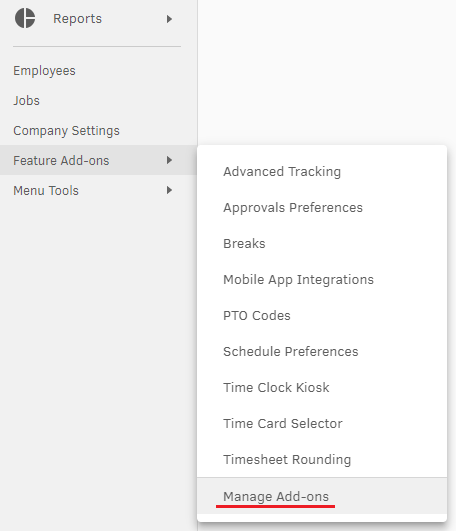
2) Select the API Add-On and click Install
Afterwards, the API Add-On will be available from the Feature Add-ons section of the left navigation pane.
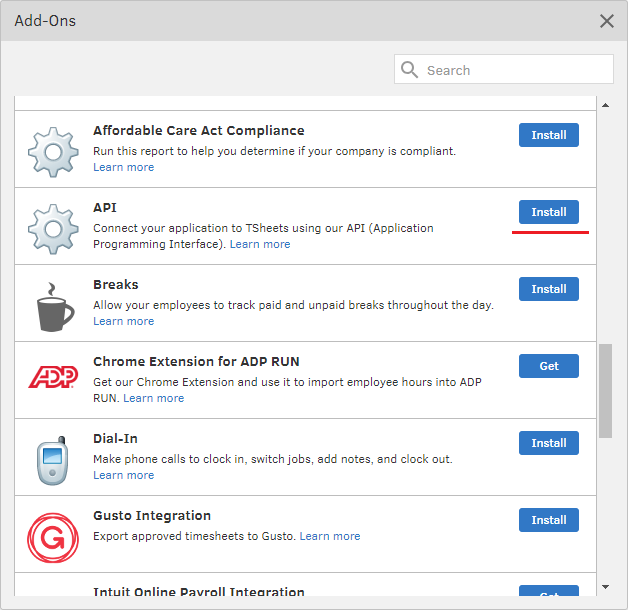
3) Add a New Application
Select Add a new application at bottom left. If the following window is not displayed, you can select API from Feature Add-ons on the left navigation pane.
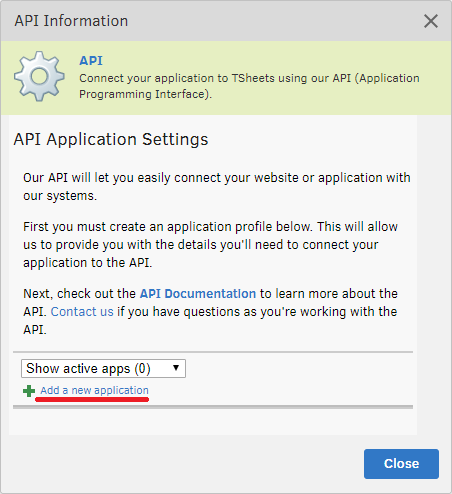
4) Enter API Application Details
Add a short name and a meaningful description. For now, just use a dummy value for the Redirect URI. It can be edited later.
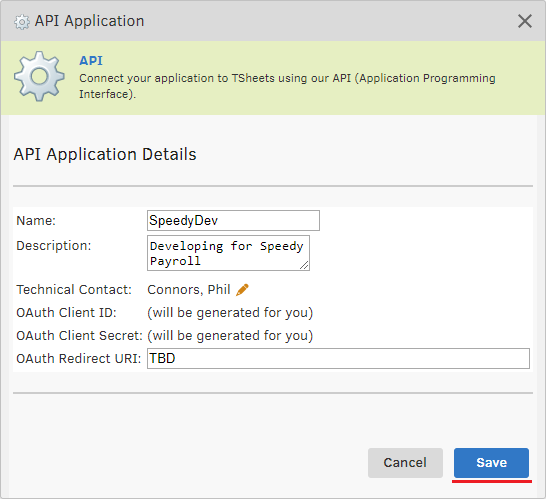
5) Create a New Token
Almost there! Click Add Token at bottom left. This step will generate a token for immediate use.
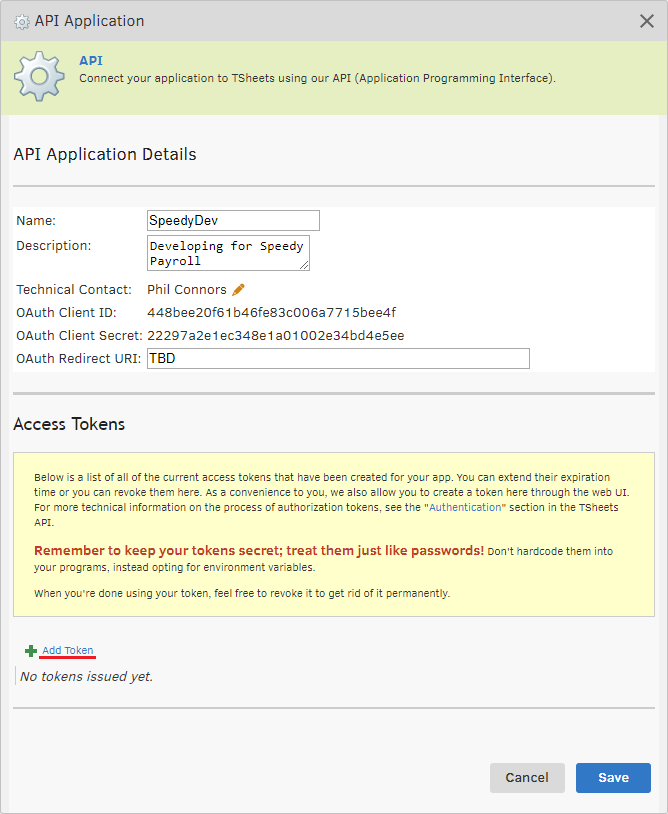
6) Capture the New Token Value for Use with the API
Copy the token value for use with API method calls, and be sure to Save before exiting. Congratulations! You may now explore the API with ease, fully authenticated.
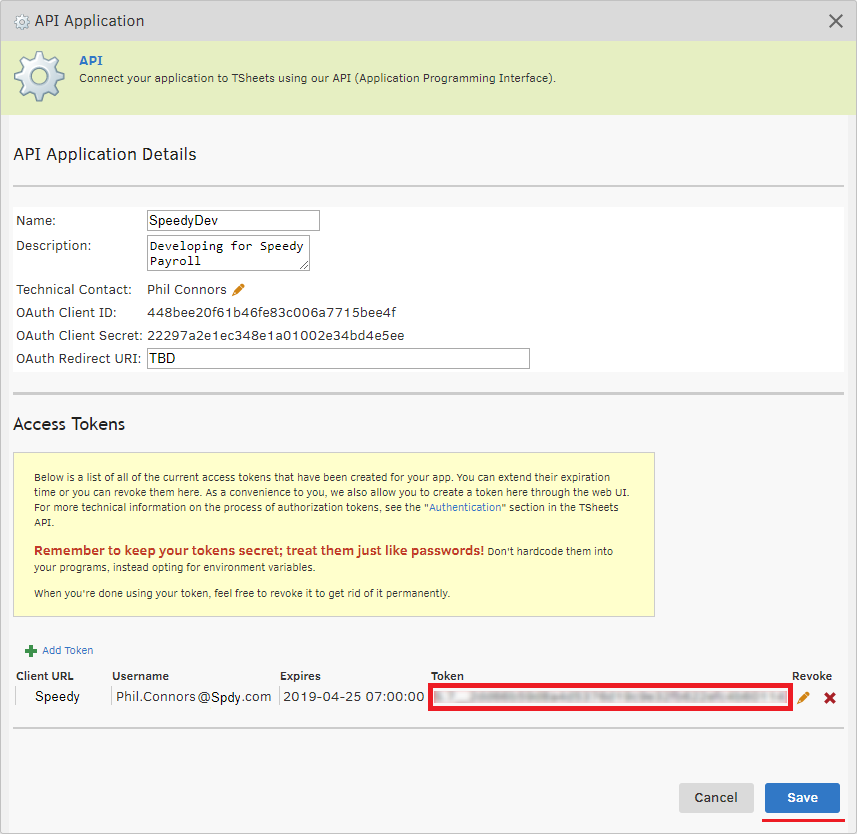
End of Walkthrough.
Current User
The Current User Object
An instance of the User Object, but for the user associated with the current access token.
Retrieve the Current User
Example: Retrieve current user.
Request
curl "https://rest.tsheets.com/api/v1/current_user" \
-H "Authorization: Bearer <TOKEN>" \
var client = new RestClient("https://rest.tsheets.com/api/v1/current_user");
var request = new RestRequest(Method.GET);
request.AddHeader("Authorization", "Bearer <TOKEN>");
IRestResponse response = client.Execute(request);
Dim client = New RestClient("https://rest.tsheets.com/api/v1/current_user")
Dim request = New RestRequest(Method.[GET])
request.AddHeader("Authorization", "Bearer <TOKEN>")
Dim response As IRestResponse = client.Execute(request)
OkHttpClient client = new OkHttpClient();
Request request = new Request.Builder()
.url("https://rest.tsheets.com/api/v1/current_user")
.get()
.addHeader("Authorization", "Bearer <TOKEN>")
.build();
Response response = client.newCall(request).execute();
var settings = {
"async": true,
"crossDomain": true,
"url": "https://rest.tsheets.com/api/v1/current_user",
"method": "GET",
"headers": {
"Authorization", "Bearer <TOKEN>",
}
}
$.ajax(settings).done(function (response) {
console.log(response);
});
var request = require("request");
var options = { method: 'GET',
url: 'https://rest.tsheets.com/api/v1/current_user',
headers:
{
'Authorization': 'Bearer <TOKEN>',
} };
request(options, function (error, response, body) {
if (error) throw new Error(error);
console.log(body);
});
<?php
$request = new HttpRequest();
$request->setUrl('https://rest.tsheets.com/api/v1/current_user');
$request->setMethod(HTTP_METH_GET);
$request->setHeaders(array(
'Authorization' => 'Bearer <TOKEN>',
));
try {
$response = $request->send();
echo $response->getBody();
} catch (HttpException $ex) {
echo $ex;
}
require 'uri'
require 'net/http'
url = URI("https://rest.tsheets.com/api/v1/current_user")
http = Net::HTTP.new(url.host, url.port)
request = Net::HTTP::Get.new(url)
request["Authorization"] = 'Bearer <TOKEN>',
response = http.request(request)
puts response.read_body
import requests
url = "https://rest.tsheets.com/api/v1/current_user"
payload = ""
headers = {
'Authorization': "Bearer <TOKEN>",
}
response = requests.request("GET", url, data=payload, headers=headers)
print(response.text)
package main
import (
"fmt"
"net/http"
"io/ioutil"
)
func main() {
url := "https://rest.tsheets.com/api/v1/current_user"
req, _ := http.NewRequest("GET", url, nil)
req.Header.Add("Authorization", "Bearer <TOKEN>")
res, _ := http.DefaultClient.Do(req)
defer res.Body.Close()
body, _ := ioutil.ReadAll(res.Body)
fmt.Println(res)
fmt.Println(string(body))
}
import Foundation
let headers = [
"Authorization": "Bearer <TOKEN>",
]
let request = NSMutableURLRequest(
url: NSURL(string: "https://rest.tsheets.com/api/v1/current_user")! as URL,
cachePolicy: .useProtocolCachePolicy,
timeoutInterval: 10.0)
request.httpMethod = "GET"
request.allHTTPHeaderFields = headers
let session = URLSession.shared
let dataTask = session.dataTask(
with: request as URLRequest, completionHandler: {
(data, response, error) -> Void in
if (error != nil) {
print(error)
} else {
let httpResponse = response as? HTTPURLResponse
print(httpResponse)
}
}
)
dataTask.resume()
use REST::Client;
my $client = REST::Client->new();
$client->addHeader('Authorization', 'Bearer <TOKEN>');
$url="https://rest.tsheets.com/api/v1/current_user";
$client->GET($url);
print $client->responseContent();
print $client->responseHeader('ResponseHeader');
Response Format
200 OK
{
"results": {
"users": {
"933849": {
"id": 933849,
"first_name": "Mary",
"last_name": "Samsonite",
"group_id": 0,
"active": true,
"employee_number": 0,
"salaried": false,
"exempt": false,
"username": "admin",
"email": "admin@example.com",
"email_verified": false,
"payroll_id": "",
"mobile_number": "2087231456",
"hire_date": "0000-00-00",
"term_date": "0000-00-00",
"last_modified": "2018-03-28T17:24:20+00:00",
"last_active": "",
"created": "2018-03-27T16:13:34+00:00",
"client_url": "api_sample_output",
"company_name": "API Sample Output Company",
"profile_image_url": "https:\/\/www.gravatar.com\/avatar\/e64c7d89f26bd1972efa854d13d7dd61",
"display_name": null,
"pto_balances": {
"2624351": 0,
"2624353": 0,
"2624355": 0
},
"submitted_to": "2000-01-01",
"approved_to": "2000-01-01",
"manager_of_group_ids": [ ],
"require_password_change": false,
"pay_rate": 0,
"pay_interval": "hour",
"permissions": {
"admin": true,
"mobile": true,
"status_box": false,
"reports": false,
"manage_timesheets": false,
"manage_authorization": false,
"manage_users": false,
"manage_my_timesheets": false,
"manage_jobcodes": false,
"pin_login": false,
"approve_timesheets": false,
"manage_schedules": false,
"external_access": false,
"manage_my_schedule": false,
"manage_company_schedules": false,
"view_company_schedules": false,
"view_group_schedules": false,
"manage_no_schedules": false,
"view_my_schedules": false
},
"customfields": ""
}
}
},
"more": false,
"supplemental_data": {
"jobcodes": {
"2624351": {
"id": 2624351,
"parent_id": 0,
"assigned_to_all": true,
"billable": false,
"active": true,
"type": "pto",
...
},
"2624353": {
"id": 2624353,
"parent_id": 0,
"assigned_to_all": true,
"billable": false,
"active": true,
"type": "pto",
...
},
"2624355": {
"id": 2624355,
"parent_id": 0,
"assigned_to_all": true,
"billable": false,
"active": true,
"type": "pto",
...
}
}
}
}
Retrieves the user object for the currently authenticated user. This is the user that authenticated to TSheets during the OAuth2 authentication process.
HTTP Request

Parameters
None
Custom Fields
Custom Fields (aka "Advanced Tracking") provide a means to extend the data that is tracked on employee time cards to capture custom activities beyond time tracking, e.g. mileage, equipment, expenses, etc. A maximum of 6 Custom Fields can be 'active' on an account at any given time.
The Custom Field Object
Example
{
"id": 134913,
"active": true,
"required": true,
"applies_to": "timesheet",
"type": "managed-list",
"short_code": "Exp",
"regex_filter": "",
"name": "Experience",
"last_modified": "2019-02-10T20:40:41+00:00",
"created": "2019-02-03T18:36:16+00:00",
"ui_preference": "drop_down",
"required_customfields": [],
"show_to_all": false
}
Following is a list of the properties that belong to a customfield object, and a description of each.
| id read-only |
Int | Id of customfield. |
| active read-write |
Boolean | true or false. If true, this custom field is active. If false, this custom field is archived. |
| name read-write |
String | Name of the customfield. |
| short_code read-write |
String | This is a shortened code or alias that is associated with the customfield. It may only consist of letters and numbers. |
| show_to_all read-write |
Boolean | Declares whether this customfield should be shown on timesheets regardless of the jobcode chosen. If false, it will only appear when the chosen jobcode for a timesheet has been associated with this field. This field can only be set to false if the custom field is of type 'timesheet'. |
| required read-write |
Boolean | true or false. Indicates whether a value for this customfield is required on a timesheet |
| applies_to read-write |
String | 'timesheet' or 'user' or 'jobcode'. Indicates what type of object this customfield applies to. |
| type read-only |
String | 'managed-list' or 'free-form'. If 'free-form', then it should be displayed in a UI as a text box, where users can enter values for this customfield and they'll get added automatically to the customfield if they don't already exist. If 'managed-list', then it should be displayed as a select-box and users can only choose an existing value. |
| ui_preference read-only |
String | 'drop_down' or 'text_box_with_suggest'. Indicates the suggested user interface depending on the specified type. |
| regex_filter read-only |
String | Regular expression that will be applied to any new items as they're added to the customfield. If they do not match the regex_filter, they may not be added. |
| last_modified read-only |
String | Date/time when this customfield was last modified, in ISO 8601 format (YYYY-MM-DDThh:mm:ss±hh:mm). |
| created read-only |
String | Date/time when this customfield was created, in ISO 8601 format (YYYY-MM-DDThh:mm:ss±hh:mm). |
| required_customfields read-only |
Array | Ids of customfields that should be displayed when this customfield is visible on a timecard |
Retrieve Custom Fields
Example: Retrieve a list of all customfields.
Request
curl "https://rest.tsheets.com/api/v1/customfields" \
-H "Authorization: Bearer <TOKEN>" \
var client = new RestClient("https://rest.tsheets.com/api/v1/customfields");
var request = new RestRequest(Method.GET);
request.AddHeader("Authorization", "Bearer <TOKEN>");
IRestResponse response = client.Execute(request);
Dim client = New RestClient("https://rest.tsheets.com/api/v1/customfields")
Dim request = New RestRequest(Method.[GET])
request.AddHeader("Authorization", "Bearer <TOKEN>")
Dim response As IRestResponse = client.Execute(request)
OkHttpClient client = new OkHttpClient();
Request request = new Request.Builder()
.url("https://rest.tsheets.com/api/v1/customfields")
.get()
.addHeader("Authorization", "Bearer <TOKEN>")
.build();
Response response = client.newCall(request).execute();
var settings = {
"async": true,
"crossDomain": true,
"url": "https://rest.tsheets.com/api/v1/customfields",
"method": "GET",
"headers": {
"Authorization", "Bearer <TOKEN>",
}
}
$.ajax(settings).done(function (response) {
console.log(response);
});
var request = require("request");
var options = { method: 'GET',
url: 'https://rest.tsheets.com/api/v1/customfields',
headers:
{
'Authorization': 'Bearer <TOKEN>',
} };
request(options, function (error, response, body) {
if (error) throw new Error(error);
console.log(body);
});
<?php
$request = new HttpRequest();
$request->setUrl('https://rest.tsheets.com/api/v1/customfields');
$request->setMethod(HTTP_METH_GET);
$request->setHeaders(array(
'Authorization' => 'Bearer <TOKEN>',
));
try {
$response = $request->send();
echo $response->getBody();
} catch (HttpException $ex) {
echo $ex;
}
require 'uri'
require 'net/http'
url = URI("https://rest.tsheets.com/api/v1/customfields")
http = Net::HTTP.new(url.host, url.port)
request = Net::HTTP::Get.new(url)
request["Authorization"] = 'Bearer <TOKEN>',
response = http.request(request)
puts response.read_body
import requests
url = "https://rest.tsheets.com/api/v1/customfields"
payload = ""
headers = {
'Authorization': "Bearer <TOKEN>",
}
response = requests.request("GET", url, data=payload, headers=headers)
print(response.text)
package main
import (
"fmt"
"net/http"
"io/ioutil"
)
func main() {
url := "https://rest.tsheets.com/api/v1/customfields"
req, _ := http.NewRequest("GET", url, nil)
req.Header.Add("Authorization", "Bearer <TOKEN>")
res, _ := http.DefaultClient.Do(req)
defer res.Body.Close()
body, _ := ioutil.ReadAll(res.Body)
fmt.Println(res)
fmt.Println(string(body))
}
import Foundation
let headers = [
"Authorization": "Bearer <TOKEN>",
]
let request = NSMutableURLRequest(
url: NSURL(string: "https://rest.tsheets.com/api/v1/customfields")! as URL,
cachePolicy: .useProtocolCachePolicy,
timeoutInterval: 10.0)
request.httpMethod = "GET"
request.allHTTPHeaderFields = headers
let session = URLSession.shared
let dataTask = session.dataTask(
with: request as URLRequest, completionHandler: {
(data, response, error) -> Void in
if (error != nil) {
print(error)
} else {
let httpResponse = response as? HTTPURLResponse
print(httpResponse)
}
}
)
dataTask.resume()
use REST::Client;
my $client = REST::Client->new();
$client->addHeader('Authorization', 'Bearer <TOKEN>');
$url="https://rest.tsheets.com/api/v1/customfields";
$client->GET($url);
print $client->responseContent();
print $client->responseHeader('ResponseHeader');
Example: Retrieve a list of customfields with a given id.
Request
curl "https://rest.tsheets.com/api/v1/customfields?ids=195923" \
-H "Authorization: Bearer <TOKEN>" \
var client = new RestClient("https://rest.tsheets.com/api/v1/customfields?ids=195923");
var request = new RestRequest(Method.GET);
request.AddHeader("Authorization", "Bearer <TOKEN>");
IRestResponse response = client.Execute(request);
Dim client = New RestClient("https://rest.tsheets.com/api/v1/customfields?ids=195923")
Dim request = New RestRequest(Method.[GET])
request.AddHeader("Authorization", "Bearer <TOKEN>")
Dim response As IRestResponse = client.Execute(request)
OkHttpClient client = new OkHttpClient();
Request request = new Request.Builder()
.url("https://rest.tsheets.com/api/v1/customfields?ids=195923")
.get()
.addHeader("Authorization", "Bearer <TOKEN>")
.build();
Response response = client.newCall(request).execute();
var settings = {
"async": true,
"crossDomain": true,
"url": "https://rest.tsheets.com/api/v1/customfields?ids=195923",
"method": "GET",
"headers": {
"Authorization", "Bearer <TOKEN>",
}
}
$.ajax(settings).done(function (response) {
console.log(response);
});
var request = require("request");
var options = { method: 'GET',
url: 'https://rest.tsheets.com/api/v1/customfields',
qs: {
ids: '195923',
},
headers:
{
'Authorization': 'Bearer <TOKEN>',
} };
request(options, function (error, response, body) {
if (error) throw new Error(error);
console.log(body);
});
<?php
$request = new HttpRequest();
$request->setUrl('https://rest.tsheets.com/api/v1/customfields');
$request->setMethod(HTTP_METH_GET);
$request->setQueryData(array(
'ids' => '195923',
));
$request->setHeaders(array(
'Authorization' => 'Bearer <TOKEN>',
));
try {
$response = $request->send();
echo $response->getBody();
} catch (HttpException $ex) {
echo $ex;
}
require 'uri'
require 'net/http'
url = URI("https://rest.tsheets.com/api/v1/customfields?ids=195923")
http = Net::HTTP.new(url.host, url.port)
request = Net::HTTP::Get.new(url)
request["Authorization"] = 'Bearer <TOKEN>',
response = http.request(request)
puts response.read_body
import requests
url = "https://rest.tsheets.com/api/v1/customfields"
querystring = {
"ids":"195923",
}
payload = ""
headers = {
'Authorization': "Bearer <TOKEN>",
}
response = requests.request("GET", url, data=payload, headers=headers, params=querystring)
print(response.text)
package main
import (
"fmt"
"net/http"
"io/ioutil"
)
func main() {
url := "https://rest.tsheets.com/api/v1/customfields?ids=195923"
req, _ := http.NewRequest("GET", url, nil)
req.Header.Add("Authorization", "Bearer <TOKEN>")
res, _ := http.DefaultClient.Do(req)
defer res.Body.Close()
body, _ := ioutil.ReadAll(res.Body)
fmt.Println(res)
fmt.Println(string(body))
}
import Foundation
let headers = [
"Authorization": "Bearer <TOKEN>",
]
let request = NSMutableURLRequest(
url: NSURL(string: "https://rest.tsheets.com/api/v1/customfields?ids=195923")! as URL,
cachePolicy: .useProtocolCachePolicy,
timeoutInterval: 10.0)
request.httpMethod = "GET"
request.allHTTPHeaderFields = headers
let session = URLSession.shared
let dataTask = session.dataTask(
with: request as URLRequest, completionHandler: {
(data, response, error) -> Void in
if (error != nil) {
print(error)
} else {
let httpResponse = response as? HTTPURLResponse
print(httpResponse)
}
}
)
dataTask.resume()
use REST::Client;
my $client = REST::Client->new();
$client->addHeader('Authorization', 'Bearer <TOKEN>');
$url="https://rest.tsheets.com/api/v1/customfields?ids=195923";
$client->GET($url);
print $client->responseContent();
print $client->responseHeader('ResponseHeader');
Example: Retrieve a list of customfields that have been modified since a given date.
Request
curl "https://rest.tsheets.com/api/v1/customfields?modified_since=2018-01-01T00:00:00%2B00:00" \
-H "Authorization: Bearer <TOKEN>" \
var client = new RestClient("https://rest.tsheets.com/api/v1/customfields?modified_since=2018-01-01T00:00:00%2B00:00");
var request = new RestRequest(Method.GET);
request.AddHeader("Authorization", "Bearer <TOKEN>");
IRestResponse response = client.Execute(request);
Dim client = New RestClient("https://rest.tsheets.com/api/v1/customfields?modified_since=2018-01-01T00:00:00%2B00:00")
Dim request = New RestRequest(Method.[GET])
request.AddHeader("Authorization", "Bearer <TOKEN>")
Dim response As IRestResponse = client.Execute(request)
OkHttpClient client = new OkHttpClient();
Request request = new Request.Builder()
.url("https://rest.tsheets.com/api/v1/customfields?modified_since=2018-01-01T00:00:00%2B00:00")
.get()
.addHeader("Authorization", "Bearer <TOKEN>")
.build();
Response response = client.newCall(request).execute();
var settings = {
"async": true,
"crossDomain": true,
"url": "https://rest.tsheets.com/api/v1/customfields?modified_since=2018-01-01T00:00:00%2B00:00",
"method": "GET",
"headers": {
"Authorization", "Bearer <TOKEN>",
}
}
$.ajax(settings).done(function (response) {
console.log(response);
});
var request = require("request");
var options = { method: 'GET',
url: 'https://rest.tsheets.com/api/v1/customfields',
qs: {
modified_since: '2018-01-01T00:00:00%2B00:00',
},
headers:
{
'Authorization': 'Bearer <TOKEN>',
} };
request(options, function (error, response, body) {
if (error) throw new Error(error);
console.log(body);
});
<?php
$request = new HttpRequest();
$request->setUrl('https://rest.tsheets.com/api/v1/customfields');
$request->setMethod(HTTP_METH_GET);
$request->setQueryData(array(
'modified_since' => '2018-01-01T00:00:00%2B00:00',
));
$request->setHeaders(array(
'Authorization' => 'Bearer <TOKEN>',
));
try {
$response = $request->send();
echo $response->getBody();
} catch (HttpException $ex) {
echo $ex;
}
require 'uri'
require 'net/http'
url = URI("https://rest.tsheets.com/api/v1/customfields?modified_since=2018-01-01T00:00:00%2B00:00")
http = Net::HTTP.new(url.host, url.port)
request = Net::HTTP::Get.new(url)
request["Authorization"] = 'Bearer <TOKEN>',
response = http.request(request)
puts response.read_body
import requests
url = "https://rest.tsheets.com/api/v1/customfields"
querystring = {
"modified_since":"2018-01-01T00:00:00%2B00:00",
}
payload = ""
headers = {
'Authorization': "Bearer <TOKEN>",
}
response = requests.request("GET", url, data=payload, headers=headers, params=querystring)
print(response.text)
package main
import (
"fmt"
"net/http"
"io/ioutil"
)
func main() {
url := "https://rest.tsheets.com/api/v1/customfields?modified_since=2018-01-01T00:00:00%2B00:00"
req, _ := http.NewRequest("GET", url, nil)
req.Header.Add("Authorization", "Bearer <TOKEN>")
res, _ := http.DefaultClient.Do(req)
defer res.Body.Close()
body, _ := ioutil.ReadAll(res.Body)
fmt.Println(res)
fmt.Println(string(body))
}
import Foundation
let headers = [
"Authorization": "Bearer <TOKEN>",
]
let request = NSMutableURLRequest(
url: NSURL(string: "https://rest.tsheets.com/api/v1/customfields?modified_since=2018-01-01T00:00:00%2B00:00")! as URL,
cachePolicy: .useProtocolCachePolicy,
timeoutInterval: 10.0)
request.httpMethod = "GET"
request.allHTTPHeaderFields = headers
let session = URLSession.shared
let dataTask = session.dataTask(
with: request as URLRequest, completionHandler: {
(data, response, error) -> Void in
if (error != nil) {
print(error)
} else {
let httpResponse = response as? HTTPURLResponse
print(httpResponse)
}
}
)
dataTask.resume()
use REST::Client;
my $client = REST::Client->new();
$client->addHeader('Authorization', 'Bearer <TOKEN>');
$url="https://rest.tsheets.com/api/v1/customfields?modified_since=2018-01-01T00:00:00%2B00:00";
$client->GET($url);
print $client->responseContent();
print $client->responseHeader('ResponseHeader');
Response Format
200 OK
{
"results": {
"customfields": {
"195923": {
"id": 195923,
"active": true,
"required": true,
"applies_to": "timesheet",
"type": "managed-list",
"short_code": "e",
"regex_filter": "",
"name": "Equipment",
"last_modified": "2018-04-04T15:37:30+00:00",
"created": "2018-03-27T16:13:35+00:00",
"ui_preference": "drop_down",
"required_customfields": [ ],
"show_to_all": false
},
"195921": {
"id": 195921,
"active": true,
"required": false,
"applies_to": "timesheet",
"type": "free-form",
"short_code": "m",
"regex_filter": "",
"name": "Mood",
"last_modified": "2018-03-27T16:13:35+00:00",
"created": "2018-03-27T16:13:35+00:00",
"ui_preference": "text_box_with_suggest",
"required_customfields": [ ],
"show_to_all": true
},
"195919": {
"id": 195919,
"active": true,
"required": false,
"applies_to": "timesheet",
"type": "managed-list",
"short_code": "w",
"regex_filter": "",
"name": "Work Type",
"last_modified": "2018-03-27T16:13:35+00:00",
"created": "2018-03-27T16:13:35+00:00",
"ui_preference": "drop_down",
"required_customfields": [ ],
"show_to_all": true
}
}
},
"more": false
}
Retrieves a list of all customfields associated with your company, with optional filters to narrow down the results.
HTTP Request

Filter Parameters
| ids optional |
Int | Comma separated list of one or more customfield ids you'd like to filter on. Only customfields with an id set to one of these values will be returned. If omitted, all customfields matching other specified filters are returned. |
| active optional |
String | 'yes', 'no', or 'both'. Default is 'yes'. |
| applies_to optional |
String | 'timesheet', 'user', 'jobcode', or 'all'. Default is 'timesheet'. |
| value_type optional |
String | 'managed-list', 'free-form', or 'both'. Default is 'both'. |
| modified_before optional |
String | Only customfields modified before this date/time will be returned, in ISO 8601 format (YYYY-MM-DDThh:mm:ss±hh:mm). |
| modified_since optional |
String | Only customfields modified since this date/time will be returned, in ISO 8601 format (YYYY-MM-DDThh:mm:ss±hh:mm). |
| supplemental_data optional |
String | 'yes' or 'no'. Default is 'yes'. Indicates whether supplemental data should be returned. |
Deprecated. Use limit for new code.If a value over 50 is provided, it is ignored, and the max is used. |
||
| limit optional |
Int | Represents how many results you'd like to retrieve per request. Default is 200. Max is 200. If present, this value must be: an integer, greater than zero, and not greater than 200. Setting limit less than 1 or greater than 200 will result in an error. |
| page optional |
Int | Represents the page of results you'd like to retrieve. Default is 1. |
Create Custom Fields
Example: Create a new customfield.
Request Body
{
"data":
[
{
"name": "Vehicle Number",
"required": true,
"active": true,
"applies_to": "timesheet",
"type": "managed-list",
"show_to_all": true,
"short_code": "vin"
}
]
}
Request
curl -X POST \
https://rest.tsheets.com/api/v1/customfields \
-H 'Authorization: Bearer <TOKEN>' \
-H 'Content-Type: application/json' \
-d '<REQUEST BODY>'
var client = new RestClient("https://rest.tsheets.com/api/v1/customfields");
var request = new RestRequest(Method.POST);
request.AddHeader("Authorization", "Bearer <TOKEN>");
request.AddHeader("Content-Type", "application/json");
request.AddParameter("application/json", "<REQUEST BODY>", ParameterType.RequestBody);
IRestResponse response = client.Execute(request);
Dim client = New RestClient("https://rest.tsheets.com/api/v1/customfields")
Dim request = New RestRequest(Method.POST)
request.AddHeader("Authorization", "Bearer <TOKEN>")
request.AddHeader("Content-Type", "application/json")
request.AddParameter("application/json", "<REQUEST BODY>", ParameterType.RequestBody);
Dim response As IRestResponse = client.Execute(request)
OkHttpClient client = new OkHttpClient();
MediaType mediaType = MediaType.parse("application/json");
RequestBody body = RequestBody.create(mediaType, "<REQUEST BODY>");
Request request = new Request.Builder()
.url("https://rest.tsheets.com/api/v1/customfields")
.post(body)
.addHeader("Authorization", "Bearer <TOKEN>")
.addHeader("Content-Type", "application/json")
.build();
Response response = client.newCall(request).execute();
var settings = {
"async": true,
"crossDomain": true,
"url": "https://rest.tsheets.com/api/v1/customfields?modified_since=2018-01-01T00:00:00%2B00:00",
"method": "POST",
"headers": {
"Authorization", "Bearer <TOKEN>",
"Content-Type", "application/json",
},
"processData": false,
"data": "<REQUEST BODY>"
}
$.ajax(settings).done(function (response) {
console.log(response);
});
var request = require("request");
var options = { method: 'POST',
url: 'https://rest.tsheets.com/api/v1/customfields',
headers:
{
'Authorization': 'Bearer <TOKEN>',
'Content-Type': 'application/json',
},
body: '<REQUEST BODY>',
json: true };
request(options, function (error, response, body) {
if (error) throw new Error(error);
console.log(body);
});
<?php
$request = new HttpRequest();
$request->setUrl('https://rest.tsheets.com/api/v1/customfields');
$request->setMethod(HTTP_METH_POST);
$request->setHeaders(array(
'Authorization' => 'Bearer <TOKEN>',
'Content-Type' => 'application/json',
));
$request->setBody('<REQUEST BODY>');
try {
$response = $request->send();
echo $response->getBody();
} catch (HttpException $ex) {
echo $ex;
}
require 'uri'
require 'net/http'
url = URI("https://rest.tsheets.com/api/v1/customfields")
http = Net::HTTP.new(url.host, url.port)
request = Net::HTTP::Post.new(url)
request["Authorization"] = 'Bearer <TOKEN>',
request["Content-Type"] = 'application/json',
request.body = "<REQUEST BODY>"
response = http.request(request)
puts response.read_body
import requests
url = "https://rest.tsheets.com/api/v1/customfields"
payload = "<REQUEST BODY>"
headers = {
'Authorization': 'Bearer <TOKEN>',
'Content-Type': 'application/json',
}
response = requests.request("POST", url, data=payload, headers=headers)
print(response.text)
package main
import (
"fmt"
"strings"
"net/http"
"io/ioutil"
)
func main() {
url := "https://rest.tsheets.com/api/v1/customfields"
payload := strings.NewReader("<REQUEST BODY>")
req, _ := http.NewRequest("POST", url, payload)
req.Header.Add("Authorization", "Bearer <TOKEN>")
req.Header.Add("Content-Type", "application/json")
res, _ := http.DefaultClient.Do(req)
defer res.Body.Close()
body, _ := ioutil.ReadAll(res.Body)
fmt.Println(res)
fmt.Println(string(body))
}
import Foundation
let headers = [
"Authorization": "Bearer <TOKEN>",
"Content-Type": "application/json",
]
let parameters = <REQUEST BODY> as [String : Any]
let postData = JSONSerialization.data(withJSONObject: parameters, options: [])
let request = NSMutableURLRequest(
url: NSURL(string: "https://rest.tsheets.com/api/v1/customfields")! as URL,
cachePolicy: .useProtocolCachePolicy,
timeoutInterval: 10.0)
request.httpMethod = "POST"
request.allHTTPHeaderFields = headers
request.httpBody = postData as Data
let session = URLSession.shared
let dataTask = session.dataTask(
with: request as URLRequest,
completionHandler: {
(data, response, error) -> Void in
if (error != nil) {
print(error)
} else {
let httpResponse = response as? HTTPURLResponse
print(httpResponse)
}
}
)
dataTask.resume()
use REST::Client;
my $client = REST::Client->new();
$client->addHeader('Authorization', 'Bearer <TOKEN>');
$client->addHeader('Content-Type', 'application/json');
$req = '<REQUEST BODY>';
$url="https://rest.tsheets.com/api/v1/customfields";
$client->POST($url, $req);
print $client->responseContent();
print $client->responseHeader('ResponseHeader');
Response Format
200 OK
{
"results": {
"customfields": {
"1": {
"_status_code": 200,
"_status_message": "Created",
"id": 1234567890,
"name": "Vehicle Number",
"required": true,
"active": true,
"applies_to": "timesheet",
"type": "managed-list",
"short_code": "vin",
"regex_filter": "",
"show_to_all": true,
"last_modified": "2019-02-10T20:40:41+00:00",
"created": "2019-02-10T20:40:41+00:00",
"ui_preference": "dropdown",
"required_customfields": [],
"show_to_all": true
}
}
}
}
Add one or more customfields.
HTTP Request

Properties
Pass an array of customfield objects as the value to a 'data' property (see example).
| name required |
String | The name of this customfield. |
| required optional |
Boolean | Default: false. If true, a non-null value must be selected for this customfield when it appears on a timesheet. |
| active optional |
Boolean | Default: true. If false, this customfield is considered archived and will not be visible or usable. |
| applies_to required |
String | Default: timesheet. Allowed values: 'timesheet'. Specify that this customfield should appear on timesheets (additional customfield types may be supported in the future). |
| type required |
String | Allowed values: 'managed-list', 'free-form'. A managed-list customfield is intended to be displayed as a dropdown list, where each 'option' is a customfielditem. A 'free-form' customfield supports text entry and does not require a collection of customfielditems to accompany it. |
| show_to_all optional |
Boolean | Default: false. Declares whether this customfield should be shown on timesheets regardless of the jobcode chosen. If false, it will only appear when the chosen jobcode for a timesheet has been associated with this field. |
| short_code optional |
String | Default: "" (none). This is a shortened code or alias that is associated with the customfield. It may only consist of letters and numbers. If not provided, an alias will be auto-generated. |
For a full list of the properties that may be set on a customfield, see The Custom Field Object.
Status Codes
Each customfield that is created will come back with a _status_code and _status_message that will indicate whether
the customfield was created successfully. If there was a problem creating a customfield, there may also be an additional
field, _status_extra, which will contain more details about the failure.
200 |
OK. customfield was created successfully. |
417 |
Expectation Failed. Something was wrong or missing with the properties supplied for this customfield. See the _status_extra value for more detail. |
Update Custom Fields
Example: Change some information for each of these customfields. The first customfield will have its name changed. The second field is being archived by setting
activetofalse.Request Body
{
"data":
[
{
"id":19142,
"name":"Vehicle"
},
{
"id":21889,
"active":false,
}
]
}
Request
curl -X PUT \
https://rest.tsheets.com/api/v1/customfields \
-H 'Authorization: Bearer <TOKEN>' \
-H 'Content-Type: application/json' \
-d '<REQUEST BODY>'
var client = new RestClient("https://rest.tsheets.com/api/v1/customfields");
var request = new RestRequest(Method.PUT);
request.AddHeader("Authorization", "Bearer <TOKEN>");
request.AddHeader("Content-Type", "application/json");
IRestResponse response = client.Execute(request);
Dim client = New RestClient("https://rest.tsheets.com/api/v1/customfields")
Dim request = New RestRequest(Method.PUT)
request.AddHeader("Authorization", "Bearer <TOKEN>")
request.AddHeader("Content-Type", "application/json")
Dim response As IRestResponse = client.Execute(request)
OkHttpClient client = new OkHttpClient();
MediaType mediaType = MediaType.parse("application/json");
RequestBody body = RequestBody.create(mediaType, "<REQUEST BODY>");
Request request = new Request.Builder()
.url("https://rest.tsheets.com/api/v1/customfields")
.put(body)
.addHeader("Authorization", "Bearer <TOKEN>")
.addHeader("Content-Type", "application/json")
.build();
Response response = client.newCall(request).execute();
var settings = {
"async": true,
"crossDomain": true,
"url": "https://rest.tsheets.com/api/v1/customfields?modified_since=2018-01-01T00:00:00%2B00:00",
"method": "PUT",
"headers": {
"Authorization", "Bearer <TOKEN>",
"Content-Type", "application/json",
},
"processData": false,
"data": "<REQUEST BODY>"
}
$.ajax(settings).done(function (response) {
console.log(response);
});
var request = require("request");
var options = { method: 'PUT',
url: 'https://rest.tsheets.com/api/v1/customfields',
headers:
{
'Authorization': 'Bearer <TOKEN>',
'Content-Type': 'application/json',
},
body: '<REQUEST BODY>',
json: true };
request(options, function (error, response, body) {
if (error) throw new Error(error);
console.log(body);
});
<?php
$request = new HttpRequest();
$request->setUrl('https://rest.tsheets.com/api/v1/customfields');
$request->setMethod(HTTP_METH_PUT);
$request->setHeaders(array(
'Authorization' => 'Bearer <TOKEN>',
'Content-Type' => 'application/json',
));
$request->setBody('<REQUEST BODY>');
try {
$response = $request->send();
echo $response->getBody();
} catch (HttpException $ex) {
echo $ex;
}
require 'uri'
require 'net/http'
url = URI("https://rest.tsheets.com/api/v1/customfields")
http = Net::HTTP.new(url.host, url.port)
request = Net::HTTP::Post.new(url)
request["Authorization"] = 'Bearer <TOKEN>',
request["Content-Type"] = 'application/json',
request.body = "<REQUEST BODY>"
response = http.request(request)
puts response.read_body
import requests
url = "https://rest.tsheets.com/api/v1/customfields"
payload = "<REQUEST BODY>"
headers = {
'Authorization': 'Bearer <TOKEN>',
'Content-Type': 'application/json',
}
response = requests.request("PUT", url, data=payload, headers=headers)
print(response.text)
package main
import (
"fmt"
"strings"
"net/http"
"io/ioutil"
)
func main() {
url := "https://rest.tsheets.com/api/v1/customfields"
payload := strings.NewReader("<REQUEST BODY>")
req, _ := http.NewRequest("PUT", url, payload)
req.Header.Add("Authorization", "Bearer <TOKEN>")
req.Header.Add("Content-Type", "application/json")
res, _ := http.DefaultClient.Do(req)
defer res.Body.Close()
body, _ := ioutil.ReadAll(res.Body)
fmt.Println(res)
fmt.Println(string(body))
}
import Foundation
let headers = [
"Authorization": "Bearer <TOKEN>",
"Content-Type": "application/json",
]
let parameters = <REQUEST BODY> as [String : Any]
let postData = JSONSerialization.data(withJSONObject: parameters, options: [])
let request = NSMutableURLRequest(
url: NSURL(string: "http://rest.tsheets.com/api/v1/customfields")! as URL,
cachePolicy: .useProtocolCachePolicy,
timeoutInterval: 10.0)
request.httpMethod = "PUT"
request.allHTTPHeaderFields = headers
request.httpBody = postData as Data
let session = URLSession.shared
let dataTask = session.dataTask(
with: request as URLRequest,
completionHandler: {
(data, response, error) -> Void in
if (error != nil) {
print(error)
} else {
let httpResponse = response as? HTTPURLResponse
print(httpResponse)
}
}
)
dataTask.resume()
use REST::Client;
my $client = REST::Client->new();
$client->addHeader('Authorization', 'Bearer <TOKEN>');
$client->addHeader('Content-Type', 'application/json');
$req = '<REQUEST BODY>';
$url="http://rest.tsheets.com/api/v1/customfields";
$client->PUT($url, $req);
print $client->responseContent();
print $client->responseHeader('ResponseHeader');
Response Format
200 OK
{
"results": {
"customfields": {
"1": {
"_status_code": 200,
"_status_message": "Updated",
"id": 19142,
"name": "Vehicle",
"required": true,
"active": true,
"applies_to": "timesheet",
"type": "managed-list",
"short_code": "vin",
"regex_filter": "",
"show_to_all": true,
"last_modified": "2019-11-03T16:05:10+00:00",
"created": "2019-02-10T20:40:41+00:00",
"ui_preference": "dropdown",
"required_customfields": [],
"show_to_all": true
},
"2": {
"_status_code": 200,
"_status_message": "Updated",
"id": 21889,
"name": "Task",
"required": true,
"active": false,
"applies_to": "timesheet",
"type": "managed-list",
"short_code": "t",
"regex_filter": "",
"show_to_all": true,
"last_modified": "2019-11-03T16:05:10+00:00",
"created": "2019-02-10T20:40:41+00:00",
"ui_preference": "dropdown",
"required_customfields": [],
"show_to_all": true
}
}
}
}
Edit one or more customfields.
HTTP Request

Properties
Pass an array of customfield objects as the value to a 'data' property (see example).
| id required |
Int | Id of the customfield. |
All other read-write properties defined on a Custom Field object may be passed in to the request with a new value in order to change it. If the value passed in is the same as it was previously, or if a particular property is not passed in at all, it will be ignored.
Note: The required_customfields property can't be modified through the API, but can be modified through the TSheets web app when logged in as an admin user.
Status Codes
Each customfield that is edited will come back with a _status_code and _status_message that will indicate whether the customfield was edited successfully. If there was a problem editing a customfield, there may also be an additional field, _status_extra, which will contain more details about the failure.
200 |
OK. Customfield was edited successfully. |
417 |
Expectation Failed. Something was wrong or missing with the properties supplied for this customfield. See the _status_extra value for more detail. |
Custom Field Items
A Custom Field Item represents an allowable value for a Custom Field Object of managed-list type. Each item represents a single drop-down choice displayed to the user in the web UI. The API provides methods to Create, Read, and Update custom field items. Set the active property false to archive (i.e. soft delete) a custom field item.
The Custom Field Item Object
Example
{
"id": 3875655,
"customfield_id": 143369,
"active": true,
"short_code": "JS",
"name": "Jungle Safari",
"last_modified": "2019-02-11T17:42:45+00:00",
"required_customfields": []
}
Following is a list of the properties that belong to a customfield object, and a description of each.
| id read-only |
Int | Id of customfielditem. |
| customfield_id read-only |
Int | Id for the customfield that this item belongs to. |
| name read-write |
String | Name of the customfielditem. |
| short_code read-write |
String | This is a short alias that is associated with the customfielditem. It may only consist of letters and numbers. Note: Custom Field Item short_code values must be unique for each TSheets account. |
| active read-write |
Boolean | true or false. If false, the customfielditem is considered archived. |
| last_modified read-only |
String | Date/time when this customfielditem was last modified, in ISO 8601 format (YYYY-MM-DDThh:mm:ss±hh:mm). |
| required_customfields read-only |
Int[] | Ids of customfields that should be displayed when this customfielditem is selected on a timecard. |
Retrieve Custom Field Items
Example: Retrieve a list of all active customfielditems belonging to the given customfield.
Request
curl "https://rest.tsheets.com/api/v1/customfielditems?customfield_id=195923" \
-H "Authorization: Bearer <TOKEN>" \
var client = new RestClient("https://rest.tsheets.com/api/v1/customfielditems?customfield_id=195923");
var request = new RestRequest(Method.GET);
request.AddHeader("Authorization", "Bearer <TOKEN>");
IRestResponse response = client.Execute(request);
Dim client = New RestClient("https://rest.tsheets.com/api/v1/customfielditems?customfield_id=195923")
Dim request = New RestRequest(Method.[GET])
request.AddHeader("Authorization", "Bearer <TOKEN>")
Dim response As IRestResponse = client.Execute(request)
OkHttpClient client = new OkHttpClient();
Request request = new Request.Builder()
.url("https://rest.tsheets.com/api/v1/customfielditems?customfield_id=195923")
.get()
.addHeader("Authorization", "Bearer <TOKEN>")
.build();
Response response = client.newCall(request).execute();
var settings = {
"async": true,
"crossDomain": true,
"url": "https://rest.tsheets.com/api/v1/customfielditems?customfield_id=195923",
"method": "GET",
"headers": {
"Authorization", "Bearer <TOKEN>",
}
}
$.ajax(settings).done(function (response) {
console.log(response);
});
var request = require("request");
var options = { method: 'GET',
url: 'https://rest.tsheets.com/api/v1/customfielditems',
qs: {
customfield_id: '195923',
},
headers:
{
'Authorization': 'Bearer <TOKEN>',
} };
request(options, function (error, response, body) {
if (error) throw new Error(error);
console.log(body);
});
<?php
$request = new HttpRequest();
$request->setUrl('https://rest.tsheets.com/api/v1/customfielditems');
$request->setMethod(HTTP_METH_GET);
$request->setQueryData(array(
'customfield_id' => '195923',
));
$request->setHeaders(array(
'Authorization' => 'Bearer <TOKEN>',
));
try {
$response = $request->send();
echo $response->getBody();
} catch (HttpException $ex) {
echo $ex;
}
require 'uri'
require 'net/http'
url = URI("https://rest.tsheets.com/api/v1/customfielditems?customfield_id=195923")
http = Net::HTTP.new(url.host, url.port)
request = Net::HTTP::Get.new(url)
request["Authorization"] = 'Bearer <TOKEN>',
response = http.request(request)
puts response.read_body
import requests
url = "https://rest.tsheets.com/api/v1/customfielditems"
querystring = {
"customfield_id":"195923",
}
payload = ""
headers = {
'Authorization': "Bearer <TOKEN>",
}
response = requests.request("GET", url, data=payload, headers=headers, params=querystring)
print(response.text)
package main
import (
"fmt"
"net/http"
"io/ioutil"
)
func main() {
url := "https://rest.tsheets.com/api/v1/customfielditems?customfield_id=195923"
req, _ := http.NewRequest("GET", url, nil)
req.Header.Add("Authorization", "Bearer <TOKEN>")
res, _ := http.DefaultClient.Do(req)
defer res.Body.Close()
body, _ := ioutil.ReadAll(res.Body)
fmt.Println(res)
fmt.Println(string(body))
}
import Foundation
let headers = [
"Authorization": "Bearer <TOKEN>",
]
let request = NSMutableURLRequest(
url: NSURL(string: "https://rest.tsheets.com/api/v1/customfielditems?customfield_id=195923")! as URL,
cachePolicy: .useProtocolCachePolicy,
timeoutInterval: 10.0)
request.httpMethod = "GET"
request.allHTTPHeaderFields = headers
let session = URLSession.shared
let dataTask = session.dataTask(
with: request as URLRequest, completionHandler: {
(data, response, error) -> Void in
if (error != nil) {
print(error)
} else {
let httpResponse = response as? HTTPURLResponse
print(httpResponse)
}
}
)
dataTask.resume()
use REST::Client;
my $client = REST::Client->new();
$client->addHeader('Authorization', 'Bearer <TOKEN>');
$url="https://rest.tsheets.com/api/v1/customfielditems?customfield_id=195923";
$client->GET($url);
print $client->responseContent();
print $client->responseHeader('ResponseHeader');
Example: Retrieve a list of all customfielditems (active or deleted) belonging to the given customfield, and set pagination to 10 results/page.
Request
curl "https://rest.tsheets.com/api/v1/customfielditems?customfield_id=195923&limit=10&active=both" \
-H "Authorization: Bearer <TOKEN>" \
var client = new RestClient("https://rest.tsheets.com/api/v1/customfielditems?customfield_id=195923&limit=10&active=both");
var request = new RestRequest(Method.GET);
request.AddHeader("Authorization", "Bearer <TOKEN>");
IRestResponse response = client.Execute(request);
Dim client = New RestClient("https://rest.tsheets.com/api/v1/customfielditems?customfield_id=195923&limit=10&active=both")
Dim request = New RestRequest(Method.[GET])
request.AddHeader("Authorization", "Bearer <TOKEN>")
Dim response As IRestResponse = client.Execute(request)
OkHttpClient client = new OkHttpClient();
Request request = new Request.Builder()
.url("https://rest.tsheets.com/api/v1/customfielditems?customfield_id=195923&limit=10&active=both")
.get()
.addHeader("Authorization", "Bearer <TOKEN>")
.build();
Response response = client.newCall(request).execute();
var settings = {
"async": true,
"crossDomain": true,
"url": "https://rest.tsheets.com/api/v1/customfielditems?customfield_id=195923&limit=10&active=both",
"method": "GET",
"headers": {
"Authorization", "Bearer <TOKEN>",
}
}
$.ajax(settings).done(function (response) {
console.log(response);
});
var request = require("request");
var options = { method: 'GET',
url: 'https://rest.tsheets.com/api/v1/customfielditems',
qs: {
customfield_id: '195923',
limit: '10',
active: 'both',
},
headers:
{
'Authorization': 'Bearer <TOKEN>',
} };
request(options, function (error, response, body) {
if (error) throw new Error(error);
console.log(body);
});
<?php
$request = new HttpRequest();
$request->setUrl('https://rest.tsheets.com/api/v1/customfielditems');
$request->setMethod(HTTP_METH_GET);
$request->setQueryData(array(
'customfield_id' => '195923',
'limit' => '10',
'active' => 'both',
));
$request->setHeaders(array(
'Authorization' => 'Bearer <TOKEN>',
));
try {
$response = $request->send();
echo $response->getBody();
} catch (HttpException $ex) {
echo $ex;
}
require 'uri'
require 'net/http'
url = URI("https://rest.tsheets.com/api/v1/customfielditems?customfield_id=195923&limit=10&active=both")
http = Net::HTTP.new(url.host, url.port)
request = Net::HTTP::Get.new(url)
request["Authorization"] = 'Bearer <TOKEN>',
response = http.request(request)
puts response.read_body
import requests
url = "https://rest.tsheets.com/api/v1/customfielditems"
querystring = {
"customfield_id":"195923",
"limit":"10",
"active":"both",
}
payload = ""
headers = {
'Authorization': "Bearer <TOKEN>",
}
response = requests.request("GET", url, data=payload, headers=headers, params=querystring)
print(response.text)
package main
import (
"fmt"
"net/http"
"io/ioutil"
)
func main() {
url := "https://rest.tsheets.com/api/v1/customfielditems?customfield_id=195923&limit=10&active=both"
req, _ := http.NewRequest("GET", url, nil)
req.Header.Add("Authorization", "Bearer <TOKEN>")
res, _ := http.DefaultClient.Do(req)
defer res.Body.Close()
body, _ := ioutil.ReadAll(res.Body)
fmt.Println(res)
fmt.Println(string(body))
}
import Foundation
let headers = [
"Authorization": "Bearer <TOKEN>",
]
let request = NSMutableURLRequest(
url: NSURL(string: "https://rest.tsheets.com/api/v1/customfielditems?customfield_id=195923&limit=10&active=both")! as URL,
cachePolicy: .useProtocolCachePolicy,
timeoutInterval: 10.0)
request.httpMethod = "GET"
request.allHTTPHeaderFields = headers
let session = URLSession.shared
let dataTask = session.dataTask(
with: request as URLRequest, completionHandler: {
(data, response, error) -> Void in
if (error != nil) {
print(error)
} else {
let httpResponse = response as? HTTPURLResponse
print(httpResponse)
}
}
)
dataTask.resume()
use REST::Client;
my $client = REST::Client->new();
$client->addHeader('Authorization', 'Bearer <TOKEN>');
$url="https://rest.tsheets.com/api/v1/customfielditems?customfield_id=195923&limit=10&active=both";
$client->GET($url);
print $client->responseContent();
print $client->responseHeader('ResponseHeader');
Example: Retrieve a list of customfielditems belonging to the given customfield and having given ids.
Request
curl "https://rest.tsheets.com/api/v1/customfielditems?customfield_id=195923&ids=3875655,3875657" \
-H "Authorization: Bearer <TOKEN>" \
var client = new RestClient("https://rest.tsheets.com/api/v1/customfielditems?customfield_id=195923&ids=3875655,3875657");
var request = new RestRequest(Method.GET);
request.AddHeader("Authorization", "Bearer <TOKEN>");
IRestResponse response = client.Execute(request);
Dim client = New RestClient("https://rest.tsheets.com/api/v1/customfielditems?customfield_id=195923&ids=3875655,3875657")
Dim request = New RestRequest(Method.[GET])
request.AddHeader("Authorization", "Bearer <TOKEN>")
Dim response As IRestResponse = client.Execute(request)
OkHttpClient client = new OkHttpClient();
Request request = new Request.Builder()
.url("https://rest.tsheets.com/api/v1/customfielditems?customfield_id=195923&ids=3875655,3875657")
.get()
.addHeader("Authorization", "Bearer <TOKEN>")
.build();
Response response = client.newCall(request).execute();
var settings = {
"async": true,
"crossDomain": true,
"url": "https://rest.tsheets.com/api/v1/customfielditems?customfield_id=195923&ids=3875655,3875657",
"method": "GET",
"headers": {
"Authorization", "Bearer <TOKEN>",
}
}
$.ajax(settings).done(function (response) {
console.log(response);
});
var request = require("request");
var options = { method: 'GET',
url: 'https://rest.tsheets.com/api/v1/customfielditems',
qs: {
customfield_id: '195923',
ids: '3875655,3875657',
},
headers:
{
'Authorization': 'Bearer <TOKEN>',
} };
request(options, function (error, response, body) {
if (error) throw new Error(error);
console.log(body);
});
<?php
$request = new HttpRequest();
$request->setUrl('https://rest.tsheets.com/api/v1/customfielditems');
$request->setMethod(HTTP_METH_GET);
$request->setQueryData(array(
'customfield_id' => '195923',
'ids' => '3875655,3875657',
));
$request->setHeaders(array(
'Authorization' => 'Bearer <TOKEN>',
));
try {
$response = $request->send();
echo $response->getBody();
} catch (HttpException $ex) {
echo $ex;
}
require 'uri'
require 'net/http'
url = URI("https://rest.tsheets.com/api/v1/customfielditems?customfield_id=195923&ids=3875655,3875657")
http = Net::HTTP.new(url.host, url.port)
request = Net::HTTP::Get.new(url)
request["Authorization"] = 'Bearer <TOKEN>',
response = http.request(request)
puts response.read_body
import requests
url = "https://rest.tsheets.com/api/v1/customfielditems"
querystring = {
"customfield_id":"195923",
"ids":"3875655,3875657",
}
payload = ""
headers = {
'Authorization': "Bearer <TOKEN>",
}
response = requests.request("GET", url, data=payload, headers=headers, params=querystring)
print(response.text)
package main
import (
"fmt"
"net/http"
"io/ioutil"
)
func main() {
url := "https://rest.tsheets.com/api/v1/customfielditems?customfield_id=195923&ids=3875655,3875657"
req, _ := http.NewRequest("GET", url, nil)
req.Header.Add("Authorization", "Bearer <TOKEN>")
res, _ := http.DefaultClient.Do(req)
defer res.Body.Close()
body, _ := ioutil.ReadAll(res.Body)
fmt.Println(res)
fmt.Println(string(body))
}
import Foundation
let headers = [
"Authorization": "Bearer <TOKEN>",
]
let request = NSMutableURLRequest(
url: NSURL(string: "https://rest.tsheets.com/api/v1/customfielditems?customfield_id=195923&ids=3875655,3875657")! as URL,
cachePolicy: .useProtocolCachePolicy,
timeoutInterval: 10.0)
request.httpMethod = "GET"
request.allHTTPHeaderFields = headers
let session = URLSession.shared
let dataTask = session.dataTask(
with: request as URLRequest, completionHandler: {
(data, response, error) -> Void in
if (error != nil) {
print(error)
} else {
let httpResponse = response as? HTTPURLResponse
print(httpResponse)
}
}
)
dataTask.resume()
use REST::Client;
my $client = REST::Client->new();
$client->addHeader('Authorization', 'Bearer <TOKEN>');
$url="https://rest.tsheets.com/api/v1/customfielditems?customfield_id=195923&ids=3875655,3875657";
$client->GET($url);
print $client->responseContent();
print $client->responseHeader('ResponseHeader');
Example: Retrieve a list of customfielditems belonging to a given customfield that have been modified since a particular date.
Request
curl "https://rest.tsheets.com/api/v1/customfielditems?customfield_id=195923&modified_since=2018-01-01T00:00:00-06:00" \
-H "Authorization: Bearer <TOKEN>" \
var client = new RestClient("https://rest.tsheets.com/api/v1/customfielditems?customfield_id=195923&modified_since=2018-01-01T00:00:00-06:00");
var request = new RestRequest(Method.GET);
request.AddHeader("Authorization", "Bearer <TOKEN>");
IRestResponse response = client.Execute(request);
Dim client = New RestClient("https://rest.tsheets.com/api/v1/customfielditems?customfield_id=195923&modified_since=2018-01-01T00:00:00-06:00")
Dim request = New RestRequest(Method.[GET])
request.AddHeader("Authorization", "Bearer <TOKEN>")
Dim response As IRestResponse = client.Execute(request)
OkHttpClient client = new OkHttpClient();
Request request = new Request.Builder()
.url("https://rest.tsheets.com/api/v1/customfielditems?customfield_id=195923&modified_since=2018-01-01T00:00:00-06:00")
.get()
.addHeader("Authorization", "Bearer <TOKEN>")
.build();
Response response = client.newCall(request).execute();
var settings = {
"async": true,
"crossDomain": true,
"url": "https://rest.tsheets.com/api/v1/customfielditems?customfield_id=195923&modified_since=2018-01-01T00:00:00-06:00",
"method": "GET",
"headers": {
"Authorization", "Bearer <TOKEN>",
}
}
$.ajax(settings).done(function (response) {
console.log(response);
});
var request = require("request");
var options = { method: 'GET',
url: 'https://rest.tsheets.com/api/v1/customfielditems',
qs: {
customfield_id: '195923',
modified_since: '2018-01-01T00:00:00-06:00',
},
headers:
{
'Authorization': 'Bearer <TOKEN>',
} };
request(options, function (error, response, body) {
if (error) throw new Error(error);
console.log(body);
});
<?php
$request = new HttpRequest();
$request->setUrl('https://rest.tsheets.com/api/v1/customfielditems');
$request->setMethod(HTTP_METH_GET);
$request->setQueryData(array(
'customfield_id' => '195923',
'modified_since' => '2018-01-01T00:00:00-06:00',
));
$request->setHeaders(array(
'Authorization' => 'Bearer <TOKEN>',
));
try {
$response = $request->send();
echo $response->getBody();
} catch (HttpException $ex) {
echo $ex;
}
require 'uri'
require 'net/http'
url = URI("https://rest.tsheets.com/api/v1/customfielditems?customfield_id=195923&modified_since=2018-01-01T00:00:00-06:00")
http = Net::HTTP.new(url.host, url.port)
request = Net::HTTP::Get.new(url)
request["Authorization"] = 'Bearer <TOKEN>',
response = http.request(request)
puts response.read_body
import requests
url = "https://rest.tsheets.com/api/v1/customfielditems"
querystring = {
"customfield_id":"195923",
"modified_since":"2018-01-01T00:00:00-06:00",
}
payload = ""
headers = {
'Authorization': "Bearer <TOKEN>",
}
response = requests.request("GET", url, data=payload, headers=headers, params=querystring)
print(response.text)
package main
import (
"fmt"
"net/http"
"io/ioutil"
)
func main() {
url := "https://rest.tsheets.com/api/v1/customfielditems?customfield_id=195923&modified_since=2018-01-01T00:00:00-06:00"
req, _ := http.NewRequest("GET", url, nil)
req.Header.Add("Authorization", "Bearer <TOKEN>")
res, _ := http.DefaultClient.Do(req)
defer res.Body.Close()
body, _ := ioutil.ReadAll(res.Body)
fmt.Println(res)
fmt.Println(string(body))
}
import Foundation
let headers = [
"Authorization": "Bearer <TOKEN>",
]
let request = NSMutableURLRequest(
url: NSURL(string: "https://rest.tsheets.com/api/v1/customfielditems?customfield_id=195923&modified_since=2018-01-01T00:00:00-06:00")! as URL,
cachePolicy: .useProtocolCachePolicy,
timeoutInterval: 10.0)
request.httpMethod = "GET"
request.allHTTPHeaderFields = headers
let session = URLSession.shared
let dataTask = session.dataTask(
with: request as URLRequest, completionHandler: {
(data, response, error) -> Void in
if (error != nil) {
print(error)
} else {
let httpResponse = response as? HTTPURLResponse
print(httpResponse)
}
}
)
dataTask.resume()
use REST::Client;
my $client = REST::Client->new();
$client->addHeader('Authorization', 'Bearer <TOKEN>');
$url="https://rest.tsheets.com/api/v1/customfielditems?customfield_id=195923&modified_since=2018-01-01T00:00:00-06:00";
$client->GET($url);
print $client->responseContent();
print $client->responseHeader('ResponseHeader');
Example: Retrieve a list of customfielditems belonging to a given customfield and using the name wildcard, end in the given string.
Request
curl "https://rest.tsheets.com/api/v1/customfielditems?customfield_id=195923&name=*ate" \
-H "Authorization: Bearer <TOKEN>" \
var client = new RestClient("https://rest.tsheets.com/api/v1/customfielditems?customfield_id=195923&name=*ate");
var request = new RestRequest(Method.GET);
request.AddHeader("Authorization", "Bearer <TOKEN>");
IRestResponse response = client.Execute(request);
Dim client = New RestClient("https://rest.tsheets.com/api/v1/customfielditems?customfield_id=195923&name=*ate")
Dim request = New RestRequest(Method.[GET])
request.AddHeader("Authorization", "Bearer <TOKEN>")
Dim response As IRestResponse = client.Execute(request)
OkHttpClient client = new OkHttpClient();
Request request = new Request.Builder()
.url("https://rest.tsheets.com/api/v1/customfielditems?customfield_id=195923&name=*ate")
.get()
.addHeader("Authorization", "Bearer <TOKEN>")
.build();
Response response = client.newCall(request).execute();
var settings = {
"async": true,
"crossDomain": true,
"url": "https://rest.tsheets.com/api/v1/customfielditems?customfield_id=195923&name=*ate",
"method": "GET",
"headers": {
"Authorization", "Bearer <TOKEN>",
}
}
$.ajax(settings).done(function (response) {
console.log(response);
});
var request = require("request");
var options = { method: 'GET',
url: 'https://rest.tsheets.com/api/v1/customfielditems',
qs: {
customfield_id: '195923',
name: '*ate',
},
headers:
{
'Authorization': 'Bearer <TOKEN>',
} };
request(options, function (error, response, body) {
if (error) throw new Error(error);
console.log(body);
});
<?php
$request = new HttpRequest();
$request->setUrl('https://rest.tsheets.com/api/v1/customfielditems');
$request->setMethod(HTTP_METH_GET);
$request->setQueryData(array(
'customfield_id' => '195923',
'name' => '*ate',
));
$request->setHeaders(array(
'Authorization' => 'Bearer <TOKEN>',
));
try {
$response = $request->send();
echo $response->getBody();
} catch (HttpException $ex) {
echo $ex;
}
require 'uri'
require 'net/http'
url = URI("https://rest.tsheets.com/api/v1/customfielditems?customfield_id=195923&name=*ate")
http = Net::HTTP.new(url.host, url.port)
request = Net::HTTP::Get.new(url)
request["Authorization"] = 'Bearer <TOKEN>',
response = http.request(request)
puts response.read_body
import requests
url = "https://rest.tsheets.com/api/v1/customfielditems"
querystring = {
"customfield_id":"195923",
"name":"*ate",
}
payload = ""
headers = {
'Authorization': "Bearer <TOKEN>",
}
response = requests.request("GET", url, data=payload, headers=headers, params=querystring)
print(response.text)
package main
import (
"fmt"
"net/http"
"io/ioutil"
)
func main() {
url := "https://rest.tsheets.com/api/v1/customfielditems?customfield_id=195923&name=*ate"
req, _ := http.NewRequest("GET", url, nil)
req.Header.Add("Authorization", "Bearer <TOKEN>")
res, _ := http.DefaultClient.Do(req)
defer res.Body.Close()
body, _ := ioutil.ReadAll(res.Body)
fmt.Println(res)
fmt.Println(string(body))
}
import Foundation
let headers = [
"Authorization": "Bearer <TOKEN>",
]
let request = NSMutableURLRequest(
url: NSURL(string: "https://rest.tsheets.com/api/v1/customfielditems?customfield_id=195923&name=*ate")! as URL,
cachePolicy: .useProtocolCachePolicy,
timeoutInterval: 10.0)
request.httpMethod = "GET"
request.allHTTPHeaderFields = headers
let session = URLSession.shared
let dataTask = session.dataTask(
with: request as URLRequest, completionHandler: {
(data, response, error) -> Void in
if (error != nil) {
print(error)
} else {
let httpResponse = response as? HTTPURLResponse
print(httpResponse)
}
}
)
dataTask.resume()
use REST::Client;
my $client = REST::Client->new();
$client->addHeader('Authorization', 'Bearer <TOKEN>');
$url="https://rest.tsheets.com/api/v1/customfielditems?customfield_id=195923&name=*ate";
$client->GET($url);
print $client->responseContent();
print $client->responseHeader('ResponseHeader');
Response Format
200 OK
{
"results": {
"customfielditems": {
"1080235": {
"id": 1080235,
"customfield_id": 195923,
"active": true,
"short_code": "",
"name": "Bazooka",
"last_modified": "2018-03-27T16:13:35+00:00",
"required_customfields": [ ]
},
"1080237": {
"id": 1080237,
"customfield_id": 195923,
"active": true,
"short_code": "",
"name": "Shovel",
"last_modified": "2018-03-27T16:13:35+00:00",
"required_customfields": [ ]
},
"1080233": {
"id": 1080233,
"customfield_id": 195923,
"active": true,
"short_code": "",
"name": "Tractor",
"last_modified": "2018-03-27T16:13:35+00:00",
"required_customfields": [ ]
}
}
},
"more": false,
"supplemental_data": {
"customfields": {
"195923": {
"id": 195923,
"active": true,
"required": true,
"applies_to": "timesheet",
"type": "managed-list",
"short_code": "e",
"regex_filter": "",
"name": "Equipment",
"last_modified": "2018-04-04T16:04:00+00:00",
"created": "2018-03-27T16:13:35+00:00",
"ui_preference": "drop_down",
"required_customfields": [ ],
"show_to_all": true
}
}
}
}
Retrieves a list of all customfielditems associated with a customfield, with optional filters to narrow down the results.
HTTP Request

Filter Parameters
| customfield_id required |
Int | Id of the custom field whose items you'd like to list. |
| ids optional |
Int | Comma separated list of one or more customfielditem ids you'd like to filter on. Only customfielditems with an id set to one of these values will be returned. If omitted, all customfielditems matching other specified filters are returned. |
| active optional |
String | 'yes', 'no', or 'both'. Default is 'yes'. If a customfielditem is active, it is available for selection during time entry. |
| name optional |
String | * will be interpreted as a wild card. Starts matching from the beginning of the string. |
| modified_before optional |
String | Only customfielditems modified before this date/time will be returned, in ISO 8601 format (YYYY-MM-DDThh:mm:ss±hh:mm). |
| modified_since optional |
String | Only customfielditems modified since this date/time will be returned, in ISO 8601 format (YYYY-MM-DDThh:mm:ss±hh:mm). |
| supplemental_data optional |
String | 'yes' or 'no'. Default is 'yes'. Indicates whether supplemental data should be returned. |
Deprecated. Use limit for new code.If a value over 50 is provided, it is ignored, and the max is used. |
||
| limit optional |
Int | Represents how many results you'd like to retrieve per request. Default is 200. Max is 200. If present, this value must be: an integer, greater than zero, and not greater than 200. Setting limit less than 1 or greater than 200 will result in an error. |
| page optional |
Int | Represents the page of results you'd like to retrieve. Default is 1. |
Create Custom Field Items
Example: Create two new customfielditems. One succeeds. The other fails because of a duplicate
short_codeon an existing customfielditem.Request Body
{
"data":
[
{
"name":"ServiceItem1",
"customfield_id":"19142",
"short_code":"c1"
},
{
"name":"ServiceItem2",
"customfield_id":"19142",
"short_code":"c1"
}
]
}
Request
curl -X POST \
https://rest.tsheets.com/api/v1/customfielditems \
-H 'Authorization: Bearer <TOKEN>' \
-H 'Content-Type: application/json' \
-d '<REQUEST BODY>'
var client = new RestClient("https://rest.tsheets.com/api/v1/customfielditems");
var request = new RestRequest(Method.POST);
request.AddHeader("Authorization", "Bearer <TOKEN>");
request.AddHeader("Content-Type", "application/json");
request.AddParameter("application/json", "<REQUEST BODY>", ParameterType.RequestBody);
IRestResponse response = client.Execute(request);
Dim client = New RestClient("https://rest.tsheets.com/api/v1/customfielditems")
Dim request = New RestRequest(Method.POST)
request.AddHeader("Authorization", "Bearer <TOKEN>")
request.AddHeader("Content-Type", "application/json")
request.AddParameter("application/json", "<REQUEST BODY>", ParameterType.RequestBody);
Dim response As IRestResponse = client.Execute(request)
OkHttpClient client = new OkHttpClient();
MediaType mediaType = MediaType.parse("application/json");
RequestBody body = RequestBody.create(mediaType, "<REQUEST BODY>");
Request request = new Request.Builder()
.url("https://rest.tsheets.com/api/v1/customfielditems")
.post(body)
.addHeader("Authorization", "Bearer <TOKEN>")
.addHeader("Content-Type", "application/json")
.build();
Response response = client.newCall(request).execute();
var settings = {
"async": true,
"crossDomain": true,
"url": "https://rest.tsheets.com/api/v1/customfielditems?customfield_id=195923&name=*ate",
"method": "POST",
"headers": {
"Authorization", "Bearer <TOKEN>",
"Content-Type", "application/json",
},
"processData": false,
"data": "<REQUEST BODY>"
}
$.ajax(settings).done(function (response) {
console.log(response);
});
var request = require("request");
var options = { method: 'POST',
url: 'https://rest.tsheets.com/api/v1/customfielditems',
headers:
{
'Authorization': 'Bearer <TOKEN>',
'Content-Type': 'application/json',
},
body: '<REQUEST BODY>',
json: true };
request(options, function (error, response, body) {
if (error) throw new Error(error);
console.log(body);
});
<?php
$request = new HttpRequest();
$request->setUrl('https://rest.tsheets.com/api/v1/customfielditems');
$request->setMethod(HTTP_METH_POST);
$request->setHeaders(array(
'Authorization' => 'Bearer <TOKEN>',
'Content-Type' => 'application/json',
));
$request->setBody('<REQUEST BODY>');
try {
$response = $request->send();
echo $response->getBody();
} catch (HttpException $ex) {
echo $ex;
}
require 'uri'
require 'net/http'
url = URI("https://rest.tsheets.com/api/v1/customfielditems")
http = Net::HTTP.new(url.host, url.port)
request = Net::HTTP::Post.new(url)
request["Authorization"] = 'Bearer <TOKEN>',
request["Content-Type"] = 'application/json',
request.body = "<REQUEST BODY>"
response = http.request(request)
puts response.read_body
import requests
url = "https://rest.tsheets.com/api/v1/customfielditems"
payload = "<REQUEST BODY>"
headers = {
'Authorization': 'Bearer <TOKEN>',
'Content-Type': 'application/json',
}
response = requests.request("POST", url, data=payload, headers=headers)
print(response.text)
package main
import (
"fmt"
"strings"
"net/http"
"io/ioutil"
)
func main() {
url := "https://rest.tsheets.com/api/v1/customfielditems"
payload := strings.NewReader("<REQUEST BODY>")
req, _ := http.NewRequest("POST", url, payload)
req.Header.Add("Authorization", "Bearer <TOKEN>")
req.Header.Add("Content-Type", "application/json")
res, _ := http.DefaultClient.Do(req)
defer res.Body.Close()
body, _ := ioutil.ReadAll(res.Body)
fmt.Println(res)
fmt.Println(string(body))
}
import Foundation
let headers = [
"Authorization": "Bearer <TOKEN>",
"Content-Type": "application/json",
]
let parameters = <REQUEST BODY> as [String : Any]
let postData = JSONSerialization.data(withJSONObject: parameters, options: [])
let request = NSMutableURLRequest(
url: NSURL(string: "https://rest.tsheets.com/api/v1/customfielditems")! as URL,
cachePolicy: .useProtocolCachePolicy,
timeoutInterval: 10.0)
request.httpMethod = "POST"
request.allHTTPHeaderFields = headers
request.httpBody = postData as Data
let session = URLSession.shared
let dataTask = session.dataTask(
with: request as URLRequest,
completionHandler: {
(data, response, error) -> Void in
if (error != nil) {
print(error)
} else {
let httpResponse = response as? HTTPURLResponse
print(httpResponse)
}
}
)
dataTask.resume()
use REST::Client;
my $client = REST::Client->new();
$client->addHeader('Authorization', 'Bearer <TOKEN>');
$client->addHeader('Content-Type', 'application/json');
$req = '<REQUEST BODY>';
$url="https://rest.tsheets.com/api/v1/customfielditems";
$client->POST($url, $req);
print $client->responseContent();
print $client->responseHeader('ResponseHeader');
Response Format
200 OK
{
"results": {
"customfielditems": {
"1": {
"_status_code": 200,
"_status_message": "Created",
"id": 3085864,
"customfield_id": 19142,
"active": true,
"short_code": "c1",
"name": "ServiceItem1"
},
"2": {
"_status_code": 417,
"_status_message": "Expectation Failed",
"_status_extra": "Oops! The name or alias conflicts with another item named \"ServiceItem1\". Try choosing another name\/alias or deleting the other conflicting item first",
"name": "ServiceItem2"
}
}
},
"supplemental_data": {
"customfields": {
"19142": {
"id": 19142,
"required": true,
"type": "timesheet",
"ui_preference": "managed-list",
"short_code": "cf1",
"regex_filter": "",
"name": "Custom Field 1",
"last_modified": "2018-07-23T23:09:14+00:00",
"created": "2018-07-23T23:09:14+00:00"
}
}
}
}
Add one or more customfielditems to a customfield.
HTTP Request

Properties
Pass an array of customfielditem objects as the value to a 'data' property (see example).
| name required |
String | Name of the customfielditem. |
| customfield_id required |
Int | The id of the customfield you want this item to belong to. |
For a full list of the properties that may be set on a customfielditem, see The Custom Field Item Object.
Status Codes
Each customfielditem that is created will come back with a _status_code and _status_message that will indicate whether the customfielditem was created successfully. If there was a problem creating a customfielditem, there may also be an additional field, _status_extra, which will contain more details about the failure.
200 |
OK. customfielditem was created successfully. |
417 |
Expectation Failed. Something was wrong or missing with the properties supplied for this customfielditem. See the _status_extra value for more detail. |
Update Custom Field Items
Example: Change some information for each of these customfielditems.
Request Body
{
"data":
[
{
"id":3085064,
"customfield_id":19142,
"active":true,
"short_code":"por",
"name":"Porsche"
},
{
"id":3085066,
"customfield_id":19142,
"active":false,
"short_code":"merc",
"name":"Mercruiser"
}
]
}
Request
curl -X PUT \
https://rest.tsheets.com/api/v1/customfielditems \
-H 'Authorization: Bearer <TOKEN>' \
-H 'Content-Type: application/json' \
-d '<REQUEST BODY>'
var client = new RestClient("https://rest.tsheets.com/api/v1/customfielditems");
var request = new RestRequest(Method.PUT);
request.AddHeader("Authorization", "Bearer <TOKEN>");
request.AddHeader("Content-Type", "application/json");
IRestResponse response = client.Execute(request);
Dim client = New RestClient("https://rest.tsheets.com/api/v1/customfielditems")
Dim request = New RestRequest(Method.PUT)
request.AddHeader("Authorization", "Bearer <TOKEN>")
request.AddHeader("Content-Type", "application/json")
Dim response As IRestResponse = client.Execute(request)
OkHttpClient client = new OkHttpClient();
MediaType mediaType = MediaType.parse("application/json");
RequestBody body = RequestBody.create(mediaType, "<REQUEST BODY>");
Request request = new Request.Builder()
.url("https://rest.tsheets.com/api/v1/customfielditems")
.put(body)
.addHeader("Authorization", "Bearer <TOKEN>")
.addHeader("Content-Type", "application/json")
.build();
Response response = client.newCall(request).execute();
var settings = {
"async": true,
"crossDomain": true,
"url": "https://rest.tsheets.com/api/v1/customfielditems?customfield_id=195923&name=*ate",
"method": "PUT",
"headers": {
"Authorization", "Bearer <TOKEN>",
"Content-Type", "application/json",
},
"processData": false,
"data": "<REQUEST BODY>"
}
$.ajax(settings).done(function (response) {
console.log(response);
});
var request = require("request");
var options = { method: 'PUT',
url: 'https://rest.tsheets.com/api/v1/customfielditems',
headers:
{
'Authorization': 'Bearer <TOKEN>',
'Content-Type': 'application/json',
},
body: '<REQUEST BODY>',
json: true };
request(options, function (error, response, body) {
if (error) throw new Error(error);
console.log(body);
});
<?php
$request = new HttpRequest();
$request->setUrl('https://rest.tsheets.com/api/v1/customfielditems');
$request->setMethod(HTTP_METH_PUT);
$request->setHeaders(array(
'Authorization' => 'Bearer <TOKEN>',
'Content-Type' => 'application/json',
));
$request->setBody('<REQUEST BODY>');
try {
$response = $request->send();
echo $response->getBody();
} catch (HttpException $ex) {
echo $ex;
}
require 'uri'
require 'net/http'
url = URI("https://rest.tsheets.com/api/v1/customfielditems")
http = Net::HTTP.new(url.host, url.port)
request = Net::HTTP::Post.new(url)
request["Authorization"] = 'Bearer <TOKEN>',
request["Content-Type"] = 'application/json',
request.body = "<REQUEST BODY>"
response = http.request(request)
puts response.read_body
import requests
url = "https://rest.tsheets.com/api/v1/customfielditems"
payload = "<REQUEST BODY>"
headers = {
'Authorization': 'Bearer <TOKEN>',
'Content-Type': 'application/json',
}
response = requests.request("PUT", url, data=payload, headers=headers)
print(response.text)
package main
import (
"fmt"
"strings"
"net/http"
"io/ioutil"
)
func main() {
url := "https://rest.tsheets.com/api/v1/customfielditems"
payload := strings.NewReader("<REQUEST BODY>")
req, _ := http.NewRequest("PUT", url, payload)
req.Header.Add("Authorization", "Bearer <TOKEN>")
req.Header.Add("Content-Type", "application/json")
res, _ := http.DefaultClient.Do(req)
defer res.Body.Close()
body, _ := ioutil.ReadAll(res.Body)
fmt.Println(res)
fmt.Println(string(body))
}
import Foundation
let headers = [
"Authorization": "Bearer <TOKEN>",
"Content-Type": "application/json",
]
let parameters = <REQUEST BODY> as [String : Any]
let postData = JSONSerialization.data(withJSONObject: parameters, options: [])
let request = NSMutableURLRequest(
url: NSURL(string: "http://rest.tsheets.com/api/v1/customfielditems")! as URL,
cachePolicy: .useProtocolCachePolicy,
timeoutInterval: 10.0)
request.httpMethod = "PUT"
request.allHTTPHeaderFields = headers
request.httpBody = postData as Data
let session = URLSession.shared
let dataTask = session.dataTask(
with: request as URLRequest,
completionHandler: {
(data, response, error) -> Void in
if (error != nil) {
print(error)
} else {
let httpResponse = response as? HTTPURLResponse
print(httpResponse)
}
}
)
dataTask.resume()
use REST::Client;
my $client = REST::Client->new();
$client->addHeader('Authorization', 'Bearer <TOKEN>');
$client->addHeader('Content-Type', 'application/json');
$req = '<REQUEST BODY>';
$url="http://rest.tsheets.com/api/v1/customfielditems";
$client->PUT($url, $req);
print $client->responseContent();
print $client->responseHeader('ResponseHeader');
Response Format
200 OK
{
"results": {
"customfielditems": {
"1": {
"_status_code": 200,
"_status_message": "Updated",
"id": 3085064,
"customfield_id": 19142,
"active": true,
"short_code": "por",
"name": "Porsche"
},
"2": {
"_status_code": 200,
"_status_message": "Updated",
"id": 3085066,
"customfield_id": 19142,
"active": false,
"short_code": "merc",
"name": "Mercruiser"
}
}
},
"supplemental_data": {
"customfields": {
"19142": {
"id": 19142,
"required": true,
"type": "timesheet",
"ui_preference": "managed-list",
"short_code": "cf1",
"regex_filter": "",
"name": "Custom Field 1",
"last_modified": "2018-07-23T23:09:14+00:00",
"created": "2018-07-23T23:09:14+00:00",
"required_customfields": [],
"show_to_all": false
}
}
}
}
Edit one or more customfielditems for a customfield.
HTTP Request

Properties
Pass an array of customfielditem objects as the value to a 'data' property (see example).
| id required |
Int | Id of the customfielditem. |
All other properties defined on a Custom Field Item object may be passed in to the request with a new value in order to change it. If the value passed in is the same as it was previously, or if a particular property is not passed in at all, it will be ignored.
Status Codes
Each customfielditem that is edited will come back with a _status_code and _status_message that will indicate whether the customfielditem was edited successfully. If there was a problem editing a customfielditem, there may also be an additional field, _status_extra, which will contain more details about the failure.
200 |
OK. Customfielditem was edited successfully. |
417 |
Expectation Failed. Something was wrong or missing with the properties supplied for this customfielditem. See the _status_extra value for more detail. |
Custom Field Item Filters
The Item Filter Object
Example
{
"id": 861013,
"active": true,
"applies_to": "jobcodes",
"applies_to_id": 1883683,
"customfielditem_id": 703671,
"customfield_id": 117893,
"last_modified": "2018-07-17T23:40:51+00:00"
}
Following is a list of the properties that belong to a customfielditem_filter object, and a description of each.
| id read-only |
Int | Id of customfielditem_filter. |
| customfield_id read-write |
Int | Id for the customfield that this filter belongs to. |
| customfielditem_id read-write |
Int | Id for the customfielditem that this filter belongs to. |
| applies_to read-write |
String | Entity type this filter relates to. Together with applies_to_id, determines what this filtered item relates to. The possible values are: 'jobcodes', 'users', or 'groups'. For example: If this value was 'jobcodes' then the applies_to_id value would indicate which jobcode this filter referred to. If requested, the supplemental data will also contain this jobcode. |
| applies_to_id read-write |
Int | The jobcode, user, or group that this filter relates to. Together with applies_to, determines what this filtered item relates to. For example: If the value of the applies_to field was 'jobcodes' this value would indicate which jobcode this filter referred to. If requested, the supplemental data will also contain this jobcode. |
| active read-write |
Boolean | true or false. If false, this customfielditem_filter is considered archived or deleted. |
| last_modified read-only |
String | Date/time when this customfielditem_filter was last modified, in ISO 8601 format (YYYY-MM-DDThh:mm:ss±hh:mm). |
Retrieve Item Filters
Example: Retrieve a list of all
customfielditem_filtersmodified since a given date/time.Request
curl "https://rest.tsheets.com/api/v1/customfielditem_filters?modified_since=2018-07-17T00:00:00-00:00" \
-H "Authorization: Bearer <TOKEN>" \
var client = new RestClient("https://rest.tsheets.com/api/v1/customfielditem_filters?modified_since=2018-07-17T00:00:00-00:00");
var request = new RestRequest(Method.GET);
request.AddHeader("Authorization", "Bearer <TOKEN>");
IRestResponse response = client.Execute(request);
Dim client = New RestClient("https://rest.tsheets.com/api/v1/customfielditem_filters?modified_since=2018-07-17T00:00:00-00:00")
Dim request = New RestRequest(Method.[GET])
request.AddHeader("Authorization", "Bearer <TOKEN>")
Dim response As IRestResponse = client.Execute(request)
OkHttpClient client = new OkHttpClient();
Request request = new Request.Builder()
.url("https://rest.tsheets.com/api/v1/customfielditem_filters?modified_since=2018-07-17T00:00:00-00:00")
.get()
.addHeader("Authorization", "Bearer <TOKEN>")
.build();
Response response = client.newCall(request).execute();
var settings = {
"async": true,
"crossDomain": true,
"url": "https://rest.tsheets.com/api/v1/customfielditem_filters?modified_since=2018-07-17T00:00:00-00:00",
"method": "GET",
"headers": {
"Authorization", "Bearer <TOKEN>",
}
}
$.ajax(settings).done(function (response) {
console.log(response);
});
var request = require("request");
var options = { method: 'GET',
url: 'https://rest.tsheets.com/api/v1/customfielditem_filters',
qs: {
modified_since: '2018-07-17T00:00:00-00:00',
},
headers:
{
'Authorization': 'Bearer <TOKEN>',
} };
request(options, function (error, response, body) {
if (error) throw new Error(error);
console.log(body);
});
<?php
$request = new HttpRequest();
$request->setUrl('https://rest.tsheets.com/api/v1/customfielditem_filters');
$request->setMethod(HTTP_METH_GET);
$request->setQueryData(array(
'modified_since' => '2018-07-17T00:00:00-00:00',
));
$request->setHeaders(array(
'Authorization' => 'Bearer <TOKEN>',
));
try {
$response = $request->send();
echo $response->getBody();
} catch (HttpException $ex) {
echo $ex;
}
require 'uri'
require 'net/http'
url = URI("https://rest.tsheets.com/api/v1/customfielditem_filters?modified_since=2018-07-17T00:00:00-00:00")
http = Net::HTTP.new(url.host, url.port)
request = Net::HTTP::Get.new(url)
request["Authorization"] = 'Bearer <TOKEN>',
response = http.request(request)
puts response.read_body
import requests
url = "https://rest.tsheets.com/api/v1/customfielditem_filters"
querystring = {
"modified_since":"2018-07-17T00:00:00-00:00",
}
payload = ""
headers = {
'Authorization': "Bearer <TOKEN>",
}
response = requests.request("GET", url, data=payload, headers=headers, params=querystring)
print(response.text)
package main
import (
"fmt"
"net/http"
"io/ioutil"
)
func main() {
url := "https://rest.tsheets.com/api/v1/customfielditem_filters?modified_since=2018-07-17T00:00:00-00:00"
req, _ := http.NewRequest("GET", url, nil)
req.Header.Add("Authorization", "Bearer <TOKEN>")
res, _ := http.DefaultClient.Do(req)
defer res.Body.Close()
body, _ := ioutil.ReadAll(res.Body)
fmt.Println(res)
fmt.Println(string(body))
}
import Foundation
let headers = [
"Authorization": "Bearer <TOKEN>",
]
let request = NSMutableURLRequest(
url: NSURL(string: "https://rest.tsheets.com/api/v1/customfielditem_filters?modified_since=2018-07-17T00:00:00-00:00")! as URL,
cachePolicy: .useProtocolCachePolicy,
timeoutInterval: 10.0)
request.httpMethod = "GET"
request.allHTTPHeaderFields = headers
let session = URLSession.shared
let dataTask = session.dataTask(
with: request as URLRequest, completionHandler: {
(data, response, error) -> Void in
if (error != nil) {
print(error)
} else {
let httpResponse = response as? HTTPURLResponse
print(httpResponse)
}
}
)
dataTask.resume()
use REST::Client;
my $client = REST::Client->new();
$client->addHeader('Authorization', 'Bearer <TOKEN>');
$url="https://rest.tsheets.com/api/v1/customfielditem_filters?modified_since=2018-07-17T00:00:00-00:00";
$client->GET($url);
print $client->responseContent();
print $client->responseHeader('ResponseHeader');
Response Format
200 OK
{
"results": {
"customfielditem_filters": {
"861013": {
"id": 861013,
"active": true,
"applies_to": "jobcodes",
"applies_to_id": 1883683,
"customfielditem_id": 703671,
"customfield_id": 117893,
"last_modified": "2018-07-17T23:40:51+00:00"
},
"861015": {
"id": 861015,
"active": true,
"applies_to": "users",
"applies_to_id": 933849,
"customfielditem_id": 703671,
"customfield_id": 117893,
"last_modified": "2018-07-17T23:40:51+00:00"
},
"861017": {
"id": 861017,
"active": true,
"applies_to": "groups",
"applies_to_id": 90443,
"customfielditem_id": 703671,
"customfield_id": 117893,
"last_modified": "2018-07-17T23:40:51+00:00"
}
}
},
"more": false,
"supplemental_data": {
"jobcodes": {
"1883683": {
"id": 1883683,
"active": true,
"parent_id": 0,
"assigned_to_all": true,
"type": "pto",
"billable": false,
"billable_rate": 0,
"short_code": "",
"name": "Holiday",
"created": "2017-08-28T15:57:15+0000",
"last_modified": "2018-07-17T23:40:51+0000",
"has_children": false,
"required_customfields": [ ],
"filtered_customfielditems": {
"117893": [
703671
]
},
"locations": [ ]
}
},
"customfields": {
"117893": {
"id": 117893,
"active": true,
"name": "Fruit",
"short_code": "fr",
"required": 0,
"applies_to": "timesheet",
"type": "managed-list",
"regex_filter": "",
"last_modified": "2018-07-17T21:35:07+00:00",
"created": "2017-08-30T16:12:52+00:00",
"ui_preference": "drop_down",
"required_customfields": [ ]
}
},
"customfielditems": {
"703671": {
"id": 703671,
"active": true,
"name": "banana",
"short_code": "",
"customfield_id": 117893,
"last_modified": "2018-07-17T21:35:07+00:00",
"required_customfields": [ ]
}
},
"users": {
"933849": {
"id": 933849,
"first_name": "Mary",
"last_name": "Samsonite",
"group_id": 0,
"active": true,
...
}
},
"groups": {
"90443": {
"id": 90443,
"active": true,
"name": "customfielditem_filter_test_group",
...
}
}
}
}
Retrieves a list of all customfielditem_filters associated with a jobcode, user, or group with options to narrow down the results.
Custom field item filters are used to limit the choices that should be made available for selecting customfielditems for a particular customfield based on a user or selected jobcode. If filtered items exist for a given user, user's group, or jobcode, the choices for the indicated customfield should be limited to those customfielditems only.
Please note that users can belong to groups and that groups can have filtered items. When requesting filtered items for a user, you can pass the 'include_user_group' option to return the customfielditem_filters for both the user and their assigned group.
HTTP Request

Filter Parameters
| jobcode_id optional |
Int | Limits the returned filters to only those for the specified jobcode_id. |
| user_id optional |
Int | Limits the returned filters to only those for the specified user_id. You can also include items for this user's group automatically if you include the 'include_user_group' parameter. |
| group_id optional |
Int | Limits the returned filters to only those for the specified group_id. |
| include_user_group optional |
Boolean | true or false. If a user_id is supplied, will return filters for that user's group as well. |
| include_jobcode_filters optional |
Boolean | true or false. If a user_id is supplied, will additionally return jobcode filters. |
| ids optional |
Int | Comma separated list of one or more customfielditem_filter ids you'd like to filter on. Only customfielditem_filters with an id set to one of these values will be returned. If omitted, all customfielditem_fields matching other specified filters are returned. |
| active optional |
String | 'yes', 'no', or 'both'. Default is 'yes'. If a customfielditem_filter is inactive, it can be safely ignored. |
| modified_before optional |
String | Only customfielditem_filters modified before this date/time will be returned, in ISO 8601 format (YYYY-MM-DDThh:mm:ss±hh:mm). |
| modified_since optional |
String | Only customfielditem_filters modified since this date/time will be returned, in ISO 8601 format (YYYY-MM-DDThh:mm:ss±hh:mm). |
| supplemental_data optional |
String | 'yes' or 'no'. Default is 'yes'. Indicates whether supplemental data should be returned. |
Deprecated. Use limit for new code.If a value over 50 is provided, it is ignored, and the max is used. |
||
| limit optional |
Int | Represents how many results you'd like to retrieve per request. Default is 200. Max is 200. If present, this value must be: an integer, greater than zero, and not greater than 200. Setting limit less than 1 or greater than 200 will result in an error. |
| page optional |
Int | Represents the page of results you'd like to retrieve. Default is 1. |
Create Item Filters
Example: Create two new customfielditemfilters. One succeeds. The other fails because of an invalid
applies_to.Request Body
{
"data":
[
{
"customfield_id": "1",
"customfielditem_id": "1",
"applies_to": "jobcodes",
"applies_to_id": "1",
"active": true
},
{
"customfield_id": "1",
"customfielditem_id": "1",
"applies_to": "invalid-applies-to",
"applies_to_id": "2",
"active": true
}
]
}
Request
curl -X POST \
https://rest.tsheets.com/api/v1/customfielditemfilters \
-H 'Authorization: Bearer <TOKEN>' \
-H 'Content-Type: application/json' \
-d '<REQUEST BODY>'
var client = new RestClient("https://rest.tsheets.com/api/v1/customfielditemfilters");
var request = new RestRequest(Method.POST);
request.AddHeader("Authorization", "Bearer <TOKEN>");
request.AddHeader("Content-Type", "application/json");
request.AddParameter("application/json", "<REQUEST BODY>", ParameterType.RequestBody);
IRestResponse response = client.Execute(request);
Dim client = New RestClient("https://rest.tsheets.com/api/v1/customfielditemfilters")
Dim request = New RestRequest(Method.POST)
request.AddHeader("Authorization", "Bearer <TOKEN>")
request.AddHeader("Content-Type", "application/json")
request.AddParameter("application/json", "<REQUEST BODY>", ParameterType.RequestBody);
Dim response As IRestResponse = client.Execute(request)
OkHttpClient client = new OkHttpClient();
MediaType mediaType = MediaType.parse("application/json");
RequestBody body = RequestBody.create(mediaType, "<REQUEST BODY>");
Request request = new Request.Builder()
.url("https://rest.tsheets.com/api/v1/customfielditemfilters")
.post(body)
.addHeader("Authorization", "Bearer <TOKEN>")
.addHeader("Content-Type", "application/json")
.build();
Response response = client.newCall(request).execute();
var settings = {
"async": true,
"crossDomain": true,
"url": "https://rest.tsheets.com/api/v1/customfielditem_filters?modified_since=2018-07-17T00:00:00-00:00",
"method": "POST",
"headers": {
"Authorization", "Bearer <TOKEN>",
"Content-Type", "application/json",
},
"processData": false,
"data": "<REQUEST BODY>"
}
$.ajax(settings).done(function (response) {
console.log(response);
});
var request = require("request");
var options = { method: 'POST',
url: 'https://rest.tsheets.com/api/v1/customfielditemfilters',
headers:
{
'Authorization': 'Bearer <TOKEN>',
'Content-Type': 'application/json',
},
body: '<REQUEST BODY>',
json: true };
request(options, function (error, response, body) {
if (error) throw new Error(error);
console.log(body);
});
<?php
$request = new HttpRequest();
$request->setUrl('https://rest.tsheets.com/api/v1/customfielditemfilters');
$request->setMethod(HTTP_METH_POST);
$request->setHeaders(array(
'Authorization' => 'Bearer <TOKEN>',
'Content-Type' => 'application/json',
));
$request->setBody('<REQUEST BODY>');
try {
$response = $request->send();
echo $response->getBody();
} catch (HttpException $ex) {
echo $ex;
}
require 'uri'
require 'net/http'
url = URI("https://rest.tsheets.com/api/v1/customfielditemfilters")
http = Net::HTTP.new(url.host, url.port)
request = Net::HTTP::Post.new(url)
request["Authorization"] = 'Bearer <TOKEN>',
request["Content-Type"] = 'application/json',
request.body = "<REQUEST BODY>"
response = http.request(request)
puts response.read_body
import requests
url = "https://rest.tsheets.com/api/v1/customfielditemfilters"
payload = "<REQUEST BODY>"
headers = {
'Authorization': 'Bearer <TOKEN>',
'Content-Type': 'application/json',
}
response = requests.request("POST", url, data=payload, headers=headers)
print(response.text)
package main
import (
"fmt"
"strings"
"net/http"
"io/ioutil"
)
func main() {
url := "https://rest.tsheets.com/api/v1/customfielditemfilters"
payload := strings.NewReader("<REQUEST BODY>")
req, _ := http.NewRequest("POST", url, payload)
req.Header.Add("Authorization", "Bearer <TOKEN>")
req.Header.Add("Content-Type", "application/json")
res, _ := http.DefaultClient.Do(req)
defer res.Body.Close()
body, _ := ioutil.ReadAll(res.Body)
fmt.Println(res)
fmt.Println(string(body))
}
import Foundation
let headers = [
"Authorization": "Bearer <TOKEN>",
"Content-Type": "application/json",
]
let parameters = <REQUEST BODY> as [String : Any]
let postData = JSONSerialization.data(withJSONObject: parameters, options: [])
let request = NSMutableURLRequest(
url: NSURL(string: "https://rest.tsheets.com/api/v1/customfielditemfilters")! as URL,
cachePolicy: .useProtocolCachePolicy,
timeoutInterval: 10.0)
request.httpMethod = "POST"
request.allHTTPHeaderFields = headers
request.httpBody = postData as Data
let session = URLSession.shared
let dataTask = session.dataTask(
with: request as URLRequest,
completionHandler: {
(data, response, error) -> Void in
if (error != nil) {
print(error)
} else {
let httpResponse = response as? HTTPURLResponse
print(httpResponse)
}
}
)
dataTask.resume()
use REST::Client;
my $client = REST::Client->new();
$client->addHeader('Authorization', 'Bearer <TOKEN>');
$client->addHeader('Content-Type', 'application/json');
$req = '<REQUEST BODY>';
$url="https://rest.tsheets.com/api/v1/customfielditemfilters";
$client->POST($url, $req);
print $client->responseContent();
print $client->responseHeader('ResponseHeader');
Response Format
200 OK
{
"results": {
"customfielditems": {
"1": {
"_status_code": 200,
"_status_message": "Created",
"id": 101,
"customfield_id": 1,
"customfielditem_id": 1,
"applies_to": "jobcodes",
"applies_to_id": 1
"active": true
},
"2": {
"_status_code": 417,
"_status_message": "Expectation Failed",
"_status_extra": "The applies_to value must be one of the following: jobcodes, users, groups.",
"customfield_id": "1",
"customfielditem_id": "1",
"applies_to": "invalid-applies-to",
"applies_to_id": "2",
"active": true
}
}
},
"supplemental_data": {
"jobcodes": {...},
"customfields": {...},
"customfielditems": {...}
}
}
Add one or more customfielditemfilters.
HTTP Request

Properties
Pass an array of customfielditemfilter objects as the value to a 'data' property (see example).
| customfield_id required |
Int | The id of the customfield this filter to belong to. |
| customfielditem_id required |
Int | The id of the customfielditem this filter to belong to. |
| applies_to read-write |
String | Entity type this filter relates to. Together with applies_to_id, determines what this filtered item relates to. The possible values are: 'jobcodes', 'users', or 'groups'. For example: If this value was 'jobcodes' then the applies_to_id value would indicate which jobcode this filter referred to. If requested, the supplemental data will also contain this jobcode. |
| applies_to_id read-write |
Int | The jobcode, user, or group that this filter relates to. Together with applies_to, determines what this filtered item relates to. For example: If the value of the applies_to field was 'jobcodes' this value would indicate which jobcode this filter referred to. If requested, the supplemental data will also contain this jobcode. |
| active read-write |
Boolean | true or false. If false, this customfielditem_filter is considered archived or deleted. |
For a full list of the properties that may be set on a customfielditemfilter, see The Item Filter Object.
Status Codes
Each customfielditemfilter that is created will come back with a _status_code and _status_message
that will indicate whether the customfielditemfilter was created successfully. If there was a problem
creating a customfielditemfilter, there may also be an additional field, _status_extra, which will
contain more details about the failure.
200 |
OK. customfielditemfilter was created successfully. |
417 |
Expectation Failed. Something was wrong or missing with the properties supplied for this customfielditemfilter. See the _status_extra value for more detail. |
Update Item Filters
Example: Update two customfielditemfilters. One succeeds. The other fails because of an invalid
applies_to.Request Body
{
"data":
[
{
"id": 101,
"active": "no"
},
{
"id": 102,
"applies_to": "invalid-applies-to"
}
]
}
Request
curl -X POST \
https://rest.tsheets.com/api/v1/customfielditemfilters \
-H 'Authorization: Bearer <TOKEN>' \
-H 'Content-Type: application/json' \
-d '<REQUEST BODY>'
var client = new RestClient("https://rest.tsheets.com/api/v1/customfielditemfilters");
var request = new RestRequest(Method.POST);
request.AddHeader("Authorization", "Bearer <TOKEN>");
request.AddHeader("Content-Type", "application/json");
request.AddParameter("application/json", "<REQUEST BODY>", ParameterType.RequestBody);
IRestResponse response = client.Execute(request);
Dim client = New RestClient("https://rest.tsheets.com/api/v1/customfielditemfilters")
Dim request = New RestRequest(Method.POST)
request.AddHeader("Authorization", "Bearer <TOKEN>")
request.AddHeader("Content-Type", "application/json")
request.AddParameter("application/json", "<REQUEST BODY>", ParameterType.RequestBody);
Dim response As IRestResponse = client.Execute(request)
OkHttpClient client = new OkHttpClient();
MediaType mediaType = MediaType.parse("application/json");
RequestBody body = RequestBody.create(mediaType, "<REQUEST BODY>");
Request request = new Request.Builder()
.url("https://rest.tsheets.com/api/v1/customfielditemfilters")
.post(body)
.addHeader("Authorization", "Bearer <TOKEN>")
.addHeader("Content-Type", "application/json")
.build();
Response response = client.newCall(request).execute();
var settings = {
"async": true,
"crossDomain": true,
"url": "https://rest.tsheets.com/api/v1/customfielditem_filters?modified_since=2018-07-17T00:00:00-00:00",
"method": "POST",
"headers": {
"Authorization", "Bearer <TOKEN>",
"Content-Type", "application/json",
},
"processData": false,
"data": "<REQUEST BODY>"
}
$.ajax(settings).done(function (response) {
console.log(response);
});
var request = require("request");
var options = { method: 'POST',
url: 'https://rest.tsheets.com/api/v1/customfielditemfilters',
headers:
{
'Authorization': 'Bearer <TOKEN>',
'Content-Type': 'application/json',
},
body: '<REQUEST BODY>',
json: true };
request(options, function (error, response, body) {
if (error) throw new Error(error);
console.log(body);
});
<?php
$request = new HttpRequest();
$request->setUrl('https://rest.tsheets.com/api/v1/customfielditemfilters');
$request->setMethod(HTTP_METH_POST);
$request->setHeaders(array(
'Authorization' => 'Bearer <TOKEN>',
'Content-Type' => 'application/json',
));
$request->setBody('<REQUEST BODY>');
try {
$response = $request->send();
echo $response->getBody();
} catch (HttpException $ex) {
echo $ex;
}
require 'uri'
require 'net/http'
url = URI("https://rest.tsheets.com/api/v1/customfielditemfilters")
http = Net::HTTP.new(url.host, url.port)
request = Net::HTTP::Post.new(url)
request["Authorization"] = 'Bearer <TOKEN>',
request["Content-Type"] = 'application/json',
request.body = "<REQUEST BODY>"
response = http.request(request)
puts response.read_body
import requests
url = "https://rest.tsheets.com/api/v1/customfielditemfilters"
payload = "<REQUEST BODY>"
headers = {
'Authorization': 'Bearer <TOKEN>',
'Content-Type': 'application/json',
}
response = requests.request("POST", url, data=payload, headers=headers)
print(response.text)
package main
import (
"fmt"
"strings"
"net/http"
"io/ioutil"
)
func main() {
url := "https://rest.tsheets.com/api/v1/customfielditemfilters"
payload := strings.NewReader("<REQUEST BODY>")
req, _ := http.NewRequest("POST", url, payload)
req.Header.Add("Authorization", "Bearer <TOKEN>")
req.Header.Add("Content-Type", "application/json")
res, _ := http.DefaultClient.Do(req)
defer res.Body.Close()
body, _ := ioutil.ReadAll(res.Body)
fmt.Println(res)
fmt.Println(string(body))
}
import Foundation
let headers = [
"Authorization": "Bearer <TOKEN>",
"Content-Type": "application/json",
]
let parameters = <REQUEST BODY> as [String : Any]
let postData = JSONSerialization.data(withJSONObject: parameters, options: [])
let request = NSMutableURLRequest(
url: NSURL(string: "https://rest.tsheets.com/api/v1/customfielditemfilters")! as URL,
cachePolicy: .useProtocolCachePolicy,
timeoutInterval: 10.0)
request.httpMethod = "POST"
request.allHTTPHeaderFields = headers
request.httpBody = postData as Data
let session = URLSession.shared
let dataTask = session.dataTask(
with: request as URLRequest,
completionHandler: {
(data, response, error) -> Void in
if (error != nil) {
print(error)
} else {
let httpResponse = response as? HTTPURLResponse
print(httpResponse)
}
}
)
dataTask.resume()
use REST::Client;
my $client = REST::Client->new();
$client->addHeader('Authorization', 'Bearer <TOKEN>');
$client->addHeader('Content-Type', 'application/json');
$req = '<REQUEST BODY>';
$url="https://rest.tsheets.com/api/v1/customfielditemfilters";
$client->POST($url, $req);
print $client->responseContent();
print $client->responseHeader('ResponseHeader');
Response Format
200 OK
{
"results": {
"customfielditems": {
"1": {
"id": 101,
"customfield_id": 2,
"customfielditem_id": 3,
"applies_to": "jobcodes",
"applies_to_id": 1
"active": true,
"last_modified": "2022-02-24T21:45:19+00:00",
"_status_code": 200,
"_status_message": "Updated",
},
"2": {
"id": 102,
"applies_to": "invalid_applies_to",
"_status_code": 417,
"_status_message": "Expectation Failed",
"_status_extra": "The applies_to value must be one of the following: jobcodes, users, groups."
}
}
},
"supplemental_data": {
"jobcodes": {...},
"customfields": {...},
"customfielditems": {...}
}
}
Edit one or more customfielditemfilters.
HTTP Request

Properties
Pass an array of customfielditemfilter objects as the value to a 'data' property (see example).
| id required |
Int | Id of the customfielditemfilter. |
All other read-write properties defined on an Item Filter object may be
passed in to the request with a new value in order to change it. If the value passed in is the same
as it was previously, or if a particular property is not passed in at all, it will be ignored.
Status Codes
Each customfielditemfilter that is created will come back with a _status_code and _status_message that will indicate whether the customfielditemfilter was created successfully. If there was a problem creating a customfielditemfilter, there may also be an additional field, _status_extra, which will contain more details about the failure.
200 |
OK. customfielditemfilter was created successfully. |
417 |
Expectation Failed. Something was wrong or missing with the properties supplied for this customfielditemfilter. See the _status_extra value for more detail. |
Custom Field Item Jobcode Filters
The Jobcode Filter Object
Example
{
"id": 3429889,
"last_modified": "2018-07-17T23:40:51+00:00",
"filtered_customfielditems": {
"266131": [
"541863",
"541869"
],
"266129": [ ]
}
}
Following is a list of the properties that belong to a customfielditem_jobcode_filter object, and a description of each.
| id read-only |
Int | Id of the jobcode to which the filters belong. |
| last_modified read-only |
String | The latest date/time when one of the filtered items was updated, in ISO 8601 format (YYYY-MM-DDThh:mm:ss±hh:mm). |
| filtered_customfielditems read-write |
Map | Each entity represents a custom field's active filters where the key is the custom field id and the value is an array of item ids to which the jobcode is assigned. |
Retrieve Jobcode Filters
Example: Retrieve a list of all
customfielditem_jobcode_filtersmodified since a given date/time.Request
curl "https://rest.tsheets.com/api/v1/customfielditem_jobcode_filters?modified_since=2018-07-17T00:00:00-00:00" \
-H "Authorization: Bearer <TOKEN>" \
var client = new RestClient("https://rest.tsheets.com/api/v1/customfielditem_jobcode_filters?modified_since=2018-07-17T00:00:00-00:00");
var request = new RestRequest(Method.GET);
request.AddHeader("Authorization", "Bearer <TOKEN>");
IRestResponse response = client.Execute(request);
Dim client = New RestClient("https://rest.tsheets.com/api/v1/customfielditem_jobcode_filters?modified_since=2018-07-17T00:00:00-00:00")
Dim request = New RestRequest(Method.[GET])
request.AddHeader("Authorization", "Bearer <TOKEN>")
Dim response As IRestResponse = client.Execute(request)
OkHttpClient client = new OkHttpClient();
Request request = new Request.Builder()
.url("https://rest.tsheets.com/api/v1/customfielditem_jobcode_filters?modified_since=2018-07-17T00:00:00-00:00")
.get()
.addHeader("Authorization", "Bearer <TOKEN>")
.build();
Response response = client.newCall(request).execute();
var settings = {
"async": true,
"crossDomain": true,
"url": "https://rest.tsheets.com/api/v1/customfielditem_jobcode_filters?modified_since=2018-07-17T00:00:00-00:00",
"method": "GET",
"headers": {
"Authorization", "Bearer <TOKEN>",
}
}
$.ajax(settings).done(function (response) {
console.log(response);
});
var request = require("request");
var options = { method: 'GET',
url: 'https://rest.tsheets.com/api/v1/customfielditem_jobcode_filters',
qs: {
modified_since: '2018-07-17T00:00:00-00:00',
},
headers:
{
'Authorization': 'Bearer <TOKEN>',
} };
request(options, function (error, response, body) {
if (error) throw new Error(error);
console.log(body);
});
<?php
$request = new HttpRequest();
$request->setUrl('https://rest.tsheets.com/api/v1/customfielditem_jobcode_filters');
$request->setMethod(HTTP_METH_GET);
$request->setQueryData(array(
'modified_since' => '2018-07-17T00:00:00-00:00',
));
$request->setHeaders(array(
'Authorization' => 'Bearer <TOKEN>',
));
try {
$response = $request->send();
echo $response->getBody();
} catch (HttpException $ex) {
echo $ex;
}
require 'uri'
require 'net/http'
url = URI("https://rest.tsheets.com/api/v1/customfielditem_jobcode_filters?modified_since=2018-07-17T00:00:00-00:00")
http = Net::HTTP.new(url.host, url.port)
request = Net::HTTP::Get.new(url)
request["Authorization"] = 'Bearer <TOKEN>',
response = http.request(request)
puts response.read_body
import requests
url = "https://rest.tsheets.com/api/v1/customfielditem_jobcode_filters"
querystring = {
"modified_since":"2018-07-17T00:00:00-00:00",
}
payload = ""
headers = {
'Authorization': "Bearer <TOKEN>",
}
response = requests.request("GET", url, data=payload, headers=headers, params=querystring)
print(response.text)
package main
import (
"fmt"
"net/http"
"io/ioutil"
)
func main() {
url := "https://rest.tsheets.com/api/v1/customfielditem_jobcode_filters?modified_since=2018-07-17T00:00:00-00:00"
req, _ := http.NewRequest("GET", url, nil)
req.Header.Add("Authorization", "Bearer <TOKEN>")
res, _ := http.DefaultClient.Do(req)
defer res.Body.Close()
body, _ := ioutil.ReadAll(res.Body)
fmt.Println(res)
fmt.Println(string(body))
}
import Foundation
let headers = [
"Authorization": "Bearer <TOKEN>",
]
let request = NSMutableURLRequest(
url: NSURL(string: "https://rest.tsheets.com/api/v1/customfielditem_jobcode_filters?modified_since=2018-07-17T00:00:00-00:00")! as URL,
cachePolicy: .useProtocolCachePolicy,
timeoutInterval: 10.0)
request.httpMethod = "GET"
request.allHTTPHeaderFields = headers
let session = URLSession.shared
let dataTask = session.dataTask(
with: request as URLRequest, completionHandler: {
(data, response, error) -> Void in
if (error != nil) {
print(error)
} else {
let httpResponse = response as? HTTPURLResponse
print(httpResponse)
}
}
)
dataTask.resume()
use REST::Client;
my $client = REST::Client->new();
$client->addHeader('Authorization', 'Bearer <TOKEN>');
$url="https://rest.tsheets.com/api/v1/customfielditem_jobcode_filters?modified_since=2018-07-17T00:00:00-00:00";
$client->GET($url);
print $client->responseContent();
print $client->responseHeader('ResponseHeader');
Response Format
200 OK
{
"results": {
"customfielditem_jobcode_filters": {
"3429889": {
"id": 3429889,
"last_modified": "2018-07-17T23:40:51+00:00",
"filtered_customfielditems": {
"266131": [
"541863",
"541869"
],
"266129": [ ]
}
},
"3429509": {
"id": 3429509,
"last_modified": "2018-08-10T11:09:12+00:00",
"filtered_customfielditems": {
"266129": [
"541892",
"541899"
]
}
}
}
},
"more": false
}
Retrieves a list of all customfielditem filters associated with a jobcode with options to narrow down the results.
Custom field item filters are used to limit the choices that should be made available for selecting customfielditems for a particular customfield based on a jobcode. If filtered items exist for a given jobcode the choices for the indicated customfield should be limited to those customfielditems only.
HTTP Request

Filter Parameters
| jobcode_ids optional |
Int | Comma separated list of one or more jobcode ids you'd like to filter on. |
| modified_before optional |
String | Only customfielditem filters modified before this date/time will be returned, in ISO 8601 format (YYYY-MM-DDThh:mm:ss±hh:mm). |
| modified_since optional |
String | Only customfielditem filters modified since this date/time will be returned, in ISO 8601 format (YYYY-MM-DDThh:mm:ss±hh:mm). |
Deprecated. Use limit for new code.If a value over 50 is provided, it is ignored, and the max is used. |
||
| limit optional |
Int | Represents how many results you'd like to retrieve per request. Default is 200. Max is 200. If present, this value must be: an integer, greater than zero, and not greater than 200. Setting limit less than 1 or greater than 200 will result in an error. |
| page optional |
Int | Represents the page of results you'd like to retrieve. Default is 1. |
Custom Field Item User Filters
The User Filter Object
Example
{
"id": 2064699,
"type": "user",
"last_modified": "2018-07-17T23:40:51+00:00",
"filtered_customfielditems": {
"272563": [
"1884205",
"1884207",
"1884212"
],
"272565": [ ]
}
}
Following is a list of the properties that belong to a customfielditem_user_filter object, and a description of each.
| id read-only |
Int | Id of the user or group to which the filters belong. |
| type read-write |
String | The entities filter type: 'user' or 'group'. |
| last_modified read-only |
String | The latest date/time when one of the filtered items was updated, in ISO 8601 format (YYYY-MM-DDThh:mm:ss±hh:mm). |
| filtered_customfielditems read-write |
Map | Each entity represents a custom field's active filters where the key is the custom field id and the value is an array of item ids to which the user is assigned. |
Retrieve User Filters
Example: Retrieve a list of all
customfielditem_user_filtersmodified since a given date/time.Request
curl "https://rest.tsheets.com/api/v1/customfielditem_user_filters?modified_since=2018-07-17T00:00:00-00:00" \
-H "Authorization: Bearer <TOKEN>" \
var client = new RestClient("https://rest.tsheets.com/api/v1/customfielditem_user_filters?modified_since=2018-07-17T00:00:00-00:00");
var request = new RestRequest(Method.GET);
request.AddHeader("Authorization", "Bearer <TOKEN>");
IRestResponse response = client.Execute(request);
Dim client = New RestClient("https://rest.tsheets.com/api/v1/customfielditem_user_filters?modified_since=2018-07-17T00:00:00-00:00")
Dim request = New RestRequest(Method.[GET])
request.AddHeader("Authorization", "Bearer <TOKEN>")
Dim response As IRestResponse = client.Execute(request)
OkHttpClient client = new OkHttpClient();
Request request = new Request.Builder()
.url("https://rest.tsheets.com/api/v1/customfielditem_user_filters?modified_since=2018-07-17T00:00:00-00:00")
.get()
.addHeader("Authorization", "Bearer <TOKEN>")
.build();
Response response = client.newCall(request).execute();
var settings = {
"async": true,
"crossDomain": true,
"url": "https://rest.tsheets.com/api/v1/customfielditem_user_filters?modified_since=2018-07-17T00:00:00-00:00",
"method": "GET",
"headers": {
"Authorization", "Bearer <TOKEN>",
}
}
$.ajax(settings).done(function (response) {
console.log(response);
});
var request = require("request");
var options = { method: 'GET',
url: 'https://rest.tsheets.com/api/v1/customfielditem_user_filters',
qs: {
modified_since: '2018-07-17T00:00:00-00:00',
},
headers:
{
'Authorization': 'Bearer <TOKEN>',
} };
request(options, function (error, response, body) {
if (error) throw new Error(error);
console.log(body);
});
<?php
$request = new HttpRequest();
$request->setUrl('https://rest.tsheets.com/api/v1/customfielditem_user_filters');
$request->setMethod(HTTP_METH_GET);
$request->setQueryData(array(
'modified_since' => '2018-07-17T00:00:00-00:00',
));
$request->setHeaders(array(
'Authorization' => 'Bearer <TOKEN>',
));
try {
$response = $request->send();
echo $response->getBody();
} catch (HttpException $ex) {
echo $ex;
}
require 'uri'
require 'net/http'
url = URI("https://rest.tsheets.com/api/v1/customfielditem_user_filters?modified_since=2018-07-17T00:00:00-00:00")
http = Net::HTTP.new(url.host, url.port)
request = Net::HTTP::Get.new(url)
request["Authorization"] = 'Bearer <TOKEN>',
response = http.request(request)
puts response.read_body
import requests
url = "https://rest.tsheets.com/api/v1/customfielditem_user_filters"
querystring = {
"modified_since":"2018-07-17T00:00:00-00:00",
}
payload = ""
headers = {
'Authorization': "Bearer <TOKEN>",
}
response = requests.request("GET", url, data=payload, headers=headers, params=querystring)
print(response.text)
package main
import (
"fmt"
"net/http"
"io/ioutil"
)
func main() {
url := "https://rest.tsheets.com/api/v1/customfielditem_user_filters?modified_since=2018-07-17T00:00:00-00:00"
req, _ := http.NewRequest("GET", url, nil)
req.Header.Add("Authorization", "Bearer <TOKEN>")
res, _ := http.DefaultClient.Do(req)
defer res.Body.Close()
body, _ := ioutil.ReadAll(res.Body)
fmt.Println(res)
fmt.Println(string(body))
}
import Foundation
let headers = [
"Authorization": "Bearer <TOKEN>",
]
let request = NSMutableURLRequest(
url: NSURL(string: "https://rest.tsheets.com/api/v1/customfielditem_user_filters?modified_since=2018-07-17T00:00:00-00:00")! as URL,
cachePolicy: .useProtocolCachePolicy,
timeoutInterval: 10.0)
request.httpMethod = "GET"
request.allHTTPHeaderFields = headers
let session = URLSession.shared
let dataTask = session.dataTask(
with: request as URLRequest, completionHandler: {
(data, response, error) -> Void in
if (error != nil) {
print(error)
} else {
let httpResponse = response as? HTTPURLResponse
print(httpResponse)
}
}
)
dataTask.resume()
use REST::Client;
my $client = REST::Client->new();
$client->addHeader('Authorization', 'Bearer <TOKEN>');
$url="https://rest.tsheets.com/api/v1/customfielditem_user_filters?modified_since=2018-07-17T00:00:00-00:00";
$client->GET($url);
print $client->responseContent();
print $client->responseHeader('ResponseHeader');
Response Format
200 OK
{
"results": {
"customfielditem_user_filters": {
"2064699": {
"id": 2064699,
"type": "user",
"last_modified": "2018-07-17T23:40:51+00:00",
"filtered_customfielditems": {
"272563": [
"1884205",
"1884207",
"1884212"
],
"272565": [
]
}
},
"2064699": {
"id": 2064699,
"type": "group",
"last_modified": "2018-07-21T11:12:34+00:00",
"filtered_customfielditems": {
"272563": [
"1884206",
"1884209"
]
}
},
"2064796": {
"id": 2064796,
"type": "user",
"last_modified": "2018-08-10T11:09:12+00:00",
"filtered_customfielditems": {
"272563": [
"1884206",
"1884208"
]
}
}
}
},
"more": false
}
Retrieves a list of all customfielditem filters associated with a user or group with options to narrow down the results.
Custom field item filters are used to limit the choices that should be made available for selecting customfielditems for a particular customfield based on a user. If filtered items exist for a given user or user's group the choices for the indicated customfield should be limited to those customfielditems only.
Please note that users can belong to groups and that groups can have filtered items. When requesting filtered items for a user, you can pass the 'include_user_group' option to return the customfielditem_user_filters for both the user and their assigned group.
HTTP Request

Filter Parameters
| user_id optional |
Int | Limits the returned filters to only those for the specified user_id. You can also include items for this user's group automatically if you include the include_user_group parameter. |
| group_id optional |
Int | Limits the returned filters to only those for the specified group_id. |
| include_user_group optional |
Boolean | true or false. If a user_id is supplied, will return filters for that user's group as well. |
| modified_before optional |
String | Only customfielditem filters modified before this date/time will be returned, in ISO 8601 format (YYYY-MM-DDThh:mm:ss±hh:mm). |
| modified_since optional |
String | Only customfielditem filters modified since this date/time will be returned, in ISO 8601 format (YYYY-MM-DDThh:mm:ss±hh:mm). |
Deprecated. Use limit for new code.If a value over 50 is provided, it is ignored, and the max is used. |
||
| limit optional |
Int | Represents how many results you'd like to retrieve per request. Default is 200. Max is 200. If present, this value must be: an integer, greater than zero, and not greater than 200. Setting limit less than 1 or greater than 200 will result in an error. |
| page optional |
Int | Represents the page of results you'd like to retrieve. Default is 1. |
Effective Settings
The Effective Settings Object
Example
{
"general": {
"settings": {
"calculate_overtime": "1",
"clockout_override": 1,
"clockout_override_hours": 10,
"clockout_override_notify_admin": 1,
"clockout_override_notify_mgrs": 0,
"daily_doubletime": "0",
"daily_overtime": "0",
"daily_regular_hours": 8,
"date_locale": "us",
"emp_panel": 1,
"emp_panel_email": "0",
"emp_panel_passwd": "0",
"emp_panel_tz": "0",
"employee_pto_entry": 0,
"enable_timesheet_notes": "1",
"hide_working_time": "0",
"jc_label": "Job",
"lunch_deduct": 0,
"lunch_length": 1,
"lunch_threshold": 9,
"max_customfielditems": "-1",
"max_jobcodes": "-1",
"parent_clockin_display": 0,
"payroll_end_date": "2018-09-28",
"payroll_first_end_day": "1",
"payroll_last_end_day": "16",
"payroll_month_end_day": "1",
"payroll_type": "biweekly",
"pto_entry": 1,
"pto_overtime": 0,
"simple_clockin": 0,
"time_format": 12,
"timecard_fields": "JOBCODE,134913,143369,143377",
"timeclock_label": "Time Clock",
"timesheet_edit_notes_for_all_users": 0,
"timesheet_notes_notify_admin": 0,
"timesheet_notes_notify_mgrs": 0,
"timesheet_notes_required": 0,
"tz": "America/Denver",
"week_start": 0,
"weekly_regular_hours": "40"
},
"last_modified": "2019-02-11T17:45:18+00:00"
},
"alerts": {
"settings": {
"installed": 0
},
"last_modified": "2001-01-01T12:00:00+00:00"
},
"approvals": {
"settings": {
"installed": "1"
},
"last_modified": "2019-01-25T20:53:52+00:00"
},
"breaks": {
"settings": {
"hide_pre_clockout_option": 0
},
"last_modified": "2019-01-25T20:53:52+00:00"
},
"dcaa": {
"settings": {
"installed": 0
},
"last_modified": "2001-01-01T12:00:00+00:00"
},
"dialin": {
"settings": {
"installed": 0
},
"last_modified": "2001-01-01T12:00:00+00:00"
},
"files": {
"settings": {
"installed": "1",
"files_addon_app_discovery_notification": "1"
},
"last_modified": "2019-01-25T20:53:52+00:00"
},
"invoicing": {
"settings": {
"installed": 0
},
"last_modified": "2001-01-01T12:00:00+00:00"
},
"location_aware": {
"settings": {
"installed": 1,
"show_location": "1"
},
"last_modified": "2019-01-25T20:53:52+00:00"
},
"mobile_app_integrations": {
"settings": {
"installed": 1,
"apps": {
"expensify": {
"triggers": {
"TSMTriggerButton": {
"id": 553,
"active": true,
"jobcode_ids": [
0
],
"android_playstore_uri": "org.me.mobiexpensifyg",
"android_call_scheme": "http://mobile.expensify.com/SmartScan",
"iphone_appstore_url": "https://itunes.apple.com/us/app/expensify-expense-reports/id471713959",
"iphone_call_scheme": "http://mobile.expensify.com",
"call_url_host": "SmartScan",
"call_uri_format": "tag=%JOBCODE_NAME%&billable=%JOBCODE_BILLABLE%&email=%EMAIL%&callbackURL=%TSHEETS_RETURN_URL%",
"callback_uri_format": ""
}
}
}
}
},
"last_modified": "2019-01-25T20:53:52+00:00"
},
"mobile_app_settings": {
"settings": {
"installed": "1",
"location_tracking": "off",
"mandatory_location_services": "0"
},
"last_modified": "2019-02-09T18:39:20+00:00"
},
"reminders": {
"settings": {
"installed": 1
},
"last_modified": "2019-01-25T20:53:52+00:00"
},
"projects": {
"settings": {
"installed": 0
},
"last_modified": "2001-01-01T12:00:00+00:00"
},
"quickbooks": {
"settings": {
"installed": "1",
"connector": "qbia_online",
"connector_type": "payroll_single_sku",
"two_way_sync_enabled_for_user": 0
},
"last_modified": "2019-01-25T20:53:52+00:00"
},
"restapi": {
"settings": {
"installed": "1"
},
"last_modified": "2019-01-25T20:53:52+00:00"
},
"rounding": {
"settings": {
"installed": 0
},
"last_modified": "2001-01-01T12:00:00+00:00"
},
"schedule": {
"settings": {
"installed": "1",
"business_hours_end": "17:00:00",
"business_hours_start": "08:00:00",
"drafted_first_schedule_event_occurred": "1",
"manage_schedule_permission": "company",
"published_first_schedule_event_occurred": "1",
"trial_expiration_date": "2018-10-17",
"view_schedule_permission": "company",
"learning_step": "7",
"employee_view": "company",
"manager_view": "company"
},
"last_modified": "2019-02-09T18:03:55+00:00"
},
"sms": {
"settings": {
"installed": 0
},
"last_modified": "2001-01-01T12:00:00+00:00"
},
"sounds": {
"settings": {
"installed": 0
},
"last_modified": "2001-01-01T12:00:00+00:00"
},
"customfields": {
"settings": {
"maximum_allowed_timesheet_custom_fields": 6,
"installed": "1"
},
"last_modified": "2019-02-10T20:34:10+00:00"
},
"time_entry": {
"settings": {
"installed": 1,
"time_entry_method": "timecard",
"mtc_format_time_display": "hhmm",
"time_entry": 0,
"timecard": 1,
"weekly_timecard": 1,
"timecard_daily": 0,
"timesheet_edit": 0,
"timesheet_map": 1,
"pto_entry": 1,
"timesheet_list_date_range_selection": "month",
"timesheet_list_show_days_with_no_time": 0,
"timesheet_list_wrap_text": 0,
"timesheet_list_column_selection": "time,job,location,kiosk,attachments,notes",
"timesheet_list_bottomless_scroll": 1,
"mtc_combine_regular_timesheets": "0"
},
"last_modified": "2019-01-25T20:53:52+00:00"
},
"toodledo": {
"settings": {
"installed": 0
},
"last_modified": "2001-01-01T12:00:00+00:00"
},
"twitter": {
"settings": {
"installed": 0
},
"last_modified": "2001-01-01T12:00:00+00:00"
},
"xero": {
"settings": {
"installed": 0
},
"last_modified": "2001-01-01T12:00:00+00:00"
},
"zenpayroll": {
"settings": {
"installed": 0
},
"last_modified": "2001-01-01T12:00:00+00:00"
}
}
All combined, cascaded settings that apply to a given user are contained in the effective settings object.
The effective settings object consists of a series of sections. Each section contains a settings and a last_modified property. The settings property is a list of key/value pairs. The last_modified property is an ISO 8601-formatted timestamp. It gets updated any time a key/value pair within a section has changed.
Below is a list of the possible section headings.
| general | General application settings |
| alerts | Settings for the Alerts Add-On |
| approvals | Settings for the Approvals Add-On |
| breaks | Settings for the Breaks Add-On |
| dcaa | Settings for the DCAA Compliance Add-On |
| dialin | Settings for the Dial-in Add-On |
| files | Settings for the Files Add-On |
| invoicing | Settings for the Invoicing Add-On |
| location_aware | Settings for the Location Aware Add-On |
| mobile_app_integrations | Settings for the Mobile App Integrations Add-On |
| mobile_app_settings | Settings for the Mobile App Settings Add-On |
| reminders | Settings for the Reminders Add-On |
| projects | Settings for the Projects Add-On |
| quickbooks | Settings for the Quickbooks Integration Add-On |
| restapi | Settings for the TSheets Rest API Add-On |
| rounding | Settings for the Timesheet Rounding Add-On |
| schedule | Settings for the Schedule Add-On |
| sms | Settings for the Text Messaging Add-On |
| sounds | Settings for the Sounds Add-On |
| customfields | Settings for the Advanced Tracking Add-On |
| time_entry | Settings for the Time Card Selector Add-On |
| toodledo | Settings for the Toodledo Add-On |
| Settings for the Twitter Add-On | |
| xero | Settings for the Xero Integration Add-On |
| zenpayroll | Settings for the Zen Payroll Integration Add-On |
Retrieve Effective Settings
Example: Retrieve a list of all effective settings for a specific user.
Request
curl "https://rest.tsheets.com/api/v1/effective_settings?user_id=1234" \
-H "Authorization: Bearer <TOKEN>" \
var client = new RestClient("https://rest.tsheets.com/api/v1/effective_settings?user_id=1234");
var request = new RestRequest(Method.GET);
request.AddHeader("Authorization", "Bearer <TOKEN>");
IRestResponse response = client.Execute(request);
Dim client = New RestClient("https://rest.tsheets.com/api/v1/effective_settings?user_id=1234")
Dim request = New RestRequest(Method.[GET])
request.AddHeader("Authorization", "Bearer <TOKEN>")
Dim response As IRestResponse = client.Execute(request)
OkHttpClient client = new OkHttpClient();
Request request = new Request.Builder()
.url("https://rest.tsheets.com/api/v1/effective_settings?user_id=1234")
.get()
.addHeader("Authorization", "Bearer <TOKEN>")
.build();
Response response = client.newCall(request).execute();
var settings = {
"async": true,
"crossDomain": true,
"url": "https://rest.tsheets.com/api/v1/effective_settings?user_id=1234",
"method": "GET",
"headers": {
"Authorization", "Bearer <TOKEN>",
}
}
$.ajax(settings).done(function (response) {
console.log(response);
});
var request = require("request");
var options = { method: 'GET',
url: 'https://rest.tsheets.com/api/v1/effective_settings',
qs: {
user_id: '1234',
},
headers:
{
'Authorization': 'Bearer <TOKEN>',
} };
request(options, function (error, response, body) {
if (error) throw new Error(error);
console.log(body);
});
<?php
$request = new HttpRequest();
$request->setUrl('https://rest.tsheets.com/api/v1/effective_settings');
$request->setMethod(HTTP_METH_GET);
$request->setQueryData(array(
'user_id' => '1234',
));
$request->setHeaders(array(
'Authorization' => 'Bearer <TOKEN>',
));
try {
$response = $request->send();
echo $response->getBody();
} catch (HttpException $ex) {
echo $ex;
}
require 'uri'
require 'net/http'
url = URI("https://rest.tsheets.com/api/v1/effective_settings?user_id=1234")
http = Net::HTTP.new(url.host, url.port)
request = Net::HTTP::Get.new(url)
request["Authorization"] = 'Bearer <TOKEN>',
response = http.request(request)
puts response.read_body
import requests
url = "https://rest.tsheets.com/api/v1/effective_settings"
querystring = {
"user_id":"1234",
}
payload = ""
headers = {
'Authorization': "Bearer <TOKEN>",
}
response = requests.request("GET", url, data=payload, headers=headers, params=querystring)
print(response.text)
package main
import (
"fmt"
"net/http"
"io/ioutil"
)
func main() {
url := "https://rest.tsheets.com/api/v1/effective_settings?user_id=1234"
req, _ := http.NewRequest("GET", url, nil)
req.Header.Add("Authorization", "Bearer <TOKEN>")
res, _ := http.DefaultClient.Do(req)
defer res.Body.Close()
body, _ := ioutil.ReadAll(res.Body)
fmt.Println(res)
fmt.Println(string(body))
}
import Foundation
let headers = [
"Authorization": "Bearer <TOKEN>",
]
let request = NSMutableURLRequest(
url: NSURL(string: "https://rest.tsheets.com/api/v1/effective_settings?user_id=1234")! as URL,
cachePolicy: .useProtocolCachePolicy,
timeoutInterval: 10.0)
request.httpMethod = "GET"
request.allHTTPHeaderFields = headers
let session = URLSession.shared
let dataTask = session.dataTask(
with: request as URLRequest, completionHandler: {
(data, response, error) -> Void in
if (error != nil) {
print(error)
} else {
let httpResponse = response as? HTTPURLResponse
print(httpResponse)
}
}
)
dataTask.resume()
use REST::Client;
my $client = REST::Client->new();
$client->addHeader('Authorization', 'Bearer <TOKEN>');
$url="https://rest.tsheets.com/api/v1/effective_settings?user_id=1234";
$client->GET($url);
print $client->responseContent();
print $client->responseHeader('ResponseHeader');
Example: Retrieve a list of all effective settings modified since a specified date. Currently logged in user's id will be used since none is specified in the request.
Request
curl "https://rest.tsheets.com/api/v1/effective_settings?modified_since=2018-03-01T00:00:00-0600" \
-H "Authorization: Bearer <TOKEN>" \
var client = new RestClient("https://rest.tsheets.com/api/v1/effective_settings?modified_since=2018-03-01T00:00:00-0600");
var request = new RestRequest(Method.GET);
request.AddHeader("Authorization", "Bearer <TOKEN>");
IRestResponse response = client.Execute(request);
Dim client = New RestClient("https://rest.tsheets.com/api/v1/effective_settings?modified_since=2018-03-01T00:00:00-0600")
Dim request = New RestRequest(Method.[GET])
request.AddHeader("Authorization", "Bearer <TOKEN>")
Dim response As IRestResponse = client.Execute(request)
OkHttpClient client = new OkHttpClient();
Request request = new Request.Builder()
.url("https://rest.tsheets.com/api/v1/effective_settings?modified_since=2018-03-01T00:00:00-0600")
.get()
.addHeader("Authorization", "Bearer <TOKEN>")
.build();
Response response = client.newCall(request).execute();
var settings = {
"async": true,
"crossDomain": true,
"url": "https://rest.tsheets.com/api/v1/effective_settings?modified_since=2018-03-01T00:00:00-0600",
"method": "GET",
"headers": {
"Authorization", "Bearer <TOKEN>",
}
}
$.ajax(settings).done(function (response) {
console.log(response);
});
var request = require("request");
var options = { method: 'GET',
url: 'https://rest.tsheets.com/api/v1/effective_settings',
qs: {
modified_since: '2018-03-01T00:00:00-0600',
},
headers:
{
'Authorization': 'Bearer <TOKEN>',
} };
request(options, function (error, response, body) {
if (error) throw new Error(error);
console.log(body);
});
<?php
$request = new HttpRequest();
$request->setUrl('https://rest.tsheets.com/api/v1/effective_settings');
$request->setMethod(HTTP_METH_GET);
$request->setQueryData(array(
'modified_since' => '2018-03-01T00:00:00-0600',
));
$request->setHeaders(array(
'Authorization' => 'Bearer <TOKEN>',
));
try {
$response = $request->send();
echo $response->getBody();
} catch (HttpException $ex) {
echo $ex;
}
require 'uri'
require 'net/http'
url = URI("https://rest.tsheets.com/api/v1/effective_settings?modified_since=2018-03-01T00:00:00-0600")
http = Net::HTTP.new(url.host, url.port)
request = Net::HTTP::Get.new(url)
request["Authorization"] = 'Bearer <TOKEN>',
response = http.request(request)
puts response.read_body
import requests
url = "https://rest.tsheets.com/api/v1/effective_settings"
querystring = {
"modified_since":"2018-03-01T00:00:00-0600",
}
payload = ""
headers = {
'Authorization': "Bearer <TOKEN>",
}
response = requests.request("GET", url, data=payload, headers=headers, params=querystring)
print(response.text)
package main
import (
"fmt"
"net/http"
"io/ioutil"
)
func main() {
url := "https://rest.tsheets.com/api/v1/effective_settings?modified_since=2018-03-01T00:00:00-0600"
req, _ := http.NewRequest("GET", url, nil)
req.Header.Add("Authorization", "Bearer <TOKEN>")
res, _ := http.DefaultClient.Do(req)
defer res.Body.Close()
body, _ := ioutil.ReadAll(res.Body)
fmt.Println(res)
fmt.Println(string(body))
}
import Foundation
let headers = [
"Authorization": "Bearer <TOKEN>",
]
let request = NSMutableURLRequest(
url: NSURL(string: "https://rest.tsheets.com/api/v1/effective_settings?modified_since=2018-03-01T00:00:00-0600")! as URL,
cachePolicy: .useProtocolCachePolicy,
timeoutInterval: 10.0)
request.httpMethod = "GET"
request.allHTTPHeaderFields = headers
let session = URLSession.shared
let dataTask = session.dataTask(
with: request as URLRequest, completionHandler: {
(data, response, error) -> Void in
if (error != nil) {
print(error)
} else {
let httpResponse = response as? HTTPURLResponse
print(httpResponse)
}
}
)
dataTask.resume()
use REST::Client;
my $client = REST::Client->new();
$client->addHeader('Authorization', 'Bearer <TOKEN>');
$url="https://rest.tsheets.com/api/v1/effective_settings?modified_since=2018-03-01T00:00:00-0600";
$client->GET($url);
print $client->responseContent();
print $client->responseHeader('ResponseHeader');
Response Format
200 OK
{
"results": {
"effective_settings": {
"general": {
"settings": {
"calculate_overtime": "1",
"clockout_override": 1,
"clockout_override_hours": 10,
"clockout_override_notify_admin": 1,
"clockout_override_notify_mgrs": 0,
"daily_doubletime": "0",
"daily_overtime": "0",
"daily_regular_hours": 8,
"date_locale": "us",
"emp_panel": 1,
"emp_panel_email": "0",
"emp_panel_passwd": "0",
"emp_panel_tz": "0",
"employee_pto_entry": 0,
"enable_timesheet_notes": "1",
"hide_working_time": "0",
"jc_label": "Job",
"lunch_deduct": 0,
"lunch_length": 1,
"lunch_threshold": 9,
"max_customfielditems": "-1",
"max_jobcodes": "-1",
"parent_clockin_display": 0,
"payroll_end_date": "2018-09-28",
"payroll_first_end_day": "1",
"payroll_last_end_day": "16",
"payroll_month_end_day": "1",
"payroll_type": "biweekly",
"pto_entry": 1,
"pto_overtime": 0,
"simple_clockin": 0,
"time_format": 12,
"timecard_fields": "JOBCODE,134913,143369,143377",
"timeclock_label": "Time Clock",
"timesheet_edit_notes_for_all_users": 0,
"timesheet_notes_notify_admin": 0,
"timesheet_notes_notify_mgrs": 0,
"timesheet_notes_required": 0,
"tz": "America/Denver",
"week_start": 0,
"weekly_regular_hours": "40"
}
"last_modified": "2018-04-05T19:19:45+00:00"
},
"alerts": {
"settings": {
"installed": 0
},
"last_modified": "2001-01-01T12:00:00+00:00"
},
"approvals": {
"settings": {
"installed": "1"
},
"last_modified": "2018-04-04T19:42:03+00:00"
},
"breaks": {
"settings": {
"hide_pre_clockout_option": 0
},
"last_modified": "2018-04-04T19:42:03+00:00"
},
"dcaa": {
"settings": {
"installed": 0
},
"last_modified": "2001-01-01T12:00:00+00:00"
},
"dialin": {
"settings": {
"installed": 0
},
"last_modified": "2001-01-01T12:00:00+00:00"
},
"files": {
"settings": {
"installed": 0
},
"last_modified": "2001-01-01T12:00:00+00:00"
},
"invoicing": {
"settings": {
"installed": 0
},
"last_modified": "2001-01-01T12:00:00+00:00"
},
"mobile_app_integrations": {
"settings": {
"installed": 0,
"apps": ""
},
"last_modified": "2001-01-01T12:00:00+00:00"
},
"mobile_app_settings": {
"settings": {
"installed": 1,
"location_tracking": "optional",
"mandatory_location_services": 0
},
"last_modified": "2018-04-04T19:42:03+00:00"
},
"reminders": {
"settings": {
"installed": 1
},
"last_modified": "2018-04-04T19:42:03+00:00"
},
"quickbooks": {
"settings": {
"installed": "1",
"connector": "qbia_online",
"two_way_sync_enabled_for_user": 0
},
"last_modified": "2018-04-04T19:42:03+00:00"
},
"restapi": {
"settings": {
"installed": 0
},
"last_modified": "2001-01-01T12:00:00+00:00"
},
"rounding": {
"settings": {
"installed": 0
},
"last_modified": "2001-01-01T12:00:00+00:00"
},
"schedule": {
"settings": {
"installed": "1",
"business_hours_end": "17:00:00",
"business_hours_start": "08:00:00",
"manage_schedule_permission": "company",
"trial_expiration_date": "2018-04-11",
"view_schedule_permission": "company",
"employee_view": "company",
"manager_view": "company"
},
"last_modified": "2018-04-04T19:42:03+00:00"
},
"sms": {
"settings": {
"installed": 0,
"email_notify": "1",
"mobile_number": "2087231456",
"sms_notify": "1"
},
"last_modified": "2018-03-27T16:13:35+00:00"
},
"sounds": {
"settings": {
"installed": 0
},
"last_modified": "2001-01-01T12:00:00+00:00"
},
"customfields": {
"settings": {
"maximum_allowed_timesheet_custom_fields": 6,
"installed": "1"
},
"last_modified": "2018-04-04T19:42:03+00:00"
},
"time_entry": {
"settings": {
"installed": 1,
"time_entry_method": "timecard",
"mtc_format_time_display": "hhmm",
"time_entry": 0,
"timecard": 1,
"weekly_timecard": 1,
"timecard_daily": 0,
"timesheet_edit": 0,
"timesheet_map": 1,
"pto_entry": 1,
"timesheet_list_date_range_selection": "week",
"timesheet_list_show_days_with_no_time": 1,
"timesheet_list_wrap_text": 0,
"timesheet_list_column_selection": "time,job,location,kiosk,attachments,notes",
"timesheet_list_bottomless_scroll": 0
},
"last_modified": "2018-04-04T19:42:03+00:00"
},
"toodledo": {
"settings": {
"installed": 0
},
"last_modified": "2001-01-01T12:00:00+00:00"
},
"twitter": {
"settings": {
"installed": 0
},
"last_modified": "2001-01-01T12:00:00+00:00"
},
"xero": {
"settings": {
"installed": 0
},
"last_modified": "2001-01-01T12:00:00+00:00"
},
"zenpayroll": {
"settings": {
"installed": 0
},
"last_modified": "2001-01-01T12:00:00+00:00"
}
}
}
}
Retrieves a list of all effective settings associated with a single user, with optional filters to narrow down the results.
HTTP Request

Filter Parameters
| user_id optional |
Int | User id for whom you'd like to retrieve effective settings. If none is specified, the currently logged in user's id will be used. Only effective settings that apply to this user_id will be returned. An admin will see more settings than a regular user will. |
| modified_before optional |
String | Only sections with settings modified before this date/time will be returned, in ISO 8601 format (YYYY-MM-DDThh:mm:ss±hh:mm). |
| modified_since optional |
String | Only sections with settings modified since this date/time will be returned, in ISO 8601 format (YYYY-MM-DDThh:mm:ss±hh:mm). |
Estimate Items
The Estimate Item Object
Example
{
"id": 596193,
"estimated_seconds": 46800,
"estimate_id": 841513,
"active": true,
"created": "2019-09-11T16:24:14+00:00",
"last_modified": "2019-09-11T16:24:14+00:00",
"type": "tag_clouds",
"type_id": 8680081
}
Following is a list of the properties that belong to an estimate item object, and a description of each.
| id read-only |
Int | ID of this estimate item. |
| estimated_seconds read-write |
Int | The estimated number of seconds. |
| estimate_id write-once |
Int | The estimate this estimate item belongs to. |
| active read-write |
Boolean | True or false. If false, this estimate is considered deleted. |
| created read |
String | Date/time when this estimate was created, in ISO 8601 format (YYYY-MM-DDThh:mm:ss±hh:mm). |
| last_modified read |
String | Date/time when this estimate was last modified, in ISO 8601 format (YYYY-MM-DDThh:mm:ss±hh:mm). |
| type read-write |
String | The estimate item type. One of 'none' or 'tag_clouds'. NOTE: A type of 'tag_clouds' should be 'customfields' instead. This will be corrected soon. |
| type_id read-write |
Int | The customfielditem id if type is 'tag_clouds'. |
Retrieve Estimate Items
Example: Retrieve a list of estimates based on the provided filter.
Request
curl "https://rest.tsheets.com/api/v1/estimate_items" \
-H "Authorization: Bearer <TOKEN>" \
var client = new RestClient("https://rest.tsheets.com/api/v1/estimate_items");
var request = new RestRequest(Method.GET);
request.AddHeader("Authorization", "Bearer <TOKEN>");
IRestResponse response = client.Execute(request);
Dim client = New RestClient("https://rest.tsheets.com/api/v1/estimate_items")
Dim request = New RestRequest(Method.[GET])
request.AddHeader("Authorization", "Bearer <TOKEN>")
Dim response As IRestResponse = client.Execute(request)
OkHttpClient client = new OkHttpClient();
Request request = new Request.Builder()
.url("https://rest.tsheets.com/api/v1/estimate_items")
.get()
.addHeader("Authorization", "Bearer <TOKEN>")
.build();
Response response = client.newCall(request).execute();
var settings = {
"async": true,
"crossDomain": true,
"url": "https://rest.tsheets.com/api/v1/estimate_items",
"method": "GET",
"headers": {
"Authorization", "Bearer <TOKEN>",
}
}
$.ajax(settings).done(function (response) {
console.log(response);
});
var request = require("request");
var options = { method: 'GET',
url: 'https://rest.tsheets.com/api/v1/estimate_items',
headers:
{
'Authorization': 'Bearer <TOKEN>',
} };
request(options, function (error, response, body) {
if (error) throw new Error(error);
console.log(body);
});
<?php
$request = new HttpRequest();
$request->setUrl('https://rest.tsheets.com/api/v1/estimate_items');
$request->setMethod(HTTP_METH_GET);
$request->setHeaders(array(
'Authorization' => 'Bearer <TOKEN>',
));
try {
$response = $request->send();
echo $response->getBody();
} catch (HttpException $ex) {
echo $ex;
}
require 'uri'
require 'net/http'
url = URI("https://rest.tsheets.com/api/v1/estimate_items")
http = Net::HTTP.new(url.host, url.port)
request = Net::HTTP::Get.new(url)
request["Authorization"] = 'Bearer <TOKEN>',
response = http.request(request)
puts response.read_body
import requests
url = "https://rest.tsheets.com/api/v1/estimate_items"
payload = ""
headers = {
'Authorization': "Bearer <TOKEN>",
}
response = requests.request("GET", url, data=payload, headers=headers)
print(response.text)
package main
import (
"fmt"
"net/http"
"io/ioutil"
)
func main() {
url := "https://rest.tsheets.com/api/v1/estimate_items"
req, _ := http.NewRequest("GET", url, nil)
req.Header.Add("Authorization", "Bearer <TOKEN>")
res, _ := http.DefaultClient.Do(req)
defer res.Body.Close()
body, _ := ioutil.ReadAll(res.Body)
fmt.Println(res)
fmt.Println(string(body))
}
import Foundation
let headers = [
"Authorization": "Bearer <TOKEN>",
]
let request = NSMutableURLRequest(
url: NSURL(string: "https://rest.tsheets.com/api/v1/estimate_items")! as URL,
cachePolicy: .useProtocolCachePolicy,
timeoutInterval: 10.0)
request.httpMethod = "GET"
request.allHTTPHeaderFields = headers
let session = URLSession.shared
let dataTask = session.dataTask(
with: request as URLRequest, completionHandler: {
(data, response, error) -> Void in
if (error != nil) {
print(error)
} else {
let httpResponse = response as? HTTPURLResponse
print(httpResponse)
}
}
)
dataTask.resume()
use REST::Client;
my $client = REST::Client->new();
$client->addHeader('Authorization', 'Bearer <TOKEN>');
$url="https://rest.tsheets.com/api/v1/estimate_items";
$client->GET($url);
print $client->responseContent();
print $client->responseHeader('ResponseHeader');
Response Format
200 OK
{
"results": {
"estimate_items": {
"596275": {
"id": 596275,
"estimated_seconds": 46800,
"estimate_id": 841513,
"active": true,
"created": "2019-09-11T16:39:23+00:00",
"last_modified": "2019-09-11T16:39:23+00:00",
"type": "tag_clouds",
"type_id": 8681617
},
"596276": {
"id": 596275,
"estimated_seconds": 60000,
"estimate_id": 841513,
"active": true,
"created": "2019-09-12T16:00:00+00:00",
"last_modified": "2019-09-13T15:32:21+00:00",
"type": "tag_clouds",
"type_id": 8681617
}
}
},
"supplemental_data": {
"estimates": {
"841513": {
"id": 841513,
"project_id": 1301813,
"active": true,
"created": "2019-09-11T16:24:14+00:00",
"last_modified": "2019-09-11T16:24:14+00:00",
"estimate_by": "customfields",
"estimate_by__id": 1247597
}
}
},
"more": false
}
Retrieves a list of all estimate items associated with your company, with optional filters to narrow down the results.
HTTP Request

Filter Parameters
| ids optional |
Int | Comma-separated list of estimate item ids. |
| estimate_ids optional |
Int | Comma-separated list of estimate ids associated with an estimate item. |
| active optional |
String | 'yes', 'no', or 'both'. Default is 'yes'. |
| modified_before optional |
String | Only estimate items modified before this date/time will be returned, in ISO 8601 format (YYYY-MM-DDThh:mm:ss±hh:mm) |
| modified_since optional |
String | Only estimate items modified since this date/time will be returned, in ISO 8601 format (YYYY-MM-DDThh:mm:ss±hh:mm) |
| supplemental_data optional |
Boolean | 'yes' or 'no'. Default is 'yes'. Indicates whether supplemental data should be returned. |
Deprecated. Use limit for new code.If a value over 50 is provided, it is ignored, and the max is used. |
||
| limit optional |
Int | Represents how many results you'd like to retrieve per request. Default is 200. Max is 200. If present, this value must be: an integer, greater than zero, and not greater than 200. Setting limit less than 1 or greater than 200 will result in an error. |
| page optional |
Int | Represents the page of results you'd like to retrieve. |
Create Estimate Items
Example: Create a new estimate item.
Request Body
{
"data": [{
"estimated_seconds": 46800,
"estimate_id": 841513,
"active": true,
"type": "tag_clouds",
"type_id": 8681617
}]
}
Request
curl -X POST \
https://rest.tsheets.com/api/v1/estimate_items \
-H 'Authorization: Bearer <TOKEN>' \
-H 'Content-Type: application/json' \
-d '<REQUEST BODY>'
var client = new RestClient("https://rest.tsheets.com/api/v1/estimate_items");
var request = new RestRequest(Method.POST);
request.AddHeader("Authorization", "Bearer <TOKEN>");
request.AddHeader("Content-Type", "application/json");
request.AddParameter("application/json", "<REQUEST BODY>", ParameterType.RequestBody);
IRestResponse response = client.Execute(request);
Dim client = New RestClient("https://rest.tsheets.com/api/v1/estimate_items")
Dim request = New RestRequest(Method.POST)
request.AddHeader("Authorization", "Bearer <TOKEN>")
request.AddHeader("Content-Type", "application/json")
request.AddParameter("application/json", "<REQUEST BODY>", ParameterType.RequestBody);
Dim response As IRestResponse = client.Execute(request)
OkHttpClient client = new OkHttpClient();
MediaType mediaType = MediaType.parse("application/json");
RequestBody body = RequestBody.create(mediaType, "<REQUEST BODY>");
Request request = new Request.Builder()
.url("https://rest.tsheets.com/api/v1/estimate_items")
.post(body)
.addHeader("Authorization", "Bearer <TOKEN>")
.addHeader("Content-Type", "application/json")
.build();
Response response = client.newCall(request).execute();
var settings = {
"async": true,
"crossDomain": true,
"url": "https://rest.tsheets.com/api/v1/estimate_items",
"method": "POST",
"headers": {
"Authorization", "Bearer <TOKEN>",
"Content-Type", "application/json",
},
"processData": false,
"data": "<REQUEST BODY>"
}
$.ajax(settings).done(function (response) {
console.log(response);
});
var request = require("request");
var options = { method: 'POST',
url: 'https://rest.tsheets.com/api/v1/estimate_items',
headers:
{
'Authorization': 'Bearer <TOKEN>',
'Content-Type': 'application/json',
},
body: '<REQUEST BODY>',
json: true };
request(options, function (error, response, body) {
if (error) throw new Error(error);
console.log(body);
});
<?php
$request = new HttpRequest();
$request->setUrl('https://rest.tsheets.com/api/v1/estimate_items');
$request->setMethod(HTTP_METH_POST);
$request->setHeaders(array(
'Authorization' => 'Bearer <TOKEN>',
'Content-Type' => 'application/json',
));
$request->setBody('<REQUEST BODY>');
try {
$response = $request->send();
echo $response->getBody();
} catch (HttpException $ex) {
echo $ex;
}
require 'uri'
require 'net/http'
url = URI("https://rest.tsheets.com/api/v1/estimate_items")
http = Net::HTTP.new(url.host, url.port)
request = Net::HTTP::Post.new(url)
request["Authorization"] = 'Bearer <TOKEN>',
request["Content-Type"] = 'application/json',
request.body = "<REQUEST BODY>"
response = http.request(request)
puts response.read_body
import requests
url = "https://rest.tsheets.com/api/v1/estimate_items"
payload = "<REQUEST BODY>"
headers = {
'Authorization': 'Bearer <TOKEN>',
'Content-Type': 'application/json',
}
response = requests.request("POST", url, data=payload, headers=headers)
print(response.text)
package main
import (
"fmt"
"strings"
"net/http"
"io/ioutil"
)
func main() {
url := "https://rest.tsheets.com/api/v1/estimate_items"
payload := strings.NewReader("<REQUEST BODY>")
req, _ := http.NewRequest("POST", url, payload)
req.Header.Add("Authorization", "Bearer <TOKEN>")
req.Header.Add("Content-Type", "application/json")
res, _ := http.DefaultClient.Do(req)
defer res.Body.Close()
body, _ := ioutil.ReadAll(res.Body)
fmt.Println(res)
fmt.Println(string(body))
}
import Foundation
let headers = [
"Authorization": "Bearer <TOKEN>",
"Content-Type": "application/json",
]
let parameters = <REQUEST BODY> as [String : Any]
let postData = JSONSerialization.data(withJSONObject: parameters, options: [])
let request = NSMutableURLRequest(
url: NSURL(string: "https://rest.tsheets.com/api/v1/estimate_items")! as URL,
cachePolicy: .useProtocolCachePolicy,
timeoutInterval: 10.0)
request.httpMethod = "POST"
request.allHTTPHeaderFields = headers
request.httpBody = postData as Data
let session = URLSession.shared
let dataTask = session.dataTask(
with: request as URLRequest,
completionHandler: {
(data, response, error) -> Void in
if (error != nil) {
print(error)
} else {
let httpResponse = response as? HTTPURLResponse
print(httpResponse)
}
}
)
dataTask.resume()
use REST::Client;
my $client = REST::Client->new();
$client->addHeader('Authorization', 'Bearer <TOKEN>');
$client->addHeader('Content-Type', 'application/json');
$req = '<REQUEST BODY>';
$url="https://rest.tsheets.com/api/v1/estimate_items";
$client->POST($url, $req);
print $client->responseContent();
print $client->responseHeader('ResponseHeader');
Response Format
200 OK
{
"results": {
"estimate_items": {
"1": {
"_status_code": 200,
"_status_message": "Created",
"id": 596275,
"estimated_seconds": 46800,
"estimate_id": 841513,
"active": true,
"created": "2019-09-11T16:39:23+00:00",
"last_modified": "2019-09-11T16:39:23+00:00",
"type": "tag_clouds",
"type_id": 8681617
}
}
},
"supplemental_data": {
"estimates": {
"841513": {
"id": 841513,
"project_id": 1301813,
"active": true,
"created": "2019-09-11T16:24:14+00:00",
"last_modified": "2019-09-11T16:24:14+00:00",
"estimate_by": "customfields",
"estimate_by__id": 1247597
}
}
}
}
Add one or more estimate items to your company.
HTTP Request

Properties
Pass an array of estimate item objects as the value to a 'data' property (see example).
| estimate_id required |
Int | The estimate this estimate item belongs to. |
| type required |
String | The estimate type. One of 'none' or 'tag_clouds'. |
| type_id optional |
Int | The customfielditem id if type is 'tag_clouds'. |
| estimated_seconds optional |
Int | The estimated number of seconds. |
For a full list of properties that may be set on an estimate item, see The Estimate Item Object.
Status Codes
Each estimate item that is created will come back with a _status_code and _status_message that will indicate whether the estimate item was created successfully. If there was a problem creating an estimate item, there may also be an additional field, _status_extra, which will contain more details about the failure.
200 |
OK. Estimate Item was created successfully. |
417 |
Expectation Failed. Something was wrong or missing with the properties supplied for this estimate item. See the _status_extra value for more detail. |
Update Estimate Items
Example: Edit an estimate item.
Request Body
{
"data": [{
"id": 596275,
"type": "none",
"type_id": 0
}]
}
Request
curl -X PUT \
https://rest.tsheets.com/api/v1/estimate_items \
-H 'Authorization: Bearer <TOKEN>' \
-H 'Content-Type: application/json' \
-d '<REQUEST BODY>'
var client = new RestClient("https://rest.tsheets.com/api/v1/estimate_items");
var request = new RestRequest(Method.PUT);
request.AddHeader("Authorization", "Bearer <TOKEN>");
request.AddHeader("Content-Type", "application/json");
IRestResponse response = client.Execute(request);
Dim client = New RestClient("https://rest.tsheets.com/api/v1/estimate_items")
Dim request = New RestRequest(Method.PUT)
request.AddHeader("Authorization", "Bearer <TOKEN>")
request.AddHeader("Content-Type", "application/json")
Dim response As IRestResponse = client.Execute(request)
OkHttpClient client = new OkHttpClient();
MediaType mediaType = MediaType.parse("application/json");
RequestBody body = RequestBody.create(mediaType, "<REQUEST BODY>");
Request request = new Request.Builder()
.url("https://rest.tsheets.com/api/v1/estimate_items")
.put(body)
.addHeader("Authorization", "Bearer <TOKEN>")
.addHeader("Content-Type", "application/json")
.build();
Response response = client.newCall(request).execute();
var settings = {
"async": true,
"crossDomain": true,
"url": "https://rest.tsheets.com/api/v1/estimate_items",
"method": "PUT",
"headers": {
"Authorization", "Bearer <TOKEN>",
"Content-Type", "application/json",
},
"processData": false,
"data": "<REQUEST BODY>"
}
$.ajax(settings).done(function (response) {
console.log(response);
});
var request = require("request");
var options = { method: 'PUT',
url: 'https://rest.tsheets.com/api/v1/estimate_items',
headers:
{
'Authorization': 'Bearer <TOKEN>',
'Content-Type': 'application/json',
},
body: '<REQUEST BODY>',
json: true };
request(options, function (error, response, body) {
if (error) throw new Error(error);
console.log(body);
});
<?php
$request = new HttpRequest();
$request->setUrl('https://rest.tsheets.com/api/v1/estimate_items');
$request->setMethod(HTTP_METH_PUT);
$request->setHeaders(array(
'Authorization' => 'Bearer <TOKEN>',
'Content-Type' => 'application/json',
));
$request->setBody('<REQUEST BODY>');
try {
$response = $request->send();
echo $response->getBody();
} catch (HttpException $ex) {
echo $ex;
}
require 'uri'
require 'net/http'
url = URI("https://rest.tsheets.com/api/v1/estimate_items")
http = Net::HTTP.new(url.host, url.port)
request = Net::HTTP::Post.new(url)
request["Authorization"] = 'Bearer <TOKEN>',
request["Content-Type"] = 'application/json',
request.body = "<REQUEST BODY>"
response = http.request(request)
puts response.read_body
import requests
url = "https://rest.tsheets.com/api/v1/estimate_items"
payload = "<REQUEST BODY>"
headers = {
'Authorization': 'Bearer <TOKEN>',
'Content-Type': 'application/json',
}
response = requests.request("PUT", url, data=payload, headers=headers)
print(response.text)
package main
import (
"fmt"
"strings"
"net/http"
"io/ioutil"
)
func main() {
url := "https://rest.tsheets.com/api/v1/estimate_items"
payload := strings.NewReader("<REQUEST BODY>")
req, _ := http.NewRequest("PUT", url, payload)
req.Header.Add("Authorization", "Bearer <TOKEN>")
req.Header.Add("Content-Type", "application/json")
res, _ := http.DefaultClient.Do(req)
defer res.Body.Close()
body, _ := ioutil.ReadAll(res.Body)
fmt.Println(res)
fmt.Println(string(body))
}
import Foundation
let headers = [
"Authorization": "Bearer <TOKEN>",
"Content-Type": "application/json",
]
let parameters = <REQUEST BODY> as [String : Any]
let postData = JSONSerialization.data(withJSONObject: parameters, options: [])
let request = NSMutableURLRequest(
url: NSURL(string: "http://rest.tsheets.com/api/v1/estimate_items")! as URL,
cachePolicy: .useProtocolCachePolicy,
timeoutInterval: 10.0)
request.httpMethod = "PUT"
request.allHTTPHeaderFields = headers
request.httpBody = postData as Data
let session = URLSession.shared
let dataTask = session.dataTask(
with: request as URLRequest,
completionHandler: {
(data, response, error) -> Void in
if (error != nil) {
print(error)
} else {
let httpResponse = response as? HTTPURLResponse
print(httpResponse)
}
}
)
dataTask.resume()
use REST::Client;
my $client = REST::Client->new();
$client->addHeader('Authorization', 'Bearer <TOKEN>');
$client->addHeader('Content-Type', 'application/json');
$req = '<REQUEST BODY>';
$url="http://rest.tsheets.com/api/v1/estimate_items";
$client->PUT($url, $req);
print $client->responseContent();
print $client->responseHeader('ResponseHeader');
Response Format
200 OK
{
"results": {
"estimate_items": {
"1": {
"_status_code": 200,
"_status_message": "Updated",
"id": 596275,
"estimated_seconds": 46800,
"estimate_id": 841513,
"active": true,
"created": "2019-09-11T16:39:23+00:00",
"last_modified": "2019-09-11T17:06:38+00:00",
"type": "tag_clouds",
"type_id": 1247597
}
}
},
"supplemental_data": {
"estimates": {
"841513": {
"id": 841513,
"project_id": 1301813,
"active": true,
"created": "2019-09-11T16:24:14+00:00",
"last_modified": "2019-09-11T16:24:14+00:00",
"estimate_by": "customfields",
"estimate_by__id": 1247597
}
}
}
}
Edit one or more estimate items in your company.
HTTP Request

Properties
Pass an array of estimate item objects as the value to a 'data' property (see example).
| id required |
Int | Id of the estimate item. |
| type optional |
String | The estimate type. One of 'none' or 'tag_clouds'. |
| type_id optional |
Int | The customfielditem id if type is 'tag_clouds'. |
| estimated_seconds optional |
Int | The estimated number of seconds. |
Status Codes
Each estimate item that is edited will come back with a _status_code and _status_message that will indicate whether the estimate item was edited successfully. If there was a problem editing an estimate item, there may also be an additional field, _status_extra, which will contain more details about the failure.
200 |
OK. Estimate item was edited successfully. |
417 |
Expectation Failed. Something was wrong or missing with the properties supplied for this estimate item. See the _status_extra value for more detail. |
Estimates
The Estimate Object
Example
{
"id": 840843,
"project_id": 1301299,
"active": true,
"created": "2019-09-11T15:21:57+00:00",
"last_modified": "2019-09-11T15:21:57+00:00",
"estimate_by": "customfields",
"estimate_by__id": 1247597
}
An estimate is associated with a project and is used to estimate the time needed to work on that project. A project can have a total time or by task estimate. An estimate_by value of 'none' represents a total time estimate. An estimate_by value of 'customfields' represents an estimate that uses a customfield for individual task estimates. If the estimate is by custom field, the estimate_by__id field must contain the custom field id. A project can only have one active estimate at a time.
The following is a list of the properties that belong to an estimate object, and a description of each.
| id read-only |
Int | ID of this estimate. |
| project_id write-once |
Int | The project that this estimate belongs to. |
| active read-write |
Boolean | True or false. If false, this estimate is considered deleted. |
| created read |
String | Date/time when this estimate was created, in ISO 8601 format (YYYY-MM-DDThh:mm:ss±hh:mm). |
| last_modified read |
String | Date/time when this estimate was last modified, in ISO 8601 format (YYYY-MM-DDThh:mm:ss±hh:mm). |
| estimate_by write-once |
String | The estimate type. One of 'none' or 'customfields'. |
| estimate_by__id write-once |
Int | The customfield id if estimate_by is 'customfields'. |
Retrieve Estimates
Example: Retrieve a list of estimates based on the provided filter.
Request
curl "https://rest.tsheets.com/api/v1/estimates" \
-H "Authorization: Bearer <TOKEN>" \
var client = new RestClient("https://rest.tsheets.com/api/v1/estimates");
var request = new RestRequest(Method.GET);
request.AddHeader("Authorization", "Bearer <TOKEN>");
IRestResponse response = client.Execute(request);
Dim client = New RestClient("https://rest.tsheets.com/api/v1/estimates")
Dim request = New RestRequest(Method.[GET])
request.AddHeader("Authorization", "Bearer <TOKEN>")
Dim response As IRestResponse = client.Execute(request)
OkHttpClient client = new OkHttpClient();
Request request = new Request.Builder()
.url("https://rest.tsheets.com/api/v1/estimates")
.get()
.addHeader("Authorization", "Bearer <TOKEN>")
.build();
Response response = client.newCall(request).execute();
var settings = {
"async": true,
"crossDomain": true,
"url": "https://rest.tsheets.com/api/v1/estimates",
"method": "GET",
"headers": {
"Authorization", "Bearer <TOKEN>",
}
}
$.ajax(settings).done(function (response) {
console.log(response);
});
var request = require("request");
var options = { method: 'GET',
url: 'https://rest.tsheets.com/api/v1/estimates',
headers:
{
'Authorization': 'Bearer <TOKEN>',
} };
request(options, function (error, response, body) {
if (error) throw new Error(error);
console.log(body);
});
<?php
$request = new HttpRequest();
$request->setUrl('https://rest.tsheets.com/api/v1/estimates');
$request->setMethod(HTTP_METH_GET);
$request->setHeaders(array(
'Authorization' => 'Bearer <TOKEN>',
));
try {
$response = $request->send();
echo $response->getBody();
} catch (HttpException $ex) {
echo $ex;
}
require 'uri'
require 'net/http'
url = URI("https://rest.tsheets.com/api/v1/estimates")
http = Net::HTTP.new(url.host, url.port)
request = Net::HTTP::Get.new(url)
request["Authorization"] = 'Bearer <TOKEN>',
response = http.request(request)
puts response.read_body
import requests
url = "https://rest.tsheets.com/api/v1/estimates"
payload = ""
headers = {
'Authorization': "Bearer <TOKEN>",
}
response = requests.request("GET", url, data=payload, headers=headers)
print(response.text)
package main
import (
"fmt"
"net/http"
"io/ioutil"
)
func main() {
url := "https://rest.tsheets.com/api/v1/estimates"
req, _ := http.NewRequest("GET", url, nil)
req.Header.Add("Authorization", "Bearer <TOKEN>")
res, _ := http.DefaultClient.Do(req)
defer res.Body.Close()
body, _ := ioutil.ReadAll(res.Body)
fmt.Println(res)
fmt.Println(string(body))
}
import Foundation
let headers = [
"Authorization": "Bearer <TOKEN>",
]
let request = NSMutableURLRequest(
url: NSURL(string: "https://rest.tsheets.com/api/v1/estimates")! as URL,
cachePolicy: .useProtocolCachePolicy,
timeoutInterval: 10.0)
request.httpMethod = "GET"
request.allHTTPHeaderFields = headers
let session = URLSession.shared
let dataTask = session.dataTask(
with: request as URLRequest, completionHandler: {
(data, response, error) -> Void in
if (error != nil) {
print(error)
} else {
let httpResponse = response as? HTTPURLResponse
print(httpResponse)
}
}
)
dataTask.resume()
use REST::Client;
my $client = REST::Client->new();
$client->addHeader('Authorization', 'Bearer <TOKEN>');
$url="https://rest.tsheets.com/api/v1/estimates";
$client->GET($url);
print $client->responseContent();
print $client->responseHeader('ResponseHeader');
Response Format
200 OK
{
"results": {
"estimates": {
"840923": {
"id": 840923,
"project_id": 1301299,
"active": true,
"created": "2019-09-11T15:26:08+00:00",
"last_modified": "2019-09-11T15:26:08+00:00",
"estimate_by": "customfields",
"estimate_by__id": 1247597
}
}
},
"supplemental_data": {
"projects": {
"1301299": {
"id": 1301299,
"jobcode_id": 11988623,
"name": "Keyboard",
"status": "in_progress",
"description": "",
"start_date": "",
"due_date": "",
"completed_date": "",
"active": true,
"last_modified": "2019-09-11T15:21:43+00:00",
"created": "2019-09-11T15:21:43+00:00"
}
},
"customfields": {
"1247597": {
"id": 1247597,
"active": true,
"name": "Tasks",
"short_code": "84379594",
"required": 0,
"applies_to": "timesheet",
"type": "managed-list",
"regex_filter": "",
"last_modified": "2019-09-09T21:50:59+00:00",
"created": "2019-09-09T21:50:59+00:00",
"required_customfields": [],
"ui_preference": "drop_down"
}
}
},
"more": false
}
Retrieves a list of estimates, with optional filters to narrow down the results.
HTTP Request

Filter Parameters
| ids optional |
Int | Comma-separated list of estimate ids. |
| active optional |
String | 'yes', 'no', or 'both'. Default is 'yes'. |
| modified_before optional |
String | Only estimates modified before this date/time will be returned, in ISO 8601 format (YYYY-MM-DDThh:mm:ss±hh:mm) |
| modified_since optional |
String | Only estimates modified since this date/time will be returned, in ISO 8601 format (YYYY-MM-DDThh:mm:ss±hh:mm) |
| supplemental_data optional |
Boolean | 'yes' or 'no'. Default is 'yes'. Indicates whether supplemental data should be returned. |
Deprecated. Use limit for new code.If a value over 50 is provided, it is ignored, and the max is used. |
||
| limit optional |
Int | Represents how many results you'd like to retrieve per request. Default is 200. Max is 200. If present, this value must be: an integer, greater than zero, and not greater than 200. Setting limit less than 1 or greater than 200 will result in an error. |
| page optional |
Int | Represents the page of results you'd like to retrieve. |
Create Estimates
Example: Create a new estimate.
Request Body
{
"data": [{
"project_id": 1301299,
"estimate_by": "customfields",
"estimate_by__id": 1247597
}]
}
Request
curl -X POST \
https://rest.tsheets.com/api/v1/projects \
-H 'Authorization: Bearer <TOKEN>' \
-H 'Content-Type: application/json' \
-d '<REQUEST BODY>'
var client = new RestClient("https://rest.tsheets.com/api/v1/projects");
var request = new RestRequest(Method.POST);
request.AddHeader("Authorization", "Bearer <TOKEN>");
request.AddHeader("Content-Type", "application/json");
request.AddParameter("application/json", "<REQUEST BODY>", ParameterType.RequestBody);
IRestResponse response = client.Execute(request);
Dim client = New RestClient("https://rest.tsheets.com/api/v1/projects")
Dim request = New RestRequest(Method.POST)
request.AddHeader("Authorization", "Bearer <TOKEN>")
request.AddHeader("Content-Type", "application/json")
request.AddParameter("application/json", "<REQUEST BODY>", ParameterType.RequestBody);
Dim response As IRestResponse = client.Execute(request)
OkHttpClient client = new OkHttpClient();
MediaType mediaType = MediaType.parse("application/json");
RequestBody body = RequestBody.create(mediaType, "<REQUEST BODY>");
Request request = new Request.Builder()
.url("https://rest.tsheets.com/api/v1/projects")
.post(body)
.addHeader("Authorization", "Bearer <TOKEN>")
.addHeader("Content-Type", "application/json")
.build();
Response response = client.newCall(request).execute();
var settings = {
"async": true,
"crossDomain": true,
"url": "https://rest.tsheets.com/api/v1/estimates",
"method": "POST",
"headers": {
"Authorization", "Bearer <TOKEN>",
"Content-Type", "application/json",
},
"processData": false,
"data": "<REQUEST BODY>"
}
$.ajax(settings).done(function (response) {
console.log(response);
});
var request = require("request");
var options = { method: 'POST',
url: 'https://rest.tsheets.com/api/v1/projects',
headers:
{
'Authorization': 'Bearer <TOKEN>',
'Content-Type': 'application/json',
},
body: '<REQUEST BODY>',
json: true };
request(options, function (error, response, body) {
if (error) throw new Error(error);
console.log(body);
});
<?php
$request = new HttpRequest();
$request->setUrl('https://rest.tsheets.com/api/v1/projects');
$request->setMethod(HTTP_METH_POST);
$request->setHeaders(array(
'Authorization' => 'Bearer <TOKEN>',
'Content-Type' => 'application/json',
));
$request->setBody('<REQUEST BODY>');
try {
$response = $request->send();
echo $response->getBody();
} catch (HttpException $ex) {
echo $ex;
}
require 'uri'
require 'net/http'
url = URI("https://rest.tsheets.com/api/v1/projects")
http = Net::HTTP.new(url.host, url.port)
request = Net::HTTP::Post.new(url)
request["Authorization"] = 'Bearer <TOKEN>',
request["Content-Type"] = 'application/json',
request.body = "<REQUEST BODY>"
response = http.request(request)
puts response.read_body
import requests
url = "https://rest.tsheets.com/api/v1/projects"
payload = "<REQUEST BODY>"
headers = {
'Authorization': 'Bearer <TOKEN>',
'Content-Type': 'application/json',
}
response = requests.request("POST", url, data=payload, headers=headers)
print(response.text)
package main
import (
"fmt"
"strings"
"net/http"
"io/ioutil"
)
func main() {
url := "https://rest.tsheets.com/api/v1/projects"
payload := strings.NewReader("<REQUEST BODY>")
req, _ := http.NewRequest("POST", url, payload)
req.Header.Add("Authorization", "Bearer <TOKEN>")
req.Header.Add("Content-Type", "application/json")
res, _ := http.DefaultClient.Do(req)
defer res.Body.Close()
body, _ := ioutil.ReadAll(res.Body)
fmt.Println(res)
fmt.Println(string(body))
}
import Foundation
let headers = [
"Authorization": "Bearer <TOKEN>",
"Content-Type": "application/json",
]
let parameters = <REQUEST BODY> as [String : Any]
let postData = JSONSerialization.data(withJSONObject: parameters, options: [])
let request = NSMutableURLRequest(
url: NSURL(string: "https://rest.tsheets.com/api/v1/projects")! as URL,
cachePolicy: .useProtocolCachePolicy,
timeoutInterval: 10.0)
request.httpMethod = "POST"
request.allHTTPHeaderFields = headers
request.httpBody = postData as Data
let session = URLSession.shared
let dataTask = session.dataTask(
with: request as URLRequest,
completionHandler: {
(data, response, error) -> Void in
if (error != nil) {
print(error)
} else {
let httpResponse = response as? HTTPURLResponse
print(httpResponse)
}
}
)
dataTask.resume()
use REST::Client;
my $client = REST::Client->new();
$client->addHeader('Authorization', 'Bearer <TOKEN>');
$client->addHeader('Content-Type', 'application/json');
$req = '<REQUEST BODY>';
$url="https://rest.tsheets.com/api/v1/projects";
$client->POST($url, $req);
print $client->responseContent();
print $client->responseHeader('ResponseHeader');
Response Format
200 OK
{
"results": {
"estimates": {
"1": {
"_status_code": 200,
"_status_message": "Created",
"id": 840923,
"project_id": 1301299,
"active": true,
"created": "2019-09-11T15:26:08+00:00",
"last_modified": "2019-09-11T15:26:08+00:00",
"estimate_by": "customfields",
"estimate_by__id": 1247597
}
}
},
"supplemental_data": {
"projects": {
"1301299": {
"id": 1301299,
"jobcode_id": 11988623,
"parent_jobcode_id": 0,
"name": "Keyboard",
"status": "in_progress",
"description": "",
"start_date": "",
"due_date": "",
"completed_date": "",
"active": true,
"last_modified": "2019-09-11T15:21:43+00:00",
"created": "2019-09-11T15:21:43+00:00",
"linked_objects": {
"notes_read_times": []
}
}
},
"customfields": {
"1247597": {
"id": 1247597,
"active": true,
"required": 0,
"applies_to": "timesheet",
"type": "managed-list",
"short_code": "84379594",
"regex_filter": "",
"name": "Tasks",
"last_modified": "2019-09-09T21:50:59+00:00",
"created": "2019-09-09T21:50:59+00:00",
"ui_preference": "drop_down",
"required_customfields": [],
"show_to_all": false
}
}
}
}
Create one or more TSheets Estimates.
HTTP Request

Properties
Pass an array of Estimate objects as the value to a 'data' property (see example).
| project_id required |
Int | The project that this estimate belongs to. |
| estimate_by required |
String | The estimate type. One of 'none' or 'customfields'. |
| estimate_by__id optional |
Int | The customfield id if estimate_by is 'customfields'. |
For a full list of the properties that may be set on an estimate, see The Estimate Object.
Status Codes
Each estimate that is created will come back with a _status_code and _status_message that will indicate whether the estimate was created successfully. If there was a problem creating an estimate, there may also be an additional field, _status_extra, which will contain more details about the failure.
200 |
OK. Estimate was created successfully. |
417 |
Expectation Failed. Something was wrong or missing with the properties supplied for this estimate. See the _status_extra value for more detail. |
Update Estimates
Example: Edit an estimate.
Request Body
{
"data": [{
"id": 840923,
"active": false
}]
}
Request
curl -X PUT \
https://rest.tsheets.com/api/v1/estimates \
-H 'Authorization: Bearer <TOKEN>' \
-H 'Content-Type: application/json' \
-d '<REQUEST BODY>'
var client = new RestClient("https://rest.tsheets.com/api/v1/estimates");
var request = new RestRequest(Method.PUT);
request.AddHeader("Authorization", "Bearer <TOKEN>");
request.AddHeader("Content-Type", "application/json");
IRestResponse response = client.Execute(request);
Dim client = New RestClient("https://rest.tsheets.com/api/v1/estimates")
Dim request = New RestRequest(Method.PUT)
request.AddHeader("Authorization", "Bearer <TOKEN>")
request.AddHeader("Content-Type", "application/json")
Dim response As IRestResponse = client.Execute(request)
OkHttpClient client = new OkHttpClient();
MediaType mediaType = MediaType.parse("application/json");
RequestBody body = RequestBody.create(mediaType, "<REQUEST BODY>");
Request request = new Request.Builder()
.url("https://rest.tsheets.com/api/v1/estimates")
.put(body)
.addHeader("Authorization", "Bearer <TOKEN>")
.addHeader("Content-Type", "application/json")
.build();
Response response = client.newCall(request).execute();
var settings = {
"async": true,
"crossDomain": true,
"url": "https://rest.tsheets.com/api/v1/estimates",
"method": "PUT",
"headers": {
"Authorization", "Bearer <TOKEN>",
"Content-Type", "application/json",
},
"processData": false,
"data": "<REQUEST BODY>"
}
$.ajax(settings).done(function (response) {
console.log(response);
});
var request = require("request");
var options = { method: 'PUT',
url: 'https://rest.tsheets.com/api/v1/estimates',
headers:
{
'Authorization': 'Bearer <TOKEN>',
'Content-Type': 'application/json',
},
body: '<REQUEST BODY>',
json: true };
request(options, function (error, response, body) {
if (error) throw new Error(error);
console.log(body);
});
<?php
$request = new HttpRequest();
$request->setUrl('https://rest.tsheets.com/api/v1/estimates');
$request->setMethod(HTTP_METH_PUT);
$request->setHeaders(array(
'Authorization' => 'Bearer <TOKEN>',
'Content-Type' => 'application/json',
));
$request->setBody('<REQUEST BODY>');
try {
$response = $request->send();
echo $response->getBody();
} catch (HttpException $ex) {
echo $ex;
}
require 'uri'
require 'net/http'
url = URI("https://rest.tsheets.com/api/v1/estimates")
http = Net::HTTP.new(url.host, url.port)
request = Net::HTTP::Post.new(url)
request["Authorization"] = 'Bearer <TOKEN>',
request["Content-Type"] = 'application/json',
request.body = "<REQUEST BODY>"
response = http.request(request)
puts response.read_body
import requests
url = "https://rest.tsheets.com/api/v1/estimates"
payload = "<REQUEST BODY>"
headers = {
'Authorization': 'Bearer <TOKEN>',
'Content-Type': 'application/json',
}
response = requests.request("PUT", url, data=payload, headers=headers)
print(response.text)
package main
import (
"fmt"
"strings"
"net/http"
"io/ioutil"
)
func main() {
url := "https://rest.tsheets.com/api/v1/estimates"
payload := strings.NewReader("<REQUEST BODY>")
req, _ := http.NewRequest("PUT", url, payload)
req.Header.Add("Authorization", "Bearer <TOKEN>")
req.Header.Add("Content-Type", "application/json")
res, _ := http.DefaultClient.Do(req)
defer res.Body.Close()
body, _ := ioutil.ReadAll(res.Body)
fmt.Println(res)
fmt.Println(string(body))
}
import Foundation
let headers = [
"Authorization": "Bearer <TOKEN>",
"Content-Type": "application/json",
]
let parameters = <REQUEST BODY> as [String : Any]
let postData = JSONSerialization.data(withJSONObject: parameters, options: [])
let request = NSMutableURLRequest(
url: NSURL(string: "http://rest.tsheets.com/api/v1/estimates")! as URL,
cachePolicy: .useProtocolCachePolicy,
timeoutInterval: 10.0)
request.httpMethod = "PUT"
request.allHTTPHeaderFields = headers
request.httpBody = postData as Data
let session = URLSession.shared
let dataTask = session.dataTask(
with: request as URLRequest,
completionHandler: {
(data, response, error) -> Void in
if (error != nil) {
print(error)
} else {
let httpResponse = response as? HTTPURLResponse
print(httpResponse)
}
}
)
dataTask.resume()
use REST::Client;
my $client = REST::Client->new();
$client->addHeader('Authorization', 'Bearer <TOKEN>');
$client->addHeader('Content-Type', 'application/json');
$req = '<REQUEST BODY>';
$url="http://rest.tsheets.com/api/v1/estimates";
$client->PUT($url, $req);
print $client->responseContent();
print $client->responseHeader('ResponseHeader');
Response Format
200 OK
{
"results": {
"estimates": {
"1": {
"_status_code": 200,
"_status_message": "Updated",
"id": 840923,
"project_id": 1301299,
"active": false,
"created": "2019-09-11T15:26:08+00:00",
"last_modified": "2019-09-11T15:37:25+00:00",
"estimate_by": "customfields",
"estimate_by__id": 1247597
}
}
},
"supplemental_data": {
"projects": {
"1301299": {
"id": 1301299,
"jobcode_id": 11988623,
"parent_jobcode_id": 0,
"name": "Keyboard",
"status": "in_progress",
"description": "",
"start_date": "",
"due_date": "",
"completed_date": "",
"active": true,
"last_modified": "2019-09-11T15:21:43+00:00",
"created": "2019-09-11T15:21:43+00:00",
"linked_objects": {
"notes_read_times": []
}
}
},
"customfields": {
"1247597": {
"id": 1247597,
"active": true,
"required": 0,
"applies_to": "timesheet",
"type": "managed-list",
"short_code": "84379594",
"regex_filter": "",
"name": "Tasks",
"last_modified": "2019-09-09T21:50:59+00:00",
"created": "2019-09-09T21:50:59+00:00",
"ui_preference": "drop_down",
"required_customfields": [],
"show_to_all": false
}
}
}
}
Edit one or more TSheets Estimates.
HTTP Request

Properties
Pass an array of estimate objects as the value to a 'data' property (see example).
| id required |
Int | Id of the estimate to update. |
Updating the 'estimate_by' or 'estimate_by__id' fields is not permitted. Instead, archive the existing estimate and create a new one.
For a full list of the properties that may be set on an estimate, see The Estimate Object.
Status Codes
Each estimate that is edited will come back with a _status_code and _status_message that will indicate whether the estimate was edited successfully. If there was a problem creating a estimate, there may also be an additional field, _status_extra, which will contain more details about the failure.
200 |
OK. Estimate was edited successfully. |
417 |
Expectation Failed. Something was wrong or missing with the properties supplied for this estimate. See the _status_extra value for more detail. |
Files
The TSheets API provides methods for uploading, downloading, and managing image files that can be attached to Timesheets. This is especially useful for workers in the field, for example, who may need to provide visual proof of completion of a job, or to document exceptional conditions which may arise while on the clock.
The File Object
Example
{
"id": 47765,
"uploaded_by_user_id": 317046,
"file_name": "IMG_20181004_214839.png",
"active": true,
"size": 369302,
"last_modified": "2018-10-05T03:57:49+00:00",
"created": "2018-10-05T03:57:49+00:00",
"linked_objects": {
"timesheets": [
"730045"
]
},
"meta_data": {
"file_description": "on-site selfie",
"image_rotation": "0"
}
}
Following is a list of the properties that belong to a file object, and a description of each.
| id read-only |
Int | Id of this file. |
| file_name read-write |
String | Name of this file. |
| file_data write-only |
String | Base64 encoded string of this file. May only be set when adding a file. Not displayed in response to a request to list files or in supplemental_data. |
| uploaded_by_user_id read-only |
Int | Id of the user that uploaded this file. |
| active read-only |
Boolean | If false, this file is considered deleted. |
| size read-only |
Int | Size of the file in bytes |
| created read-only |
String | Date/time when this customfield was created, in ISO 8601 format (YYYY-MM-DDThh:mm:ss±hh:mm). |
| last_modified read-only |
String | Date/time when this customfield was last modified, in ISO 8601 format (YYYY-MM-DDThh:mm:ss±hh:mm). |
| linked_objects read-only |
Object | This is a key/value map of all the objects linked to this file and the corresponding object ids. |
| meta_data read-write |
JSON Object | This is a key/value map of any additional data associated with this file. List of allowed keys:
|
Retrieve Files
Example: Retrieve a list of all files.
Request
curl "https://rest.tsheets.com/api/v1/files" \
-H "Authorization: Bearer <TOKEN>" \
var client = new RestClient("https://rest.tsheets.com/api/v1/files");
var request = new RestRequest(Method.GET);
request.AddHeader("Authorization", "Bearer <TOKEN>");
IRestResponse response = client.Execute(request);
Dim client = New RestClient("https://rest.tsheets.com/api/v1/files")
Dim request = New RestRequest(Method.[GET])
request.AddHeader("Authorization", "Bearer <TOKEN>")
Dim response As IRestResponse = client.Execute(request)
OkHttpClient client = new OkHttpClient();
Request request = new Request.Builder()
.url("https://rest.tsheets.com/api/v1/files")
.get()
.addHeader("Authorization", "Bearer <TOKEN>")
.build();
Response response = client.newCall(request).execute();
var settings = {
"async": true,
"crossDomain": true,
"url": "https://rest.tsheets.com/api/v1/files",
"method": "GET",
"headers": {
"Authorization", "Bearer <TOKEN>",
}
}
$.ajax(settings).done(function (response) {
console.log(response);
});
var request = require("request");
var options = { method: 'GET',
url: 'https://rest.tsheets.com/api/v1/files',
headers:
{
'Authorization': 'Bearer <TOKEN>',
} };
request(options, function (error, response, body) {
if (error) throw new Error(error);
console.log(body);
});
<?php
$request = new HttpRequest();
$request->setUrl('https://rest.tsheets.com/api/v1/files');
$request->setMethod(HTTP_METH_GET);
$request->setHeaders(array(
'Authorization' => 'Bearer <TOKEN>',
));
try {
$response = $request->send();
echo $response->getBody();
} catch (HttpException $ex) {
echo $ex;
}
require 'uri'
require 'net/http'
url = URI("https://rest.tsheets.com/api/v1/files")
http = Net::HTTP.new(url.host, url.port)
request = Net::HTTP::Get.new(url)
request["Authorization"] = 'Bearer <TOKEN>',
response = http.request(request)
puts response.read_body
import requests
url = "https://rest.tsheets.com/api/v1/files"
payload = ""
headers = {
'Authorization': "Bearer <TOKEN>",
}
response = requests.request("GET", url, data=payload, headers=headers)
print(response.text)
package main
import (
"fmt"
"net/http"
"io/ioutil"
)
func main() {
url := "https://rest.tsheets.com/api/v1/files"
req, _ := http.NewRequest("GET", url, nil)
req.Header.Add("Authorization", "Bearer <TOKEN>")
res, _ := http.DefaultClient.Do(req)
defer res.Body.Close()
body, _ := ioutil.ReadAll(res.Body)
fmt.Println(res)
fmt.Println(string(body))
}
import Foundation
let headers = [
"Authorization": "Bearer <TOKEN>",
]
let request = NSMutableURLRequest(
url: NSURL(string: "https://rest.tsheets.com/api/v1/files")! as URL,
cachePolicy: .useProtocolCachePolicy,
timeoutInterval: 10.0)
request.httpMethod = "GET"
request.allHTTPHeaderFields = headers
let session = URLSession.shared
let dataTask = session.dataTask(
with: request as URLRequest, completionHandler: {
(data, response, error) -> Void in
if (error != nil) {
print(error)
} else {
let httpResponse = response as? HTTPURLResponse
print(httpResponse)
}
}
)
dataTask.resume()
use REST::Client;
my $client = REST::Client->new();
$client->addHeader('Authorization', 'Bearer <TOKEN>');
$url="https://rest.tsheets.com/api/v1/files";
$client->GET($url);
print $client->responseContent();
print $client->responseHeader('ResponseHeader');
Example: Retrieve a list of all files (active or deleted) linked to timesheet with given id.
Request
curl "https://rest.tsheets.com/api/v1/files?linked_object_type=timesheet&object_ids=21718670" \
-H "Authorization: Bearer <TOKEN>" \
var client = new RestClient("https://rest.tsheets.com/api/v1/files?linked_object_type=timesheet&object_ids=21718670");
var request = new RestRequest(Method.GET);
request.AddHeader("Authorization", "Bearer <TOKEN>");
IRestResponse response = client.Execute(request);
Dim client = New RestClient("https://rest.tsheets.com/api/v1/files?linked_object_type=timesheet&object_ids=21718670")
Dim request = New RestRequest(Method.[GET])
request.AddHeader("Authorization", "Bearer <TOKEN>")
Dim response As IRestResponse = client.Execute(request)
OkHttpClient client = new OkHttpClient();
Request request = new Request.Builder()
.url("https://rest.tsheets.com/api/v1/files?linked_object_type=timesheet&object_ids=21718670")
.get()
.addHeader("Authorization", "Bearer <TOKEN>")
.build();
Response response = client.newCall(request).execute();
var settings = {
"async": true,
"crossDomain": true,
"url": "https://rest.tsheets.com/api/v1/files?linked_object_type=timesheet&object_ids=21718670",
"method": "GET",
"headers": {
"Authorization", "Bearer <TOKEN>",
}
}
$.ajax(settings).done(function (response) {
console.log(response);
});
var request = require("request");
var options = { method: 'GET',
url: 'https://rest.tsheets.com/api/v1/files',
qs: {
linked_object_type: 'timesheet',
object_ids: '21718670',
},
headers:
{
'Authorization': 'Bearer <TOKEN>',
} };
request(options, function (error, response, body) {
if (error) throw new Error(error);
console.log(body);
});
<?php
$request = new HttpRequest();
$request->setUrl('https://rest.tsheets.com/api/v1/files');
$request->setMethod(HTTP_METH_GET);
$request->setQueryData(array(
'linked_object_type' => 'timesheet',
'object_ids' => '21718670',
));
$request->setHeaders(array(
'Authorization' => 'Bearer <TOKEN>',
));
try {
$response = $request->send();
echo $response->getBody();
} catch (HttpException $ex) {
echo $ex;
}
require 'uri'
require 'net/http'
url = URI("https://rest.tsheets.com/api/v1/files?linked_object_type=timesheet&object_ids=21718670")
http = Net::HTTP.new(url.host, url.port)
request = Net::HTTP::Get.new(url)
request["Authorization"] = 'Bearer <TOKEN>',
response = http.request(request)
puts response.read_body
import requests
url = "https://rest.tsheets.com/api/v1/files"
querystring = {
"linked_object_type":"timesheet",
"object_ids":"21718670",
}
payload = ""
headers = {
'Authorization': "Bearer <TOKEN>",
}
response = requests.request("GET", url, data=payload, headers=headers, params=querystring)
print(response.text)
package main
import (
"fmt"
"net/http"
"io/ioutil"
)
func main() {
url := "https://rest.tsheets.com/api/v1/files?linked_object_type=timesheet&object_ids=21718670"
req, _ := http.NewRequest("GET", url, nil)
req.Header.Add("Authorization", "Bearer <TOKEN>")
res, _ := http.DefaultClient.Do(req)
defer res.Body.Close()
body, _ := ioutil.ReadAll(res.Body)
fmt.Println(res)
fmt.Println(string(body))
}
import Foundation
let headers = [
"Authorization": "Bearer <TOKEN>",
]
let request = NSMutableURLRequest(
url: NSURL(string: "https://rest.tsheets.com/api/v1/files?linked_object_type=timesheet&object_ids=21718670")! as URL,
cachePolicy: .useProtocolCachePolicy,
timeoutInterval: 10.0)
request.httpMethod = "GET"
request.allHTTPHeaderFields = headers
let session = URLSession.shared
let dataTask = session.dataTask(
with: request as URLRequest, completionHandler: {
(data, response, error) -> Void in
if (error != nil) {
print(error)
} else {
let httpResponse = response as? HTTPURLResponse
print(httpResponse)
}
}
)
dataTask.resume()
use REST::Client;
my $client = REST::Client->new();
$client->addHeader('Authorization', 'Bearer <TOKEN>');
$url="https://rest.tsheets.com/api/v1/files?linked_object_type=timesheet&object_ids=21718670";
$client->GET($url);
print $client->responseContent();
print $client->responseHeader('ResponseHeader');
Response Format
200 OK
{
"results": {
"files": {
"44878": {
"id": 44878,
"uploaded_by_user_id": 19128,
"file_name": "tsheets.jpeg",
"active": true,
"size": 7890,
"last_modified": "2018-07-03T17:46:58+00:00",
"created": "2018-07-03T17:46:58+00:00",
"linked_objects": {
"timesheets": [
"135288482",
"135288514",
"135288460"
]
},
"meta_data": {
"file_description": "Excellent app to track time"
}
},
"44174": {
"id": 44174,
"uploaded_by_user_id": 19128,
"file_name": "relentless.jpeg",
"active": true,
"size": 34900,
"last_modified": "2018-07-03T17:47:53+00:00",
"created": "2018-07-03T17:47:53+00:00",
"linked_objects": [],
"meta_data": {
"file_description": "Passionate about our clients success!"
}
},
"50692": {
"id": 50692,
"uploaded_by_user_id": 19128,
"file_name": "healthy.jpg",
"active": true,
"size": 4560,
"last_modified": "2018-08-24T00:09:32+00:00",
"created": "2018-08-24T00:09:32+00:00",
"linked_objects": {
"timesheets": [
"135288482",
"135288514",
"135288460"
]
},
"meta_data": {
"file_description": "Work hard period play hard period!"
}
}
}
},
"supplemental_data": {
"users": {
"19128": {
"id": 19128,
"first_name": "Shree",
"last_name": "Yalamanchili",
"group_id": 0,
"active": true,
...
}
},
"timesheets": {
"135288482": {
"id": 135288482,
"user_id": 1242515,
"jobcode_id": 17288283,
"start": "2018-07-16T09:04:00-06:00",
"end": "2018-07-16T15:57:00-06:00",
...
},
"135288514": {
"id": 135288514,
"user_id": 1242509,
"jobcode_id": 18080900,
"start": "2018-07-16T13:07:00-06:00",
"end": "2018-07-16T17:29:00-06:00",
...
},
"135288460": {
"id": 135288460,
"user_id": 1242509,
"jobcode_id": 18080900,
"start": "2018-07-18T08:09:00-06:00",
"end": "2018-07-18T14:58:00-06:00",
...
}
}
}
}
Retrieves a list of all uploaded files, with optional filters to narrow down the results.
HTTP Request

Filter Parameters
| ids optional |
Int | Comma separated list of one or more file ids you'd like to filter on. |
| uploaded_by_user_ids optional |
Int | Comma separated list of one or more user ids you'd like to filter on. Only files uploaded by these users will be returned. If uploaded_by_user_ids is not set, it will default to return files uploaded by the current user making the api request. |
| linked_object_type optional |
String | Only files linked to this object type are returned. Allowed values: 'timesheet'. |
| object_ids optional |
Int | Comma separated list of one or more linked object ids you'd like to filter on. |
| active optional |
String | 'yes', 'no', or 'both'. Default is 'yes'. |
| modified_before optional |
String | Only files modified before this date/time will be returned, in ISO 8601 format (YYYY-MM-DDThh:mm:ss±hh:mm). |
| modified_since optional |
String | Only files modified since this date/time will be returned, in ISO 8601 format (YYYY-MM-DDThh:mm:ss±hh:mm). |
| supplemental_data optional |
String | 'yes' or 'no'. Default is 'yes'. Indicates whether supplemental data should be returned. |
Deprecated. Use limit for new code.If a value over 50 is provided, it is ignored, and the max is used. |
||
| limit optional |
Int | Represents how many results you'd like to retrieve per request. Default is 200. Max is 200. If present, this value must be: an integer, greater than zero, and not greater than 200. Setting limit less than 1 or greater than 200 will result in an error. |
| page optional |
Int | Represents the page of results you'd like to retrieve. Default is 1. |
Upload Files
Example: Upload a file.
Request Body
{
"data":
[
{
"file_data":"data:image/png;base64,iVBORw0KGgoAAA...< actual data here >...ANI=",
"file_name":"invisible_minion.png",
"meta_data": {
"file_description":"Ba-ba-ba-ba-ba-nana",
"image_rotation": 0
}
}
]
}
Request
curl -X POST \
https://rest.tsheets.com/api/v1/files \
-H 'Authorization: Bearer <TOKEN>' \
-H 'Content-Type: application/json' \
-H 'Content-Length: <LENGTH>' \
-d '<REQUEST BODY>'
var client = new RestClient("https://rest.tsheets.com/api/v1/files");
var request = new RestRequest(Method.POST);
request.AddHeader("Authorization", "Bearer <TOKEN>");
request.AddHeader("Content-Type", "application/json");
request.AddHeader("Content-Length", "<LENGTH>");
request.AddParameter("application/json", "<REQUEST BODY>", ParameterType.RequestBody);
IRestResponse response = client.Execute(request);
Dim client = New RestClient("https://rest.tsheets.com/api/v1/files")
Dim request = New RestRequest(Method.POST)
request.AddHeader("Authorization", "Bearer <TOKEN>")
request.AddHeader("Content-Type", "application/json")
request.AddHeader("Content-Length", "<LENGTH>")
request.AddParameter("application/json", "<REQUEST BODY>", ParameterType.RequestBody);
Dim response As IRestResponse = client.Execute(request)
OkHttpClient client = new OkHttpClient();
MediaType mediaType = MediaType.parse("application/json");
RequestBody body = RequestBody.create(mediaType, "<REQUEST BODY>");
Request request = new Request.Builder()
.url("https://rest.tsheets.com/api/v1/files")
.post(body)
.addHeader("Authorization", "Bearer <TOKEN>")
.addHeader("Content-Type", "application/json")
.addHeader("Content-Length", "<LENGTH>")
.build();
Response response = client.newCall(request).execute();
var settings = {
"async": true,
"crossDomain": true,
"url": "https://rest.tsheets.com/api/v1/files?linked_object_type=timesheet&object_ids=21718670",
"method": "POST",
"headers": {
"Authorization", "Bearer <TOKEN>",
"Content-Type", "application/json",
"Content-Length", "<LENGTH>",
},
"processData": false,
"data": "<REQUEST BODY>"
}
$.ajax(settings).done(function (response) {
console.log(response);
});
var request = require("request");
var options = { method: 'POST',
url: 'https://rest.tsheets.com/api/v1/files',
headers:
{
'Authorization': 'Bearer <TOKEN>',
'Content-Type': 'application/json',
'Content-Length': '<LENGTH>',
},
body: '<REQUEST BODY>',
json: true };
request(options, function (error, response, body) {
if (error) throw new Error(error);
console.log(body);
});
<?php
$request = new HttpRequest();
$request->setUrl('https://rest.tsheets.com/api/v1/files');
$request->setMethod(HTTP_METH_POST);
$request->setHeaders(array(
'Authorization' => 'Bearer <TOKEN>',
'Content-Type' => 'application/json',
'Content-Length' => '<LENGTH>',
));
$request->setBody('<REQUEST BODY>');
try {
$response = $request->send();
echo $response->getBody();
} catch (HttpException $ex) {
echo $ex;
}
require 'uri'
require 'net/http'
url = URI("https://rest.tsheets.com/api/v1/files")
http = Net::HTTP.new(url.host, url.port)
request = Net::HTTP::Post.new(url)
request["Authorization"] = 'Bearer <TOKEN>',
request["Content-Type"] = 'application/json',
request["Content-Length"] = '<LENGTH>',
request.body = "<REQUEST BODY>"
response = http.request(request)
puts response.read_body
import requests
url = "https://rest.tsheets.com/api/v1/files"
payload = "<REQUEST BODY>"
headers = {
'Authorization': 'Bearer <TOKEN>',
'Content-Type': 'application/json',
'Content-Length': '<LENGTH>',
}
response = requests.request("POST", url, data=payload, headers=headers)
print(response.text)
package main
import (
"fmt"
"strings"
"net/http"
"io/ioutil"
)
func main() {
url := "https://rest.tsheets.com/api/v1/files"
payload := strings.NewReader("<REQUEST BODY>")
req, _ := http.NewRequest("POST", url, payload)
req.Header.Add("Authorization", "Bearer <TOKEN>")
req.Header.Add("Content-Type", "application/json")
req.Header.Add("Content-Length", "<LENGTH>")
res, _ := http.DefaultClient.Do(req)
defer res.Body.Close()
body, _ := ioutil.ReadAll(res.Body)
fmt.Println(res)
fmt.Println(string(body))
}
import Foundation
let headers = [
"Authorization": "Bearer <TOKEN>",
"Content-Type": "application/json",
"Content-Length": "<LENGTH>",
]
let parameters = <REQUEST BODY> as [String : Any]
let postData = JSONSerialization.data(withJSONObject: parameters, options: [])
let request = NSMutableURLRequest(
url: NSURL(string: "https://rest.tsheets.com/api/v1/files")! as URL,
cachePolicy: .useProtocolCachePolicy,
timeoutInterval: 10.0)
request.httpMethod = "POST"
request.allHTTPHeaderFields = headers
request.httpBody = postData as Data
let session = URLSession.shared
let dataTask = session.dataTask(
with: request as URLRequest,
completionHandler: {
(data, response, error) -> Void in
if (error != nil) {
print(error)
} else {
let httpResponse = response as? HTTPURLResponse
print(httpResponse)
}
}
)
dataTask.resume()
use REST::Client;
my $client = REST::Client->new();
$client->addHeader('Authorization', 'Bearer <TOKEN>');
$client->addHeader('Content-Type', 'application/json');
$client->addHeader('Content-Length', '<LENGTH>');
$req = '<REQUEST BODY>';
$url="https://rest.tsheets.com/api/v1/files";
$client->POST($url, $req);
print $client->responseContent();
print $client->responseHeader('ResponseHeader');
Response Format
200 OK
{
"results": {
"files": {
"1": {
"_status_code": 200,
"_status_message": "Uploaded",
"id": 123828,
"uploaded_by_user_id": 19128,
"file_name": "invisible_minion.png",
"active": true,
"size": 95,
"last_modified": "2018-08-24T00:09:32+00:00",
"created": "2018-08-24T00:09:32+00:00",
"linked_objects": [],
"meta_data": {
"file_description": "Ba-ba-ba-ba-ba-nana",
"image_rotation": 0
}
}
}
},
"supplemental_data": {
"users": {
"19128": {
"id": 19128,
"first_name": "Shree",
"last_name": "Yalamanchili",
"group_id": 0,
"active": true,
...
}
}
}
}
Add one or more files that can be attached to objects. Currently we only allow .png, .jpeg, .jpg file formats.
HTTP Request

Properties
Pass an array of file objects as the value to a 'data' property (see example).
| file_name required |
String | Name of the file. |
| file_data required |
String | Base64 encoded string of the file. |
For a full list of the properties that may be set on a file, see the File object.
Status Codes
Each file that is uploaded will come back with a _status_code and _status_message that will indicate whether the file was uploaded successfully. If there was a problem uploading a file, there may also be an additional field, _status_extra, which will contain more details about the failure.
200 |
OK. File was uploaded successfully. |
417 |
Expectation Failed. Something was wrong or missing with the properties supplied for this file. See the _status_extra value for more detail. |
Update Files
Example: Update a file.
Request Body
{
"data":
[
{
"id":"123455",
"meta_data": {
"file_description":"Testing PUT request",
"image_rotation": 180
}
}
]
}
Request
curl -X PUT \
https://rest.tsheets.com/api/v1/files \
-H 'Authorization: Bearer <TOKEN>' \
-H 'Content-Type: application/json' \
-d '<REQUEST BODY>'
var client = new RestClient("https://rest.tsheets.com/api/v1/files");
var request = new RestRequest(Method.PUT);
request.AddHeader("Authorization", "Bearer <TOKEN>");
request.AddHeader("Content-Type", "application/json");
IRestResponse response = client.Execute(request);
Dim client = New RestClient("https://rest.tsheets.com/api/v1/files")
Dim request = New RestRequest(Method.PUT)
request.AddHeader("Authorization", "Bearer <TOKEN>")
request.AddHeader("Content-Type", "application/json")
Dim response As IRestResponse = client.Execute(request)
OkHttpClient client = new OkHttpClient();
MediaType mediaType = MediaType.parse("application/json");
RequestBody body = RequestBody.create(mediaType, "<REQUEST BODY>");
Request request = new Request.Builder()
.url("https://rest.tsheets.com/api/v1/files")
.put(body)
.addHeader("Authorization", "Bearer <TOKEN>")
.addHeader("Content-Type", "application/json")
.build();
Response response = client.newCall(request).execute();
var settings = {
"async": true,
"crossDomain": true,
"url": "https://rest.tsheets.com/api/v1/files?linked_object_type=timesheet&object_ids=21718670",
"method": "PUT",
"headers": {
"Authorization", "Bearer <TOKEN>",
"Content-Type", "application/json",
},
"processData": false,
"data": "<REQUEST BODY>"
}
$.ajax(settings).done(function (response) {
console.log(response);
});
var request = require("request");
var options = { method: 'PUT',
url: 'https://rest.tsheets.com/api/v1/files',
headers:
{
'Authorization': 'Bearer <TOKEN>',
'Content-Type': 'application/json',
},
body: '<REQUEST BODY>',
json: true };
request(options, function (error, response, body) {
if (error) throw new Error(error);
console.log(body);
});
<?php
$request = new HttpRequest();
$request->setUrl('https://rest.tsheets.com/api/v1/files');
$request->setMethod(HTTP_METH_PUT);
$request->setHeaders(array(
'Authorization' => 'Bearer <TOKEN>',
'Content-Type' => 'application/json',
));
$request->setBody('<REQUEST BODY>');
try {
$response = $request->send();
echo $response->getBody();
} catch (HttpException $ex) {
echo $ex;
}
require 'uri'
require 'net/http'
url = URI("https://rest.tsheets.com/api/v1/files")
http = Net::HTTP.new(url.host, url.port)
request = Net::HTTP::Post.new(url)
request["Authorization"] = 'Bearer <TOKEN>',
request["Content-Type"] = 'application/json',
request.body = "<REQUEST BODY>"
response = http.request(request)
puts response.read_body
import requests
url = "https://rest.tsheets.com/api/v1/files"
payload = "<REQUEST BODY>"
headers = {
'Authorization': 'Bearer <TOKEN>',
'Content-Type': 'application/json',
}
response = requests.request("PUT", url, data=payload, headers=headers)
print(response.text)
package main
import (
"fmt"
"strings"
"net/http"
"io/ioutil"
)
func main() {
url := "https://rest.tsheets.com/api/v1/files"
payload := strings.NewReader("<REQUEST BODY>")
req, _ := http.NewRequest("PUT", url, payload)
req.Header.Add("Authorization", "Bearer <TOKEN>")
req.Header.Add("Content-Type", "application/json")
res, _ := http.DefaultClient.Do(req)
defer res.Body.Close()
body, _ := ioutil.ReadAll(res.Body)
fmt.Println(res)
fmt.Println(string(body))
}
import Foundation
let headers = [
"Authorization": "Bearer <TOKEN>",
"Content-Type": "application/json",
]
let parameters = <REQUEST BODY> as [String : Any]
let postData = JSONSerialization.data(withJSONObject: parameters, options: [])
let request = NSMutableURLRequest(
url: NSURL(string: "http://rest.tsheets.com/api/v1/files")! as URL,
cachePolicy: .useProtocolCachePolicy,
timeoutInterval: 10.0)
request.httpMethod = "PUT"
request.allHTTPHeaderFields = headers
request.httpBody = postData as Data
let session = URLSession.shared
let dataTask = session.dataTask(
with: request as URLRequest,
completionHandler: {
(data, response, error) -> Void in
if (error != nil) {
print(error)
} else {
let httpResponse = response as? HTTPURLResponse
print(httpResponse)
}
}
)
dataTask.resume()
use REST::Client;
my $client = REST::Client->new();
$client->addHeader('Authorization', 'Bearer <TOKEN>');
$client->addHeader('Content-Type', 'application/json');
$req = '<REQUEST BODY>';
$url="http://rest.tsheets.com/api/v1/files";
$client->PUT($url, $req);
print $client->responseContent();
print $client->responseHeader('ResponseHeader');
Response Format
200 OK
{
"results": {
"files": {
"123455": {
"_status_code": 200,
"_status_message": "Updated",
"id": 123455,
"uploaded_by_user_id": 19128,
"file_name": "invisible_minion.png",
"active": true,
"size": 95,
"last_modified": "2018-09-19T00:09:32+00:00",
"created": "2018-08-24T00:09:32+00:00",
"linked_objects": [],
"meta_data": {
"file_description": "Testing PUT request",
"image_rotation": 180
}
}
}
},
"supplemental_data": {
"users": {
"19128": {
"id": 19128,
"first_name": "Shree",
"last_name": "Yalamanchili",
"group_id": 0,
"active": true,
...
}
}
}
}
Edit one or more files that are attached to objects.
HTTP Request

Properties
Pass an array of file objects as the value to a 'data' property (see example).
When editing a file, you must uniquely identify the file by passing in its id. All other properties defined below may be passed in to the request with a new value in order to change it. If the value passed in is the same as it was previously, or if a particular property is not passed in at all, it will be ignored.
| id required |
Int | Id of the file to edit. |
| file_name optional |
String | Name of this file the file to edit. |
| meta_data read-write |
JSON Object | This is a key/value map of any additional data associated with this file. List of allowed keys:
|
Status Codes
Each file that is updated will come back with a _status_code and _status_message that will indicate whether the file was updated successfully. If there was a problem updating a file, there may also be an additional field, _status_extra, which will contain more details about the failure.
200 |
OK. File was updated successfully. |
404 |
Not Found. File either has never existed or has been deleted. |
417 |
Expectation Failed. Something was wrong or missing with the properties supplied for this file. See the _status_extra value for more detail. |
Download a File
Example: The following request returns a .jpg object.
Request
curl "https://rest.tsheets.com/api/v1/files/raw?id=123828" \
-H "Authorization: Bearer <TOKEN>" \
var client = new RestClient("https://rest.tsheets.com/api/v1/files/raw?id=123828");
var request = new RestRequest(Method.GET);
request.AddHeader("Authorization", "Bearer <TOKEN>");
IRestResponse response = client.Execute(request);
Dim client = New RestClient("https://rest.tsheets.com/api/v1/files/raw?id=123828")
Dim request = New RestRequest(Method.[GET])
request.AddHeader("Authorization", "Bearer <TOKEN>")
Dim response As IRestResponse = client.Execute(request)
OkHttpClient client = new OkHttpClient();
Request request = new Request.Builder()
.url("https://rest.tsheets.com/api/v1/files/raw?id=123828")
.get()
.addHeader("Authorization", "Bearer <TOKEN>")
.build();
Response response = client.newCall(request).execute();
var settings = {
"async": true,
"crossDomain": true,
"url": "https://rest.tsheets.com/api/v1/files/raw?id=123828",
"method": "GET",
"headers": {
"Authorization", "Bearer <TOKEN>",
}
}
$.ajax(settings).done(function (response) {
console.log(response);
});
var request = require("request");
var options = { method: 'GET',
url: 'https://rest.tsheets.com/api/v1/files/raw',
qs: {
id: '123828',
},
headers:
{
'Authorization': 'Bearer <TOKEN>',
} };
request(options, function (error, response, body) {
if (error) throw new Error(error);
console.log(body);
});
<?php
$request = new HttpRequest();
$request->setUrl('https://rest.tsheets.com/api/v1/files/raw');
$request->setMethod(HTTP_METH_GET);
$request->setQueryData(array(
'id' => '123828',
));
$request->setHeaders(array(
'Authorization' => 'Bearer <TOKEN>',
));
try {
$response = $request->send();
echo $response->getBody();
} catch (HttpException $ex) {
echo $ex;
}
require 'uri'
require 'net/http'
url = URI("https://rest.tsheets.com/api/v1/files/raw?id=123828")
http = Net::HTTP.new(url.host, url.port)
request = Net::HTTP::Get.new(url)
request["Authorization"] = 'Bearer <TOKEN>',
response = http.request(request)
puts response.read_body
import requests
url = "https://rest.tsheets.com/api/v1/files/raw"
querystring = {
"id":"123828",
}
payload = ""
headers = {
'Authorization': "Bearer <TOKEN>",
}
response = requests.request("GET", url, data=payload, headers=headers, params=querystring)
print(response.text)
package main
import (
"fmt"
"net/http"
"io/ioutil"
)
func main() {
url := "https://rest.tsheets.com/api/v1/files/raw?id=123828"
req, _ := http.NewRequest("GET", url, nil)
req.Header.Add("Authorization", "Bearer <TOKEN>")
res, _ := http.DefaultClient.Do(req)
defer res.Body.Close()
body, _ := ioutil.ReadAll(res.Body)
fmt.Println(res)
fmt.Println(string(body))
}
import Foundation
let headers = [
"Authorization": "Bearer <TOKEN>",
]
let request = NSMutableURLRequest(
url: NSURL(string: "https://rest.tsheets.com/api/v1/files/raw?id=123828")! as URL,
cachePolicy: .useProtocolCachePolicy,
timeoutInterval: 10.0)
request.httpMethod = "GET"
request.allHTTPHeaderFields = headers
let session = URLSession.shared
let dataTask = session.dataTask(
with: request as URLRequest, completionHandler: {
(data, response, error) -> Void in
if (error != nil) {
print(error)
} else {
let httpResponse = response as? HTTPURLResponse
print(httpResponse)
}
}
)
dataTask.resume()
use REST::Client;
my $client = REST::Client->new();
$client->addHeader('Authorization', 'Bearer <TOKEN>');
$url="https://rest.tsheets.com/api/v1/files/raw?id=123828";
$client->GET($url);
print $client->responseContent();
print $client->responseHeader('ResponseHeader');
Response Format
200 OK
Content-Type: application/octet-stream
Content-Length: 95
Content-Disposition: attachment; filename="invisible_minion.jpg"
Cache-Control: max-age=86400
[95 bytes of object data]
Download a file in raw binary format.
HTTP Request

Parameters
| id required |
Int | Id of the file to download. |
Response
The raw bytes of the file are returned, and the Content-Type header is set to a binary media type of 'application/octet-stream'.
Delete Files
Example: Request to delete four files. Two succeed and two fail.
Request
curl -X DELETE "https://rest.tsheets.com/api/v1/files?ids=129526,129524,13455,89999"
-H "Authorization: Bearer <TOKEN>" \
var client = new RestClient("https://rest.tsheets.com/api/v1/files?ids=129526,129524,13455,89999");
var request = new RestRequest(Method.DELETE);
request.AddHeader("Authorization", "Bearer <TOKEN>");
IRestResponse response = client.Execute(request);
Dim client = New RestClient("https://rest.tsheets.com/api/v1/files?ids=129526,129524,13455,89999")
Dim request = New RestRequest(Method.[DELETE])
request.AddHeader("Authorization", "Bearer <TOKEN>")
Dim response As IRestResponse = client.Execute(request)
OkHttpClient client = new OkHttpClient();
Request request = new Request.Builder()
.url("https://rest.tsheets.com/api/v1/files?ids=129526,129524,13455,89999")
.delete()
.addHeader("Authorization", "Bearer <TOKEN>")
.build();
Response response = client.newCall(request).execute();
var settings = {
"async": true,
"crossDomain": true,
"url": "https://rest.tsheets.com/api/v1/files?ids=129526,129524,13455,89999",
"method": "DELETE",
"headers": {
"Authorization", "Bearer <TOKEN>",
}
}
$.ajax(settings).done(function (response) {
console.log(response);
});
var request = require("request");
var options = { method: 'DELETE',
url: 'https://rest.tsheets.com/api/v1/files',
qs: {
ids: '129526,129524,13455,89999',
},
headers:
{
'Authorization': 'Bearer <TOKEN>',
} };
request(options, function (error, response, body) {
if (error) throw new Error(error);
console.log(body);
});
<?php
$request = new HttpRequest();
$request->setUrl('https://rest.tsheets.com/api/v1/files');
$request->setMethod(HTTP_METH_DELETE);
$request->setQueryData(array(
'ids' => '129526,129524,13455,89999',
));
$request->setHeaders(array(
'Authorization' => 'Bearer <TOKEN>',
));
try {
$response = $request->send();
echo $response->getBody();
} catch (HttpException $ex) {
echo $ex;
}
require 'uri'
require 'net/http'
url = URI("https://rest.tsheets.com/api/v1/files?ids=129526,129524,13455,89999")
http = Net::HTTP.new(url.host, url.port)
request = Net::HTTP::Delete.new(url)
request["Authorization"] = 'Bearer <TOKEN>',
response = http.request(request)
puts response.read_body
import requests
url = "https://rest.tsheets.com/api/v1/files"
querystring = {
"ids":"129526,129524,13455,89999",
}
payload = ""
headers = {
'Authorization': "Bearer <TOKEN>",
}
response = requests.request("GET", url, data=payload, headers=headers, params=querystring)
print(response.text)
package main
import (
"fmt"
"net/http"
"io/ioutil"
)
func main() {
url := "https://rest.tsheets.com/api/v1/files?ids=129526,129524,13455,89999"
req, _ := http.NewRequest("DELETE", url, nil)
req.Header.Add("Authorization", "Bearer <TOKEN>")
res, _ := http.DefaultClient.Do(req)
defer res.Body.Close()
body, _ := ioutil.ReadAll(res.Body)
fmt.Println(res)
fmt.Println(string(body))
}
import Foundation
let headers = [
"Authorization": "Bearer <TOKEN>",
]
let request = NSMutableURLRequest(
url: NSURL(string: "https://rest.tsheets.com/api/v1/files?ids=129526,129524,13455,89999")! as URL,
cachePolicy: .useProtocolCachePolicy,
timeoutInterval: 10.0)
request.httpMethod = "DELETE"
request.allHTTPHeaderFields = headers
let session = URLSession.shared
let dataTask = session.dataTask(with: request as URLRequest, completionHandler: { (data, response, error) -> Void in
if (error != nil) {
print(error)
} else {
let httpResponse = response as? HTTPURLResponse
print(httpResponse)
}
})
dataTask.resume()
use REST::Client;
my $client = REST::Client->new();
$client->addHeader('Authorization', 'Bearer <TOKEN>');
$url="https://rest.tsheets.com/api/v1/files?ids=129526,129524,13455,89999";
$client->DELETE($url);
print $client->responseContent();
print $client->responseHeader('ResponseHeader');
Response Format
200 OK
{
"results": {
"files": {
"129526": {
"_status_code": 200,
"_status_message": "OK, deleted",
"id": "129526"
},
"129524": {
"_status_code": 200,
"_status_message": "OK, deleted",
"id": "129524"
},
"13455": {
"_status_code": 404,
"_status_message": "File not found!",
"id": "13455"
},
"89999": {
"_status_code": 404,
"_status_message": "File not found!",
"id": "89999"
}
}
}
}
Delete one or more files.
HTTP Request

Parameters
If no filters are specified at all, no files are deleted.
| ids optional |
Int | Comma separated list of file ids you'd like to delete. |
Status Codes
Each file that is deleted will come back with a _status_code and _status_message that will indicate whether the file was deleted successfully. If there was a problem deleting a file, there may also be an additional field, _status_extra which will contain more details about the failure.
200 |
OK. File was deleted successfully. |
417 |
Expectation Failed. Something went wrong for this file. See the _status_extra value for more detail. |
Geofence Configs
The Geofence Config Object
Example
{
"id": 151,
"type": "location",
"type_id": 282316,
"active": true,
"enabled": true,
"radius": 150,
"last_modified": "2017-09-07T19:09:26+00:00",
"created": "2017-09-07T19:09:26+00:00"
}
Following is a list of the properties that belong to a geofence config object, and a description of each.
| id read-only |
Int | Id of geofence config. |
| type read-write |
String | 'location'. The type of entity the geofence config is related to. |
| type_id read-write |
Int | The id of the entity the geofence config is related to. |
| active read-write |
Boolean | If true, this geofence config is active. If false, this geofence config is archived. |
| enabled read-write |
Boolean | true or false. Indicates whether a geofence for the associated entity should be enabled. |
| radius read-write |
Int | Configures the size of the geofence. |
| last_modified read-only |
String | Date/time when this geofence config was last modified, in ISO 8601 format (YYYY-MM-DDThh:mm:ss±hh:mm). |
| created read-only |
String | Date/time when this geofence config was created, in ISO 8601 format (YYYY-MM-DDThh:mm:ss±hh:mm). |
Retrieve Geofence Configs
Example: Retrieve a list of all geofence configs for the current client.
Request
curl "https://rest.tsheets.com/api/v1/geofence_configs" \
-H "Authorization: Bearer <TOKEN>" \
var client = new RestClient("https://rest.tsheets.com/api/v1/geofence_configs");
var request = new RestRequest(Method.GET);
request.AddHeader("Authorization", "Bearer <TOKEN>");
IRestResponse response = client.Execute(request);
Dim client = New RestClient("https://rest.tsheets.com/api/v1/geofence_configs")
Dim request = New RestRequest(Method.[GET])
request.AddHeader("Authorization", "Bearer <TOKEN>")
Dim response As IRestResponse = client.Execute(request)
OkHttpClient client = new OkHttpClient();
Request request = new Request.Builder()
.url("https://rest.tsheets.com/api/v1/geofence_configs")
.get()
.addHeader("Authorization", "Bearer <TOKEN>")
.build();
Response response = client.newCall(request).execute();
var settings = {
"async": true,
"crossDomain": true,
"url": "https://rest.tsheets.com/api/v1/geofence_configs",
"method": "GET",
"headers": {
"Authorization", "Bearer <TOKEN>",
}
}
$.ajax(settings).done(function (response) {
console.log(response);
});
var request = require("request");
var options = { method: 'GET',
url: 'https://rest.tsheets.com/api/v1/geofence_configs',
headers:
{
'Authorization': 'Bearer <TOKEN>',
} };
request(options, function (error, response, body) {
if (error) throw new Error(error);
console.log(body);
});
<?php
$request = new HttpRequest();
$request->setUrl('https://rest.tsheets.com/api/v1/geofence_configs');
$request->setMethod(HTTP_METH_GET);
$request->setHeaders(array(
'Authorization' => 'Bearer <TOKEN>',
));
try {
$response = $request->send();
echo $response->getBody();
} catch (HttpException $ex) {
echo $ex;
}
require 'uri'
require 'net/http'
url = URI("https://rest.tsheets.com/api/v1/geofence_configs")
http = Net::HTTP.new(url.host, url.port)
request = Net::HTTP::Get.new(url)
request["Authorization"] = 'Bearer <TOKEN>',
response = http.request(request)
puts response.read_body
import requests
url = "https://rest.tsheets.com/api/v1/geofence_configs"
payload = ""
headers = {
'Authorization': "Bearer <TOKEN>",
}
response = requests.request("GET", url, data=payload, headers=headers)
print(response.text)
package main
import (
"fmt"
"net/http"
"io/ioutil"
)
func main() {
url := "https://rest.tsheets.com/api/v1/geofence_configs"
req, _ := http.NewRequest("GET", url, nil)
req.Header.Add("Authorization", "Bearer <TOKEN>")
res, _ := http.DefaultClient.Do(req)
defer res.Body.Close()
body, _ := ioutil.ReadAll(res.Body)
fmt.Println(res)
fmt.Println(string(body))
}
import Foundation
let headers = [
"Authorization": "Bearer <TOKEN>",
]
let request = NSMutableURLRequest(
url: NSURL(string: "https://rest.tsheets.com/api/v1/geofence_configs")! as URL,
cachePolicy: .useProtocolCachePolicy,
timeoutInterval: 10.0)
request.httpMethod = "GET"
request.allHTTPHeaderFields = headers
let session = URLSession.shared
let dataTask = session.dataTask(
with: request as URLRequest, completionHandler: {
(data, response, error) -> Void in
if (error != nil) {
print(error)
} else {
let httpResponse = response as? HTTPURLResponse
print(httpResponse)
}
}
)
dataTask.resume()
use REST::Client;
my $client = REST::Client->new();
$client->addHeader('Authorization', 'Bearer <TOKEN>');
$url="https://rest.tsheets.com/api/v1/geofence_configs";
$client->GET($url);
print $client->responseContent();
print $client->responseHeader('ResponseHeader');
Response Format
200 OK
{
"results": {
"geofence_configs": {
"151": {
"id": 151,
"type": "locations",
"type_id": 282316,
"active": true,
"enabled": true,
"radius": 150,
"last_modified": "2017-09-07T19:09:26+00:00",
"created": "2017-09-07T19:09:26+00:00"
},
"297": {
"id": 297,
"type": "locations",
"type_id": 323445,
"active": true,
"enabled": false,
"radius": 125,
"last_modified": "2017-09-11T13:11:14+00:00",
"created": "2017-09-11T13:11:14+00:00"
}
}
},
"more": false,
"supplemental_data": {
"locations": {
"282316": {
"id": 282316,
"addr1": "1234 W Way St",
"addr2": "",
"city": "Eagle",
"state": "Idaho",
"zip": "83714",
"country": "US",
"active": true,
"latitude": 43.62122110,
"longitude": -116.34932150,
"place_id": "",
"place_id_hash": "8c43103323bb0b1ce7c4094029029914",
"label": "1234 W Way St Eagle, Idaho 83714 US",
"notes": "",
"geocoding_status": "complete",
"created": "2018-07-12T21:13:14+00:00",
"last_modified": "2018-07-12T21:13:14+00:00",
"linked_objects": {},
"geofence_config_id": 151
},
"323445": {
"id": 323445,
"addr1": "5678 E End St",
"addr2": "",
"city": "Eagle",
"state": "Idaho",
"zip": "83714",
"country": "US",
"active": true,
"latitude": -33.87904780,
"longitude": 151.21133580,
"place_id": "",
"place_id_hash": "f6933fee56d6cd9e02d1dbff1a551cfa",
"label": "5678 E End St Eagle, Idaho 83714 US",
"notes": "",
"geocoding_status": "complete",
"created": "2018-07-12T21:13:14+00:00",
"last_modified": "2018-07-12T21:13:14+00:00",
"linked_objects": {
"jobcodes": [
2589531
]
},
"geofence_config_id": 297
}
}
}
}
Retrieves a list of all geofence configs, with optional filters to narrow down the results.
HTTP Request

Filter Parameters
| ids optional |
Int | Comma separated list of one or more geofence config ids you'd like to filter on. Only geofence configs with an id set to one of these values will be returned. If omitted, all geofence configs matching other specified filters are returned. |
| type optional |
String | Comma separated list of one or more types. If specified only geofence configs of that type will be returned. |
| type_ids optional |
Int | Comma separated list of one or more type ids you'd like to filter on. Only geofence configs with a type_id set to one of these values will be returned. |
| enabled optional |
Boolean | true or false. If specified only geofence configs with matching enabled values will be returned. |
| active optional |
String | 'yes', 'no', or 'both'. Default is 'yes'. |
| modified_before optional |
String | Only geofence configs modified before this date/time will be returned, in ISO 8601 format (YYYY-MM-DDThh:mm:ss±hh:mm). |
| modified_since optional |
String | Only geofence configs modified since this date/time will be returned, in ISO 8601 format (YYYY-MM-DDThh:mm:ss±hh:mm). |
| supplemental_data optional |
String | 'yes' or 'no'. Default is 'yes'. Indicates whether supplemental data should be returned. |
Deprecated. Use limit for new code.If a value over 50 is provided, it is ignored, and the max is used. |
||
| limit optional |
Int | Represents how many results you'd like to retrieve per request. Default is 200. Max is 200. If present, this value must be: an integer, greater than zero, and not greater than 200. Setting limit less than 1 or greater than 200 will result in an error. |
| page optional |
Int | Represents the page of results you'd like to retrieve. Default is 1. |
| by_jobcode_assignment optional |
Boolean | true or false. If specified, only geofence configs related to a location that is mapped to a jobcode the user is assigned to will be returned. |
Geolocations
The Geolocation Object
Example
{
"id": 185648268,
"user_id": 29474,
"accuracy": 21,
"altitude": 0,
"latitude": 43.6866258,
"longitude": -116.3516646,
"device_identifier": "",
"source": "gps",
"heading": 0,
"speed": 0,
"created": "2018-08-16T17:56:57+00:00"
}
Following is a list of the properties that belong to a geolocation, and a description of each.
| id read-only |
Int | Id of geolocation. |
| user_id read-write |
Int | User id for the user that this geolocation belongs to. |
| accuracy read-write |
Float | Indicates the radius of accuracy around the geolocation in meters. |
| altitude read-write |
Float | Indicates the altitude of the geolocation in meters. |
| latitude read-write |
Float | Indicates the latitude of the geolocation in degrees. |
| longitude read-write |
Float | Indicates the longitude of the geolocation in degrees. |
| speed read-write |
Float | Indicates the speed of travel (meters per second) when the geolocation was recorded. |
| heading read-write |
Int | Indicates the heading of the geolocation in degrees. |
| source read-write |
String | Indicates how the GPS point was obtained. One of 'gps', 'wifi', or 'cell'. |
| device_identifier read-write |
String | Unique identifier (for the given client) for the device associated with this geolocation. |
| created read-write |
String | Date/time when this geolocation was created, in ISO 8601 format (YYYY-MM-DDThh:mm:ss±hh:mm) |
Retrieve Geolocations
Example: Retrieve a list of all geolocations modified since a given date.
Request
curl "https://rest.tsheets.com/api/v1/geolocations?modified_since=2018-08-01T12:00:00-06:00" \
-H "Authorization: Bearer <TOKEN>" \
var client = new RestClient("https://rest.tsheets.com/api/v1/geolocations?modified_since=2018-08-01T12:00:00-06:00");
var request = new RestRequest(Method.GET);
request.AddHeader("Authorization", "Bearer <TOKEN>");
IRestResponse response = client.Execute(request);
Dim client = New RestClient("https://rest.tsheets.com/api/v1/geolocations?modified_since=2018-08-01T12:00:00-06:00")
Dim request = New RestRequest(Method.[GET])
request.AddHeader("Authorization", "Bearer <TOKEN>")
Dim response As IRestResponse = client.Execute(request)
OkHttpClient client = new OkHttpClient();
Request request = new Request.Builder()
.url("https://rest.tsheets.com/api/v1/geolocations?modified_since=2018-08-01T12:00:00-06:00")
.get()
.addHeader("Authorization", "Bearer <TOKEN>")
.build();
Response response = client.newCall(request).execute();
var settings = {
"async": true,
"crossDomain": true,
"url": "https://rest.tsheets.com/api/v1/geolocations?modified_since=2018-08-01T12:00:00-06:00",
"method": "GET",
"headers": {
"Authorization", "Bearer <TOKEN>",
}
}
$.ajax(settings).done(function (response) {
console.log(response);
});
var request = require("request");
var options = { method: 'GET',
url: 'https://rest.tsheets.com/api/v1/geolocations',
qs: {
modified_since: '2018-08-01T12:00:00-06:00',
},
headers:
{
'Authorization': 'Bearer <TOKEN>',
} };
request(options, function (error, response, body) {
if (error) throw new Error(error);
console.log(body);
});
<?php
$request = new HttpRequest();
$request->setUrl('https://rest.tsheets.com/api/v1/geolocations');
$request->setMethod(HTTP_METH_GET);
$request->setQueryData(array(
'modified_since' => '2018-08-01T12:00:00-06:00',
));
$request->setHeaders(array(
'Authorization' => 'Bearer <TOKEN>',
));
try {
$response = $request->send();
echo $response->getBody();
} catch (HttpException $ex) {
echo $ex;
}
require 'uri'
require 'net/http'
url = URI("https://rest.tsheets.com/api/v1/geolocations?modified_since=2018-08-01T12:00:00-06:00")
http = Net::HTTP.new(url.host, url.port)
request = Net::HTTP::Get.new(url)
request["Authorization"] = 'Bearer <TOKEN>',
response = http.request(request)
puts response.read_body
import requests
url = "https://rest.tsheets.com/api/v1/geolocations"
querystring = {
"modified_since":"2018-08-01T12:00:00-06:00",
}
payload = ""
headers = {
'Authorization': "Bearer <TOKEN>",
}
response = requests.request("GET", url, data=payload, headers=headers, params=querystring)
print(response.text)
package main
import (
"fmt"
"net/http"
"io/ioutil"
)
func main() {
url := "https://rest.tsheets.com/api/v1/geolocations?modified_since=2018-08-01T12:00:00-06:00"
req, _ := http.NewRequest("GET", url, nil)
req.Header.Add("Authorization", "Bearer <TOKEN>")
res, _ := http.DefaultClient.Do(req)
defer res.Body.Close()
body, _ := ioutil.ReadAll(res.Body)
fmt.Println(res)
fmt.Println(string(body))
}
import Foundation
let headers = [
"Authorization": "Bearer <TOKEN>",
]
let request = NSMutableURLRequest(
url: NSURL(string: "https://rest.tsheets.com/api/v1/geolocations?modified_since=2018-08-01T12:00:00-06:00")! as URL,
cachePolicy: .useProtocolCachePolicy,
timeoutInterval: 10.0)
request.httpMethod = "GET"
request.allHTTPHeaderFields = headers
let session = URLSession.shared
let dataTask = session.dataTask(
with: request as URLRequest, completionHandler: {
(data, response, error) -> Void in
if (error != nil) {
print(error)
} else {
let httpResponse = response as? HTTPURLResponse
print(httpResponse)
}
}
)
dataTask.resume()
use REST::Client;
my $client = REST::Client->new();
$client->addHeader('Authorization', 'Bearer <TOKEN>');
$url="https://rest.tsheets.com/api/v1/geolocations?modified_since=2018-08-01T12:00:00-06:00";
$client->GET($url);
print $client->responseContent();
print $client->responseHeader('ResponseHeader');
Response Format
200 OK
{
"results": {
"geolocations": {
"185648268": {
"id": 185648268,
"user_id": 29474,
"accuracy": 21.2357,
"altitude": 0,
"latitude": 43.6866258,
"longitude": -116.3516646,
"device_identifier": "",
"source": "gps",
"heading": 0,
"speed": 0,
"created": "2018-08-16T17:56:57+00:00"
},
"185648270": {
"id": 185648270,
"user_id": 29474,
"accuracy": 20.375,
"altitude": 0,
"latitude": 43.6866377,
"longitude": -116.3516499,
"device_identifier": "",
"source": "gps",
"heading": 0,
"speed": 0,
"created": "2018-08-16T17:57:24+00:00"
},
"185648320": {
"id": 185648320,
"user_id": 29474,
"accuracy": 20.375,
"altitude": 0,
"latitude": 43.6866377,
"longitude": -116.3516499,
"device_identifier": "",
"source": "gps",
"heading": 0,
"speed": 0,
"created": "2018-08-16T17:57:27+00:00"
},
...
}
}
Retrieves a list of geolocations associated with your company, with filters to narrow down the results.
HTTP Request

Filter Parameters
| ids required (unless modified_before or modified_since is set) |
Int | Comma separated list of one or more geolocation ids you'd like to filter on. Only geolocations with an id set to one of these values will be returned. |
| modified_before required (unless ids or modified_since is set) |
String | Only geolocations modified before this date/time will be returned, in ISO 8601 format (YYYY-MM-DDThh:mm:ss±hh:mm) |
| modified_since required unless ids or modified_before is set) |
String | Only geolocations modified since this date/time will be returned, in ISO 8601 format (YYYY-MM-DDThh:mm:ss±hh:mm) |
| user_ids optional |
Int | A comma-separated list of user ids. Only geolocations linked to these users will be returned. |
| group_ids optional |
Int | A comma-separated list of group ids. Only geolocations linked to users from these groups will be returned. |
| supplemental_data optional |
String | 'yes' or 'no'. Default is 'yes'. Indicates whether supplemental data should be returned. |
Deprecated. Use limit for new code.If a value over 50 is provided, it is ignored, and the max is used. |
||
| limit optional |
Int | Represents how many results you'd like to retrieve per request. Default is 200. Max is 200. If present, this value must be: an integer, greater than zero, and not greater than 200. Setting limit less than 1 or greater than 200 will result in an error. |
| page optional |
Int | Represents the page of results you'd like to retrieve. Default is 1. |
Create Geolocations
Example: Create two new geolocations.
Request Body
{
"data":
[
{
"created": "2018-08-19T11:30:09-06:00",
"user_id": 1242515,
"accuracy": 20.375,
"altitude": 0,
"latitude": 43.68662580,
"longitude": -116.35166460
},
{
"created": "2018-08-19T12:38:56-06:00",
"user_id": 1242515,
"accuracy": 20.375,
"altitude": 0,
"latitude": 43.68692580,
"longitude": -116.35169460
}
]
}
Request
curl -X POST \
https://rest.tsheets.com/api/v1/geolocations \
-H 'Authorization: Bearer <TOKEN>' \
-H 'Content-Type: application/json' \
-d '<REQUEST BODY>'
var client = new RestClient("https://rest.tsheets.com/api/v1/geolocations");
var request = new RestRequest(Method.POST);
request.AddHeader("Authorization", "Bearer <TOKEN>");
request.AddHeader("Content-Type", "application/json");
request.AddParameter("application/json", "<REQUEST BODY>", ParameterType.RequestBody);
IRestResponse response = client.Execute(request);
Dim client = New RestClient("https://rest.tsheets.com/api/v1/geolocations")
Dim request = New RestRequest(Method.POST)
request.AddHeader("Authorization", "Bearer <TOKEN>")
request.AddHeader("Content-Type", "application/json")
request.AddParameter("application/json", "<REQUEST BODY>", ParameterType.RequestBody);
Dim response As IRestResponse = client.Execute(request)
OkHttpClient client = new OkHttpClient();
MediaType mediaType = MediaType.parse("application/json");
RequestBody body = RequestBody.create(mediaType, "<REQUEST BODY>");
Request request = new Request.Builder()
.url("https://rest.tsheets.com/api/v1/geolocations")
.post(body)
.addHeader("Authorization", "Bearer <TOKEN>")
.addHeader("Content-Type", "application/json")
.build();
Response response = client.newCall(request).execute();
var settings = {
"async": true,
"crossDomain": true,
"url": "https://rest.tsheets.com/api/v1/geolocations?modified_since=2018-08-01T12:00:00-06:00",
"method": "POST",
"headers": {
"Authorization", "Bearer <TOKEN>",
"Content-Type", "application/json",
},
"processData": false,
"data": "<REQUEST BODY>"
}
$.ajax(settings).done(function (response) {
console.log(response);
});
var request = require("request");
var options = { method: 'POST',
url: 'https://rest.tsheets.com/api/v1/geolocations',
headers:
{
'Authorization': 'Bearer <TOKEN>',
'Content-Type': 'application/json',
},
body: '<REQUEST BODY>',
json: true };
request(options, function (error, response, body) {
if (error) throw new Error(error);
console.log(body);
});
<?php
$request = new HttpRequest();
$request->setUrl('https://rest.tsheets.com/api/v1/geolocations');
$request->setMethod(HTTP_METH_POST);
$request->setHeaders(array(
'Authorization' => 'Bearer <TOKEN>',
'Content-Type' => 'application/json',
));
$request->setBody('<REQUEST BODY>');
try {
$response = $request->send();
echo $response->getBody();
} catch (HttpException $ex) {
echo $ex;
}
require 'uri'
require 'net/http'
url = URI("https://rest.tsheets.com/api/v1/geolocations")
http = Net::HTTP.new(url.host, url.port)
request = Net::HTTP::Post.new(url)
request["Authorization"] = 'Bearer <TOKEN>',
request["Content-Type"] = 'application/json',
request.body = "<REQUEST BODY>"
response = http.request(request)
puts response.read_body
import requests
url = "https://rest.tsheets.com/api/v1/geolocations"
payload = "<REQUEST BODY>"
headers = {
'Authorization': 'Bearer <TOKEN>',
'Content-Type': 'application/json',
}
response = requests.request("POST", url, data=payload, headers=headers)
print(response.text)
package main
import (
"fmt"
"strings"
"net/http"
"io/ioutil"
)
func main() {
url := "https://rest.tsheets.com/api/v1/geolocations"
payload := strings.NewReader("<REQUEST BODY>")
req, _ := http.NewRequest("POST", url, payload)
req.Header.Add("Authorization", "Bearer <TOKEN>")
req.Header.Add("Content-Type", "application/json")
res, _ := http.DefaultClient.Do(req)
defer res.Body.Close()
body, _ := ioutil.ReadAll(res.Body)
fmt.Println(res)
fmt.Println(string(body))
}
import Foundation
let headers = [
"Authorization": "Bearer <TOKEN>",
"Content-Type": "application/json",
]
let parameters = <REQUEST BODY> as [String : Any]
let postData = JSONSerialization.data(withJSONObject: parameters, options: [])
let request = NSMutableURLRequest(
url: NSURL(string: "https://rest.tsheets.com/api/v1/geolocations")! as URL,
cachePolicy: .useProtocolCachePolicy,
timeoutInterval: 10.0)
request.httpMethod = "POST"
request.allHTTPHeaderFields = headers
request.httpBody = postData as Data
let session = URLSession.shared
let dataTask = session.dataTask(
with: request as URLRequest,
completionHandler: {
(data, response, error) -> Void in
if (error != nil) {
print(error)
} else {
let httpResponse = response as? HTTPURLResponse
print(httpResponse)
}
}
)
dataTask.resume()
use REST::Client;
my $client = REST::Client->new();
$client->addHeader('Authorization', 'Bearer <TOKEN>');
$client->addHeader('Content-Type', 'application/json');
$req = '<REQUEST BODY>';
$url="https://rest.tsheets.com/api/v1/geolocations";
$client->POST($url, $req);
print $client->responseContent();
print $client->responseHeader('ResponseHeader');
Response Format
200 OK
{
"results": {
"geolocations": {
"1": {
"_status_code": 200,
"_status_message": "Created",
"id": 185899164,
"user_id": 1242515,
"accuracy": 20,
"altitude": 0,
"latitude": 43.6866258,
"longitude": -116.3516646,
"created": "2018-08-19T17:30:09+00:00"
},
"2": {
"_status_code": 200,
"_status_message": "Created",
"id": 185899166,
"user_id": 1242515,
"accuracy": 20,
"altitude": 0,
"latitude": 43.6869258,
"longitude": -116.3516946,
"created": "2018-08-19T18:38:56+00:00"
}
}
},
"supplemental_data": {
"users": {
"1242515": {
"id": 1242515,
"first_name": "Alexander",
"last_name": "Luzzana",
"group_id": 144959,
"active": true,
...
}
}
}
}
HTTP Request

Properties
Pass an array of geolocation objects as the value to a 'data' property (see example).
| created required |
String | Date/time of creation for this geolocation, in ISO 8601 format |
| user_id required |
Int | User id for the user that this timesheet belongs to. |
| accuracy required |
Float | Indicates the radius of accuracy around the geolocation in meters. |
| altitude required |
Float | Indicates the altitude of the geolocation in meters. Enter 0 if altitude is unknown. |
| latitude required |
Float | Indicates the latitude of the geolocation in degrees. |
| longitude required |
Float | Indicates the longitude of the geolocation in degrees. |
| device_identifier optional |
String | Unique identifier (for the given client) for the device associated with this geolocation. |
For a full list of properties that may be set on a geolocation, see the Geolocation object.
Status Codes
Each geolocation that is created will come back with a _status_code and _status_message that will indicate whether the geolocation was created successfully. If there was a problem creating a geolocation, there may also be an additional field, _status_extra, which will contain more details about the failure.
200 |
OK. geolocation was created successfully. |
202 |
OK. geolocation was accepted, but not created (because we already have a geolocation with all the same characteristics as the submitted one) |
417 |
Expectation Failed. Something was wrong or missing with the properties supplied for this geolocation. See the _status_extra value for more detail. |
Groups
The Group Object
Example
{
"id": 6,
"active": true,
"name": "Group 1",
"last_modified": "2018-08-19T16:29:28+00:00",
"created": "2018-08-19T16:29:28+00:00",
"manager_ids": [
"300",
"316"
]
}
Following is a list of the properties that belong to a group object, and a description of each.
| id read-only |
Int | ID of this group. |
| active read-write |
Boolean | true or false. If false, this group is considered archived. |
| name read-write |
String | Name associated with this group |
| last_modified read-only |
String | Date/time when this group was last modified, in ISO 8601 format (YYYY-MM-DDThh:mm:ss±hh:mm) |
| created read-only |
String | Date/time when this group was created, in ISO 8601 format (YYYY-MM-DDThh:mm:ss±hh:mm) |
| manager_ids read-write |
Array | List of id's for the users allowed to manage this group |
Retrieve Groups
Example: Retrieve a list of all active groups.
Request
curl "https://rest.tsheets.com/api/v1/groups" \
-H "Authorization: Bearer <TOKEN>" \
var client = new RestClient("https://rest.tsheets.com/api/v1/groups");
var request = new RestRequest(Method.GET);
request.AddHeader("Authorization", "Bearer <TOKEN>");
IRestResponse response = client.Execute(request);
Dim client = New RestClient("https://rest.tsheets.com/api/v1/groups")
Dim request = New RestRequest(Method.[GET])
request.AddHeader("Authorization", "Bearer <TOKEN>")
Dim response As IRestResponse = client.Execute(request)
OkHttpClient client = new OkHttpClient();
Request request = new Request.Builder()
.url("https://rest.tsheets.com/api/v1/groups")
.get()
.addHeader("Authorization", "Bearer <TOKEN>")
.build();
Response response = client.newCall(request).execute();
var settings = {
"async": true,
"crossDomain": true,
"url": "https://rest.tsheets.com/api/v1/groups",
"method": "GET",
"headers": {
"Authorization", "Bearer <TOKEN>",
}
}
$.ajax(settings).done(function (response) {
console.log(response);
});
var request = require("request");
var options = { method: 'GET',
url: 'https://rest.tsheets.com/api/v1/groups',
headers:
{
'Authorization': 'Bearer <TOKEN>',
} };
request(options, function (error, response, body) {
if (error) throw new Error(error);
console.log(body);
});
<?php
$request = new HttpRequest();
$request->setUrl('https://rest.tsheets.com/api/v1/groups');
$request->setMethod(HTTP_METH_GET);
$request->setHeaders(array(
'Authorization' => 'Bearer <TOKEN>',
));
try {
$response = $request->send();
echo $response->getBody();
} catch (HttpException $ex) {
echo $ex;
}
require 'uri'
require 'net/http'
url = URI("https://rest.tsheets.com/api/v1/groups")
http = Net::HTTP.new(url.host, url.port)
request = Net::HTTP::Get.new(url)
request["Authorization"] = 'Bearer <TOKEN>',
response = http.request(request)
puts response.read_body
import requests
url = "https://rest.tsheets.com/api/v1/groups"
payload = ""
headers = {
'Authorization': "Bearer <TOKEN>",
}
response = requests.request("GET", url, data=payload, headers=headers)
print(response.text)
package main
import (
"fmt"
"net/http"
"io/ioutil"
)
func main() {
url := "https://rest.tsheets.com/api/v1/groups"
req, _ := http.NewRequest("GET", url, nil)
req.Header.Add("Authorization", "Bearer <TOKEN>")
res, _ := http.DefaultClient.Do(req)
defer res.Body.Close()
body, _ := ioutil.ReadAll(res.Body)
fmt.Println(res)
fmt.Println(string(body))
}
import Foundation
let headers = [
"Authorization": "Bearer <TOKEN>",
]
let request = NSMutableURLRequest(
url: NSURL(string: "https://rest.tsheets.com/api/v1/groups")! as URL,
cachePolicy: .useProtocolCachePolicy,
timeoutInterval: 10.0)
request.httpMethod = "GET"
request.allHTTPHeaderFields = headers
let session = URLSession.shared
let dataTask = session.dataTask(
with: request as URLRequest, completionHandler: {
(data, response, error) -> Void in
if (error != nil) {
print(error)
} else {
let httpResponse = response as? HTTPURLResponse
print(httpResponse)
}
}
)
dataTask.resume()
use REST::Client;
my $client = REST::Client->new();
$client->addHeader('Authorization', 'Bearer <TOKEN>');
$url="https://rest.tsheets.com/api/v1/groups";
$client->GET($url);
print $client->responseContent();
print $client->responseHeader('ResponseHeader');
Example: Retrieve a list of groups with a given id. Set pagination to 30 results/page.
Request
curl "https://rest.tsheets.com/api/v1/groups?id=6%2C16&limit=30" \
-H "Authorization: Bearer <TOKEN>" \
var client = new RestClient("https://rest.tsheets.com/api/v1/groups?id=6%2C16&limit=30");
var request = new RestRequest(Method.GET);
request.AddHeader("Authorization", "Bearer <TOKEN>");
IRestResponse response = client.Execute(request);
Dim client = New RestClient("https://rest.tsheets.com/api/v1/groups?id=6%2C16&limit=30")
Dim request = New RestRequest(Method.[GET])
request.AddHeader("Authorization", "Bearer <TOKEN>")
Dim response As IRestResponse = client.Execute(request)
OkHttpClient client = new OkHttpClient();
Request request = new Request.Builder()
.url("https://rest.tsheets.com/api/v1/groups?id=6%2C16&limit=30")
.get()
.addHeader("Authorization", "Bearer <TOKEN>")
.build();
Response response = client.newCall(request).execute();
var settings = {
"async": true,
"crossDomain": true,
"url": "https://rest.tsheets.com/api/v1/groups?id=6%2C16&limit=30",
"method": "GET",
"headers": {
"Authorization", "Bearer <TOKEN>",
}
}
$.ajax(settings).done(function (response) {
console.log(response);
});
var request = require("request");
var options = { method: 'GET',
url: 'https://rest.tsheets.com/api/v1/groups',
qs: {
id: '6%2C16',
limit: '30',
},
headers:
{
'Authorization': 'Bearer <TOKEN>',
} };
request(options, function (error, response, body) {
if (error) throw new Error(error);
console.log(body);
});
<?php
$request = new HttpRequest();
$request->setUrl('https://rest.tsheets.com/api/v1/groups');
$request->setMethod(HTTP_METH_GET);
$request->setQueryData(array(
'id' => '6%2C16',
'limit' => '30',
));
$request->setHeaders(array(
'Authorization' => 'Bearer <TOKEN>',
));
try {
$response = $request->send();
echo $response->getBody();
} catch (HttpException $ex) {
echo $ex;
}
require 'uri'
require 'net/http'
url = URI("https://rest.tsheets.com/api/v1/groups?id=6%2C16&limit=30")
http = Net::HTTP.new(url.host, url.port)
request = Net::HTTP::Get.new(url)
request["Authorization"] = 'Bearer <TOKEN>',
response = http.request(request)
puts response.read_body
import requests
url = "https://rest.tsheets.com/api/v1/groups"
querystring = {
"id":"6%2C16",
"limit":"30",
}
payload = ""
headers = {
'Authorization': "Bearer <TOKEN>",
}
response = requests.request("GET", url, data=payload, headers=headers, params=querystring)
print(response.text)
package main
import (
"fmt"
"net/http"
"io/ioutil"
)
func main() {
url := "https://rest.tsheets.com/api/v1/groups?id=6%2C16&limit=30"
req, _ := http.NewRequest("GET", url, nil)
req.Header.Add("Authorization", "Bearer <TOKEN>")
res, _ := http.DefaultClient.Do(req)
defer res.Body.Close()
body, _ := ioutil.ReadAll(res.Body)
fmt.Println(res)
fmt.Println(string(body))
}
import Foundation
let headers = [
"Authorization": "Bearer <TOKEN>",
]
let request = NSMutableURLRequest(
url: NSURL(string: "https://rest.tsheets.com/api/v1/groups?id=6%2C16&limit=30")! as URL,
cachePolicy: .useProtocolCachePolicy,
timeoutInterval: 10.0)
request.httpMethod = "GET"
request.allHTTPHeaderFields = headers
let session = URLSession.shared
let dataTask = session.dataTask(
with: request as URLRequest, completionHandler: {
(data, response, error) -> Void in
if (error != nil) {
print(error)
} else {
let httpResponse = response as? HTTPURLResponse
print(httpResponse)
}
}
)
dataTask.resume()
use REST::Client;
my $client = REST::Client->new();
$client->addHeader('Authorization', 'Bearer <TOKEN>');
$url="https://rest.tsheets.com/api/v1/groups?id=6%2C16&limit=30";
$client->GET($url);
print $client->responseContent();
print $client->responseHeader('ResponseHeader');
Response Format
200 OK
{
"results": {
"groups": {
"6": {
"id": 6,
"active": true,
"name": "Group 1",
"last_modified": "2018-08-19T16:29:28+00:00",
"created": "2018-08-19T16:29:28+00:00",
"manager_ids": [
"300",
"316"
]
},
"8": {
"id": 8,
"active": true,
"name": "Group 2",
"last_modified": "2018-08-19T16:29:35+00:00",
"created": "2018-08-19T16:29:35+00:00",
"manager_ids": [
"316"
]
},
"16": {
"id": 16,
"active": true,
"name": "Group 3",
"last_modified": "2018-08-20T23:22:13+00:00",
"created": "2018-08-20T23:22:13+00:00",
"manager_ids": []
}
}
},
"more": false,
"supplemental_data": {
"users": {
"300": {
"id": 300,
"first_name": "Joseph",
"last_name": "",
"group_id": 0,
"active": true,
...
},
"316": {
"id": 316,
"first_name": "Bill",
"last_name": "Franklin",
"group_id": 0,
"active": true,
...
}
}
}
}
Retrieves a list of all groups associated with your company, with optional filters to narrow down the results.
HTTP Request

Filter Parameters
| ids optional |
Int | Comma separated list of one or more group ids you'd like to filter on. |
| active optional |
String | 'yes', 'no', or 'both'. Default is 'yes'. |
| manager_ids optional |
Int | Comma separated list of one or more manager ids you'd like to filter on. |
| name optional |
String | Comma separated list of one or more group names you'd like to filter on. |
| modified_before optional |
String | Only groups modified before this date/time will be returned, in ISO 8601 format (YYYY-MM-DDThh:mm:ss±hh:mm) |
| modified_since optional |
String | Only groups modified since this date/time will be returned, in ISO 8601 format (YYYY-MM-DDThh:mm:ss±hh:mm) |
| supplemental_data optional |
String | 'yes' or 'no'. Default is 'yes'. Indicates whether supplemental data should be returned. |
Deprecated. Use limit for new code.If a value over 50 is provided, it is ignored, and the max is used. |
||
| limit optional |
Int | Represents how many results you'd like to retrieve per request. Default is 200. Max is 200. If present, this value must be: an integer, greater than zero, and not greater than 200. Setting limit less than 1 or greater than 200 will result in an error. |
| page optional |
Int | Represents the page of results you'd like to retrieve. |
Create Groups
Example: Create two new groups.
Request Body
{
"data":
[
{
"name":"Group 1",
"manager_ids":"300, 316"
},
{
"name":"Group 2",
"manager_ids":"316"
}
]
}
Request
curl -X POST \
https://rest.tsheets.com/api/v1/groups \
-H 'Authorization: Bearer <TOKEN>' \
-H 'Content-Type: application/json' \
-d '<REQUEST BODY>'
var client = new RestClient("https://rest.tsheets.com/api/v1/groups");
var request = new RestRequest(Method.POST);
request.AddHeader("Authorization", "Bearer <TOKEN>");
request.AddHeader("Content-Type", "application/json");
request.AddParameter("application/json", "<REQUEST BODY>", ParameterType.RequestBody);
IRestResponse response = client.Execute(request);
Dim client = New RestClient("https://rest.tsheets.com/api/v1/groups")
Dim request = New RestRequest(Method.POST)
request.AddHeader("Authorization", "Bearer <TOKEN>")
request.AddHeader("Content-Type", "application/json")
request.AddParameter("application/json", "<REQUEST BODY>", ParameterType.RequestBody);
Dim response As IRestResponse = client.Execute(request)
OkHttpClient client = new OkHttpClient();
MediaType mediaType = MediaType.parse("application/json");
RequestBody body = RequestBody.create(mediaType, "<REQUEST BODY>");
Request request = new Request.Builder()
.url("https://rest.tsheets.com/api/v1/groups")
.post(body)
.addHeader("Authorization", "Bearer <TOKEN>")
.addHeader("Content-Type", "application/json")
.build();
Response response = client.newCall(request).execute();
var settings = {
"async": true,
"crossDomain": true,
"url": "https://rest.tsheets.com/api/v1/groups?id=6%2C16&limit=30",
"method": "POST",
"headers": {
"Authorization", "Bearer <TOKEN>",
"Content-Type", "application/json",
},
"processData": false,
"data": "<REQUEST BODY>"
}
$.ajax(settings).done(function (response) {
console.log(response);
});
var request = require("request");
var options = { method: 'POST',
url: 'https://rest.tsheets.com/api/v1/groups',
headers:
{
'Authorization': 'Bearer <TOKEN>',
'Content-Type': 'application/json',
},
body: '<REQUEST BODY>',
json: true };
request(options, function (error, response, body) {
if (error) throw new Error(error);
console.log(body);
});
<?php
$request = new HttpRequest();
$request->setUrl('https://rest.tsheets.com/api/v1/groups');
$request->setMethod(HTTP_METH_POST);
$request->setHeaders(array(
'Authorization' => 'Bearer <TOKEN>',
'Content-Type' => 'application/json',
));
$request->setBody('<REQUEST BODY>');
try {
$response = $request->send();
echo $response->getBody();
} catch (HttpException $ex) {
echo $ex;
}
require 'uri'
require 'net/http'
url = URI("https://rest.tsheets.com/api/v1/groups")
http = Net::HTTP.new(url.host, url.port)
request = Net::HTTP::Post.new(url)
request["Authorization"] = 'Bearer <TOKEN>',
request["Content-Type"] = 'application/json',
request.body = "<REQUEST BODY>"
response = http.request(request)
puts response.read_body
import requests
url = "https://rest.tsheets.com/api/v1/groups"
payload = "<REQUEST BODY>"
headers = {
'Authorization': 'Bearer <TOKEN>',
'Content-Type': 'application/json',
}
response = requests.request("POST", url, data=payload, headers=headers)
print(response.text)
package main
import (
"fmt"
"strings"
"net/http"
"io/ioutil"
)
func main() {
url := "https://rest.tsheets.com/api/v1/groups"
payload := strings.NewReader("<REQUEST BODY>")
req, _ := http.NewRequest("POST", url, payload)
req.Header.Add("Authorization", "Bearer <TOKEN>")
req.Header.Add("Content-Type", "application/json")
res, _ := http.DefaultClient.Do(req)
defer res.Body.Close()
body, _ := ioutil.ReadAll(res.Body)
fmt.Println(res)
fmt.Println(string(body))
}
import Foundation
let headers = [
"Authorization": "Bearer <TOKEN>",
"Content-Type": "application/json",
]
let parameters = <REQUEST BODY> as [String : Any]
let postData = JSONSerialization.data(withJSONObject: parameters, options: [])
let request = NSMutableURLRequest(
url: NSURL(string: "https://rest.tsheets.com/api/v1/groups")! as URL,
cachePolicy: .useProtocolCachePolicy,
timeoutInterval: 10.0)
request.httpMethod = "POST"
request.allHTTPHeaderFields = headers
request.httpBody = postData as Data
let session = URLSession.shared
let dataTask = session.dataTask(
with: request as URLRequest,
completionHandler: {
(data, response, error) -> Void in
if (error != nil) {
print(error)
} else {
let httpResponse = response as? HTTPURLResponse
print(httpResponse)
}
}
)
dataTask.resume()
use REST::Client;
my $client = REST::Client->new();
$client->addHeader('Authorization', 'Bearer <TOKEN>');
$client->addHeader('Content-Type', 'application/json');
$req = '<REQUEST BODY>';
$url="https://rest.tsheets.com/api/v1/groups";
$client->POST($url, $req);
print $client->responseContent();
print $client->responseHeader('ResponseHeader');
Response Format
200 OK
{
"results": {
"groups": {
"1": {
"id": 6,
"name": "Group 1",
"last_modified": "2018-08-19T16:29:28+00:00",
"created": "2018-08-19T16:29:28+00:00",
"manager_ids": [
"300",
"316"
]
},
"2": {
"id": 8,
"name": "Group 2",
"last_modified": "2018-08-19T16:29:35+00:00",
"created": "2018-08-19T16:29:35+00:00",
"manager_ids": [
"316"
]
}
}
},
"more": false,
"supplemental_data": {
"users": {
"300": {
"id": 300,
"first_name": "Joseph",
"last_name": "",
"group_id": 0,
"active": true,
...
},
"316": {
"id": 316,
"first_name": "Bill",
"last_name": "Franklin",
"group_id": 0,
"active": true,
...
}
}
}
Add one or more groups to your company.
HTTP Request

Properties
Pass an array of group objects as the value to a 'data' property (see example).
| name required |
String | Name of the group. |
For a full list of properties that may be set on a group, see the Group object.
Status Codes
Each group that is created will come back with a _status_code and _status_message that will indicate whether the group was created successfully. If there was a problem creating a group, there may also be an additional field, _status_extra, which will contain more details about the failure.
200 |
OK. Group was created successfully. |
417 |
Expectation Failed. Something was wrong or missing with the properties supplied for this group. See the _status_extra value for more detail. |
Update Groups
Example: Change the name for each of these groups, and clear the managers of the first one.
Request Body
{
"data":
[
{
"id": 6,
"name":"Group 1a",
"manager_ids":""
},
{
"id": 8,
"name":"Group 2b"
}
]
}
Request
curl -X PUT \
https://rest.tsheets.com/api/v1/groups \
-H 'Authorization: Bearer <TOKEN>' \
-H 'Content-Type: application/json' \
-d '<REQUEST BODY>'
var client = new RestClient("https://rest.tsheets.com/api/v1/groups");
var request = new RestRequest(Method.PUT);
request.AddHeader("Authorization", "Bearer <TOKEN>");
request.AddHeader("Content-Type", "application/json");
IRestResponse response = client.Execute(request);
Dim client = New RestClient("https://rest.tsheets.com/api/v1/groups")
Dim request = New RestRequest(Method.PUT)
request.AddHeader("Authorization", "Bearer <TOKEN>")
request.AddHeader("Content-Type", "application/json")
Dim response As IRestResponse = client.Execute(request)
OkHttpClient client = new OkHttpClient();
MediaType mediaType = MediaType.parse("application/json");
RequestBody body = RequestBody.create(mediaType, "<REQUEST BODY>");
Request request = new Request.Builder()
.url("https://rest.tsheets.com/api/v1/groups")
.put(body)
.addHeader("Authorization", "Bearer <TOKEN>")
.addHeader("Content-Type", "application/json")
.build();
Response response = client.newCall(request).execute();
var settings = {
"async": true,
"crossDomain": true,
"url": "https://rest.tsheets.com/api/v1/groups?id=6%2C16&limit=30",
"method": "PUT",
"headers": {
"Authorization", "Bearer <TOKEN>",
"Content-Type", "application/json",
},
"processData": false,
"data": "<REQUEST BODY>"
}
$.ajax(settings).done(function (response) {
console.log(response);
});
var request = require("request");
var options = { method: 'PUT',
url: 'https://rest.tsheets.com/api/v1/groups',
headers:
{
'Authorization': 'Bearer <TOKEN>',
'Content-Type': 'application/json',
},
body: '<REQUEST BODY>',
json: true };
request(options, function (error, response, body) {
if (error) throw new Error(error);
console.log(body);
});
<?php
$request = new HttpRequest();
$request->setUrl('https://rest.tsheets.com/api/v1/groups');
$request->setMethod(HTTP_METH_PUT);
$request->setHeaders(array(
'Authorization' => 'Bearer <TOKEN>',
'Content-Type' => 'application/json',
));
$request->setBody('<REQUEST BODY>');
try {
$response = $request->send();
echo $response->getBody();
} catch (HttpException $ex) {
echo $ex;
}
require 'uri'
require 'net/http'
url = URI("https://rest.tsheets.com/api/v1/groups")
http = Net::HTTP.new(url.host, url.port)
request = Net::HTTP::Post.new(url)
request["Authorization"] = 'Bearer <TOKEN>',
request["Content-Type"] = 'application/json',
request.body = "<REQUEST BODY>"
response = http.request(request)
puts response.read_body
import requests
url = "https://rest.tsheets.com/api/v1/groups"
payload = "<REQUEST BODY>"
headers = {
'Authorization': 'Bearer <TOKEN>',
'Content-Type': 'application/json',
}
response = requests.request("PUT", url, data=payload, headers=headers)
print(response.text)
package main
import (
"fmt"
"strings"
"net/http"
"io/ioutil"
)
func main() {
url := "https://rest.tsheets.com/api/v1/groups"
payload := strings.NewReader("<REQUEST BODY>")
req, _ := http.NewRequest("PUT", url, payload)
req.Header.Add("Authorization", "Bearer <TOKEN>")
req.Header.Add("Content-Type", "application/json")
res, _ := http.DefaultClient.Do(req)
defer res.Body.Close()
body, _ := ioutil.ReadAll(res.Body)
fmt.Println(res)
fmt.Println(string(body))
}
import Foundation
let headers = [
"Authorization": "Bearer <TOKEN>",
"Content-Type": "application/json",
]
let parameters = <REQUEST BODY> as [String : Any]
let postData = JSONSerialization.data(withJSONObject: parameters, options: [])
let request = NSMutableURLRequest(
url: NSURL(string: "http://rest.tsheets.com/api/v1/groups")! as URL,
cachePolicy: .useProtocolCachePolicy,
timeoutInterval: 10.0)
request.httpMethod = "PUT"
request.allHTTPHeaderFields = headers
request.httpBody = postData as Data
let session = URLSession.shared
let dataTask = session.dataTask(
with: request as URLRequest,
completionHandler: {
(data, response, error) -> Void in
if (error != nil) {
print(error)
} else {
let httpResponse = response as? HTTPURLResponse
print(httpResponse)
}
}
)
dataTask.resume()
use REST::Client;
my $client = REST::Client->new();
$client->addHeader('Authorization', 'Bearer <TOKEN>');
$client->addHeader('Content-Type', 'application/json');
$req = '<REQUEST BODY>';
$url="http://rest.tsheets.com/api/v1/groups";
$client->PUT($url, $req);
print $client->responseContent();
print $client->responseHeader('ResponseHeader');
Response Format
200 OK
{
"results": {
"groups": {
"1": {
"id": 6,
"name": "Group 1a",
"last_modified": "2018-08-19T16:29:28+00:00",
"created": "2018-08-19T16:29:28+00:00",
"manager_ids": []
},
"2": {
"id": 8,
"name": "Group 2b",
"last_modified": "2018-08-19T16:29:35+00:00",
"created": "2018-08-19T16:29:35+00:00",
"manager_ids": [
"316"
]
}
}
},
"more": false,
"supplemental_data": {
"users": {
"316": {
"id": 316,
"first_name": "Bill",
"last_name": "Franklin",
"group_id": 0,
"active": true,
...
}
}
}
}
Edit one or more groups in your company.
HTTP Request

Properties
Pass an array of group objects as the value to a 'data' property (see example).
| id required |
Int | Id of the group. |
All other properties defined on a group object may be passed in to the request with a new value in order to change it. If the value passed in is the same as it was previously, or if a particular property is not passed in at all, it will be ignored.
Status Codes
Each group that is edited will come back with a _status_code and _status_message that will indicate whether the group was edited successfully. If there was a problem editing a group, there may also be an additional field, _status_extra, which will contain more details about the failure.
200 |
OK. Group was edited successfully. |
417 |
Expectation Failed. Something was wrong or missing with the properties supplied for this group. See the _status_extra value for more detail. |
Invitations
Create Invitations
Example: Invite two new users to the company.
Request Body
{
"data": [
{
"contact_method": "email",
"contact_info": "bobsmith@example.com",
"user_id": "217432"
},
{
"contact_method": "sms",
"contact_info": "2085551234",
"user_id": "217435"
}
]
}
Request
curl -X POST \
https://rest.tsheets.com/api/v1/invitations \
-H 'Authorization: Bearer <TOKEN>' \
-H 'Content-Type: application/json' \
-d '<REQUEST BODY>'
var client = new RestClient("https://rest.tsheets.com/api/v1/invitations");
var request = new RestRequest(Method.POST);
request.AddHeader("Authorization", "Bearer <TOKEN>");
request.AddHeader("Content-Type", "application/json");
request.AddParameter("application/json", "<REQUEST BODY>", ParameterType.RequestBody);
IRestResponse response = client.Execute(request);
Dim client = New RestClient("https://rest.tsheets.com/api/v1/invitations")
Dim request = New RestRequest(Method.POST)
request.AddHeader("Authorization", "Bearer <TOKEN>")
request.AddHeader("Content-Type", "application/json")
request.AddParameter("application/json", "<REQUEST BODY>", ParameterType.RequestBody);
Dim response As IRestResponse = client.Execute(request)
OkHttpClient client = new OkHttpClient();
MediaType mediaType = MediaType.parse("application/json");
RequestBody body = RequestBody.create(mediaType, "<REQUEST BODY>");
Request request = new Request.Builder()
.url("https://rest.tsheets.com/api/v1/invitations")
.post(body)
.addHeader("Authorization", "Bearer <TOKEN>")
.addHeader("Content-Type", "application/json")
.build();
Response response = client.newCall(request).execute();
var settings = {
"async": true,
"crossDomain": true,
"url": "https://rest.tsheets.com/api/v1/groups?id=6%2C16&limit=30",
"method": "POST",
"headers": {
"Authorization", "Bearer <TOKEN>",
"Content-Type", "application/json",
},
"processData": false,
"data": "<REQUEST BODY>"
}
$.ajax(settings).done(function (response) {
console.log(response);
});
var request = require("request");
var options = { method: 'POST',
url: 'https://rest.tsheets.com/api/v1/invitations',
headers:
{
'Authorization': 'Bearer <TOKEN>',
'Content-Type': 'application/json',
},
body: '<REQUEST BODY>',
json: true };
request(options, function (error, response, body) {
if (error) throw new Error(error);
console.log(body);
});
<?php
$request = new HttpRequest();
$request->setUrl('https://rest.tsheets.com/api/v1/invitations');
$request->setMethod(HTTP_METH_POST);
$request->setHeaders(array(
'Authorization' => 'Bearer <TOKEN>',
'Content-Type' => 'application/json',
));
$request->setBody('<REQUEST BODY>');
try {
$response = $request->send();
echo $response->getBody();
} catch (HttpException $ex) {
echo $ex;
}
require 'uri'
require 'net/http'
url = URI("https://rest.tsheets.com/api/v1/invitations")
http = Net::HTTP.new(url.host, url.port)
request = Net::HTTP::Post.new(url)
request["Authorization"] = 'Bearer <TOKEN>',
request["Content-Type"] = 'application/json',
request.body = "<REQUEST BODY>"
response = http.request(request)
puts response.read_body
import requests
url = "https://rest.tsheets.com/api/v1/invitations"
payload = "<REQUEST BODY>"
headers = {
'Authorization': 'Bearer <TOKEN>',
'Content-Type': 'application/json',
}
response = requests.request("POST", url, data=payload, headers=headers)
print(response.text)
package main
import (
"fmt"
"strings"
"net/http"
"io/ioutil"
)
func main() {
url := "https://rest.tsheets.com/api/v1/invitations"
payload := strings.NewReader("<REQUEST BODY>")
req, _ := http.NewRequest("POST", url, payload)
req.Header.Add("Authorization", "Bearer <TOKEN>")
req.Header.Add("Content-Type", "application/json")
res, _ := http.DefaultClient.Do(req)
defer res.Body.Close()
body, _ := ioutil.ReadAll(res.Body)
fmt.Println(res)
fmt.Println(string(body))
}
import Foundation
let headers = [
"Authorization": "Bearer <TOKEN>",
"Content-Type": "application/json",
]
let parameters = <REQUEST BODY> as [String : Any]
let postData = JSONSerialization.data(withJSONObject: parameters, options: [])
let request = NSMutableURLRequest(
url: NSURL(string: "https://rest.tsheets.com/api/v1/invitations")! as URL,
cachePolicy: .useProtocolCachePolicy,
timeoutInterval: 10.0)
request.httpMethod = "POST"
request.allHTTPHeaderFields = headers
request.httpBody = postData as Data
let session = URLSession.shared
let dataTask = session.dataTask(
with: request as URLRequest,
completionHandler: {
(data, response, error) -> Void in
if (error != nil) {
print(error)
} else {
let httpResponse = response as? HTTPURLResponse
print(httpResponse)
}
}
)
dataTask.resume()
use REST::Client;
my $client = REST::Client->new();
$client->addHeader('Authorization', 'Bearer <TOKEN>');
$client->addHeader('Content-Type', 'application/json');
$req = '<REQUEST BODY>';
$url="https://rest.tsheets.com/api/v1/invitations";
$client->POST($url, $req);
print $client->responseContent();
print $client->responseHeader('ResponseHeader');
Response Format
200 OK
{
"results": {
"invites": {
"1": {
"_status_code": 201,
"_status_message": "Created"
},
"2": {
"_status_code": 201,
"_status_message": "Created"
}
}
}
}
Invite one or more users to your company.
HTTP Request

Properties
Pass an array of invitation objects as the value to a 'data' property (see example).
| contact_method required |
String | Method to be used for the invitation, either 'sms' or 'email' |
| contact_info required |
String | Email address or mobile phone number matching the type specified by the contact_method parameter. |
| user_id required |
Int | Id of User object. |
Status Codes
Each invitation that is created will come back with a _status_code and _status_message that will indicate whether the invitation was created successfully. If there was a problem creating an invitation, there may also be an additional field, _status_extra, which will contain more details about the failure.
201 |
Created. Invitation was created successfully. |
400 |
Bad Request. See the _status_extra value for more detail. |
Jobcodes
The Jobcode Object
Example
{
"id": 17288279,
"parent_id": 0,
"assigned_to_all": false,
"billable": false,
"active": true,
"type": "regular",
"has_children": false,
"billable_rate": 0,
"short_code": "asm",
"name": "Assembly Line",
"last_modified": "2018-07-12T21:13:14+00:00",
"created": "2018-05-28T20:18:17+00:00",
"filtered_customfielditems": "",
"required_customfields": [],
"locations": [],
"connect_with_quickbooks": true
}
Following is a list of the properties that belong to a jobcode object, and a description of each.
| id read-only |
Int | Id of jobcode. |
| parent_id read-write |
Int | Id of this jobcode's parent. 0 if it's top-level. |
| name read-write |
String | Name of the jobcode. Cannot be more than 64 characters and must be unique for all jobcodes that share the same parent_id. |
| short_code read-write |
String | This is a shortened code or alias that is associated with the jobcode. It may only consist of letters and numbers. Must be unique for all jobcodes that share the same parent_id.Note: If the Dial-in Add-on is installed, this field may only consist of numbers since it is used for jobcode selection from touch-tone phones. |
| type read/write-once |
String | Indicates jobcode type. One of 'regular', 'pto', 'paid_break', or 'unpaid_break'. Additional types may be added in the future.
|
| billable read-write |
Boolean | true or false. Indicates whether this jobcode is billable or not. |
| billable_rate read-write |
Float | Dollar amount associated with this jobcode for billing purposes. Only effective if billable is true. |
| has_children read-only |
Boolean | true or false. If true, there are jobcodes that exist underneath this one, so this jobcode should be treated as a container or folder with children jobcodes underneath it. |
| assigned_to_all read-write |
Boolean | true or false. Indicates whether this jobcode is assigned to all employees or not. |
| required_customfields read-only |
Array | Ids of customfields that should be displayed when this jobcode is selected on a timecard. |
| filtered_customfielditems read-only |
Object | Displays which customfielditems should be displayed when this jobcode is chosen for a timesheet. Each property of the object is a customfield id with its value being an array of customfielditem id. If none, an empty string is returned. |
| active read-write |
Boolean | If true, this jobcode is active. If false, this jobcode is archived. To archive a jobcode, set this field to false. When a jobcode is archived, any children underneath the jobcode are archived as well. Note that when you archive a jobcode, any jobcode assignments or customfield dependencies are removed. To restore a jobcode, set this field to true. When a jobcode is restored, any parents of that jobcode are also restored. |
| last_modified read-only |
String | Date/time when this jobcode was last modified, in ISO 8601 format (YYYY-MM-DDThh:mm:ss±hh:mm) |
| created read-only |
String | Date/time when this jobcode was created, in ISO 8601 format (YYYY-MM-DDThh:mm:ss±hh:mm) |
| customfields read-only |
JSON Object | A key/value map of customfield ids to the customfield items that are associated with the jobcode. Note: this property is present only if the Custom Fields Add-On is installed, and the customfields query parameter is specified with a 'true' value. |
| connect_with_quickbooks read-write |
Boolean | If true and the beta feature for two-way sync is enabled, then changes made to the jobcode are immediately shared with QBO. Note: this property is present only if the beta two-way sync feature is enabled. |
Retrieve Jobcodes
Example: Retrieve a list of all active top-level jobcodes.
Request
curl "https://rest.tsheets.com/api/v1/jobcodes" \
-H "Authorization: Bearer <TOKEN>" \
var client = new RestClient("https://rest.tsheets.com/api/v1/jobcodes");
var request = new RestRequest(Method.GET);
request.AddHeader("Authorization", "Bearer <TOKEN>");
IRestResponse response = client.Execute(request);
Dim client = New RestClient("https://rest.tsheets.com/api/v1/jobcodes")
Dim request = New RestRequest(Method.[GET])
request.AddHeader("Authorization", "Bearer <TOKEN>")
Dim response As IRestResponse = client.Execute(request)
OkHttpClient client = new OkHttpClient();
Request request = new Request.Builder()
.url("https://rest.tsheets.com/api/v1/jobcodes")
.get()
.addHeader("Authorization", "Bearer <TOKEN>")
.build();
Response response = client.newCall(request).execute();
var settings = {
"async": true,
"crossDomain": true,
"url": "https://rest.tsheets.com/api/v1/jobcodes",
"method": "GET",
"headers": {
"Authorization", "Bearer <TOKEN>",
}
}
$.ajax(settings).done(function (response) {
console.log(response);
});
var request = require("request");
var options = { method: 'GET',
url: 'https://rest.tsheets.com/api/v1/jobcodes',
headers:
{
'Authorization': 'Bearer <TOKEN>',
} };
request(options, function (error, response, body) {
if (error) throw new Error(error);
console.log(body);
});
<?php
$request = new HttpRequest();
$request->setUrl('https://rest.tsheets.com/api/v1/jobcodes');
$request->setMethod(HTTP_METH_GET);
$request->setHeaders(array(
'Authorization' => 'Bearer <TOKEN>',
));
try {
$response = $request->send();
echo $response->getBody();
} catch (HttpException $ex) {
echo $ex;
}
require 'uri'
require 'net/http'
url = URI("https://rest.tsheets.com/api/v1/jobcodes")
http = Net::HTTP.new(url.host, url.port)
request = Net::HTTP::Get.new(url)
request["Authorization"] = 'Bearer <TOKEN>',
response = http.request(request)
puts response.read_body
import requests
url = "https://rest.tsheets.com/api/v1/jobcodes"
payload = ""
headers = {
'Authorization': "Bearer <TOKEN>",
}
response = requests.request("GET", url, data=payload, headers=headers)
print(response.text)
package main
import (
"fmt"
"net/http"
"io/ioutil"
)
func main() {
url := "https://rest.tsheets.com/api/v1/jobcodes"
req, _ := http.NewRequest("GET", url, nil)
req.Header.Add("Authorization", "Bearer <TOKEN>")
res, _ := http.DefaultClient.Do(req)
defer res.Body.Close()
body, _ := ioutil.ReadAll(res.Body)
fmt.Println(res)
fmt.Println(string(body))
}
import Foundation
let headers = [
"Authorization": "Bearer <TOKEN>",
]
let request = NSMutableURLRequest(
url: NSURL(string: "https://rest.tsheets.com/api/v1/jobcodes")! as URL,
cachePolicy: .useProtocolCachePolicy,
timeoutInterval: 10.0)
request.httpMethod = "GET"
request.allHTTPHeaderFields = headers
let session = URLSession.shared
let dataTask = session.dataTask(
with: request as URLRequest, completionHandler: {
(data, response, error) -> Void in
if (error != nil) {
print(error)
} else {
let httpResponse = response as? HTTPURLResponse
print(httpResponse)
}
}
)
dataTask.resume()
use REST::Client;
my $client = REST::Client->new();
$client->addHeader('Authorization', 'Bearer <TOKEN>');
$url="https://rest.tsheets.com/api/v1/jobcodes";
$client->GET($url);
print $client->responseContent();
print $client->responseHeader('ResponseHeader');
Example: Retrieve a list of jobcodes with given ids.
Request
curl "https://rest.tsheets.com/api/v1/jobcodes?ids=12,367,3489" \
-H "Authorization: Bearer <TOKEN>" \
var client = new RestClient("https://rest.tsheets.com/api/v1/jobcodes?ids=12,367,3489");
var request = new RestRequest(Method.GET);
request.AddHeader("Authorization", "Bearer <TOKEN>");
IRestResponse response = client.Execute(request);
Dim client = New RestClient("https://rest.tsheets.com/api/v1/jobcodes?ids=12,367,3489")
Dim request = New RestRequest(Method.[GET])
request.AddHeader("Authorization", "Bearer <TOKEN>")
Dim response As IRestResponse = client.Execute(request)
OkHttpClient client = new OkHttpClient();
Request request = new Request.Builder()
.url("https://rest.tsheets.com/api/v1/jobcodes?ids=12,367,3489")
.get()
.addHeader("Authorization", "Bearer <TOKEN>")
.build();
Response response = client.newCall(request).execute();
var settings = {
"async": true,
"crossDomain": true,
"url": "https://rest.tsheets.com/api/v1/jobcodes?ids=12,367,3489",
"method": "GET",
"headers": {
"Authorization", "Bearer <TOKEN>",
}
}
$.ajax(settings).done(function (response) {
console.log(response);
});
var request = require("request");
var options = { method: 'GET',
url: 'https://rest.tsheets.com/api/v1/jobcodes',
qs: {
ids: '12,367,3489',
},
headers:
{
'Authorization': 'Bearer <TOKEN>',
} };
request(options, function (error, response, body) {
if (error) throw new Error(error);
console.log(body);
});
<?php
$request = new HttpRequest();
$request->setUrl('https://rest.tsheets.com/api/v1/jobcodes');
$request->setMethod(HTTP_METH_GET);
$request->setQueryData(array(
'ids' => '12,367,3489',
));
$request->setHeaders(array(
'Authorization' => 'Bearer <TOKEN>',
));
try {
$response = $request->send();
echo $response->getBody();
} catch (HttpException $ex) {
echo $ex;
}
require 'uri'
require 'net/http'
url = URI("https://rest.tsheets.com/api/v1/jobcodes?ids=12,367,3489")
http = Net::HTTP.new(url.host, url.port)
request = Net::HTTP::Get.new(url)
request["Authorization"] = 'Bearer <TOKEN>',
response = http.request(request)
puts response.read_body
import requests
url = "https://rest.tsheets.com/api/v1/jobcodes"
querystring = {
"ids":"12,367,3489",
}
payload = ""
headers = {
'Authorization': "Bearer <TOKEN>",
}
response = requests.request("GET", url, data=payload, headers=headers, params=querystring)
print(response.text)
package main
import (
"fmt"
"net/http"
"io/ioutil"
)
func main() {
url := "https://rest.tsheets.com/api/v1/jobcodes?ids=12,367,3489"
req, _ := http.NewRequest("GET", url, nil)
req.Header.Add("Authorization", "Bearer <TOKEN>")
res, _ := http.DefaultClient.Do(req)
defer res.Body.Close()
body, _ := ioutil.ReadAll(res.Body)
fmt.Println(res)
fmt.Println(string(body))
}
import Foundation
let headers = [
"Authorization": "Bearer <TOKEN>",
]
let request = NSMutableURLRequest(
url: NSURL(string: "https://rest.tsheets.com/api/v1/jobcodes?ids=12,367,3489")! as URL,
cachePolicy: .useProtocolCachePolicy,
timeoutInterval: 10.0)
request.httpMethod = "GET"
request.allHTTPHeaderFields = headers
let session = URLSession.shared
let dataTask = session.dataTask(
with: request as URLRequest, completionHandler: {
(data, response, error) -> Void in
if (error != nil) {
print(error)
} else {
let httpResponse = response as? HTTPURLResponse
print(httpResponse)
}
}
)
dataTask.resume()
use REST::Client;
my $client = REST::Client->new();
$client->addHeader('Authorization', 'Bearer <TOKEN>');
$url="https://rest.tsheets.com/api/v1/jobcodes?ids=12,367,3489";
$client->GET($url);
print $client->responseContent();
print $client->responseHeader('ResponseHeader');
Example: Retrieve a list of jobcodes that have been modified since a particular date.
Request
curl "https://rest.tsheets.com/api/v1/jobcodes?modified_since=2018-01-01T00:00:00-0600" \
-H "Authorization: Bearer <TOKEN>" \
var client = new RestClient("https://rest.tsheets.com/api/v1/jobcodes?modified_since=2018-01-01T00:00:00-0600");
var request = new RestRequest(Method.GET);
request.AddHeader("Authorization", "Bearer <TOKEN>");
IRestResponse response = client.Execute(request);
Dim client = New RestClient("https://rest.tsheets.com/api/v1/jobcodes?modified_since=2018-01-01T00:00:00-0600")
Dim request = New RestRequest(Method.[GET])
request.AddHeader("Authorization", "Bearer <TOKEN>")
Dim response As IRestResponse = client.Execute(request)
OkHttpClient client = new OkHttpClient();
Request request = new Request.Builder()
.url("https://rest.tsheets.com/api/v1/jobcodes?modified_since=2018-01-01T00:00:00-0600")
.get()
.addHeader("Authorization", "Bearer <TOKEN>")
.build();
Response response = client.newCall(request).execute();
var settings = {
"async": true,
"crossDomain": true,
"url": "https://rest.tsheets.com/api/v1/jobcodes?modified_since=2018-01-01T00:00:00-0600",
"method": "GET",
"headers": {
"Authorization", "Bearer <TOKEN>",
}
}
$.ajax(settings).done(function (response) {
console.log(response);
});
var request = require("request");
var options = { method: 'GET',
url: 'https://rest.tsheets.com/api/v1/jobcodes',
qs: {
modified_since: '2018-01-01T00:00:00-0600',
},
headers:
{
'Authorization': 'Bearer <TOKEN>',
} };
request(options, function (error, response, body) {
if (error) throw new Error(error);
console.log(body);
});
<?php
$request = new HttpRequest();
$request->setUrl('https://rest.tsheets.com/api/v1/jobcodes');
$request->setMethod(HTTP_METH_GET);
$request->setQueryData(array(
'modified_since' => '2018-01-01T00:00:00-0600',
));
$request->setHeaders(array(
'Authorization' => 'Bearer <TOKEN>',
));
try {
$response = $request->send();
echo $response->getBody();
} catch (HttpException $ex) {
echo $ex;
}
require 'uri'
require 'net/http'
url = URI("https://rest.tsheets.com/api/v1/jobcodes?modified_since=2018-01-01T00:00:00-0600")
http = Net::HTTP.new(url.host, url.port)
request = Net::HTTP::Get.new(url)
request["Authorization"] = 'Bearer <TOKEN>',
response = http.request(request)
puts response.read_body
import requests
url = "https://rest.tsheets.com/api/v1/jobcodes"
querystring = {
"modified_since":"2018-01-01T00:00:00-0600",
}
payload = ""
headers = {
'Authorization': "Bearer <TOKEN>",
}
response = requests.request("GET", url, data=payload, headers=headers, params=querystring)
print(response.text)
package main
import (
"fmt"
"net/http"
"io/ioutil"
)
func main() {
url := "https://rest.tsheets.com/api/v1/jobcodes?modified_since=2018-01-01T00:00:00-0600"
req, _ := http.NewRequest("GET", url, nil)
req.Header.Add("Authorization", "Bearer <TOKEN>")
res, _ := http.DefaultClient.Do(req)
defer res.Body.Close()
body, _ := ioutil.ReadAll(res.Body)
fmt.Println(res)
fmt.Println(string(body))
}
import Foundation
let headers = [
"Authorization": "Bearer <TOKEN>",
]
let request = NSMutableURLRequest(
url: NSURL(string: "https://rest.tsheets.com/api/v1/jobcodes?modified_since=2018-01-01T00:00:00-0600")! as URL,
cachePolicy: .useProtocolCachePolicy,
timeoutInterval: 10.0)
request.httpMethod = "GET"
request.allHTTPHeaderFields = headers
let session = URLSession.shared
let dataTask = session.dataTask(
with: request as URLRequest, completionHandler: {
(data, response, error) -> Void in
if (error != nil) {
print(error)
} else {
let httpResponse = response as? HTTPURLResponse
print(httpResponse)
}
}
)
dataTask.resume()
use REST::Client;
my $client = REST::Client->new();
$client->addHeader('Authorization', 'Bearer <TOKEN>');
$url="https://rest.tsheets.com/api/v1/jobcodes?modified_since=2018-01-01T00:00:00-0600";
$client->GET($url);
print $client->responseContent();
print $client->responseHeader('ResponseHeader');
Response Format
200 OK
{
"results": {
"jobcodes": {
"17288279": {
"id": 17288279,
"parent_id": 0,
"assigned_to_all": false,
"billable": false,
"active": true,
"type": "regular",
"has_children": false,
"billable_rate": 0,
"short_code": "asm",
"name": "Assembly Line",
"last_modified": "2018-07-12T21:13:14+00:00",
"created": "2018-05-28T20:18:17+00:00",
"filtered_customfielditems": "",
"required_customfields": [],
"locations": [],
"connect_with_quickbooks": true
},
"17288283": {
"id": 17288283,
"parent_id": 0,
"assigned_to_all": false,
"billable": false,
"active": true,
"type": "regular",
"has_children": false,
"billable_rate": 0,
"short_code": "dev",
"name": "Development Team",
"last_modified": "2018-05-28T20:19:33+00:00",
"created": "2018-05-28T20:19:33+00:00",
"filtered_customfielditems": "",
"required_customfields": [],
"locations": [],
"connect_with_quickbooks": false
}
}
},
"more": false
}
Example: Retrieve a list of all jobcodes (active or deleted) with given parent jobcode id. Set pagination to 10 results/page. Locations related to parent jobcodes will be returned with the supplemental data.
Request
curl "https://rest.tsheets.com/api/v1/jobcodes?parent_ids=235494&limit=10&active=both" \
-H "Authorization: Bearer <TOKEN>" \
var client = new RestClient("https://rest.tsheets.com/api/v1/jobcodes?parent_ids=235494&limit=10&active=both");
var request = new RestRequest(Method.GET);
request.AddHeader("Authorization", "Bearer <TOKEN>");
IRestResponse response = client.Execute(request);
Dim client = New RestClient("https://rest.tsheets.com/api/v1/jobcodes?parent_ids=235494&limit=10&active=both")
Dim request = New RestRequest(Method.[GET])
request.AddHeader("Authorization", "Bearer <TOKEN>")
Dim response As IRestResponse = client.Execute(request)
OkHttpClient client = new OkHttpClient();
Request request = new Request.Builder()
.url("https://rest.tsheets.com/api/v1/jobcodes?parent_ids=235494&limit=10&active=both")
.get()
.addHeader("Authorization", "Bearer <TOKEN>")
.build();
Response response = client.newCall(request).execute();
var settings = {
"async": true,
"crossDomain": true,
"url": "https://rest.tsheets.com/api/v1/jobcodes?parent_ids=235494&limit=10&active=both",
"method": "GET",
"headers": {
"Authorization", "Bearer <TOKEN>",
}
}
$.ajax(settings).done(function (response) {
console.log(response);
});
var request = require("request");
var options = { method: 'GET',
url: 'https://rest.tsheets.com/api/v1/jobcodes',
qs: {
parent_ids: '235494',
limit: '10',
active: 'both',
},
headers:
{
'Authorization': 'Bearer <TOKEN>',
} };
request(options, function (error, response, body) {
if (error) throw new Error(error);
console.log(body);
});
<?php
$request = new HttpRequest();
$request->setUrl('https://rest.tsheets.com/api/v1/jobcodes');
$request->setMethod(HTTP_METH_GET);
$request->setQueryData(array(
'parent_ids' => '235494',
'limit' => '10',
'active' => 'both',
));
$request->setHeaders(array(
'Authorization' => 'Bearer <TOKEN>',
));
try {
$response = $request->send();
echo $response->getBody();
} catch (HttpException $ex) {
echo $ex;
}
require 'uri'
require 'net/http'
url = URI("https://rest.tsheets.com/api/v1/jobcodes?parent_ids=235494&limit=10&active=both")
http = Net::HTTP.new(url.host, url.port)
request = Net::HTTP::Get.new(url)
request["Authorization"] = 'Bearer <TOKEN>',
response = http.request(request)
puts response.read_body
import requests
url = "https://rest.tsheets.com/api/v1/jobcodes"
querystring = {
"parent_ids":"235494",
"limit":"10",
"active":"both",
}
payload = ""
headers = {
'Authorization': "Bearer <TOKEN>",
}
response = requests.request("GET", url, data=payload, headers=headers, params=querystring)
print(response.text)
package main
import (
"fmt"
"net/http"
"io/ioutil"
)
func main() {
url := "https://rest.tsheets.com/api/v1/jobcodes?parent_ids=235494&limit=10&active=both"
req, _ := http.NewRequest("GET", url, nil)
req.Header.Add("Authorization", "Bearer <TOKEN>")
res, _ := http.DefaultClient.Do(req)
defer res.Body.Close()
body, _ := ioutil.ReadAll(res.Body)
fmt.Println(res)
fmt.Println(string(body))
}
import Foundation
let headers = [
"Authorization": "Bearer <TOKEN>",
]
let request = NSMutableURLRequest(
url: NSURL(string: "https://rest.tsheets.com/api/v1/jobcodes?parent_ids=235494&limit=10&active=both")! as URL,
cachePolicy: .useProtocolCachePolicy,
timeoutInterval: 10.0)
request.httpMethod = "GET"
request.allHTTPHeaderFields = headers
let session = URLSession.shared
let dataTask = session.dataTask(
with: request as URLRequest, completionHandler: {
(data, response, error) -> Void in
if (error != nil) {
print(error)
} else {
let httpResponse = response as? HTTPURLResponse
print(httpResponse)
}
}
)
dataTask.resume()
use REST::Client;
my $client = REST::Client->new();
$client->addHeader('Authorization', 'Bearer <TOKEN>');
$url="https://rest.tsheets.com/api/v1/jobcodes?parent_ids=235494&limit=10&active=both";
$client->GET($url);
print $client->responseContent();
print $client->responseHeader('ResponseHeader');
Response Format
200 OK
{
"results": {
"jobcodes": {
"17973881": {
"id": 17973881,
"parent_id": 17288281,
"assigned_to_all": false,
"billable": false,
"active": true,
"type": "regular",
"has_children": false,
"billable_rate": 0,
"short_code": "mop",
"name": "Mopping",
"last_modified": "2018-07-12T21:13:46+00:00",
"created": "2018-07-12T21:13:46+00:00",
"locations": [63534554, 635389373],
"connect_with_quickbooks": true
},
"17973879": {
"id": 17973879,
"parent_id": 17288281,
"assigned_to_all": false,
"billable": false,
"active": true,
"type": "regular",
"has_children": false,
"billable_rate": 0,
"short_code": "swp",
"name": "Sweeping",
"last_modified": "2018-07-12T21:13:38+00:00",
"created": "2018-07-12T21:13:38+00:00",
"locations": [635389373],
"connect_with_quickbooks": false
}
}
},
"more": false,
"supplemental_data": {
"jobcodes": {
"17288281": {
"id": 17288281,
"parent_id": 0,
"assigned_to_all": false,
"billable": false,
"active": true,
"type": "regular",
"has_children": true,
"billable_rate": 0,
"short_code": "jan",
"name": "Janatorial Work",
"last_modified": "2018-07-12T21:13:02+00:00",
"created": "2018-05-28T20:18:38+00:00",
"locations": [63538272],
"connect_with_quickbooks": true
}
},
"locations": {
"63534554": {
"id": 63534554,
"addr1": "5555 W Ridge Way",
"addr2": "Suite 101",
"city": "Boise",
"state": "ID",
"zip": 83702,
"country": "US",
"active": true,
"latitude": 1.143,
"longitude": -2.7346,
"place_id": "ChIJrTLr-GyuEmsRBfy61i59si0",
"label": "Home Office",
"notes": "Key under the rug.",
"last_modified": "2019-01-23T00:10:25+0000",
"jobcodes": [17973881]
},
"635389373": {
"id": 635389373,
"addr1": "2544 E Summer Way",
"addr2": "Suite 202",
"city": "Boise",
"state": "ID",
"zip": 83703,
"country": "US",
"active": true,
"latitude": 1.243,
"longitude": -4.422,
"place_id": "ChIJrTLr-GyuEmsRBfy61i584373",
"label": "Work Office",
"notes": "Use back door",
"last_modified": "2019-01-23T00:10:25+0000",
"jobcodes": [17973879]
},
"63538272": {
"id": 63538272,
"addr1": "1268 W River St",
"addr2": "Suite 101",
"city": "Boise",
"state": "ID",
"zip": 83702,
"country": "US",
"active": true,
"latitude": 1.143,
"longitude": -2.7346,
"place_id": "ChIJrTLr-GyuEmsRBfy61i59si0",
"label": "Home Office",
"notes": "Key under the rug.",
"last_modified": "2019-01-23T00:10:25+0000",
"jobcodes": [17288281]
}
}
}
}
Example: Retrieve a jobcode by id, including the customfields object in the response. The custom fields identified by id in the response object will be returned with the supplemental data.
Request
curl "https://rest.tsheets.com/api/v1/jobcodes?ids=11377903&customfields=true" \
-H "Authorization: Bearer <TOKEN>" \
var client = new RestClient("https://rest.tsheets.com/api/v1/jobcodes?ids=11377903&customfields=true");
var request = new RestRequest(Method.GET);
request.AddHeader("Authorization", "Bearer <TOKEN>");
IRestResponse response = client.Execute(request);
Dim client = New RestClient("https://rest.tsheets.com/api/v1/jobcodes?ids=11377903&customfields=true")
Dim request = New RestRequest(Method.[GET])
request.AddHeader("Authorization", "Bearer <TOKEN>")
Dim response As IRestResponse = client.Execute(request)
OkHttpClient client = new OkHttpClient();
Request request = new Request.Builder()
.url("https://rest.tsheets.com/api/v1/jobcodes?ids=11377903&customfields=true")
.get()
.addHeader("Authorization", "Bearer <TOKEN>")
.build();
Response response = client.newCall(request).execute();
var settings = {
"async": true,
"crossDomain": true,
"url": "https://rest.tsheets.com/api/v1/jobcodes?ids=11377903&customfields=true",
"method": "GET",
"headers": {
"Authorization", "Bearer <TOKEN>",
}
}
$.ajax(settings).done(function (response) {
console.log(response);
});
var request = require("request");
var options = { method: 'GET',
url: 'https://rest.tsheets.com/api/v1/jobcodes',
qs: {
ids: '11377903',
customfields: 'true',
},
headers:
{
'Authorization': 'Bearer <TOKEN>',
} };
request(options, function (error, response, body) {
if (error) throw new Error(error);
console.log(body);
});
<?php
$request = new HttpRequest();
$request->setUrl('https://rest.tsheets.com/api/v1/jobcodes');
$request->setMethod(HTTP_METH_GET);
$request->setQueryData(array(
'ids' => '11377903',
'customfields' => 'true',
));
$request->setHeaders(array(
'Authorization' => 'Bearer <TOKEN>',
));
try {
$response = $request->send();
echo $response->getBody();
} catch (HttpException $ex) {
echo $ex;
}
require 'uri'
require 'net/http'
url = URI("https://rest.tsheets.com/api/v1/jobcodes?ids=11377903&customfields=true")
http = Net::HTTP.new(url.host, url.port)
request = Net::HTTP::Get.new(url)
request["Authorization"] = 'Bearer <TOKEN>',
response = http.request(request)
puts response.read_body
import requests
url = "https://rest.tsheets.com/api/v1/jobcodes"
querystring = {
"ids":"11377903",
"customfields":"true",
}
payload = ""
headers = {
'Authorization': "Bearer <TOKEN>",
}
response = requests.request("GET", url, data=payload, headers=headers, params=querystring)
print(response.text)
package main
import (
"fmt"
"net/http"
"io/ioutil"
)
func main() {
url := "https://rest.tsheets.com/api/v1/jobcodes?ids=11377903&customfields=true"
req, _ := http.NewRequest("GET", url, nil)
req.Header.Add("Authorization", "Bearer <TOKEN>")
res, _ := http.DefaultClient.Do(req)
defer res.Body.Close()
body, _ := ioutil.ReadAll(res.Body)
fmt.Println(res)
fmt.Println(string(body))
}
import Foundation
let headers = [
"Authorization": "Bearer <TOKEN>",
]
let request = NSMutableURLRequest(
url: NSURL(string: "https://rest.tsheets.com/api/v1/jobcodes?ids=11377903&customfields=true")! as URL,
cachePolicy: .useProtocolCachePolicy,
timeoutInterval: 10.0)
request.httpMethod = "GET"
request.allHTTPHeaderFields = headers
let session = URLSession.shared
let dataTask = session.dataTask(
with: request as URLRequest, completionHandler: {
(data, response, error) -> Void in
if (error != nil) {
print(error)
} else {
let httpResponse = response as? HTTPURLResponse
print(httpResponse)
}
}
)
dataTask.resume()
use REST::Client;
my $client = REST::Client->new();
$client->addHeader('Authorization', 'Bearer <TOKEN>');
$url="https://rest.tsheets.com/api/v1/jobcodes?ids=11377903&customfields=true";
$client->GET($url);
print $client->responseContent();
print $client->responseHeader('ResponseHeader');
Response Format
200 OK
{
"results": {
"jobcodes": {
"11377903": {
"id": 11377903,
"parent_id": 0,
"assigned_to_all": true,
"billable": false,
"active": true,
"type": "regular",
"has_children": false,
"billable_rate": 0,
"short_code": "",
"name": "Idaho Construction",
"last_modified": "2020-03-06T02:56:01+00:00",
"created": "2019-09-03T16:34:20+00:00",
"project_id": 0,
"filtered_customfielditems": "",
"required_customfields": [],
"locations": [],
"geofence_config_id": 0,
"customfields": {
"6549432": "50.58",
"6549434": "433"
},
"connect_with_quickbooks": true
}
}
},
"more": false,
"supplemental_data": {
"customfields": {
"6549432": {
"id": 6549432,
"active": true,
"global": true,
"required": false,
"applies_to": "job_code",
"type": "free-form",
"short_code": "97343358",
"regex_filter": "",
"name": "Billable rate",
"last_modified": "2020-03-10T22:11:36+00:00",
"created": "2020-03-04T00:35:56+00:00",
"ui_preference": "text_box_with_suggest",
"required_customfields": []
},
"6549434": {
"id": 6549434,
"active": true,
"global": true,
"required": false,
"applies_to": "job_code",
"type": "free-form",
"short_code": "73601320",
"regex_filter": "",
"name": "Department number",
"last_modified": "2020-03-04T23:36:18+00:00",
"created": "2020-03-04T00:37:02+00:00",
"ui_preference": "text_box_with_suggest",
"required_customfields": []
}
}
}
}
Retrieves a list of all jobcodes associated with your company, with optional filters to narrow down the results. For a more efficient way of retrieving jobcodes assigned to a specific user, please see the Jobcode Assignments endpoint.
HTTP Request

Filter Parameters
| ids optional |
Int | Comma separated list of one or more jobcode ids you'd like to filter on. Only jobcodes with an id set to one of these values will be returned. If omitted, all jobcodes matching other specified filters are returned. |
| parent_ids optional |
Int | Default is -1 (meaning all jobcodes will be returned regardless of parent_id).Comma separated list of one or more jobcode parent_ids you'd like to filter on. Only jobcodes with a parent_id set to one of these values will be returned. Additionally you can use 0 to get only the top-level jobcodes. Then get the id of any results with has_children=yes and feed that in as the value of parent_ids for your next request to get the 2nd level of jobcodes, and so on, to traverse an entire tree of jobcodes.Use -1 to return all jobcodes regardless of parent_id. This is especially useful when combined with the modified_since filter. When parent_ids is -1, you'll have the jobcode records needed to trace each result back to it's top level parent in the supplemental_data section of the response. |
| name optional |
String | * will be interpreted as a wild card. Starts matching from the beginning of the string. |
| type optional |
String | Indicates jobcode type. One of 'regular', 'pto', 'paid_break', 'unpaid_break', or 'all'. Default is 'regular'. |
| active optional |
String | 'yes', 'no', or 'both'. Default is 'yes'. If a jobcode is active, it is available for selection during time entry. |
| customfields optional |
Boolean | true or false. If true, custom fields for this jobcode will be returned. If false, the customfields object will be omitted. |
| modified_before optional |
String | Only jobcodes modified before this date/time will be returned, in ISO 8601 format (YYYY-MM-DDThh:mm:ss±hh:mm). |
| modified_since optional |
String | Only jobcodes modified since this date/time will be returned, in ISO 8601 format (YYYY-MM-DDThh:mm:ss±hh:mm). |
| supplemental_data optional |
String | 'yes' or 'no'. Default is 'yes'. Indicates whether supplemental data should be returned. |
Deprecated. Use limit for new code.If a value over 50 is provided, it is ignored, and the max is used. |
||
| limit optional |
Int | Represents how many results you'd like to retrieve per request. Default is 200. Max is 200. If present, this value must be: an integer, greater than zero, and not greater than 200. Setting limit less than 1 or greater than 200 will result in an error. |
| page optional |
Int | Represents the page of results you'd like to retrieve. Default is 1. |
Create Jobcodes
Example: Create two new jobcodes. One succeeds. The other fails because of a duplicate
short_codeon an existing jobcode.Request Body
{
"data":
[
{
"name":"Customer1",
"parent_id":"12788279",
"short_code":"c1",
"billable":"yes",
"assigned_to_all":"yes",
"billable_rate":"37.50",
"connect_with_quickbooks":true
},
{
"name":"Customer2",
"parent_id":"12788279",
"short_code":"c1",
"billable":"no",
"assigned_to_all":"no",
"billable_rate":"37.50",
"connect_with_quickbooks":false
}
]
}
Request
curl -X POST \
https://rest.tsheets.com/api/v1/jobcodes \
-H 'Authorization: Bearer <TOKEN>' \
-H 'Content-Type: application/json' \
-d '<REQUEST BODY>'
var client = new RestClient("https://rest.tsheets.com/api/v1/jobcodes");
var request = new RestRequest(Method.POST);
request.AddHeader("Authorization", "Bearer <TOKEN>");
request.AddHeader("Content-Type", "application/json");
request.AddParameter("application/json", "<REQUEST BODY>", ParameterType.RequestBody);
IRestResponse response = client.Execute(request);
Dim client = New RestClient("https://rest.tsheets.com/api/v1/jobcodes")
Dim request = New RestRequest(Method.POST)
request.AddHeader("Authorization", "Bearer <TOKEN>")
request.AddHeader("Content-Type", "application/json")
request.AddParameter("application/json", "<REQUEST BODY>", ParameterType.RequestBody);
Dim response As IRestResponse = client.Execute(request)
OkHttpClient client = new OkHttpClient();
MediaType mediaType = MediaType.parse("application/json");
RequestBody body = RequestBody.create(mediaType, "<REQUEST BODY>");
Request request = new Request.Builder()
.url("https://rest.tsheets.com/api/v1/jobcodes")
.post(body)
.addHeader("Authorization", "Bearer <TOKEN>")
.addHeader("Content-Type", "application/json")
.build();
Response response = client.newCall(request).execute();
var settings = {
"async": true,
"crossDomain": true,
"url": "https://rest.tsheets.com/api/v1/jobcodes?ids=11377903&customfields=true",
"method": "POST",
"headers": {
"Authorization", "Bearer <TOKEN>",
"Content-Type", "application/json",
},
"processData": false,
"data": "<REQUEST BODY>"
}
$.ajax(settings).done(function (response) {
console.log(response);
});
var request = require("request");
var options = { method: 'POST',
url: 'https://rest.tsheets.com/api/v1/jobcodes',
headers:
{
'Authorization': 'Bearer <TOKEN>',
'Content-Type': 'application/json',
},
body: '<REQUEST BODY>',
json: true };
request(options, function (error, response, body) {
if (error) throw new Error(error);
console.log(body);
});
<?php
$request = new HttpRequest();
$request->setUrl('https://rest.tsheets.com/api/v1/jobcodes');
$request->setMethod(HTTP_METH_POST);
$request->setHeaders(array(
'Authorization' => 'Bearer <TOKEN>',
'Content-Type' => 'application/json',
));
$request->setBody('<REQUEST BODY>');
try {
$response = $request->send();
echo $response->getBody();
} catch (HttpException $ex) {
echo $ex;
}
require 'uri'
require 'net/http'
url = URI("https://rest.tsheets.com/api/v1/jobcodes")
http = Net::HTTP.new(url.host, url.port)
request = Net::HTTP::Post.new(url)
request["Authorization"] = 'Bearer <TOKEN>',
request["Content-Type"] = 'application/json',
request.body = "<REQUEST BODY>"
response = http.request(request)
puts response.read_body
import requests
url = "https://rest.tsheets.com/api/v1/jobcodes"
payload = "<REQUEST BODY>"
headers = {
'Authorization': 'Bearer <TOKEN>',
'Content-Type': 'application/json',
}
response = requests.request("POST", url, data=payload, headers=headers)
print(response.text)
package main
import (
"fmt"
"strings"
"net/http"
"io/ioutil"
)
func main() {
url := "https://rest.tsheets.com/api/v1/jobcodes"
payload := strings.NewReader("<REQUEST BODY>")
req, _ := http.NewRequest("POST", url, payload)
req.Header.Add("Authorization", "Bearer <TOKEN>")
req.Header.Add("Content-Type", "application/json")
res, _ := http.DefaultClient.Do(req)
defer res.Body.Close()
body, _ := ioutil.ReadAll(res.Body)
fmt.Println(res)
fmt.Println(string(body))
}
import Foundation
let headers = [
"Authorization": "Bearer <TOKEN>",
"Content-Type": "application/json",
]
let parameters = <REQUEST BODY> as [String : Any]
let postData = JSONSerialization.data(withJSONObject: parameters, options: [])
let request = NSMutableURLRequest(
url: NSURL(string: "https://rest.tsheets.com/api/v1/jobcodes")! as URL,
cachePolicy: .useProtocolCachePolicy,
timeoutInterval: 10.0)
request.httpMethod = "POST"
request.allHTTPHeaderFields = headers
request.httpBody = postData as Data
let session = URLSession.shared
let dataTask = session.dataTask(
with: request as URLRequest,
completionHandler: {
(data, response, error) -> Void in
if (error != nil) {
print(error)
} else {
let httpResponse = response as? HTTPURLResponse
print(httpResponse)
}
}
)
dataTask.resume()
use REST::Client;
my $client = REST::Client->new();
$client->addHeader('Authorization', 'Bearer <TOKEN>');
$client->addHeader('Content-Type', 'application/json');
$req = '<REQUEST BODY>';
$url="https://rest.tsheets.com/api/v1/jobcodes";
$client->POST($url, $req);
print $client->responseContent();
print $client->responseHeader('ResponseHeader');
Response Format
200 OK
{
"results": {
"jobcodes": {
"1": {
"_status_code": 200,
"_status_message": "Created",
"id": 18059008,
"parent_id": 17288279,
"assigned_to_all": true,
"billable": true,
"active": true,
"type": "regular",
"has_children": false,
"billable_rate": 37.5,
"short_code": "c1",
"name": "Customer1",
"last_modified": "2018-07-22T19:19:28+00:00",
"created": "2018-07-22T19:19:28+00:00",
"required_customfields": [],
"filtered_customfielditems": "",
"connect_with_quickbooks": true
},
"2": {
"_status_code": 417,
"_status_message": "Expectation Failed",
"_status_extra": "Oops! That Short Code is already in use",
"name": "Customer2"
}
}
},
"supplemental_data": {
"jobcodes": {
"17288279": {
"id": 17288279,
"parent_id": 0,
"assigned_to_all": false,
"billable": false,
"active": true,
"type": "regular",
"has_children": true,
"billable_rate": 0,
"short_code": "asm",
"name": "Assembly Line",
"last_modified": "2018-07-12T21:13:14+00:00",
"created": "2018-05-28T20:18:17+00:00",
"required_customfields": [],
"filtered_customfielditems": "",
"connect_with_quickbooks": true
}
}
}
}
Add one or more jobcodes to your company.
HTTP Request

Properties
Pass an array of jobcode objects as the value to a 'data' property (see example).
| name required |
String | Name of the jobcode. |
For a full list of the properties that may be set on a jobcode, see the Jobcode object.
Status Codes
Each jobcode that is created will come back with a _status_code and _status_message that will indicate whether the jobcode was created successfully. If there was a problem creating a jobcode, there may also be an additional field, _status_extra, which will contain more details about the failure.
200 |
OK. Jobcode was created successfully. |
202 |
OK. Jobcode accepted but not created because a jobcode with the same parent_id, name and type already exists. |
417 |
Expectation Failed. Something was wrong or missing with the properties supplied for this jobcode. See the _status_extra value for more detail. |
Update Jobcodes
Example: Change some information for each of these jobcodes.
Request Body
{
"data":
[
{
"id": 10606354,
"short_code": "cc3",
"billable": "false",
"name": "Customer30",
"billable_rate": "57.50",
"connect_with_quickbooks": true
},
{
"id": 10608414,
"short_code": "cc4",
"billable": "false",
"name": "Customer40",
"billable_rate": "57.50",
"connect_with_quickbooks": true
},
{
"id": 10608424,
"short_code": "cc1",
"billable": "false",
"name": "Customer10",
"billable_rate": "57.50",
"connect_with_quickbooks": false
}
]
}
Request
curl -X PUT \
https://rest.tsheets.com/api/v1/jobcodes \
-H 'Authorization: Bearer <TOKEN>' \
-H 'Content-Type: application/json' \
-d '<REQUEST BODY>'
var client = new RestClient("https://rest.tsheets.com/api/v1/jobcodes");
var request = new RestRequest(Method.PUT);
request.AddHeader("Authorization", "Bearer <TOKEN>");
request.AddHeader("Content-Type", "application/json");
IRestResponse response = client.Execute(request);
Dim client = New RestClient("https://rest.tsheets.com/api/v1/jobcodes")
Dim request = New RestRequest(Method.PUT)
request.AddHeader("Authorization", "Bearer <TOKEN>")
request.AddHeader("Content-Type", "application/json")
Dim response As IRestResponse = client.Execute(request)
OkHttpClient client = new OkHttpClient();
MediaType mediaType = MediaType.parse("application/json");
RequestBody body = RequestBody.create(mediaType, "<REQUEST BODY>");
Request request = new Request.Builder()
.url("https://rest.tsheets.com/api/v1/jobcodes")
.put(body)
.addHeader("Authorization", "Bearer <TOKEN>")
.addHeader("Content-Type", "application/json")
.build();
Response response = client.newCall(request).execute();
var settings = {
"async": true,
"crossDomain": true,
"url": "https://rest.tsheets.com/api/v1/jobcodes?ids=11377903&customfields=true",
"method": "PUT",
"headers": {
"Authorization", "Bearer <TOKEN>",
"Content-Type", "application/json",
},
"processData": false,
"data": "<REQUEST BODY>"
}
$.ajax(settings).done(function (response) {
console.log(response);
});
var request = require("request");
var options = { method: 'PUT',
url: 'https://rest.tsheets.com/api/v1/jobcodes',
headers:
{
'Authorization': 'Bearer <TOKEN>',
'Content-Type': 'application/json',
},
body: '<REQUEST BODY>',
json: true };
request(options, function (error, response, body) {
if (error) throw new Error(error);
console.log(body);
});
<?php
$request = new HttpRequest();
$request->setUrl('https://rest.tsheets.com/api/v1/jobcodes');
$request->setMethod(HTTP_METH_PUT);
$request->setHeaders(array(
'Authorization' => 'Bearer <TOKEN>',
'Content-Type' => 'application/json',
));
$request->setBody('<REQUEST BODY>');
try {
$response = $request->send();
echo $response->getBody();
} catch (HttpException $ex) {
echo $ex;
}
require 'uri'
require 'net/http'
url = URI("https://rest.tsheets.com/api/v1/jobcodes")
http = Net::HTTP.new(url.host, url.port)
request = Net::HTTP::Post.new(url)
request["Authorization"] = 'Bearer <TOKEN>',
request["Content-Type"] = 'application/json',
request.body = "<REQUEST BODY>"
response = http.request(request)
puts response.read_body
import requests
url = "https://rest.tsheets.com/api/v1/jobcodes"
payload = "<REQUEST BODY>"
headers = {
'Authorization': 'Bearer <TOKEN>',
'Content-Type': 'application/json',
}
response = requests.request("PUT", url, data=payload, headers=headers)
print(response.text)
package main
import (
"fmt"
"strings"
"net/http"
"io/ioutil"
)
func main() {
url := "https://rest.tsheets.com/api/v1/jobcodes"
payload := strings.NewReader("<REQUEST BODY>")
req, _ := http.NewRequest("PUT", url, payload)
req.Header.Add("Authorization", "Bearer <TOKEN>")
req.Header.Add("Content-Type", "application/json")
res, _ := http.DefaultClient.Do(req)
defer res.Body.Close()
body, _ := ioutil.ReadAll(res.Body)
fmt.Println(res)
fmt.Println(string(body))
}
import Foundation
let headers = [
"Authorization": "Bearer <TOKEN>",
"Content-Type": "application/json",
]
let parameters = <REQUEST BODY> as [String : Any]
let postData = JSONSerialization.data(withJSONObject: parameters, options: [])
let request = NSMutableURLRequest(
url: NSURL(string: "http://rest.tsheets.com/api/v1/jobcodes")! as URL,
cachePolicy: .useProtocolCachePolicy,
timeoutInterval: 10.0)
request.httpMethod = "PUT"
request.allHTTPHeaderFields = headers
request.httpBody = postData as Data
let session = URLSession.shared
let dataTask = session.dataTask(
with: request as URLRequest,
completionHandler: {
(data, response, error) -> Void in
if (error != nil) {
print(error)
} else {
let httpResponse = response as? HTTPURLResponse
print(httpResponse)
}
}
)
dataTask.resume()
use REST::Client;
my $client = REST::Client->new();
$client->addHeader('Authorization', 'Bearer <TOKEN>');
$client->addHeader('Content-Type', 'application/json');
$req = '<REQUEST BODY>';
$url="http://rest.tsheets.com/api/v1/jobcodes";
$client->PUT($url, $req);
print $client->responseContent();
print $client->responseHeader('ResponseHeader');
Response Format
200 OK
{
"results": {
"jobcodes": {
"1": {
"_status_code": 200,
"_status_message": "Updated",
"id": 18059008,
"parent_id": 17288279,
"assigned_to_all": true,
"billable": false,
"active": true,
"type": "regular",
"has_children": false,
"billable_rate": 57.5,
"short_code": "cc3",
"name": "Customer30",
"connect_with_quickbooks": true,
"last_modified": "2018-07-22T22:12:04+00:00",
"created": "2018-07-22T19:19:28+00:00"
},
"2": {
"_status_code": 200,
"_status_message": "Updated",
"id": 18064850,
"parent_id": 17288279,
"assigned_to_all": false,
"billable": false,
"active": true,
"type": "regular",
"has_children": false,
"billable_rate": 57.5,
"short_code": "cc4",
"name": "Customer40",
"connect_with_quickbooks": true,
"last_modified": "2018-07-22T22:12:05+00:00",
"created": "2018-07-22T21:20:43+00:00"
},
"3": {
"_status_code": 200,
"_status_message": "Updated",
"id": 18064852,
"parent_id": 17288279,
"assigned_to_all": false,
"billable": false,
"active": true,
"type": "regular",
"has_children": false,
"billable_rate": 57.5,
"short_code": "cc1",
"name": "Customer10",
"connect_with_quickbooks": false,
"last_modified": "2018-07-22T22:12:06+00:00",
"created": "2018-07-22T21:20:51+00:00"
}
}
},
"supplemental_data": {
"jobcodes": {
"17288279": {
"id": 17288279,
"parent_id": 0,
"assigned_to_all": false,
"billable": false,
"active": true,
"type": "regular",
"has_children": true,
"billable_rate": 0,
"short_code": "asm",
"name": "Assembly Line",
"connect_with_quickbooks": true,
"last_modified": "2018-07-12T21:13:14+00:00",
"created": "2018-05-28T20:18:17+00:00"
}
}
}
}
Edit one or more jobcodes in your company.
HTTP Request

Properties
Pass an array of jobcode objects as the value to a 'data' property (see example).
| id required |
Int | Id of the jobcode. |
Other properties defined on a jobcode object may be passed in to the request with a new value in order to change it. If the value passed in is the same as it was previously, or if a particular property is not passed in at all, it will be ignored.
Status Codes
Each jobcode that is edited will come back with a _status_code and _status_message that will indicate whether the jobcode was edited successfully. If there was a problem editing a jobcode, there may also be an additional field, _status_extra, which will contain more details about the failure.
200 |
OK. Jobcode was edited successfully. |
417 |
Expectation Failed. Something was wrong or missing with the properties supplied for this jobcode. See the _status_extra value for more detail. |
Jobcode Assignments
A jobcode assignment represents that a user has access to a given jobcode for selection while tracking time. A jobcode is considered assigned if the jobcode has been specifically assigned to a person, or if the jobcode has the assigned_to_allproperty set to true.
The Jobcode Assignments Object
Example
{
"id": 26881275,
"user_id": 1242515,
"jobcode_id": 17285791,
"active": true,
"last_modified": "",
"created": ""
}
Following is a list of the properties that belong to a jobcode assignment object, and a description of each.
| id read-only |
Int | Id of jobcode assignment. |
| user_id read-write |
Int | Id of the user that this assignment pertains to. |
| jobcode_id read-write |
Int | Id of the jobcode that this assignment pertains to. |
| active read-write |
Boolean | true or false. Whether or not this assignment is 'active'. If false, then the assignment has been deleted. true means it is in force. |
| last_modified read-only |
String | Date/time when this jobcode assignment was last modified, in ISO 8601 format (YYYY-MM-DDThh:mm:ss±hh:mm) |
| created read-only |
String | Date/time when this jobcode assignment was created, in ISO 8601 format (YYYY-MM-DDThh:mm:ss±hh:mm) |
Retrieve Jobcode Assignments
Example: Retrieve a list of all jobcode assignments for a given
user_id.Request
curl "https://rest.tsheets.com/api/v1/jobcode_assignments?user_ids=1242515" \
-H "Authorization: Bearer <TOKEN>" \
var client = new RestClient("https://rest.tsheets.com/api/v1/jobcode_assignments?user_ids=1242515");
var request = new RestRequest(Method.GET);
request.AddHeader("Authorization", "Bearer <TOKEN>");
IRestResponse response = client.Execute(request);
Dim client = New RestClient("https://rest.tsheets.com/api/v1/jobcode_assignments?user_ids=1242515")
Dim request = New RestRequest(Method.[GET])
request.AddHeader("Authorization", "Bearer <TOKEN>")
Dim response As IRestResponse = client.Execute(request)
OkHttpClient client = new OkHttpClient();
Request request = new Request.Builder()
.url("https://rest.tsheets.com/api/v1/jobcode_assignments?user_ids=1242515")
.get()
.addHeader("Authorization", "Bearer <TOKEN>")
.build();
Response response = client.newCall(request).execute();
var settings = {
"async": true,
"crossDomain": true,
"url": "https://rest.tsheets.com/api/v1/jobcode_assignments?user_ids=1242515",
"method": "GET",
"headers": {
"Authorization", "Bearer <TOKEN>",
}
}
$.ajax(settings).done(function (response) {
console.log(response);
});
var request = require("request");
var options = { method: 'GET',
url: 'https://rest.tsheets.com/api/v1/jobcode_assignments',
qs: {
user_ids: '1242515',
},
headers:
{
'Authorization': 'Bearer <TOKEN>',
} };
request(options, function (error, response, body) {
if (error) throw new Error(error);
console.log(body);
});
<?php
$request = new HttpRequest();
$request->setUrl('https://rest.tsheets.com/api/v1/jobcode_assignments');
$request->setMethod(HTTP_METH_GET);
$request->setQueryData(array(
'user_ids' => '1242515',
));
$request->setHeaders(array(
'Authorization' => 'Bearer <TOKEN>',
));
try {
$response = $request->send();
echo $response->getBody();
} catch (HttpException $ex) {
echo $ex;
}
require 'uri'
require 'net/http'
url = URI("https://rest.tsheets.com/api/v1/jobcode_assignments?user_ids=1242515")
http = Net::HTTP.new(url.host, url.port)
request = Net::HTTP::Get.new(url)
request["Authorization"] = 'Bearer <TOKEN>',
response = http.request(request)
puts response.read_body
import requests
url = "https://rest.tsheets.com/api/v1/jobcode_assignments"
querystring = {
"user_ids":"1242515",
}
payload = ""
headers = {
'Authorization': "Bearer <TOKEN>",
}
response = requests.request("GET", url, data=payload, headers=headers, params=querystring)
print(response.text)
package main
import (
"fmt"
"net/http"
"io/ioutil"
)
func main() {
url := "https://rest.tsheets.com/api/v1/jobcode_assignments?user_ids=1242515"
req, _ := http.NewRequest("GET", url, nil)
req.Header.Add("Authorization", "Bearer <TOKEN>")
res, _ := http.DefaultClient.Do(req)
defer res.Body.Close()
body, _ := ioutil.ReadAll(res.Body)
fmt.Println(res)
fmt.Println(string(body))
}
import Foundation
let headers = [
"Authorization": "Bearer <TOKEN>",
]
let request = NSMutableURLRequest(
url: NSURL(string: "https://rest.tsheets.com/api/v1/jobcode_assignments?user_ids=1242515")! as URL,
cachePolicy: .useProtocolCachePolicy,
timeoutInterval: 10.0)
request.httpMethod = "GET"
request.allHTTPHeaderFields = headers
let session = URLSession.shared
let dataTask = session.dataTask(
with: request as URLRequest, completionHandler: {
(data, response, error) -> Void in
if (error != nil) {
print(error)
} else {
let httpResponse = response as? HTTPURLResponse
print(httpResponse)
}
}
)
dataTask.resume()
use REST::Client;
my $client = REST::Client->new();
$client->addHeader('Authorization', 'Bearer <TOKEN>');
$url="https://rest.tsheets.com/api/v1/jobcode_assignments?user_ids=1242515";
$client->GET($url);
print $client->responseContent();
print $client->responseHeader('ResponseHeader');
Response Format
200 OK
{
"results": {
"jobcode_assignments": {
"26881275": {
"id": 26881275,
"user_id": 1242515,
"jobcode_id": 17285791,
"active": true,
"last_modified": "",
"created": ""
},
"26881277": {
"id": 26881277,
"user_id": 1242515,
"jobcode_id": 17285793,
"active": true,
"last_modified": "",
"created": ""
},
"26881273": {
"id": 26881273,
"user_id": 1242515,
"jobcode_id": 17285795,
"active": true,
"last_modified": "",
"created": ""
},
"26881271": {
"id": 26881271,
"user_id": 1242515,
"jobcode_id": 17288283,
"active": true,
"last_modified": "",
"created": ""
}
}
},
"more": false,
"supplemental_data": {
"users": {
"1242515": {
"id": 1242515,
"first_name": "Alexander",
"last_name": "Luzzana",
"group_id": 144959,
"active": true,
...
}
},
"jobcodes": {
"17285791": {
"id": 17285791,
"parent_id": 0,
"assigned_to_all": true,
"billable": false,
"active": true,
"type": "pto",
...
},
"17285793": {
"id": 17285793,
"parent_id": 0,
"assigned_to_all": true,
"billable": false,
"active": true,
"type": "pto",
...
},
"17285795": {
"id": 17285795,
"parent_id": 0,
"assigned_to_all": true,
"billable": false,
"active": true,
"type": "pto",
...
},
"17288283": {
"id": 17288283,
"parent_id": 0,
"assigned_to_all": false,
"billable": false,
"active": true,
"type": "regular",
...
}
}
}
}
Example: Retrieve a list of all jobcode assignments modified since a particular date. Set pagination to 10 results/page. Currently logged in user's id will be used, since none is specified in the request.
Request
curl "https://rest.tsheets.com/api/v1/jobcode_assignments?modified_since=2018-03-01T00:00:00-0600&limit=10" \
-H "Authorization: Bearer <TOKEN>" \
var client = new RestClient("https://rest.tsheets.com/api/v1/jobcode_assignments?modified_since=2018-03-01T00:00:00-0600&limit=10");
var request = new RestRequest(Method.GET);
request.AddHeader("Authorization", "Bearer <TOKEN>");
IRestResponse response = client.Execute(request);
Dim client = New RestClient("https://rest.tsheets.com/api/v1/jobcode_assignments?modified_since=2018-03-01T00:00:00-0600&limit=10")
Dim request = New RestRequest(Method.[GET])
request.AddHeader("Authorization", "Bearer <TOKEN>")
Dim response As IRestResponse = client.Execute(request)
OkHttpClient client = new OkHttpClient();
Request request = new Request.Builder()
.url("https://rest.tsheets.com/api/v1/jobcode_assignments?modified_since=2018-03-01T00:00:00-0600&limit=10")
.get()
.addHeader("Authorization", "Bearer <TOKEN>")
.build();
Response response = client.newCall(request).execute();
var settings = {
"async": true,
"crossDomain": true,
"url": "https://rest.tsheets.com/api/v1/jobcode_assignments?modified_since=2018-03-01T00:00:00-0600&limit=10",
"method": "GET",
"headers": {
"Authorization", "Bearer <TOKEN>",
}
}
$.ajax(settings).done(function (response) {
console.log(response);
});
var request = require("request");
var options = { method: 'GET',
url: 'https://rest.tsheets.com/api/v1/jobcode_assignments',
qs: {
modified_since: '2018-03-01T00:00:00-0600',
limit: '10',
},
headers:
{
'Authorization': 'Bearer <TOKEN>',
} };
request(options, function (error, response, body) {
if (error) throw new Error(error);
console.log(body);
});
<?php
$request = new HttpRequest();
$request->setUrl('https://rest.tsheets.com/api/v1/jobcode_assignments');
$request->setMethod(HTTP_METH_GET);
$request->setQueryData(array(
'modified_since' => '2018-03-01T00:00:00-0600',
'limit' => '10',
));
$request->setHeaders(array(
'Authorization' => 'Bearer <TOKEN>',
));
try {
$response = $request->send();
echo $response->getBody();
} catch (HttpException $ex) {
echo $ex;
}
require 'uri'
require 'net/http'
url = URI("https://rest.tsheets.com/api/v1/jobcode_assignments?modified_since=2018-03-01T00:00:00-0600&limit=10")
http = Net::HTTP.new(url.host, url.port)
request = Net::HTTP::Get.new(url)
request["Authorization"] = 'Bearer <TOKEN>',
response = http.request(request)
puts response.read_body
import requests
url = "https://rest.tsheets.com/api/v1/jobcode_assignments"
querystring = {
"modified_since":"2018-03-01T00:00:00-0600",
"limit":"10",
}
payload = ""
headers = {
'Authorization': "Bearer <TOKEN>",
}
response = requests.request("GET", url, data=payload, headers=headers, params=querystring)
print(response.text)
package main
import (
"fmt"
"net/http"
"io/ioutil"
)
func main() {
url := "https://rest.tsheets.com/api/v1/jobcode_assignments?modified_since=2018-03-01T00:00:00-0600&limit=10"
req, _ := http.NewRequest("GET", url, nil)
req.Header.Add("Authorization", "Bearer <TOKEN>")
res, _ := http.DefaultClient.Do(req)
defer res.Body.Close()
body, _ := ioutil.ReadAll(res.Body)
fmt.Println(res)
fmt.Println(string(body))
}
import Foundation
let headers = [
"Authorization": "Bearer <TOKEN>",
]
let request = NSMutableURLRequest(
url: NSURL(string: "https://rest.tsheets.com/api/v1/jobcode_assignments?modified_since=2018-03-01T00:00:00-0600&limit=10")! as URL,
cachePolicy: .useProtocolCachePolicy,
timeoutInterval: 10.0)
request.httpMethod = "GET"
request.allHTTPHeaderFields = headers
let session = URLSession.shared
let dataTask = session.dataTask(
with: request as URLRequest, completionHandler: {
(data, response, error) -> Void in
if (error != nil) {
print(error)
} else {
let httpResponse = response as? HTTPURLResponse
print(httpResponse)
}
}
)
dataTask.resume()
use REST::Client;
my $client = REST::Client->new();
$client->addHeader('Authorization', 'Bearer <TOKEN>');
$url="https://rest.tsheets.com/api/v1/jobcode_assignments?modified_since=2018-03-01T00:00:00-0600&limit=10";
$client->GET($url);
print $client->responseContent();
print $client->responseHeader('ResponseHeader');
Response Format
200 OK
{
"results": {
"jobcode_assignments": {
"27569720": {
"id": 27569720,
"user_id": 0,
"jobcode_id": 18081060,
"active": true,
"last_modified": "2018-07-24T18:18:37+00:00",
"created": "2018-07-24T18:18:37+00:00"
}
}
},
"more": false,
"supplemental_data": {
"jobcodes": {
"18081060": {
"id": 18081060,
"parent_id": 0,
"assigned_to_all": true,
"billable": false,
"active": true,
"type": "regular",
"has_children": false,
"billable_rate": 0,
"short_code": "test",
"name": "Test",
"last_modified": "2018-07-24T18:18:36+00:00",
"created": "2018-07-23T22:41:02+00:00",
"locations": []
}
}
}
}
Retrieves a list of all jobcode assignments associated with users, with optional filters to narrow down the results. Note that jobcodes with the property assigned_to_all set to true will always be considered assigned to any given user. assigned_to_all jobcode assignments are indicated by a user_id value of 0 in the results. Also note that only active jobcodes will be considered assigned, as once a jobcode is archived, it is no longer available for selection for time entry.
HTTP Request

Filter Parameters
| user_ids optional |
Int | Comma separated string of one or more user ids for whom you'd like to retrieve jobcode assignments. If none are specified, all jobcode assignments (which you have rights to view) will be returned. Only jobcode assignments belonging to these user_ids or where the jobcode assigned_to_all property is true will be returned. Results where assigned_to_all is true for a jobcode are indicated by a user_id value of 0 for the jobcode_assignment object. To view jobcode assignments for users other than yourself you must be an admin or a group manager or have the manage_users permission or the manage_jobcodes permission. |
| type optional |
String | Refers to the jobcode type - 'regular', 'pto', 'unpaid_break', 'paid_break', or 'all'. Defaults to 'regular'. |
| jobcode_id optional |
Int | If specified, only assignments for jobcodes with the given id are returned. |
| jobcode_parent_id optional |
Int | When omitted, all jobcode assignments are returned regardless of jobcode parent. If specified, only assignments for jobcodes with the given jobcode parent_id are returned. To get a list of only top-level jobcode assignments, pass in a jobcode_parent_id of 0. |
| active optional |
String | 'yes', 'no, or 'both'. Default is 'both'. 'yes' means the assignment is active, 'no' means it is deleted/inactive. |
| active_jobcodes optional |
String | 'yes', 'no, or 'both'. Default is 'both'. 'yes' means only assignments where the jobcode is active, 'no' means only assignments where jobcodes are inactive. |
| modified_before optional |
String | Only jobcode assignments modified before this date/time will be returned, in ISO 8601 format (YYYY-MM-DDThh:mm:ss±hh:mm). |
| modified_since optional |
String | Only jobcode assignments modified since this date/time will be returned, in ISO 8601 format (YYYY-MM-DDThh:mm:ss±hh:mm). |
| supplemental_data optional |
String | 'yes' or 'no'. Default is 'yes'. Indicates whether supplemental data should be returned. |
Deprecated. Use limit for new code.If a value over 50 is provided, it is ignored, and the max is used. |
||
| limit optional |
Int | Represents how many results you'd like to retrieve per request. Default is 200. Max is 200. If present, this value must be: an integer, greater than zero, and not greater than 200. Setting limit less than 1 or greater than 200 will result in an error. |
| page optional |
Int | Represents the page of results you'd like to retrieve. Default is 1. |
Create Jobcode Assignments
Example: Create two new jobcode assignments. One succeeds. The other fails because of a permissions issue with the
user_id.Request Body
{
"data":
[
{
"user_id":"1234",
"jobcode_id":"37"
},
{
"user_id":"4567",
"jobcode_id":"37"
}
]
}
Request
curl -X POST \
https://rest.tsheets.com/api/v1/jobcode_assignments \
-H 'Authorization: Bearer <TOKEN>' \
-H 'Content-Type: application/json' \
-d '<REQUEST BODY>'
var client = new RestClient("https://rest.tsheets.com/api/v1/jobcode_assignments");
var request = new RestRequest(Method.POST);
request.AddHeader("Authorization", "Bearer <TOKEN>");
request.AddHeader("Content-Type", "application/json");
request.AddParameter("application/json", "<REQUEST BODY>", ParameterType.RequestBody);
IRestResponse response = client.Execute(request);
Dim client = New RestClient("https://rest.tsheets.com/api/v1/jobcode_assignments")
Dim request = New RestRequest(Method.POST)
request.AddHeader("Authorization", "Bearer <TOKEN>")
request.AddHeader("Content-Type", "application/json")
request.AddParameter("application/json", "<REQUEST BODY>", ParameterType.RequestBody);
Dim response As IRestResponse = client.Execute(request)
OkHttpClient client = new OkHttpClient();
MediaType mediaType = MediaType.parse("application/json");
RequestBody body = RequestBody.create(mediaType, "<REQUEST BODY>");
Request request = new Request.Builder()
.url("https://rest.tsheets.com/api/v1/jobcode_assignments")
.post(body)
.addHeader("Authorization", "Bearer <TOKEN>")
.addHeader("Content-Type", "application/json")
.build();
Response response = client.newCall(request).execute();
var settings = {
"async": true,
"crossDomain": true,
"url": "https://rest.tsheets.com/api/v1/jobcode_assignments?modified_since=2018-03-01T00:00:00-0600&limit=10",
"method": "POST",
"headers": {
"Authorization", "Bearer <TOKEN>",
"Content-Type", "application/json",
},
"processData": false,
"data": "<REQUEST BODY>"
}
$.ajax(settings).done(function (response) {
console.log(response);
});
var request = require("request");
var options = { method: 'POST',
url: 'https://rest.tsheets.com/api/v1/jobcode_assignments',
headers:
{
'Authorization': 'Bearer <TOKEN>',
'Content-Type': 'application/json',
},
body: '<REQUEST BODY>',
json: true };
request(options, function (error, response, body) {
if (error) throw new Error(error);
console.log(body);
});
<?php
$request = new HttpRequest();
$request->setUrl('https://rest.tsheets.com/api/v1/jobcode_assignments');
$request->setMethod(HTTP_METH_POST);
$request->setHeaders(array(
'Authorization' => 'Bearer <TOKEN>',
'Content-Type' => 'application/json',
));
$request->setBody('<REQUEST BODY>');
try {
$response = $request->send();
echo $response->getBody();
} catch (HttpException $ex) {
echo $ex;
}
require 'uri'
require 'net/http'
url = URI("https://rest.tsheets.com/api/v1/jobcode_assignments")
http = Net::HTTP.new(url.host, url.port)
request = Net::HTTP::Post.new(url)
request["Authorization"] = 'Bearer <TOKEN>',
request["Content-Type"] = 'application/json',
request.body = "<REQUEST BODY>"
response = http.request(request)
puts response.read_body
import requests
url = "https://rest.tsheets.com/api/v1/jobcode_assignments"
payload = "<REQUEST BODY>"
headers = {
'Authorization': 'Bearer <TOKEN>',
'Content-Type': 'application/json',
}
response = requests.request("POST", url, data=payload, headers=headers)
print(response.text)
package main
import (
"fmt"
"strings"
"net/http"
"io/ioutil"
)
func main() {
url := "https://rest.tsheets.com/api/v1/jobcode_assignments"
payload := strings.NewReader("<REQUEST BODY>")
req, _ := http.NewRequest("POST", url, payload)
req.Header.Add("Authorization", "Bearer <TOKEN>")
req.Header.Add("Content-Type", "application/json")
res, _ := http.DefaultClient.Do(req)
defer res.Body.Close()
body, _ := ioutil.ReadAll(res.Body)
fmt.Println(res)
fmt.Println(string(body))
}
import Foundation
let headers = [
"Authorization": "Bearer <TOKEN>",
"Content-Type": "application/json",
]
let parameters = <REQUEST BODY> as [String : Any]
let postData = JSONSerialization.data(withJSONObject: parameters, options: [])
let request = NSMutableURLRequest(
url: NSURL(string: "https://rest.tsheets.com/api/v1/jobcode_assignments")! as URL,
cachePolicy: .useProtocolCachePolicy,
timeoutInterval: 10.0)
request.httpMethod = "POST"
request.allHTTPHeaderFields = headers
request.httpBody = postData as Data
let session = URLSession.shared
let dataTask = session.dataTask(
with: request as URLRequest,
completionHandler: {
(data, response, error) -> Void in
if (error != nil) {
print(error)
} else {
let httpResponse = response as? HTTPURLResponse
print(httpResponse)
}
}
)
dataTask.resume()
use REST::Client;
my $client = REST::Client->new();
$client->addHeader('Authorization', 'Bearer <TOKEN>');
$client->addHeader('Content-Type', 'application/json');
$req = '<REQUEST BODY>';
$url="https://rest.tsheets.com/api/v1/jobcode_assignments";
$client->POST($url, $req);
print $client->responseContent();
print $client->responseHeader('ResponseHeader');
Response Format
200 OK
{
"results": {
"jobcode_assignments": {
"1": {
"_status_code": 200,
"_status_message": "Created",
"id": 106063,
"user_id": "1234",
"jobcode_id": "37",
"last_modified": "2018-01-17 21:15:18",
"created": "2018-01-17 21:15:18"
},
"2": {
"_status_code": 417,
"_status_message": "Expectation Failed",
"_status_extra": "Oops! You don't have permission to manage that user",
"user_id": "4567",
"jobcode_id": "37"
}
}
},
"supplemental_data": {
"users": {
"1234": {
"id": "1234",
"first_name": "John",
"last_name": "Smith",
"group_id": "983247",
"active": 1,
...
}
},
"jobcodes": {
"37": {
"id": 37,
"parent_id": 0,
"assigned_to_all": "",
"billable": "",
"active": 1,
...
}
}
}
}
Add one or more jobcode assignments to a user.
HTTP Request

Properties
Pass an array of jobcode assignment objects as the value to a 'data' property (see example).
| user_id required |
Int | User id for this jobcode assignment. Note: Specify a user_id of 0 to indicate that this jobcode_assignment should apply to all users. This is equivalent to setting the assigned_to_all property to true on a jobcode object. |
| jobcode_id required |
Int | Jobcode id for this jobcode assignment. |
Status Codes
Each jobcode assignment that is created will come back with a _status_code and _status_message that will indicate whether the jobcode assignment was created successfully. If there was a problem creating a jobcode assignment, there may also be an additional field, _status_extra, which will contain more details about the failure.
200 |
OK. Jobcode assignment was created successfully. |
417 |
Expectation Failed. Something was wrong or missing with the properties supplied for this jobcode assignment. See the _status_extra value for more detail. |
Delete Jobcode Assignments
Example: Request to delete four jobcode assignments. Two succeed and two result in error.
Request
curl -X DELETE "https://rest.tsheets.com/api/v1/jobcode_assignments?ids=56788052,58078296,,1234"
-H "Authorization: Bearer <TOKEN>" \
var client = new RestClient("https://rest.tsheets.com/api/v1/jobcode_assignments?ids=56788052,58078296,,1234");
var request = new RestRequest(Method.DELETE);
request.AddHeader("Authorization", "Bearer <TOKEN>");
IRestResponse response = client.Execute(request);
Dim client = New RestClient("https://rest.tsheets.com/api/v1/jobcode_assignments?ids=56788052,58078296,,1234")
Dim request = New RestRequest(Method.[DELETE])
request.AddHeader("Authorization", "Bearer <TOKEN>")
Dim response As IRestResponse = client.Execute(request)
OkHttpClient client = new OkHttpClient();
Request request = new Request.Builder()
.url("https://rest.tsheets.com/api/v1/jobcode_assignments?ids=56788052,58078296,,1234")
.delete()
.addHeader("Authorization", "Bearer <TOKEN>")
.build();
Response response = client.newCall(request).execute();
var settings = {
"async": true,
"crossDomain": true,
"url": "https://rest.tsheets.com/api/v1/jobcode_assignments?ids=56788052,58078296,,1234",
"method": "DELETE",
"headers": {
"Authorization", "Bearer <TOKEN>",
}
}
$.ajax(settings).done(function (response) {
console.log(response);
});
var request = require("request");
var options = { method: 'DELETE',
url: 'https://rest.tsheets.com/api/v1/jobcode_assignments',
qs: {
ids: '56788052,58078296,,1234',
},
headers:
{
'Authorization': 'Bearer <TOKEN>',
} };
request(options, function (error, response, body) {
if (error) throw new Error(error);
console.log(body);
});
<?php
$request = new HttpRequest();
$request->setUrl('https://rest.tsheets.com/api/v1/jobcode_assignments');
$request->setMethod(HTTP_METH_DELETE);
$request->setQueryData(array(
'ids' => '56788052,58078296,,1234',
));
$request->setHeaders(array(
'Authorization' => 'Bearer <TOKEN>',
));
try {
$response = $request->send();
echo $response->getBody();
} catch (HttpException $ex) {
echo $ex;
}
require 'uri'
require 'net/http'
url = URI("https://rest.tsheets.com/api/v1/jobcode_assignments?ids=56788052,58078296,,1234")
http = Net::HTTP.new(url.host, url.port)
request = Net::HTTP::Delete.new(url)
request["Authorization"] = 'Bearer <TOKEN>',
response = http.request(request)
puts response.read_body
import requests
url = "https://rest.tsheets.com/api/v1/jobcode_assignments"
querystring = {
"ids":"56788052,58078296,,1234",
}
payload = ""
headers = {
'Authorization': "Bearer <TOKEN>",
}
response = requests.request("GET", url, data=payload, headers=headers, params=querystring)
print(response.text)
package main
import (
"fmt"
"net/http"
"io/ioutil"
)
func main() {
url := "https://rest.tsheets.com/api/v1/jobcode_assignments?ids=56788052,58078296,,1234"
req, _ := http.NewRequest("DELETE", url, nil)
req.Header.Add("Authorization", "Bearer <TOKEN>")
res, _ := http.DefaultClient.Do(req)
defer res.Body.Close()
body, _ := ioutil.ReadAll(res.Body)
fmt.Println(res)
fmt.Println(string(body))
}
import Foundation
let headers = [
"Authorization": "Bearer <TOKEN>",
]
let request = NSMutableURLRequest(
url: NSURL(string: "https://rest.tsheets.com/api/v1/jobcode_assignments?ids=56788052,58078296,,1234")! as URL,
cachePolicy: .useProtocolCachePolicy,
timeoutInterval: 10.0)
request.httpMethod = "DELETE"
request.allHTTPHeaderFields = headers
let session = URLSession.shared
let dataTask = session.dataTask(with: request as URLRequest, completionHandler: { (data, response, error) -> Void in
if (error != nil) {
print(error)
} else {
let httpResponse = response as? HTTPURLResponse
print(httpResponse)
}
})
dataTask.resume()
use REST::Client;
my $client = REST::Client->new();
$client->addHeader('Authorization', 'Bearer <TOKEN>');
$url="https://rest.tsheets.com/api/v1/jobcode_assignments?ids=56788052,58078296,,1234";
$client->DELETE($url);
print $client->responseContent();
print $client->responseHeader('ResponseHeader');
Response Format
200 OK
{
"results": {
"jobcode_assignments": {
"56788052": {
"_status_code": 200,
"_status_message": "OK, deleted",
"id": 56788052,
},
"58078296": {
"_status_code": 200,
"_status_message": "OK, deleted",
"id": 58078296,
},
"": {
"_status_code": 417,
"_status_message": "Expectation Failed!",
"_status_extra": "That id is not found in the database",
"id": "",
},
"1234": {
"_status_code": 417,
"_status_message": "Expectation Failed!",
"_status_extra": "Oops! You don't have permission to remove jobcodes for that user.",
"id": "1234",
}
}
}
}
Delete one or more jobcode assignments for a user.
HTTP Request

Parameters
If no filters are specified at all, no jobcode assignments are deleted.
| ids optional |
String | Comma separated list of jobcode assignment ids you'd like to delete. |
Status Codes
Each jobcode assignment that is deleted will come back with a _status_code and _status_message that will indicate whether the jobcode assignment was deleted successfully. If there was a problem deleting a jobcode assignment, there may also be an additional field, _status_extra, which will contain more details about the failure.
200 |
OK. Jobcode assignment was deleted successfully. |
417 |
Expectation Failed. Something went wrong for this jobcode assignment. See the _status_extra value for more detail. |
Last Modified Timestamps
This object contains the most recent modification timestamp for objects from each requested API endpoint.
The object consists of a name of each requested endpoint and a corresponding timestamp. Each timestamp represents the most recent time that a change was made to one of the objects tied to its respective API endpoint. This is especially useful because you can see with just one request what endpoints may need to be queried to get changes since the last time you connected to the API.
See the List documentation for example output.
Retrieve Last Modified Timestamps
Example: Retrieve the default list of last modified timestamps.
Request
curl "https://rest.tsheets.com/api/v1/last_modified_timestamps" \
-H "Authorization: Bearer <TOKEN>" \
var client = new RestClient("https://rest.tsheets.com/api/v1/last_modified_timestamps");
var request = new RestRequest(Method.GET);
request.AddHeader("Authorization", "Bearer <TOKEN>");
IRestResponse response = client.Execute(request);
Dim client = New RestClient("https://rest.tsheets.com/api/v1/last_modified_timestamps")
Dim request = New RestRequest(Method.[GET])
request.AddHeader("Authorization", "Bearer <TOKEN>")
Dim response As IRestResponse = client.Execute(request)
OkHttpClient client = new OkHttpClient();
Request request = new Request.Builder()
.url("https://rest.tsheets.com/api/v1/last_modified_timestamps")
.get()
.addHeader("Authorization", "Bearer <TOKEN>")
.build();
Response response = client.newCall(request).execute();
var settings = {
"async": true,
"crossDomain": true,
"url": "https://rest.tsheets.com/api/v1/last_modified_timestamps",
"method": "GET",
"headers": {
"Authorization", "Bearer <TOKEN>",
}
}
$.ajax(settings).done(function (response) {
console.log(response);
});
var request = require("request");
var options = { method: 'GET',
url: 'https://rest.tsheets.com/api/v1/last_modified_timestamps',
headers:
{
'Authorization': 'Bearer <TOKEN>',
} };
request(options, function (error, response, body) {
if (error) throw new Error(error);
console.log(body);
});
<?php
$request = new HttpRequest();
$request->setUrl('https://rest.tsheets.com/api/v1/last_modified_timestamps');
$request->setMethod(HTTP_METH_GET);
$request->setHeaders(array(
'Authorization' => 'Bearer <TOKEN>',
));
try {
$response = $request->send();
echo $response->getBody();
} catch (HttpException $ex) {
echo $ex;
}
require 'uri'
require 'net/http'
url = URI("https://rest.tsheets.com/api/v1/last_modified_timestamps")
http = Net::HTTP.new(url.host, url.port)
request = Net::HTTP::Get.new(url)
request["Authorization"] = 'Bearer <TOKEN>',
response = http.request(request)
puts response.read_body
import requests
url = "https://rest.tsheets.com/api/v1/last_modified_timestamps"
payload = ""
headers = {
'Authorization': "Bearer <TOKEN>",
}
response = requests.request("GET", url, data=payload, headers=headers)
print(response.text)
package main
import (
"fmt"
"net/http"
"io/ioutil"
)
func main() {
url := "https://rest.tsheets.com/api/v1/last_modified_timestamps"
req, _ := http.NewRequest("GET", url, nil)
req.Header.Add("Authorization", "Bearer <TOKEN>")
res, _ := http.DefaultClient.Do(req)
defer res.Body.Close()
body, _ := ioutil.ReadAll(res.Body)
fmt.Println(res)
fmt.Println(string(body))
}
import Foundation
let headers = [
"Authorization": "Bearer <TOKEN>",
]
let request = NSMutableURLRequest(
url: NSURL(string: "https://rest.tsheets.com/api/v1/last_modified_timestamps")! as URL,
cachePolicy: .useProtocolCachePolicy,
timeoutInterval: 10.0)
request.httpMethod = "GET"
request.allHTTPHeaderFields = headers
let session = URLSession.shared
let dataTask = session.dataTask(
with: request as URLRequest, completionHandler: {
(data, response, error) -> Void in
if (error != nil) {
print(error)
} else {
let httpResponse = response as? HTTPURLResponse
print(httpResponse)
}
}
)
dataTask.resume()
use REST::Client;
my $client = REST::Client->new();
$client->addHeader('Authorization', 'Bearer <TOKEN>');
$url="https://rest.tsheets.com/api/v1/last_modified_timestamps";
$client->GET($url);
print $client->responseContent();
print $client->responseHeader('ResponseHeader');
Response Format
200 OK
{
"results": {
"last_modified_timestamps": {
"current_user": "2018-03-28T17:24:20+00:00",
"customfields": "2018-04-05T19:47:19+00:00",
"customfielditems": "2018-04-04T16:10:44+00:00",
"effective_settings": "2018-04-05T19:47:19+00:00",
"geolocations": "2018-03-27T16:13:28+00:00",
"jobcodes": "2018-04-05T19:47:19+00:00",
"jobcode_assignments": "2018-04-05T19:47:19+00:00",
"timesheets": "2018-03-28T20:16:39+00:00",
"timesheets_deleted": "2018-03-27T16:13:28+00:00",
"users": "2018-04-05T19:47:18+00:00",
"reminders": "2018-03-27T16:13:29+00:00",
"locations": "2018-07-16T23:36:27+00:00",
"geofence_configs": "2018-05-20T12:34:56+00:00"
}
}
}
Example: Retrieve the last modified timestamps for 'timesheets' and 'groups'.
Request
curl "https://rest.tsheets.com/api/v1/last_modified_timestamps?endpoints=timesheets,groups" \
-H "Authorization: Bearer <TOKEN>" \
var client = new RestClient("https://rest.tsheets.com/api/v1/last_modified_timestamps?endpoints=timesheets,groups");
var request = new RestRequest(Method.GET);
request.AddHeader("Authorization", "Bearer <TOKEN>");
IRestResponse response = client.Execute(request);
Dim client = New RestClient("https://rest.tsheets.com/api/v1/last_modified_timestamps?endpoints=timesheets,groups")
Dim request = New RestRequest(Method.[GET])
request.AddHeader("Authorization", "Bearer <TOKEN>")
Dim response As IRestResponse = client.Execute(request)
OkHttpClient client = new OkHttpClient();
Request request = new Request.Builder()
.url("https://rest.tsheets.com/api/v1/last_modified_timestamps?endpoints=timesheets,groups")
.get()
.addHeader("Authorization", "Bearer <TOKEN>")
.build();
Response response = client.newCall(request).execute();
var settings = {
"async": true,
"crossDomain": true,
"url": "https://rest.tsheets.com/api/v1/last_modified_timestamps?endpoints=timesheets,groups",
"method": "GET",
"headers": {
"Authorization", "Bearer <TOKEN>",
}
}
$.ajax(settings).done(function (response) {
console.log(response);
});
var request = require("request");
var options = { method: 'GET',
url: 'https://rest.tsheets.com/api/v1/last_modified_timestamps',
qs: {
endpoints: 'timesheets,groups',
},
headers:
{
'Authorization': 'Bearer <TOKEN>',
} };
request(options, function (error, response, body) {
if (error) throw new Error(error);
console.log(body);
});
<?php
$request = new HttpRequest();
$request->setUrl('https://rest.tsheets.com/api/v1/last_modified_timestamps');
$request->setMethod(HTTP_METH_GET);
$request->setQueryData(array(
'endpoints' => 'timesheets,groups',
));
$request->setHeaders(array(
'Authorization' => 'Bearer <TOKEN>',
));
try {
$response = $request->send();
echo $response->getBody();
} catch (HttpException $ex) {
echo $ex;
}
require 'uri'
require 'net/http'
url = URI("https://rest.tsheets.com/api/v1/last_modified_timestamps?endpoints=timesheets,groups")
http = Net::HTTP.new(url.host, url.port)
request = Net::HTTP::Get.new(url)
request["Authorization"] = 'Bearer <TOKEN>',
response = http.request(request)
puts response.read_body
import requests
url = "https://rest.tsheets.com/api/v1/last_modified_timestamps"
querystring = {
"endpoints":"timesheets,groups",
}
payload = ""
headers = {
'Authorization': "Bearer <TOKEN>",
}
response = requests.request("GET", url, data=payload, headers=headers, params=querystring)
print(response.text)
package main
import (
"fmt"
"net/http"
"io/ioutil"
)
func main() {
url := "https://rest.tsheets.com/api/v1/last_modified_timestamps?endpoints=timesheets,groups"
req, _ := http.NewRequest("GET", url, nil)
req.Header.Add("Authorization", "Bearer <TOKEN>")
res, _ := http.DefaultClient.Do(req)
defer res.Body.Close()
body, _ := ioutil.ReadAll(res.Body)
fmt.Println(res)
fmt.Println(string(body))
}
import Foundation
let headers = [
"Authorization": "Bearer <TOKEN>",
]
let request = NSMutableURLRequest(
url: NSURL(string: "https://rest.tsheets.com/api/v1/last_modified_timestamps?endpoints=timesheets,groups")! as URL,
cachePolicy: .useProtocolCachePolicy,
timeoutInterval: 10.0)
request.httpMethod = "GET"
request.allHTTPHeaderFields = headers
let session = URLSession.shared
let dataTask = session.dataTask(
with: request as URLRequest, completionHandler: {
(data, response, error) -> Void in
if (error != nil) {
print(error)
} else {
let httpResponse = response as? HTTPURLResponse
print(httpResponse)
}
}
)
dataTask.resume()
use REST::Client;
my $client = REST::Client->new();
$client->addHeader('Authorization', 'Bearer <TOKEN>');
$url="https://rest.tsheets.com/api/v1/last_modified_timestamps?endpoints=timesheets,groups";
$client->GET($url);
print $client->responseContent();
print $client->responseHeader('ResponseHeader');
Response Format
200 OK
{
"results": {
"last_modified_timestamps": {
"timesheets": "2018-03-28T20:16:39+00:00",
"groups": "2018-03-27T16:13:30+00:00"
}
}
}
Retrieves a list of last_modified timestamps associated with each requested API endpoint. This is especially useful because you can see, with just one request, what endpoints may need to be queried to get changes since the last time you connected to the API.
HTTP Request

Filter Parameters
| endpoints optional |
String | Comma separated list of one or more endpoints. You can specify any endpoint - see each respective endpoint for the endpoint 'name' that you can use in this list. E.g. if you wanted to only check for changed timesheets and jobcodes, you'd specify 'timesheets,timesheets_deleted,jobcodes' as the value of this filter. If a list of endpoints is not specified, then the following list is returned by default.:
|
Locations
The Location Object
Example
{
"id": 65305,
"addr1": "235 E Colchester Dr",
"addr2": "101",
"city": "Eagle",
"state": "ID",
"zip": "83616",
"country": "US",
"formatted_address": "235 E Colchester Dr 101, Eagle, ID 83616",
"active": true,
"latitude": 43.6700273,
"longitude": -116.3520972,
"place_id": "",
"place_id_hash": "0ba5eaf96c5f63c3b76d5084c365b6e4",
"label": "TSheets, East Colchester Drive, Eagle, ID, USA",
"notes": "",
"geocoding_status": "complete",
"created": "2018-03-09T18:26:57+00:00",
"last_modified": "2018-03-15T16:51:14+00:00",
"linked_objects": {
"jobcodes": [
2589531
]
},
"geofence_config_id": null
}
Following is a list of the properties that belong to a location object, and a description of each.
| id read-only |
Int | Id of location. |
| addr1 read-write |
String | The first line of the location's address |
| addr2 read-write |
String | The second line of the location's address |
| city read-write |
String | The city of the location's address. |
| state read-write |
String | The state of the location's address |
| zip read-write |
String | The postal code of the location's address |
| country read-write |
String | The country of the location's address |
| formatted_address read-only |
String | Formatted address built from the objects addr1, addr2, city, state, and zip. If the location doesn't contain addr1, addr2, or city properties, the value will default what is set in the label property. |
| active read-write |
Boolean | If true, this location is active. If false, this location is archived. |
| latitude read-write |
Float | The latitude of the location (in signed degrees format). |
| longitude read-write |
Float | The longitude of the location (in signed degrees format). |
| place_id_hash read-only |
String | The MD5 hash of the unique id for the location returned from the geocoding service. |
| label read-only |
String | The formated name for the location. If the location was found using the geocode service the formated address will be saved in this field, otherwise it will be what the user has named the location. |
| notes read-write |
String | Notes related to the location. |
| geocoding_status read-only |
String | The geocoding status of this address. Will be one of: 'none', 'in_progress', 'retry', 'error', or 'complete'. |
| last_modified read-only |
String | Date/time when this location was last modified, in ISO 8601 format (YYYY-MM-DDThh:mm:ss±hh:mm) |
| created read-only |
String | Date/time when this location was created, in ISO 8601 format (YYYY-MM-DDThh:mm:ss±hh:mm) |
| linked_objects read-write |
Object | A key/value map of all the objects linked to this location and the corresponding object ids. |
| geofence_config_id read-only |
Int | Id of the geofence_config associated with this location. |
Retrieve Locations
Example: Retrieve a list of all active locations.
Request
curl "https://rest.tsheets.com/api/v1/locations" \
-H "Authorization: Bearer <TOKEN>" \
var client = new RestClient("https://rest.tsheets.com/api/v1/locations");
var request = new RestRequest(Method.GET);
request.AddHeader("Authorization", "Bearer <TOKEN>");
IRestResponse response = client.Execute(request);
Dim client = New RestClient("https://rest.tsheets.com/api/v1/locations")
Dim request = New RestRequest(Method.[GET])
request.AddHeader("Authorization", "Bearer <TOKEN>")
Dim response As IRestResponse = client.Execute(request)
OkHttpClient client = new OkHttpClient();
Request request = new Request.Builder()
.url("https://rest.tsheets.com/api/v1/locations")
.get()
.addHeader("Authorization", "Bearer <TOKEN>")
.build();
Response response = client.newCall(request).execute();
var settings = {
"async": true,
"crossDomain": true,
"url": "https://rest.tsheets.com/api/v1/locations",
"method": "GET",
"headers": {
"Authorization", "Bearer <TOKEN>",
}
}
$.ajax(settings).done(function (response) {
console.log(response);
});
var request = require("request");
var options = { method: 'GET',
url: 'https://rest.tsheets.com/api/v1/locations',
headers:
{
'Authorization': 'Bearer <TOKEN>',
} };
request(options, function (error, response, body) {
if (error) throw new Error(error);
console.log(body);
});
<?php
$request = new HttpRequest();
$request->setUrl('https://rest.tsheets.com/api/v1/locations');
$request->setMethod(HTTP_METH_GET);
$request->setHeaders(array(
'Authorization' => 'Bearer <TOKEN>',
));
try {
$response = $request->send();
echo $response->getBody();
} catch (HttpException $ex) {
echo $ex;
}
require 'uri'
require 'net/http'
url = URI("https://rest.tsheets.com/api/v1/locations")
http = Net::HTTP.new(url.host, url.port)
request = Net::HTTP::Get.new(url)
request["Authorization"] = 'Bearer <TOKEN>',
response = http.request(request)
puts response.read_body
import requests
url = "https://rest.tsheets.com/api/v1/locations"
payload = ""
headers = {
'Authorization': "Bearer <TOKEN>",
}
response = requests.request("GET", url, data=payload, headers=headers)
print(response.text)
package main
import (
"fmt"
"net/http"
"io/ioutil"
)
func main() {
url := "https://rest.tsheets.com/api/v1/locations"
req, _ := http.NewRequest("GET", url, nil)
req.Header.Add("Authorization", "Bearer <TOKEN>")
res, _ := http.DefaultClient.Do(req)
defer res.Body.Close()
body, _ := ioutil.ReadAll(res.Body)
fmt.Println(res)
fmt.Println(string(body))
}
import Foundation
let headers = [
"Authorization": "Bearer <TOKEN>",
]
let request = NSMutableURLRequest(
url: NSURL(string: "https://rest.tsheets.com/api/v1/locations")! as URL,
cachePolicy: .useProtocolCachePolicy,
timeoutInterval: 10.0)
request.httpMethod = "GET"
request.allHTTPHeaderFields = headers
let session = URLSession.shared
let dataTask = session.dataTask(
with: request as URLRequest, completionHandler: {
(data, response, error) -> Void in
if (error != nil) {
print(error)
} else {
let httpResponse = response as? HTTPURLResponse
print(httpResponse)
}
}
)
dataTask.resume()
use REST::Client;
my $client = REST::Client->new();
$client->addHeader('Authorization', 'Bearer <TOKEN>');
$url="https://rest.tsheets.com/api/v1/locations";
$client->GET($url);
print $client->responseContent();
print $client->responseHeader('ResponseHeader');
Example: Retrieve a list of all locations (active or deleted) with geocoding_status of 'complete'. Set pagination to 10 results/page.
Request
curl "https://rest.tsheets.com/api/v1/locations?geocoding_status=complete&limit=10&active=both" \
-H "Authorization: Bearer <TOKEN>" \
var client = new RestClient("https://rest.tsheets.com/api/v1/locations?geocoding_status=complete&limit=10&active=both");
var request = new RestRequest(Method.GET);
request.AddHeader("Authorization", "Bearer <TOKEN>");
IRestResponse response = client.Execute(request);
Dim client = New RestClient("https://rest.tsheets.com/api/v1/locations?geocoding_status=complete&limit=10&active=both")
Dim request = New RestRequest(Method.[GET])
request.AddHeader("Authorization", "Bearer <TOKEN>")
Dim response As IRestResponse = client.Execute(request)
OkHttpClient client = new OkHttpClient();
Request request = new Request.Builder()
.url("https://rest.tsheets.com/api/v1/locations?geocoding_status=complete&limit=10&active=both")
.get()
.addHeader("Authorization", "Bearer <TOKEN>")
.build();
Response response = client.newCall(request).execute();
var settings = {
"async": true,
"crossDomain": true,
"url": "https://rest.tsheets.com/api/v1/locations?geocoding_status=complete&limit=10&active=both",
"method": "GET",
"headers": {
"Authorization", "Bearer <TOKEN>",
}
}
$.ajax(settings).done(function (response) {
console.log(response);
});
var request = require("request");
var options = { method: 'GET',
url: 'https://rest.tsheets.com/api/v1/locations',
qs: {
geocoding_status: 'complete',
limit: '10',
active: 'both',
},
headers:
{
'Authorization': 'Bearer <TOKEN>',
} };
request(options, function (error, response, body) {
if (error) throw new Error(error);
console.log(body);
});
<?php
$request = new HttpRequest();
$request->setUrl('https://rest.tsheets.com/api/v1/locations');
$request->setMethod(HTTP_METH_GET);
$request->setQueryData(array(
'geocoding_status' => 'complete',
'limit' => '10',
'active' => 'both',
));
$request->setHeaders(array(
'Authorization' => 'Bearer <TOKEN>',
));
try {
$response = $request->send();
echo $response->getBody();
} catch (HttpException $ex) {
echo $ex;
}
require 'uri'
require 'net/http'
url = URI("https://rest.tsheets.com/api/v1/locations?geocoding_status=complete&limit=10&active=both")
http = Net::HTTP.new(url.host, url.port)
request = Net::HTTP::Get.new(url)
request["Authorization"] = 'Bearer <TOKEN>',
response = http.request(request)
puts response.read_body
import requests
url = "https://rest.tsheets.com/api/v1/locations"
querystring = {
"geocoding_status":"complete",
"limit":"10",
"active":"both",
}
payload = ""
headers = {
'Authorization': "Bearer <TOKEN>",
}
response = requests.request("GET", url, data=payload, headers=headers, params=querystring)
print(response.text)
package main
import (
"fmt"
"net/http"
"io/ioutil"
)
func main() {
url := "https://rest.tsheets.com/api/v1/locations?geocoding_status=complete&limit=10&active=both"
req, _ := http.NewRequest("GET", url, nil)
req.Header.Add("Authorization", "Bearer <TOKEN>")
res, _ := http.DefaultClient.Do(req)
defer res.Body.Close()
body, _ := ioutil.ReadAll(res.Body)
fmt.Println(res)
fmt.Println(string(body))
}
import Foundation
let headers = [
"Authorization": "Bearer <TOKEN>",
]
let request = NSMutableURLRequest(
url: NSURL(string: "https://rest.tsheets.com/api/v1/locations?geocoding_status=complete&limit=10&active=both")! as URL,
cachePolicy: .useProtocolCachePolicy,
timeoutInterval: 10.0)
request.httpMethod = "GET"
request.allHTTPHeaderFields = headers
let session = URLSession.shared
let dataTask = session.dataTask(
with: request as URLRequest, completionHandler: {
(data, response, error) -> Void in
if (error != nil) {
print(error)
} else {
let httpResponse = response as? HTTPURLResponse
print(httpResponse)
}
}
)
dataTask.resume()
use REST::Client;
my $client = REST::Client->new();
$client->addHeader('Authorization', 'Bearer <TOKEN>');
$url="https://rest.tsheets.com/api/v1/locations?geocoding_status=complete&limit=10&active=both";
$client->GET($url);
print $client->responseContent();
print $client->responseHeader('ResponseHeader');
Example: Retrieve a list of customfielditems belonging to the given customfield and having given ids.
Request
curl "https://rest.tsheets.com/api/v1/locations?ids=12,367,3489" \
-H "Authorization: Bearer <TOKEN>" \
var client = new RestClient("https://rest.tsheets.com/api/v1/locations?ids=12,367,3489");
var request = new RestRequest(Method.GET);
request.AddHeader("Authorization", "Bearer <TOKEN>");
IRestResponse response = client.Execute(request);
Dim client = New RestClient("https://rest.tsheets.com/api/v1/locations?ids=12,367,3489")
Dim request = New RestRequest(Method.[GET])
request.AddHeader("Authorization", "Bearer <TOKEN>")
Dim response As IRestResponse = client.Execute(request)
OkHttpClient client = new OkHttpClient();
Request request = new Request.Builder()
.url("https://rest.tsheets.com/api/v1/locations?ids=12,367,3489")
.get()
.addHeader("Authorization", "Bearer <TOKEN>")
.build();
Response response = client.newCall(request).execute();
var settings = {
"async": true,
"crossDomain": true,
"url": "https://rest.tsheets.com/api/v1/locations?ids=12,367,3489",
"method": "GET",
"headers": {
"Authorization", "Bearer <TOKEN>",
}
}
$.ajax(settings).done(function (response) {
console.log(response);
});
var request = require("request");
var options = { method: 'GET',
url: 'https://rest.tsheets.com/api/v1/locations',
qs: {
ids: '12,367,3489',
},
headers:
{
'Authorization': 'Bearer <TOKEN>',
} };
request(options, function (error, response, body) {
if (error) throw new Error(error);
console.log(body);
});
<?php
$request = new HttpRequest();
$request->setUrl('https://rest.tsheets.com/api/v1/locations');
$request->setMethod(HTTP_METH_GET);
$request->setQueryData(array(
'ids' => '12,367,3489',
));
$request->setHeaders(array(
'Authorization' => 'Bearer <TOKEN>',
));
try {
$response = $request->send();
echo $response->getBody();
} catch (HttpException $ex) {
echo $ex;
}
require 'uri'
require 'net/http'
url = URI("https://rest.tsheets.com/api/v1/locations?ids=12,367,3489")
http = Net::HTTP.new(url.host, url.port)
request = Net::HTTP::Get.new(url)
request["Authorization"] = 'Bearer <TOKEN>',
response = http.request(request)
puts response.read_body
import requests
url = "https://rest.tsheets.com/api/v1/locations"
querystring = {
"ids":"12,367,3489",
}
payload = ""
headers = {
'Authorization': "Bearer <TOKEN>",
}
response = requests.request("GET", url, data=payload, headers=headers, params=querystring)
print(response.text)
package main
import (
"fmt"
"net/http"
"io/ioutil"
)
func main() {
url := "https://rest.tsheets.com/api/v1/locations?ids=12,367,3489"
req, _ := http.NewRequest("GET", url, nil)
req.Header.Add("Authorization", "Bearer <TOKEN>")
res, _ := http.DefaultClient.Do(req)
defer res.Body.Close()
body, _ := ioutil.ReadAll(res.Body)
fmt.Println(res)
fmt.Println(string(body))
}
import Foundation
let headers = [
"Authorization": "Bearer <TOKEN>",
]
let request = NSMutableURLRequest(
url: NSURL(string: "https://rest.tsheets.com/api/v1/locations?ids=12,367,3489")! as URL,
cachePolicy: .useProtocolCachePolicy,
timeoutInterval: 10.0)
request.httpMethod = "GET"
request.allHTTPHeaderFields = headers
let session = URLSession.shared
let dataTask = session.dataTask(
with: request as URLRequest, completionHandler: {
(data, response, error) -> Void in
if (error != nil) {
print(error)
} else {
let httpResponse = response as? HTTPURLResponse
print(httpResponse)
}
}
)
dataTask.resume()
use REST::Client;
my $client = REST::Client->new();
$client->addHeader('Authorization', 'Bearer <TOKEN>');
$url="https://rest.tsheets.com/api/v1/locations?ids=12,367,3489";
$client->GET($url);
print $client->responseContent();
print $client->responseHeader('ResponseHeader');
Example: Retrieve a list of locations that have been modified since a given date.
Request
curl "https://rest.tsheets.com/api/v1/locations?modified_since=2018-01-01T00:00:00-06:00" \
-H "Authorization: Bearer <TOKEN>" \
var client = new RestClient("https://rest.tsheets.com/api/v1/locations?modified_since=2018-01-01T00:00:00-06:00");
var request = new RestRequest(Method.GET);
request.AddHeader("Authorization", "Bearer <TOKEN>");
IRestResponse response = client.Execute(request);
Dim client = New RestClient("https://rest.tsheets.com/api/v1/locations?modified_since=2018-01-01T00:00:00-06:00")
Dim request = New RestRequest(Method.[GET])
request.AddHeader("Authorization", "Bearer <TOKEN>")
Dim response As IRestResponse = client.Execute(request)
OkHttpClient client = new OkHttpClient();
Request request = new Request.Builder()
.url("https://rest.tsheets.com/api/v1/locations?modified_since=2018-01-01T00:00:00-06:00")
.get()
.addHeader("Authorization", "Bearer <TOKEN>")
.build();
Response response = client.newCall(request).execute();
var settings = {
"async": true,
"crossDomain": true,
"url": "https://rest.tsheets.com/api/v1/locations?modified_since=2018-01-01T00:00:00-06:00",
"method": "GET",
"headers": {
"Authorization", "Bearer <TOKEN>",
}
}
$.ajax(settings).done(function (response) {
console.log(response);
});
var request = require("request");
var options = { method: 'GET',
url: 'https://rest.tsheets.com/api/v1/locations',
qs: {
modified_since: '2018-01-01T00:00:00-06:00',
},
headers:
{
'Authorization': 'Bearer <TOKEN>',
} };
request(options, function (error, response, body) {
if (error) throw new Error(error);
console.log(body);
});
<?php
$request = new HttpRequest();
$request->setUrl('https://rest.tsheets.com/api/v1/locations');
$request->setMethod(HTTP_METH_GET);
$request->setQueryData(array(
'modified_since' => '2018-01-01T00:00:00-06:00',
));
$request->setHeaders(array(
'Authorization' => 'Bearer <TOKEN>',
));
try {
$response = $request->send();
echo $response->getBody();
} catch (HttpException $ex) {
echo $ex;
}
require 'uri'
require 'net/http'
url = URI("https://rest.tsheets.com/api/v1/locations?modified_since=2018-01-01T00:00:00-06:00")
http = Net::HTTP.new(url.host, url.port)
request = Net::HTTP::Get.new(url)
request["Authorization"] = 'Bearer <TOKEN>',
response = http.request(request)
puts response.read_body
import requests
url = "https://rest.tsheets.com/api/v1/locations"
querystring = {
"modified_since":"2018-01-01T00:00:00-06:00",
}
payload = ""
headers = {
'Authorization': "Bearer <TOKEN>",
}
response = requests.request("GET", url, data=payload, headers=headers, params=querystring)
print(response.text)
package main
import (
"fmt"
"net/http"
"io/ioutil"
)
func main() {
url := "https://rest.tsheets.com/api/v1/locations?modified_since=2018-01-01T00:00:00-06:00"
req, _ := http.NewRequest("GET", url, nil)
req.Header.Add("Authorization", "Bearer <TOKEN>")
res, _ := http.DefaultClient.Do(req)
defer res.Body.Close()
body, _ := ioutil.ReadAll(res.Body)
fmt.Println(res)
fmt.Println(string(body))
}
import Foundation
let headers = [
"Authorization": "Bearer <TOKEN>",
]
let request = NSMutableURLRequest(
url: NSURL(string: "https://rest.tsheets.com/api/v1/locations?modified_since=2018-01-01T00:00:00-06:00")! as URL,
cachePolicy: .useProtocolCachePolicy,
timeoutInterval: 10.0)
request.httpMethod = "GET"
request.allHTTPHeaderFields = headers
let session = URLSession.shared
let dataTask = session.dataTask(
with: request as URLRequest, completionHandler: {
(data, response, error) -> Void in
if (error != nil) {
print(error)
} else {
let httpResponse = response as? HTTPURLResponse
print(httpResponse)
}
}
)
dataTask.resume()
use REST::Client;
my $client = REST::Client->new();
$client->addHeader('Authorization', 'Bearer <TOKEN>');
$url="https://rest.tsheets.com/api/v1/locations?modified_since=2018-01-01T00:00:00-06:00";
$client->GET($url);
print $client->responseContent();
print $client->responseHeader('ResponseHeader');
Response Format
200 OK
{
"results": {
"locations": {
"65305": {
"id": 65305,
"addr1": "235 E Colchester Dr",
"addr2": "101",
"city": "Eagle",
"state": "ID",
"zip": "83616",
"country": "US",
"formatted_address": "235 E Colchester Dr 101, Eagle, ID 83616",
"active": true,
"latitude": 43.6700273,
"longitude": -116.3520972,
"place_id": "",
"place_id_hash": "0ba5eaf96c5f63c3b76d5084c365b6e4",
"label": "TSheets, East Colchester Drive, Eagle, ID, USA",
"notes": "",
"geocoding_status": "complete",
"created": "2018-03-09T18:26:57+00:00",
"last_modified": "2018-03-15T16:51:14+00:00",
"linked_objects": {
"jobcodes": [
2589531
]
},
"geofence_config_id": null
},
"78135": {
"id": 78135,
"addr1": "Hollywood Blvd",
"addr2": "",
"city": "Los Angeles",
"state": "CA",
"zip": "",
"country": "US",
"formatted_address": "Hollywood Blvd, Los Angeles, CA",
"active": true,
"latitude": 34.1015885,
"longitude": -118.3336436,
"place_id": "",
"place_id_hash": "8c43103323bb0b1ce7c4094029029914",
"label": "Hollywood Boulevard, Los Angeles, CA, USA",
"notes": "",
"geocoding_status": "complete",
"created": "2018-03-19T22:52:04+00:00",
"last_modified": "2018-04-19T16:29:14+00:00",
"linked_objects": {},
"geofence_config_id": 1393
}
}
},
"more": false,
"supplemental_data": {
"jobcodes": {
"2589531": {
"id": 2589531,
"active": true,
"parent_id": 0,
"assigned_to_all": false,
"type": "regular",
"billable": false,
"billable_rate": 5,
"short_code": "",
"name": "Technology",
"created": "2018-03-15T15:50:50+0000",
"last_modified": "2018-03-15T23:09:27+0000",
"has_children": false,
"required_customfields": [],
"filtered_customfielditems": "",
"locations": [
65305
]
}
},
"geofence_configs": {
"1393": {
"id": 1393,
"active": true,
"type": "locations",
"type_id": 78135,
"enabled": true,
"radius": 125,
"created": "2018-05-20T12:34:56+00:00",
"last_modified": "2018-05-20T12:34:56+00:00"
}
}
}
}
Retrieves a list of all locations associated with your company, with optional filters to narrow down the results.
HTTP Request

Filter Parameters
| ids optional |
Int | Comma separated list of one or more location ids you'd like to filter on. Only locations with an id set to one of these values will be returned. If omitted, all locations matching other specified filters are returned. |
| active optional |
String | 'yes', 'no', or 'both'. Default is 'yes'. If a location is active, it is available for selection during time entry. |
| geocoding_status optional |
String | Comma separated list of one or more of the following values: 'none', 'in_progress', 'retry', 'error', or 'complete'. If omitted, all locations matching other specified filters are returned. |
| modified_before optional |
String | Only locations modified before this date/time will be returned, in ISO 8601 format (YYYY-MM-DDThh:mm:ss±hh:mm) |
| modified_since optional |
String | Only locations modified since this date/time will be returned, in ISO 8601 format (YYYY-MM-DDThh:mm:ss±hh:mm) |
| supplemental_data optional |
String | 'yes' or 'no'. Default is 'yes'. Indicates whether supplemental data should be returned. |
Deprecated. Use limit for new code.If a value over 50 is provided, it is ignored, and the max is used. |
||
| limit optional |
Int | Represents how many results you'd like to retrieve per request. Default is 200. Max is 200. If present, this value must be: an integer, greater than zero, and not greater than 200. Setting limit less than 1 or greater than 200 will result in an error. |
| page optional |
Int | Represents the page of results you'd like to retrieve. Default is 1. |
| by_jobcode_assignment optional |
Boolean | true or false. If specified, only locations mapped to a jobcode the user is assigned to will be returned. |
Create Locations
Example: Create two new locations. One of them linked to an existing jobcode.
Request Body
{
"data": [{
"addr1": "235 E Colchester Dr",
"addr2": "101",
"city": "Eagle",
"state": "ID",
"zip": "83616",
"country": "US",
"formatted_address": "235 E Colchester Dr, Meridian, ID 83646",
"active": true,
"label": "TSheets HQ",
"notes": "Please use front door",
"linked_objects": {
"jobcodes": [
3656485
]
}
}, {
"addr1": "7 Any Street",
"addr2": "",
"city": "Meridian",
"state": "ID",
"zip": "83646",
"country": "US",
"formatted_address": "7 Any Street, Meridian, ID 83646",
"active": true,
"label": "Any House on Any Street",
"notes": "Beware the dog!"
}]
}
Request
curl -X POST \
https://rest.tsheets.com/api/v1/locations \
-H 'Authorization: Bearer <TOKEN>' \
-H 'Content-Type: application/json' \
-d '<REQUEST BODY>'
var client = new RestClient("https://rest.tsheets.com/api/v1/locations");
var request = new RestRequest(Method.POST);
request.AddHeader("Authorization", "Bearer <TOKEN>");
request.AddHeader("Content-Type", "application/json");
request.AddParameter("application/json", "<REQUEST BODY>", ParameterType.RequestBody);
IRestResponse response = client.Execute(request);
Dim client = New RestClient("https://rest.tsheets.com/api/v1/locations")
Dim request = New RestRequest(Method.POST)
request.AddHeader("Authorization", "Bearer <TOKEN>")
request.AddHeader("Content-Type", "application/json")
request.AddParameter("application/json", "<REQUEST BODY>", ParameterType.RequestBody);
Dim response As IRestResponse = client.Execute(request)
OkHttpClient client = new OkHttpClient();
MediaType mediaType = MediaType.parse("application/json");
RequestBody body = RequestBody.create(mediaType, "<REQUEST BODY>");
Request request = new Request.Builder()
.url("https://rest.tsheets.com/api/v1/locations")
.post(body)
.addHeader("Authorization", "Bearer <TOKEN>")
.addHeader("Content-Type", "application/json")
.build();
Response response = client.newCall(request).execute();
var settings = {
"async": true,
"crossDomain": true,
"url": "https://rest.tsheets.com/api/v1/locations?modified_since=2018-01-01T00:00:00-06:00",
"method": "POST",
"headers": {
"Authorization", "Bearer <TOKEN>",
"Content-Type", "application/json",
},
"processData": false,
"data": "<REQUEST BODY>"
}
$.ajax(settings).done(function (response) {
console.log(response);
});
var request = require("request");
var options = { method: 'POST',
url: 'https://rest.tsheets.com/api/v1/locations',
headers:
{
'Authorization': 'Bearer <TOKEN>',
'Content-Type': 'application/json',
},
body: '<REQUEST BODY>',
json: true };
request(options, function (error, response, body) {
if (error) throw new Error(error);
console.log(body);
});
<?php
$request = new HttpRequest();
$request->setUrl('https://rest.tsheets.com/api/v1/locations');
$request->setMethod(HTTP_METH_POST);
$request->setHeaders(array(
'Authorization' => 'Bearer <TOKEN>',
'Content-Type' => 'application/json',
));
$request->setBody('<REQUEST BODY>');
try {
$response = $request->send();
echo $response->getBody();
} catch (HttpException $ex) {
echo $ex;
}
require 'uri'
require 'net/http'
url = URI("https://rest.tsheets.com/api/v1/locations")
http = Net::HTTP.new(url.host, url.port)
request = Net::HTTP::Post.new(url)
request["Authorization"] = 'Bearer <TOKEN>',
request["Content-Type"] = 'application/json',
request.body = "<REQUEST BODY>"
response = http.request(request)
puts response.read_body
import requests
url = "https://rest.tsheets.com/api/v1/locations"
payload = "<REQUEST BODY>"
headers = {
'Authorization': 'Bearer <TOKEN>',
'Content-Type': 'application/json',
}
response = requests.request("POST", url, data=payload, headers=headers)
print(response.text)
package main
import (
"fmt"
"strings"
"net/http"
"io/ioutil"
)
func main() {
url := "https://rest.tsheets.com/api/v1/locations"
payload := strings.NewReader("<REQUEST BODY>")
req, _ := http.NewRequest("POST", url, payload)
req.Header.Add("Authorization", "Bearer <TOKEN>")
req.Header.Add("Content-Type", "application/json")
res, _ := http.DefaultClient.Do(req)
defer res.Body.Close()
body, _ := ioutil.ReadAll(res.Body)
fmt.Println(res)
fmt.Println(string(body))
}
import Foundation
let headers = [
"Authorization": "Bearer <TOKEN>",
"Content-Type": "application/json",
]
let parameters = <REQUEST BODY> as [String : Any]
let postData = JSONSerialization.data(withJSONObject: parameters, options: [])
let request = NSMutableURLRequest(
url: NSURL(string: "https://rest.tsheets.com/api/v1/locations")! as URL,
cachePolicy: .useProtocolCachePolicy,
timeoutInterval: 10.0)
request.httpMethod = "POST"
request.allHTTPHeaderFields = headers
request.httpBody = postData as Data
let session = URLSession.shared
let dataTask = session.dataTask(
with: request as URLRequest,
completionHandler: {
(data, response, error) -> Void in
if (error != nil) {
print(error)
} else {
let httpResponse = response as? HTTPURLResponse
print(httpResponse)
}
}
)
dataTask.resume()
use REST::Client;
my $client = REST::Client->new();
$client->addHeader('Authorization', 'Bearer <TOKEN>');
$client->addHeader('Content-Type', 'application/json');
$req = '<REQUEST BODY>';
$url="https://rest.tsheets.com/api/v1/locations";
$client->POST($url, $req);
print $client->responseContent();
print $client->responseHeader('ResponseHeader');
Response Format
200 OK
{
"results": {
"locations": {
"1": {
"_status_code": 200,
"_status_message": "Created",
"id": 742413,
"addr1": "235 E Colchester Dr",
"addr2": "101",
"city": "Eagle",
"state": "ID",
"zip": "83616",
"formatted_address": "235 E Colchester Dr 101, Eagle, ID 83616",
"country": "US",
"active": true,
"latitude": 0,
"longitude": 0,
"place_id": "",
"place_id_hash": "",
"label": "TSheets HQ",
"notes": "Please use the front door",
"geocoding_status": "none",
"created": "2018-12-18T18:01:01+00:00",
"last_modified": "2018-12-18T18:01:01+00:00",
"linked_objects": {
"jobcodes": [
3656485
]
},
"geofence_config_id": null
},
"2": {
"_status_code": 200,
"_status_message": "Created",
"id": 742415,
"addr1": "7 Any Street",
"addr2": "",
"city": "Meridian",
"state": "ID",
"zip": "83646",
"formatted_address": "7 Any Street, Meridian, ID 83646",
"country": "US",
"active": true,
"latitude": 0,
"longitude": 0,
"place_id": "",
"place_id_hash": "",
"label": "Any House on Any Street",
"notes": "Beware the dog!",
"geocoding_status": "none",
"created": "2018-12-18T18:01:01+00:00",
"last_modified": "2018-12-18T18:01:01+00:00",
"linked_objects": {},
"geofence_config_id": null
}
}
},
"supplemental_data": {
"jobcodes": {
"3656485": {
"id": 3656485,
"active": true,
"parent_id": 0,
"assigned_to_all": true,
"type": "regular",
"billable": true,
"billable_rate": 0,
"short_code": "",
"name": "Gutter Cleaning",
"created": "2018-10-31T15:15:25+0000",
"last_modified": "2018-12-13T15:11:57+0000",
"has_children": false,
"required_customfields": [
326759
],
"filtered_customfielditems": {
"326759": [
2207167
]
},
"locations": [
742413
]
}
}
}
}
Add one or more locations to your company.
HTTP Request

Properties
Pass an array of location objects as the value to a 'data' property (see example).
One or more of the following properties are required to create a location:
| addr1 | String | The first line of the street for the address. |
| addr2 | String | The second line of the street for the address. |
| city | String | The city of the address. |
| state | String | The state of the address. |
| zip | String | The postal code for the address. |
| country | String | The country of the address. |
For a full list of properties that may be set on a location, see the Location object.
Status Codes
Each location that is created will come back with a _status_code and _status_message that will indicate whether the location was created successfully. If there was a problem creating a location, there may also be an additional field, _status_extra, which will contain more details about the failure.
200 |
OK. Location was created successfully. |
417 |
Expectation Failed. Something was wrong or missing with the properties supplied for this location. See the _status_extra value for more detail. |
Update Locations
Example: Change some information for each of these locations as well as unlink one of the location from a jobcode.
Request Body
{
"data": [{
"id": 742413,
"addr1": "235 E Colchester Dr",
"addr2": "101",
"city": "Eagle",
"state": "ID",
"zip": "83616",
"country": "US",
"formatted_address": "235 E Colchester Dr, Meridian, ID 83646",
"active": true,
"label": "TSheets HQ",
"notes": "Please use the front door",
"linked_objects": {
"jobcodes": [
]
}
}, {
"id": 742415,
"addr1": "8 Any Street",
"addr2": "",
"city": "Meridian",
"state": "ID",
"zip": "83646",
"country": "US",
"formatted_address": "7 Any Street, Meridian, ID 83646",
"active": true,
"label": "Any House on Any Street",
"notes": "Beware the dog!"
}]
}
Request
curl -X PUT \
https://rest.tsheets.com/api/v1/locations \
-H 'Authorization: Bearer <TOKEN>' \
-H 'Content-Type: application/json' \
-d '<REQUEST BODY>'
var client = new RestClient("https://rest.tsheets.com/api/v1/locations");
var request = new RestRequest(Method.PUT);
request.AddHeader("Authorization", "Bearer <TOKEN>");
request.AddHeader("Content-Type", "application/json");
IRestResponse response = client.Execute(request);
Dim client = New RestClient("https://rest.tsheets.com/api/v1/locations")
Dim request = New RestRequest(Method.PUT)
request.AddHeader("Authorization", "Bearer <TOKEN>")
request.AddHeader("Content-Type", "application/json")
Dim response As IRestResponse = client.Execute(request)
OkHttpClient client = new OkHttpClient();
MediaType mediaType = MediaType.parse("application/json");
RequestBody body = RequestBody.create(mediaType, "<REQUEST BODY>");
Request request = new Request.Builder()
.url("https://rest.tsheets.com/api/v1/locations")
.put(body)
.addHeader("Authorization", "Bearer <TOKEN>")
.addHeader("Content-Type", "application/json")
.build();
Response response = client.newCall(request).execute();
var settings = {
"async": true,
"crossDomain": true,
"url": "https://rest.tsheets.com/api/v1/locations?modified_since=2018-01-01T00:00:00-06:00",
"method": "PUT",
"headers": {
"Authorization", "Bearer <TOKEN>",
"Content-Type", "application/json",
},
"processData": false,
"data": "<REQUEST BODY>"
}
$.ajax(settings).done(function (response) {
console.log(response);
});
var request = require("request");
var options = { method: 'PUT',
url: 'https://rest.tsheets.com/api/v1/locations',
headers:
{
'Authorization': 'Bearer <TOKEN>',
'Content-Type': 'application/json',
},
body: '<REQUEST BODY>',
json: true };
request(options, function (error, response, body) {
if (error) throw new Error(error);
console.log(body);
});
<?php
$request = new HttpRequest();
$request->setUrl('https://rest.tsheets.com/api/v1/locations');
$request->setMethod(HTTP_METH_PUT);
$request->setHeaders(array(
'Authorization' => 'Bearer <TOKEN>',
'Content-Type' => 'application/json',
));
$request->setBody('<REQUEST BODY>');
try {
$response = $request->send();
echo $response->getBody();
} catch (HttpException $ex) {
echo $ex;
}
require 'uri'
require 'net/http'
url = URI("https://rest.tsheets.com/api/v1/locations")
http = Net::HTTP.new(url.host, url.port)
request = Net::HTTP::Post.new(url)
request["Authorization"] = 'Bearer <TOKEN>',
request["Content-Type"] = 'application/json',
request.body = "<REQUEST BODY>"
response = http.request(request)
puts response.read_body
import requests
url = "https://rest.tsheets.com/api/v1/locations"
payload = "<REQUEST BODY>"
headers = {
'Authorization': 'Bearer <TOKEN>',
'Content-Type': 'application/json',
}
response = requests.request("PUT", url, data=payload, headers=headers)
print(response.text)
package main
import (
"fmt"
"strings"
"net/http"
"io/ioutil"
)
func main() {
url := "https://rest.tsheets.com/api/v1/locations"
payload := strings.NewReader("<REQUEST BODY>")
req, _ := http.NewRequest("PUT", url, payload)
req.Header.Add("Authorization", "Bearer <TOKEN>")
req.Header.Add("Content-Type", "application/json")
res, _ := http.DefaultClient.Do(req)
defer res.Body.Close()
body, _ := ioutil.ReadAll(res.Body)
fmt.Println(res)
fmt.Println(string(body))
}
import Foundation
let headers = [
"Authorization": "Bearer <TOKEN>",
"Content-Type": "application/json",
]
let parameters = <REQUEST BODY> as [String : Any]
let postData = JSONSerialization.data(withJSONObject: parameters, options: [])
let request = NSMutableURLRequest(
url: NSURL(string: "http://rest.tsheets.com/api/v1/locations")! as URL,
cachePolicy: .useProtocolCachePolicy,
timeoutInterval: 10.0)
request.httpMethod = "PUT"
request.allHTTPHeaderFields = headers
request.httpBody = postData as Data
let session = URLSession.shared
let dataTask = session.dataTask(
with: request as URLRequest,
completionHandler: {
(data, response, error) -> Void in
if (error != nil) {
print(error)
} else {
let httpResponse = response as? HTTPURLResponse
print(httpResponse)
}
}
)
dataTask.resume()
use REST::Client;
my $client = REST::Client->new();
$client->addHeader('Authorization', 'Bearer <TOKEN>');
$client->addHeader('Content-Type', 'application/json');
$req = '<REQUEST BODY>';
$url="http://rest.tsheets.com/api/v1/locations";
$client->PUT($url, $req);
print $client->responseContent();
print $client->responseHeader('ResponseHeader');
Response Format
200 OK
{
"results": {
"locations": {
"1": {
"_status_code": 200,
"_status_message": "Updated",
"id": 742413,
"addr1": "235 E Colchester Dr",
"addr2": "101",
"city": "Eagle",
"state": "ID",
"zip": "83616",
"formatted_address": "235 E Colchester Dr 101, Eagle, ID 83616",
"country": "US",
"active": true,
"latitude": 43.6698951,
"longitude": -116.3522866,
"place_id": "",
"place_id_hash": "c2ed7ff7a2abadf503d2ffd4f1736ca4",
"label": "TSheets HQ",
"notes": "Please use the front door",
"geocoding_status": "complete",
"created": "2018-12-18T18:01:01+00:00",
"last_modified": "2018-12-18T18:24:56+00:00",
"linked_objects": {},
"geofence_config_id": null
},
"2": {
"_status_code": 200,
"_status_message": "Updated",
"id": 742415,
"addr1": "8 Any Street",
"addr2": "",
"city": "Meridian",
"state": "ID",
"zip": "83646",
"formatted_address": "8 Any Street, Meridian, ID 83646",
"country": "US",
"active": true,
"latitude": 43.6141813,
"longitude": -116.4029894,
"place_id": "",
"place_id_hash": "c261737fbcc29174cdbc8fa2f62da13d",
"label": "Any House on Any Street",
"notes": "Beware the dog!",
"geocoding_status": "complete",
"created": "2018-12-18T18:01:01+00:00",
"last_modified": "2018-12-18T18:25:51+00:00",
"linked_objects": {},
"geofence_config_id": null
}
}
},
"supplemental_data": {
"jobcodes": {
"3656485": {
"id": 3656485,
"active": true,
"parent_id": 0,
"assigned_to_all": true,
"type": "regular",
"billable": true,
"billable_rate": 0,
"short_code": "",
"name": "A_Test_Of_Add_0",
"created": "2018-10-31T15:15:25+0000",
"last_modified": "2018-12-13T15:11:57+0000",
"has_children": false,
"required_customfields": [
326759
],
"filtered_customfielditems": {
"326759": [
2207167
]
},
"locations": []
}
}
}
}
Edit one or more locations in your company.
HTTP Request

Properties
Pass an array of location objects as the value to a 'data' property (see example).
| id required |
Int | Id of the location. |
Other properties defined on a location object may be passed in to the request with a new value in order to change it. If the value passed in is the same as it was previously, or if a particular property is not passed in at all, it will be ignored.
Status Codes
Each location that is edited will come back with a _status_code and _status_message that will indicate whether the location was edited successfully. If there was a problem editing a location, there may also be an additional field, _status_extra, which will contain more details about the failure.
200 |
OK. Location was edited successfully. |
417 |
Expectation Failed. Something was wrong or missing with the properties supplied for this location. See the _status_extra value for more detail. |
Locations Maps
The Locations Map Object
Example
{
"id": 102839,
"x_table": "job_codes",
"x_id": 2597003,
"location_id": 237053,
"created": "2018-06-20T14:14:26+00:00",
"last_modified": "2018-08-01T10:31:16+00:00"
}
Following is a list of the properties that belong to a locations map object, and a description of each.
| id read-only |
Int | Id of locations map. |
| x_table read-write |
String | The name of the entity the location is mapped to. |
| x_id read-write |
Int | The id of the entity the location is mapped to. |
| location_id read-write |
Int | The id of the location that is mapped to the entity. |
| last_modified read-only |
String | Date/time when this locations map was last modified, in ISO 8601 format (YYYY-MM-DDThh:mm:ss±hh:mm) |
| created read-only |
String | Date/time when this locations map was created, in ISO 8601 format (YYYY-MM-DDThh:mm:ss±hh:mm) |
Retrieve Locations Maps
Example: Retrieve a list of all active locations maps.
Request
curl "https://rest.tsheets.com/api/v1/locations_map" \
-H "Authorization: Bearer <TOKEN>" \
var client = new RestClient("https://rest.tsheets.com/api/v1/locations_map");
var request = new RestRequest(Method.GET);
request.AddHeader("Authorization", "Bearer <TOKEN>");
IRestResponse response = client.Execute(request);
Dim client = New RestClient("https://rest.tsheets.com/api/v1/locations_map")
Dim request = New RestRequest(Method.[GET])
request.AddHeader("Authorization", "Bearer <TOKEN>")
Dim response As IRestResponse = client.Execute(request)
OkHttpClient client = new OkHttpClient();
Request request = new Request.Builder()
.url("https://rest.tsheets.com/api/v1/locations_map")
.get()
.addHeader("Authorization", "Bearer <TOKEN>")
.build();
Response response = client.newCall(request).execute();
var settings = {
"async": true,
"crossDomain": true,
"url": "https://rest.tsheets.com/api/v1/locations_map",
"method": "GET",
"headers": {
"Authorization", "Bearer <TOKEN>",
}
}
$.ajax(settings).done(function (response) {
console.log(response);
});
var request = require("request");
var options = { method: 'GET',
url: 'https://rest.tsheets.com/api/v1/locations_map',
headers:
{
'Authorization': 'Bearer <TOKEN>',
} };
request(options, function (error, response, body) {
if (error) throw new Error(error);
console.log(body);
});
<?php
$request = new HttpRequest();
$request->setUrl('https://rest.tsheets.com/api/v1/locations_map');
$request->setMethod(HTTP_METH_GET);
$request->setHeaders(array(
'Authorization' => 'Bearer <TOKEN>',
));
try {
$response = $request->send();
echo $response->getBody();
} catch (HttpException $ex) {
echo $ex;
}
require 'uri'
require 'net/http'
url = URI("https://rest.tsheets.com/api/v1/locations_map")
http = Net::HTTP.new(url.host, url.port)
request = Net::HTTP::Get.new(url)
request["Authorization"] = 'Bearer <TOKEN>',
response = http.request(request)
puts response.read_body
import requests
url = "https://rest.tsheets.com/api/v1/locations_map"
payload = ""
headers = {
'Authorization': "Bearer <TOKEN>",
}
response = requests.request("GET", url, data=payload, headers=headers)
print(response.text)
package main
import (
"fmt"
"net/http"
"io/ioutil"
)
func main() {
url := "https://rest.tsheets.com/api/v1/locations_map"
req, _ := http.NewRequest("GET", url, nil)
req.Header.Add("Authorization", "Bearer <TOKEN>")
res, _ := http.DefaultClient.Do(req)
defer res.Body.Close()
body, _ := ioutil.ReadAll(res.Body)
fmt.Println(res)
fmt.Println(string(body))
}
import Foundation
let headers = [
"Authorization": "Bearer <TOKEN>",
]
let request = NSMutableURLRequest(
url: NSURL(string: "https://rest.tsheets.com/api/v1/locations_map")! as URL,
cachePolicy: .useProtocolCachePolicy,
timeoutInterval: 10.0)
request.httpMethod = "GET"
request.allHTTPHeaderFields = headers
let session = URLSession.shared
let dataTask = session.dataTask(
with: request as URLRequest, completionHandler: {
(data, response, error) -> Void in
if (error != nil) {
print(error)
} else {
let httpResponse = response as? HTTPURLResponse
print(httpResponse)
}
}
)
dataTask.resume()
use REST::Client;
my $client = REST::Client->new();
$client->addHeader('Authorization', 'Bearer <TOKEN>');
$url="https://rest.tsheets.com/api/v1/locations_map";
$client->GET($url);
print $client->responseContent();
print $client->responseHeader('ResponseHeader');
Example: Retrieve a list of locations maps with given ids.
Request
curl "https://rest.tsheets.com/api/v1/locations_map?ids=12,367,3489" \
-H "Authorization: Bearer <TOKEN>" \
var client = new RestClient("https://rest.tsheets.com/api/v1/locations_map?ids=12,367,3489");
var request = new RestRequest(Method.GET);
request.AddHeader("Authorization", "Bearer <TOKEN>");
IRestResponse response = client.Execute(request);
Dim client = New RestClient("https://rest.tsheets.com/api/v1/locations_map?ids=12,367,3489")
Dim request = New RestRequest(Method.[GET])
request.AddHeader("Authorization", "Bearer <TOKEN>")
Dim response As IRestResponse = client.Execute(request)
OkHttpClient client = new OkHttpClient();
Request request = new Request.Builder()
.url("https://rest.tsheets.com/api/v1/locations_map?ids=12,367,3489")
.get()
.addHeader("Authorization", "Bearer <TOKEN>")
.build();
Response response = client.newCall(request).execute();
var settings = {
"async": true,
"crossDomain": true,
"url": "https://rest.tsheets.com/api/v1/locations_map?ids=12,367,3489",
"method": "GET",
"headers": {
"Authorization", "Bearer <TOKEN>",
}
}
$.ajax(settings).done(function (response) {
console.log(response);
});
var request = require("request");
var options = { method: 'GET',
url: 'https://rest.tsheets.com/api/v1/locations_map',
qs: {
ids: '12,367,3489',
},
headers:
{
'Authorization': 'Bearer <TOKEN>',
} };
request(options, function (error, response, body) {
if (error) throw new Error(error);
console.log(body);
});
<?php
$request = new HttpRequest();
$request->setUrl('https://rest.tsheets.com/api/v1/locations_map');
$request->setMethod(HTTP_METH_GET);
$request->setQueryData(array(
'ids' => '12,367,3489',
));
$request->setHeaders(array(
'Authorization' => 'Bearer <TOKEN>',
));
try {
$response = $request->send();
echo $response->getBody();
} catch (HttpException $ex) {
echo $ex;
}
require 'uri'
require 'net/http'
url = URI("https://rest.tsheets.com/api/v1/locations_map?ids=12,367,3489")
http = Net::HTTP.new(url.host, url.port)
request = Net::HTTP::Get.new(url)
request["Authorization"] = 'Bearer <TOKEN>',
response = http.request(request)
puts response.read_body
import requests
url = "https://rest.tsheets.com/api/v1/locations_map"
querystring = {
"ids":"12,367,3489",
}
payload = ""
headers = {
'Authorization': "Bearer <TOKEN>",
}
response = requests.request("GET", url, data=payload, headers=headers, params=querystring)
print(response.text)
package main
import (
"fmt"
"net/http"
"io/ioutil"
)
func main() {
url := "https://rest.tsheets.com/api/v1/locations_map?ids=12,367,3489"
req, _ := http.NewRequest("GET", url, nil)
req.Header.Add("Authorization", "Bearer <TOKEN>")
res, _ := http.DefaultClient.Do(req)
defer res.Body.Close()
body, _ := ioutil.ReadAll(res.Body)
fmt.Println(res)
fmt.Println(string(body))
}
import Foundation
let headers = [
"Authorization": "Bearer <TOKEN>",
]
let request = NSMutableURLRequest(
url: NSURL(string: "https://rest.tsheets.com/api/v1/locations_map?ids=12,367,3489")! as URL,
cachePolicy: .useProtocolCachePolicy,
timeoutInterval: 10.0)
request.httpMethod = "GET"
request.allHTTPHeaderFields = headers
let session = URLSession.shared
let dataTask = session.dataTask(
with: request as URLRequest, completionHandler: {
(data, response, error) -> Void in
if (error != nil) {
print(error)
} else {
let httpResponse = response as? HTTPURLResponse
print(httpResponse)
}
}
)
dataTask.resume()
use REST::Client;
my $client = REST::Client->new();
$client->addHeader('Authorization', 'Bearer <TOKEN>');
$url="https://rest.tsheets.com/api/v1/locations_map?ids=12,367,3489";
$client->GET($url);
print $client->responseContent();
print $client->responseHeader('ResponseHeader');
Example: Retrieve a list of locations maps that have been modified since a given date.
Request
curl "https://rest.tsheets.com/api/v1/locations_map?modified_since=2018-01-01T00:00:00-06:00" \
-H "Authorization: Bearer <TOKEN>" \
var client = new RestClient("https://rest.tsheets.com/api/v1/locations_map?modified_since=2018-01-01T00:00:00-06:00");
var request = new RestRequest(Method.GET);
request.AddHeader("Authorization", "Bearer <TOKEN>");
IRestResponse response = client.Execute(request);
Dim client = New RestClient("https://rest.tsheets.com/api/v1/locations_map?modified_since=2018-01-01T00:00:00-06:00")
Dim request = New RestRequest(Method.[GET])
request.AddHeader("Authorization", "Bearer <TOKEN>")
Dim response As IRestResponse = client.Execute(request)
OkHttpClient client = new OkHttpClient();
Request request = new Request.Builder()
.url("https://rest.tsheets.com/api/v1/locations_map?modified_since=2018-01-01T00:00:00-06:00")
.get()
.addHeader("Authorization", "Bearer <TOKEN>")
.build();
Response response = client.newCall(request).execute();
var settings = {
"async": true,
"crossDomain": true,
"url": "https://rest.tsheets.com/api/v1/locations_map?modified_since=2018-01-01T00:00:00-06:00",
"method": "GET",
"headers": {
"Authorization", "Bearer <TOKEN>",
}
}
$.ajax(settings).done(function (response) {
console.log(response);
});
var request = require("request");
var options = { method: 'GET',
url: 'https://rest.tsheets.com/api/v1/locations_map',
qs: {
modified_since: '2018-01-01T00:00:00-06:00',
},
headers:
{
'Authorization': 'Bearer <TOKEN>',
} };
request(options, function (error, response, body) {
if (error) throw new Error(error);
console.log(body);
});
<?php
$request = new HttpRequest();
$request->setUrl('https://rest.tsheets.com/api/v1/locations_map');
$request->setMethod(HTTP_METH_GET);
$request->setQueryData(array(
'modified_since' => '2018-01-01T00:00:00-06:00',
));
$request->setHeaders(array(
'Authorization' => 'Bearer <TOKEN>',
));
try {
$response = $request->send();
echo $response->getBody();
} catch (HttpException $ex) {
echo $ex;
}
require 'uri'
require 'net/http'
url = URI("https://rest.tsheets.com/api/v1/locations_map?modified_since=2018-01-01T00:00:00-06:00")
http = Net::HTTP.new(url.host, url.port)
request = Net::HTTP::Get.new(url)
request["Authorization"] = 'Bearer <TOKEN>',
response = http.request(request)
puts response.read_body
import requests
url = "https://rest.tsheets.com/api/v1/locations_map"
querystring = {
"modified_since":"2018-01-01T00:00:00-06:00",
}
payload = ""
headers = {
'Authorization': "Bearer <TOKEN>",
}
response = requests.request("GET", url, data=payload, headers=headers, params=querystring)
print(response.text)
package main
import (
"fmt"
"net/http"
"io/ioutil"
)
func main() {
url := "https://rest.tsheets.com/api/v1/locations_map?modified_since=2018-01-01T00:00:00-06:00"
req, _ := http.NewRequest("GET", url, nil)
req.Header.Add("Authorization", "Bearer <TOKEN>")
res, _ := http.DefaultClient.Do(req)
defer res.Body.Close()
body, _ := ioutil.ReadAll(res.Body)
fmt.Println(res)
fmt.Println(string(body))
}
import Foundation
let headers = [
"Authorization": "Bearer <TOKEN>",
]
let request = NSMutableURLRequest(
url: NSURL(string: "https://rest.tsheets.com/api/v1/locations_map?modified_since=2018-01-01T00:00:00-06:00")! as URL,
cachePolicy: .useProtocolCachePolicy,
timeoutInterval: 10.0)
request.httpMethod = "GET"
request.allHTTPHeaderFields = headers
let session = URLSession.shared
let dataTask = session.dataTask(
with: request as URLRequest, completionHandler: {
(data, response, error) -> Void in
if (error != nil) {
print(error)
} else {
let httpResponse = response as? HTTPURLResponse
print(httpResponse)
}
}
)
dataTask.resume()
use REST::Client;
my $client = REST::Client->new();
$client->addHeader('Authorization', 'Bearer <TOKEN>');
$url="https://rest.tsheets.com/api/v1/locations_map?modified_since=2018-01-01T00:00:00-06:00";
$client->GET($url);
print $client->responseContent();
print $client->responseHeader('ResponseHeader');
Response Format
200 OK
{
"results": {
"locations_map": {
"102839": {
"id": 102839,
"x_table": "job_codes",
"x_id": 2597003,
"location_id": 237053,
"created": "2018-06-20T14:14:26+00:00",
"last_modified": "2018-08-01T10:31:16+00:00"
},
"110761": {
"id": 110761,
"x_table": "job_codes",
"x_id": 3003037,
"location_id": 268919,
"created": "2018-07-10T14:33:14+00:00",
"last_modified": "2018-08-01T10:31:16+00:00"
}
}
},
"supplemental_data": {
"locations": {
"237053": {
"id": 237053,
"addr1": "1234 N Back Rd",
"addr2": "",
"city": "Eagle",
"state": "ID",
"zip": "83616",
"formatted_address": "1234 N Back Rd, Eagle, ID 83616",
"country": "US",
"active": true,
"latitude": 43.648051,
"longitude": -116.353473,
"place_id": "",
"place_id_hash": "a08b7c81255ef0d67f5c2a0e55858c1b",
"label": "1234 North Back Road, Eagle, ID, USA",
"notes": "",
"geocoding_status": "complete",
"created": "2018-06-26T19:49:55+00:00",
"last_modified": "2018-06-26T19:49:55+00:00",
"linked_objects": {
"jobcodes": [
2597003
]
},
"geofence_config_id": 116905
},
"268919": {
"id": 268919,
"addr1": "5678 E Cole Dr",
"addr2": "",
"city": "Eagle",
"state": "ID",
"zip": "83616",
"formatted_address": "5678 E Cole Dr, Eagle, ID 83616",
"country": "US",
"active": true,
"latitude": 43.670013,
"longitude": -116.3521704,
"place_id": "",
"place_id_hash": "d6c4ea86ec37bf0fa5e01194d19adf29",
"label": "5678 East Cole Drive, Eagle, ID, USA",
"notes": "",
"geocoding_status": "complete",
"created": "2018-07-10T14:33:14+00:00",
"last_modified": "2018-07-10T14:33:14+00:00",
"linked_objects": {
"jobcodes": [
3003037
]
},
"geofence_config_id": null
}
}
}
}
Retrieves a list of all locations maps associated with your company, with optional filters to narrow down the results.
HTTP Request

Filter Parameters
| ids optional |
Int | Comma separated list of one or more locations map ids you'd like to filter on. Only locations maps with an id set to one of these values will be returned. If omitted, all locations maps matching other specified filters are returned. |
| active optional |
String | 'yes', 'no', or 'both'. Default is 'yes'. |
| modified_before optional |
String | Only locations maps modified before this date/time will be returned, in ISO 8601 format (YYYY-MM-DDThh:mm:ss±hh:mm) |
| modified_since optional |
String | Only locations maps modified since this date/time will be returned, in ISO 8601 format (YYYY-MM-DDThh:mm:ss±hh:mm) |
Deprecated. Use limit for new code.If a value over 50 is provided, it is ignored, and the max is used. |
||
| limit optional |
Int | Represents how many results you'd like to retrieve per request. Default is 200. Max is 200. If present, this value must be: an integer, greater than zero, and not greater than 200. Setting limit less than 1 or greater than 200 will result in an error. |
| page optional |
Int | Represents the page of results you'd like to retrieve. |
| by_jobcode_assignment optional |
Boolean | true or false. If specified only locations maps mapped to a jobcode the user is assigned to will be returned. |
Managed Clients
The Managed Client Object
Example
{
"id":"1146",
"company_url":"acmedev",
"company_name":"Acme Dev",
"active":true,
"created":"2018-05-31T16:52:50+00:00",
"last_modified":"2018-08-08T22:23:34+00:00"
}
Following is a list of the properties that belong to a managed client object, and a description of each
| id read-only |
Int | Id of the managed client. |
| company_url read-only |
String | URL used by the managed client to sign in to TSheets. |
| company_name read-only |
String | Name of the managed client's company. |
| active read-write |
Boolean | If false, this client is considered archived. |
| created read-only |
String | Date/time when this managed client record was created, in ISO 8601 format (YYYY-MM-DDThh:mm:ss±hh:mm) |
| last_modified read-only |
String | Date/time when this managed client record was last modified, in ISO 8601 format (YYYY-MM-DDThh:mm:ss±hh:mm) |
Retrieve Managed Clients
Example: Retrieve a list of all managed clients under your account.
Request
curl "https://rest.tsheets.com/api/v1/managed_clients" \
-H "Authorization: Bearer <TOKEN>" \
var client = new RestClient("https://rest.tsheets.com/api/v1/managed_clients");
var request = new RestRequest(Method.GET);
request.AddHeader("Authorization", "Bearer <TOKEN>");
IRestResponse response = client.Execute(request);
Dim client = New RestClient("https://rest.tsheets.com/api/v1/managed_clients")
Dim request = New RestRequest(Method.[GET])
request.AddHeader("Authorization", "Bearer <TOKEN>")
Dim response As IRestResponse = client.Execute(request)
OkHttpClient client = new OkHttpClient();
Request request = new Request.Builder()
.url("https://rest.tsheets.com/api/v1/managed_clients")
.get()
.addHeader("Authorization", "Bearer <TOKEN>")
.build();
Response response = client.newCall(request).execute();
var settings = {
"async": true,
"crossDomain": true,
"url": "https://rest.tsheets.com/api/v1/managed_clients",
"method": "GET",
"headers": {
"Authorization", "Bearer <TOKEN>",
}
}
$.ajax(settings).done(function (response) {
console.log(response);
});
var request = require("request");
var options = { method: 'GET',
url: 'https://rest.tsheets.com/api/v1/managed_clients',
headers:
{
'Authorization': 'Bearer <TOKEN>',
} };
request(options, function (error, response, body) {
if (error) throw new Error(error);
console.log(body);
});
<?php
$request = new HttpRequest();
$request->setUrl('https://rest.tsheets.com/api/v1/managed_clients');
$request->setMethod(HTTP_METH_GET);
$request->setHeaders(array(
'Authorization' => 'Bearer <TOKEN>',
));
try {
$response = $request->send();
echo $response->getBody();
} catch (HttpException $ex) {
echo $ex;
}
require 'uri'
require 'net/http'
url = URI("https://rest.tsheets.com/api/v1/managed_clients")
http = Net::HTTP.new(url.host, url.port)
request = Net::HTTP::Get.new(url)
request["Authorization"] = 'Bearer <TOKEN>',
response = http.request(request)
puts response.read_body
import requests
url = "https://rest.tsheets.com/api/v1/managed_clients"
payload = ""
headers = {
'Authorization': "Bearer <TOKEN>",
}
response = requests.request("GET", url, data=payload, headers=headers)
print(response.text)
package main
import (
"fmt"
"net/http"
"io/ioutil"
)
func main() {
url := "https://rest.tsheets.com/api/v1/managed_clients"
req, _ := http.NewRequest("GET", url, nil)
req.Header.Add("Authorization", "Bearer <TOKEN>")
res, _ := http.DefaultClient.Do(req)
defer res.Body.Close()
body, _ := ioutil.ReadAll(res.Body)
fmt.Println(res)
fmt.Println(string(body))
}
import Foundation
let headers = [
"Authorization": "Bearer <TOKEN>",
]
let request = NSMutableURLRequest(
url: NSURL(string: "https://rest.tsheets.com/api/v1/managed_clients")! as URL,
cachePolicy: .useProtocolCachePolicy,
timeoutInterval: 10.0)
request.httpMethod = "GET"
request.allHTTPHeaderFields = headers
let session = URLSession.shared
let dataTask = session.dataTask(
with: request as URLRequest, completionHandler: {
(data, response, error) -> Void in
if (error != nil) {
print(error)
} else {
let httpResponse = response as? HTTPURLResponse
print(httpResponse)
}
}
)
dataTask.resume()
use REST::Client;
my $client = REST::Client->new();
$client->addHeader('Authorization', 'Bearer <TOKEN>');
$url="https://rest.tsheets.com/api/v1/managed_clients";
$client->GET($url);
print $client->responseContent();
print $client->responseHeader('ResponseHeader');
Response Format
200 OK
{
"results":{
"managed_clients":{
"1146":{
"id":"1146",
"company_url":"acmedev",
"company_name":"Acme Dev",
"active":true,
"created":"2018-05-31T16:52:50+00:00",
"last_modified":"2018-08-08T22:23:34+00:00"
},
"1232":{
"id":"1232",
"company_url":"acmetrucking",
"company_name":"Acme Trucking",
"active":true,
"created":"2018-07-13T20:14:52+00:00",
"last_modified":"2018-07-13T20:19:12+00:00"
},
"1274":{
"id":"1274",
"company_url":"bodacious",
"company_name":"Bodacious Swine",
"active":false,
"created":"2018-08-09T17:21:28+00:00",
"last_modified":"2018-08-09T17:22:44+00:00"
},
"1233":{
"id":"1233",
"company_url":"acmeclean",
"company_name":"Acme Cleaning",
"active":false,
"created":"2018-07-13T20:32:46+00:00",
"last_modified":"2018-07-13T20:35:06+00:00"
}
},
"more":false
}
}
Retrieves a list of managed clients available from your account.
HTTP Request

Filter Parameters
| active optional |
String | 'yes', 'no', or 'both'. Default is 'yes'. |
Deprecated. Use limit for new code.If a value over 50 is provided, it is ignored, and the max is used. |
||
| limit optional |
Int | Represents how many results you'd like to retrieve per request. Default is 200. Max is 200. If present, this value must be: an integer, greater than zero, and not greater than 200. Setting limit less than 1 or greater than 200 will result in an error. |
| page optional |
Int | Represents the page of results you'd like to retrieve. Default is 1. |
Managing Clients
Example: Retrieve the users on a managed client's account.
Request
curl "https://rest.tsheets.com/api/v1/managed_clients" \
-H "Authorization: Bearer <TOKEN>" \
-H "vnd.tsheets.ManagedClientId: <Managed-Client-Id>" \
var client = new RestClient("https://rest.tsheets.com/api/v1/managed_clients");
var request = new RestRequest(Method.GET);
request.AddHeader("Authorization", "Bearer <TOKEN>");
request.AddHeader("vnd.tsheets.ManagedClientId", "<Managed-Client-Id>");
IRestResponse response = client.Execute(request);
Dim client = New RestClient("https://rest.tsheets.com/api/v1/managed_clients")
Dim request = New RestRequest(Method.[GET])
request.AddHeader("Authorization", "Bearer <TOKEN>")
request.AddHeader("vnd.tsheets.ManagedClientId", "<Managed-Client-Id>")
Dim response As IRestResponse = client.Execute(request)
OkHttpClient client = new OkHttpClient();
Request request = new Request.Builder()
.url("https://rest.tsheets.com/api/v1/managed_clients")
.get()
.addHeader("Authorization", "Bearer <TOKEN>")
.addHeader("vnd.tsheets.ManagedClientId", "<Managed-Client-Id>")
.build();
Response response = client.newCall(request).execute();
var settings = {
"async": true,
"crossDomain": true,
"url": "https://rest.tsheets.com/api/v1/managed_clients",
"method": "GET",
"headers": {
"Authorization", "Bearer <TOKEN>",
"vnd.tsheets.ManagedClientId", "<Managed-Client-Id>",
}
}
$.ajax(settings).done(function (response) {
console.log(response);
});
var request = require("request");
var options = { method: 'GET',
url: 'https://rest.tsheets.com/api/v1/managed_clients',
headers:
{
'Authorization': 'Bearer <TOKEN>',
'vnd.tsheets.ManagedClientId': '<Managed-Client-Id>',
} };
request(options, function (error, response, body) {
if (error) throw new Error(error);
console.log(body);
});
<?php
$request = new HttpRequest();
$request->setUrl('https://rest.tsheets.com/api/v1/managed_clients');
$request->setMethod(HTTP_METH_GET);
$request->setHeaders(array(
'Authorization' => 'Bearer <TOKEN>',
'vnd.tsheets.ManagedClientId' => '<Managed-Client-Id>',
));
try {
$response = $request->send();
echo $response->getBody();
} catch (HttpException $ex) {
echo $ex;
}
require 'uri'
require 'net/http'
url = URI("https://rest.tsheets.com/api/v1/managed_clients")
http = Net::HTTP.new(url.host, url.port)
request = Net::HTTP::Get.new(url)
request["Authorization"] = 'Bearer <TOKEN>',
request["vnd.tsheets.ManagedClientId"] = '<Managed-Client-Id>',
response = http.request(request)
puts response.read_body
import requests
url = "https://rest.tsheets.com/api/v1/managed_clients"
payload = ""
headers = {
'Authorization': "Bearer <TOKEN>",
'vnd.tsheets.ManagedClientId': "<Managed-Client-Id>",
}
response = requests.request("GET", url, data=payload, headers=headers)
print(response.text)
package main
import (
"fmt"
"net/http"
"io/ioutil"
)
func main() {
url := "https://rest.tsheets.com/api/v1/managed_clients"
req, _ := http.NewRequest("GET", url, nil)
req.Header.Add("Authorization", "Bearer <TOKEN>")
req.Header.Add("vnd.tsheets.ManagedClientId", "<Managed-Client-Id>")
res, _ := http.DefaultClient.Do(req)
defer res.Body.Close()
body, _ := ioutil.ReadAll(res.Body)
fmt.Println(res)
fmt.Println(string(body))
}
import Foundation
let headers = [
"Authorization": "Bearer <TOKEN>",
"vnd.tsheets.ManagedClientId": "<Managed-Client-Id>",
]
let request = NSMutableURLRequest(
url: NSURL(string: "https://rest.tsheets.com/api/v1/managed_clients")! as URL,
cachePolicy: .useProtocolCachePolicy,
timeoutInterval: 10.0)
request.httpMethod = "GET"
request.allHTTPHeaderFields = headers
let session = URLSession.shared
let dataTask = session.dataTask(
with: request as URLRequest, completionHandler: {
(data, response, error) -> Void in
if (error != nil) {
print(error)
} else {
let httpResponse = response as? HTTPURLResponse
print(httpResponse)
}
}
)
dataTask.resume()
use REST::Client;
my $client = REST::Client->new();
$client->addHeader('Authorization', 'Bearer <TOKEN>');
$client->addHeader('vnd.tsheets.ManagedClientId', '<Managed-Client-Id>');
$url="https://rest.tsheets.com/api/v1/managed_clients";
$client->GET($url);
print $client->responseContent();
print $client->responseHeader('ResponseHeader');
Response Format
200 OK
{
"results": {
"managed_clients": {
"1146": {
"id":"1146",
"company_url":"acmedev",
"company_name":"Acme Dev",
"active":true,
"created":"2018-05-31T16:52:50+00:00",
"last_modified":"2018-08-08T22:23:34+00:00"
}
}
},
"more": false
}
If you have the External Access add-on installed, you can make API requests using your auth token against clients that you manage. When you want to make an API request against one of the clients that you manage, you must include an additional header in each request, vnd.tsheets.ManagedClientId.
The value of the header is the client ID of the account you are managing. You can obtain the client IDs of the clients you manage by issuing a GET on the /managed_clients endpoint.
Notifications
The Notification Object
Example
{
"id": 94140223,
"msg_tracking_id": "baabeb0ab03d62ce",
"user_id": 1242515,
"message": "Please clock in!",
"method": "push",
"delivery_time": "2018-06-24T15:00:00+00:00",
"created": "2018-06-23T14:17:57+00:00",
"precheck": "off_the_clock"
}
Following is a list of the properties that belong to a notification, and a description of each.
| id read-only |
Int | Id of notification. |
| user_id read-write |
Int | User id for the user that this notification will be sent to. |
| msg_tracking_id read-only |
String | A GUID string used for additional tracking. |
| message read-write |
String | The message text of the notification. The maximum message length is 2000 characters. |
| method read-write |
String | The transport method of the notification. We support 'push', 'email', and 'dashboard'. The 'push' method utilizes the TSheets mobile app to deliver the notification to a mobile device. The 'email' method sends an Email to the user (if they have an Email address). The 'dashboard' method utilizes the TSheets web dashboard notification queue to deliver a notification to the user. They will only see this when they're logged in to the TSheets web app. |
| precheck read-write |
String | The precheck macro name. Supported macros are 'on_the_clock', 'off_the_clock', and 'none'. The 'on_the_clock' macro will first check if the recipient is on the clock before sending and if not, will discard the notification. The 'off_the_clock' macro will first check if the recipient is off the clock (and not on PTO) before sending and if not, will discard the notification. The 'none' macro (the default) will not perform any checks before sending. |
| delivery_time read-write |
String | Date/time when this notification will be delivered, in ISO 8601 format (YYYY-MM-DDThh:mm:ss±hh:mm). Defaults to the current time. |
| created read-only |
String | Date/time when this notification was created, in ISO 8601 format (YYYY-MM-DDThh:mm:ss±hh:mm) |
Retrieve Notifications
Example: Retrieve a list of all notifications scheduled for a specific user.
Request
curl "https://rest.tsheets.com/api/v1/notifications?user_id=1242515" \
-H "Authorization: Bearer <TOKEN>" \
var client = new RestClient("https://rest.tsheets.com/api/v1/notifications?user_id=1242515");
var request = new RestRequest(Method.GET);
request.AddHeader("Authorization", "Bearer <TOKEN>");
IRestResponse response = client.Execute(request);
Dim client = New RestClient("https://rest.tsheets.com/api/v1/notifications?user_id=1242515")
Dim request = New RestRequest(Method.[GET])
request.AddHeader("Authorization", "Bearer <TOKEN>")
Dim response As IRestResponse = client.Execute(request)
OkHttpClient client = new OkHttpClient();
Request request = new Request.Builder()
.url("https://rest.tsheets.com/api/v1/notifications?user_id=1242515")
.get()
.addHeader("Authorization", "Bearer <TOKEN>")
.build();
Response response = client.newCall(request).execute();
var settings = {
"async": true,
"crossDomain": true,
"url": "https://rest.tsheets.com/api/v1/notifications?user_id=1242515",
"method": "GET",
"headers": {
"Authorization", "Bearer <TOKEN>",
}
}
$.ajax(settings).done(function (response) {
console.log(response);
});
var request = require("request");
var options = { method: 'GET',
url: 'https://rest.tsheets.com/api/v1/notifications',
qs: {
user_id: '1242515',
},
headers:
{
'Authorization': 'Bearer <TOKEN>',
} };
request(options, function (error, response, body) {
if (error) throw new Error(error);
console.log(body);
});
<?php
$request = new HttpRequest();
$request->setUrl('https://rest.tsheets.com/api/v1/notifications');
$request->setMethod(HTTP_METH_GET);
$request->setQueryData(array(
'user_id' => '1242515',
));
$request->setHeaders(array(
'Authorization' => 'Bearer <TOKEN>',
));
try {
$response = $request->send();
echo $response->getBody();
} catch (HttpException $ex) {
echo $ex;
}
require 'uri'
require 'net/http'
url = URI("https://rest.tsheets.com/api/v1/notifications?user_id=1242515")
http = Net::HTTP.new(url.host, url.port)
request = Net::HTTP::Get.new(url)
request["Authorization"] = 'Bearer <TOKEN>',
response = http.request(request)
puts response.read_body
import requests
url = "https://rest.tsheets.com/api/v1/notifications"
querystring = {
"user_id":"1242515",
}
payload = ""
headers = {
'Authorization': "Bearer <TOKEN>",
}
response = requests.request("GET", url, data=payload, headers=headers, params=querystring)
print(response.text)
package main
import (
"fmt"
"net/http"
"io/ioutil"
)
func main() {
url := "https://rest.tsheets.com/api/v1/notifications?user_id=1242515"
req, _ := http.NewRequest("GET", url, nil)
req.Header.Add("Authorization", "Bearer <TOKEN>")
res, _ := http.DefaultClient.Do(req)
defer res.Body.Close()
body, _ := ioutil.ReadAll(res.Body)
fmt.Println(res)
fmt.Println(string(body))
}
import Foundation
let headers = [
"Authorization": "Bearer <TOKEN>",
]
let request = NSMutableURLRequest(
url: NSURL(string: "https://rest.tsheets.com/api/v1/notifications?user_id=1242515")! as URL,
cachePolicy: .useProtocolCachePolicy,
timeoutInterval: 10.0)
request.httpMethod = "GET"
request.allHTTPHeaderFields = headers
let session = URLSession.shared
let dataTask = session.dataTask(
with: request as URLRequest, completionHandler: {
(data, response, error) -> Void in
if (error != nil) {
print(error)
} else {
let httpResponse = response as? HTTPURLResponse
print(httpResponse)
}
}
)
dataTask.resume()
use REST::Client;
my $client = REST::Client->new();
$client->addHeader('Authorization', 'Bearer <TOKEN>');
$url="https://rest.tsheets.com/api/v1/notifications?user_id=1242515";
$client->GET($url);
print $client->responseContent();
print $client->responseHeader('ResponseHeader');
Response Format
200 OK
{
"results": {
"notifications": {
"94140225": {
"id": 94140223,
"msg_tracking_id": "baabeb0ab03d62ce",
"user_id": 1242515,
"message": "Please clock in!",
"method": "push",
"delivery_time": "2018-06-24T15:00:00+00:00",
"created": "2018-06-23T14:17:57+00:00",
"precheck": "off_the_clock"
},
"94140225": {
"id": 94140225,
"msg_tracking_id": "3ce75c1b7de6598a",
"user_id": 1242515,
"message": "Please clock out!",
"method": "push",
"delivery_time": "2018-06-24T23:00:00+00:00",
"created": "2018-06-23T14:17:57+00:00",
"precheck": "on_the_clock"
}
},
"more": false
}
}
Retrieves a list of notifications associated with your company, with filters to narrow down the results.
HTTP Request

Filter Parameters
If no filters are set, all notifications for the requesting user (based on the Access-Token) will be returned.
| ids optional |
Int | Comma separated list of one or more notification ids you'd like to filter on. Only notifications with an id set to one of these values will be returned. |
| delivery_before optional |
String | Only notifications with a delivery date/time before this date/time will be returned, in ISO 8601 format (YYYY-MM-DDThh:mm:ss±hh:mm). |
| delivery_after optional |
String | Only notifications with a delivery date/time after this date/time will be returned, in ISO 8601 format (YYYY-MM-DDThh:mm:ss±hh:mm). |
| user_id optional |
Int | Only notifications linked to this user ID will be returned. |
| msg_tracking_id optional |
String | Tracking ID string of a notification. Only the notification with this msg_tracking_id will be returned. |
Deprecated. Use limit for new code.If a value over 50 is provided, it is ignored, and the max is used. |
||
| limit optional |
Int | Represents how many results you'd like to retrieve per request. Default is 200. Max is 200. If present, this value must be: an integer, greater than zero, and not greater than 200. Setting limit less than 1 or greater than 200 will result in an error. |
| page optional |
Int | Represents the page of results you'd like to retrieve. Default is 1. |
Create Notifications
Example: Create two new notifications.
Request Body
{
"data": [{
"user_id": 1242515,
"method": "push",
"delivery_time": "2018-06-19T14:00:00+00:00",
"precheck": "off_the_clock",
"message": "Please clock in!"
}, {
"user_id": 1242515,
"method": "push",
"delivery_time": "2018-06-19T23:00:00+00:00",
"precheck": "on_the_clock",
"message": "Please clock out!"
}]
}
Request
curl -X POST \
https://rest.tsheets.com/api/v1/notifications \
-H 'Authorization: Bearer <TOKEN>' \
-H 'Content-Type: application/json' \
-d '<REQUEST BODY>'
var client = new RestClient("https://rest.tsheets.com/api/v1/notifications");
var request = new RestRequest(Method.POST);
request.AddHeader("Authorization", "Bearer <TOKEN>");
request.AddHeader("Content-Type", "application/json");
request.AddParameter("application/json", "<REQUEST BODY>", ParameterType.RequestBody);
IRestResponse response = client.Execute(request);
Dim client = New RestClient("https://rest.tsheets.com/api/v1/notifications")
Dim request = New RestRequest(Method.POST)
request.AddHeader("Authorization", "Bearer <TOKEN>")
request.AddHeader("Content-Type", "application/json")
request.AddParameter("application/json", "<REQUEST BODY>", ParameterType.RequestBody);
Dim response As IRestResponse = client.Execute(request)
OkHttpClient client = new OkHttpClient();
MediaType mediaType = MediaType.parse("application/json");
RequestBody body = RequestBody.create(mediaType, "<REQUEST BODY>");
Request request = new Request.Builder()
.url("https://rest.tsheets.com/api/v1/notifications")
.post(body)
.addHeader("Authorization", "Bearer <TOKEN>")
.addHeader("Content-Type", "application/json")
.build();
Response response = client.newCall(request).execute();
var settings = {
"async": true,
"crossDomain": true,
"url": "https://rest.tsheets.com/api/v1/notifications?user_id=1242515",
"method": "POST",
"headers": {
"Authorization", "Bearer <TOKEN>",
"Content-Type", "application/json",
},
"processData": false,
"data": "<REQUEST BODY>"
}
$.ajax(settings).done(function (response) {
console.log(response);
});
var request = require("request");
var options = { method: 'POST',
url: 'https://rest.tsheets.com/api/v1/notifications',
headers:
{
'Authorization': 'Bearer <TOKEN>',
'Content-Type': 'application/json',
},
body: '<REQUEST BODY>',
json: true };
request(options, function (error, response, body) {
if (error) throw new Error(error);
console.log(body);
});
<?php
$request = new HttpRequest();
$request->setUrl('https://rest.tsheets.com/api/v1/notifications');
$request->setMethod(HTTP_METH_POST);
$request->setHeaders(array(
'Authorization' => 'Bearer <TOKEN>',
'Content-Type' => 'application/json',
));
$request->setBody('<REQUEST BODY>');
try {
$response = $request->send();
echo $response->getBody();
} catch (HttpException $ex) {
echo $ex;
}
require 'uri'
require 'net/http'
url = URI("https://rest.tsheets.com/api/v1/notifications")
http = Net::HTTP.new(url.host, url.port)
request = Net::HTTP::Post.new(url)
request["Authorization"] = 'Bearer <TOKEN>',
request["Content-Type"] = 'application/json',
request.body = "<REQUEST BODY>"
response = http.request(request)
puts response.read_body
import requests
url = "https://rest.tsheets.com/api/v1/notifications"
payload = "<REQUEST BODY>"
headers = {
'Authorization': 'Bearer <TOKEN>',
'Content-Type': 'application/json',
}
response = requests.request("POST", url, data=payload, headers=headers)
print(response.text)
package main
import (
"fmt"
"strings"
"net/http"
"io/ioutil"
)
func main() {
url := "https://rest.tsheets.com/api/v1/notifications"
payload := strings.NewReader("<REQUEST BODY>")
req, _ := http.NewRequest("POST", url, payload)
req.Header.Add("Authorization", "Bearer <TOKEN>")
req.Header.Add("Content-Type", "application/json")
res, _ := http.DefaultClient.Do(req)
defer res.Body.Close()
body, _ := ioutil.ReadAll(res.Body)
fmt.Println(res)
fmt.Println(string(body))
}
import Foundation
let headers = [
"Authorization": "Bearer <TOKEN>",
"Content-Type": "application/json",
]
let parameters = <REQUEST BODY> as [String : Any]
let postData = JSONSerialization.data(withJSONObject: parameters, options: [])
let request = NSMutableURLRequest(
url: NSURL(string: "https://rest.tsheets.com/api/v1/notifications")! as URL,
cachePolicy: .useProtocolCachePolicy,
timeoutInterval: 10.0)
request.httpMethod = "POST"
request.allHTTPHeaderFields = headers
request.httpBody = postData as Data
let session = URLSession.shared
let dataTask = session.dataTask(
with: request as URLRequest,
completionHandler: {
(data, response, error) -> Void in
if (error != nil) {
print(error)
} else {
let httpResponse = response as? HTTPURLResponse
print(httpResponse)
}
}
)
dataTask.resume()
use REST::Client;
my $client = REST::Client->new();
$client->addHeader('Authorization', 'Bearer <TOKEN>');
$client->addHeader('Content-Type', 'application/json');
$req = '<REQUEST BODY>';
$url="https://rest.tsheets.com/api/v1/notifications";
$client->POST($url, $req);
print $client->responseContent();
print $client->responseHeader('ResponseHeader');
Response Format
200 OK
{
"results": {
"notifications": {
"1": {
"_status_code": 200,
"_status_message": "Created",
"id": 94140223,
"msg_tracking_id": "baabeb0ab03d62ce",
"user_id": 1242515,
"message": "Please clock in!",
"method": "push",
"delivery_time": "2018-06-24T15:00:00+00:00",
"created": "2018-06-23T14:17:57+00:00",
"precheck": "off_the_clock"
},
"2": {
"_status_code": 200,
"_status_message": "Created",
"id": 94140225,
"msg_tracking_id": "3ce75c1b7de6598a",
"user_id": 1242515,
"message": "Please clock out!",
"method": "push",
"delivery_time": "2018-06-24T23:00:00+00:00",
"created": "2018-06-23T14:17:57+00:00",
"precheck": "on_the_clock"
}
}
}
}s
Add one or more notifications.
HTTP Request

Properties
Pass an array of notification objects as the value to a 'data' property (see example).
| message required |
String | The message text of the notification. The maximum message length is 2000 characters. |
| user_id optional |
Int | Defaults to the requesting user (based on the Access Token). |
For a full list of the properties that may be set on a notification, see the Notification object.
Status Codes
Each notification that is created will come back with a _status_code and_status_message that will indicate whether the notification was created successfully. If there was a problem creating a notification, there may also be an additional field, _status_extra, which will contain more details about the failure.
200 |
OK. Notification was created successfully. |
417 |
Expectation Failed. Something was wrong or missing with the properties supplied for this notification. See the _status_extra value for more detail. |
General Notes
- Frequent notifications to the same device may overwrite each other. Some notifications in quick succession may not be delivered.
- Notifications are not guaranteed to be delivered. They are dependent on the device's notification provider.
- The actual delivery time is also dependent on the device's notification provider.
Delete Notifications
Example: Delete two notifications
Request
curl -X DELETE "https://rest.tsheets.com/api/v1/notifications?ids=135694294,135694494"
-H "Authorization: Bearer <TOKEN>" \
var client = new RestClient("https://rest.tsheets.com/api/v1/notifications?ids=135694294,135694494");
var request = new RestRequest(Method.DELETE);
request.AddHeader("Authorization", "Bearer <TOKEN>");
IRestResponse response = client.Execute(request);
Dim client = New RestClient("https://rest.tsheets.com/api/v1/notifications?ids=135694294,135694494")
Dim request = New RestRequest(Method.[DELETE])
request.AddHeader("Authorization", "Bearer <TOKEN>")
Dim response As IRestResponse = client.Execute(request)
OkHttpClient client = new OkHttpClient();
Request request = new Request.Builder()
.url("https://rest.tsheets.com/api/v1/notifications?ids=135694294,135694494")
.delete()
.addHeader("Authorization", "Bearer <TOKEN>")
.build();
Response response = client.newCall(request).execute();
var settings = {
"async": true,
"crossDomain": true,
"url": "https://rest.tsheets.com/api/v1/notifications?ids=135694294,135694494",
"method": "DELETE",
"headers": {
"Authorization", "Bearer <TOKEN>",
}
}
$.ajax(settings).done(function (response) {
console.log(response);
});
var request = require("request");
var options = { method: 'DELETE',
url: 'https://rest.tsheets.com/api/v1/notifications',
qs: {
ids: '135694294,135694494',
},
headers:
{
'Authorization': 'Bearer <TOKEN>',
} };
request(options, function (error, response, body) {
if (error) throw new Error(error);
console.log(body);
});
<?php
$request = new HttpRequest();
$request->setUrl('https://rest.tsheets.com/api/v1/notifications');
$request->setMethod(HTTP_METH_DELETE);
$request->setQueryData(array(
'ids' => '135694294,135694494',
));
$request->setHeaders(array(
'Authorization' => 'Bearer <TOKEN>',
));
try {
$response = $request->send();
echo $response->getBody();
} catch (HttpException $ex) {
echo $ex;
}
require 'uri'
require 'net/http'
url = URI("https://rest.tsheets.com/api/v1/notifications?ids=135694294,135694494")
http = Net::HTTP.new(url.host, url.port)
request = Net::HTTP::Delete.new(url)
request["Authorization"] = 'Bearer <TOKEN>',
response = http.request(request)
puts response.read_body
import requests
url = "https://rest.tsheets.com/api/v1/notifications"
querystring = {
"ids":"135694294,135694494",
}
payload = ""
headers = {
'Authorization': "Bearer <TOKEN>",
}
response = requests.request("GET", url, data=payload, headers=headers, params=querystring)
print(response.text)
package main
import (
"fmt"
"net/http"
"io/ioutil"
)
func main() {
url := "https://rest.tsheets.com/api/v1/notifications?ids=135694294,135694494"
req, _ := http.NewRequest("DELETE", url, nil)
req.Header.Add("Authorization", "Bearer <TOKEN>")
res, _ := http.DefaultClient.Do(req)
defer res.Body.Close()
body, _ := ioutil.ReadAll(res.Body)
fmt.Println(res)
fmt.Println(string(body))
}
import Foundation
let headers = [
"Authorization": "Bearer <TOKEN>",
]
let request = NSMutableURLRequest(
url: NSURL(string: "https://rest.tsheets.com/api/v1/notifications?ids=135694294,135694494")! as URL,
cachePolicy: .useProtocolCachePolicy,
timeoutInterval: 10.0)
request.httpMethod = "DELETE"
request.allHTTPHeaderFields = headers
let session = URLSession.shared
let dataTask = session.dataTask(with: request as URLRequest, completionHandler: { (data, response, error) -> Void in
if (error != nil) {
print(error)
} else {
let httpResponse = response as? HTTPURLResponse
print(httpResponse)
}
})
dataTask.resume()
use REST::Client;
my $client = REST::Client->new();
$client->addHeader('Authorization', 'Bearer <TOKEN>');
$url="https://rest.tsheets.com/api/v1/notifications?ids=135694294,135694494";
$client->DELETE($url);
print $client->responseContent();
print $client->responseHeader('ResponseHeader');
Response Format
200 OK
{
"results": {
"notifications": {
"135694294": {
"_status_code": 200,
"_status_message": "OK, deleted",
"id": "135694294"
},
"135694494": {
"_status_code": 200,
"_status_message": "OK, deleted",
"id": "135694494"
}
}
}
}
Delete one or more notifications in your company.
HTTP Request

Parameters
| ids required |
Int | Comma separated list of notification ids you'd like to delete. Note that notifications are actually deleted, not archived. |
Status Codes
Each notification that is deleted will come back with a _status_code and _status_message that will indicate whether the notification was deleted successfully. If there was a problem deleting a notification, there may also be an additional field, _status_extra, which will contain more details about the failure.
200 |
OK. Notification was deleted successfully. |
404 |
Not Found. Notification either has never existed or has already been delivered or deleted. |
417 |
Expectation Failed. Something went wrong for this notification. See the _status_extra value for more detail. |
Projects
The Project Object
Example
{
"id": 527093,
"jobcode_id": 6386831,
"parent_jobcode_id": 6386823,
"name": "Valley St. Landscaping",
"status": "in_progress",
"description": "Letterpress 90's kitsch, tattooed kogi chambray gochujang readymade gastropub selfies.",
"start_date": "2019-07-01T00:00:00+00:00",
"due_date": "2019-07-19T00:00:00+00:00",
"completed_date": "",
"active": true,
"last_modified": "2019-06-25T16:06:03+00:00",
"created": "2019-05-09T18:46:44+00:00",
"linked_objects": {
"notes_read_times": []
}
}
The following is a list of the properties that belong to a project object, and a description of each.
A jobcode is associated with each project for time tracking. When creating a project, you can provide your own jobcode or omit the jobcode_id field to have one created for you. If a jobcode is provided it cannot have children or already be mapped to a project.
A project must be created under a parent jobcode (or customer) and cannot be a project itself.
| id read-only |
Int | ID of this project. |
| name read-write |
String | Name of project. Limited to 64 characters. |
| jobcode_id read/write-once |
Int | The jobcode that represents the project for time tracking. |
| parent_jobcode_id read/write-once |
Int | Id of the project jobcode's parent. 0 if it's top-level. |
| description read-write |
String | Description text associated with project. Limited to 300 characters. |
| status read-write |
String | Status of project. Allowed values include: not_started, in_progress, complete. |
| start_date read-write |
String | YYYY-MM-DD formatted date string. Must be before due date if one is defined. |
| due_date read-write |
String | YYYY-MM-DD formatted date string. Must be after the start date if one is defined. |
| completed_date read-write |
String | YYYY-MM-DD formatted date string. Must be after the start date if one is defined. |
| active read-write |
Boolean | True or false. If false, this project is considered deleted. |
| last_modified read |
String | Date/time when this project was last modified, in ISO 8601 format (YYYY-MM-DDThh:mm:ss±hh:mm). |
| created read |
String | Date/time when this project was created, in ISO 8601 format (YYYY-MM-DDThh:mm:ss±hh:mm). |
| linked_objects read-write |
Object | A key/value map of all the objects linked to this project and the corresponding object ids. |
Retrieve Projects
Example: Retrieve a list of projects based on the provided filter.
Request
curl "https://rest.tsheets.com/api/v1/projects" \
-H "Authorization: Bearer <TOKEN>" \
var client = new RestClient("https://rest.tsheets.com/api/v1/projects");
var request = new RestRequest(Method.GET);
request.AddHeader("Authorization", "Bearer <TOKEN>");
IRestResponse response = client.Execute(request);
Dim client = New RestClient("https://rest.tsheets.com/api/v1/projects")
Dim request = New RestRequest(Method.[GET])
request.AddHeader("Authorization", "Bearer <TOKEN>")
Dim response As IRestResponse = client.Execute(request)
OkHttpClient client = new OkHttpClient();
Request request = new Request.Builder()
.url("https://rest.tsheets.com/api/v1/projects")
.get()
.addHeader("Authorization", "Bearer <TOKEN>")
.build();
Response response = client.newCall(request).execute();
var settings = {
"async": true,
"crossDomain": true,
"url": "https://rest.tsheets.com/api/v1/projects",
"method": "GET",
"headers": {
"Authorization", "Bearer <TOKEN>",
}
}
$.ajax(settings).done(function (response) {
console.log(response);
});
var request = require("request");
var options = { method: 'GET',
url: 'https://rest.tsheets.com/api/v1/projects',
headers:
{
'Authorization': 'Bearer <TOKEN>',
} };
request(options, function (error, response, body) {
if (error) throw new Error(error);
console.log(body);
});
<?php
$request = new HttpRequest();
$request->setUrl('https://rest.tsheets.com/api/v1/projects');
$request->setMethod(HTTP_METH_GET);
$request->setHeaders(array(
'Authorization' => 'Bearer <TOKEN>',
));
try {
$response = $request->send();
echo $response->getBody();
} catch (HttpException $ex) {
echo $ex;
}
require 'uri'
require 'net/http'
url = URI("https://rest.tsheets.com/api/v1/projects")
http = Net::HTTP.new(url.host, url.port)
request = Net::HTTP::Get.new(url)
request["Authorization"] = 'Bearer <TOKEN>',
response = http.request(request)
puts response.read_body
import requests
url = "https://rest.tsheets.com/api/v1/projects"
payload = ""
headers = {
'Authorization': "Bearer <TOKEN>",
}
response = requests.request("GET", url, data=payload, headers=headers)
print(response.text)
package main
import (
"fmt"
"net/http"
"io/ioutil"
)
func main() {
url := "https://rest.tsheets.com/api/v1/projects"
req, _ := http.NewRequest("GET", url, nil)
req.Header.Add("Authorization", "Bearer <TOKEN>")
res, _ := http.DefaultClient.Do(req)
defer res.Body.Close()
body, _ := ioutil.ReadAll(res.Body)
fmt.Println(res)
fmt.Println(string(body))
}
import Foundation
let headers = [
"Authorization": "Bearer <TOKEN>",
]
let request = NSMutableURLRequest(
url: NSURL(string: "https://rest.tsheets.com/api/v1/projects")! as URL,
cachePolicy: .useProtocolCachePolicy,
timeoutInterval: 10.0)
request.httpMethod = "GET"
request.allHTTPHeaderFields = headers
let session = URLSession.shared
let dataTask = session.dataTask(
with: request as URLRequest, completionHandler: {
(data, response, error) -> Void in
if (error != nil) {
print(error)
} else {
let httpResponse = response as? HTTPURLResponse
print(httpResponse)
}
}
)
dataTask.resume()
use REST::Client;
my $client = REST::Client->new();
$client->addHeader('Authorization', 'Bearer <TOKEN>');
$url="https://rest.tsheets.com/api/v1/projects";
$client->GET($url);
print $client->responseContent();
print $client->responseHeader('ResponseHeader');
Response Format
200 OK
{
"results": {
"projects": {
"527093": {
"id": 527093,
"jobcode_id": 6386831,
"parent_jobcode_id": 6386823,
"name": "MVP",
"status": "in_progress",
"description": "",
"start_date": "2019-07-01T00:00:00+00:00",
"due_date": "2019-07-19T00:00:00+00:00",
"completed_date": "",
"active": true,
"last_modified": "2019-07-29T16:33:37+00:00",
"created": "2019-05-09T18:46:44+00:00",
"linked_objects": {
"notes_read_times": []
}
},
"532863": {
"id": 532863,
"jobcode_id": 6453991,
"parent_jobcode_id": 6386823,
"name": "Space Cat",
"status": "in_progress",
"description": "",
"start_date": "",
"due_date": "",
"completed_date": "",
"active": true,
"last_modified": "2019-06-25T16:06:04+00:00",
"created": "2019-05-14T20:26:45+00:00",
"linked_objects": {
"notes_read_times": []
}
}
}
},
"supplemental_data": {
"jobcodes": {
"6386831": {
"id": 6386831,
"active": true,
"parent_id": 6386823,
"assigned_to_all": true,
"type": "regular",
"billable": false,
"billable_rate": 0,
"short_code": "",
"name": "MVP",
"created": "2019-05-09T18:46:44+00:00",
"last_modified": "2019-07-29T17:49:52+00:00",
"has_children": false,
"required_customfields": [],
"filtered_customfielditems": {
"60138": [
5406977,
5406979
],
"225841": [
1944187
]
},
"locations": []
},
"6453991": {
"id": 6453991,
"active": true,
"parent_id": 6386823,
"assigned_to_all": true,
"type": "regular",
"billable": false,
"billable_rate": 0,
"short_code": "",
"name": "Space Cat",
"created": "2019-05-14T20:26:45+00:00",
"last_modified": "2019-07-09T20:18:22+00:00",
"has_children": false,
"required_customfields": [],
"filtered_customfielditems": {
"225841": [
1273285
]
},
"locations": []
},
"6386823": {
"id": 6386823,
"active": true,
"parent_id": 0,
"assigned_to_all": true,
"type": "regular",
"billable": false,
"billable_rate": 0,
"short_code": "",
"name": "The Best, Inc.",
"created": "2019-05-09T18:43:13+00:00",
"last_modified": "2019-05-09T18:43:13+00:00",
"has_children": true,
"required_customfields": [],
"filtered_customfielditems": {},
"locations": []
}
}
},
"more": false
}
Retrieves a list of projects, with optional filters to narrow down the results.
HTTP Request

Filter Parameters
| ids optional |
Int | Comma-separated list of project ids. |
| jobcode_ids optional |
Int | Comma-separated list of jobcode ids associated with a project. |
| parent_jobcode_id optional |
Int | Id of a project jobcode's parent to use for filtering. Only projects whose jobcode has a parent_id set to this value will be returned. |
| name optional |
String | * will be interpreted as a wild card. Starts matching from the beginning of the string. |
| active optional |
String | 'yes', 'no', or 'both'. Default is 'yes'. |
| by_jobcode_assignment optional |
Boolean | true or false. If specified, only projects with a jobcode_id the user is assigned to will be returned. |
Create Projects
Example: Create a new project.
Request Body
{
"data": [{
"name": "Xmas Party 2019",
"parent_jobcode_id": 6386823,
"description": "This is the project to track all party prep.",
"start_date": "2019-11-05T00:00:00+00:00",
"due_date": "2019-12-15T00:00:00+00:00"
}]
}
Request
curl -X POST \
https://rest.tsheets.com/api/v1/projects \
-H 'Authorization: Bearer <TOKEN>' \
-H 'Content-Type: application/json' \
-d '<REQUEST BODY>'
var client = new RestClient("https://rest.tsheets.com/api/v1/projects");
var request = new RestRequest(Method.POST);
request.AddHeader("Authorization", "Bearer <TOKEN>");
request.AddHeader("Content-Type", "application/json");
request.AddParameter("application/json", "<REQUEST BODY>", ParameterType.RequestBody);
IRestResponse response = client.Execute(request);
Dim client = New RestClient("https://rest.tsheets.com/api/v1/projects")
Dim request = New RestRequest(Method.POST)
request.AddHeader("Authorization", "Bearer <TOKEN>")
request.AddHeader("Content-Type", "application/json")
request.AddParameter("application/json", "<REQUEST BODY>", ParameterType.RequestBody);
Dim response As IRestResponse = client.Execute(request)
OkHttpClient client = new OkHttpClient();
MediaType mediaType = MediaType.parse("application/json");
RequestBody body = RequestBody.create(mediaType, "<REQUEST BODY>");
Request request = new Request.Builder()
.url("https://rest.tsheets.com/api/v1/projects")
.post(body)
.addHeader("Authorization", "Bearer <TOKEN>")
.addHeader("Content-Type", "application/json")
.build();
Response response = client.newCall(request).execute();
var settings = {
"async": true,
"crossDomain": true,
"url": "https://rest.tsheets.com/api/v1/projects",
"method": "POST",
"headers": {
"Authorization", "Bearer <TOKEN>",
"Content-Type", "application/json",
},
"processData": false,
"data": "<REQUEST BODY>"
}
$.ajax(settings).done(function (response) {
console.log(response);
});
var request = require("request");
var options = { method: 'POST',
url: 'https://rest.tsheets.com/api/v1/projects',
headers:
{
'Authorization': 'Bearer <TOKEN>',
'Content-Type': 'application/json',
},
body: '<REQUEST BODY>',
json: true };
request(options, function (error, response, body) {
if (error) throw new Error(error);
console.log(body);
});
<?php
$request = new HttpRequest();
$request->setUrl('https://rest.tsheets.com/api/v1/projects');
$request->setMethod(HTTP_METH_POST);
$request->setHeaders(array(
'Authorization' => 'Bearer <TOKEN>',
'Content-Type' => 'application/json',
));
$request->setBody('<REQUEST BODY>');
try {
$response = $request->send();
echo $response->getBody();
} catch (HttpException $ex) {
echo $ex;
}
require 'uri'
require 'net/http'
url = URI("https://rest.tsheets.com/api/v1/projects")
http = Net::HTTP.new(url.host, url.port)
request = Net::HTTP::Post.new(url)
request["Authorization"] = 'Bearer <TOKEN>',
request["Content-Type"] = 'application/json',
request.body = "<REQUEST BODY>"
response = http.request(request)
puts response.read_body
import requests
url = "https://rest.tsheets.com/api/v1/projects"
payload = "<REQUEST BODY>"
headers = {
'Authorization': 'Bearer <TOKEN>',
'Content-Type': 'application/json',
}
response = requests.request("POST", url, data=payload, headers=headers)
print(response.text)
package main
import (
"fmt"
"strings"
"net/http"
"io/ioutil"
)
func main() {
url := "https://rest.tsheets.com/api/v1/projects"
payload := strings.NewReader("<REQUEST BODY>")
req, _ := http.NewRequest("POST", url, payload)
req.Header.Add("Authorization", "Bearer <TOKEN>")
req.Header.Add("Content-Type", "application/json")
res, _ := http.DefaultClient.Do(req)
defer res.Body.Close()
body, _ := ioutil.ReadAll(res.Body)
fmt.Println(res)
fmt.Println(string(body))
}
import Foundation
let headers = [
"Authorization": "Bearer <TOKEN>",
"Content-Type": "application/json",
]
let parameters = <REQUEST BODY> as [String : Any]
let postData = JSONSerialization.data(withJSONObject: parameters, options: [])
let request = NSMutableURLRequest(
url: NSURL(string: "https://rest.tsheets.com/api/v1/projects")! as URL,
cachePolicy: .useProtocolCachePolicy,
timeoutInterval: 10.0)
request.httpMethod = "POST"
request.allHTTPHeaderFields = headers
request.httpBody = postData as Data
let session = URLSession.shared
let dataTask = session.dataTask(
with: request as URLRequest,
completionHandler: {
(data, response, error) -> Void in
if (error != nil) {
print(error)
} else {
let httpResponse = response as? HTTPURLResponse
print(httpResponse)
}
}
)
dataTask.resume()
use REST::Client;
my $client = REST::Client->new();
$client->addHeader('Authorization', 'Bearer <TOKEN>');
$client->addHeader('Content-Type', 'application/json');
$req = '<REQUEST BODY>';
$url="https://rest.tsheets.com/api/v1/projects";
$client->POST($url, $req);
print $client->responseContent();
print $client->responseHeader('ResponseHeader');
Response Format
200 OK
{
"results": {
"projects": {
"1": {
"_status_code": 200,
"_status_message": "Created",
"id": 527093,
"jobcode_id": 6386831,
"parent_jobcode_id": 6386823,
"name": "Xmas Party 2019",
"status": "not_started",
"description": "This is the project to track all party prep.",
"start_date": "2019-11-05T00:00:00+00:00",
"due_date": "2019-12-15T00:00:00+00:00",
"completed_date": "",
"active": true,
"last_modified": "2019-07-29T16:33:37+00:00",
"created": "2019-05-09T18:46:44+00:00",
"linked_objects": {
"notes_read_times": []
}
}
}
},
"supplemental_data": {
"jobcodes": {
"6386823": {
"id": 6386823,
"active": true,
"parent_id": 0,
"assigned_to_all": true,
"type": "regular",
"billable": false,
"billable_rate": 0,
"short_code": "",
"name": "The Best, Inc.",
"created": "2019-05-09T18:43:13+00:00",
"last_modified": "2019-05-09T18:43:13+00:00",
"has_children": true,
"required_customfields": [],
"filtered_customfielditems": {},
"locations": [],
"geofence_config_id": null,
"project_id": 0
},
"6386831": {
"id": 6386831,
"active": true,
"parent_id": 6386823,
"assigned_to_all": true,
"type": "regular",
"billable": false,
"billable_rate": 0,
"short_code": "",
"name": "Xmas Party 2019",
"created": "2019-05-09T18:46:44+00:00",
"last_modified": "2019-07-29T17:49:52+00:00",
"has_children": false,
"required_customfields": [],
"filtered_customfielditems": [],
"locations": [],
"geofence_config_id": null,
"project_id": 527093
}
}
}
}
Example: Create a new project w/ an existing jobcode.
Request Body
{
"data": [{
"jobcode_id": 6386831,
"description": "This is the project to track all party prep.",
"start_date": "2019-11-05T00:00:00+00:00",
"due_date": "2019-12-15T00:00:00+00:00"
}]
}
Request
curl -X POST \
https://rest.tsheets.com/api/v1/projects \
-H 'Authorization: Bearer <TOKEN>' \
-H 'Content-Type: application/json' \
-d '<REQUEST BODY>'
var client = new RestClient("https://rest.tsheets.com/api/v1/projects");
var request = new RestRequest(Method.POST);
request.AddHeader("Authorization", "Bearer <TOKEN>");
request.AddHeader("Content-Type", "application/json");
request.AddParameter("application/json", "<REQUEST BODY>", ParameterType.RequestBody);
IRestResponse response = client.Execute(request);
Dim client = New RestClient("https://rest.tsheets.com/api/v1/projects")
Dim request = New RestRequest(Method.POST)
request.AddHeader("Authorization", "Bearer <TOKEN>")
request.AddHeader("Content-Type", "application/json")
request.AddParameter("application/json", "<REQUEST BODY>", ParameterType.RequestBody);
Dim response As IRestResponse = client.Execute(request)
OkHttpClient client = new OkHttpClient();
MediaType mediaType = MediaType.parse("application/json");
RequestBody body = RequestBody.create(mediaType, "<REQUEST BODY>");
Request request = new Request.Builder()
.url("https://rest.tsheets.com/api/v1/projects")
.post(body)
.addHeader("Authorization", "Bearer <TOKEN>")
.addHeader("Content-Type", "application/json")
.build();
Response response = client.newCall(request).execute();
var settings = {
"async": true,
"crossDomain": true,
"url": "https://rest.tsheets.com/api/v1/projects",
"method": "POST",
"headers": {
"Authorization", "Bearer <TOKEN>",
"Content-Type", "application/json",
},
"processData": false,
"data": "<REQUEST BODY>"
}
$.ajax(settings).done(function (response) {
console.log(response);
});
var request = require("request");
var options = { method: 'POST',
url: 'https://rest.tsheets.com/api/v1/projects',
headers:
{
'Authorization': 'Bearer <TOKEN>',
'Content-Type': 'application/json',
},
body: '<REQUEST BODY>',
json: true };
request(options, function (error, response, body) {
if (error) throw new Error(error);
console.log(body);
});
<?php
$request = new HttpRequest();
$request->setUrl('https://rest.tsheets.com/api/v1/projects');
$request->setMethod(HTTP_METH_POST);
$request->setHeaders(array(
'Authorization' => 'Bearer <TOKEN>',
'Content-Type' => 'application/json',
));
$request->setBody('<REQUEST BODY>');
try {
$response = $request->send();
echo $response->getBody();
} catch (HttpException $ex) {
echo $ex;
}
require 'uri'
require 'net/http'
url = URI("https://rest.tsheets.com/api/v1/projects")
http = Net::HTTP.new(url.host, url.port)
request = Net::HTTP::Post.new(url)
request["Authorization"] = 'Bearer <TOKEN>',
request["Content-Type"] = 'application/json',
request.body = "<REQUEST BODY>"
response = http.request(request)
puts response.read_body
import requests
url = "https://rest.tsheets.com/api/v1/projects"
payload = "<REQUEST BODY>"
headers = {
'Authorization': 'Bearer <TOKEN>',
'Content-Type': 'application/json',
}
response = requests.request("POST", url, data=payload, headers=headers)
print(response.text)
package main
import (
"fmt"
"strings"
"net/http"
"io/ioutil"
)
func main() {
url := "https://rest.tsheets.com/api/v1/projects"
payload := strings.NewReader("<REQUEST BODY>")
req, _ := http.NewRequest("POST", url, payload)
req.Header.Add("Authorization", "Bearer <TOKEN>")
req.Header.Add("Content-Type", "application/json")
res, _ := http.DefaultClient.Do(req)
defer res.Body.Close()
body, _ := ioutil.ReadAll(res.Body)
fmt.Println(res)
fmt.Println(string(body))
}
import Foundation
let headers = [
"Authorization": "Bearer <TOKEN>",
"Content-Type": "application/json",
]
let parameters = <REQUEST BODY> as [String : Any]
let postData = JSONSerialization.data(withJSONObject: parameters, options: [])
let request = NSMutableURLRequest(
url: NSURL(string: "https://rest.tsheets.com/api/v1/projects")! as URL,
cachePolicy: .useProtocolCachePolicy,
timeoutInterval: 10.0)
request.httpMethod = "POST"
request.allHTTPHeaderFields = headers
request.httpBody = postData as Data
let session = URLSession.shared
let dataTask = session.dataTask(
with: request as URLRequest,
completionHandler: {
(data, response, error) -> Void in
if (error != nil) {
print(error)
} else {
let httpResponse = response as? HTTPURLResponse
print(httpResponse)
}
}
)
dataTask.resume()
use REST::Client;
my $client = REST::Client->new();
$client->addHeader('Authorization', 'Bearer <TOKEN>');
$client->addHeader('Content-Type', 'application/json');
$req = '<REQUEST BODY>';
$url="https://rest.tsheets.com/api/v1/projects";
$client->POST($url, $req);
print $client->responseContent();
print $client->responseHeader('ResponseHeader');
Response Format
200 OK
{
"results": {
"projects": {
"1": {
"_status_code": 200,
"_status_message": "Created",
"id": 527093,
"jobcode_id": 6386831,
"parent_jobcode_id": 6386823,
"name": "Xmas Party 2019",
"status": "not_started",
"description": "This is the project to track all party prep.",
"start_date": "2019-11-05T00:00:00+00:00",
"due_date": "2019-12-15T00:00:00+00:00",
"completed_date": "",
"active": true,
"last_modified": "2019-07-29T16:33:37+00:00",
"created": "2019-05-09T18:46:44+00:00",
"linked_objects": {
"notes_read_times": []
}
}
}
},
"supplemental_data": {
"jobcodes": {
"6386823": {
"id": 6386823,
"active": true,
"parent_id": 0,
"assigned_to_all": true,
"type": "regular",
"billable": false,
"billable_rate": 0,
"short_code": "",
"name": "The Best, Inc.",
"created": "2019-05-09T18:43:13+00:00",
"last_modified": "2019-05-09T18:43:13+00:00",
"has_children": true,
"required_customfields": [],
"filtered_customfielditems": {},
"locations": [],
"geofence_config_id": null,
"project_id": 0
},
"6386831": {
"id": 6386831,
"active": true,
"parent_id": 6386823,
"assigned_to_all": true,
"type": "regular",
"billable": false,
"billable_rate": 0,
"short_code": "",
"name": "Xmas Party 2019",
"created": "2019-05-09T18:46:44+00:00",
"last_modified": "2019-07-29T17:49:52+00:00",
"has_children": false,
"required_customfields": [],
"filtered_customfielditems": [],
"locations": [],
"geofence_config_id": null,
"project_id": 527093
}
}
}
}
Create one or more TSheets Projects.
HTTP Request

Properties
Pass an array of Projects objects as the value to a 'data' property (see example).
| name required |
String | Name of project, ignored if job_code_id is provided. Limited to 64 characters. |
| jobcode_id optional |
Int | The jobcode that represents the project, used for tracking time against the project. If an id is provided on create we use the jobcode provided, otherwise a new jobcode is automatically generated. The provided jobcode must have no children and cannot already be mapped to an existing project. |
| parent_jobcode_id optional |
Int | This jobcode is set as the parent of the project's jobcode. This jobcode cannot be already tied to an existing project. If the jobcode_id is also provided on POST its parent must match this id. |
| description optional |
String | Description text associated with project. Limited to 300 characters. |
| status optional |
String | Status of project. Allowed values include: 'not_started', 'in_progress', 'complete'. |
| start_date optional |
String | YYYY-MM-DD formatted date string. Must be before due date if one is defined. |
| due_date optional |
String | YYYY-MM-DD formatted date string. Must be after the start date if one is defined. |
| completed_date optional |
String | YYYY-MM-DD formatted date string. Is automatically set when status is changed to complete, can also be set manually. |
For a full list of the properties that may be set on a project, see The Project Object.
Status Codes
Each project that is created will come back with a _status_code and _status_message that will indicate whether the project was created successfully. If there was a problem creating a project, there may also be an additional field, _status_extra, which will contain more details about the failure.
200 |
OK. Project was created successfully. |
417 |
Expectation Failed. Something was wrong or missing with the properties supplied for this project. See the _status_extra value for more detail. |
Update Projects
Example: Edit a project.
Request Body
{
"data": [{
"id": 527093,
"status": "complete"
}]
}
Request
curl -X PUT \
https://rest.tsheets.com/api/v1/projects \
-H 'Authorization: Bearer <TOKEN>' \
-H 'Content-Type: application/json' \
-d '<REQUEST BODY>'
var client = new RestClient("https://rest.tsheets.com/api/v1/projects");
var request = new RestRequest(Method.PUT);
request.AddHeader("Authorization", "Bearer <TOKEN>");
request.AddHeader("Content-Type", "application/json");
IRestResponse response = client.Execute(request);
Dim client = New RestClient("https://rest.tsheets.com/api/v1/projects")
Dim request = New RestRequest(Method.PUT)
request.AddHeader("Authorization", "Bearer <TOKEN>")
request.AddHeader("Content-Type", "application/json")
Dim response As IRestResponse = client.Execute(request)
OkHttpClient client = new OkHttpClient();
MediaType mediaType = MediaType.parse("application/json");
RequestBody body = RequestBody.create(mediaType, "<REQUEST BODY>");
Request request = new Request.Builder()
.url("https://rest.tsheets.com/api/v1/projects")
.put(body)
.addHeader("Authorization", "Bearer <TOKEN>")
.addHeader("Content-Type", "application/json")
.build();
Response response = client.newCall(request).execute();
var settings = {
"async": true,
"crossDomain": true,
"url": "https://rest.tsheets.com/api/v1/projects",
"method": "PUT",
"headers": {
"Authorization", "Bearer <TOKEN>",
"Content-Type", "application/json",
},
"processData": false,
"data": "<REQUEST BODY>"
}
$.ajax(settings).done(function (response) {
console.log(response);
});
var request = require("request");
var options = { method: 'PUT',
url: 'https://rest.tsheets.com/api/v1/projects',
headers:
{
'Authorization': 'Bearer <TOKEN>',
'Content-Type': 'application/json',
},
body: '<REQUEST BODY>',
json: true };
request(options, function (error, response, body) {
if (error) throw new Error(error);
console.log(body);
});
<?php
$request = new HttpRequest();
$request->setUrl('https://rest.tsheets.com/api/v1/projects');
$request->setMethod(HTTP_METH_PUT);
$request->setHeaders(array(
'Authorization' => 'Bearer <TOKEN>',
'Content-Type' => 'application/json',
));
$request->setBody('<REQUEST BODY>');
try {
$response = $request->send();
echo $response->getBody();
} catch (HttpException $ex) {
echo $ex;
}
require 'uri'
require 'net/http'
url = URI("https://rest.tsheets.com/api/v1/projects")
http = Net::HTTP.new(url.host, url.port)
request = Net::HTTP::Post.new(url)
request["Authorization"] = 'Bearer <TOKEN>',
request["Content-Type"] = 'application/json',
request.body = "<REQUEST BODY>"
response = http.request(request)
puts response.read_body
import requests
url = "https://rest.tsheets.com/api/v1/projects"
payload = "<REQUEST BODY>"
headers = {
'Authorization': 'Bearer <TOKEN>',
'Content-Type': 'application/json',
}
response = requests.request("PUT", url, data=payload, headers=headers)
print(response.text)
package main
import (
"fmt"
"strings"
"net/http"
"io/ioutil"
)
func main() {
url := "https://rest.tsheets.com/api/v1/projects"
payload := strings.NewReader("<REQUEST BODY>")
req, _ := http.NewRequest("PUT", url, payload)
req.Header.Add("Authorization", "Bearer <TOKEN>")
req.Header.Add("Content-Type", "application/json")
res, _ := http.DefaultClient.Do(req)
defer res.Body.Close()
body, _ := ioutil.ReadAll(res.Body)
fmt.Println(res)
fmt.Println(string(body))
}
import Foundation
let headers = [
"Authorization": "Bearer <TOKEN>",
"Content-Type": "application/json",
]
let parameters = <REQUEST BODY> as [String : Any]
let postData = JSONSerialization.data(withJSONObject: parameters, options: [])
let request = NSMutableURLRequest(
url: NSURL(string: "http://rest.tsheets.com/api/v1/projects")! as URL,
cachePolicy: .useProtocolCachePolicy,
timeoutInterval: 10.0)
request.httpMethod = "PUT"
request.allHTTPHeaderFields = headers
request.httpBody = postData as Data
let session = URLSession.shared
let dataTask = session.dataTask(
with: request as URLRequest,
completionHandler: {
(data, response, error) -> Void in
if (error != nil) {
print(error)
} else {
let httpResponse = response as? HTTPURLResponse
print(httpResponse)
}
}
)
dataTask.resume()
use REST::Client;
my $client = REST::Client->new();
$client->addHeader('Authorization', 'Bearer <TOKEN>');
$client->addHeader('Content-Type', 'application/json');
$req = '<REQUEST BODY>';
$url="http://rest.tsheets.com/api/v1/projects";
$client->PUT($url, $req);
print $client->responseContent();
print $client->responseHeader('ResponseHeader');
Response Format
200 OK
{
"results": {
"projects": {
"1": {
"_status_code": 200,
"_status_message": "Updated",
"id": 527093,
"jobcode_id": 6386831,
"parent_jobcode_id": 6386823,
"name": "Xmas Party 2019",
"status": "complete",
"description": "This is the project to track all party prep.",
"start_date": "2019-11-05T00:00:00+00:00",
"due_date": "2019-12-15T00:00:00+00:00",
"completed_date": "2019-12-14T00:00:00+00:00",
"active": true,
"last_modified": "2019-07-29T16:33:37+00:00",
"created": "2019-05-09T18:46:44+00:00",
"linked_objects": {
"notes_read_times": []
}
}
}
},
"supplemental_data": {
"jobcodes": {
"6386831": {
"id": 6386831,
"active": false,
"parent_id": 6386823,
"assigned_to_all": true,
"type": "regular",
"billable": false,
"billable_rate": 0,
"short_code": "",
"name": "Xmas Party 2019",
"created": "2019-05-09T18:46:44+00:00",
"last_modified": "2019-07-29T17:49:52+00:00",
"has_children": false,
"required_customfields": [],
"filtered_customfielditems": [],
"locations": [],
"geofence_config_id": null,
"project_id": 527093
},
"6386823": {
"id": 6386823,
"active": true,
"parent_id": 0,
"assigned_to_all": true,
"type": "regular",
"billable": false,
"billable_rate": 0,
"short_code": "",
"name": "The Best, Inc.",
"created": "2019-05-09T18:43:13+00:00",
"last_modified": "2019-05-09T18:43:13+00:00",
"has_children": true,
"required_customfields": [],
"filtered_customfielditems": {},
"locations": [],
"geofence_config_id": null,
"project_id": 0
}
}
}
}
Edit one or more TSheets Projects.
HTTP Request

Properties
Pass an array of Projects objects as the value to a 'data' property (see example).
| name required |
String | Name of project. When updated this will also update the name of the related jobcode. Limited to 64 characters. |
| description optional |
String | Description text associated with project. Limited to 300 characters. |
| status optional |
String | Status of project. Allowed values include: 'not_started', 'in_progress', 'complete'. If status is set to complete the completed date is also set and the related jobcode is archived. |
| start_date optional |
String | YYYY-MM-DD formatted date string. Must be before due date if one is defined. |
| due_date optional |
String | YYYY-MM-DD formatted date string. Must be after the start date if one is defined. |
| completed_date optional |
String | YYYY-MM-DD formatted date string. Is automatically set when status is changed to complete, can also be set manually. |
For a full list of the properties that may be set on a project, see The Project Object.
Status Codes
Each project that is edited will come back with a _status_code and _status_message that will indicate whether the project was edited successfully. If there was a problem creating a project, there may also be an additional field, _status_extra, which will contain more details about the failure.
200 |
OK. Project was edited successfully. |
417 |
Expectation Failed. Something was wrong or missing with the properties supplied for this project. See the _status_extra value for more detail. |
Project Activities
The Project Activity Object
Example
{
"id": 527093,
"active": true,
"user_id": 453,
"project_id": 6386831,
"activity_type": "clock_in",
"last_modified": "2019-06-25T16:06:03+00:00",
"unread_replies_count": 0,
"following": true,
"created": "2019-05-09T18:46:44+00:00",
"project_activity_metadata": [4588975,4588974],
"linked_objects" : {
"project_notes": [588972,588973]
}
}
Following is a list of the properties that belong to a project_activity object, and a description of each.
| id read-only |
Int | ID of this project_activity. |
| active read-write |
Boolean | true or false. If false, this project activity is considered archived. |
| user_id read-only |
Int | ID of the associated user. |
| project_id read-only |
Int | ID of the associated project. |
| activity_type read-write |
String | Options - 'clock_in', 'clock_out', 'note', 'attachment', 'project_update', 'location_update', 'estimate_item_added', 'estimate_item_removed', 'estimate_item_updated', 'assignment', 'unassignment' |
| last_modified read-only |
String | Date/time when this project activity was last modified, in ISO 8601 format (YYYY-MM-DDThh:mm:ss±hh:mm). |
| created read-only |
String | Date/time when this project activity was created, in ISO 8601 format (YYYY-MM-DDThh:mm:ss±hh:mm) |
| linked_objects read-write |
Object | A key/value map of all the objects linked to this project activity and the corresponding object ids. |
Activity Types
Following is a list of valid activity_type values.
activity_type |
Description |
| clock_in | One or more employees have clocked into a Project task. |
| clock_out | One or more employees have clocked out of a Project task. |
| note | A team member assigned to the Project has added a Note to the Project. |
| attachment | A team member assigned to the Project has uploaded an attachment to the Project. |
| project_update | A team member assigned to the Project has updated properties of the Project. |
| project_created | A team member assigned to the Project has created the Project. |
| location_update | A team member assigned to the Project is on the clock in a given Location. |
| estimate_item_added | An Estimate Item has been added to the Project. |
| estimate_item_removed | An Estimate Item has been removed from the Project. |
| estimate_item_updated | An Estimate Item has been updated for the Project. |
| assignment | One or more team members have been assigned to the Project. |
| unassignment | One or more team members have been unassigned from the Project. |
Retrieve Project Activity objects
Example: Retrieve a list of project activities having the given project_id.
Request
curl "https://rest.tsheets.com/api/v1/project_activities?project_id=1234" \
-H "Authorization: Bearer <TOKEN>" \
var client = new RestClient("https://rest.tsheets.com/api/v1/project_activities?project_id=1234");
var request = new RestRequest(Method.GET);
request.AddHeader("Authorization", "Bearer <TOKEN>");
IRestResponse response = client.Execute(request);
Dim client = New RestClient("https://rest.tsheets.com/api/v1/project_activities?project_id=1234")
Dim request = New RestRequest(Method.[GET])
request.AddHeader("Authorization", "Bearer <TOKEN>")
Dim response As IRestResponse = client.Execute(request)
OkHttpClient client = new OkHttpClient();
Request request = new Request.Builder()
.url("https://rest.tsheets.com/api/v1/project_activities?project_id=1234")
.get()
.addHeader("Authorization", "Bearer <TOKEN>")
.build();
Response response = client.newCall(request).execute();
var settings = {
"async": true,
"crossDomain": true,
"url": "https://rest.tsheets.com/api/v1/project_activities?project_id=1234",
"method": "GET",
"headers": {
"Authorization", "Bearer <TOKEN>",
}
}
$.ajax(settings).done(function (response) {
console.log(response);
});
var request = require("request");
var options = { method: 'GET',
url: 'https://rest.tsheets.com/api/v1/project_activities',
qs: {
project_id: '1234',
},
headers:
{
'Authorization': 'Bearer <TOKEN>',
} };
request(options, function (error, response, body) {
if (error) throw new Error(error);
console.log(body);
});
<?php
$request = new HttpRequest();
$request->setUrl('https://rest.tsheets.com/api/v1/project_activities');
$request->setMethod(HTTP_METH_GET);
$request->setQueryData(array(
'project_id' => '1234',
));
$request->setHeaders(array(
'Authorization' => 'Bearer <TOKEN>',
));
try {
$response = $request->send();
echo $response->getBody();
} catch (HttpException $ex) {
echo $ex;
}
require 'uri'
require 'net/http'
url = URI("https://rest.tsheets.com/api/v1/project_activities?project_id=1234")
http = Net::HTTP.new(url.host, url.port)
request = Net::HTTP::Get.new(url)
request["Authorization"] = 'Bearer <TOKEN>',
response = http.request(request)
puts response.read_body
import requests
url = "https://rest.tsheets.com/api/v1/project_activities"
querystring = {
"project_id":"1234",
}
payload = ""
headers = {
'Authorization': "Bearer <TOKEN>",
}
response = requests.request("GET", url, data=payload, headers=headers, params=querystring)
print(response.text)
package main
import (
"fmt"
"net/http"
"io/ioutil"
)
func main() {
url := "https://rest.tsheets.com/api/v1/project_activities?project_id=1234"
req, _ := http.NewRequest("GET", url, nil)
req.Header.Add("Authorization", "Bearer <TOKEN>")
res, _ := http.DefaultClient.Do(req)
defer res.Body.Close()
body, _ := ioutil.ReadAll(res.Body)
fmt.Println(res)
fmt.Println(string(body))
}
import Foundation
let headers = [
"Authorization": "Bearer <TOKEN>",
]
let request = NSMutableURLRequest(
url: NSURL(string: "https://rest.tsheets.com/api/v1/project_activities?project_id=1234")! as URL,
cachePolicy: .useProtocolCachePolicy,
timeoutInterval: 10.0)
request.httpMethod = "GET"
request.allHTTPHeaderFields = headers
let session = URLSession.shared
let dataTask = session.dataTask(
with: request as URLRequest, completionHandler: {
(data, response, error) -> Void in
if (error != nil) {
print(error)
} else {
let httpResponse = response as? HTTPURLResponse
print(httpResponse)
}
}
)
dataTask.resume()
use REST::Client;
my $client = REST::Client->new();
$client->addHeader('Authorization', 'Bearer <TOKEN>');
$url="https://rest.tsheets.com/api/v1/project_activities?project_id=1234";
$client->GET($url);
print $client->responseContent();
print $client->responseHeader('ResponseHeader');
Response Format
200 OK
{
"results": {
"project_activities": {
"65306": {
"id": 65306,
"user_id": 2589531,
"activity_type": "note",
"active": true,
"project_id": 3989532,
"created": "2018-03-09T18:26:57+00:00",
"last_modified": "2018-03-15T16:51:14+00:00",
"project_activity_metadata": [],
"linked_objects": {
"project_notes" : [9823457]
},
}
},
"supplemental_data": {
"users": {
"2589531": {
"id": 2589531,
"first_name": "Jeff",
"last_name": "Olden",
"display_name": "",
"group_id": 0,
"active": true,
"employee_number": 0,
"salaried": false,
"exempt": false,
"username": "admin",
"email": "admin@example.com",
"email_verified": false,
"payroll_id": "",
"hire_date": "0000-00-00",
"term_date": "0000-00-00",
"last_modified": "2018-03-15T23:09:27+00:00",
"last_active": "2022-05-09T21:36:43+00:00",
"created": "2018-03-15T15:50:50+00:00",
"client_url": "api_sample_output",
"company_name": "API Sample Output Company",
"profile_image_url": "https://www.gravatar.com/avatar/e64c7d89f26bd1972efa854d13d7dd61",
"pronouns": "",
"mobile_number": "",
"pto_balances": {
"701818256": 0,
"701818258": 0,
"701818260": 0
},
"submitted_to": "2000-01-01",
"approved_to": "2000-01-01",
"manager_of_group_ids": [],
"require_password_change": false,
"pay_rate": 0,
"pay_interval": "hour",
"permissions": {
"admin": true,
"mobile": true,
"status_box": true,
"reports": true,
"manage_timesheets": true,
"manage_authorization": true,
"manage_users": true,
"manage_my_timesheets": true,
"manage_jobcodes": true,
"pin_login": true,
"approve_timesheets": true,
"manage_schedules": false,
"external_access": false,
"manage_my_schedule": false,
"manage_company_schedules": false,
"view_company_schedules": false,
"view_group_schedules": false,
"manage_no_schedules": false,
"view_my_schedules": false,
"view_projects": false,
"manage_projects": true,
"time_tracking": true
},
"customfields": ""
}
},
"projects": {
"3989532": {
"id": 3989532,
"job_code_id": 3541,
"parent_job_code_id": 345,
"name": "Super Rad Project",
"status": "started",
"description": "Best project of the year, for sure",
"start_date": "2018-04-15T15:50:50+00:00",
"due_date": "2018-04-17T15:50:50+00:00",
"completed_date": "2018-04-17T15:50:50+00:00",
"active": true,
"last_modified": "2018-03-15T23:09:27+00:00",
"created": "2018-03-15T15:50:50+00:00",
"linked_objects": {
"notes_read_times": [
159834
]
}
}
},
"project_notes": {
"9823457" : {
"id": 9823457,
"note": "The Project is progressing well",
"user_id": 2589531,
"active": true,
"project_id": 3989532,
"created": "2019-08-13T17:19:44+00:00",
"last_modified": "2019-08-13T17:19:44+00:00",
"linked_objects": { "project_activities": [65306] }
}
}
},
"more": false
}
Example: Retrieve a list of project activities having the given project_id and having one of the given activity types.
Request
curl "https://rest.tsheets.com/api/v1/project_activities?project_id=1234&activity_types=clock_in,clock_out" \
-H "Authorization: Bearer <TOKEN>" \
var client = new RestClient("https://rest.tsheets.com/api/v1/project_activities?project_id=1234&activity_types=clock_in,clock_out");
var request = new RestRequest(Method.GET);
request.AddHeader("Authorization", "Bearer <TOKEN>");
IRestResponse response = client.Execute(request);
Dim client = New RestClient("https://rest.tsheets.com/api/v1/project_activities?project_id=1234&activity_types=clock_in,clock_out")
Dim request = New RestRequest(Method.[GET])
request.AddHeader("Authorization", "Bearer <TOKEN>")
Dim response As IRestResponse = client.Execute(request)
OkHttpClient client = new OkHttpClient();
Request request = new Request.Builder()
.url("https://rest.tsheets.com/api/v1/project_activities?project_id=1234&activity_types=clock_in,clock_out")
.get()
.addHeader("Authorization", "Bearer <TOKEN>")
.build();
Response response = client.newCall(request).execute();
var settings = {
"async": true,
"crossDomain": true,
"url": "https://rest.tsheets.com/api/v1/project_activities?project_id=1234&activity_types=clock_in,clock_out",
"method": "GET",
"headers": {
"Authorization", "Bearer <TOKEN>",
}
}
$.ajax(settings).done(function (response) {
console.log(response);
});
var request = require("request");
var options = { method: 'GET',
url: 'https://rest.tsheets.com/api/v1/project_activities',
qs: {
project_id: '1234',
activity_types: 'clock_in,clock_out',
},
headers:
{
'Authorization': 'Bearer <TOKEN>',
} };
request(options, function (error, response, body) {
if (error) throw new Error(error);
console.log(body);
});
<?php
$request = new HttpRequest();
$request->setUrl('https://rest.tsheets.com/api/v1/project_activities');
$request->setMethod(HTTP_METH_GET);
$request->setQueryData(array(
'project_id' => '1234',
'activity_types' => 'clock_in,clock_out',
));
$request->setHeaders(array(
'Authorization' => 'Bearer <TOKEN>',
));
try {
$response = $request->send();
echo $response->getBody();
} catch (HttpException $ex) {
echo $ex;
}
require 'uri'
require 'net/http'
url = URI("https://rest.tsheets.com/api/v1/project_activities?project_id=1234&activity_types=clock_in,clock_out")
http = Net::HTTP.new(url.host, url.port)
request = Net::HTTP::Get.new(url)
request["Authorization"] = 'Bearer <TOKEN>',
response = http.request(request)
puts response.read_body
import requests
url = "https://rest.tsheets.com/api/v1/project_activities"
querystring = {
"project_id":"1234",
"activity_types":"clock_in,clock_out",
}
payload = ""
headers = {
'Authorization': "Bearer <TOKEN>",
}
response = requests.request("GET", url, data=payload, headers=headers, params=querystring)
print(response.text)
package main
import (
"fmt"
"net/http"
"io/ioutil"
)
func main() {
url := "https://rest.tsheets.com/api/v1/project_activities?project_id=1234&activity_types=clock_in,clock_out"
req, _ := http.NewRequest("GET", url, nil)
req.Header.Add("Authorization", "Bearer <TOKEN>")
res, _ := http.DefaultClient.Do(req)
defer res.Body.Close()
body, _ := ioutil.ReadAll(res.Body)
fmt.Println(res)
fmt.Println(string(body))
}
import Foundation
let headers = [
"Authorization": "Bearer <TOKEN>",
]
let request = NSMutableURLRequest(
url: NSURL(string: "https://rest.tsheets.com/api/v1/project_activities?project_id=1234&activity_types=clock_in,clock_out")! as URL,
cachePolicy: .useProtocolCachePolicy,
timeoutInterval: 10.0)
request.httpMethod = "GET"
request.allHTTPHeaderFields = headers
let session = URLSession.shared
let dataTask = session.dataTask(
with: request as URLRequest, completionHandler: {
(data, response, error) -> Void in
if (error != nil) {
print(error)
} else {
let httpResponse = response as? HTTPURLResponse
print(httpResponse)
}
}
)
dataTask.resume()
use REST::Client;
my $client = REST::Client->new();
$client->addHeader('Authorization', 'Bearer <TOKEN>');
$url="https://rest.tsheets.com/api/v1/project_activities?project_id=1234&activity_types=clock_in,clock_out";
$client->GET($url);
print $client->responseContent();
print $client->responseHeader('ResponseHeader');
Response Format
200 OK
{
"results": {
"project_activities": {
"65306": {
"id": 65306,
"user_id": 2589531,
"activity_type": "note",
"active": true,
"project_id": 3989532,
"created": "2018-03-09T18:26:57+00:00",
"last_modified": "2018-03-15T16:51:14+00:00",
"project_activity_metadata": [],
"linked_objects": {
"project_notes" : [9823457]
},
}
},
"supplemental_data": {
"users": {
"2589531": {
"id": 2589531,
"first_name": "Jeff",
"last_name": "Olden",
"display_name": "",
"group_id": 0,
"active": true,
"employee_number": 0,
"salaried": false,
"exempt": false,
"username": "admin",
"email": "admin@example.com",
"email_verified": false,
"payroll_id": "",
"hire_date": "0000-00-00",
"term_date": "0000-00-00",
"last_modified": "2018-03-15T23:09:27+00:00",
"last_active": "2022-05-09T21:36:43+00:00",
"created": "2018-03-15T15:50:50+00:00",
"client_url": "api_sample_output",
"company_name": "API Sample Output Company",
"profile_image_url": "https://www.gravatar.com/avatar/e64c7d89f26bd1972efa854d13d7dd61",
"pronouns": "",
"mobile_number": "",
"pto_balances": {
"701818256": 0,
"701818258": 0,
"701818260": 0
},
"submitted_to": "2000-01-01",
"approved_to": "2000-01-01",
"manager_of_group_ids": [],
"require_password_change": false,
"pay_rate": 0,
"pay_interval": "hour",
"permissions": {
"admin": true,
"mobile": true,
"status_box": true,
"reports": true,
"manage_timesheets": true,
"manage_authorization": true,
"manage_users": true,
"manage_my_timesheets": true,
"manage_jobcodes": true,
"pin_login": true,
"approve_timesheets": true,
"manage_schedules": false,
"external_access": false,
"manage_my_schedule": false,
"manage_company_schedules": false,
"view_company_schedules": false,
"view_group_schedules": false,
"manage_no_schedules": false,
"view_my_schedules": false,
"view_projects": false,
"manage_projects": true,
"time_tracking": true
},
"customfields": ""
}
},
"projects": {
"3989532": {
"id": 3989532,
"job_code_id": 3541,
"parent_job_code_id": 345,
"name": "Super Rad Project",
"status": "started",
"description": "Best project of the year, for sure",
"start_date": "2018-04-15T15:50:50+00:00",
"due_date": "2018-04-17T15:50:50+00:00",
"completed_date": "2018-04-17T15:50:50+00:00",
"active": true,
"last_modified": "2018-03-15T23:09:27+00:00",
"created": "2018-03-15T15:50:50+00:00",
"linked_objects": {
"notes_read_times": [
159834
]
}
}
},
"project_notes": {
"9823457" : {
"id": 9823457,
"note": "The Project is progressing well",
"user_id": 2589531,
"active": true,
"project_id": 3989532,
"created": "2019-08-13T17:19:44+00:00",
"last_modified": "2019-08-13T17:19:44+00:00",
"linked_objects": { "project_activities": [65306] }
}
}
},
"more": false
}
Retrieves a list of all project activities associated with a project, with optional filters to narrow down the results.
HTTP Request

Filter Parameters
| project_id required (unless ids is set) |
Int | ID for one project you’d like to filter on. Only project_activity objects with a project_id set to this will be returned. |
| ids required (unless project_id is set) |
String | Comma separated list of one or more project_activity ids you would like to filter on. Only project_activity objects with an id set to one of these values will be returned. If omitted, all project_activity records matching other specified filters are returned. |
| activity_types optional |
String | Comma separated list of one or more activity types you would like to filter on. Only with a name set to one of these values will be returned. If omitted, all project_activity objects matching other specified filters are returned. |
| modified_before optional |
String | Only project activities modified before this date/time will be returned, in ISO 8601 format (YYYY-MM-DDThh:mm:ss±hh:mm) |
| modified_since optional |
String | Only project activities modified since this date/time will be returned, in ISO 8601 format (YYYY-MM-DDThh:mm:ss±hh:mm) |
| supplemental_data optional |
String | 'yes' or 'no'. Default is 'yes'. Indicates whether supplemental data should be returned. |
Deprecated. Use limit for new code.If a value over 50 is provided, it is ignored, and the max is used. |
||
| limit optional |
Int | Represents how many results you'd like to retrieve per request. Default is 200. Max is 200. If present, this value must be: an integer, greater than zero, and not greater than 200. Setting limit less than 1 or greater than 200 will result in an error. |
| page optional |
Int | Represents the page of results you would like to retrieve. Default is 1. |
| max_id optional |
Int | Only project activities with an ID less than or equal to this will be returned. |
Project Activity Read Times
The Project Activity Read Time Object
Example
{
"id": 527093,
"user_id": 234856
"project_id": 6386831,
"latest_read_time": "2019-05-09T18:46:44+00:00"
}
Following is a list of the properties that belong to a project_activity_read_time object, and a description of each.
| id read-only |
Int | ID of this project_activity_read_time. |
| user_id read-write |
Int | ID of the associated user. Only the current user id is allowed |
| project_id read-write |
Int | ID of the associated project. |
| latest_read_time read-only |
String | Date/time when this project activity was last read, in ISO 8601 format (YYYY-MM-DDThh:mm:ss±hh:mm). |
Retrieve Project Activity Read Times
Example: Retrieve all project_activity_read_times for a user.
Request
curl "https://rest.tsheets.com/api/v1/project_activity_read_times" \
-H "Authorization: Bearer <TOKEN>" \
var client = new RestClient("https://rest.tsheets.com/api/v1/project_activity_read_times");
var request = new RestRequest(Method.GET);
request.AddHeader("Authorization", "Bearer <TOKEN>");
IRestResponse response = client.Execute(request);
Dim client = New RestClient("https://rest.tsheets.com/api/v1/project_activity_read_times")
Dim request = New RestRequest(Method.[GET])
request.AddHeader("Authorization", "Bearer <TOKEN>")
Dim response As IRestResponse = client.Execute(request)
OkHttpClient client = new OkHttpClient();
Request request = new Request.Builder()
.url("https://rest.tsheets.com/api/v1/project_activity_read_times")
.get()
.addHeader("Authorization", "Bearer <TOKEN>")
.build();
Response response = client.newCall(request).execute();
var settings = {
"async": true,
"crossDomain": true,
"url": "https://rest.tsheets.com/api/v1/project_activity_read_times",
"method": "GET",
"headers": {
"Authorization", "Bearer <TOKEN>",
}
}
$.ajax(settings).done(function (response) {
console.log(response);
});
var request = require("request");
var options = { method: 'GET',
url: 'https://rest.tsheets.com/api/v1/project_activity_read_times',
headers:
{
'Authorization': 'Bearer <TOKEN>',
} };
request(options, function (error, response, body) {
if (error) throw new Error(error);
console.log(body);
});
<?php
$request = new HttpRequest();
$request->setUrl('https://rest.tsheets.com/api/v1/project_activity_read_times');
$request->setMethod(HTTP_METH_GET);
$request->setHeaders(array(
'Authorization' => 'Bearer <TOKEN>',
));
try {
$response = $request->send();
echo $response->getBody();
} catch (HttpException $ex) {
echo $ex;
}
require 'uri'
require 'net/http'
url = URI("https://rest.tsheets.com/api/v1/project_activity_read_times")
http = Net::HTTP.new(url.host, url.port)
request = Net::HTTP::Get.new(url)
request["Authorization"] = 'Bearer <TOKEN>',
response = http.request(request)
puts response.read_body
import requests
url = "https://rest.tsheets.com/api/v1/project_activity_read_times"
payload = ""
headers = {
'Authorization': "Bearer <TOKEN>",
}
response = requests.request("GET", url, data=payload, headers=headers)
print(response.text)
package main
import (
"fmt"
"net/http"
"io/ioutil"
)
func main() {
url := "https://rest.tsheets.com/api/v1/project_activity_read_times"
req, _ := http.NewRequest("GET", url, nil)
req.Header.Add("Authorization", "Bearer <TOKEN>")
res, _ := http.DefaultClient.Do(req)
defer res.Body.Close()
body, _ := ioutil.ReadAll(res.Body)
fmt.Println(res)
fmt.Println(string(body))
}
import Foundation
let headers = [
"Authorization": "Bearer <TOKEN>",
]
let request = NSMutableURLRequest(
url: NSURL(string: "https://rest.tsheets.com/api/v1/project_activity_read_times")! as URL,
cachePolicy: .useProtocolCachePolicy,
timeoutInterval: 10.0)
request.httpMethod = "GET"
request.allHTTPHeaderFields = headers
let session = URLSession.shared
let dataTask = session.dataTask(
with: request as URLRequest, completionHandler: {
(data, response, error) -> Void in
if (error != nil) {
print(error)
} else {
let httpResponse = response as? HTTPURLResponse
print(httpResponse)
}
}
)
dataTask.resume()
use REST::Client;
my $client = REST::Client->new();
$client->addHeader('Authorization', 'Bearer <TOKEN>');
$url="https://rest.tsheets.com/api/v1/project_activity_read_times";
$client->GET($url);
print $client->responseContent();
print $client->responseHeader('ResponseHeader');
Response Format
200 OK
{
"results": {
"project_activity_read_times": {
"10001": {
"id": 10001,
"project_id": 30001,
"user_id": 20001,
"latest_read_time": "2020-01-01T00:00:00+00:00"
},
"10002": {
"id": 10002,
"project_id": 30002,
"user_id": 20001,
"latest_read_time": "2020-01-05T00:00:00+00:00"
},
}
},
"supplemental_data": {
"projects": {
"30001": {
"id": 30001,
"jobcode_id": 50001,
"parent_jobcode_id": 0,
"name": "Test Project",
"status": "in_progress",
"description": "Test Project for Docs",
"start_date": "",
"due_date": "",
"completed_date": "",
"active": true,
"last_modified": "2019-11-21T18:42:06+00:00",
"created": "2019-11-21T18:42:06+00:00",
"linked_objects": {
"notes_read_times": [
159834
]
}
},
{
"id": 30002,
"jobcode_id": 50002,
"name": "Test Project 2",
"status": "in_progress",
"description": "Test Project 2 for Docs",
"start_date": "",
"due_date": "",
"completed_date": "",
"active": true,
"last_modified": "2019-11-21T18:42:06+00:00",
"created": "2019-11-21T18:42:06+00:00",
"linked_objects": {
"notes_read_times": [
160538
]
}
}
}
},
"more": false
}
Example: Retrieve a list of project_activity_read_times given list of ids. If ids is omitted all project_activity_read_times for the current user are returned.
Request
curl "https://rest.tsheets.com/api/v1/project_activity_read_times?ids=10001" \
-H "Authorization: Bearer <TOKEN>" \
var client = new RestClient("https://rest.tsheets.com/api/v1/project_activity_read_times?ids=10001");
var request = new RestRequest(Method.GET);
request.AddHeader("Authorization", "Bearer <TOKEN>");
IRestResponse response = client.Execute(request);
Dim client = New RestClient("https://rest.tsheets.com/api/v1/project_activity_read_times?ids=10001")
Dim request = New RestRequest(Method.[GET])
request.AddHeader("Authorization", "Bearer <TOKEN>")
Dim response As IRestResponse = client.Execute(request)
OkHttpClient client = new OkHttpClient();
Request request = new Request.Builder()
.url("https://rest.tsheets.com/api/v1/project_activity_read_times?ids=10001")
.get()
.addHeader("Authorization", "Bearer <TOKEN>")
.build();
Response response = client.newCall(request).execute();
var settings = {
"async": true,
"crossDomain": true,
"url": "https://rest.tsheets.com/api/v1/project_activity_read_times?ids=10001",
"method": "GET",
"headers": {
"Authorization", "Bearer <TOKEN>",
}
}
$.ajax(settings).done(function (response) {
console.log(response);
});
var request = require("request");
var options = { method: 'GET',
url: 'https://rest.tsheets.com/api/v1/project_activity_read_times',
qs: {
ids: '10001',
},
headers:
{
'Authorization': 'Bearer <TOKEN>',
} };
request(options, function (error, response, body) {
if (error) throw new Error(error);
console.log(body);
});
<?php
$request = new HttpRequest();
$request->setUrl('https://rest.tsheets.com/api/v1/project_activity_read_times');
$request->setMethod(HTTP_METH_GET);
$request->setQueryData(array(
'ids' => '10001',
));
$request->setHeaders(array(
'Authorization' => 'Bearer <TOKEN>',
));
try {
$response = $request->send();
echo $response->getBody();
} catch (HttpException $ex) {
echo $ex;
}
require 'uri'
require 'net/http'
url = URI("https://rest.tsheets.com/api/v1/project_activity_read_times?ids=10001")
http = Net::HTTP.new(url.host, url.port)
request = Net::HTTP::Get.new(url)
request["Authorization"] = 'Bearer <TOKEN>',
response = http.request(request)
puts response.read_body
import requests
url = "https://rest.tsheets.com/api/v1/project_activity_read_times"
querystring = {
"ids":"10001",
}
payload = ""
headers = {
'Authorization': "Bearer <TOKEN>",
}
response = requests.request("GET", url, data=payload, headers=headers, params=querystring)
print(response.text)
package main
import (
"fmt"
"net/http"
"io/ioutil"
)
func main() {
url := "https://rest.tsheets.com/api/v1/project_activity_read_times?ids=10001"
req, _ := http.NewRequest("GET", url, nil)
req.Header.Add("Authorization", "Bearer <TOKEN>")
res, _ := http.DefaultClient.Do(req)
defer res.Body.Close()
body, _ := ioutil.ReadAll(res.Body)
fmt.Println(res)
fmt.Println(string(body))
}
import Foundation
let headers = [
"Authorization": "Bearer <TOKEN>",
]
let request = NSMutableURLRequest(
url: NSURL(string: "https://rest.tsheets.com/api/v1/project_activity_read_times?ids=10001")! as URL,
cachePolicy: .useProtocolCachePolicy,
timeoutInterval: 10.0)
request.httpMethod = "GET"
request.allHTTPHeaderFields = headers
let session = URLSession.shared
let dataTask = session.dataTask(
with: request as URLRequest, completionHandler: {
(data, response, error) -> Void in
if (error != nil) {
print(error)
} else {
let httpResponse = response as? HTTPURLResponse
print(httpResponse)
}
}
)
dataTask.resume()
use REST::Client;
my $client = REST::Client->new();
$client->addHeader('Authorization', 'Bearer <TOKEN>');
$url="https://rest.tsheets.com/api/v1/project_activity_read_times?ids=10001";
$client->GET($url);
print $client->responseContent();
print $client->responseHeader('ResponseHeader');
Response Format
200 OK
{
"results": {
"project_activity_read_times": {
"10001": {
"id": 10001,
"project_id": 30001,
"user_id": 20001,
"latest_read_time": "2020-01-01T00:00:00+00:00"
}
}
},
"supplemental_data": {
"projects": {
"30001": {
"id": 30001,
"jobcode_id": 50001,
"parent_jobcode_id": 0,
"name": "Test Project",
"status": "in_progress",
"description": "Test Project for Docs",
"start_date": "",
"due_date": "",
"completed_date": "",
"active": true,
"last_modified": "2019-11-21T18:42:06+00:00",
"created": "2019-11-21T18:42:06+00:00",
"linked_objects": {
"notes_read_times": [
171016
]
}
}
}
},
"more": false
}
Retrieves the project_activity_read_time associated with a project, with optional filters to narrow down the results.
HTTP Request

Filter Parameters
| ids optional |
Int | Comma separated list of one or more project ids you would like to filter on. Only projects with an id set to one of these values will be returned. If omitted, all project_activity_read_times matching other specified filters are returned. |
| modified_before optional |
String | Only project_activity_read_times modified before this date/time will be returned, in ISO 8601 format (YYYY-MM-DDThh:mm:ss±hh:mm) |
| modified_since optional |
String | Only project_activity_read_times modified since this date/time will be returned, in ISO 8601 format (YYYY-MM-DDThh:mm:ss±hh:mm) |
| supplemental_data optional |
String | 'yes' or 'no'. Default is 'yes'. Indicates whether supplemental data should be returned. |
Deprecated. Use limit for new code.If a value over 50 is provided, it is ignored, and the max is used. |
||
| limit optional |
Int | Represents how many results you'd like to retrieve per request. Default is 200. Max is 200. If present, this value must be: an integer, greater than zero, and not greater than 200. Setting limit less than 1 or greater than 200 will result in an error. |
| page optional |
Int | Represents the page of results you would like to retrieve. Default is 1. |
Update Project Activity Read Time
Example: Last time a user read activity feed for a particular project.
Request Body
{
"data": [
{
"project_id": 30001
},
{
"project_id": 30002
}
]
}
Request
curl -X POST \
https://rest.tsheets.com/api/v1/project_activity_read_times \
-H 'Authorization: Bearer <TOKEN>' \
-H 'Content-Type: application/json' \
-d '<REQUEST BODY>'
var client = new RestClient("https://rest.tsheets.com/api/v1/project_activity_read_times");
var request = new RestRequest(Method.POST);
request.AddHeader("Authorization", "Bearer <TOKEN>");
request.AddHeader("Content-Type", "application/json");
request.AddParameter("application/json", "<REQUEST BODY>", ParameterType.RequestBody);
IRestResponse response = client.Execute(request);
Dim client = New RestClient("https://rest.tsheets.com/api/v1/project_activity_read_times")
Dim request = New RestRequest(Method.POST)
request.AddHeader("Authorization", "Bearer <TOKEN>")
request.AddHeader("Content-Type", "application/json")
request.AddParameter("application/json", "<REQUEST BODY>", ParameterType.RequestBody);
Dim response As IRestResponse = client.Execute(request)
OkHttpClient client = new OkHttpClient();
MediaType mediaType = MediaType.parse("application/json");
RequestBody body = RequestBody.create(mediaType, "<REQUEST BODY>");
Request request = new Request.Builder()
.url("https://rest.tsheets.com/api/v1/project_activity_read_times")
.post(body)
.addHeader("Authorization", "Bearer <TOKEN>")
.addHeader("Content-Type", "application/json")
.build();
Response response = client.newCall(request).execute();
var settings = {
"async": true,
"crossDomain": true,
"url": "https://rest.tsheets.com/api/v1/project_activity_read_times?ids=10001",
"method": "POST",
"headers": {
"Authorization", "Bearer <TOKEN>",
"Content-Type", "application/json",
},
"processData": false,
"data": "<REQUEST BODY>"
}
$.ajax(settings).done(function (response) {
console.log(response);
});
var request = require("request");
var options = { method: 'POST',
url: 'https://rest.tsheets.com/api/v1/project_activity_read_times',
headers:
{
'Authorization': 'Bearer <TOKEN>',
'Content-Type': 'application/json',
},
body: '<REQUEST BODY>',
json: true };
request(options, function (error, response, body) {
if (error) throw new Error(error);
console.log(body);
});
<?php
$request = new HttpRequest();
$request->setUrl('https://rest.tsheets.com/api/v1/project_activity_read_times');
$request->setMethod(HTTP_METH_POST);
$request->setHeaders(array(
'Authorization' => 'Bearer <TOKEN>',
'Content-Type' => 'application/json',
));
$request->setBody('<REQUEST BODY>');
try {
$response = $request->send();
echo $response->getBody();
} catch (HttpException $ex) {
echo $ex;
}
require 'uri'
require 'net/http'
url = URI("https://rest.tsheets.com/api/v1/project_activity_read_times")
http = Net::HTTP.new(url.host, url.port)
request = Net::HTTP::Post.new(url)
request["Authorization"] = 'Bearer <TOKEN>',
request["Content-Type"] = 'application/json',
request.body = "<REQUEST BODY>"
response = http.request(request)
puts response.read_body
import requests
url = "https://rest.tsheets.com/api/v1/project_activity_read_times"
payload = "<REQUEST BODY>"
headers = {
'Authorization': 'Bearer <TOKEN>',
'Content-Type': 'application/json',
}
response = requests.request("POST", url, data=payload, headers=headers)
print(response.text)
package main
import (
"fmt"
"strings"
"net/http"
"io/ioutil"
)
func main() {
url := "https://rest.tsheets.com/api/v1/project_activity_read_times"
payload := strings.NewReader("<REQUEST BODY>")
req, _ := http.NewRequest("POST", url, payload)
req.Header.Add("Authorization", "Bearer <TOKEN>")
req.Header.Add("Content-Type", "application/json")
res, _ := http.DefaultClient.Do(req)
defer res.Body.Close()
body, _ := ioutil.ReadAll(res.Body)
fmt.Println(res)
fmt.Println(string(body))
}
import Foundation
let headers = [
"Authorization": "Bearer <TOKEN>",
"Content-Type": "application/json",
]
let parameters = <REQUEST BODY> as [String : Any]
let postData = JSONSerialization.data(withJSONObject: parameters, options: [])
let request = NSMutableURLRequest(
url: NSURL(string: "https://rest.tsheets.com/api/v1/project_activity_read_times")! as URL,
cachePolicy: .useProtocolCachePolicy,
timeoutInterval: 10.0)
request.httpMethod = "POST"
request.allHTTPHeaderFields = headers
request.httpBody = postData as Data
let session = URLSession.shared
let dataTask = session.dataTask(
with: request as URLRequest,
completionHandler: {
(data, response, error) -> Void in
if (error != nil) {
print(error)
} else {
let httpResponse = response as? HTTPURLResponse
print(httpResponse)
}
}
)
dataTask.resume()
use REST::Client;
my $client = REST::Client->new();
$client->addHeader('Authorization', 'Bearer <TOKEN>');
$client->addHeader('Content-Type', 'application/json');
$req = '<REQUEST BODY>';
$url="https://rest.tsheets.com/api/v1/project_activity_read_times";
$client->POST($url, $req);
print $client->responseContent();
print $client->responseHeader('ResponseHeader');
Response Format
200 OK
{
"results": {
"project_activity_read_times": {
"1": {
"_status_code": 200,
"_status_message": "Created",
"id": 10001,
"user_id": 20001,
"project_id": 30001,
"latest_read_time": "2020-01-01T00:00:00+00:00"
},
"2": {
"_status_code": 200,
"_status_message": "Created",
"id": 10002,
"user_id": 20001,
"project_id": 30002,
"latest_read_time": "2020-01-05T00:00:00+00:00"
},
}
},
"supplemental_data": {
"users": {
"20001": {
"id": 20001,
"first_name": "Test",
"last_name": "User",
"active": true,
"username": "test@user.com",
"email": "test@user.com",
"client_url": "your-company-url",
"company_name": "Your Company"
}
},
"projects": {
"30001": {
"id": 30001,
"jobcode_id": 50001,
"parent_jobcode_id": 0,
"name": "Test Project",
"status": "in_progress",
"description": "Test Project for Docs",
"start_date": "",
"due_date": "",
"completed_date": "",
"active": true,
"last_modified": "2019-11-21T18:42:06+00:00",
"created": "2019-11-21T18:42:06+00:00",
"linked_objects": {
"notes_read_times": [
159834
]
}
},
{
"id": 30002,
"jobcode_id": 50002,
"parent_jobcode_id": 1023134674,
"name": "Test Project 2",
"status": "in_progress",
"description": "Test Project 2 for Docs",
"start_date": "",
"due_date": "",
"completed_date": "",
"active": true,
"last_modified": "2019-11-21T18:42:06+00:00",
"created": "2019-11-21T18:42:06+00:00",
"linked_objects": {
"notes_read_times": [
160538
]
}
}
}
}
}
Update the last read time for one or more projects.
HTTP Request


Properties
Pass an array of project_activity_read_times objects as the value to a 'data' property (see example).
| project_id required |
Int | Id of Project object. |
Status Codes
Each project_activity_read_time that is created will come back with a _status_code and _status_message that will indicate whether the project_activity_last_read was updated successfully. If there was a problem updating a project_activity_last_read, there may also be an additional field, _status_extra, which will contain more details about the failure.
201 |
Updated. Project Activity Read Time was updated successfully. |
400 |
Bad Request. See the _status_extra value for more detail. |
Project Activity Replies
The Project Activity Reply Object
Example
{
"id": 10001,
"project_activity_id": 40001,
"user_id": 20001
"note": "The client visited the site today.",
"active": true,
"created": "2019-05-09T18:46:44+00:00",
"last_modified": "2019-06-25T16:06:03+00:00",
"mentions": [],
"linked_objects": {
"project_activities": []
}
}
Following is a list of the properties that belong to a project_activity_reply object, and a description of each.
| id read-only |
Int | ID of this project_note. |
| project_activity_id read-only |
Int | ID of the associated project activity. |
| user_id read-only |
Int | ID of the associated user. |
| note read-only |
String | Content of note. |
| active read-write |
Boolean | true or false. If false, this project activity reply is considered archived. |
| created read-only |
String | Date/time when this project note was created, in ISO 8601 format (YYYY-MM-DDThh:mm:ss±hh:mm) |
| last_modified read-only |
String | Date/time when this project note was last modified, in ISO 8601 format (YYYY-MM-DDThh:mm:ss±hh:mm). |
| linked_objects read-write |
Object | A key/value map of all the objects linked to this project activity reply and the corresponding object ids. |
Retrieve Project Activity Replies
Example: Retrieve a list of project activity replies given the required parameter project_activity_id.
Request
curl "https://rest.tsheets.com/api/v1/project_activity_replies?project_activity_id=40001" \
-H "Authorization: Bearer <TOKEN>" \
var client = new RestClient("https://rest.tsheets.com/api/v1/project_activity_replies?project_activity_id=40001");
var request = new RestRequest(Method.GET);
request.AddHeader("Authorization", "Bearer <TOKEN>");
IRestResponse response = client.Execute(request);
Dim client = New RestClient("https://rest.tsheets.com/api/v1/project_activity_replies?project_activity_id=40001")
Dim request = New RestRequest(Method.[GET])
request.AddHeader("Authorization", "Bearer <TOKEN>")
Dim response As IRestResponse = client.Execute(request)
OkHttpClient client = new OkHttpClient();
Request request = new Request.Builder()
.url("https://rest.tsheets.com/api/v1/project_activity_replies?project_activity_id=40001")
.get()
.addHeader("Authorization", "Bearer <TOKEN>")
.build();
Response response = client.newCall(request).execute();
var settings = {
"async": true,
"crossDomain": true,
"url": "https://rest.tsheets.com/api/v1/project_activity_replies?project_activity_id=40001",
"method": "GET",
"headers": {
"Authorization", "Bearer <TOKEN>",
}
}
$.ajax(settings).done(function (response) {
console.log(response);
});
var request = require("request");
var options = { method: 'GET',
url: 'https://rest.tsheets.com/api/v1/project_activity_replies',
qs: {
project_activity_id: '40001',
},
headers:
{
'Authorization': 'Bearer <TOKEN>',
} };
request(options, function (error, response, body) {
if (error) throw new Error(error);
console.log(body);
});
<?php
$request = new HttpRequest();
$request->setUrl('https://rest.tsheets.com/api/v1/project_activity_replies');
$request->setMethod(HTTP_METH_GET);
$request->setQueryData(array(
'project_activity_id' => '40001',
));
$request->setHeaders(array(
'Authorization' => 'Bearer <TOKEN>',
));
try {
$response = $request->send();
echo $response->getBody();
} catch (HttpException $ex) {
echo $ex;
}
require 'uri'
require 'net/http'
url = URI("https://rest.tsheets.com/api/v1/project_activity_replies?project_activity_id=40001")
http = Net::HTTP.new(url.host, url.port)
request = Net::HTTP::Get.new(url)
request["Authorization"] = 'Bearer <TOKEN>',
response = http.request(request)
puts response.read_body
import requests
url = "https://rest.tsheets.com/api/v1/project_activity_replies"
querystring = {
"project_activity_id":"40001",
}
payload = ""
headers = {
'Authorization': "Bearer <TOKEN>",
}
response = requests.request("GET", url, data=payload, headers=headers, params=querystring)
print(response.text)
package main
import (
"fmt"
"net/http"
"io/ioutil"
)
func main() {
url := "https://rest.tsheets.com/api/v1/project_activity_replies?project_activity_id=40001"
req, _ := http.NewRequest("GET", url, nil)
req.Header.Add("Authorization", "Bearer <TOKEN>")
res, _ := http.DefaultClient.Do(req)
defer res.Body.Close()
body, _ := ioutil.ReadAll(res.Body)
fmt.Println(res)
fmt.Println(string(body))
}
import Foundation
let headers = [
"Authorization": "Bearer <TOKEN>",
]
let request = NSMutableURLRequest(
url: NSURL(string: "https://rest.tsheets.com/api/v1/project_activity_replies?project_activity_id=40001")! as URL,
cachePolicy: .useProtocolCachePolicy,
timeoutInterval: 10.0)
request.httpMethod = "GET"
request.allHTTPHeaderFields = headers
let session = URLSession.shared
let dataTask = session.dataTask(
with: request as URLRequest, completionHandler: {
(data, response, error) -> Void in
if (error != nil) {
print(error)
} else {
let httpResponse = response as? HTTPURLResponse
print(httpResponse)
}
}
)
dataTask.resume()
use REST::Client;
my $client = REST::Client->new();
$client->addHeader('Authorization', 'Bearer <TOKEN>');
$url="https://rest.tsheets.com/api/v1/project_activity_replies?project_activity_id=40001";
$client->GET($url);
print $client->responseContent();
print $client->responseHeader('ResponseHeader');
Response Format
200 OK
{
"results": {
"project_activity_replies": {
"10001": {
"id": 10001,
"project_activity_id": 30001,
"user_id": 20001,
"note": "note 1",
"active": true,
"created": "2019-12-12T22:34:04+00:00",
"last_modified": "2019-12-12T22:34:04+00:00",
"mentions": [],
"linked_objects": {
"project_activities": [
40001
]
}
},
"10002": {
"id": 10002,
"project_activity_id": 30001,
"user_id": 20001,
"note": "note 2",
"active": true,
"created": "2019-12-12T22:34:04+00:00",
"last_modified": "2019-12-12T22:34:04+00:00",
"mentions": [],
"linked_objects": {
"project_activities": [
40001
]
}
},
"10003": {
"id": 10003,
"project_activity_id": 30001,
"user_id": 20001,
"note": "note 3",
"active": true,
"created": "2019-12-09T20:18:04+00:00",
"last_modified": "2019-12-09T20:18:04+00:00",
"mentions": [],
"linked_objects": {
"project_activities": [
40001
]
}
}
}
},
"supplemental_data": {
"users": {
"20001": {
"id": 20001,
"first_name": "Test",
"last_name": "User",
"display_name": "",
"group_id": 0,
"active": true,
"employee_number": 0,
"salaried": false,
"exempt": false,
"username": "test@user.com",
"email": "test@user.com",
"email_verified": false,
"payroll_id": "",
"hire_date": "0000-00-00",
"term_date": "0000-00-00",
"last_modified": "2022-02-23T22:59:17+00:00",
"last_active": "2022-05-09T21:36:43+00:00",
"created": "2021-11-01T19:27:25+00:00",
"client_url": "your-company-url",
"company_name": "Your Company",
"profile_image_url": "https://www.gravatar.com/avatar/e64c7d89f26bd1972efa854d13d7dd61",
"pronouns": "",
"mobile_number": "",
"pto_balances": {
"701818256": 0,
"701818258": 0,
"701818260": 0
},
"submitted_to": "2000-01-01",
"approved_to": "2000-01-01",
"manager_of_group_ids": [],
"require_password_change": false,
"pay_rate": 1,
"pay_interval": "year",
"permissions": {
"admin": true,
"mobile": true,
"status_box": true,
"reports": true,
"manage_timesheets": true,
"manage_authorization": true,
"manage_users": true,
"manage_my_timesheets": true,
"manage_jobcodes": true,
"pin_login": true,
"approve_timesheets": true,
"manage_schedules": false,
"external_access": false,
"manage_my_schedule": false,
"manage_company_schedules": false,
"view_company_schedules": false,
"view_group_schedules": false,
"manage_no_schedules": false,
"view_my_schedules": false,
"view_projects": false,
"manage_projects": true,
"time_tracking": true
},
"customfields": ""
}
},
"project_activities": {
"40001": {
"id": 40001,
"user_id": 20001,
"project_id": 30001,
"activity_type": "note",
"active": true,
"created": "2019-12-06T22:57:34+00:00",
"last_modified": "2019-12-06T22:57:34+00:00",
"unread_replies_count": 0,
"following": true,
"project_activity_metadata": [
],
"linked_objects": {
"project_activity_replies": [
10001
]
}
}
}
},
"more": false
}
Example: Retrieve a list of project activity replies having the given project_id parameter and given specific note ids.
Request
curl "https://rest.tsheets.com/api/v1/project_activity_replies?ids=10002&project_activity_id=40001" \
-H "Authorization: Bearer <TOKEN>" \
var client = new RestClient("https://rest.tsheets.com/api/v1/project_activity_replies?ids=10002&project_activity_id=40001");
var request = new RestRequest(Method.GET);
request.AddHeader("Authorization", "Bearer <TOKEN>");
IRestResponse response = client.Execute(request);
Dim client = New RestClient("https://rest.tsheets.com/api/v1/project_activity_replies?ids=10002&project_activity_id=40001")
Dim request = New RestRequest(Method.[GET])
request.AddHeader("Authorization", "Bearer <TOKEN>")
Dim response As IRestResponse = client.Execute(request)
OkHttpClient client = new OkHttpClient();
Request request = new Request.Builder()
.url("https://rest.tsheets.com/api/v1/project_activity_replies?ids=10002&project_activity_id=40001")
.get()
.addHeader("Authorization", "Bearer <TOKEN>")
.build();
Response response = client.newCall(request).execute();
var settings = {
"async": true,
"crossDomain": true,
"url": "https://rest.tsheets.com/api/v1/project_activity_replies?ids=10002&project_activity_id=40001",
"method": "GET",
"headers": {
"Authorization", "Bearer <TOKEN>",
}
}
$.ajax(settings).done(function (response) {
console.log(response);
});
var request = require("request");
var options = { method: 'GET',
url: 'https://rest.tsheets.com/api/v1/project_activity_replies',
qs: {
ids: '10002',
project_activity_id: '40001',
},
headers:
{
'Authorization': 'Bearer <TOKEN>',
} };
request(options, function (error, response, body) {
if (error) throw new Error(error);
console.log(body);
});
<?php
$request = new HttpRequest();
$request->setUrl('https://rest.tsheets.com/api/v1/project_activity_replies');
$request->setMethod(HTTP_METH_GET);
$request->setQueryData(array(
'ids' => '10002',
'project_activity_id' => '40001',
));
$request->setHeaders(array(
'Authorization' => 'Bearer <TOKEN>',
));
try {
$response = $request->send();
echo $response->getBody();
} catch (HttpException $ex) {
echo $ex;
}
require 'uri'
require 'net/http'
url = URI("https://rest.tsheets.com/api/v1/project_activity_replies?ids=10002&project_activity_id=40001")
http = Net::HTTP.new(url.host, url.port)
request = Net::HTTP::Get.new(url)
request["Authorization"] = 'Bearer <TOKEN>',
response = http.request(request)
puts response.read_body
import requests
url = "https://rest.tsheets.com/api/v1/project_activity_replies"
querystring = {
"ids":"10002",
"project_activity_id":"40001",
}
payload = ""
headers = {
'Authorization': "Bearer <TOKEN>",
}
response = requests.request("GET", url, data=payload, headers=headers, params=querystring)
print(response.text)
package main
import (
"fmt"
"net/http"
"io/ioutil"
)
func main() {
url := "https://rest.tsheets.com/api/v1/project_activity_replies?ids=10002&project_activity_id=40001"
req, _ := http.NewRequest("GET", url, nil)
req.Header.Add("Authorization", "Bearer <TOKEN>")
res, _ := http.DefaultClient.Do(req)
defer res.Body.Close()
body, _ := ioutil.ReadAll(res.Body)
fmt.Println(res)
fmt.Println(string(body))
}
import Foundation
let headers = [
"Authorization": "Bearer <TOKEN>",
]
let request = NSMutableURLRequest(
url: NSURL(string: "https://rest.tsheets.com/api/v1/project_activity_replies?ids=10002&project_activity_id=40001")! as URL,
cachePolicy: .useProtocolCachePolicy,
timeoutInterval: 10.0)
request.httpMethod = "GET"
request.allHTTPHeaderFields = headers
let session = URLSession.shared
let dataTask = session.dataTask(
with: request as URLRequest, completionHandler: {
(data, response, error) -> Void in
if (error != nil) {
print(error)
} else {
let httpResponse = response as? HTTPURLResponse
print(httpResponse)
}
}
)
dataTask.resume()
use REST::Client;
my $client = REST::Client->new();
$client->addHeader('Authorization', 'Bearer <TOKEN>');
$url="https://rest.tsheets.com/api/v1/project_activity_replies?ids=10002&project_activity_id=40001";
$client->GET($url);
print $client->responseContent();
print $client->responseHeader('ResponseHeader');
Retrieves a list of all project activity replies associated with a project, with optional filters to narrow down the results.
HTTP Request

Filter Parameters
| project_activity_id required |
Int | ID for one project_activity_id you’d like to filter on. Only replies with a project_activity_id set to this will be returned. |
| ids optional |
Int | Comma separated list of one or more reply ids you would like to filter on. Only replies with an id set to one of these values will be returned. If omitted, all replies matching other specified filters are returned. |
| user_ids optional |
Int | Comma separated list of one or more user ids you would like to filter on. Only replies with a user id set to one of these values will be returned. If omitted, all replies matching other specified filters are returned. |
| active optional |
String | 'yes', 'no', or 'both'. Default is 'yes'. If a reply is active, it is available for selection during time entry. |
| modified_before optional |
String | Only replies modified before this date/time will be returned, in ISO 8601 format (YYYY-MM-DDThh:mm:ss±hh:mm) |
| modified_since optional |
String | Only replies modified since this date/time will be returned, in ISO 8601 format (YYYY-MM-DDThh:mm:ss±hh:mm) |
| supplemental_data optional |
String | 'yes' or 'no'. Default is 'yes'. Indicates whether supplemental data should be returned. |
Deprecated. Use limit for new code.If a value over 50 is provided, it is ignored, and the max is used. |
||
| limit optional |
Int | Represents how many results you'd like to retrieve per request. Default is 200. Max is 200. If present, this value must be: an integer, greater than zero, and not greater than 200. Setting limit less than 1 or greater than 200 will result in an error. |
| page optional |
Int | Represents the page of results you would like to retrieve. Default is 1. |
Create Project Activity Replies
Example: Project activity replies for a particular project activity.
Request Body
{
"data": [
{
"note": "note 1",
"project_activity_id": 40001
},
{
"note": "note 2",
"project_activity_id": 40001
}
]
}
Request
curl -X POST \
https://rest.tsheets.com/api/v1/project_activity_replies \
-H 'Authorization: Bearer <TOKEN>' \
-H 'Content-Type: application/json' \
-d '<REQUEST BODY>'
var client = new RestClient("https://rest.tsheets.com/api/v1/project_activity_replies");
var request = new RestRequest(Method.POST);
request.AddHeader("Authorization", "Bearer <TOKEN>");
request.AddHeader("Content-Type", "application/json");
request.AddParameter("application/json", "<REQUEST BODY>", ParameterType.RequestBody);
IRestResponse response = client.Execute(request);
Dim client = New RestClient("https://rest.tsheets.com/api/v1/project_activity_replies")
Dim request = New RestRequest(Method.POST)
request.AddHeader("Authorization", "Bearer <TOKEN>")
request.AddHeader("Content-Type", "application/json")
request.AddParameter("application/json", "<REQUEST BODY>", ParameterType.RequestBody);
Dim response As IRestResponse = client.Execute(request)
OkHttpClient client = new OkHttpClient();
MediaType mediaType = MediaType.parse("application/json");
RequestBody body = RequestBody.create(mediaType, "<REQUEST BODY>");
Request request = new Request.Builder()
.url("https://rest.tsheets.com/api/v1/project_activity_replies")
.post(body)
.addHeader("Authorization", "Bearer <TOKEN>")
.addHeader("Content-Type", "application/json")
.build();
Response response = client.newCall(request).execute();
var settings = {
"async": true,
"crossDomain": true,
"url": "https://rest.tsheets.com/api/v1/project_activity_replies?ids=10002&project_activity_id=40001",
"method": "POST",
"headers": {
"Authorization", "Bearer <TOKEN>",
"Content-Type", "application/json",
},
"processData": false,
"data": "<REQUEST BODY>"
}
$.ajax(settings).done(function (response) {
console.log(response);
});
var request = require("request");
var options = { method: 'POST',
url: 'https://rest.tsheets.com/api/v1/project_activity_replies',
headers:
{
'Authorization': 'Bearer <TOKEN>',
'Content-Type': 'application/json',
},
body: '<REQUEST BODY>',
json: true };
request(options, function (error, response, body) {
if (error) throw new Error(error);
console.log(body);
});
<?php
$request = new HttpRequest();
$request->setUrl('https://rest.tsheets.com/api/v1/project_activity_replies');
$request->setMethod(HTTP_METH_POST);
$request->setHeaders(array(
'Authorization' => 'Bearer <TOKEN>',
'Content-Type' => 'application/json',
));
$request->setBody('<REQUEST BODY>');
try {
$response = $request->send();
echo $response->getBody();
} catch (HttpException $ex) {
echo $ex;
}
require 'uri'
require 'net/http'
url = URI("https://rest.tsheets.com/api/v1/project_activity_replies")
http = Net::HTTP.new(url.host, url.port)
request = Net::HTTP::Post.new(url)
request["Authorization"] = 'Bearer <TOKEN>',
request["Content-Type"] = 'application/json',
request.body = "<REQUEST BODY>"
response = http.request(request)
puts response.read_body
import requests
url = "https://rest.tsheets.com/api/v1/project_activity_replies"
payload = "<REQUEST BODY>"
headers = {
'Authorization': 'Bearer <TOKEN>',
'Content-Type': 'application/json',
}
response = requests.request("POST", url, data=payload, headers=headers)
print(response.text)
package main
import (
"fmt"
"strings"
"net/http"
"io/ioutil"
)
func main() {
url := "https://rest.tsheets.com/api/v1/project_activity_replies"
payload := strings.NewReader("<REQUEST BODY>")
req, _ := http.NewRequest("POST", url, payload)
req.Header.Add("Authorization", "Bearer <TOKEN>")
req.Header.Add("Content-Type", "application/json")
res, _ := http.DefaultClient.Do(req)
defer res.Body.Close()
body, _ := ioutil.ReadAll(res.Body)
fmt.Println(res)
fmt.Println(string(body))
}
import Foundation
let headers = [
"Authorization": "Bearer <TOKEN>",
"Content-Type": "application/json",
]
let parameters = <REQUEST BODY> as [String : Any]
let postData = JSONSerialization.data(withJSONObject: parameters, options: [])
let request = NSMutableURLRequest(
url: NSURL(string: "https://rest.tsheets.com/api/v1/project_activity_replies")! as URL,
cachePolicy: .useProtocolCachePolicy,
timeoutInterval: 10.0)
request.httpMethod = "POST"
request.allHTTPHeaderFields = headers
request.httpBody = postData as Data
let session = URLSession.shared
let dataTask = session.dataTask(
with: request as URLRequest,
completionHandler: {
(data, response, error) -> Void in
if (error != nil) {
print(error)
} else {
let httpResponse = response as? HTTPURLResponse
print(httpResponse)
}
}
)
dataTask.resume()
use REST::Client;
my $client = REST::Client->new();
$client->addHeader('Authorization', 'Bearer <TOKEN>');
$client->addHeader('Content-Type', 'application/json');
$req = '<REQUEST BODY>';
$url="https://rest.tsheets.com/api/v1/project_activity_replies";
$client->POST($url, $req);
print $client->responseContent();
print $client->responseHeader('ResponseHeader');
Response Format
200 OK
{
"results": {
"project_activity_replies": {
"1": {
"_status_code": 200,
"_status_message": "Created",
"id": 10001,
"project_activity_id": 40001,
"user_id": 20001,
"note": "note 1",
"active": true,
"created": "2019-12-12T22:34:04+00:00",
"last_modified": "2019-12-12T22:34:04+00:00",
"mentions": [],
"linked_objects": {
"project_activities": [
40001
]
}
},
"2": {
"_status_code": 200,
"_status_message": "Created",
"id": 10002,
"project_activity_id": 4001,
"user_id": 20001,
"note": "note 2",
"active": true,
"created": "2019-12-12T22:34:04+00:00",
"last_modified": "2019-12-12T22:34:04+00:00",
"mentions": [],
"linked_objects": {
"project_activities": [
40002
]
}
},
}
},
"supplemental_data": {
"users": {
"20001": {
"id": 20001,
"first_name": "Test",
"last_name": "User",
"display_name": "",
"group_id": 0,
"active": true,
"employee_number": 0,
"salaried": false,
"exempt": false,
"username": "test@user.com",
"email": "test@user.com",
"email_verified": false,
"payroll_id": "",
"hire_date": "0000-00-00",
"term_date": "0000-00-00",
"last_modified": "2022-02-23T22:59:17+00:00",
"last_active": "2022-05-09T21:36:43+00:00",
"created": "2021-11-01T19:27:25+00:00",
"client_url": "your-company-url",
"company_name": "Your Company",
"profile_image_url": "https://www.gravatar.com/avatar/e64c7d89f26bd1972efa854d13d7dd61",
"pronouns": "",
"mobile_number": "",
"pto_balances": {
"701818256": 0,
"701818258": 0,
"701818260": 0
},
"submitted_to": "2000-01-01",
"approved_to": "2000-01-01",
"manager_of_group_ids": [],
"require_password_change": false,
"pay_rate": 1,
"pay_interval": "year",
"permissions": {
"admin": true,
"mobile": true,
"status_box": true,
"reports": true,
"manage_timesheets": true,
"manage_authorization": true,
"manage_users": true,
"manage_my_timesheets": true,
"manage_jobcodes": true,
"pin_login": true,
"approve_timesheets": true,
"manage_schedules": false,
"external_access": false,
"manage_my_schedule": false,
"manage_company_schedules": false,
"view_company_schedules": false,
"view_group_schedules": false,
"manage_no_schedules": false,
"view_my_schedules": false,
"view_projects": false,
"manage_projects": true,
"time_tracking": true
},
"customfields": ""
}
},
"project_activities": {
"40001": {
"id": 40001,
"user_id": 20001,
"project_id": 30001,
"activity_type": "note",
"active": true,
"created": "2019-12-06T22:57:34+00:00",
"last_modified": "2019-12-06T22:57:34+00:00",
"unread_replies_count": 0,
"following": false,
"project_activity_metadata": [
],
"linked_objects": {
"project_activity_replies": [
10001
]
}
}
}
}
}
Create one or more replies to associate with a given project activity.
HTTP Request

Properties
Pass an array of project_activity_replies objects as the value to a 'data' property (see example).
| note required |
String | The note text itself |
| project_activity_id required |
Int | Id of Project Activity object. |
Status Codes
Each project_activity_reply that is created will come back with a _status_code and _status_message that will indicate whether the reply was created successfully. If there was a problem creating a reply, there may also be an additional field, _status_extra, which will contain more details about the failure.
201 |
Created. Project Activity Reply was created successfully. |
400 |
Bad Request. See the _status_extra value for more detail. |
Update Project Activity Replies
Example: Notes for a particular project.
Request Body
{
"data": [
{
"id": 10001,
"note": "note 1 - edited"
},
{
"id": 20001,
"note": "note 2 - deleted",
"active": false
}
]
}
Request
curl -X POST \
https://rest.tsheets.com/api/v1/project_activity_replies \
-H 'Authorization: Bearer <TOKEN>' \
-H 'Content-Type: application/json' \
-d '<REQUEST BODY>'
var client = new RestClient("https://rest.tsheets.com/api/v1/project_activity_replies");
var request = new RestRequest(Method.POST);
request.AddHeader("Authorization", "Bearer <TOKEN>");
request.AddHeader("Content-Type", "application/json");
request.AddParameter("application/json", "<REQUEST BODY>", ParameterType.RequestBody);
IRestResponse response = client.Execute(request);
Dim client = New RestClient("https://rest.tsheets.com/api/v1/project_activity_replies")
Dim request = New RestRequest(Method.POST)
request.AddHeader("Authorization", "Bearer <TOKEN>")
request.AddHeader("Content-Type", "application/json")
request.AddParameter("application/json", "<REQUEST BODY>", ParameterType.RequestBody);
Dim response As IRestResponse = client.Execute(request)
OkHttpClient client = new OkHttpClient();
MediaType mediaType = MediaType.parse("application/json");
RequestBody body = RequestBody.create(mediaType, "<REQUEST BODY>");
Request request = new Request.Builder()
.url("https://rest.tsheets.com/api/v1/project_activity_replies")
.post(body)
.addHeader("Authorization", "Bearer <TOKEN>")
.addHeader("Content-Type", "application/json")
.build();
Response response = client.newCall(request).execute();
var settings = {
"async": true,
"crossDomain": true,
"url": "https://rest.tsheets.com/api/v1/project_activity_replies?ids=10002&project_activity_id=40001",
"method": "POST",
"headers": {
"Authorization", "Bearer <TOKEN>",
"Content-Type", "application/json",
},
"processData": false,
"data": "<REQUEST BODY>"
}
$.ajax(settings).done(function (response) {
console.log(response);
});
var request = require("request");
var options = { method: 'POST',
url: 'https://rest.tsheets.com/api/v1/project_activity_replies',
headers:
{
'Authorization': 'Bearer <TOKEN>',
'Content-Type': 'application/json',
},
body: '<REQUEST BODY>',
json: true };
request(options, function (error, response, body) {
if (error) throw new Error(error);
console.log(body);
});
<?php
$request = new HttpRequest();
$request->setUrl('https://rest.tsheets.com/api/v1/project_activity_replies');
$request->setMethod(HTTP_METH_POST);
$request->setHeaders(array(
'Authorization' => 'Bearer <TOKEN>',
'Content-Type' => 'application/json',
));
$request->setBody('<REQUEST BODY>');
try {
$response = $request->send();
echo $response->getBody();
} catch (HttpException $ex) {
echo $ex;
}
require 'uri'
require 'net/http'
url = URI("https://rest.tsheets.com/api/v1/project_activity_replies")
http = Net::HTTP.new(url.host, url.port)
request = Net::HTTP::Post.new(url)
request["Authorization"] = 'Bearer <TOKEN>',
request["Content-Type"] = 'application/json',
request.body = "<REQUEST BODY>"
response = http.request(request)
puts response.read_body
import requests
url = "https://rest.tsheets.com/api/v1/project_activity_replies"
payload = "<REQUEST BODY>"
headers = {
'Authorization': 'Bearer <TOKEN>',
'Content-Type': 'application/json',
}
response = requests.request("POST", url, data=payload, headers=headers)
print(response.text)
package main
import (
"fmt"
"strings"
"net/http"
"io/ioutil"
)
func main() {
url := "https://rest.tsheets.com/api/v1/project_activity_replies"
payload := strings.NewReader("<REQUEST BODY>")
req, _ := http.NewRequest("POST", url, payload)
req.Header.Add("Authorization", "Bearer <TOKEN>")
req.Header.Add("Content-Type", "application/json")
res, _ := http.DefaultClient.Do(req)
defer res.Body.Close()
body, _ := ioutil.ReadAll(res.Body)
fmt.Println(res)
fmt.Println(string(body))
}
import Foundation
let headers = [
"Authorization": "Bearer <TOKEN>",
"Content-Type": "application/json",
]
let parameters = <REQUEST BODY> as [String : Any]
let postData = JSONSerialization.data(withJSONObject: parameters, options: [])
let request = NSMutableURLRequest(
url: NSURL(string: "https://rest.tsheets.com/api/v1/project_activity_replies")! as URL,
cachePolicy: .useProtocolCachePolicy,
timeoutInterval: 10.0)
request.httpMethod = "POST"
request.allHTTPHeaderFields = headers
request.httpBody = postData as Data
let session = URLSession.shared
let dataTask = session.dataTask(
with: request as URLRequest,
completionHandler: {
(data, response, error) -> Void in
if (error != nil) {
print(error)
} else {
let httpResponse = response as? HTTPURLResponse
print(httpResponse)
}
}
)
dataTask.resume()
use REST::Client;
my $client = REST::Client->new();
$client->addHeader('Authorization', 'Bearer <TOKEN>');
$client->addHeader('Content-Type', 'application/json');
$req = '<REQUEST BODY>';
$url="https://rest.tsheets.com/api/v1/project_activity_replies";
$client->POST($url, $req);
print $client->responseContent();
print $client->responseHeader('ResponseHeader');
Response Format
200 OK
{
"results": {
"project_activity_replies": {
"1": {
"_status_code": 200,
"_status_message": "Updated",
"id": 10001,
"project_activity_id": 40001,
"user_id": 20001,
"note": "note 1 - edited",
"active": true,
"created": "2019-12-12T22:34:04+00:00",
"last_modified": "2019-12-12T22:34:04+00:00",
"mentions": [],
"linked_objects": {
"project_activities": [
40001
]
}
},
"2": {
"_status_code": 200,
"_status_message": "Updated",
"id": 10002,
"project_activity_id": 40001,
"user_id": 20001,
"note": "note 2 - deleted",
"active": false,
"created": "2019-12-12T22:34:04+00:00",
"last_modified": "2019-12-12T22:34:04+00:00",
"mentions": [],
"linked_objects": {
"project_activities": [
40002
]
}
},
}
},
"supplemental_data": {
"users": {
"20001": {
"id": 20001,
"first_name": "Test",
"last_name": "User",
"display_name": "",
"group_id": 0,
"active": true,
"employee_number": 0,
"salaried": false,
"exempt": false,
"username": "test@user.com",
"email": "test@user.com",
"email_verified": false,
"payroll_id": "",
"hire_date": "0000-00-00",
"term_date": "0000-00-00",
"last_modified": "2022-02-23T22:59:17+00:00",
"last_active": "2022-05-09T21:36:43+00:00",
"created": "2021-11-01T19:27:25+00:00",
"client_url": "your-company-url",
"company_name": "Your Company",
"profile_image_url": "https://www.gravatar.com/avatar/e64c7d89f26bd1972efa854d13d7dd61",
"pronouns": "",
"mobile_number": "",
"pto_balances": {
"701818256": 0,
"701818258": 0,
"701818260": 0
},
"submitted_to": "2000-01-01",
"approved_to": "2000-01-01",
"manager_of_group_ids": [],
"require_password_change": false,
"pay_rate": 1,
"pay_interval": "year",
"permissions": {
"admin": true,
"mobile": true,
"status_box": true,
"reports": true,
"manage_timesheets": true,
"manage_authorization": true,
"manage_users": true,
"manage_my_timesheets": true,
"manage_jobcodes": true,
"pin_login": true,
"approve_timesheets": true,
"manage_schedules": false,
"external_access": false,
"manage_my_schedule": false,
"manage_company_schedules": false,
"view_company_schedules": false,
"view_group_schedules": false,
"manage_no_schedules": false,
"view_my_schedules": false,
"view_projects": false,
"manage_projects": true,
"time_tracking": true
},
"customfields": ""
}
},
"project_activities": {
"40001": {
"id": 40001,
"user_id": 20001,
"project_id": 30001,
"activity_type": "note",
"active": true,
"created": "2019-12-06T22:57:34+00:00",
"last_modified": "2019-12-06T22:57:34+00:00",
"unread_replies_count": 0,
"following": true,
"project_activity_metadata": [
],
"linked_objects": {
"project_activity_replies": [
10001
]
}
}
}
}
}
Update one or more replies to associate with a given project.
HTTP Request

Properties
Pass an array of project_activity_replies objects as the value to a 'data' property (see example).
| id required |
Int | Project Activity Reply ID of the reply you want to update. |
| note optional |
String | The note text itself. |
| active optional |
Int | 0 for inactive, 1 for active. Setting active to 0 will delete the reply from the feed. |
Status Codes
Each project_activity_reply that is created will come back with a _status_code and _status_message that will indicate whether the reply was created successfully. If there was a problem creating a reply, there may also be an additional field, _status_extra, which will contain more details about the failure.
200 |
Created. Project Activity Reply was created successfully. |
400 |
Bad Request. See the _status_extra value for more detail. |
Project Notes
The Project Note Object
Example
{
"id": 527093,
"project_id": 6386831,
"user_id": 234856
"note": "The client visited the site today.",
"active": true,
"created": "2019-05-09T18:46:44+00:00",
"last_modified": "2019-06-25T16:06:03+00:00",
"mentions": [],
"files": [1001, 1002, 1003],
"linked_objects": {
"project_activities": []
}
}
Following is a list of the properties that belong to a project_note object, and a description of each.
| id read-only |
Int | ID of this project_note. |
| project_id read-only |
Int | ID of the associated project. |
| user_id read-only |
Int | ID of the associated user. |
| note read-only |
String | Content of note. |
| active read-write |
Boolean | true or false. If false, this project note is considered archived. |
| created read-only |
String | Date/time when this project note was created, in ISO 8601 format (YYYY-MM-DDThh:mm:ss±hh:mm) |
| last_modified read-only |
String | Date/time when this project note was last modified, in ISO 8601 format (YYYY-MM-DDThh:mm:ss±hh:mm). |
| files read-only |
Array | List of ids for file attached to this note. |
| linked_objects read-write |
Object | A key/value map of all the objects linked to this project note and the corresponding object ids. |
Retrieve Project Notes
Example: Retrieve a list of project notes given the required parameter project_id.
Request
curl "https://rest.tsheets.com/api/v1/project_notes?project_id=1234" \
-H "Authorization: Bearer <TOKEN>" \
var client = new RestClient("https://rest.tsheets.com/api/v1/project_notes?project_id=1234");
var request = new RestRequest(Method.GET);
request.AddHeader("Authorization", "Bearer <TOKEN>");
IRestResponse response = client.Execute(request);
Dim client = New RestClient("https://rest.tsheets.com/api/v1/project_notes?project_id=1234")
Dim request = New RestRequest(Method.[GET])
request.AddHeader("Authorization", "Bearer <TOKEN>")
Dim response As IRestResponse = client.Execute(request)
OkHttpClient client = new OkHttpClient();
Request request = new Request.Builder()
.url("https://rest.tsheets.com/api/v1/project_notes?project_id=1234")
.get()
.addHeader("Authorization", "Bearer <TOKEN>")
.build();
Response response = client.newCall(request).execute();
var settings = {
"async": true,
"crossDomain": true,
"url": "https://rest.tsheets.com/api/v1/project_notes?project_id=1234",
"method": "GET",
"headers": {
"Authorization", "Bearer <TOKEN>",
}
}
$.ajax(settings).done(function (response) {
console.log(response);
});
var request = require("request");
var options = { method: 'GET',
url: 'https://rest.tsheets.com/api/v1/project_notes',
qs: {
project_id: '1234',
},
headers:
{
'Authorization': 'Bearer <TOKEN>',
} };
request(options, function (error, response, body) {
if (error) throw new Error(error);
console.log(body);
});
<?php
$request = new HttpRequest();
$request->setUrl('https://rest.tsheets.com/api/v1/project_notes');
$request->setMethod(HTTP_METH_GET);
$request->setQueryData(array(
'project_id' => '1234',
));
$request->setHeaders(array(
'Authorization' => 'Bearer <TOKEN>',
));
try {
$response = $request->send();
echo $response->getBody();
} catch (HttpException $ex) {
echo $ex;
}
require 'uri'
require 'net/http'
url = URI("https://rest.tsheets.com/api/v1/project_notes?project_id=1234")
http = Net::HTTP.new(url.host, url.port)
request = Net::HTTP::Get.new(url)
request["Authorization"] = 'Bearer <TOKEN>',
response = http.request(request)
puts response.read_body
import requests
url = "https://rest.tsheets.com/api/v1/project_notes"
querystring = {
"project_id":"1234",
}
payload = ""
headers = {
'Authorization': "Bearer <TOKEN>",
}
response = requests.request("GET", url, data=payload, headers=headers, params=querystring)
print(response.text)
package main
import (
"fmt"
"net/http"
"io/ioutil"
)
func main() {
url := "https://rest.tsheets.com/api/v1/project_notes?project_id=1234"
req, _ := http.NewRequest("GET", url, nil)
req.Header.Add("Authorization", "Bearer <TOKEN>")
res, _ := http.DefaultClient.Do(req)
defer res.Body.Close()
body, _ := ioutil.ReadAll(res.Body)
fmt.Println(res)
fmt.Println(string(body))
}
import Foundation
let headers = [
"Authorization": "Bearer <TOKEN>",
]
let request = NSMutableURLRequest(
url: NSURL(string: "https://rest.tsheets.com/api/v1/project_notes?project_id=1234")! as URL,
cachePolicy: .useProtocolCachePolicy,
timeoutInterval: 10.0)
request.httpMethod = "GET"
request.allHTTPHeaderFields = headers
let session = URLSession.shared
let dataTask = session.dataTask(
with: request as URLRequest, completionHandler: {
(data, response, error) -> Void in
if (error != nil) {
print(error)
} else {
let httpResponse = response as? HTTPURLResponse
print(httpResponse)
}
}
)
dataTask.resume()
use REST::Client;
my $client = REST::Client->new();
$client->addHeader('Authorization', 'Bearer <TOKEN>');
$url="https://rest.tsheets.com/api/v1/project_notes?project_id=1234";
$client->GET($url);
print $client->responseContent();
print $client->responseHeader('ResponseHeader');
Response Format
200 OK
{
"results": {
"project_notes": {
"10001": {
"id": 10001,
"project_id": 30001,
"user_id": 20001,
"note": "note 1",
"active": true,
"created": "2019-12-12T22:34:04+00:00",
"last_modified": "2019-12-12T22:34:04+00:00",
"mentions": [],
"files": [],
"linked_objects": {
"project_activities": [
40001
]
}
},
"10002": {
"id": 10002,
"project_id": 2992757,
"user_id": 20001,
"note": "note 3",
"active": true,
"created": "2019-12-12T22:34:04+00:00",
"last_modified": "2019-12-12T22:34:04+00:00",
"mentions": [],
"files": [],
"linked_objects": {
"project_activities": [
40002
]
}
},
"10003": {
"id": 10003,
"project_id": 30001,
"user_id": 20001,
"note": "note 3",
"active": true,
"created": "2019-12-09T20:18:04+00:00",
"last_modified": "2019-12-09T20:18:04+00:00",
"mentions": [],
"files": [],
"linked_objects": {
"project_activities": [
40003
]
}
}
}
},
"supplemental_data": {
"users": {
"20001": {
"id": 20001,
"first_name": "Test",
"last_name": "User",
"display_name": "",
"group_id": 0,
"active": true,
"employee_number": 0,
"salaried": false,
"exempt": false,
"username": "test@user.com",
"email": "test@user.com",
"email_verified": false,
"payroll_id": "",
"hire_date": "0000-00-00",
"term_date": "0000-00-00",
"last_modified": "2022-02-23T22:59:17+00:00",
"last_active": "2022-05-09T21:36:43+00:00",
"created": "2021-11-01T19:27:25+00:00",
"client_url": "your-company-url",
"company_name": "Your Company",
"profile_image_url": "https://www.gravatar.com/avatar/e64c7d89f26bd1972efa854d13d7dd61",
"pronouns": "",
"mobile_number": "",
"pto_balances": {
"701818256": 0,
"701818258": 0,
"701818260": 0
},
"submitted_to": "2000-01-01",
"approved_to": "2000-01-01",
"manager_of_group_ids": [],
"require_password_change": false,
"pay_rate": 1,
"pay_interval": "year",
"permissions": {
"admin": true,
"mobile": true,
"status_box": true,
"reports": true,
"manage_timesheets": true,
"manage_authorization": true,
"manage_users": true,
"manage_my_timesheets": true,
"manage_jobcodes": true,
"pin_login": true,
"approve_timesheets": true,
"manage_schedules": false,
"external_access": false,
"manage_my_schedule": false,
"manage_company_schedules": false,
"view_company_schedules": false,
"view_group_schedules": false,
"manage_no_schedules": false,
"view_my_schedules": false,
"view_projects": false,
"manage_projects": true,
"time_tracking": true
},
"customfields": ""
}
},
"projects": {
"30001": {
"id": 30001,
"jobcode_id": 50001,
"parent_jobcode_id": 0,
"name": "Test Project",
"status": "in_progress",
"description": "Test Project for Docs",
"start_date": "",
"due_date": "",
"completed_date": "",
"active": true,
"last_modified": "2019-11-21T18:42:06+00:00",
"created": "2019-11-21T18:42:06+00:00",
"linked_objects": {
"notes_read_times": [
159834
]
}
}
},
"project_activities": {
"40001": {
"id": 40001,
"user_id": 20001,
"project_id": 30001,
"activity_type": "note",
"active": true,
"created": "2019-12-06T22:57:34+00:00",
"last_modified": "2019-12-06T22:57:34+00:00",
"unread_replies_count": 0,
"following": false,
"project_activity_metadata": [
],
"linked_objects": {
"project_notes": [
10001
]
}
},
"40002": {
"id": 40002,
"user_id": 20001,
"project_id": 30001,
"activity_type": "note",
"active": true,
"created": "2019-12-09T17:14:22+00:00",
"last_modified": "2019-12-09T17:14:22+00:00",
"unread_replies_count": 0,
"following": false,
"project_activity_metadata": [
],
"linked_objects": {
"project_notes": [
10002
]
}
},
"40003": {
"id": 40003,
"user_id": 20001,
"project_id": 30001,
"activity_type": "note",
"active": true,
"created": "2019-12-09T17:14:36+00:00",
"last_modified": "2019-12-09T17:14:36+00:00",
"project_activity_metadata": [
],
"linked_objects": {
"project_notes": [
10003
]
}
}
},
"files": {
"60001": {
"id": 60001,
"uploaded_by_user_id": 20001,
"file_name": "test.png",
"active": true,
"size": 369302,
"last_modified": "2018-10-05T03:57:49+00:00",
"created": "2018-10-05T03:57:49+00:00",
"linked_objects": {
"projects": [30001],
"project_notes": [10001]
},
"meta_data": {
"image_rotation": "0"
}
},
"60002": {
"id": 60002,
"uploaded_by_user_id": 20001,
"file_name": "test_2.png",
"active": true,
"size": 369302,
"last_modified": "2018-10-05T03:57:49+00:00",
"created": "2018-10-05T03:57:49+00:00",
"linked_objects": {
"projects": [30001],
"project_notes": [10001]
},
"meta_data": {
"image_rotation": "0"
}
}
}
},
"more": false
}
Example: Retrieve a list of project notes having the given project_id parameter and given specific note ids.
Request
curl "https://rest.tsheets.com/api/v1/project_notes?ids=12,367,3489&project_id=1234" \
-H "Authorization: Bearer <TOKEN>" \
var client = new RestClient("https://rest.tsheets.com/api/v1/project_notes?ids=12,367,3489&project_id=1234");
var request = new RestRequest(Method.GET);
request.AddHeader("Authorization", "Bearer <TOKEN>");
IRestResponse response = client.Execute(request);
Dim client = New RestClient("https://rest.tsheets.com/api/v1/project_notes?ids=12,367,3489&project_id=1234")
Dim request = New RestRequest(Method.[GET])
request.AddHeader("Authorization", "Bearer <TOKEN>")
Dim response As IRestResponse = client.Execute(request)
OkHttpClient client = new OkHttpClient();
Request request = new Request.Builder()
.url("https://rest.tsheets.com/api/v1/project_notes?ids=12,367,3489&project_id=1234")
.get()
.addHeader("Authorization", "Bearer <TOKEN>")
.build();
Response response = client.newCall(request).execute();
var settings = {
"async": true,
"crossDomain": true,
"url": "https://rest.tsheets.com/api/v1/project_notes?ids=12,367,3489&project_id=1234",
"method": "GET",
"headers": {
"Authorization", "Bearer <TOKEN>",
}
}
$.ajax(settings).done(function (response) {
console.log(response);
});
var request = require("request");
var options = { method: 'GET',
url: 'https://rest.tsheets.com/api/v1/project_notes',
qs: {
ids: '12,367,3489',
project_id: '1234',
},
headers:
{
'Authorization': 'Bearer <TOKEN>',
} };
request(options, function (error, response, body) {
if (error) throw new Error(error);
console.log(body);
});
<?php
$request = new HttpRequest();
$request->setUrl('https://rest.tsheets.com/api/v1/project_notes');
$request->setMethod(HTTP_METH_GET);
$request->setQueryData(array(
'ids' => '12,367,3489',
'project_id' => '1234',
));
$request->setHeaders(array(
'Authorization' => 'Bearer <TOKEN>',
));
try {
$response = $request->send();
echo $response->getBody();
} catch (HttpException $ex) {
echo $ex;
}
require 'uri'
require 'net/http'
url = URI("https://rest.tsheets.com/api/v1/project_notes?ids=12,367,3489&project_id=1234")
http = Net::HTTP.new(url.host, url.port)
request = Net::HTTP::Get.new(url)
request["Authorization"] = 'Bearer <TOKEN>',
response = http.request(request)
puts response.read_body
import requests
url = "https://rest.tsheets.com/api/v1/project_notes"
querystring = {
"ids":"12,367,3489",
"project_id":"1234",
}
payload = ""
headers = {
'Authorization': "Bearer <TOKEN>",
}
response = requests.request("GET", url, data=payload, headers=headers, params=querystring)
print(response.text)
package main
import (
"fmt"
"net/http"
"io/ioutil"
)
func main() {
url := "https://rest.tsheets.com/api/v1/project_notes?ids=12,367,3489&project_id=1234"
req, _ := http.NewRequest("GET", url, nil)
req.Header.Add("Authorization", "Bearer <TOKEN>")
res, _ := http.DefaultClient.Do(req)
defer res.Body.Close()
body, _ := ioutil.ReadAll(res.Body)
fmt.Println(res)
fmt.Println(string(body))
}
import Foundation
let headers = [
"Authorization": "Bearer <TOKEN>",
]
let request = NSMutableURLRequest(
url: NSURL(string: "https://rest.tsheets.com/api/v1/project_notes?ids=12,367,3489&project_id=1234")! as URL,
cachePolicy: .useProtocolCachePolicy,
timeoutInterval: 10.0)
request.httpMethod = "GET"
request.allHTTPHeaderFields = headers
let session = URLSession.shared
let dataTask = session.dataTask(
with: request as URLRequest, completionHandler: {
(data, response, error) -> Void in
if (error != nil) {
print(error)
} else {
let httpResponse = response as? HTTPURLResponse
print(httpResponse)
}
}
)
dataTask.resume()
use REST::Client;
my $client = REST::Client->new();
$client->addHeader('Authorization', 'Bearer <TOKEN>');
$url="https://rest.tsheets.com/api/v1/project_notes?ids=12,367,3489&project_id=1234";
$client->GET($url);
print $client->responseContent();
print $client->responseHeader('ResponseHeader');
Example: Retrieve a list of project notes having the given project_id parameter and given specific user ids.
Request
curl "https://rest.tsheets.com/api/v1/project_notes?user_ids=21,673,4893&project_id=1234" \
-H "Authorization: Bearer <TOKEN>" \
var client = new RestClient("https://rest.tsheets.com/api/v1/project_notes?user_ids=21,673,4893&project_id=1234");
var request = new RestRequest(Method.GET);
request.AddHeader("Authorization", "Bearer <TOKEN>");
IRestResponse response = client.Execute(request);
Dim client = New RestClient("https://rest.tsheets.com/api/v1/project_notes?user_ids=21,673,4893&project_id=1234")
Dim request = New RestRequest(Method.[GET])
request.AddHeader("Authorization", "Bearer <TOKEN>")
Dim response As IRestResponse = client.Execute(request)
OkHttpClient client = new OkHttpClient();
Request request = new Request.Builder()
.url("https://rest.tsheets.com/api/v1/project_notes?user_ids=21,673,4893&project_id=1234")
.get()
.addHeader("Authorization", "Bearer <TOKEN>")
.build();
Response response = client.newCall(request).execute();
var settings = {
"async": true,
"crossDomain": true,
"url": "https://rest.tsheets.com/api/v1/project_notes?user_ids=21,673,4893&project_id=1234",
"method": "GET",
"headers": {
"Authorization", "Bearer <TOKEN>",
}
}
$.ajax(settings).done(function (response) {
console.log(response);
});
var request = require("request");
var options = { method: 'GET',
url: 'https://rest.tsheets.com/api/v1/project_notes',
qs: {
user_ids: '21,673,4893',
project_id: '1234',
},
headers:
{
'Authorization': 'Bearer <TOKEN>',
} };
request(options, function (error, response, body) {
if (error) throw new Error(error);
console.log(body);
});
<?php
$request = new HttpRequest();
$request->setUrl('https://rest.tsheets.com/api/v1/project_notes');
$request->setMethod(HTTP_METH_GET);
$request->setQueryData(array(
'user_ids' => '21,673,4893',
'project_id' => '1234',
));
$request->setHeaders(array(
'Authorization' => 'Bearer <TOKEN>',
));
try {
$response = $request->send();
echo $response->getBody();
} catch (HttpException $ex) {
echo $ex;
}
require 'uri'
require 'net/http'
url = URI("https://rest.tsheets.com/api/v1/project_notes?user_ids=21,673,4893&project_id=1234")
http = Net::HTTP.new(url.host, url.port)
request = Net::HTTP::Get.new(url)
request["Authorization"] = 'Bearer <TOKEN>',
response = http.request(request)
puts response.read_body
import requests
url = "https://rest.tsheets.com/api/v1/project_notes"
querystring = {
"user_ids":"21,673,4893",
"project_id":"1234",
}
payload = ""
headers = {
'Authorization': "Bearer <TOKEN>",
}
response = requests.request("GET", url, data=payload, headers=headers, params=querystring)
print(response.text)
package main
import (
"fmt"
"net/http"
"io/ioutil"
)
func main() {
url := "https://rest.tsheets.com/api/v1/project_notes?user_ids=21,673,4893&project_id=1234"
req, _ := http.NewRequest("GET", url, nil)
req.Header.Add("Authorization", "Bearer <TOKEN>")
res, _ := http.DefaultClient.Do(req)
defer res.Body.Close()
body, _ := ioutil.ReadAll(res.Body)
fmt.Println(res)
fmt.Println(string(body))
}
import Foundation
let headers = [
"Authorization": "Bearer <TOKEN>",
]
let request = NSMutableURLRequest(
url: NSURL(string: "https://rest.tsheets.com/api/v1/project_notes?user_ids=21,673,4893&project_id=1234")! as URL,
cachePolicy: .useProtocolCachePolicy,
timeoutInterval: 10.0)
request.httpMethod = "GET"
request.allHTTPHeaderFields = headers
let session = URLSession.shared
let dataTask = session.dataTask(
with: request as URLRequest, completionHandler: {
(data, response, error) -> Void in
if (error != nil) {
print(error)
} else {
let httpResponse = response as? HTTPURLResponse
print(httpResponse)
}
}
)
dataTask.resume()
use REST::Client;
my $client = REST::Client->new();
$client->addHeader('Authorization', 'Bearer <TOKEN>');
$url="https://rest.tsheets.com/api/v1/project_notes?user_ids=21,673,4893&project_id=1234";
$client->GET($url);
print $client->responseContent();
print $client->responseHeader('ResponseHeader');
Retrieves a list of all project notes associated with a project, with optional filters to narrow down the results.
HTTP Request

Filter Parameters
| project_id required |
Int | ID for one project you’d like to filter on. Only notes with a project_id set to this will be returned. |
| ids optional |
Int | Comma separated list of one or more notes ids you would like to filter on. Only notes with an id set to one of these values will be returned. If omitted, all notes matching other specified filters are returned. |
| user_ids optional |
Int | Comma separated list of one or more user ids you would like to filter on. Only notes with a user id set to one of these values will be returned. If omitted, all notes matching other specified filters are returned. |
| active optional |
String | 'yes', 'no', or 'both'. Default is 'yes'. If a note is active, it is available for selection during time entry. |
| modified_before optional |
String | Only notes modified before this date/time will be returned, in ISO 8601 format (YYYY-MM-DDThh:mm:ss±hh:mm) |
| modified_since optional |
String | Only notes modified since this date/time will be returned, in ISO 8601 format (YYYY-MM-DDThh:mm:ss±hh:mm) |
| supplemental_data optional |
String | 'yes' or 'no'. Default is 'yes'. Indicates whether supplemental data should be returned. |
Deprecated. Use limit for new code.If a value over 50 is provided, it is ignored, and the max is used. |
||
| limit optional |
Int | Represents how many results you'd like to retrieve per request. Default is 200. Max is 200. If present, this value must be: an integer, greater than zero, and not greater than 200. Setting limit less than 1 or greater than 200 will result in an error. |
| page optional |
Int | Represents the page of results you would like to retrieve. Default is 1. |
Create Project Notes
Example: Notes for a particular project.
Request Body
{
"data": [
{
"note": "note 1",
"project_id": 30001,
"files": [60001, 60002, 60003]
},
{
"note": "note 2",
"project_id": 30001,
"files": [60011, 60012, 60013]
}
]
}
Request
curl -X POST \
https://rest.tsheets.com/api/v1/project_notes \
-H 'Authorization: Bearer <TOKEN>' \
-H 'Content-Type: application/json' \
-d '<REQUEST BODY>'
var client = new RestClient("https://rest.tsheets.com/api/v1/project_notes");
var request = new RestRequest(Method.POST);
request.AddHeader("Authorization", "Bearer <TOKEN>");
request.AddHeader("Content-Type", "application/json");
request.AddParameter("application/json", "<REQUEST BODY>", ParameterType.RequestBody);
IRestResponse response = client.Execute(request);
Dim client = New RestClient("https://rest.tsheets.com/api/v1/project_notes")
Dim request = New RestRequest(Method.POST)
request.AddHeader("Authorization", "Bearer <TOKEN>")
request.AddHeader("Content-Type", "application/json")
request.AddParameter("application/json", "<REQUEST BODY>", ParameterType.RequestBody);
Dim response As IRestResponse = client.Execute(request)
OkHttpClient client = new OkHttpClient();
MediaType mediaType = MediaType.parse("application/json");
RequestBody body = RequestBody.create(mediaType, "<REQUEST BODY>");
Request request = new Request.Builder()
.url("https://rest.tsheets.com/api/v1/project_notes")
.post(body)
.addHeader("Authorization", "Bearer <TOKEN>")
.addHeader("Content-Type", "application/json")
.build();
Response response = client.newCall(request).execute();
var settings = {
"async": true,
"crossDomain": true,
"url": "https://rest.tsheets.com/api/v1/project_notes?user_ids=21,673,4893&project_id=1234",
"method": "POST",
"headers": {
"Authorization", "Bearer <TOKEN>",
"Content-Type", "application/json",
},
"processData": false,
"data": "<REQUEST BODY>"
}
$.ajax(settings).done(function (response) {
console.log(response);
});
var request = require("request");
var options = { method: 'POST',
url: 'https://rest.tsheets.com/api/v1/project_notes',
headers:
{
'Authorization': 'Bearer <TOKEN>',
'Content-Type': 'application/json',
},
body: '<REQUEST BODY>',
json: true };
request(options, function (error, response, body) {
if (error) throw new Error(error);
console.log(body);
});
<?php
$request = new HttpRequest();
$request->setUrl('https://rest.tsheets.com/api/v1/project_notes');
$request->setMethod(HTTP_METH_POST);
$request->setHeaders(array(
'Authorization' => 'Bearer <TOKEN>',
'Content-Type' => 'application/json',
));
$request->setBody('<REQUEST BODY>');
try {
$response = $request->send();
echo $response->getBody();
} catch (HttpException $ex) {
echo $ex;
}
require 'uri'
require 'net/http'
url = URI("https://rest.tsheets.com/api/v1/project_notes")
http = Net::HTTP.new(url.host, url.port)
request = Net::HTTP::Post.new(url)
request["Authorization"] = 'Bearer <TOKEN>',
request["Content-Type"] = 'application/json',
request.body = "<REQUEST BODY>"
response = http.request(request)
puts response.read_body
import requests
url = "https://rest.tsheets.com/api/v1/project_notes"
payload = "<REQUEST BODY>"
headers = {
'Authorization': 'Bearer <TOKEN>',
'Content-Type': 'application/json',
}
response = requests.request("POST", url, data=payload, headers=headers)
print(response.text)
package main
import (
"fmt"
"strings"
"net/http"
"io/ioutil"
)
func main() {
url := "https://rest.tsheets.com/api/v1/project_notes"
payload := strings.NewReader("<REQUEST BODY>")
req, _ := http.NewRequest("POST", url, payload)
req.Header.Add("Authorization", "Bearer <TOKEN>")
req.Header.Add("Content-Type", "application/json")
res, _ := http.DefaultClient.Do(req)
defer res.Body.Close()
body, _ := ioutil.ReadAll(res.Body)
fmt.Println(res)
fmt.Println(string(body))
}
import Foundation
let headers = [
"Authorization": "Bearer <TOKEN>",
"Content-Type": "application/json",
]
let parameters = <REQUEST BODY> as [String : Any]
let postData = JSONSerialization.data(withJSONObject: parameters, options: [])
let request = NSMutableURLRequest(
url: NSURL(string: "https://rest.tsheets.com/api/v1/project_notes")! as URL,
cachePolicy: .useProtocolCachePolicy,
timeoutInterval: 10.0)
request.httpMethod = "POST"
request.allHTTPHeaderFields = headers
request.httpBody = postData as Data
let session = URLSession.shared
let dataTask = session.dataTask(
with: request as URLRequest,
completionHandler: {
(data, response, error) -> Void in
if (error != nil) {
print(error)
} else {
let httpResponse = response as? HTTPURLResponse
print(httpResponse)
}
}
)
dataTask.resume()
use REST::Client;
my $client = REST::Client->new();
$client->addHeader('Authorization', 'Bearer <TOKEN>');
$client->addHeader('Content-Type', 'application/json');
$req = '<REQUEST BODY>';
$url="https://rest.tsheets.com/api/v1/project_notes";
$client->POST($url, $req);
print $client->responseContent();
print $client->responseHeader('ResponseHeader');
Response Format
200 OK
{
"results": {
"project_notes": {
"1": {
"_status_code": 200,
"_status_message": "Created",
"id": 10001,
"project_id": 30001,
"user_id": 20001,
"note": "note 1",
"active": true,
"created": "2019-12-12T22:34:04+00:00",
"last_modified": "2019-12-12T22:34:04+00:00",
"mentions": [],
"files": [60001, 60002, 60003],
"linked_objects": {
"project_activities": [
40001
]
}
},
"2": {
"_status_code": 200,
"_status_message": "Created",
"id": 10002,
"project_id": 2992757,
"user_id": 20001,
"note": "note 2",
"active": true,
"created": "2019-12-12T22:34:04+00:00",
"last_modified": "2019-12-12T22:34:04+00:00",
"mentions": [],
"files": [60011, 60012, 60013],
"linked_objects": {
"project_activities": [
40002
]
}
},
}
},
"supplemental_data": {
"users": {
"20001": {
"id": 20001,
"first_name": "Test",
"last_name": "User",
"display_name": "",
"group_id": 0,
"active": true,
"employee_number": 0,
"salaried": false,
"exempt": false,
"username": "test@user.com",
"email": "test@user.com",
"email_verified": false,
"payroll_id": "",
"hire_date": "0000-00-00",
"term_date": "0000-00-00",
"last_modified": "2022-02-23T22:59:17+00:00",
"last_active": "2022-05-09T21:36:43+00:00",
"created": "2021-11-01T19:27:25+00:00",
"client_url": "your-company-url",
"company_name": "Your Company",
"profile_image_url": "https://www.gravatar.com/avatar/e64c7d89f26bd1972efa854d13d7dd61",
"pronouns": "",
"mobile_number": "",
"pto_balances": {
"701818256": 0,
"701818258": 0,
"701818260": 0
},
"submitted_to": "2000-01-01",
"approved_to": "2000-01-01",
"manager_of_group_ids": [],
"require_password_change": false,
"pay_rate": 1,
"pay_interval": "year",
"permissions": {
"admin": true,
"mobile": true,
"status_box": true,
"reports": true,
"manage_timesheets": true,
"manage_authorization": true,
"manage_users": true,
"manage_my_timesheets": true,
"manage_jobcodes": true,
"pin_login": true,
"approve_timesheets": true,
"manage_schedules": false,
"external_access": false,
"manage_my_schedule": false,
"manage_company_schedules": false,
"view_company_schedules": false,
"view_group_schedules": false,
"manage_no_schedules": false,
"view_my_schedules": false,
"view_projects": false,
"manage_projects": true,
"time_tracking": true
},
"customfields": ""
}
},
"projects": {
"30001": {
"id": 30001,
"jobcode_id": 50001,
"parent_jobcode_id": 0,
"name": "Test Project",
"status": "in_progress",
"description": "Test Project for Docs",
"start_date": "",
"due_date": "",
"completed_date": "",
"active": true,
"last_modified": "2019-11-21T18:42:06+00:00",
"created": "2019-11-21T18:42:06+00:00",
"linked_objects": {
"notes_read_times": [
159834
]
}
}
},
"project_activities": {
"40001": {
"id": 40001,
"user_id": 20001,
"project_id": 30001,
"activity_type": "note",
"active": true,
"created": "2019-12-06T22:57:34+00:00",
"last_modified": "2019-12-06T22:57:34+00:00",
"unread_replies_count": 0,
"following": false,
"project_activity_metadata": [
],
"linked_objects": {
"project_notes": [
10001
]
}
},
"40002": {
"id": 40002,
"user_id": 20001,
"project_id": 30001,
"activity_type": "note",
"active": true,
"created": "2019-12-09T17:14:22+00:00",
"last_modified": "2019-12-09T17:14:22+00:00",
"project_activity_metadata": [
],
"linked_objects": {
"project_notes": [
10002
]
}
},
"40003": {
"id": 40003,
"user_id": 20001,
"project_id": 30001,
"activity_type": "note",
"active": true,
"created": "2019-12-09T17:14:36+00:00",
"last_modified": "2019-12-09T17:14:36+00:00",
"project_activity_metadata": [
],
"linked_objects": {
"project_notes": [
10003
]
}
}
},
"files": {
"60001": {
"id": 60001,
"uploaded_by_user_id": 20001,
"file_name": "test.png",
"active": true,
"size": 369302,
"last_modified": "2018-10-05T03:57:49+00:00",
"created": "2018-10-05T03:57:49+00:00",
"linked_objects": {
"projects": [30001],
"project_notes": [10001]
},
"meta_data": {
"image_rotation": "0"
}
},
"60002": {
"id": 60002,
"uploaded_by_user_id": 20001,
"file_name": "test_2.png",
"active": true,
"size": 66844,
"last_modified": "2018-10-05T03:57:49+00:00",
"created": "2018-10-05T03:57:49+00:00",
"linked_objects": {
"projects": [30001],
"project_notes": [10001]
},
"meta_data": {
"image_rotation": "0"
}
}
}
}
}
Create one or more notes to associate with a given project.
HTTP Request

Properties
Pass an array of project_notes objects as the value to a 'data' property (see example).
| note required |
String | The note text itself |
| files optional |
Array | List of file ids to be attached to this note. |
| project_id required |
Int | Id of Project object. |
| user_id optional |
Int | User ID to associate with this note |
Status Codes
Each project_note that is created will come back with a _status_code and _status_message that will indicate whether the note was created successfully. If there was a problem creating a note, there may also be an additional field, _status_extra, which will contain more details about the failure.
201 |
Created. Project Note was created successfully. |
400 |
Bad Request. See the _status_extra value for more detail. |
Update Project Notes
Example: Notes for a particular project.
Request Body
{
"data": [
{
"id": 10001,
"note": "note 1 - edited",
"files": [60001, 60020, 60021]
},
{
"id": 20001,
"note": "note 2 - deleted",
"files": [],
"active": false
}
]
}
Request
curl -X POST \
https://rest.tsheets.com/api/v1/project_notes \
-H 'Authorization: Bearer <TOKEN>' \
-H 'Content-Type: application/json' \
-d '<REQUEST BODY>'
var client = new RestClient("https://rest.tsheets.com/api/v1/project_notes");
var request = new RestRequest(Method.POST);
request.AddHeader("Authorization", "Bearer <TOKEN>");
request.AddHeader("Content-Type", "application/json");
request.AddParameter("application/json", "<REQUEST BODY>", ParameterType.RequestBody);
IRestResponse response = client.Execute(request);
Dim client = New RestClient("https://rest.tsheets.com/api/v1/project_notes")
Dim request = New RestRequest(Method.POST)
request.AddHeader("Authorization", "Bearer <TOKEN>")
request.AddHeader("Content-Type", "application/json")
request.AddParameter("application/json", "<REQUEST BODY>", ParameterType.RequestBody);
Dim response As IRestResponse = client.Execute(request)
OkHttpClient client = new OkHttpClient();
MediaType mediaType = MediaType.parse("application/json");
RequestBody body = RequestBody.create(mediaType, "<REQUEST BODY>");
Request request = new Request.Builder()
.url("https://rest.tsheets.com/api/v1/project_notes")
.post(body)
.addHeader("Authorization", "Bearer <TOKEN>")
.addHeader("Content-Type", "application/json")
.build();
Response response = client.newCall(request).execute();
var settings = {
"async": true,
"crossDomain": true,
"url": "https://rest.tsheets.com/api/v1/project_notes?user_ids=21,673,4893&project_id=1234",
"method": "POST",
"headers": {
"Authorization", "Bearer <TOKEN>",
"Content-Type", "application/json",
},
"processData": false,
"data": "<REQUEST BODY>"
}
$.ajax(settings).done(function (response) {
console.log(response);
});
var request = require("request");
var options = { method: 'POST',
url: 'https://rest.tsheets.com/api/v1/project_notes',
headers:
{
'Authorization': 'Bearer <TOKEN>',
'Content-Type': 'application/json',
},
body: '<REQUEST BODY>',
json: true };
request(options, function (error, response, body) {
if (error) throw new Error(error);
console.log(body);
});
<?php
$request = new HttpRequest();
$request->setUrl('https://rest.tsheets.com/api/v1/project_notes');
$request->setMethod(HTTP_METH_POST);
$request->setHeaders(array(
'Authorization' => 'Bearer <TOKEN>',
'Content-Type' => 'application/json',
));
$request->setBody('<REQUEST BODY>');
try {
$response = $request->send();
echo $response->getBody();
} catch (HttpException $ex) {
echo $ex;
}
require 'uri'
require 'net/http'
url = URI("https://rest.tsheets.com/api/v1/project_notes")
http = Net::HTTP.new(url.host, url.port)
request = Net::HTTP::Post.new(url)
request["Authorization"] = 'Bearer <TOKEN>',
request["Content-Type"] = 'application/json',
request.body = "<REQUEST BODY>"
response = http.request(request)
puts response.read_body
import requests
url = "https://rest.tsheets.com/api/v1/project_notes"
payload = "<REQUEST BODY>"
headers = {
'Authorization': 'Bearer <TOKEN>',
'Content-Type': 'application/json',
}
response = requests.request("POST", url, data=payload, headers=headers)
print(response.text)
package main
import (
"fmt"
"strings"
"net/http"
"io/ioutil"
)
func main() {
url := "https://rest.tsheets.com/api/v1/project_notes"
payload := strings.NewReader("<REQUEST BODY>")
req, _ := http.NewRequest("POST", url, payload)
req.Header.Add("Authorization", "Bearer <TOKEN>")
req.Header.Add("Content-Type", "application/json")
res, _ := http.DefaultClient.Do(req)
defer res.Body.Close()
body, _ := ioutil.ReadAll(res.Body)
fmt.Println(res)
fmt.Println(string(body))
}
import Foundation
let headers = [
"Authorization": "Bearer <TOKEN>",
"Content-Type": "application/json",
]
let parameters = <REQUEST BODY> as [String : Any]
let postData = JSONSerialization.data(withJSONObject: parameters, options: [])
let request = NSMutableURLRequest(
url: NSURL(string: "https://rest.tsheets.com/api/v1/project_notes")! as URL,
cachePolicy: .useProtocolCachePolicy,
timeoutInterval: 10.0)
request.httpMethod = "POST"
request.allHTTPHeaderFields = headers
request.httpBody = postData as Data
let session = URLSession.shared
let dataTask = session.dataTask(
with: request as URLRequest,
completionHandler: {
(data, response, error) -> Void in
if (error != nil) {
print(error)
} else {
let httpResponse = response as? HTTPURLResponse
print(httpResponse)
}
}
)
dataTask.resume()
use REST::Client;
my $client = REST::Client->new();
$client->addHeader('Authorization', 'Bearer <TOKEN>');
$client->addHeader('Content-Type', 'application/json');
$req = '<REQUEST BODY>';
$url="https://rest.tsheets.com/api/v1/project_notes";
$client->POST($url, $req);
print $client->responseContent();
print $client->responseHeader('ResponseHeader');
Response Format
200 OK
{
"results": {
"project_notes": {
"1": {
"_status_code": 200,
"_status_message": "Updated",
"id": 10001,
"project_id": 30001,
"user_id": 20001,
"note": "note 1 - edited",
"active": true,
"created": "2019-12-12T22:34:04+00:00",
"last_modified": "2019-12-12T22:34:04+00:00",
"mentions": [],
"files": [60001, 60020, 60021],
"linked_objects": {
"project_activities": [
40001
]
}
},
"2": {
"_status_code": 200,
"_status_message": "Updated",
"id": 10002,
"project_id": 2992757,
"user_id": 20001,
"note": "note 2 - deleted",
"active": false,
"created": "2019-12-12T22:34:04+00:00",
"last_modified": "2019-12-12T22:34:04+00:00",
"mentions": [],
"files": [],
"linked_objects": {
"project_activities": [
40002
]
}
},
}
},
"supplemental_data": {
"users": {
"20001": {
"id": 20001,
"first_name": "Test",
"last_name": "User",
"display_name": "",
"group_id": 0,
"active": true,
"employee_number": 0,
"salaried": false,
"exempt": false,
"username": "test@user.com",
"email": "test@user.com",
"email_verified": false,
"payroll_id": "",
"hire_date": "0000-00-00",
"term_date": "0000-00-00",
"last_modified": "2022-02-23T22:59:17+00:00",
"last_active": "2022-05-09T21:36:43+00:00",
"created": "2021-11-01T19:27:25+00:00",
"client_url": "your-company-url",
"company_name": "Your Company",
"profile_image_url": "https://www.gravatar.com/avatar/e64c7d89f26bd1972efa854d13d7dd61",
"pronouns": "",
"mobile_number": "",
"pto_balances": {
"701818256": 0,
"701818258": 0,
"701818260": 0
},
"submitted_to": "2000-01-01",
"approved_to": "2000-01-01",
"manager_of_group_ids": [],
"require_password_change": false,
"pay_rate": 1,
"pay_interval": "year",
"permissions": {
"admin": true,
"mobile": true,
"status_box": true,
"reports": true,
"manage_timesheets": true,
"manage_authorization": true,
"manage_users": true,
"manage_my_timesheets": true,
"manage_jobcodes": true,
"pin_login": true,
"approve_timesheets": true,
"manage_schedules": false,
"external_access": false,
"manage_my_schedule": false,
"manage_company_schedules": false,
"view_company_schedules": false,
"view_group_schedules": false,
"manage_no_schedules": false,
"view_my_schedules": false,
"view_projects": false,
"manage_projects": true,
"time_tracking": true
},
"customfields": ""
}
},
"projects": {
"30001": {
"id": 30001,
"jobcode_id": 50001,
"parent_jobcode_id": 0,
"name": "Test Project",
"status": "in_progress",
"description": "Test Project for Docs",
"start_date": "",
"due_date": "",
"completed_date": "",
"active": true,
"last_modified": "2019-11-21T18:42:06+00:00",
"created": "2019-11-21T18:42:06+00:00",
"linked_objects": {
"notes_read_times": [
159834
]
}
}
},
"project_activities": {
"40001": {
"id": 40001,
"user_id": 20001,
"project_id": 30001,
"activity_type": "note",
"active": true,
"created": "2019-12-06T22:57:34+00:00",
"last_modified": "2019-12-06T22:57:34+00:00",
"unread_replies_count": 0,
"following": false,
"project_activity_metadata": [
],
"linked_objects": {
"project_notes": [
10001
]
}
},
"40002": {
"id": 40002,
"user_id": 20001,
"project_id": 30001,
"activity_type": "note",
"active": true,
"created": "2019-12-09T17:14:22+00:00",
"last_modified": "2019-12-09T17:14:22+00:00",
"unread_replies_count": 0,
"following": false,
"project_activity_metadata": [
],
"linked_objects": {
"project_notes": [
10002
]
}
},
"40003": {
"id": 40003,
"user_id": 20001,
"project_id": 30001,
"activity_type": "note",
"active": true,
"created": "2019-12-09T17:14:36+00:00",
"last_modified": "2019-12-09T17:14:36+00:00",
"unread_replies_count": 0,
"following": false,
"project_activity_metadata": [
],
"linked_objects": {
"project_notes": [
10003
]
}
}
},
"files": {
"60001": {
"id": 60001,
"uploaded_by_user_id": 20001,
"file_name": "test.png",
"active": true,
"size": 369302,
"last_modified": "2018-10-05T03:57:49+00:00",
"created": "2018-10-05T03:57:49+00:00",
"linked_objects": {
"projects": [30001],
"project_notes": [10001]
},
"meta_data": {
"image_rotation": "0"
}
},
"60020": {
"id": 60020,
"uploaded_by_user_id": 20001,
"file_name": "test_20.png",
"active": true,
"size": 66844,
"last_modified": "2018-10-05T03:57:49+00:00",
"created": "2018-10-05T03:57:49+00:00",
"linked_objects": {
"projects": [30001],
"project_notes": [10001]
},
"meta_data": {
"image_rotation": "0"
}
}
}
}
}
Update one or more notes to associate with a given project.
HTTP Request

Properties
Pass an array of project_notes objects as the value to a 'data' property (see example).
| id required |
Int | Note ID of the note you want to update. |
| note optional |
String | The note text itself. |
| files optional |
Array | List of file ids to be attached to this note. Submit empty array to remove any attached files. |
| active optional |
Int | 0 for inactive, 1 for active. This deletes the note from the feed. |
Status Codes
Each project_note that is created will come back with a _status_code and _status_message that will indicate whether the note was created successfully. If there was a problem creating a note, there may also be an additional field, _status_extra, which will contain more details about the failure.
200 |
Created. Project Note was created successfully. |
400 |
Bad Request. See the _status_extra value for more detail. |
Reminders
The Reminder Object
Example
{
"id": 72595,
"reminder_type": "clock-in",
"due_time": "23:00:00",
"due_days_of_week": "Mon,Tue,Thu,Fri",
"distribution_methods": "Push,SMS",
"active": true,
"enabled": true,
"last_modified": "2018-07-15T19:33:57+00:00",
"created": "2018-07-15T19:08:33+00:00",
"user_id": 0
}
Following is a list of the properties that belong to a reminder object, and a description of each.
| id read-only |
Int | Id of reminder. |
| user_id read-only |
Int | Id of the user that this reminder pertains to. A user_id of 0 indicates that this is a company-wide reminder. |
| reminder_type read-write |
String | The type of this reminder object. Supported reminder_types are 'clock-in' and 'clock-out'. |
| due_time read-write |
String | The 24-hour time that the reminder should be sent, expressed as 'hh:mm:ss'. The time should be in the recipient user's local time and must be in even 5 minute increments. For example: '13:45:00' or '08:00:00'. |
| due_days_of_week read-write |
String | A comma-separated list of the days of the week when the reminder should be sent. The value can be any combination of 'Sun', 'Mon', 'Tue', 'Wed', 'Thu', 'Fri' and 'Sat'. For example: 'Mon,Tue,Wed,Thu,Fri' or 'Tue,Sat'. |
| distribution_methods read-write |
String | A comma-separated list of the transport method(s) indicating how the reminder message should be sent. The value can be any combination of 'Push', 'SMS' and 'Email'. For example: 'Push,SMS'. The 'Push' method utilizes the TSheets mobile app to deliver the notification to a mobile device. |
| active read-write |
Boolean | If true, this reminder is active and will be evaluated at the 'due_time' and 'due_days_of_week'. If false, this reminder is inactive and will not be evaluated. If active=false for user-specific reminders, then the company-wide reminder of the same reminder type will apply. |
| enabled read-write |
Boolean | If true, the reminder is enabled and will be sent at the 'due_time' and 'due_days_of_week'. If false, the reminder is disabled and will not be sent. A user with an active (active = true), but disabled (enabled = false) reminder will not receive that reminder type regardless of how company-wide reminders are configured. |
| last_modified read-only |
String | Date/time when this reminder was last modified, in ISO 8601 format ('YYYY-MM-DDThh:mm:ss±hh:mm') |
| created read-only |
String | Date/time when this reminder was created, in ISO 8601 format ('YYYY-MM-DDThh:mm:ss±hh:mm') |
Retrieve Reminders
Example: Retrieve company-wide and user-specific clock-in and clock-out reminders for a user.
Request
curl "https://rest.tsheets.com/api/v1/reminders?user_ids=0,37&reminder_types=clock-in,clock-out" \
-H "Authorization: Bearer <TOKEN>" \
var client = new RestClient("https://rest.tsheets.com/api/v1/reminders?user_ids=0,37&reminder_types=clock-in,clock-out");
var request = new RestRequest(Method.GET);
request.AddHeader("Authorization", "Bearer <TOKEN>");
IRestResponse response = client.Execute(request);
Dim client = New RestClient("https://rest.tsheets.com/api/v1/reminders?user_ids=0,37&reminder_types=clock-in,clock-out")
Dim request = New RestRequest(Method.[GET])
request.AddHeader("Authorization", "Bearer <TOKEN>")
Dim response As IRestResponse = client.Execute(request)
OkHttpClient client = new OkHttpClient();
Request request = new Request.Builder()
.url("https://rest.tsheets.com/api/v1/reminders?user_ids=0,37&reminder_types=clock-in,clock-out")
.get()
.addHeader("Authorization", "Bearer <TOKEN>")
.build();
Response response = client.newCall(request).execute();
var settings = {
"async": true,
"crossDomain": true,
"url": "https://rest.tsheets.com/api/v1/reminders?user_ids=0,37&reminder_types=clock-in,clock-out",
"method": "GET",
"headers": {
"Authorization", "Bearer <TOKEN>",
}
}
$.ajax(settings).done(function (response) {
console.log(response);
});
var request = require("request");
var options = { method: 'GET',
url: 'https://rest.tsheets.com/api/v1/reminders',
qs: {
user_ids: '0,37',
reminder_types: 'clock-in,clock-out',
},
headers:
{
'Authorization': 'Bearer <TOKEN>',
} };
request(options, function (error, response, body) {
if (error) throw new Error(error);
console.log(body);
});
<?php
$request = new HttpRequest();
$request->setUrl('https://rest.tsheets.com/api/v1/reminders');
$request->setMethod(HTTP_METH_GET);
$request->setQueryData(array(
'user_ids' => '0,37',
'reminder_types' => 'clock-in,clock-out',
));
$request->setHeaders(array(
'Authorization' => 'Bearer <TOKEN>',
));
try {
$response = $request->send();
echo $response->getBody();
} catch (HttpException $ex) {
echo $ex;
}
require 'uri'
require 'net/http'
url = URI("https://rest.tsheets.com/api/v1/reminders?user_ids=0,37&reminder_types=clock-in,clock-out")
http = Net::HTTP.new(url.host, url.port)
request = Net::HTTP::Get.new(url)
request["Authorization"] = 'Bearer <TOKEN>',
response = http.request(request)
puts response.read_body
import requests
url = "https://rest.tsheets.com/api/v1/reminders"
querystring = {
"user_ids":"0,37",
"reminder_types":"clock-in,clock-out",
}
payload = ""
headers = {
'Authorization': "Bearer <TOKEN>",
}
response = requests.request("GET", url, data=payload, headers=headers, params=querystring)
print(response.text)
package main
import (
"fmt"
"net/http"
"io/ioutil"
)
func main() {
url := "https://rest.tsheets.com/api/v1/reminders?user_ids=0,37&reminder_types=clock-in,clock-out"
req, _ := http.NewRequest("GET", url, nil)
req.Header.Add("Authorization", "Bearer <TOKEN>")
res, _ := http.DefaultClient.Do(req)
defer res.Body.Close()
body, _ := ioutil.ReadAll(res.Body)
fmt.Println(res)
fmt.Println(string(body))
}
import Foundation
let headers = [
"Authorization": "Bearer <TOKEN>",
]
let request = NSMutableURLRequest(
url: NSURL(string: "https://rest.tsheets.com/api/v1/reminders?user_ids=0,37&reminder_types=clock-in,clock-out")! as URL,
cachePolicy: .useProtocolCachePolicy,
timeoutInterval: 10.0)
request.httpMethod = "GET"
request.allHTTPHeaderFields = headers
let session = URLSession.shared
let dataTask = session.dataTask(
with: request as URLRequest, completionHandler: {
(data, response, error) -> Void in
if (error != nil) {
print(error)
} else {
let httpResponse = response as? HTTPURLResponse
print(httpResponse)
}
}
)
dataTask.resume()
use REST::Client;
my $client = REST::Client->new();
$client->addHeader('Authorization', 'Bearer <TOKEN>');
$url="https://rest.tsheets.com/api/v1/reminders?user_ids=0,37&reminder_types=clock-in,clock-out";
$client->GET($url);
print $client->responseContent();
print $client->responseHeader('ResponseHeader');
Response Format
200 OK
{
"results": {
"reminders": {
"72595": {
"id": 72595,
"reminder_type": "clock-in",
"due_time": "23:00:00",
"due_days_of_week": "Mon,Tue,Thu,Fri",
"distribution_methods": "Push,SMS",
"active": true,
"enabled": true,
"last_modified": "2018-07-15T19:33:57+00:00",
"created": "2018-07-15T19:08:33+00:00",
"user_id": 0
},
"72597": {
"id": 72597,
"reminder_type": "clock-out",
"due_time": "04:00:00",
"due_days_of_week": "Mon,Tue,Thu,Fri",
"distribution_methods": "Push,SMS",
"active": true,
"enabled": false,
"last_modified": "2018-07-15T19:33:57+00:00",
"created": "2018-07-15T19:08:33+00:00",
"user_id": 0
},
"72599": {
"id": 72599,
"reminder_type": "clock-in",
"due_time": "13:40:00",
"due_days_of_week": "Mon,Tue,Wed,Thu,Fri",
"distribution_methods": "Push,SMS",
"active": true,
"enabled": true,
"last_modified": "2018-07-15T19:31:43+00:00",
"created": "2018-07-15T19:16:19+00:00",
"user_id": 37
},
"72601": {
"id": 72601,
"reminder_type": "clock-out",
"due_time": "17:00:00",
"due_days_of_week": "Mon,Tue,Wed,Thu,Fri",
"distribution_methods": "Push,SMS",
"active": true,
"enabled": true,
"last_modified": "2018-07-15T19:31:43+00:00",
"created": "2018-07-15T19:16:19+00:00",
"user_id": 37
}
}
}
}
Example: Retrieve user-specific clock-in and clock-out reminders that have been modified since a specific date and time.
Request
curl "https://rest.tsheets.com/api/v1/reminders?user_ids=0,37&reminder_types=clock-in&modified_since=2018-07-15T19:32:00-06:00" \
-H "Authorization: Bearer <TOKEN>" \
var client = new RestClient("https://rest.tsheets.com/api/v1/reminders?user_ids=0,37&reminder_types=clock-in&modified_since=2018-07-15T19:32:00-06:00");
var request = new RestRequest(Method.GET);
request.AddHeader("Authorization", "Bearer <TOKEN>");
IRestResponse response = client.Execute(request);
Dim client = New RestClient("https://rest.tsheets.com/api/v1/reminders?user_ids=0,37&reminder_types=clock-in&modified_since=2018-07-15T19:32:00-06:00")
Dim request = New RestRequest(Method.[GET])
request.AddHeader("Authorization", "Bearer <TOKEN>")
Dim response As IRestResponse = client.Execute(request)
OkHttpClient client = new OkHttpClient();
Request request = new Request.Builder()
.url("https://rest.tsheets.com/api/v1/reminders?user_ids=0,37&reminder_types=clock-in&modified_since=2018-07-15T19:32:00-06:00")
.get()
.addHeader("Authorization", "Bearer <TOKEN>")
.build();
Response response = client.newCall(request).execute();
var settings = {
"async": true,
"crossDomain": true,
"url": "https://rest.tsheets.com/api/v1/reminders?user_ids=0,37&reminder_types=clock-in&modified_since=2018-07-15T19:32:00-06:00",
"method": "GET",
"headers": {
"Authorization", "Bearer <TOKEN>",
}
}
$.ajax(settings).done(function (response) {
console.log(response);
});
var request = require("request");
var options = { method: 'GET',
url: 'https://rest.tsheets.com/api/v1/reminders',
qs: {
user_ids: '0,37',
reminder_types: 'clock-in',
modified_since: '2018-07-15T19:32:00-06:00',
},
headers:
{
'Authorization': 'Bearer <TOKEN>',
} };
request(options, function (error, response, body) {
if (error) throw new Error(error);
console.log(body);
});
<?php
$request = new HttpRequest();
$request->setUrl('https://rest.tsheets.com/api/v1/reminders');
$request->setMethod(HTTP_METH_GET);
$request->setQueryData(array(
'user_ids' => '0,37',
'reminder_types' => 'clock-in',
'modified_since' => '2018-07-15T19:32:00-06:00',
));
$request->setHeaders(array(
'Authorization' => 'Bearer <TOKEN>',
));
try {
$response = $request->send();
echo $response->getBody();
} catch (HttpException $ex) {
echo $ex;
}
require 'uri'
require 'net/http'
url = URI("https://rest.tsheets.com/api/v1/reminders?user_ids=0,37&reminder_types=clock-in&modified_since=2018-07-15T19:32:00-06:00")
http = Net::HTTP.new(url.host, url.port)
request = Net::HTTP::Get.new(url)
request["Authorization"] = 'Bearer <TOKEN>',
response = http.request(request)
puts response.read_body
import requests
url = "https://rest.tsheets.com/api/v1/reminders"
querystring = {
"user_ids":"0,37",
"reminder_types":"clock-in",
"modified_since":"2018-07-15T19:32:00-06:00",
}
payload = ""
headers = {
'Authorization': "Bearer <TOKEN>",
}
response = requests.request("GET", url, data=payload, headers=headers, params=querystring)
print(response.text)
package main
import (
"fmt"
"net/http"
"io/ioutil"
)
func main() {
url := "https://rest.tsheets.com/api/v1/reminders?user_ids=0,37&reminder_types=clock-in&modified_since=2018-07-15T19:32:00-06:00"
req, _ := http.NewRequest("GET", url, nil)
req.Header.Add("Authorization", "Bearer <TOKEN>")
res, _ := http.DefaultClient.Do(req)
defer res.Body.Close()
body, _ := ioutil.ReadAll(res.Body)
fmt.Println(res)
fmt.Println(string(body))
}
import Foundation
let headers = [
"Authorization": "Bearer <TOKEN>",
]
let request = NSMutableURLRequest(
url: NSURL(string: "https://rest.tsheets.com/api/v1/reminders?user_ids=0,37&reminder_types=clock-in&modified_since=2018-07-15T19:32:00-06:00")! as URL,
cachePolicy: .useProtocolCachePolicy,
timeoutInterval: 10.0)
request.httpMethod = "GET"
request.allHTTPHeaderFields = headers
let session = URLSession.shared
let dataTask = session.dataTask(
with: request as URLRequest, completionHandler: {
(data, response, error) -> Void in
if (error != nil) {
print(error)
} else {
let httpResponse = response as? HTTPURLResponse
print(httpResponse)
}
}
)
dataTask.resume()
use REST::Client;
my $client = REST::Client->new();
$client->addHeader('Authorization', 'Bearer <TOKEN>');
$url="https://rest.tsheets.com/api/v1/reminders?user_ids=0,37&reminder_types=clock-in&modified_since=2018-07-15T19:32:00-06:00";
$client->GET($url);
print $client->responseContent();
print $client->responseHeader('ResponseHeader');
Response Format
200 OK
{
"results": {
"reminders": {
"72595": {
"id": 72595,
"reminder_type": "clock-in",
"due_time": "23:00:00",
"due_days_of_week": "Mon,Tue,Thu,Fri",
"distribution_methods": "Push,SMS",
"active": true,
"enabled": true,
"last_modified": "2018-07-15T19:33:57+00:00",
"created": "2018-07-15T19:08:33+00:00",
"user_id": 0
}
}
}
}
Retrieves a list of reminders associated with your employees or company, with filters to narrow down the results.
HTTP Request

Filter Parameters
| user_ids required |
Int | Comma-separated list of one or more user ids to retrieve reminders for. Include a user_id of 0 to retrieve company-wide reminders. |
| reminder_types optional |
String | Comma-separated list of one or more reminder types to retrieve reminders for. Current legal values are 'clock-in' and 'clock-out'. For example, specify 'clock-in,clock-out' to retrieve both clock-in and clock-out reminders. |
| modified_since optional |
String | Only reminders modified since this date/time will be returned, in ISO 8601 format (YYYY-MM-DDThh:mm:ss±hh:mm) |
| supplemental_data optional |
String | 'yes' or 'no'. Default is 'yes'. Indicates whether supplemental data should be returned. |
Create Reminders
Example: Create user-specific clock-in and clock-out reminders for a user.
Request Body
{
"data": [{
"user_id": 37,
"reminder_type": "clock-in",
"due_time": "08:10:00",
"due_days_of_week": "Mon,Tue,Sat,Sun",
"distribution_methods": "Push,SMS,Email",
"active": true,
"enabled": true
}, {
"user_id": 37,
"reminder_type": "clock-out",
"due_time": "18:20:00",
"due_days_of_week": "Mon,Tue,Sat,Sun",
"distribution_methods": "Push,SMS,Email",
"active": true,
"enabled": false
}]
}
Request
curl -X POST \
https://rest.tsheets.com/api/v1/reminders \
-H 'Authorization: Bearer <TOKEN>' \
-H 'Content-Type: application/json' \
-d '<REQUEST BODY>'
var client = new RestClient("https://rest.tsheets.com/api/v1/reminders");
var request = new RestRequest(Method.POST);
request.AddHeader("Authorization", "Bearer <TOKEN>");
request.AddHeader("Content-Type", "application/json");
request.AddParameter("application/json", "<REQUEST BODY>", ParameterType.RequestBody);
IRestResponse response = client.Execute(request);
Dim client = New RestClient("https://rest.tsheets.com/api/v1/reminders")
Dim request = New RestRequest(Method.POST)
request.AddHeader("Authorization", "Bearer <TOKEN>")
request.AddHeader("Content-Type", "application/json")
request.AddParameter("application/json", "<REQUEST BODY>", ParameterType.RequestBody);
Dim response As IRestResponse = client.Execute(request)
OkHttpClient client = new OkHttpClient();
MediaType mediaType = MediaType.parse("application/json");
RequestBody body = RequestBody.create(mediaType, "<REQUEST BODY>");
Request request = new Request.Builder()
.url("https://rest.tsheets.com/api/v1/reminders")
.post(body)
.addHeader("Authorization", "Bearer <TOKEN>")
.addHeader("Content-Type", "application/json")
.build();
Response response = client.newCall(request).execute();
var settings = {
"async": true,
"crossDomain": true,
"url": "https://rest.tsheets.com/api/v1/reminders?user_ids=0,37&reminder_types=clock-in&modified_since=2018-07-15T19:32:00-06:00",
"method": "POST",
"headers": {
"Authorization", "Bearer <TOKEN>",
"Content-Type", "application/json",
},
"processData": false,
"data": "<REQUEST BODY>"
}
$.ajax(settings).done(function (response) {
console.log(response);
});
var request = require("request");
var options = { method: 'POST',
url: 'https://rest.tsheets.com/api/v1/reminders',
headers:
{
'Authorization': 'Bearer <TOKEN>',
'Content-Type': 'application/json',
},
body: '<REQUEST BODY>',
json: true };
request(options, function (error, response, body) {
if (error) throw new Error(error);
console.log(body);
});
<?php
$request = new HttpRequest();
$request->setUrl('https://rest.tsheets.com/api/v1/reminders');
$request->setMethod(HTTP_METH_POST);
$request->setHeaders(array(
'Authorization' => 'Bearer <TOKEN>',
'Content-Type' => 'application/json',
));
$request->setBody('<REQUEST BODY>');
try {
$response = $request->send();
echo $response->getBody();
} catch (HttpException $ex) {
echo $ex;
}
require 'uri'
require 'net/http'
url = URI("https://rest.tsheets.com/api/v1/reminders")
http = Net::HTTP.new(url.host, url.port)
request = Net::HTTP::Post.new(url)
request["Authorization"] = 'Bearer <TOKEN>',
request["Content-Type"] = 'application/json',
request.body = "<REQUEST BODY>"
response = http.request(request)
puts response.read_body
import requests
url = "https://rest.tsheets.com/api/v1/reminders"
payload = "<REQUEST BODY>"
headers = {
'Authorization': 'Bearer <TOKEN>',
'Content-Type': 'application/json',
}
response = requests.request("POST", url, data=payload, headers=headers)
print(response.text)
package main
import (
"fmt"
"strings"
"net/http"
"io/ioutil"
)
func main() {
url := "https://rest.tsheets.com/api/v1/reminders"
payload := strings.NewReader("<REQUEST BODY>")
req, _ := http.NewRequest("POST", url, payload)
req.Header.Add("Authorization", "Bearer <TOKEN>")
req.Header.Add("Content-Type", "application/json")
res, _ := http.DefaultClient.Do(req)
defer res.Body.Close()
body, _ := ioutil.ReadAll(res.Body)
fmt.Println(res)
fmt.Println(string(body))
}
import Foundation
let headers = [
"Authorization": "Bearer <TOKEN>",
"Content-Type": "application/json",
]
let parameters = <REQUEST BODY> as [String : Any]
let postData = JSONSerialization.data(withJSONObject: parameters, options: [])
let request = NSMutableURLRequest(
url: NSURL(string: "https://rest.tsheets.com/api/v1/reminders")! as URL,
cachePolicy: .useProtocolCachePolicy,
timeoutInterval: 10.0)
request.httpMethod = "POST"
request.allHTTPHeaderFields = headers
request.httpBody = postData as Data
let session = URLSession.shared
let dataTask = session.dataTask(
with: request as URLRequest,
completionHandler: {
(data, response, error) -> Void in
if (error != nil) {
print(error)
} else {
let httpResponse = response as? HTTPURLResponse
print(httpResponse)
}
}
)
dataTask.resume()
use REST::Client;
my $client = REST::Client->new();
$client->addHeader('Authorization', 'Bearer <TOKEN>');
$client->addHeader('Content-Type', 'application/json');
$req = '<REQUEST BODY>';
$url="https://rest.tsheets.com/api/v1/reminders";
$client->POST($url, $req);
print $client->responseContent();
print $client->responseHeader('ResponseHeader');
Response Format
200 OK
{
"results": {
"reminders": {
"1": {
"_status_code": 200,
"_status_message": "Created",
"user_id": 37,
"reminder_type": "clock-in",
"due_time": "08:10:00",
"due_days_of_week": "Mon,Tue,Sat,Sun",
"distribution_methods": "Push,SMS,Email",
"active": true,
"enabled": true,
"id": "73033"
},
"2": {
"_status_code": 200,
"_status_message": "Created",
"user_id": 37,
"reminder_type": "clock-out",
"due_time": "18:20:00",
"due_days_of_week": "Mon,Tue,Sat,Sun",
"distribution_methods": "Push,SMS,Email",
"active": true,
"enabled": false,
"id": "73035"
}
}
}
}
Add one or more user-specific or company-wide reminders.
HTTP Request

Properties
Pass an array of reminder objects as the value to a 'data' property (see example).
| user_id required |
Int | Id of the user that this reminder pertains to. A user_id of 0 indicates that this is a company-wide reminder. |
| reminder_type required |
String | The type of this reminder object. Supported reminder_types are 'clock-in' and 'clock-out'. |
| due_time required |
String | The 24-hour time that the reminder should be sent, expressed as "hh:mm:ss". The time should be in the user's local time and must be in even 5 minute increments. For example: '13:45:00' or '08:00:00'. |
| due_days_of_week required |
String | A comma-separated list of the days of the week when the reminder should be sent. The value can be any combination of 'Sun', 'Mon', 'Tue', 'Wed', 'Thu', 'Fri' and 'Sat'. For example: 'Mon,Tue,Wed,Thu,Fri' or 'Tue,Sat'. |
| distribution_methods required |
String | A comma-separated list of the transport method(s) indicating how the reminder message should be sent. The value can be any combination of 'Push', 'SMS' and 'Email'. For example: "Push,SMS". The 'Push' method utilizes the TSheets mobile app to deliver the notification to a mobile device. The 'SMS' method requires that the 'Text Messaging' Add-On be installed and that a 'Cell Number' is registered for each employee. |
| active required |
Boolean | true or false. If true, this reminder is active and will be evaluated at the 'due_time' and 'due_days_of_week'. If false, this reminder is inactive and will not be evaluated. If active = false for user-specific reminders, then the company-wide reminder (of the same reminder type) will apply. |
| enabled required |
Boolean | true or false. If true, the reminder is enabled and will be sent at the 'due_time' and 'due_days_of_week'. If false, the reminder is disabled and will not be sent. A user with an active (active = true) but disabled (enabled = false) reminder will not receive that reminder type regardless of how company-wide reminders are configured. |
For a full list of the properties that may be set on a reminder, see the Reminder object.
Status Codes
Each reminder that is created will come back with a _status_code and _status_message that will indicate whether the reminder was created successfully. If there was a problem creating a reminder, there may also be an additional field, _status_extra, which will contain more details about the failure.
200 |
OK. Reminder was created successfully. |
202 |
OK. Reminder accepted but not created because this reminder_type exists for the specified user. |
406 |
Failed. Duplicate entry. |
417 |
Expectation Failed. Something was wrong or missing with the properties supplied for this reminder. See the _status_extra value for more detail. |
Update Reminders
Example: Edit a user's clock-in and clock-out reminder due times and days of week.
Request Body
{
"data": [{
"user_id": 37,
"reminder_type": "clock-in",
"due_time": "08:10:00",
"due_days_of_week": "Mon,Tue,Sat,Sun",
"distribution_methods": "Push,SMS,Email",
"active": true,
"enabled": true
}, {
"user_id": 37,
"reminder_type": "clock-out",
"due_time": "18:20:00",
"due_days_of_week": "Mon,Tue,Sat,Sun",
"distribution_methods": "Push,SMS,Email",
"active": true,
"enabled": false
}]
}
Request
curl -X PUT \
https://rest.tsheets.com/api/v1/reminders \
-H 'Authorization: Bearer <TOKEN>' \
-H 'Content-Type: application/json' \
-d '<REQUEST BODY>'
var client = new RestClient("https://rest.tsheets.com/api/v1/reminders");
var request = new RestRequest(Method.PUT);
request.AddHeader("Authorization", "Bearer <TOKEN>");
request.AddHeader("Content-Type", "application/json");
IRestResponse response = client.Execute(request);
Dim client = New RestClient("https://rest.tsheets.com/api/v1/reminders")
Dim request = New RestRequest(Method.PUT)
request.AddHeader("Authorization", "Bearer <TOKEN>")
request.AddHeader("Content-Type", "application/json")
Dim response As IRestResponse = client.Execute(request)
OkHttpClient client = new OkHttpClient();
MediaType mediaType = MediaType.parse("application/json");
RequestBody body = RequestBody.create(mediaType, "<REQUEST BODY>");
Request request = new Request.Builder()
.url("https://rest.tsheets.com/api/v1/reminders")
.put(body)
.addHeader("Authorization", "Bearer <TOKEN>")
.addHeader("Content-Type", "application/json")
.build();
Response response = client.newCall(request).execute();
var settings = {
"async": true,
"crossDomain": true,
"url": "https://rest.tsheets.com/api/v1/reminders?user_ids=0,37&reminder_types=clock-in&modified_since=2018-07-15T19:32:00-06:00",
"method": "PUT",
"headers": {
"Authorization", "Bearer <TOKEN>",
"Content-Type", "application/json",
},
"processData": false,
"data": "<REQUEST BODY>"
}
$.ajax(settings).done(function (response) {
console.log(response);
});
var request = require("request");
var options = { method: 'PUT',
url: 'https://rest.tsheets.com/api/v1/reminders',
headers:
{
'Authorization': 'Bearer <TOKEN>',
'Content-Type': 'application/json',
},
body: '<REQUEST BODY>',
json: true };
request(options, function (error, response, body) {
if (error) throw new Error(error);
console.log(body);
});
<?php
$request = new HttpRequest();
$request->setUrl('https://rest.tsheets.com/api/v1/reminders');
$request->setMethod(HTTP_METH_PUT);
$request->setHeaders(array(
'Authorization' => 'Bearer <TOKEN>',
'Content-Type' => 'application/json',
));
$request->setBody('<REQUEST BODY>');
try {
$response = $request->send();
echo $response->getBody();
} catch (HttpException $ex) {
echo $ex;
}
require 'uri'
require 'net/http'
url = URI("https://rest.tsheets.com/api/v1/reminders")
http = Net::HTTP.new(url.host, url.port)
request = Net::HTTP::Post.new(url)
request["Authorization"] = 'Bearer <TOKEN>',
request["Content-Type"] = 'application/json',
request.body = "<REQUEST BODY>"
response = http.request(request)
puts response.read_body
import requests
url = "https://rest.tsheets.com/api/v1/reminders"
payload = "<REQUEST BODY>"
headers = {
'Authorization': 'Bearer <TOKEN>',
'Content-Type': 'application/json',
}
response = requests.request("PUT", url, data=payload, headers=headers)
print(response.text)
package main
import (
"fmt"
"strings"
"net/http"
"io/ioutil"
)
func main() {
url := "https://rest.tsheets.com/api/v1/reminders"
payload := strings.NewReader("<REQUEST BODY>")
req, _ := http.NewRequest("PUT", url, payload)
req.Header.Add("Authorization", "Bearer <TOKEN>")
req.Header.Add("Content-Type", "application/json")
res, _ := http.DefaultClient.Do(req)
defer res.Body.Close()
body, _ := ioutil.ReadAll(res.Body)
fmt.Println(res)
fmt.Println(string(body))
}
import Foundation
let headers = [
"Authorization": "Bearer <TOKEN>",
"Content-Type": "application/json",
]
let parameters = <REQUEST BODY> as [String : Any]
let postData = JSONSerialization.data(withJSONObject: parameters, options: [])
let request = NSMutableURLRequest(
url: NSURL(string: "http://rest.tsheets.com/api/v1/reminders")! as URL,
cachePolicy: .useProtocolCachePolicy,
timeoutInterval: 10.0)
request.httpMethod = "PUT"
request.allHTTPHeaderFields = headers
request.httpBody = postData as Data
let session = URLSession.shared
let dataTask = session.dataTask(
with: request as URLRequest,
completionHandler: {
(data, response, error) -> Void in
if (error != nil) {
print(error)
} else {
let httpResponse = response as? HTTPURLResponse
print(httpResponse)
}
}
)
dataTask.resume()
use REST::Client;
my $client = REST::Client->new();
$client->addHeader('Authorization', 'Bearer <TOKEN>');
$client->addHeader('Content-Type', 'application/json');
$req = '<REQUEST BODY>';
$url="http://rest.tsheets.com/api/v1/reminders";
$client->PUT($url, $req);
print $client->responseContent();
print $client->responseHeader('ResponseHeader');
Response Format
200 OK
{
"results": {
"reminders": {
"1": {
"_status_code": 200,
"_status_message": "Created",
"user_id": 37,
"reminder_type": "clock-in",
"due_time": "08:10:00",
"due_days_of_week": "Mon,Tue,Sat,Sun",
"distribution_methods": "Push,SMS,Email",
"active": true,
"enabled": true,
"id": "73033"
},
"2": {
"_status_code": 200,
"_status_message": "Created",
"user_id": 37,
"reminder_type": "clock-out",
"due_time": "18:20:00",
"due_days_of_week": "Mon,Tue,Sat,Sun",
"distribution_methods": "Push,SMS,Email",
"active": true,
"enabled": false,
"id": "73035"
}
}
}
}
Edit one or more reminders for employees within your company.
HTTP Request

Properties
Pass an array of reminder objects as the value to a 'data' property (see example).
| id required |
Int | Id of the reminder. |
Other properties defined on a reminder object may be passed in to the request with a new value in order to change it. If the value passed in is the same as it was previously, or if a particular property is not passed in at all, it will not be updated.
Status Codes
Each reminder that is edited will come back with a _status_code and _status_message that will indicate whether the reminder was edited successfully. If there was a problem editing a reminder, there may also be an additional field, _status_extra, which will contain more details about the failure.
200 |
OK. Reminder was edited successfully. |
406 |
Failed. Duplicate entry. |
417 |
Expectation Failed. Something was wrong or missing with the properties supplied for this reminder. See the _status_extra value for more detail. |
Reports
Retrieve Current Totals Report
Response Layout
{
"results": {
"current_totals": {
"1751136": { # Totals are indexed by unique
"user_id": 1751136, # user_id.
"on_the_clock": true, # Whether this user is currently
# on the clock.
"timesheet_id": 173523290, # Timesheet id for the current
# timesheet.
"jobcode_id": 26730062, # Jobcode id for the current
# timesheet.
"group_id": 180010, # Unique group id for this user,
# value of zero represents those
# without a group.
"shift_geolocations_available": true, # If geolocations are available
# for the current timesheet.
"shift_seconds": 25275, # Total time for the current
# shift, in seconds.
"day_seconds": 25275 # Total time for the day,
# in seconds.
},
"1738864": {
"user_id": 1738864,
"on_the_clock": false,
"timesheet_id": null,
"jobcode_id": null,
"group_id": 180010,
"shift_geolocations_available": false,
"shift_seconds": 0,
"day_seconds": 25719
},
...
}
}
}
Example: Retrieve a
current_totalsreport for all users on an account.Request Body
{
"data": {
"on_the_clock": "both"
}
}
Request
curl -X POST \
https://rest.tsheets.com/api/v1/reports/current_totals \
-H 'Authorization: Bearer <TOKEN>' \
-H 'Content-Type: application/json' \
-d '<REQUEST BODY>'
var client = new RestClient("https://rest.tsheets.com/api/v1/reports/current_totals");
var request = new RestRequest(Method.POST);
request.AddHeader("Authorization", "Bearer <TOKEN>");
request.AddHeader("Content-Type", "application/json");
request.AddParameter("application/json", "<REQUEST BODY>", ParameterType.RequestBody);
IRestResponse response = client.Execute(request);
Dim client = New RestClient("https://rest.tsheets.com/api/v1/reports/current_totals")
Dim request = New RestRequest(Method.POST)
request.AddHeader("Authorization", "Bearer <TOKEN>")
request.AddHeader("Content-Type", "application/json")
request.AddParameter("application/json", "<REQUEST BODY>", ParameterType.RequestBody);
Dim response As IRestResponse = client.Execute(request)
OkHttpClient client = new OkHttpClient();
MediaType mediaType = MediaType.parse("application/json");
RequestBody body = RequestBody.create(mediaType, "<REQUEST BODY>");
Request request = new Request.Builder()
.url("https://rest.tsheets.com/api/v1/reports/current_totals")
.post(body)
.addHeader("Authorization", "Bearer <TOKEN>")
.addHeader("Content-Type", "application/json")
.build();
Response response = client.newCall(request).execute();
var settings = {
"async": true,
"crossDomain": true,
"url": "https://rest.tsheets.com/api/v1/reminders?user_ids=0,37&reminder_types=clock-in&modified_since=2018-07-15T19:32:00-06:00",
"method": "POST",
"headers": {
"Authorization", "Bearer <TOKEN>",
"Content-Type", "application/json",
},
"processData": false,
"data": "<REQUEST BODY>"
}
$.ajax(settings).done(function (response) {
console.log(response);
});
var request = require("request");
var options = { method: 'POST',
url: 'https://rest.tsheets.com/api/v1/reports/current_totals',
headers:
{
'Authorization': 'Bearer <TOKEN>',
'Content-Type': 'application/json',
},
body: '<REQUEST BODY>',
json: true };
request(options, function (error, response, body) {
if (error) throw new Error(error);
console.log(body);
});
<?php
$request = new HttpRequest();
$request->setUrl('https://rest.tsheets.com/api/v1/reports/current_totals');
$request->setMethod(HTTP_METH_POST);
$request->setHeaders(array(
'Authorization' => 'Bearer <TOKEN>',
'Content-Type' => 'application/json',
));
$request->setBody('<REQUEST BODY>');
try {
$response = $request->send();
echo $response->getBody();
} catch (HttpException $ex) {
echo $ex;
}
require 'uri'
require 'net/http'
url = URI("https://rest.tsheets.com/api/v1/reports/current_totals")
http = Net::HTTP.new(url.host, url.port)
request = Net::HTTP::Post.new(url)
request["Authorization"] = 'Bearer <TOKEN>',
request["Content-Type"] = 'application/json',
request.body = "<REQUEST BODY>"
response = http.request(request)
puts response.read_body
import requests
url = "https://rest.tsheets.com/api/v1/reports/current_totals"
payload = "<REQUEST BODY>"
headers = {
'Authorization': 'Bearer <TOKEN>',
'Content-Type': 'application/json',
}
response = requests.request("POST", url, data=payload, headers=headers)
print(response.text)
package main
import (
"fmt"
"strings"
"net/http"
"io/ioutil"
)
func main() {
url := "https://rest.tsheets.com/api/v1/reports/current_totals"
payload := strings.NewReader("<REQUEST BODY>")
req, _ := http.NewRequest("POST", url, payload)
req.Header.Add("Authorization", "Bearer <TOKEN>")
req.Header.Add("Content-Type", "application/json")
res, _ := http.DefaultClient.Do(req)
defer res.Body.Close()
body, _ := ioutil.ReadAll(res.Body)
fmt.Println(res)
fmt.Println(string(body))
}
import Foundation
let headers = [
"Authorization": "Bearer <TOKEN>",
"Content-Type": "application/json",
]
let parameters = <REQUEST BODY> as [String : Any]
let postData = JSONSerialization.data(withJSONObject: parameters, options: [])
let request = NSMutableURLRequest(
url: NSURL(string: "https://rest.tsheets.com/api/v1/reports/current_totals")! as URL,
cachePolicy: .useProtocolCachePolicy,
timeoutInterval: 10.0)
request.httpMethod = "POST"
request.allHTTPHeaderFields = headers
request.httpBody = postData as Data
let session = URLSession.shared
let dataTask = session.dataTask(
with: request as URLRequest,
completionHandler: {
(data, response, error) -> Void in
if (error != nil) {
print(error)
} else {
let httpResponse = response as? HTTPURLResponse
print(httpResponse)
}
}
)
dataTask.resume()
use REST::Client;
my $client = REST::Client->new();
$client->addHeader('Authorization', 'Bearer <TOKEN>');
$client->addHeader('Content-Type', 'application/json');
$req = '<REQUEST BODY>';
$url="https://rest.tsheets.com/api/v1/reports/current_totals";
$client->POST($url, $req);
print $client->responseContent();
print $client->responseHeader('ResponseHeader');
Response Format
200 OK
{
"results": {
"current_totals": {
"1751136": {
"user_id": 1751136,
"on_the_clock": true,
"timesheet_id": 173523290,
"jobcode_id": 26730062,
"group_id": 180010,
"shift_geolocations_available": true,
"shift_seconds": 25275,
"day_seconds": 25275
},
"1738864": {
"user_id": 1738864,
"on_the_clock": false,
"timesheet_id": null,
"jobcode_id": null,
"group_id": 180010,
"shift_geolocations_available": false,
"shift_seconds": 0,
"day_seconds": 25719
},
...
}
},
"supplemental_data": {
"users": {
"1751136": {
"id": 1751136,
"first_name": "Leeroy",
"last_name": "Jenkins",
"group_id": 180010,
"active": true,
...
},
...
},
"groups": {
"0": {
"id": 0,
"name": "-",
"last_modified": "2018-02-11T17:48:39+00:00",
"created": "2018-02-11T17:47:04+00:00"
},
...
},
"timesheets": {
"173523280": {
"id": 173523280,
"user_id": 1751140,
"jobcode_id": 26730062,
"start": "2018-11-03T09:07:21-07:00",
"end": "",
...
},
...
},
"jobcodes": {
"26730062": {
"id": 26730062,
"parent_id": 26730016,
"assigned_to_all": false,
"billable": false,
"active": true,
"type": "regular",
...
}
}
}
}
Retrieves a snapshot report for the current totals (shift and day) along with additional information provided for those who are currently on the clock.
HTTP Request

Filter Properties
Pass an an object of filters as the value to a 'data' property (see example).
| user_ids optional |
Int | A comma-separated list of user ids. Only totals for these users will be included. |
| group_ids optional |
Int | A comma-separated list of group ids. Only totals for users from these groups will be included. |
| on_the_clock optional |
String | 'yes', 'no', or 'both'. Default is 'no'. If a user is on_the_clock, it means the user is currently working (has not clocked out yet). |
| page optional |
Int | Represents the page of results you'd like to retrieve. Default is 1. |
Deprecated. Use limit for new code.If a value over 50 is provided, it is ignored, and the max is used. |
||
| limit optional |
Int | Represents how many results you'd like to retrieve per request. Default is 200. Max is 200. If present, this value must be: an integer, greater than zero, and not greater than 200. Setting limit less than 1 or greater than 200 will result in an error. |
| order_by optional |
String | Attribute name by which to order the result data, one of: 'username', 'first_name', 'last_name', 'group_name', 'group_id', 'shift_seconds', or 'day_seconds'. |
| order_desc optional |
Boolean | Either true or false. If true, result data will be ordered descending by the attribute specified in the order_by filter. |
Understanding the Output
See explanation of response layout to the right.
Retrieve Payroll Report
Response Layout
{
"results": {
"payroll_report": {
"191544": { # Indexed by user_id
"user_id": 191544,
"client_id": "183",
"start_date": "2019-03-02", # Start of reporting timeframe.
"end_date": "2019-03-15", # End of the payroll reporting timeframe.
"total_re_seconds": 1816, # Regular time, in seconds.
"total_ot_seconds": 0, # Overtime, in seconds.
"total_dt_seconds": 0, # Doubletime, in seconds.
"total_pto_seconds": 7200, # Total PTO time, in seconds.
"total_work_seconds": 1816, # Total overall time, in seconds.
"pto_seconds": { # Break-down of PTO time by PTO code.
"123876": 7200 # Indexed by PTO code id, then value is
} # the time, in seconds.
}
}
}
}
The format with advanced overtime is as follows:
{
"results": {
"payroll_report": {
"191549": { # Indexed by user_id.
"user_id": 191549,
"client_id": "188",
"start_date": "2019-03-02", # Start of the reporting timeframe.
"end_date": "2019-03-15", # End of the reporting timeframe.
"total_re_seconds": 1816, # Regular time, in seconds.
"total_pto_seconds": 7200, # Total PTO time, in seconds.
"total_work_seconds": 5416, # Total overall time, in seconds.
"pto_seconds": { # Break-down of PTO time by PTO code.
"123876": 7200 # Indexed by PTO code id, then value is
}, # the time, in seconds.
"overtime_seconds": { # This replaces total_ot_seconds
"1.6": 3600, # and total_dt_seconds.
"3" : 0
},
"fixed_rate_seconds": {
"2": 3600, # Fixed rate time is listed here.
"5": 7200 # The overtime_seconds section above is
} # for multiplier rates.
},
"31174": {
"user_id": 31174,
"client_id": "188",
"start_date": "2019-03-02",
"end_date": "2019-03-15",
"total_re_seconds": 28800,
"total_pto_seconds": 0,
"total_work_seconds": 606845,
"pto_seconds": {}
"overtime_seconds": { # With the Overtime add-on, different
"1.5": 14400, # rates can apply to different people
"2" : 563645 # So 1.5x & 2x instead of 1.6x & 3x.
},
"fixed_rate_seconds" : {}
}
}
}
}
Example: Retrieve a payroll report for a given time period for all users on an account.
Request Body
{
"data":
{
"start_date": "2018-03-02",
"end_date": "2018-03-15",
"advanced_overtime": "no"
}
}
Request
curl -X POST \
https://rest.tsheets.com/api/v1/reports/payroll \
-H 'Authorization: Bearer <TOKEN>' \
-H 'Content-Type: application/json' \
-d '<REQUEST BODY>'
var client = new RestClient("https://rest.tsheets.com/api/v1/reports/payroll");
var request = new RestRequest(Method.POST);
request.AddHeader("Authorization", "Bearer <TOKEN>");
request.AddHeader("Content-Type", "application/json");
request.AddParameter("application/json", "<REQUEST BODY>", ParameterType.RequestBody);
IRestResponse response = client.Execute(request);
Dim client = New RestClient("https://rest.tsheets.com/api/v1/reports/payroll")
Dim request = New RestRequest(Method.POST)
request.AddHeader("Authorization", "Bearer <TOKEN>")
request.AddHeader("Content-Type", "application/json")
request.AddParameter("application/json", "<REQUEST BODY>", ParameterType.RequestBody);
Dim response As IRestResponse = client.Execute(request)
OkHttpClient client = new OkHttpClient();
MediaType mediaType = MediaType.parse("application/json");
RequestBody body = RequestBody.create(mediaType, "<REQUEST BODY>");
Request request = new Request.Builder()
.url("https://rest.tsheets.com/api/v1/reports/payroll")
.post(body)
.addHeader("Authorization", "Bearer <TOKEN>")
.addHeader("Content-Type", "application/json")
.build();
Response response = client.newCall(request).execute();
var settings = {
"async": true,
"crossDomain": true,
"url": "https://rest.tsheets.com/api/v1/reminders?user_ids=0,37&reminder_types=clock-in&modified_since=2018-07-15T19:32:00-06:00",
"method": "POST",
"headers": {
"Authorization", "Bearer <TOKEN>",
"Content-Type", "application/json",
},
"processData": false,
"data": "<REQUEST BODY>"
}
$.ajax(settings).done(function (response) {
console.log(response);
});
var request = require("request");
var options = { method: 'POST',
url: 'https://rest.tsheets.com/api/v1/reports/payroll',
headers:
{
'Authorization': 'Bearer <TOKEN>',
'Content-Type': 'application/json',
},
body: '<REQUEST BODY>',
json: true };
request(options, function (error, response, body) {
if (error) throw new Error(error);
console.log(body);
});
<?php
$request = new HttpRequest();
$request->setUrl('https://rest.tsheets.com/api/v1/reports/payroll');
$request->setMethod(HTTP_METH_POST);
$request->setHeaders(array(
'Authorization' => 'Bearer <TOKEN>',
'Content-Type' => 'application/json',
));
$request->setBody('<REQUEST BODY>');
try {
$response = $request->send();
echo $response->getBody();
} catch (HttpException $ex) {
echo $ex;
}
require 'uri'
require 'net/http'
url = URI("https://rest.tsheets.com/api/v1/reports/payroll")
http = Net::HTTP.new(url.host, url.port)
request = Net::HTTP::Post.new(url)
request["Authorization"] = 'Bearer <TOKEN>',
request["Content-Type"] = 'application/json',
request.body = "<REQUEST BODY>"
response = http.request(request)
puts response.read_body
import requests
url = "https://rest.tsheets.com/api/v1/reports/payroll"
payload = "<REQUEST BODY>"
headers = {
'Authorization': 'Bearer <TOKEN>',
'Content-Type': 'application/json',
}
response = requests.request("POST", url, data=payload, headers=headers)
print(response.text)
package main
import (
"fmt"
"strings"
"net/http"
"io/ioutil"
)
func main() {
url := "https://rest.tsheets.com/api/v1/reports/payroll"
payload := strings.NewReader("<REQUEST BODY>")
req, _ := http.NewRequest("POST", url, payload)
req.Header.Add("Authorization", "Bearer <TOKEN>")
req.Header.Add("Content-Type", "application/json")
res, _ := http.DefaultClient.Do(req)
defer res.Body.Close()
body, _ := ioutil.ReadAll(res.Body)
fmt.Println(res)
fmt.Println(string(body))
}
import Foundation
let headers = [
"Authorization": "Bearer <TOKEN>",
"Content-Type": "application/json",
]
let parameters = <REQUEST BODY> as [String : Any]
let postData = JSONSerialization.data(withJSONObject: parameters, options: [])
let request = NSMutableURLRequest(
url: NSURL(string: "https://rest.tsheets.com/api/v1/reports/payroll")! as URL,
cachePolicy: .useProtocolCachePolicy,
timeoutInterval: 10.0)
request.httpMethod = "POST"
request.allHTTPHeaderFields = headers
request.httpBody = postData as Data
let session = URLSession.shared
let dataTask = session.dataTask(
with: request as URLRequest,
completionHandler: {
(data, response, error) -> Void in
if (error != nil) {
print(error)
} else {
let httpResponse = response as? HTTPURLResponse
print(httpResponse)
}
}
)
dataTask.resume()
use REST::Client;
my $client = REST::Client->new();
$client->addHeader('Authorization', 'Bearer <TOKEN>');
$client->addHeader('Content-Type', 'application/json');
$req = '<REQUEST BODY>';
$url="https://rest.tsheets.com/api/v1/reports/payroll";
$client->POST($url, $req);
print $client->responseContent();
print $client->responseHeader('ResponseHeader');
Response Format
200 OK
{
"results": {
"payroll_report": {
"191544": {
"user_id": 191544,
"client_id": "183",
"start_date": "2018-03-02",
"end_date": "2018-03-15",
"total_re_seconds": 1816,
"total_ot_seconds": 0,
"total_dt_seconds": 0,
"total_pto_seconds": 0,
"total_work_seconds": 1816,
"pto_seconds": {}
},
"31174": {
"user_id": 31174,
"client_id": "183",
"start_date": "2018-03-02",
"end_date": "2018-03-15",
"total_re_seconds": 28800,
"total_ot_seconds": 14400,
"total_dt_seconds": 563645,
"total_pto_seconds": 0,
"total_work_seconds": 606845,
"pto_seconds": {}
},
"15004": {
"user_id": 15004,
"client_id": "183",
"start_date": "2018-03-02",
"end_date": "2018-03-15",
"total_re_seconds": 1819,
"total_ot_seconds": 0,
"total_dt_seconds": 0,
"total_pto_seconds": 0,
"total_work_seconds": 1819,
"pto_seconds": {}
},
"29494": {
"user_id": 29494,
"client_id": "183",
"start_date": "2018-03-02",
"end_date": "2018-03-15",
"total_re_seconds": 1806,
"total_ot_seconds": 0,
"total_dt_seconds": 0,
"total_pto_seconds": 0,
"total_work_seconds": 1806,
"pto_seconds": {}
},
"29504": {
"user_id": 29504,
"client_id": "183",
"start_date": "2018-03-02",
"end_date": "2018-03-15",
"total_re_seconds": 1815,
"total_ot_seconds": 0,
"total_dt_seconds": 0,
"total_pto_seconds": 0,
"total_work_seconds": 1815,
"pto_seconds": {}
},
"29604": {
"user_id": 29604,
"client_id": "183",
"start_date": "2018-03-02",
"end_date": "2018-03-15",
"total_re_seconds": 275,
"total_ot_seconds": 0,
"total_dt_seconds": 0,
"total_pto_seconds": 28800,
"total_work_seconds": 29075,
"pto_seconds": {
"12074": 28800
}
}
}
},
"supplemental_data": {
"users": {
"191544": {
"id": 191544,
"first_name": "Harrison",
"last_name": "Ford",
"group_id": 4124,
"active": true,
...
}
},
"jobcodes": {
"12074": {
"id": 12074,
"parent_id": 0,
"assigned_to_all": false,
"billable": false,
"active": true,
"type": "pto",
...
}
}
}
}
Retrieves a payroll report associated with a timeframe, with filters to narrow down the results.
HTTP Request

Filter Properties
Pass an an object of filters as the value to a 'data' property (see example).
| start_date required |
String | YYYY-MM-DD formatted date. Any time with a date falling on or after this date will be included. |
| end_date required |
String | YYYY-MM-DD formatted date. Any time with a date falling on or before this date will be included. |
| user_ids optional |
Int | A comma-separated list of user ids. Only time for these users will be included. |
| group_ids optional |
Int | A comma-seperated list of group ids. Only time for users from these groups will be included. |
| include_zero_time optional |
String | 'yes' or 'no'. Default is 'no'. If 'yes', all users will be included in the output, even if they had zero hours for the time period. |
| advanced_overtime optional |
String | 'yes' or 'no'. If 'yes', overtime will be formatted such that it includes the time for individual multipliers and can support more than just 1.5x (ot) and 2x (dt) overtime. Note: For advanced_overtime the default for api keys created before Oct 25th 2017 is 'no', however, the default for api keys created after this date is 'yes' and attempting to pass this parameter with a value of 'no' will result in an exception.Note: The advanced_overtime setting is required to be passed as 'yes' if the Overtime add-on is installed and rates other than the standard 1.5x and 2x rates are defined. This is enforced so that incorrect overtime values that do not comply with the standard "total_ot_seconds" (1.5x) and "total_dt_seconds" (2x) rates are not missed. |
Understanding the Output
See explanation of response layouts to the right.
Notice in the advanced overtime layout that the total_ot_seconds and total_dt_seconds values have been replaced by the overtime_seconds and fixed_rate_seconds objects in each instance. In the overtime_seconds object the key is the multiplier rate and the value is the number of seconds of overtime at that rate (i.e 14400 seconds at 1.5x). In the fixed_rate_seconds object, the key is the additional rate amount to add to the employee's hourly rate and the value is the time in seconds.
Retrieve Payroll by Jobcode Report
Response Layout
{
"results": {
"filters": { # The parameters (passed to the API).
"start_date": "2019-03-12", # Start date for the report.
"end_date": "2019-03-18", # End date for the report.
"user_ids": [ # Array of user IDs to include in the
"15790", # report. If not present, all users
"76108", # will be included.
"76124"
]
},
"payroll_by_jobcode_report": { # The report section of the output.
"totals": { # Overall totals for each jobcode
# contained in the report.
"82026": { # Jobcode ID.
"jobcode_id": 82026,
"total_re_seconds": 0, # Total regular seconds for this jobcode.
"total_ot_seconds": 0, # Total overtime seconds for this jobcode.
"total_dt_seconds": 0, # Total double time seconds for this jobcode.
"total_pto_seconds": 28800, # Total PTO seconds for this jobcode.
"total_work_seconds": 28800 # Total number of seconds for this jobcode.
},
"733512": {
"jobcode_id": 733512,
"total_re_seconds": 57600,
"total_ot_seconds": 18300,
"total_dt_seconds": 0,
"total_pto_seconds": 0,
"total_work_seconds": 75900
}
},
"by_user": { # Totals Section (by user).
"15790": { # User ID.
"user_id": 15790,
"totals": { # Totals for each jobcode, for this user.
"82026": { # Jobcode ID.
"jobcode_id": 82026,
"total_re_seconds": 0,
"total_ot_seconds": 0,
"total_dt_seconds": 0,
"total_pto_seconds": 28800,
"total_work_seconds": 28800
},
"733512": {
"jobcode_id": 733512,
"total_re_seconds": 57600,
"total_ot_seconds": 18300,
"total_dt_seconds": 0,
"total_pto_seconds": 0,
"total_work_seconds": 75900
}
},
"dates": { # Totals by Date (for this user).
"2019-03-15": { # Date.
"82026": { # Jobcode ID.
"jobcode_id": 82026,
"total_re_seconds": 0,
"total_ot_seconds": 0,
"total_dt_seconds": 0,
"total_pto_seconds": 28800,
"total_unpaid_seconds": 0,
"total_work_seconds": 28800
},
"733512": {
"jobcode_id": 733512,
"total_re_seconds": 28800,
"total_ot_seconds": 8340,
"total_dt_seconds": 0,
"total_pto_seconds": 0,
"total_unpaid_seconds": 0,
"total_work_seconds": 37140
}
}
}
}
}
}
}
}
The format with advanced overtime is as follows:
{
"results": {
"filters": { # The parameters (passed to the API).
"start_date": "2017-03-12", # Start date for the report.
"end_date": "2017-03-18", # End date for the report.
"user_ids": [ # Array of user IDs to include in the
"15790", # report. If not present, all users
"76108", # will be included.
"76124"
]
},
"payroll_by_jobcode_report": { # The report section of the output
"totals": { # Overall totals for each jobcode
# contained in the report.
"82026": { # Jobcode ID
"jobcode_id": 82026,
"total_re_seconds": 10800 # Total regular seconds for this jobcode.
"total_pto_seconds": 28800, # Total PTO seconds for this jobcode.
"total_work_seconds": 28800, # Total number of seconds for this jobcode.
"overtime_seconds": { # This replaces "total_ot_seconds"
"1.6": 0, # and "total_dt_seconds".
"3" : 0
},
"fixed_rate_seconds": {
"2": 3600, # Fixed rate time is listed here.
"4": 7200 # The overtime_seconds section above
} # is for multiplier rates.
},
"733512": {
"jobcode_id": 733512,
"total_re_seconds": 57600,
"total_pto_seconds": 0,
"total_work_seconds": 75900
"overtime_seconds": {
"1.6": 18300,
"3" : 0
},
"fixed_rate_seconds": {}
}
},
"by_user": { # Totals Section (by user)
"15790": { # User ID
"user_id": 15790,
"totals": { # Totals for each jobcode, for this user.
"82026": { # Jobcode ID
"jobcode_id": 82026,
"total_re_seconds": 10800,
"total_pto_seconds": 28800,
"total_work_seconds": 28800
"overtime_seconds": {
"1.6": 0,
"3" : 0
},
"fixed_rate_seconds": {
"2": 3600,
"4": 7200
}
},
"733512": {
"jobcode_id": 733512,
"total_re_seconds": 57600,
"total_pto_seconds": 0,
"total_work_seconds": 75900
"overtime_seconds": {
"1.6": 18300,
"3" : 0
},
"fixed_rate_seconds": {}
}
},
"dates": { # Totals by Date (for this user)
"2017-03-15": { # Date
"82026": { # Jobcode ID
"jobcode_id": 82026,
"total_re_seconds": 10800,
"total_pto_seconds": 28800,
"total_unpaid_seconds": 0,
"total_work_seconds": 28800
"overtime_seconds": {
"1.6": 0,
"3" : 0
},
"fixed_rate_seconds": {
"2": 3600,
"4": 7200
}
},
"733512": {
"jobcode_id": 733512,
"total_re_seconds": 28800,
"total_pto_seconds": 0,
"total_unpaid_seconds": 0,
"total_work_seconds": 37140
"overtime_seconds": {
"1.6": 8340,
"3" : 0
},
"fixed_rate_seconds": {}
}
}
}
}
}
}
}
}
Example: Retrieve a payroll report, broken down by jobcode, for the given time period within an account.
Request Body
{
"data": {
"user_ids": "15790,76108,76124",
"start_date": "2018-03-12",
"end_date": "2018-03-18",
"advanced_overtime": "no"
}
}
Request
curl -X POST \
https://rest.tsheets.com/api/v1/reports/payroll_by_jobcode \
-H 'Authorization: Bearer <TOKEN>' \
-H 'Content-Type: application/json' \
-d '<REQUEST BODY>'
var client = new RestClient("https://rest.tsheets.com/api/v1/reports/payroll_by_jobcode");
var request = new RestRequest(Method.POST);
request.AddHeader("Authorization", "Bearer <TOKEN>");
request.AddHeader("Content-Type", "application/json");
request.AddParameter("application/json", "<REQUEST BODY>", ParameterType.RequestBody);
IRestResponse response = client.Execute(request);
Dim client = New RestClient("https://rest.tsheets.com/api/v1/reports/payroll_by_jobcode")
Dim request = New RestRequest(Method.POST)
request.AddHeader("Authorization", "Bearer <TOKEN>")
request.AddHeader("Content-Type", "application/json")
request.AddParameter("application/json", "<REQUEST BODY>", ParameterType.RequestBody);
Dim response As IRestResponse = client.Execute(request)
OkHttpClient client = new OkHttpClient();
MediaType mediaType = MediaType.parse("application/json");
RequestBody body = RequestBody.create(mediaType, "<REQUEST BODY>");
Request request = new Request.Builder()
.url("https://rest.tsheets.com/api/v1/reports/payroll_by_jobcode")
.post(body)
.addHeader("Authorization", "Bearer <TOKEN>")
.addHeader("Content-Type", "application/json")
.build();
Response response = client.newCall(request).execute();
var settings = {
"async": true,
"crossDomain": true,
"url": "https://rest.tsheets.com/api/v1/reminders?user_ids=0,37&reminder_types=clock-in&modified_since=2018-07-15T19:32:00-06:00",
"method": "POST",
"headers": {
"Authorization", "Bearer <TOKEN>",
"Content-Type", "application/json",
},
"processData": false,
"data": "<REQUEST BODY>"
}
$.ajax(settings).done(function (response) {
console.log(response);
});
var request = require("request");
var options = { method: 'POST',
url: 'https://rest.tsheets.com/api/v1/reports/payroll_by_jobcode',
headers:
{
'Authorization': 'Bearer <TOKEN>',
'Content-Type': 'application/json',
},
body: '<REQUEST BODY>',
json: true };
request(options, function (error, response, body) {
if (error) throw new Error(error);
console.log(body);
});
<?php
$request = new HttpRequest();
$request->setUrl('https://rest.tsheets.com/api/v1/reports/payroll_by_jobcode');
$request->setMethod(HTTP_METH_POST);
$request->setHeaders(array(
'Authorization' => 'Bearer <TOKEN>',
'Content-Type' => 'application/json',
));
$request->setBody('<REQUEST BODY>');
try {
$response = $request->send();
echo $response->getBody();
} catch (HttpException $ex) {
echo $ex;
}
require 'uri'
require 'net/http'
url = URI("https://rest.tsheets.com/api/v1/reports/payroll_by_jobcode")
http = Net::HTTP.new(url.host, url.port)
request = Net::HTTP::Post.new(url)
request["Authorization"] = 'Bearer <TOKEN>',
request["Content-Type"] = 'application/json',
request.body = "<REQUEST BODY>"
response = http.request(request)
puts response.read_body
import requests
url = "https://rest.tsheets.com/api/v1/reports/payroll_by_jobcode"
payload = "<REQUEST BODY>"
headers = {
'Authorization': 'Bearer <TOKEN>',
'Content-Type': 'application/json',
}
response = requests.request("POST", url, data=payload, headers=headers)
print(response.text)
package main
import (
"fmt"
"strings"
"net/http"
"io/ioutil"
)
func main() {
url := "https://rest.tsheets.com/api/v1/reports/payroll_by_jobcode"
payload := strings.NewReader("<REQUEST BODY>")
req, _ := http.NewRequest("POST", url, payload)
req.Header.Add("Authorization", "Bearer <TOKEN>")
req.Header.Add("Content-Type", "application/json")
res, _ := http.DefaultClient.Do(req)
defer res.Body.Close()
body, _ := ioutil.ReadAll(res.Body)
fmt.Println(res)
fmt.Println(string(body))
}
import Foundation
let headers = [
"Authorization": "Bearer <TOKEN>",
"Content-Type": "application/json",
]
let parameters = <REQUEST BODY> as [String : Any]
let postData = JSONSerialization.data(withJSONObject: parameters, options: [])
let request = NSMutableURLRequest(
url: NSURL(string: "https://rest.tsheets.com/api/v1/reports/payroll_by_jobcode")! as URL,
cachePolicy: .useProtocolCachePolicy,
timeoutInterval: 10.0)
request.httpMethod = "POST"
request.allHTTPHeaderFields = headers
request.httpBody = postData as Data
let session = URLSession.shared
let dataTask = session.dataTask(
with: request as URLRequest,
completionHandler: {
(data, response, error) -> Void in
if (error != nil) {
print(error)
} else {
let httpResponse = response as? HTTPURLResponse
print(httpResponse)
}
}
)
dataTask.resume()
use REST::Client;
my $client = REST::Client->new();
$client->addHeader('Authorization', 'Bearer <TOKEN>');
$client->addHeader('Content-Type', 'application/json');
$req = '<REQUEST BODY>';
$url="https://rest.tsheets.com/api/v1/reports/payroll_by_jobcode";
$client->POST($url, $req);
print $client->responseContent();
print $client->responseHeader('ResponseHeader');
Response Format
200 OK
{
"results": {
"filters": {
"start_date": "2017-03-12",
"end_date": "2017-03-18",
"user_ids": [
"15790",
"76108",
"76124"
]
},
"payroll_by_jobcode_report": {
"totals": {
"82024": {
"jobcode_id": 82024,
"total_re_seconds": 0,
"total_ot_seconds": 0,
"total_dt_seconds": 0,
"total_pto_seconds": 14400,
"total_work_seconds": 14400
},
"82026": {
"jobcode_id": 82026,
"total_re_seconds": 0,
"total_ot_seconds": 0,
"total_dt_seconds": 0,
"total_pto_seconds": 28800,
"total_work_seconds": 28800
},
"762436": {
"jobcode_id": 762436,
"total_re_seconds": 0,
"total_ot_seconds": 0,
"total_dt_seconds": 0,
"total_pto_seconds": 28800,
"total_work_seconds": 28800
}
},
"by_user": {
"15790": {
"user_id": 15790,
"totals": {
"82026": {
"jobcode_id": 82026,
"total_re_seconds": 0,
"total_ot_seconds": 0,
"total_dt_seconds": 0,
"total_pto_seconds": 28800,
"total_work_seconds": 28800
},
"733512": {
"jobcode_id": 733512,
"total_re_seconds": 57600,
"total_ot_seconds": 18300,
"total_dt_seconds": 0,
"total_pto_seconds": 0,
"total_work_seconds": 75900
},
"733514": {
"jobcode_id": 733514,
"total_re_seconds": 28800,
"total_ot_seconds": 12480,
"total_dt_seconds": 0,
"total_pto_seconds": 0,
"total_work_seconds": 41280
},
"733516": {
"jobcode_id": 733516,
"total_re_seconds": 28800,
"total_ot_seconds": 3360,
"total_dt_seconds": 0,
"total_pto_seconds": 0,
"total_work_seconds": 32160
},
"733528": {
"jobcode_id": 733528,
"total_re_seconds": 28800,
"total_ot_seconds": 14400,
"total_dt_seconds": 0,
"total_pto_seconds": 0,
"total_work_seconds": 43200
}
},
"dates": {
"2017-03-13": {
"733528": {
"jobcode_id": 733528,
"total_re_seconds": 28800,
"total_ot_seconds": 14400,
"total_dt_seconds": 0,
"total_pto_seconds": 0,
"total_unpaid_seconds": 0,
"total_work_seconds": 43200
}
},
"2017-03-14": {
"733516": {
"jobcode_id": 733516,
"total_re_seconds": 28800,
"total_ot_seconds": 3360,
"total_dt_seconds": 0,
"total_pto_seconds": 0,
"total_unpaid_seconds": 0,
"total_work_seconds": 32160
}
},
"2017-03-15": {
"82026": {
"jobcode_id": 82026,
"total_re_seconds": 0,
"total_ot_seconds": 0,
"total_dt_seconds": 0,
"total_pto_seconds": 28800,
"total_unpaid_seconds": 0,
"total_work_seconds": 28800
},
"733512": {
"jobcode_id": 733512,
"total_re_seconds": 28800,
"total_ot_seconds": 8340,
"total_dt_seconds": 0,
"total_pto_seconds": 0,
"total_unpaid_seconds": 0,
"total_work_seconds": 37140
}
},
"2017-03-16": {
"733514": {
"jobcode_id": 733514,
"total_re_seconds": 28800,
"total_ot_seconds": 12480,
"total_dt_seconds": 0,
"total_pto_seconds": 0,
"total_unpaid_seconds": 0,
"total_work_seconds": 41280
}
},
"2017-03-17": {
"733512": {
"jobcode_id": 733512,
"total_re_seconds": 28800,
"total_ot_seconds": 9960,
"total_dt_seconds": 0,
"total_pto_seconds": 0,
"total_unpaid_seconds": 0,
"total_work_seconds": 38760
}
}
}
},
"76108": {
"user_id": 76108,
"totals": {
"733512": {
"jobcode_id": 733512,
"total_re_seconds": 18960,
"total_ot_seconds": 0,
"total_dt_seconds": 0,
"total_pto_seconds": 0,
"total_work_seconds": 18960
},
"733516": {
"jobcode_id": 733516,
"total_re_seconds": 8700,
"total_ot_seconds": 0,
"total_dt_seconds": 0,
"total_pto_seconds": 0,
"total_work_seconds": 8700
},
"762436": {
"jobcode_id": 762436,
"total_re_seconds": 0,
"total_ot_seconds": 0,
"total_dt_seconds": 0,
"total_pto_seconds": 28800,
"total_work_seconds": 28800
}
},
"dates": {
"2017-03-13": {
"733512": {
"jobcode_id": 733512,
"total_re_seconds": 18960,
"total_ot_seconds": 0,
"total_dt_seconds": 0,
"total_pto_seconds": 0,
"total_unpaid_seconds": 0,
"total_work_seconds": 18960
}
},
"2017-03-14": {
"733516": {
"jobcode_id": 733516,
"total_re_seconds": 8700,
"total_ot_seconds": 0,
"total_dt_seconds": 0,
"total_pto_seconds": 0,
"total_unpaid_seconds": 0,
"total_work_seconds": 8700
}
},
"2017-03-15": {
"762436": {
"jobcode_id": 762436,
"total_re_seconds": 0,
"total_ot_seconds": 0,
"total_dt_seconds": 0,
"total_pto_seconds": 28800,
"total_unpaid_seconds": 0,
"total_work_seconds": 28800
}
}
}
},
"76124": {
"user_id": 76124,
"totals": {
"82024": {
"jobcode_id": 82024,
"total_re_seconds": 0,
"total_ot_seconds": 0,
"total_dt_seconds": 0,
"total_pto_seconds": 14400,
"total_work_seconds": 14400
},
"733516": {
"jobcode_id": 733516,
"total_re_seconds": 144000,
"total_ot_seconds": 28800,
"total_dt_seconds": 3600,
"total_pto_seconds": 0,
"total_work_seconds": 176400
}
},
"dates": {
"2017-03-13": {
"733516": {
"jobcode_id": 733516,
"total_re_seconds": 28800,
"total_ot_seconds": 0,
"total_dt_seconds": 0,
"total_pto_seconds": 0,
"total_unpaid_seconds": 0,
"total_work_seconds": 28800
}
},
"2017-03-14": {
"733516": {
"jobcode_id": 733516,
"total_re_seconds": 28800,
"total_ot_seconds": 14400,
"total_dt_seconds": 3600,
"total_pto_seconds": 0,
"total_unpaid_seconds": 0,
"total_work_seconds": 46800
}
},
"2017-03-15": {
"82024": {
"jobcode_id": 82024,
"total_re_seconds": 0,
"total_ot_seconds": 0,
"total_dt_seconds": 0,
"total_pto_seconds": 14400,
"total_unpaid_seconds": 0,
"total_work_seconds": 14400
},
"733516": {
"jobcode_id": 733516,
"total_re_seconds": 28800,
"total_ot_seconds": 0,
"total_dt_seconds": 0,
"total_pto_seconds": 0,
"total_unpaid_seconds": 0,
"total_work_seconds": 28800
}
},
"2017-03-16": {
"733516": {
"jobcode_id": 733516,
"total_re_seconds": 28800,
"total_ot_seconds": 14400,
"total_dt_seconds": 0,
"total_pto_seconds": 0,
"total_unpaid_seconds": 0,
"total_work_seconds": 43200
}
},
"2017-03-17": {
"733516": {
"jobcode_id": 733516,
"total_re_seconds": 28800,
"total_ot_seconds": 0,
"total_dt_seconds": 0,
"total_pto_seconds": 0,
"total_unpaid_seconds": 0,
"total_work_seconds": 28800
}
}
}
}
}
}
},
"supplemental_data": {
"users": {
"15790": {
"id": 15790,
"first_name": "Adam",
"last_name": "Ashton",
"group_id": 1648,
"active": true,
...
},
"76108": {
"id": 76108,
"first_name": "Alison",
"last_name": "Canseco",
"group_id": 0,
"active": true,
...
},
...
},
"jobcodes": {
"82024": {
"id": 82024,
"parent_id": 0,
"assigned_to_all": true,
"billable": false,
"active": true,
...
},
"82026": {
"id": 82026,
"parent_id": 0,
"assigned_to_all": true,
"billable": false,
"active": true,
...
},
...
}
}
}
Retrieves a payroll report, broken down by jobcode, with filters to narrow down the results.
Overtime (and double time) are allocated based on the jobcode they are working on at the time the thresholds are crossed. In other words, by order of occurrence.
As an example, assume that an employee works 60 hours against 3 different job codes, following this schedule: 25 hours against jobcode A, then 25 hours against jobcode B, then 10 hours against jobcode C. The report would allocate the time as follows:
| Jobcode | Hours | Regular | Overtime |
|---|---|---|---|
| A | 25 | 25 | 0 |
| B | 25 | 15 | 10 |
| C | 10 | 0 | 10 |
HTTP Request

Filter Properties
Pass an an object of filters as the value to a 'data' property (see example).
| start_date required |
String | YYYY-MM-DD formatted date. Any time with a date falling on or after this date will be included. |
| end_date required |
String | YYYY-MM-DD formatted date. Any time with a date falling on or before this date will be included. |
| user_ids optional |
Int | A comma-separated list of user ids. Only time for these users will be included. |
| group_ids optional |
Int | A comma-separated list of group ids. Only time for users from these groups will be included. |
| advanced_overtime optional |
String | 'yes' or 'no'. If 'yes', overtime will be formatted such that it includes the time for individual multipliers and can support more than just 1.5x (ot) and 2x (dt) overtime. Note: For advanced_overtime the default for api keys created before Oct 25th 2017 is 'no', however, the default for api keys created after this date is 'yes' and attempting to pass this parameter with a value of 'no' will result in an exception.Note: The advanced_overtime setting is required to be passed as 'yes' if the Overtime add-on is installed and rates other than the standard 1.5x and 2x rates are defined. This is enforced so that incorrect overtime values that do not comply with the standard "total_ot_seconds" (1.5x) and "total_dt_seconds" (2x) rates are not missed. |
Understanding the Output
See explanation of response layouts to the right.
Notice in the advanced overtime layout that the total_ot_seconds and total_dt_seconds values have been replaced by the overtime_seconds and fixed_rate_seconds objects in each instance. In the overtime_seconds object the key is the multiplier rate and the value is the number of seconds of overtime at that rate (i.e 8340 seconds at 1.5x). In the fixed_rate_seconds object, the key is the additional rate amount to add to the employee's hourly rate and the value is the time in seconds.
Retrieve Project Estimate Reports
Response Layout
{
"results": {
"279": {
"id": 279,
"jobcode_id": 48979,
"parent_jobcode_id": 48959,
"name": "Installing tires",
"status": "in_progress",
"description": "All four wheels and tires need to be installed, aligned. ",
"start_date": "2020-03-03",
"due_date": "2020-03-06",
"completed_date": "",
"active": 1,
"last_modified": "2020-03-02T17:19:12+00:00",
"created": "2020-03-02T17:19:12+00:00",
## See the estimate object for more information on the following estimate attributes.
## The total number of estimated seconds for the project. If the estimate has many estimate items,
## total_estimated_seconds is the sum of all the items.
"estimate_id": 5,
## The estimate type associated with the project. Possible values are "none" or "customfields".
## If the project does not have an estimate, the value will be null.
"estimate_by": "customfields",
## The customfield id being estimated by if "estimate_by" is "customfields". Null otherwise.
"estimate_by__id": 0,
## The total tracked seconds on the project.
"total_clocked_in_seconds": 0,
"total_clocked_out_seconds": 12327,
"total_tracked_seconds": 12327,
"total_estimated_seconds": 90000,
"total_note_count": 0,
"unread_posts_count": 0,
"unread_replies_count": 0,
"budget_progress": 0.14000000000000001,
"clocked_in_user_ids": []
}
}
}
Example: Retrieve a project estimate report for time recorded for a project.
Request Body
{
"data":
{
"project_ids": [12345, 54321],
"active": "yes",
"page": 1,
"limit": 2,
"supplemental_data": "no",
"results_as_array": "no"
}
}
Request
curl -X POST \
https://rest.tsheets.com/api/v1/reports/project_estimate \
-H 'Authorization: Bearer <TOKEN>' \
-H 'Content-Type: application/json' \
-d '<REQUEST BODY>'
var client = new RestClient("https://rest.tsheets.com/api/v1/reports/project_estimate");
var request = new RestRequest(Method.POST);
request.AddHeader("Authorization", "Bearer <TOKEN>");
request.AddHeader("Content-Type", "application/json");
request.AddParameter("application/json", "<REQUEST BODY>", ParameterType.RequestBody);
IRestResponse response = client.Execute(request);
Dim client = New RestClient("https://rest.tsheets.com/api/v1/reports/project_estimate")
Dim request = New RestRequest(Method.POST)
request.AddHeader("Authorization", "Bearer <TOKEN>")
request.AddHeader("Content-Type", "application/json")
request.AddParameter("application/json", "<REQUEST BODY>", ParameterType.RequestBody);
Dim response As IRestResponse = client.Execute(request)
OkHttpClient client = new OkHttpClient();
MediaType mediaType = MediaType.parse("application/json");
RequestBody body = RequestBody.create(mediaType, "<REQUEST BODY>");
Request request = new Request.Builder()
.url("https://rest.tsheets.com/api/v1/reports/project_estimate")
.post(body)
.addHeader("Authorization", "Bearer <TOKEN>")
.addHeader("Content-Type", "application/json")
.build();
Response response = client.newCall(request).execute();
var settings = {
"async": true,
"crossDomain": true,
"url": "https://rest.tsheets.com/api/v1/reminders?user_ids=0,37&reminder_types=clock-in&modified_since=2018-07-15T19:32:00-06:00",
"method": "POST",
"headers": {
"Authorization", "Bearer <TOKEN>",
"Content-Type", "application/json",
},
"processData": false,
"data": "<REQUEST BODY>"
}
$.ajax(settings).done(function (response) {
console.log(response);
});
var request = require("request");
var options = { method: 'POST',
url: 'https://rest.tsheets.com/api/v1/reports/project_estimate',
headers:
{
'Authorization': 'Bearer <TOKEN>',
'Content-Type': 'application/json',
},
body: '<REQUEST BODY>',
json: true };
request(options, function (error, response, body) {
if (error) throw new Error(error);
console.log(body);
});
<?php
$request = new HttpRequest();
$request->setUrl('https://rest.tsheets.com/api/v1/reports/project_estimate');
$request->setMethod(HTTP_METH_POST);
$request->setHeaders(array(
'Authorization' => 'Bearer <TOKEN>',
'Content-Type' => 'application/json',
));
$request->setBody('<REQUEST BODY>');
try {
$response = $request->send();
echo $response->getBody();
} catch (HttpException $ex) {
echo $ex;
}
require 'uri'
require 'net/http'
url = URI("https://rest.tsheets.com/api/v1/reports/project_estimate")
http = Net::HTTP.new(url.host, url.port)
request = Net::HTTP::Post.new(url)
request["Authorization"] = 'Bearer <TOKEN>',
request["Content-Type"] = 'application/json',
request.body = "<REQUEST BODY>"
response = http.request(request)
puts response.read_body
import requests
url = "https://rest.tsheets.com/api/v1/reports/project_estimate"
payload = "<REQUEST BODY>"
headers = {
'Authorization': 'Bearer <TOKEN>',
'Content-Type': 'application/json',
}
response = requests.request("POST", url, data=payload, headers=headers)
print(response.text)
package main
import (
"fmt"
"strings"
"net/http"
"io/ioutil"
)
func main() {
url := "https://rest.tsheets.com/api/v1/reports/project_estimate"
payload := strings.NewReader("<REQUEST BODY>")
req, _ := http.NewRequest("POST", url, payload)
req.Header.Add("Authorization", "Bearer <TOKEN>")
req.Header.Add("Content-Type", "application/json")
res, _ := http.DefaultClient.Do(req)
defer res.Body.Close()
body, _ := ioutil.ReadAll(res.Body)
fmt.Println(res)
fmt.Println(string(body))
}
import Foundation
let headers = [
"Authorization": "Bearer <TOKEN>",
"Content-Type": "application/json",
]
let parameters = <REQUEST BODY> as [String : Any]
let postData = JSONSerialization.data(withJSONObject: parameters, options: [])
let request = NSMutableURLRequest(
url: NSURL(string: "https://rest.tsheets.com/api/v1/reports/project_estimate")! as URL,
cachePolicy: .useProtocolCachePolicy,
timeoutInterval: 10.0)
request.httpMethod = "POST"
request.allHTTPHeaderFields = headers
request.httpBody = postData as Data
let session = URLSession.shared
let dataTask = session.dataTask(
with: request as URLRequest,
completionHandler: {
(data, response, error) -> Void in
if (error != nil) {
print(error)
} else {
let httpResponse = response as? HTTPURLResponse
print(httpResponse)
}
}
)
dataTask.resume()
use REST::Client;
my $client = REST::Client->new();
$client->addHeader('Authorization', 'Bearer <TOKEN>');
$client->addHeader('Content-Type', 'application/json');
$req = '<REQUEST BODY>';
$url="https://rest.tsheets.com/api/v1/reports/project_estimate";
$client->POST($url, $req);
print $client->responseContent();
print $client->responseHeader('ResponseHeader');
Response Format
200 OK
{
"filters": {
"page": 1,
"limit": 2,
"project_ids": [],
"statuses": [],
"parent_jobcode_id": "",
"jobcode_ids": "",
"active": true,
"search": [],
"has_time_tracked": false,
"time_tracked_start_date": null,
"time_tracked_end_date": null
},
"more": true,
"total_count": 8,
"results": {
"279": {
"id": 279,
"jobcode_id": 48979,
"parent_jobcode_id": 48959,
"name": "Installing tires",
"status": "in_progress",
"description": "All four wheels and tires need to be installed, aligned. ",
"start_date": "2020-03-03",
"due_date": "2020-03-06",
"completed_date": "",
"active": 1,
"last_modified": "2020-03-02T17:19:12+00:00",
"created": "2020-03-02T17:19:12+00:00",
"estimate_id": 5,
"estimate_by": "none",
"estimate_by__id": 0,
"total_clocked_in_seconds": 0,
"total_clocked_out_seconds": 12327,
"total_tracked_seconds": 12327,
"total_estimated_seconds": 90000,
"total_note_count": 0,
"unread_posts_count": 0,
"unread_replies_count": 0,
"budget_progress": 0.14000000000000001,
"clocked_in_user_ids": []
},
"22097": {
"id": 22097,
"jobcode_id": 1779729,
"parent_jobcode_id": 0,
"name": "pagination 2",
"status": "in_progress",
"description": "",
"start_date": "",
"due_date": "",
"completed_date": "",
"active": 1,
"last_modified": "2020-05-27T23:02:06+00:00",
"created": "2020-05-27T23:02:06+00:00",
"estimate_id": 0,
"estimate_by": null,
"estimate_by__id": 0,
"total_clocked_in_seconds": 0,
"total_clocked_out_seconds": 0,
"total_tracked_seconds": 0,
"total_estimated_seconds": 0,
"total_note_count": 0,
"unread_posts_count": 0,
"unread_replies_count": 0,
"budget_progress": null,
"clocked_in_user_ids": []
}
}
}
Retrieves a project estimate report, with filters to narrow down the results.
The project estimate report combines information about each project and time tracked against it.
HTTP Request

Filter Properties
Pass an an object of filters as the value to a 'data' property (see example).
| project_ids optional |
Int Array | Array of one or more project ids. Only time for these projects will be included. |
| parent_jobcode_id optional |
Int | A jobcode id. Only time for projects under this jobcode will be included. |
| jobcode_ids optional |
Int Array | Array of one or more jobcode ids. Only time for projects associated with these jobcodes will be included. |
| statuses optional |
String Array | Array of one or more project statuses. 'in_progress', 'complete'. |
| page optional |
Int | A page number. Default is 1. |
Deprecated. Use limit for new code.If a value over 50 is provided, it is ignored, and the max is used. |
||
| limit optional |
Int | Represents how many results you'd like to retrieve per request. Default is 200. Max is 200. If present, this value must be: an integer, greater than zero, and not greater than 200. Setting limit less than 1 or greater than 200 will result in an error. |
| active optional |
String | 'yes', 'no', or 'both'. Default is 'yes'. |
| supplemental_data optional |
String | 'yes' or 'no'. Default is 'yes'. Indicates whether supplemental data should be returned. |
| results_as_array optional |
String | 'yes' or 'no'. Default is 'no'. Indicates whether results should be returned as an array instead of an object. |
| sort_by optional |
String | Multi-field sorting. Comma seperated list of fields to sort on. Default is '+name'. Sorting begins with left-most field and continues to the right. Requires directional operator ('-' = 'descending', '+' = 'ascending') in front of each field name. Sorting occurs before any pagination is applied. Setting anything in sort_by will force results_as_array = 'yes', in order to preserve ordering in the payload response. As such, results will now be an array instead of an object. Current allowed fields to sort on are: 'name', 'due_date', 'budget_progress', 'total_note_count', 'unread_posts_count'. |
| search optional |
JSON Object | An object with a key/value map of properties and search terms. List of allowed keys:
|
| has_time_tracked optional |
String | 'yes' or 'no'. Default is 'no'. Indicates whether to filter results on time tracked dates. |
| time_tracked_start_date optional |
String | YYYY-MM-DD formatted date. Any time with a time tracked falling on or after this date will be included. |
| time_tracked_end_date optional |
String | YYYY-MM-DD formatted date. Any time with a time tracked falling on or before this date will be included. |
Understanding the Output
See explanation of response layout to the right.
Retrieve Project Estimate Detail Reports
Response Layout
{
"projects": {
"279": {
"id": 279,
"jobcode_id": 48979,
"parent_jobcode_id": 48959,
"name": "Installing tires",
"status": "in_progress",
"description": "All four wheels and tires need to be installed, aligned. ",
"start_date": "2020-03-03",
"due_date": "2020-03-06",
"completed_date": "",
"active": 1,
"last_modified": "2020-03-02T17:19:12+00:00",
"created": "2020-03-02T17:19:12+00:00",
"estimate_id": 5,
"estimate_by": "none",
"estimate_by__id": 0,
"total_clocked_in_seconds": 0,
"total_clocked_out_seconds": 12327,
"total_tracked_seconds": 12327, ## The total time for the project.
"total_estimated_seconds": 90000,
"total_note_count": 0,
"unread_posts_count": 0,
"budget_progress": 0.14000000000000001,
"clocked_in_user_ids": [],
"tracked_time": { ## The time recorded for the project broken down by users, groups, jobcodes, customfields, and customfield items.
"users": {
"3681": {
"total_clocked_in_seconds": 0, ## The time recorded for the project from employees still on the clock.
"total_clocked_out_seconds": 12327, ## The time recorded for the project from employees with completed timesheets.
"total_tracked_seconds": 12327,
"on_the_clock": false
}
},
"groups": {
"0": {
"users": {
"3681": {
"total_clocked_in_seconds": 0,
"total_clocked_out_seconds": 12327,
"total_tracked_seconds": 12327,
"on_the_clock": false
}
}
}
},
"jobcodes": {
"48979": {
"total_clocked_in_seconds": 0,
"total_clocked_out_seconds": 12327,
"total_tracked_seconds": 12327,
"on_the_clock": false,
"users": {
"3681": {
"total_clocked_in_seconds": 0,
"total_clocked_out_seconds": 12327,
"total_tracked_seconds": 12327,
"on_the_clock": false
}
}
}
},
"customfields": []
},
"estimate_items": [], ## Any estimate items and their tracked time.
"on_the_clock": false,
"customfielditem_id": 0,
"assigned_to_all": true,
"preview_assigned_user_ids": [],
"total_assigned_users": 0
}
}
}
Example: Generate a project estimate detail report for project id 12345.
Request Body
{
"data":
{
"project_id": 2557137,
"supplemental_data": "yes",
"results_as_array": "no"
}
}
Request
curl -X POST \
https://rest.tsheets.com/api/v1/reports/project_estimate_detail \
-H 'Authorization: Bearer <TOKEN>' \
-H 'Content-Type: application/json' \
-d '<REQUEST BODY>'
var client = new RestClient("https://rest.tsheets.com/api/v1/reports/project_estimate_detail");
var request = new RestRequest(Method.POST);
request.AddHeader("Authorization", "Bearer <TOKEN>");
request.AddHeader("Content-Type", "application/json");
request.AddParameter("application/json", "<REQUEST BODY>", ParameterType.RequestBody);
IRestResponse response = client.Execute(request);
Dim client = New RestClient("https://rest.tsheets.com/api/v1/reports/project_estimate_detail")
Dim request = New RestRequest(Method.POST)
request.AddHeader("Authorization", "Bearer <TOKEN>")
request.AddHeader("Content-Type", "application/json")
request.AddParameter("application/json", "<REQUEST BODY>", ParameterType.RequestBody);
Dim response As IRestResponse = client.Execute(request)
OkHttpClient client = new OkHttpClient();
MediaType mediaType = MediaType.parse("application/json");
RequestBody body = RequestBody.create(mediaType, "<REQUEST BODY>");
Request request = new Request.Builder()
.url("https://rest.tsheets.com/api/v1/reports/project_estimate_detail")
.post(body)
.addHeader("Authorization", "Bearer <TOKEN>")
.addHeader("Content-Type", "application/json")
.build();
Response response = client.newCall(request).execute();
var settings = {
"async": true,
"crossDomain": true,
"url": "https://rest.tsheets.com/api/v1/reminders?user_ids=0,37&reminder_types=clock-in&modified_since=2018-07-15T19:32:00-06:00",
"method": "POST",
"headers": {
"Authorization", "Bearer <TOKEN>",
"Content-Type", "application/json",
},
"processData": false,
"data": "<REQUEST BODY>"
}
$.ajax(settings).done(function (response) {
console.log(response);
});
var request = require("request");
var options = { method: 'POST',
url: 'https://rest.tsheets.com/api/v1/reports/project_estimate_detail',
headers:
{
'Authorization': 'Bearer <TOKEN>',
'Content-Type': 'application/json',
},
body: '<REQUEST BODY>',
json: true };
request(options, function (error, response, body) {
if (error) throw new Error(error);
console.log(body);
});
<?php
$request = new HttpRequest();
$request->setUrl('https://rest.tsheets.com/api/v1/reports/project_estimate_detail');
$request->setMethod(HTTP_METH_POST);
$request->setHeaders(array(
'Authorization' => 'Bearer <TOKEN>',
'Content-Type' => 'application/json',
));
$request->setBody('<REQUEST BODY>');
try {
$response = $request->send();
echo $response->getBody();
} catch (HttpException $ex) {
echo $ex;
}
require 'uri'
require 'net/http'
url = URI("https://rest.tsheets.com/api/v1/reports/project_estimate_detail")
http = Net::HTTP.new(url.host, url.port)
request = Net::HTTP::Post.new(url)
request["Authorization"] = 'Bearer <TOKEN>',
request["Content-Type"] = 'application/json',
request.body = "<REQUEST BODY>"
response = http.request(request)
puts response.read_body
import requests
url = "https://rest.tsheets.com/api/v1/reports/project_estimate_detail"
payload = "<REQUEST BODY>"
headers = {
'Authorization': 'Bearer <TOKEN>',
'Content-Type': 'application/json',
}
response = requests.request("POST", url, data=payload, headers=headers)
print(response.text)
package main
import (
"fmt"
"strings"
"net/http"
"io/ioutil"
)
func main() {
url := "https://rest.tsheets.com/api/v1/reports/project_estimate_detail"
payload := strings.NewReader("<REQUEST BODY>")
req, _ := http.NewRequest("POST", url, payload)
req.Header.Add("Authorization", "Bearer <TOKEN>")
req.Header.Add("Content-Type", "application/json")
res, _ := http.DefaultClient.Do(req)
defer res.Body.Close()
body, _ := ioutil.ReadAll(res.Body)
fmt.Println(res)
fmt.Println(string(body))
}
import Foundation
let headers = [
"Authorization": "Bearer <TOKEN>",
"Content-Type": "application/json",
]
let parameters = <REQUEST BODY> as [String : Any]
let postData = JSONSerialization.data(withJSONObject: parameters, options: [])
let request = NSMutableURLRequest(
url: NSURL(string: "https://rest.tsheets.com/api/v1/reports/project_estimate_detail")! as URL,
cachePolicy: .useProtocolCachePolicy,
timeoutInterval: 10.0)
request.httpMethod = "POST"
request.allHTTPHeaderFields = headers
request.httpBody = postData as Data
let session = URLSession.shared
let dataTask = session.dataTask(
with: request as URLRequest,
completionHandler: {
(data, response, error) -> Void in
if (error != nil) {
print(error)
} else {
let httpResponse = response as? HTTPURLResponse
print(httpResponse)
}
}
)
dataTask.resume()
use REST::Client;
my $client = REST::Client->new();
$client->addHeader('Authorization', 'Bearer <TOKEN>');
$client->addHeader('Content-Type', 'application/json');
$req = '<REQUEST BODY>';
$url="https://rest.tsheets.com/api/v1/reports/project_estimate_detail";
$client->POST($url, $req);
print $client->responseContent();
print $client->responseHeader('ResponseHeader');
Response Format
200 OK
{
"filters": {
"project_id": 279
},
"projects": {
"279": {
"id": 279,
"jobcode_id": 48979,
"parent_jobcode_id": 48959,
"name": "Installing tires",
"status": "in_progress",
"description": "All four wheels and tires need to be installed, aligned. ",
"start_date": "2020-03-03",
"due_date": "2020-03-06",
"completed_date": "",
"active": 1,
"last_modified": "2020-03-02T17:19:12+00:00",
"created": "2020-03-02T17:19:12+00:00",
"estimate_id": 5,
"estimate_by": "none",
"estimate_by__id": 0,
"total_clocked_in_seconds": 0,
"total_clocked_out_seconds": 12327,
"total_tracked_seconds": 12327,
"total_estimated_seconds": 90000,
"total_note_count": 0,
"unread_posts_count": 0,
"budget_progress": 0.14000000000000001,
"clocked_in_user_ids": [],
"tracked_time": {
"users": {
"3681": {
"total_clocked_in_seconds": 0,
"total_clocked_out_seconds": 12327,
"total_tracked_seconds": 12327,
"on_the_clock": false
}
},
"groups": {
"0": {
"users": {
"3681": {
"total_clocked_in_seconds": 0,
"total_clocked_out_seconds": 12327,
"total_tracked_seconds": 12327,
"on_the_clock": false
}
}
}
},
"jobcodes": {
"48979": {
"total_clocked_in_seconds": 0,
"total_clocked_out_seconds": 12327,
"total_tracked_seconds": 12327,
"on_the_clock": false,
"users": {
"3681": {
"total_clocked_in_seconds": 0,
"total_clocked_out_seconds": 12327,
"total_tracked_seconds": 12327,
"on_the_clock": false
}
}
}
},
"customfields": []
},
"estimate_items": [],
"on_the_clock": false,
"customfielditem_id": 0,
"assigned_to_all": true,
"preview_assigned_user_ids": [],
"total_assigned_users": 0
}
},
"supplemental_data": {
...
}
}
Retrieves a project estimate detail report, with filters to narrow down the results.
The project estimate detail report is similar to the project estimate report but offers a detailed breakdown of time for each user, group, jobcode, and customfield item. This report can only be ran for a single project at a time by specifying a project_id filter.
HTTP Request

Filter Properties
Pass an an object of filters as the value to a 'data' property (see example).
| project_id required |
Int | A of project id. Only time for this project will be included. |
| supplemental_data optional |
String | 'yes' or 'no'. Default is 'yes'. Indicates whether supplemental data should be returned. |
| results_as_array optional |
String | 'yes' or 'no'. Default is 'no'. Indicates whether results should be returned as an array instead of an object. |
Understanding the Output
See explanation of response layout to the right.
Retrieve Project Report
Response Layout
{
"results": {
"project_report": {
"start_date": "2019-03-02",
"end_date": "2019-03-15",
"totals": {
"users": { # This contains all users, indexed by user_id and
"29604": "0.08" # the number of hours for each.
},
"groups": { # This contains the number of hours for each group.
"0": 0.08 # Time for which there is no group
}, # is represented by an index of '0'.
"jobcodes": { # This contains the number of hours for each jobcode.
"4647114": "0.08" # Time for which there is no jobcode
}, # is represented by an index of '0'.
"customfields": { # This contains the number of hours for each customfield.
"28840": { # Indexes are each customfield id.
"0": "0.08" # Each of these sub-containers is a breakdown of the
# amount of hours for each item (indexed by id) in
# the customfield. Time for which there is no item
# assigned from this customfield is represented by
}, # a customfielditem id of '0'.
"2054": {
"0": "0.08"
},
"64": {
"664014": "0.08"
},
"34": {
"0": "0.08"
},
"54": {
"0": "0.08"
},
"44": {
"3711483": "0.08"
},
"3184": {
"0": "0.08"
}
}
}
}
}
}
Example: Retrieve a project report for time recorded within an account.
Request Body
{
"data":
{
"start_date": "2018-03-02",
"end_date": "2018-03-15",
"customfielditems": {
"44": [
"jeidh",
"Customer2"
]
},
"jobcode_ids": [
"4647114",
"128934",
"120981"
]
}
}
Request
curl -X POST \
https://rest.tsheets.com/api/v1/reports/project \
-H 'Authorization: Bearer <TOKEN>' \
-H 'Content-Type: application/json' \
-d '<REQUEST BODY>'
var client = new RestClient("https://rest.tsheets.com/api/v1/reports/project");
var request = new RestRequest(Method.POST);
request.AddHeader("Authorization", "Bearer <TOKEN>");
request.AddHeader("Content-Type", "application/json");
request.AddParameter("application/json", "<REQUEST BODY>", ParameterType.RequestBody);
IRestResponse response = client.Execute(request);
Dim client = New RestClient("https://rest.tsheets.com/api/v1/reports/project")
Dim request = New RestRequest(Method.POST)
request.AddHeader("Authorization", "Bearer <TOKEN>")
request.AddHeader("Content-Type", "application/json")
request.AddParameter("application/json", "<REQUEST BODY>", ParameterType.RequestBody);
Dim response As IRestResponse = client.Execute(request)
OkHttpClient client = new OkHttpClient();
MediaType mediaType = MediaType.parse("application/json");
RequestBody body = RequestBody.create(mediaType, "<REQUEST BODY>");
Request request = new Request.Builder()
.url("https://rest.tsheets.com/api/v1/reports/project")
.post(body)
.addHeader("Authorization", "Bearer <TOKEN>")
.addHeader("Content-Type", "application/json")
.build();
Response response = client.newCall(request).execute();
var settings = {
"async": true,
"crossDomain": true,
"url": "https://rest.tsheets.com/api/v1/reminders?user_ids=0,37&reminder_types=clock-in&modified_since=2018-07-15T19:32:00-06:00",
"method": "POST",
"headers": {
"Authorization", "Bearer <TOKEN>",
"Content-Type", "application/json",
},
"processData": false,
"data": "<REQUEST BODY>"
}
$.ajax(settings).done(function (response) {
console.log(response);
});
var request = require("request");
var options = { method: 'POST',
url: 'https://rest.tsheets.com/api/v1/reports/project',
headers:
{
'Authorization': 'Bearer <TOKEN>',
'Content-Type': 'application/json',
},
body: '<REQUEST BODY>',
json: true };
request(options, function (error, response, body) {
if (error) throw new Error(error);
console.log(body);
});
<?php
$request = new HttpRequest();
$request->setUrl('https://rest.tsheets.com/api/v1/reports/project');
$request->setMethod(HTTP_METH_POST);
$request->setHeaders(array(
'Authorization' => 'Bearer <TOKEN>',
'Content-Type' => 'application/json',
));
$request->setBody('<REQUEST BODY>');
try {
$response = $request->send();
echo $response->getBody();
} catch (HttpException $ex) {
echo $ex;
}
require 'uri'
require 'net/http'
url = URI("https://rest.tsheets.com/api/v1/reports/project")
http = Net::HTTP.new(url.host, url.port)
request = Net::HTTP::Post.new(url)
request["Authorization"] = 'Bearer <TOKEN>',
request["Content-Type"] = 'application/json',
request.body = "<REQUEST BODY>"
response = http.request(request)
puts response.read_body
import requests
url = "https://rest.tsheets.com/api/v1/reports/project"
payload = "<REQUEST BODY>"
headers = {
'Authorization': 'Bearer <TOKEN>',
'Content-Type': 'application/json',
}
response = requests.request("POST", url, data=payload, headers=headers)
print(response.text)
package main
import (
"fmt"
"strings"
"net/http"
"io/ioutil"
)
func main() {
url := "https://rest.tsheets.com/api/v1/reports/project"
payload := strings.NewReader("<REQUEST BODY>")
req, _ := http.NewRequest("POST", url, payload)
req.Header.Add("Authorization", "Bearer <TOKEN>")
req.Header.Add("Content-Type", "application/json")
res, _ := http.DefaultClient.Do(req)
defer res.Body.Close()
body, _ := ioutil.ReadAll(res.Body)
fmt.Println(res)
fmt.Println(string(body))
}
import Foundation
let headers = [
"Authorization": "Bearer <TOKEN>",
"Content-Type": "application/json",
]
let parameters = <REQUEST BODY> as [String : Any]
let postData = JSONSerialization.data(withJSONObject: parameters, options: [])
let request = NSMutableURLRequest(
url: NSURL(string: "https://rest.tsheets.com/api/v1/reports/project")! as URL,
cachePolicy: .useProtocolCachePolicy,
timeoutInterval: 10.0)
request.httpMethod = "POST"
request.allHTTPHeaderFields = headers
request.httpBody = postData as Data
let session = URLSession.shared
let dataTask = session.dataTask(
with: request as URLRequest,
completionHandler: {
(data, response, error) -> Void in
if (error != nil) {
print(error)
} else {
let httpResponse = response as? HTTPURLResponse
print(httpResponse)
}
}
)
dataTask.resume()
use REST::Client;
my $client = REST::Client->new();
$client->addHeader('Authorization', 'Bearer <TOKEN>');
$client->addHeader('Content-Type', 'application/json');
$req = '<REQUEST BODY>';
$url="https://rest.tsheets.com/api/v1/reports/project";
$client->POST($url, $req);
print $client->responseContent();
print $client->responseHeader('ResponseHeader');
Response Format
200 OK
{
"results": {
"filters": {
"user_ids": [],
"group_ids": [],
"jobcode_type": "both",
"customfielditems": {
"44": [
"jeidh",
"Customer2"
]
},
"jobcode_ids": [
"4647114",
"128934",
"120981"
]
},
"project_report": {
"start_date": "2018-03-02",
"end_date": "2018-03-15",
"totals": {
"users": {
"29604": "0.08"
},
"groups": {
"0": 0.08
},
"jobcodes": {
"4647114": "0.08"
},
"customfields": {
"28840": {
"0": "0.08"
},
"2054": {
"0": "0.08"
},
"64": {
"664014": "0.08"
},
"34": {
"0": "0.08"
},
"54": {
"0": "0.08"
},
"44": {
"3711483": "0.08"
},
"3184": {
"0": "0.08"
}
}
}
}
},
"supplemental_data": {
"users": {
"29604": {
"id": 29604,
"first_name": "Rand",
"last_name": "test15",
"group_id": 0,
"active": true,
...
}
},
"jobcodes": {
"4647114": {
"id": 4647114,
"parent_id": 235494,
"assigned_to_all": true,
"billable": false,
"active": false,
"type": "regular",
...
}
},
"customfields": {
"28840": {
"id": 28840,
"required": true,
"applies_to": "timesheet",
"type": "managed-list",
...
}
},
"customfielditems": {
"664014": {
"id": 664014,
"customfield_id": 64,
"active": true,
...
},
"3711483": {
"id": 3711483,
"customfield_id": 44,
"active": true,
...
}
}
}
}
Retrieves a project report, with filters to narrow down the results.
HTTP Request

Filter Properties
Pass an an object of filters as the value to a 'data' property (see example).
| start_date required |
String | YYYY-MM-DD formatted date. Any time with a date falling on or after this date will be included. |
| end_date required |
String | YYYY-MM-DD formatted date. Any time with a date falling on or before this date will be included. |
| user_ids optional |
Int | A comma-separated list of user ids. Only time for these users will be included. |
| group_ids optional |
Int | A comma-seperated list of group ids. Only time for users from these groups will be included. |
| jobcode_ids optional |
Int | A comma-seperated list of jobcode ids. Only time for these jobcodes will be included. |
| jobcode_type optional |
String | The type of jobcodes to include. 'regular', 'pto', 'unpaid_break', 'paid_break', or 'all'. Default is 'all' |
| customfielditems optional |
JSON Object | An object with customfield_id as the properties, and each value being an array of customfielditem values. i.e."customfielditems": {"12437": ["ProjectX","Wolverine"]} |
Understanding the Output
See explanation of response layout to the right.
Schedule Calendars
The Schedule Calendar Object
Example
{
"id": 72595,
"name": "Schedule Calendar Name",
"last_modified": "2018-07-15T19:33:57+00:00",
"created": "2018-07-15T19:08:33+00:00"
}
Following is a list of the properties that belong to a schedule calendar object, and a description of each.
| id read-only |
Int | Id of the schedule calendar. |
| name read-write |
String | The name of the schedule calendar. |
| last_modified read-only |
String | Date/time when this schedule calendar was last modified, in ISO 8601 format (YYYY-MM-DDThh:mm:ss±hh:mm) |
| created read-only |
String | Date/time when this schedule calendar was created, in ISO 8601 format (YYYY-MM-DDThh:mm:ss±hh:mm) |
Retrieve Schedule Calendars
Example: Retrieve a list of all schedule calendars.
Request
curl "https://rest.tsheets.com/api/v1/schedule_calendars" \
-H "Authorization: Bearer <TOKEN>" \
var client = new RestClient("https://rest.tsheets.com/api/v1/schedule_calendars");
var request = new RestRequest(Method.GET);
request.AddHeader("Authorization", "Bearer <TOKEN>");
IRestResponse response = client.Execute(request);
Dim client = New RestClient("https://rest.tsheets.com/api/v1/schedule_calendars")
Dim request = New RestRequest(Method.[GET])
request.AddHeader("Authorization", "Bearer <TOKEN>")
Dim response As IRestResponse = client.Execute(request)
OkHttpClient client = new OkHttpClient();
Request request = new Request.Builder()
.url("https://rest.tsheets.com/api/v1/schedule_calendars")
.get()
.addHeader("Authorization", "Bearer <TOKEN>")
.build();
Response response = client.newCall(request).execute();
var settings = {
"async": true,
"crossDomain": true,
"url": "https://rest.tsheets.com/api/v1/schedule_calendars",
"method": "GET",
"headers": {
"Authorization", "Bearer <TOKEN>",
}
}
$.ajax(settings).done(function (response) {
console.log(response);
});
var request = require("request");
var options = { method: 'GET',
url: 'https://rest.tsheets.com/api/v1/schedule_calendars',
headers:
{
'Authorization': 'Bearer <TOKEN>',
} };
request(options, function (error, response, body) {
if (error) throw new Error(error);
console.log(body);
});
<?php
$request = new HttpRequest();
$request->setUrl('https://rest.tsheets.com/api/v1/schedule_calendars');
$request->setMethod(HTTP_METH_GET);
$request->setHeaders(array(
'Authorization' => 'Bearer <TOKEN>',
));
try {
$response = $request->send();
echo $response->getBody();
} catch (HttpException $ex) {
echo $ex;
}
require 'uri'
require 'net/http'
url = URI("https://rest.tsheets.com/api/v1/schedule_calendars")
http = Net::HTTP.new(url.host, url.port)
request = Net::HTTP::Get.new(url)
request["Authorization"] = 'Bearer <TOKEN>',
response = http.request(request)
puts response.read_body
import requests
url = "https://rest.tsheets.com/api/v1/schedule_calendars"
payload = ""
headers = {
'Authorization': "Bearer <TOKEN>",
}
response = requests.request("GET", url, data=payload, headers=headers)
print(response.text)
package main
import (
"fmt"
"net/http"
"io/ioutil"
)
func main() {
url := "https://rest.tsheets.com/api/v1/schedule_calendars"
req, _ := http.NewRequest("GET", url, nil)
req.Header.Add("Authorization", "Bearer <TOKEN>")
res, _ := http.DefaultClient.Do(req)
defer res.Body.Close()
body, _ := ioutil.ReadAll(res.Body)
fmt.Println(res)
fmt.Println(string(body))
}
import Foundation
let headers = [
"Authorization": "Bearer <TOKEN>",
]
let request = NSMutableURLRequest(
url: NSURL(string: "https://rest.tsheets.com/api/v1/schedule_calendars")! as URL,
cachePolicy: .useProtocolCachePolicy,
timeoutInterval: 10.0)
request.httpMethod = "GET"
request.allHTTPHeaderFields = headers
let session = URLSession.shared
let dataTask = session.dataTask(
with: request as URLRequest, completionHandler: {
(data, response, error) -> Void in
if (error != nil) {
print(error)
} else {
let httpResponse = response as? HTTPURLResponse
print(httpResponse)
}
}
)
dataTask.resume()
use REST::Client;
my $client = REST::Client->new();
$client->addHeader('Authorization', 'Bearer <TOKEN>');
$url="https://rest.tsheets.com/api/v1/schedule_calendars";
$client->GET($url);
print $client->responseContent();
print $client->responseHeader('ResponseHeader');
Response Format
200 OK
{
"results": {
"schedule_calendars": {
"72595": {
"id": 72595,
"name": "Schedule Calendar Name",
"last_modified": "2018-07-15T19:31:57+00:00",
"created": "2018-07-15T19:08:33+00:00"
},
"72597": {
"id": 72597,
"name": "Schedule Calendar Name2",
"last_modified": "2018-07-15T19:33:57+00:00",
"created": "2018-07-15T19:08:33+00:00"
}
}
}
}
Example: Retrieve schedule calendars that have been modified since a given date and time.
Request
curl "https://rest.tsheets.com/api/v1/schedule_calendars?modified_since=2018-07-15T19:32:00-06:00" \
-H "Authorization: Bearer <TOKEN>" \
var client = new RestClient("https://rest.tsheets.com/api/v1/schedule_calendars?modified_since=2018-07-15T19:32:00-06:00");
var request = new RestRequest(Method.GET);
request.AddHeader("Authorization", "Bearer <TOKEN>");
IRestResponse response = client.Execute(request);
Dim client = New RestClient("https://rest.tsheets.com/api/v1/schedule_calendars?modified_since=2018-07-15T19:32:00-06:00")
Dim request = New RestRequest(Method.[GET])
request.AddHeader("Authorization", "Bearer <TOKEN>")
Dim response As IRestResponse = client.Execute(request)
OkHttpClient client = new OkHttpClient();
Request request = new Request.Builder()
.url("https://rest.tsheets.com/api/v1/schedule_calendars?modified_since=2018-07-15T19:32:00-06:00")
.get()
.addHeader("Authorization", "Bearer <TOKEN>")
.build();
Response response = client.newCall(request).execute();
var settings = {
"async": true,
"crossDomain": true,
"url": "https://rest.tsheets.com/api/v1/schedule_calendars?modified_since=2018-07-15T19:32:00-06:00",
"method": "GET",
"headers": {
"Authorization", "Bearer <TOKEN>",
}
}
$.ajax(settings).done(function (response) {
console.log(response);
});
var request = require("request");
var options = { method: 'GET',
url: 'https://rest.tsheets.com/api/v1/schedule_calendars',
qs: {
modified_since: '2018-07-15T19:32:00-06:00',
},
headers:
{
'Authorization': 'Bearer <TOKEN>',
} };
request(options, function (error, response, body) {
if (error) throw new Error(error);
console.log(body);
});
<?php
$request = new HttpRequest();
$request->setUrl('https://rest.tsheets.com/api/v1/schedule_calendars');
$request->setMethod(HTTP_METH_GET);
$request->setQueryData(array(
'modified_since' => '2018-07-15T19:32:00-06:00',
));
$request->setHeaders(array(
'Authorization' => 'Bearer <TOKEN>',
));
try {
$response = $request->send();
echo $response->getBody();
} catch (HttpException $ex) {
echo $ex;
}
require 'uri'
require 'net/http'
url = URI("https://rest.tsheets.com/api/v1/schedule_calendars?modified_since=2018-07-15T19:32:00-06:00")
http = Net::HTTP.new(url.host, url.port)
request = Net::HTTP::Get.new(url)
request["Authorization"] = 'Bearer <TOKEN>',
response = http.request(request)
puts response.read_body
import requests
url = "https://rest.tsheets.com/api/v1/schedule_calendars"
querystring = {
"modified_since":"2018-07-15T19:32:00-06:00",
}
payload = ""
headers = {
'Authorization': "Bearer <TOKEN>",
}
response = requests.request("GET", url, data=payload, headers=headers, params=querystring)
print(response.text)
package main
import (
"fmt"
"net/http"
"io/ioutil"
)
func main() {
url := "https://rest.tsheets.com/api/v1/schedule_calendars?modified_since=2018-07-15T19:32:00-06:00"
req, _ := http.NewRequest("GET", url, nil)
req.Header.Add("Authorization", "Bearer <TOKEN>")
res, _ := http.DefaultClient.Do(req)
defer res.Body.Close()
body, _ := ioutil.ReadAll(res.Body)
fmt.Println(res)
fmt.Println(string(body))
}
import Foundation
let headers = [
"Authorization": "Bearer <TOKEN>",
]
let request = NSMutableURLRequest(
url: NSURL(string: "https://rest.tsheets.com/api/v1/schedule_calendars?modified_since=2018-07-15T19:32:00-06:00")! as URL,
cachePolicy: .useProtocolCachePolicy,
timeoutInterval: 10.0)
request.httpMethod = "GET"
request.allHTTPHeaderFields = headers
let session = URLSession.shared
let dataTask = session.dataTask(
with: request as URLRequest, completionHandler: {
(data, response, error) -> Void in
if (error != nil) {
print(error)
} else {
let httpResponse = response as? HTTPURLResponse
print(httpResponse)
}
}
)
dataTask.resume()
use REST::Client;
my $client = REST::Client->new();
$client->addHeader('Authorization', 'Bearer <TOKEN>');
$url="https://rest.tsheets.com/api/v1/schedule_calendars?modified_since=2018-07-15T19:32:00-06:00";
$client->GET($url);
print $client->responseContent();
print $client->responseHeader('ResponseHeader');
Response Format
200 OK
{
"results": {
"schedule_calendars": {
"72595": {
"id": 72595,
"name": "Schedule Calendar Name",
"last_modified": "2018-07-15T19:33:57+00:00",
"created": "2018-07-15T19:08:33+00:00"
}
}
}
}
Retrieves a list of schedule calendars associated with your employees, with filters to narrow down the results.
HTTP Request

Filter Parameters
| ids optional |
Int | Comma separated list of one or more schedule calendar ids you'd like to filter on. Only schedule calendars with an id set to one of these values will be returned. |
| modified_before optional |
String | Only schedule calendars modified before this date/time will be returned, in ISO 8601 format (YYYY-MM-DDThh:mm:ss±hh:mm). |
| modified_since optional |
String | Only schedule calendars modified since this date/time will be returned, in ISO 8601 format (YYYY-MM-DDThh:mm:ss±hh:mm). |
| supplemental_data optional |
String | 'yes' or 'no'. Default is 'yes'. Indicates whether supplemental data should be returned. |
Deprecated. Use limit for new code.If a value over 50 is provided, it is ignored, and the max is used. |
||
| limit optional |
Int | Represents how many results you'd like to retrieve per request. Default is 200. Max is 200. If present, this value must be: an integer, greater than zero, and not greater than 200. Setting limit less than 1 or greater than 200 will result in an error. |
| page optional |
Int | Represents the page of results you'd like to retrieve. Default is 1. |
Schedule Events
The Schedule Event Object
Example
{
"id": 894562,
"user_id": 1283037,
"unassigned": false,
"schedule_calendar_id": 72595,
"jobcode_id": 17285791,
"start": "2018-08-08T08:00:00-06:00",
"end": "2018-08-08T14:00:00-06:00",
"timezone": "tsMT",
"notes": "Some Custom Notes",
"all_day": false,
"assigned_user_ids": [
"332234"
],
"active": true,
"draft": false,
"title": "Shift work",
"location": "235 E Colchester Dr 101, Eagle, ID 83616",
"color": "#BF1959",
"last_modified": "2018-08-09T17:30:54-06:00",
"created": "2018-07-15T19:08:33-06:00",
"customfields": {
"19142": "Item 1",
"19144": "Item 2"
}
}
| id read-only |
Int | Id of the event. |
| schedule_calendar_id read-write |
Int | Id of the calendar that contains this event. |
| start read-write |
String | Date/time that represents the start time of this schedule event, in ISO 8601 format (YYYY-MM-DDThh:mm:ss±hh:mm) |
| end read-write |
String | Date/time that represents the end time of this schedule event, in ISO 8601 format (YYYY-MM-DDThh:mm:ss±hh:mm) |
| all_day read-write |
Boolean | If true, the event duration is all day on the day specified in start. If false, the event duration is determined by date/time specified in end. |
| user_id read-only |
Int | Id of the user that this event belongs to. |
| unassigned read-only |
Boolean | If true, this event is unassigned. If false, the event is assigned to the user specified in user_id. |
| assigned_user_ids read-write |
Array | Ids of the user(s) assigned to this event. Empty array if the event is unassigned. Changing the assigned user IDs of an event may result in multiple event modifications. Check for a 201 status code and the supplemental data portion of the response for additional event modifications. |
| jobcode_id read-write |
Int | Id of the jobcode associated with this event. |
| active read-write |
Boolean | If true, the event is active. If false, the event has been deleted/archived. |
| draft read-write |
Boolean | If true, the event is a draft. If false, the event is published. Saving a published event will send the appropriate event published notifications to the assigned users. |
| timezone read-write |
String | Timezone of the schedule event. (i.e. America/Denver) |
| title read-write |
String | Title or name of this event. |
| notes read-write |
String | Notes associated with the event. |
| location read-write |
String | Location of the event. Location can be an address, business name, GPS coordinate, etc., so when users click on the location it will open it up in their mapping application. |
| color read-write |
String | Hex color code assigned to this schedule event. See the table below for a list of valid hex color codes. |
| customfields read-write |
JSON Object | Only present if the Advanced Tracking Add-on is installed. This is a key / value map of customfield ids to the customfield items that are associated with the event. |
| last_modified read-only |
String | Date/time when this schedule event was last modified, in ISO 8601 format (YYYY-MM-DDThh:mm:ss±hh:mm) |
| created read-only |
String | Date/time when this schedule event was created, in ISO 8601 format (YYYY-MM-DDThh:mm:ss±hh:mm) |
Valid Schedule Event Colors
| Light Red #FAB3AE |
Red #F44336 |
Light Orange #F8C499 |
Beet #BF1959 |
Pink #E91E63 |
Crimson #8A2731 |
|---|---|---|---|---|---|
| Grey #888888 |
Light Green #B3D9B5 |
Green #43A047 |
Teal #009688 |
Slate #486B7A |
Blue Grey #78909C |
| Light Blue #A6D5FA |
Blue #2196F3 |
Indigo #3F51B5 |
Deep Purple #673AB7 |
Light Purple #D7A8DF |
Purple #9C27B0 |
| Black #010101 |
Brown #785548 |
Orange #EF6C00 |
Light Olive #CDC8A2 |
Olive #827717 |
Bloomy Plum #6A5E72 |
Retrieve Schedule Events
Example: Retrieve schedule events from a calendar.
Request
curl "https://rest.tsheets.com/api/v1/schedule_events?schedule_calendar_ids=72595&modified_since=2018-01-01T13:00:00-06:00" \
-H "Authorization: Bearer <TOKEN>" \
var client = new RestClient("https://rest.tsheets.com/api/v1/schedule_events?schedule_calendar_ids=72595&modified_since=2018-01-01T13:00:00-06:00");
var request = new RestRequest(Method.GET);
request.AddHeader("Authorization", "Bearer <TOKEN>");
IRestResponse response = client.Execute(request);
Dim client = New RestClient("https://rest.tsheets.com/api/v1/schedule_events?schedule_calendar_ids=72595&modified_since=2018-01-01T13:00:00-06:00")
Dim request = New RestRequest(Method.[GET])
request.AddHeader("Authorization", "Bearer <TOKEN>")
Dim response As IRestResponse = client.Execute(request)
OkHttpClient client = new OkHttpClient();
Request request = new Request.Builder()
.url("https://rest.tsheets.com/api/v1/schedule_events?schedule_calendar_ids=72595&modified_since=2018-01-01T13:00:00-06:00")
.get()
.addHeader("Authorization", "Bearer <TOKEN>")
.build();
Response response = client.newCall(request).execute();
var settings = {
"async": true,
"crossDomain": true,
"url": "https://rest.tsheets.com/api/v1/schedule_events?schedule_calendar_ids=72595&modified_since=2018-01-01T13:00:00-06:00",
"method": "GET",
"headers": {
"Authorization", "Bearer <TOKEN>",
}
}
$.ajax(settings).done(function (response) {
console.log(response);
});
var request = require("request");
var options = { method: 'GET',
url: 'https://rest.tsheets.com/api/v1/schedule_events',
qs: {
schedule_calendar_ids: '72595',
modified_since: '2018-01-01T13:00:00-06:00',
},
headers:
{
'Authorization': 'Bearer <TOKEN>',
} };
request(options, function (error, response, body) {
if (error) throw new Error(error);
console.log(body);
});
<?php
$request = new HttpRequest();
$request->setUrl('https://rest.tsheets.com/api/v1/schedule_events');
$request->setMethod(HTTP_METH_GET);
$request->setQueryData(array(
'schedule_calendar_ids' => '72595',
'modified_since' => '2018-01-01T13:00:00-06:00',
));
$request->setHeaders(array(
'Authorization' => 'Bearer <TOKEN>',
));
try {
$response = $request->send();
echo $response->getBody();
} catch (HttpException $ex) {
echo $ex;
}
require 'uri'
require 'net/http'
url = URI("https://rest.tsheets.com/api/v1/schedule_events?schedule_calendar_ids=72595&modified_since=2018-01-01T13:00:00-06:00")
http = Net::HTTP.new(url.host, url.port)
request = Net::HTTP::Get.new(url)
request["Authorization"] = 'Bearer <TOKEN>',
response = http.request(request)
puts response.read_body
import requests
url = "https://rest.tsheets.com/api/v1/schedule_events"
querystring = {
"schedule_calendar_ids":"72595",
"modified_since":"2018-01-01T13:00:00-06:00",
}
payload = ""
headers = {
'Authorization': "Bearer <TOKEN>",
}
response = requests.request("GET", url, data=payload, headers=headers, params=querystring)
print(response.text)
package main
import (
"fmt"
"net/http"
"io/ioutil"
)
func main() {
url := "https://rest.tsheets.com/api/v1/schedule_events?schedule_calendar_ids=72595&modified_since=2018-01-01T13:00:00-06:00"
req, _ := http.NewRequest("GET", url, nil)
req.Header.Add("Authorization", "Bearer <TOKEN>")
res, _ := http.DefaultClient.Do(req)
defer res.Body.Close()
body, _ := ioutil.ReadAll(res.Body)
fmt.Println(res)
fmt.Println(string(body))
}
import Foundation
let headers = [
"Authorization": "Bearer <TOKEN>",
]
let request = NSMutableURLRequest(
url: NSURL(string: "https://rest.tsheets.com/api/v1/schedule_events?schedule_calendar_ids=72595&modified_since=2018-01-01T13:00:00-06:00")! as URL,
cachePolicy: .useProtocolCachePolicy,
timeoutInterval: 10.0)
request.httpMethod = "GET"
request.allHTTPHeaderFields = headers
let session = URLSession.shared
let dataTask = session.dataTask(
with: request as URLRequest, completionHandler: {
(data, response, error) -> Void in
if (error != nil) {
print(error)
} else {
let httpResponse = response as? HTTPURLResponse
print(httpResponse)
}
}
)
dataTask.resume()
use REST::Client;
my $client = REST::Client->new();
$client->addHeader('Authorization', 'Bearer <TOKEN>');
$url="https://rest.tsheets.com/api/v1/schedule_events?schedule_calendar_ids=72595&modified_since=2018-01-01T13:00:00-06:00";
$client->GET($url);
print $client->responseContent();
print $client->responseHeader('ResponseHeader');
Response Format
200 OK
{
"results": {
"schedule_events": {
"894562": {
"id": 894562,
"user_id": 1283037,
"unassigned": false,
"schedule_calendar_id": 72595,
"jobcode_id": 17285791,
"start": "2018-08-08T08:00:00-06:00",
"end": "2018-08-08T14:00:00-06:00",
"timezone": "tsMT",
"notes": "Some Custom Notes",
"last_modified": "2018-08-09T17:30:54-06:00",
"created": "2018-07-15T19:08:33-06:00",
"customfields": {
"19142": "Item 1",
"19144": "Item 2"
}
},
"894588": {
"id": 894588,
"user_id": 1283037,
"unassigned": true,
"schedule_calendar_id": 72595,
"jobcode_id": 17285791,
"start": "2018-08-09T08:00:00-06:00",
"end": "2018-08-09T14:00:00-06:00",
"timezone": "tsMT",
"notes": "Some More Custom Notes",
"last_modified": "2018-08-09T17:31:23-06:00",
"created": "2018-07-15T19:08:34-06:00"
}
},
"more": false,
"supplemental_data": {
"jobcodes": {
"17285791": {
"id": 17285791,
"parent_id": 0,
"assigned_to_all": false,
"billable": false,
"active": true,
"type": "regular",
...
}
},
"users": {
"1283037": {
"id": 1283037,
"first_name": "Alexander",
"last_name": "Luzzana",
"group_id": 144959,
"active": true,
...
},
"customfields": {
"19142": {
"id": 19142,
"required": false,
"type": "timesheet",
...
},
"19144": {
"id": 19144,
"required": false,
"type": "timesheet",
...
}
}
}
}
}
}
Retrieves a list of schedule events associated with your employees, with filters to narrow down the results.
HTTP Request

Filter Parameters
| ids required (unless modified_before, modified_since, or start are set) |
Int | Comma separated list of one or more schedule event ids you'd like to filter on. Only schedule events with an id set to one of these values will be returned. |
| users_ids optional |
Int | Comma-separated list of one or more user ids to retrieve schedule events for. |
| schedule_calendar_ids required |
Int | Comma separated list of one or more schedule calendar ids you'd like to filter on. Only schedule events with a schedule calendar id set to one of these values will be returned. |
| jobcode_ids optional |
Int | A comma-separated string of jobcode ids. Only schedule events with these jobcodes will be returned. |
| start required (unless ids, modified_before, or modified_since are set) |
String | Only schedule events starting on or after this date/time will be returned, in ISO 8601 format (YYYY-MM-DDThh:mm:ss±hh:mm). |
| end optional |
String | Only schedule events ending on or before this date/time will be returned, in ISO 8601 format (YYYY-MM-DDThh:mm:ss±hh:mm). |
| active optional |
String | 'yes', 'no' or 'both'. Default is 'both'. Only schedule events whose active state match the requested filter will be returned. |
| active_users optional |
Int | '0', '-1' or '1' . Default is '1'. Only schedule events whose users are active will be returned by default. 0 will return events for inactive users. -1 will return events for active and inactive users. |
| draft optional |
String | 'yes', 'no' or 'both'. Default is 'no'. Only schedule events whose draft state match the requested filter will be returned. |
| team_events optional |
String | 'base' or 'instance'. Default is 'instance'. If 'instance' is specified, events that are assigned to multiple users will be returned as individual single events for each assigned user. If 'base' is specified, events that are assigned to multiple users will be returned as one combined event for all assignees. |
| modified_before required (unless ids, modified_since, or start are set) |
String | Only schedule events modified before this date/time will be returned, in ISO 8601 format (YYYY-MM-DDThh:mm:ss±hh:mm). |
| modified_since required (unless ids, modified_before, or start are set) |
String | Only schedule events modified since this date/time will be returned, in ISO 8601 format (YYYY-MM-DDThh:mm:ss±hh:mm). |
| supplemental_data optional |
String | 'yes' or 'no'. Default is 'yes'. Indicates whether supplemental data should be returned. |
Deprecated. Use limit for new code.If a value over 50 is provided, it is ignored, and the max is used. |
||
| limit optional |
Int | Represents how many results you'd like to retrieve per request. Default is 200. Max is 200. If present, this value must be: an integer, greater than zero, and not greater than 200. Setting limit less than 1 or greater than 200 will result in an error. |
| page optional |
Int | Represents the page of results you'd like to retrieve. Default is 1. |
Create Schedule Events
Example: Create two new events: one unassigned, and the second assigned to two users.
Request Body
{
"data": [{
"schedule_calendar_id": 5,
"start": "2018-12-05T16:00:00+00:00",
"end": "2018-12-05T18:00:00+00:00",
"assigned_user_ids": "",
"title": "unassigned event",
"draft": true,
"active": true
}, {
"schedule_calendar_id": 5,
"start": "2018-12-05T16:00:00+00:00",
"end": "2018-12-05T18:00:00+00:00",
"assigned_user_ids": [11, 1365],
"title": "assigned to multiple",
"draft": true,
"active": true
}],
"team_events": "base"
}
Request
curl -X POST \
https://rest.tsheets.com/api/v1/schedule_events \
-H 'Authorization: Bearer <TOKEN>' \
-H 'Content-Type: application/json' \
-d '<REQUEST BODY>'
var client = new RestClient("https://rest.tsheets.com/api/v1/schedule_events");
var request = new RestRequest(Method.POST);
request.AddHeader("Authorization", "Bearer <TOKEN>");
request.AddHeader("Content-Type", "application/json");
request.AddParameter("application/json", "<REQUEST BODY>", ParameterType.RequestBody);
IRestResponse response = client.Execute(request);
Dim client = New RestClient("https://rest.tsheets.com/api/v1/schedule_events")
Dim request = New RestRequest(Method.POST)
request.AddHeader("Authorization", "Bearer <TOKEN>")
request.AddHeader("Content-Type", "application/json")
request.AddParameter("application/json", "<REQUEST BODY>", ParameterType.RequestBody);
Dim response As IRestResponse = client.Execute(request)
OkHttpClient client = new OkHttpClient();
MediaType mediaType = MediaType.parse("application/json");
RequestBody body = RequestBody.create(mediaType, "<REQUEST BODY>");
Request request = new Request.Builder()
.url("https://rest.tsheets.com/api/v1/schedule_events")
.post(body)
.addHeader("Authorization", "Bearer <TOKEN>")
.addHeader("Content-Type", "application/json")
.build();
Response response = client.newCall(request).execute();
var settings = {
"async": true,
"crossDomain": true,
"url": "https://rest.tsheets.com/api/v1/schedule_events?schedule_calendar_ids=72595&modified_since=2018-01-01T13:00:00-06:00",
"method": "POST",
"headers": {
"Authorization", "Bearer <TOKEN>",
"Content-Type", "application/json",
},
"processData": false,
"data": "<REQUEST BODY>"
}
$.ajax(settings).done(function (response) {
console.log(response);
});
var request = require("request");
var options = { method: 'POST',
url: 'https://rest.tsheets.com/api/v1/schedule_events',
headers:
{
'Authorization': 'Bearer <TOKEN>',
'Content-Type': 'application/json',
},
body: '<REQUEST BODY>',
json: true };
request(options, function (error, response, body) {
if (error) throw new Error(error);
console.log(body);
});
<?php
$request = new HttpRequest();
$request->setUrl('https://rest.tsheets.com/api/v1/schedule_events');
$request->setMethod(HTTP_METH_POST);
$request->setHeaders(array(
'Authorization' => 'Bearer <TOKEN>',
'Content-Type' => 'application/json',
));
$request->setBody('<REQUEST BODY>');
try {
$response = $request->send();
echo $response->getBody();
} catch (HttpException $ex) {
echo $ex;
}
require 'uri'
require 'net/http'
url = URI("https://rest.tsheets.com/api/v1/schedule_events")
http = Net::HTTP.new(url.host, url.port)
request = Net::HTTP::Post.new(url)
request["Authorization"] = 'Bearer <TOKEN>',
request["Content-Type"] = 'application/json',
request.body = "<REQUEST BODY>"
response = http.request(request)
puts response.read_body
import requests
url = "https://rest.tsheets.com/api/v1/schedule_events"
payload = "<REQUEST BODY>"
headers = {
'Authorization': 'Bearer <TOKEN>',
'Content-Type': 'application/json',
}
response = requests.request("POST", url, data=payload, headers=headers)
print(response.text)
package main
import (
"fmt"
"strings"
"net/http"
"io/ioutil"
)
func main() {
url := "https://rest.tsheets.com/api/v1/schedule_events"
payload := strings.NewReader("<REQUEST BODY>")
req, _ := http.NewRequest("POST", url, payload)
req.Header.Add("Authorization", "Bearer <TOKEN>")
req.Header.Add("Content-Type", "application/json")
res, _ := http.DefaultClient.Do(req)
defer res.Body.Close()
body, _ := ioutil.ReadAll(res.Body)
fmt.Println(res)
fmt.Println(string(body))
}
import Foundation
let headers = [
"Authorization": "Bearer <TOKEN>",
"Content-Type": "application/json",
]
let parameters = <REQUEST BODY> as [String : Any]
let postData = JSONSerialization.data(withJSONObject: parameters, options: [])
let request = NSMutableURLRequest(
url: NSURL(string: "https://rest.tsheets.com/api/v1/schedule_events")! as URL,
cachePolicy: .useProtocolCachePolicy,
timeoutInterval: 10.0)
request.httpMethod = "POST"
request.allHTTPHeaderFields = headers
request.httpBody = postData as Data
let session = URLSession.shared
let dataTask = session.dataTask(
with: request as URLRequest,
completionHandler: {
(data, response, error) -> Void in
if (error != nil) {
print(error)
} else {
let httpResponse = response as? HTTPURLResponse
print(httpResponse)
}
}
)
dataTask.resume()
use REST::Client;
my $client = REST::Client->new();
$client->addHeader('Authorization', 'Bearer <TOKEN>');
$client->addHeader('Content-Type', 'application/json');
$req = '<REQUEST BODY>';
$url="https://rest.tsheets.com/api/v1/schedule_events";
$client->POST($url, $req);
print $client->responseContent();
print $client->responseHeader('ResponseHeader');
Response Format
200 OK
{
"results": {
"schedule_events": {
"1": {
"_status_code": 200,
"_status_message": "Created",
"id": 2816373,
"user_id": 11,
"unassigned": true,
"schedule_calendar_id": 5,
"jobcode_id": 0,
"all_day": false,
"start": "2018-12-05T16:00:00+00:00",
"end": "2018-12-05T18:00:00+00:00",
"active": true,
"draft": true,
"timezone": "UTC",
"title": "unassigned event",
"notes": "",
"color": "#888888",
"last_modified": "2018-12-07T17:47:37+00:00",
"created": "2018-12-07T17:47:37+00:00",
"customfields": "",
"location": ""
},
"2": {
"_status_code": 200,
"_status_message": "Created",
"id": 2816375,
"user_id": 11,
"unassigned": false,
"schedule_calendar_id": 5,
"jobcode_id": 0,
"all_day": false,
"start": "2018-12-05T16:00:00+00:00",
"end": "2018-12-05T18:00:00+00:00",
"active": true,
"draft": true,
"timezone": "UTC",
"title": "assigned to multiple",
"notes": "",
"color": "#888888",
"last_modified": "2018-12-07T17:47:37+00:00",
"created": "2018-12-07T17:47:37+00:00",
"customfields": "",
"assigned_user_ids": "11,1365",
"location": ""
}
}
},
"supplemental_data": {
"users": {
"11": {
"id": 11,
"first_name": "Joni",
"last_name": "Smith",
"group_id": 0,
"active": true,
...
}
}
},
"calendars": {
"5": {
"id": "5",
...
}
}
}
Add one or more schedule events.
HTTP Request

Properties
Pass an array of schedule event objects as the value to a 'data' property (see example).
| schedule_calendar_id required |
Int | Id of the Schedule Calendar that contains this event. |
| start required |
Int | Date/time that represents the start time of this event, in ISO 8601 format (YYYY-MM-DDThh:mm:ss±hh:mm). |
| end required |
Int | Date/time that represents the end time of this event, in ISO 8601 format (YYYY-MM-DDThh:mm:ss±hh:mm). |
| all_day required |
Boolean | If true, the event duration is all day on the day specified in start. If false, the event duration is determined by date/time specified in end. |
| team_events optional |
String | 'base' or 'instance'. Default is 'instance'. If 'instance' is specified, supplemental events that are created for multiple users will be returned as individual single events for each assigned user. If 'base' is specified, supplemental events that are created for multiple users will be returned as one combined event for all assignees. |
For a full list of the properties that may be set on an event, see the Schedule Event object.
Status Codes
Each event that is created will come back with a _status_code and _status_message that will indicate whether the event was created successfully. If there was a problem creating an event, there may also be an additional field, _status_extra, which will contain more details about the failure.
200 |
OK. Event was created successfully. |
201 |
Fulfilled. Event was created successfully and additional events that were created as a result are included in the supplemental data section of the response. |
403 |
Permission Denied. The requesting user did not have high enough manage schedule permissions to create the event. |
417 |
Expectation Failed. Something was wrong or missing with the properties supplied for this event. See the _status_extra value for more detail. |
Update Schedule Events
Example: Edit the title of an event.
Request Body
{
"data":
[
{
"schedule_calendar_id":5,
"id": 2816375,
"title":"changed title"
}
],
"team_events": "base"
}
Request
curl -X PUT \
https://rest.tsheets.com/api/v1/schedule_events \
-H 'Authorization: Bearer <TOKEN>' \
-H 'Content-Type: application/json' \
-d '<REQUEST BODY>'
var client = new RestClient("https://rest.tsheets.com/api/v1/schedule_events");
var request = new RestRequest(Method.PUT);
request.AddHeader("Authorization", "Bearer <TOKEN>");
request.AddHeader("Content-Type", "application/json");
IRestResponse response = client.Execute(request);
Dim client = New RestClient("https://rest.tsheets.com/api/v1/schedule_events")
Dim request = New RestRequest(Method.PUT)
request.AddHeader("Authorization", "Bearer <TOKEN>")
request.AddHeader("Content-Type", "application/json")
Dim response As IRestResponse = client.Execute(request)
OkHttpClient client = new OkHttpClient();
MediaType mediaType = MediaType.parse("application/json");
RequestBody body = RequestBody.create(mediaType, "<REQUEST BODY>");
Request request = new Request.Builder()
.url("https://rest.tsheets.com/api/v1/schedule_events")
.put(body)
.addHeader("Authorization", "Bearer <TOKEN>")
.addHeader("Content-Type", "application/json")
.build();
Response response = client.newCall(request).execute();
var settings = {
"async": true,
"crossDomain": true,
"url": "https://rest.tsheets.com/api/v1/schedule_events?schedule_calendar_ids=72595&modified_since=2018-01-01T13:00:00-06:00",
"method": "PUT",
"headers": {
"Authorization", "Bearer <TOKEN>",
"Content-Type", "application/json",
},
"processData": false,
"data": "<REQUEST BODY>"
}
$.ajax(settings).done(function (response) {
console.log(response);
});
var request = require("request");
var options = { method: 'PUT',
url: 'https://rest.tsheets.com/api/v1/schedule_events',
headers:
{
'Authorization': 'Bearer <TOKEN>',
'Content-Type': 'application/json',
},
body: '<REQUEST BODY>',
json: true };
request(options, function (error, response, body) {
if (error) throw new Error(error);
console.log(body);
});
<?php
$request = new HttpRequest();
$request->setUrl('https://rest.tsheets.com/api/v1/schedule_events');
$request->setMethod(HTTP_METH_PUT);
$request->setHeaders(array(
'Authorization' => 'Bearer <TOKEN>',
'Content-Type' => 'application/json',
));
$request->setBody('<REQUEST BODY>');
try {
$response = $request->send();
echo $response->getBody();
} catch (HttpException $ex) {
echo $ex;
}
require 'uri'
require 'net/http'
url = URI("https://rest.tsheets.com/api/v1/schedule_events")
http = Net::HTTP.new(url.host, url.port)
request = Net::HTTP::Post.new(url)
request["Authorization"] = 'Bearer <TOKEN>',
request["Content-Type"] = 'application/json',
request.body = "<REQUEST BODY>"
response = http.request(request)
puts response.read_body
import requests
url = "https://rest.tsheets.com/api/v1/schedule_events"
payload = "<REQUEST BODY>"
headers = {
'Authorization': 'Bearer <TOKEN>',
'Content-Type': 'application/json',
}
response = requests.request("PUT", url, data=payload, headers=headers)
print(response.text)
package main
import (
"fmt"
"strings"
"net/http"
"io/ioutil"
)
func main() {
url := "https://rest.tsheets.com/api/v1/schedule_events"
payload := strings.NewReader("<REQUEST BODY>")
req, _ := http.NewRequest("PUT", url, payload)
req.Header.Add("Authorization", "Bearer <TOKEN>")
req.Header.Add("Content-Type", "application/json")
res, _ := http.DefaultClient.Do(req)
defer res.Body.Close()
body, _ := ioutil.ReadAll(res.Body)
fmt.Println(res)
fmt.Println(string(body))
}
import Foundation
let headers = [
"Authorization": "Bearer <TOKEN>",
"Content-Type": "application/json",
]
let parameters = <REQUEST BODY> as [String : Any]
let postData = JSONSerialization.data(withJSONObject: parameters, options: [])
let request = NSMutableURLRequest(
url: NSURL(string: "http://rest.tsheets.com/api/v1/schedule_events")! as URL,
cachePolicy: .useProtocolCachePolicy,
timeoutInterval: 10.0)
request.httpMethod = "PUT"
request.allHTTPHeaderFields = headers
request.httpBody = postData as Data
let session = URLSession.shared
let dataTask = session.dataTask(
with: request as URLRequest,
completionHandler: {
(data, response, error) -> Void in
if (error != nil) {
print(error)
} else {
let httpResponse = response as? HTTPURLResponse
print(httpResponse)
}
}
)
dataTask.resume()
use REST::Client;
my $client = REST::Client->new();
$client->addHeader('Authorization', 'Bearer <TOKEN>');
$client->addHeader('Content-Type', 'application/json');
$req = '<REQUEST BODY>';
$url="http://rest.tsheets.com/api/v1/schedule_events";
$client->PUT($url, $req);
print $client->responseContent();
print $client->responseHeader('ResponseHeader');
Response Format
200 OK
{
"results": {
"schedule_events": {
"1": {
"_status_code": 200,
"_status_message": "Updated",
"id": 2816375,
"user_id": 11,
"unassigned": false,
"schedule_calendar_id": 5,
"jobcode_id": 0,
"all_day": false,
"start": "2018-12-05T16:00:00+00:00",
"end": "2018-12-05T18:00:00+00:00",
"active": true,
"draft": true,
"timezone": "UTC",
"title": "changed title",
"notes": "",
"color": "#888888",
"last_modified": "2018-12-07T18:12:29+00:00",
"created": "2018-12-07T17:47:37+00:00",
"customfields": "",
"assigned_user_ids": "11,1365",
"location": ""
}
}
},
"supplemental_data": {
"users": {
"11": {
"id": 11,
"first_name": "Joni",
"last_name": "Smith",
"group_id": 144959,
"active": true,
...
}
}
},
"calendars": {
"5": {
"id": "5",
...
}
}
}
Edit one or more schedule events.
HTTP Request

Properties
Pass an array of schedule event objects as the value to a 'data' property (see example).
| id required |
Int | Id of the Schedule Calendar Event. |
| team_events optional |
String | 'base' or 'instance'. Default is 'instance'. If 'instance' is specified, supplemental events that are created for multiple users will be returned as individual single events for each assigned user. If 'base' is specified, supplemental events that are created for multiple users will be returned as one combined event for all assignees. |
All other properties defined on a schedule event object may be passed in to the request with a new value in order to change it. If the value passed in is the same as it was previously, or if a particular property is not passed in at all, it will be ignored.
Status Codes
Each event that is edited will come back with a _status_code and _status_message that will indicate whether the event was edited successfully. If there was a problem editing the event, there may also be an additional field, _status_extra, which will contain more details about the failure.
200 |
OK. Event was edited successfully. |
201 |
Fulfilled. Event was edited successfully and additional events that were edited as a result are included in the supplemental data section of the response. |
403 |
Permission Denied. The requesting user did not have high enough manage schedule permissions to edit the event. |
417 |
Expectation Failed. Something was wrong or missing with the properties supplied for this event. See the _status_extra value for more detail. |
Timesheets
The Timesheet Object
Example
{
"id": 135288482,
"user_id": 1242515,
"jobcode_id": 17288283,
"start": "2018-07-16T09:04:00-06:00",
"end": "2018-07-16T15:57:00-06:00",
"duration": 24780,
"date": "2018-07-16",
"tz": -6,
"tz_str": "tsMT",
"type": "regular",
"location": "(Eagle, ID?)",
"on_the_clock": false,
"locked": 0,
"notes": "",
"customfields": {
"19142": "Item 1",
"19144": "Item 2"
},
"attached_files": [
50692,
44878
],
"last_modified": "1970-01-01T00:00:00+00:00"
}
Following is a list of the properties that are common to both types of timesheet objects, and a description of each.
| id read-only |
Int | Id of the timesheet. |
| user_id read-write |
Int | User id for the user that this timesheet belongs to. |
| jobcode_id read-write |
Int | Jobcode id for the jobcode that this timesheet is recorded against. |
| locked read-only |
Int | If greater than 0, the timesheet is locked for editing. A timesheet could be locked for various reasons, such as being exported, invoiced, etc. Note: The locked setting does not reflect the approved or submitted status of time. To determine whether a timesheet falls within an approved or submitted time frame, check the submitted_to or approved_to properties of the User object that owns the timesheet (you can easily obtain this via the supplemental_data portion of any response dealing with timesheets). |
| notes read-write |
String | Notes associated with this timesheet. |
| customfields read-write |
JSON Object | A key/value map of customfield ids to the customfield items that are associated with the timesheet. Note: this property is present only if the Custom Fields Add-On is installed. |
| last_modified read-only |
String | Date/time when this timesheet was last modified, in ISO 8601 format (YYYY-MM-DDThh:mm:ss±hh:mm) |
| type read-write |
String | Either 'regular' or 'manual'. Regular timesheets have a start & end time (duration is calculated by TSheets). Manual timesheets have a date and a duration (in seconds). Unique properties for each timesheet type are below. |
| on_the_clock read-only |
Boolean | If true, the user is currently on the clock (i.e. not clocked out, so end time is empty). If false the user is not currently working on this timesheet. Manual timesheets will always have this property set as false. |
| attached_files read-write |
Int[] | Ids of files attached to this timesheet. |
| created_by_user_id read-only |
Int | User id for the user that initially created this timesheet. |
Regular Timesheets
| start read-write |
String | Date/time that represents the start time of this timesheet, in ISO 8601 format (YYYY-MM-DDThh:mm:ss±hh:mm) |
| end read-write |
String | Date/time that represents the end time of this timesheet, in ISO 8601 format (YYYY-MM-DDThh:mm:ss±hh:mm) |
| date read-only |
String | The timesheet's date, in YYYY-MM-DD format. |
| duration read-only |
Int | The total number of seconds recorded for this timesheet. |
| origin_hint read-only (except on create) |
String | A string that will be logged as part of the timesheet history when someone is clocked in, clocked out, or a timesheet is created (with both in/out). |
Manual Timesheets
| start read-only |
String | Not applicable. Will always be an empty string. |
| end read-only |
String | Not applicable. Will always be an empty string. |
| date read-write |
String | The timesheet's date, in YYYY-MM-DD format. |
| duration read-write |
Int | The total number of seconds recorded for this timesheet. |
Retrieve Timesheets
Example: Retrieve a list of
on_the_clockand noton_the_clocktimesheets over a 10-day period.Request
curl "https://rest.tsheets.com/api/v1/timesheets?start_date=2018-07-15&end_date=2018-07-25&on_the_clock=both" \
-H "Authorization: Bearer <TOKEN>" \
var client = new RestClient("https://rest.tsheets.com/api/v1/timesheets?start_date=2018-07-15&end_date=2018-07-25&on_the_clock=both");
var request = new RestRequest(Method.GET);
request.AddHeader("Authorization", "Bearer <TOKEN>");
IRestResponse response = client.Execute(request);
Dim client = New RestClient("https://rest.tsheets.com/api/v1/timesheets?start_date=2018-07-15&end_date=2018-07-25&on_the_clock=both")
Dim request = New RestRequest(Method.[GET])
request.AddHeader("Authorization", "Bearer <TOKEN>")
Dim response As IRestResponse = client.Execute(request)
OkHttpClient client = new OkHttpClient();
Request request = new Request.Builder()
.url("https://rest.tsheets.com/api/v1/timesheets?start_date=2018-07-15&end_date=2018-07-25&on_the_clock=both")
.get()
.addHeader("Authorization", "Bearer <TOKEN>")
.build();
Response response = client.newCall(request).execute();
var settings = {
"async": true,
"crossDomain": true,
"url": "https://rest.tsheets.com/api/v1/timesheets?start_date=2018-07-15&end_date=2018-07-25&on_the_clock=both",
"method": "GET",
"headers": {
"Authorization", "Bearer <TOKEN>",
}
}
$.ajax(settings).done(function (response) {
console.log(response);
});
var request = require("request");
var options = { method: 'GET',
url: 'https://rest.tsheets.com/api/v1/timesheets',
qs: {
start_date: '2018-07-15',
end_date: '2018-07-25',
on_the_clock: 'both',
},
headers:
{
'Authorization': 'Bearer <TOKEN>',
} };
request(options, function (error, response, body) {
if (error) throw new Error(error);
console.log(body);
});
<?php
$request = new HttpRequest();
$request->setUrl('https://rest.tsheets.com/api/v1/timesheets');
$request->setMethod(HTTP_METH_GET);
$request->setQueryData(array(
'start_date' => '2018-07-15',
'end_date' => '2018-07-25',
'on_the_clock' => 'both',
));
$request->setHeaders(array(
'Authorization' => 'Bearer <TOKEN>',
));
try {
$response = $request->send();
echo $response->getBody();
} catch (HttpException $ex) {
echo $ex;
}
require 'uri'
require 'net/http'
url = URI("https://rest.tsheets.com/api/v1/timesheets?start_date=2018-07-15&end_date=2018-07-25&on_the_clock=both")
http = Net::HTTP.new(url.host, url.port)
request = Net::HTTP::Get.new(url)
request["Authorization"] = 'Bearer <TOKEN>',
response = http.request(request)
puts response.read_body
import requests
url = "https://rest.tsheets.com/api/v1/timesheets"
querystring = {
"start_date":"2018-07-15",
"end_date":"2018-07-25",
"on_the_clock":"both",
}
payload = ""
headers = {
'Authorization': "Bearer <TOKEN>",
}
response = requests.request("GET", url, data=payload, headers=headers, params=querystring)
print(response.text)
package main
import (
"fmt"
"net/http"
"io/ioutil"
)
func main() {
url := "https://rest.tsheets.com/api/v1/timesheets?start_date=2018-07-15&end_date=2018-07-25&on_the_clock=both"
req, _ := http.NewRequest("GET", url, nil)
req.Header.Add("Authorization", "Bearer <TOKEN>")
res, _ := http.DefaultClient.Do(req)
defer res.Body.Close()
body, _ := ioutil.ReadAll(res.Body)
fmt.Println(res)
fmt.Println(string(body))
}
import Foundation
let headers = [
"Authorization": "Bearer <TOKEN>",
]
let request = NSMutableURLRequest(
url: NSURL(string: "https://rest.tsheets.com/api/v1/timesheets?start_date=2018-07-15&end_date=2018-07-25&on_the_clock=both")! as URL,
cachePolicy: .useProtocolCachePolicy,
timeoutInterval: 10.0)
request.httpMethod = "GET"
request.allHTTPHeaderFields = headers
let session = URLSession.shared
let dataTask = session.dataTask(
with: request as URLRequest, completionHandler: {
(data, response, error) -> Void in
if (error != nil) {
print(error)
} else {
let httpResponse = response as? HTTPURLResponse
print(httpResponse)
}
}
)
dataTask.resume()
use REST::Client;
my $client = REST::Client->new();
$client->addHeader('Authorization', 'Bearer <TOKEN>');
$url="https://rest.tsheets.com/api/v1/timesheets?start_date=2018-07-15&end_date=2018-07-25&on_the_clock=both";
$client->GET($url);
print $client->responseContent();
print $client->responseHeader('ResponseHeader');
Example: Retrieve a list of all timesheets within a certain date range which were recorded against a given jobcode id. Set pagination to 10 results/page.
Request
curl "https://rest.tsheets.com/api/v1/timesheets?start_date=2018-01-01&end_date=2018-01-31&on_the_clock=no&jobcode_ids=235494&limit=10" \
-H "Authorization: Bearer <TOKEN>" \
var client = new RestClient("https://rest.tsheets.com/api/v1/timesheets?start_date=2018-01-01&end_date=2018-01-31&on_the_clock=no&jobcode_ids=235494&limit=10");
var request = new RestRequest(Method.GET);
request.AddHeader("Authorization", "Bearer <TOKEN>");
IRestResponse response = client.Execute(request);
Dim client = New RestClient("https://rest.tsheets.com/api/v1/timesheets?start_date=2018-01-01&end_date=2018-01-31&on_the_clock=no&jobcode_ids=235494&limit=10")
Dim request = New RestRequest(Method.[GET])
request.AddHeader("Authorization", "Bearer <TOKEN>")
Dim response As IRestResponse = client.Execute(request)
OkHttpClient client = new OkHttpClient();
Request request = new Request.Builder()
.url("https://rest.tsheets.com/api/v1/timesheets?start_date=2018-01-01&end_date=2018-01-31&on_the_clock=no&jobcode_ids=235494&limit=10")
.get()
.addHeader("Authorization", "Bearer <TOKEN>")
.build();
Response response = client.newCall(request).execute();
var settings = {
"async": true,
"crossDomain": true,
"url": "https://rest.tsheets.com/api/v1/timesheets?start_date=2018-01-01&end_date=2018-01-31&on_the_clock=no&jobcode_ids=235494&limit=10",
"method": "GET",
"headers": {
"Authorization", "Bearer <TOKEN>",
}
}
$.ajax(settings).done(function (response) {
console.log(response);
});
var request = require("request");
var options = { method: 'GET',
url: 'https://rest.tsheets.com/api/v1/timesheets',
qs: {
start_date: '2018-01-01',
end_date: '2018-01-31',
on_the_clock: 'no',
jobcode_ids: '235494',
limit: '10',
},
headers:
{
'Authorization': 'Bearer <TOKEN>',
} };
request(options, function (error, response, body) {
if (error) throw new Error(error);
console.log(body);
});
<?php
$request = new HttpRequest();
$request->setUrl('https://rest.tsheets.com/api/v1/timesheets');
$request->setMethod(HTTP_METH_GET);
$request->setQueryData(array(
'start_date' => '2018-01-01',
'end_date' => '2018-01-31',
'on_the_clock' => 'no',
'jobcode_ids' => '235494',
'limit' => '10',
));
$request->setHeaders(array(
'Authorization' => 'Bearer <TOKEN>',
));
try {
$response = $request->send();
echo $response->getBody();
} catch (HttpException $ex) {
echo $ex;
}
require 'uri'
require 'net/http'
url = URI("https://rest.tsheets.com/api/v1/timesheets?start_date=2018-01-01&end_date=2018-01-31&on_the_clock=no&jobcode_ids=235494&limit=10")
http = Net::HTTP.new(url.host, url.port)
request = Net::HTTP::Get.new(url)
request["Authorization"] = 'Bearer <TOKEN>',
response = http.request(request)
puts response.read_body
import requests
url = "https://rest.tsheets.com/api/v1/timesheets"
querystring = {
"start_date":"2018-01-01",
"end_date":"2018-01-31",
"on_the_clock":"no",
"jobcode_ids":"235494",
"limit":"10",
}
payload = ""
headers = {
'Authorization': "Bearer <TOKEN>",
}
response = requests.request("GET", url, data=payload, headers=headers, params=querystring)
print(response.text)
package main
import (
"fmt"
"net/http"
"io/ioutil"
)
func main() {
url := "https://rest.tsheets.com/api/v1/timesheets?start_date=2018-01-01&end_date=2018-01-31&on_the_clock=no&jobcode_ids=235494&limit=10"
req, _ := http.NewRequest("GET", url, nil)
req.Header.Add("Authorization", "Bearer <TOKEN>")
res, _ := http.DefaultClient.Do(req)
defer res.Body.Close()
body, _ := ioutil.ReadAll(res.Body)
fmt.Println(res)
fmt.Println(string(body))
}
import Foundation
let headers = [
"Authorization": "Bearer <TOKEN>",
]
let request = NSMutableURLRequest(
url: NSURL(string: "https://rest.tsheets.com/api/v1/timesheets?start_date=2018-01-01&end_date=2018-01-31&on_the_clock=no&jobcode_ids=235494&limit=10")! as URL,
cachePolicy: .useProtocolCachePolicy,
timeoutInterval: 10.0)
request.httpMethod = "GET"
request.allHTTPHeaderFields = headers
let session = URLSession.shared
let dataTask = session.dataTask(
with: request as URLRequest, completionHandler: {
(data, response, error) -> Void in
if (error != nil) {
print(error)
} else {
let httpResponse = response as? HTTPURLResponse
print(httpResponse)
}
}
)
dataTask.resume()
use REST::Client;
my $client = REST::Client->new();
$client->addHeader('Authorization', 'Bearer <TOKEN>');
$url="https://rest.tsheets.com/api/v1/timesheets?start_date=2018-01-01&end_date=2018-01-31&on_the_clock=no&jobcode_ids=235494&limit=10";
$client->GET($url);
print $client->responseContent();
print $client->responseHeader('ResponseHeader');
Example: Retrieve a list of timesheets with given ids.
Request
curl "https://rest.tsheets.com/api/v1/timesheets?ids=12,367,348" \
-H "Authorization: Bearer <TOKEN>" \
var client = new RestClient("https://rest.tsheets.com/api/v1/timesheets?ids=12,367,348");
var request = new RestRequest(Method.GET);
request.AddHeader("Authorization", "Bearer <TOKEN>");
IRestResponse response = client.Execute(request);
Dim client = New RestClient("https://rest.tsheets.com/api/v1/timesheets?ids=12,367,348")
Dim request = New RestRequest(Method.[GET])
request.AddHeader("Authorization", "Bearer <TOKEN>")
Dim response As IRestResponse = client.Execute(request)
OkHttpClient client = new OkHttpClient();
Request request = new Request.Builder()
.url("https://rest.tsheets.com/api/v1/timesheets?ids=12,367,348")
.get()
.addHeader("Authorization", "Bearer <TOKEN>")
.build();
Response response = client.newCall(request).execute();
var settings = {
"async": true,
"crossDomain": true,
"url": "https://rest.tsheets.com/api/v1/timesheets?ids=12,367,348",
"method": "GET",
"headers": {
"Authorization", "Bearer <TOKEN>",
}
}
$.ajax(settings).done(function (response) {
console.log(response);
});
var request = require("request");
var options = { method: 'GET',
url: 'https://rest.tsheets.com/api/v1/timesheets',
qs: {
ids: '12,367,348',
},
headers:
{
'Authorization': 'Bearer <TOKEN>',
} };
request(options, function (error, response, body) {
if (error) throw new Error(error);
console.log(body);
});
<?php
$request = new HttpRequest();
$request->setUrl('https://rest.tsheets.com/api/v1/timesheets');
$request->setMethod(HTTP_METH_GET);
$request->setQueryData(array(
'ids' => '12,367,348',
));
$request->setHeaders(array(
'Authorization' => 'Bearer <TOKEN>',
));
try {
$response = $request->send();
echo $response->getBody();
} catch (HttpException $ex) {
echo $ex;
}
require 'uri'
require 'net/http'
url = URI("https://rest.tsheets.com/api/v1/timesheets?ids=12,367,348")
http = Net::HTTP.new(url.host, url.port)
request = Net::HTTP::Get.new(url)
request["Authorization"] = 'Bearer <TOKEN>',
response = http.request(request)
puts response.read_body
import requests
url = "https://rest.tsheets.com/api/v1/timesheets"
querystring = {
"ids":"12,367,348",
}
payload = ""
headers = {
'Authorization': "Bearer <TOKEN>",
}
response = requests.request("GET", url, data=payload, headers=headers, params=querystring)
print(response.text)
package main
import (
"fmt"
"net/http"
"io/ioutil"
)
func main() {
url := "https://rest.tsheets.com/api/v1/timesheets?ids=12,367,348"
req, _ := http.NewRequest("GET", url, nil)
req.Header.Add("Authorization", "Bearer <TOKEN>")
res, _ := http.DefaultClient.Do(req)
defer res.Body.Close()
body, _ := ioutil.ReadAll(res.Body)
fmt.Println(res)
fmt.Println(string(body))
}
import Foundation
let headers = [
"Authorization": "Bearer <TOKEN>",
]
let request = NSMutableURLRequest(
url: NSURL(string: "https://rest.tsheets.com/api/v1/timesheets?ids=12,367,348")! as URL,
cachePolicy: .useProtocolCachePolicy,
timeoutInterval: 10.0)
request.httpMethod = "GET"
request.allHTTPHeaderFields = headers
let session = URLSession.shared
let dataTask = session.dataTask(
with: request as URLRequest, completionHandler: {
(data, response, error) -> Void in
if (error != nil) {
print(error)
} else {
let httpResponse = response as? HTTPURLResponse
print(httpResponse)
}
}
)
dataTask.resume()
use REST::Client;
my $client = REST::Client->new();
$client->addHeader('Authorization', 'Bearer <TOKEN>');
$url="https://rest.tsheets.com/api/v1/timesheets?ids=12,367,348";
$client->GET($url);
print $client->responseContent();
print $client->responseHeader('ResponseHeader');
Example: Retrieve page 3 of a list of timesheets linked to a specific user within a given time range.
Request
curl "https://rest.tsheets.com/api/v1/timesheets?page=3&user_ids=1123&start_date=2018-01-01&end_date=2018-02-01" \
-H "Authorization: Bearer <TOKEN>" \
var client = new RestClient("https://rest.tsheets.com/api/v1/timesheets?page=3&user_ids=1123&start_date=2018-01-01&end_date=2018-02-01");
var request = new RestRequest(Method.GET);
request.AddHeader("Authorization", "Bearer <TOKEN>");
IRestResponse response = client.Execute(request);
Dim client = New RestClient("https://rest.tsheets.com/api/v1/timesheets?page=3&user_ids=1123&start_date=2018-01-01&end_date=2018-02-01")
Dim request = New RestRequest(Method.[GET])
request.AddHeader("Authorization", "Bearer <TOKEN>")
Dim response As IRestResponse = client.Execute(request)
OkHttpClient client = new OkHttpClient();
Request request = new Request.Builder()
.url("https://rest.tsheets.com/api/v1/timesheets?page=3&user_ids=1123&start_date=2018-01-01&end_date=2018-02-01")
.get()
.addHeader("Authorization", "Bearer <TOKEN>")
.build();
Response response = client.newCall(request).execute();
var settings = {
"async": true,
"crossDomain": true,
"url": "https://rest.tsheets.com/api/v1/timesheets?page=3&user_ids=1123&start_date=2018-01-01&end_date=2018-02-01",
"method": "GET",
"headers": {
"Authorization", "Bearer <TOKEN>",
}
}
$.ajax(settings).done(function (response) {
console.log(response);
});
var request = require("request");
var options = { method: 'GET',
url: 'https://rest.tsheets.com/api/v1/timesheets',
qs: {
page: '3',
user_ids: '1123',
start_date: '2018-01-01',
end_date: '2018-02-01',
},
headers:
{
'Authorization': 'Bearer <TOKEN>',
} };
request(options, function (error, response, body) {
if (error) throw new Error(error);
console.log(body);
});
<?php
$request = new HttpRequest();
$request->setUrl('https://rest.tsheets.com/api/v1/timesheets');
$request->setMethod(HTTP_METH_GET);
$request->setQueryData(array(
'page' => '3',
'user_ids' => '1123',
'start_date' => '2018-01-01',
'end_date' => '2018-02-01',
));
$request->setHeaders(array(
'Authorization' => 'Bearer <TOKEN>',
));
try {
$response = $request->send();
echo $response->getBody();
} catch (HttpException $ex) {
echo $ex;
}
require 'uri'
require 'net/http'
url = URI("https://rest.tsheets.com/api/v1/timesheets?page=3&user_ids=1123&start_date=2018-01-01&end_date=2018-02-01")
http = Net::HTTP.new(url.host, url.port)
request = Net::HTTP::Get.new(url)
request["Authorization"] = 'Bearer <TOKEN>',
response = http.request(request)
puts response.read_body
import requests
url = "https://rest.tsheets.com/api/v1/timesheets"
querystring = {
"page":"3",
"user_ids":"1123",
"start_date":"2018-01-01",
"end_date":"2018-02-01",
}
payload = ""
headers = {
'Authorization': "Bearer <TOKEN>",
}
response = requests.request("GET", url, data=payload, headers=headers, params=querystring)
print(response.text)
package main
import (
"fmt"
"net/http"
"io/ioutil"
)
func main() {
url := "https://rest.tsheets.com/api/v1/timesheets?page=3&user_ids=1123&start_date=2018-01-01&end_date=2018-02-01"
req, _ := http.NewRequest("GET", url, nil)
req.Header.Add("Authorization", "Bearer <TOKEN>")
res, _ := http.DefaultClient.Do(req)
defer res.Body.Close()
body, _ := ioutil.ReadAll(res.Body)
fmt.Println(res)
fmt.Println(string(body))
}
import Foundation
let headers = [
"Authorization": "Bearer <TOKEN>",
]
let request = NSMutableURLRequest(
url: NSURL(string: "https://rest.tsheets.com/api/v1/timesheets?page=3&user_ids=1123&start_date=2018-01-01&end_date=2018-02-01")! as URL,
cachePolicy: .useProtocolCachePolicy,
timeoutInterval: 10.0)
request.httpMethod = "GET"
request.allHTTPHeaderFields = headers
let session = URLSession.shared
let dataTask = session.dataTask(
with: request as URLRequest, completionHandler: {
(data, response, error) -> Void in
if (error != nil) {
print(error)
} else {
let httpResponse = response as? HTTPURLResponse
print(httpResponse)
}
}
)
dataTask.resume()
use REST::Client;
my $client = REST::Client->new();
$client->addHeader('Authorization', 'Bearer <TOKEN>');
$url="https://rest.tsheets.com/api/v1/timesheets?page=3&user_ids=1123&start_date=2018-01-01&end_date=2018-02-01";
$client->GET($url);
print $client->responseContent();
print $client->responseHeader('ResponseHeader');
Example: Retrieve a list of timesheets that have been modified since a given date.
Request
curl "https://rest.tsheets.com/api/v1/timesheets?modified_since=2018-01-01T00:00:00-06:00" \
-H "Authorization: Bearer <TOKEN>" \
var client = new RestClient("https://rest.tsheets.com/api/v1/timesheets?modified_since=2018-01-01T00:00:00-06:00");
var request = new RestRequest(Method.GET);
request.AddHeader("Authorization", "Bearer <TOKEN>");
IRestResponse response = client.Execute(request);
Dim client = New RestClient("https://rest.tsheets.com/api/v1/timesheets?modified_since=2018-01-01T00:00:00-06:00")
Dim request = New RestRequest(Method.[GET])
request.AddHeader("Authorization", "Bearer <TOKEN>")
Dim response As IRestResponse = client.Execute(request)
OkHttpClient client = new OkHttpClient();
Request request = new Request.Builder()
.url("https://rest.tsheets.com/api/v1/timesheets?modified_since=2018-01-01T00:00:00-06:00")
.get()
.addHeader("Authorization", "Bearer <TOKEN>")
.build();
Response response = client.newCall(request).execute();
var settings = {
"async": true,
"crossDomain": true,
"url": "https://rest.tsheets.com/api/v1/timesheets?modified_since=2018-01-01T00:00:00-06:00",
"method": "GET",
"headers": {
"Authorization", "Bearer <TOKEN>",
}
}
$.ajax(settings).done(function (response) {
console.log(response);
});
var request = require("request");
var options = { method: 'GET',
url: 'https://rest.tsheets.com/api/v1/timesheets',
qs: {
modified_since: '2018-01-01T00:00:00-06:00',
},
headers:
{
'Authorization': 'Bearer <TOKEN>',
} };
request(options, function (error, response, body) {
if (error) throw new Error(error);
console.log(body);
});
<?php
$request = new HttpRequest();
$request->setUrl('https://rest.tsheets.com/api/v1/timesheets');
$request->setMethod(HTTP_METH_GET);
$request->setQueryData(array(
'modified_since' => '2018-01-01T00:00:00-06:00',
));
$request->setHeaders(array(
'Authorization' => 'Bearer <TOKEN>',
));
try {
$response = $request->send();
echo $response->getBody();
} catch (HttpException $ex) {
echo $ex;
}
require 'uri'
require 'net/http'
url = URI("https://rest.tsheets.com/api/v1/timesheets?modified_since=2018-01-01T00:00:00-06:00")
http = Net::HTTP.new(url.host, url.port)
request = Net::HTTP::Get.new(url)
request["Authorization"] = 'Bearer <TOKEN>',
response = http.request(request)
puts response.read_body
import requests
url = "https://rest.tsheets.com/api/v1/timesheets"
querystring = {
"modified_since":"2018-01-01T00:00:00-06:00",
}
payload = ""
headers = {
'Authorization': "Bearer <TOKEN>",
}
response = requests.request("GET", url, data=payload, headers=headers, params=querystring)
print(response.text)
package main
import (
"fmt"
"net/http"
"io/ioutil"
)
func main() {
url := "https://rest.tsheets.com/api/v1/timesheets?modified_since=2018-01-01T00:00:00-06:00"
req, _ := http.NewRequest("GET", url, nil)
req.Header.Add("Authorization", "Bearer <TOKEN>")
res, _ := http.DefaultClient.Do(req)
defer res.Body.Close()
body, _ := ioutil.ReadAll(res.Body)
fmt.Println(res)
fmt.Println(string(body))
}
import Foundation
let headers = [
"Authorization": "Bearer <TOKEN>",
]
let request = NSMutableURLRequest(
url: NSURL(string: "https://rest.tsheets.com/api/v1/timesheets?modified_since=2018-01-01T00:00:00-06:00")! as URL,
cachePolicy: .useProtocolCachePolicy,
timeoutInterval: 10.0)
request.httpMethod = "GET"
request.allHTTPHeaderFields = headers
let session = URLSession.shared
let dataTask = session.dataTask(
with: request as URLRequest, completionHandler: {
(data, response, error) -> Void in
if (error != nil) {
print(error)
} else {
let httpResponse = response as? HTTPURLResponse
print(httpResponse)
}
}
)
dataTask.resume()
use REST::Client;
my $client = REST::Client->new();
$client->addHeader('Authorization', 'Bearer <TOKEN>');
$url="https://rest.tsheets.com/api/v1/timesheets?modified_since=2018-01-01T00:00:00-06:00";
$client->GET($url);
print $client->responseContent();
print $client->responseHeader('ResponseHeader');
Response Format
200 OK
{
"results": {
"timesheets": {
"135288482": {
"id": 135288482,
"user_id": 1242515,
"jobcode_id": 17288283,
"start": "2018-07-16T09:04:00-06:00",
"end": "2018-07-16T15:57:00-06:00",
"duration": 24780,
"date": "2018-07-16",
"tz": -6,
"tz_str": "tsMT",
"type": "regular",
"location": "(Eagle, ID?)",
"on_the_clock": false,
"locked": 0,
"notes": "",
"customfields": {
"19142": "Item 1",
"19144": "Item 2"
},
"attached_files": [
50692,
44878
],
"last_modified": "1970-01-01T00:00:00+00:00"
},
"135288514": {
"id": 135288514,
"user_id": 1242509,
"jobcode_id": 18080900,
"start": "2018-07-16T13:07:00-06:00",
"end": "2018-07-16T17:29:00-06:00",
"duration": 15720,
"date": "2018-07-16",
"tz": -6,
"tz_str": "tsMT",
"type": "regular",
"location": "(Eagle, ID?)",
"on_the_clock",
false,
"locked": 0,
"notes": "",
"customfields": {
"19142": "Item 1",
"19144": "Item 2"
},
"attached_files": [
50692,
44878
],
"last_modified": "1970-01-01T00:00:00+00:00"
},
"135288460": {
"id": 135288460,
"user_id": 1242509,
"jobcode_id": 18080900,
"start": "2018-07-18T08:09:00-06:00",
"end": "2018-07-18T14:58:00-06:00",
"duration": 24540,
"date": "2018-07-18",
"tz": -6,
"tz_str": "tsMT",
"type": "regular",
"location": "(Eagle, ID?)",
"on_the_clock",
false,
"locked": 0,
"notes": "",
"customfields": {
"19142": "Item 1",
"19144": "Item 2"
},
"attached_files": [
50692,
44878
],
"last_modified": "1970-01-01T00:00:00+00:00"
},
"135288162": {
"id": 135288162,
"user_id": 1242515,
"jobcode_id": 17288283,
"start": "2018-07-19T12:06:00-06:00",
"end": "2018-07-19T14:59:00-06:00",
"duration": 10380,
"date": "2018-07-19",
"tz": -6,
"tz_str": "tsMT",
"type": "regular",
"location": "(Eagle, ID?)",
"on_the_clock",
false,
"locked": 0,
"notes": "",
"customfields": {
"19142": "Item 1",
"19144": "Item 2"
},
"attached_files": [],
"last_modified": "1970-01-01T00:00:00+00:00"
},
"135288102": {
"id": 135288102,
"user_id": 1242515,
"jobcode_id": 17288283,
"start": "2018-07-22T13:05:00-06:00",
"end": "2018-07-22T18:07:00-06:00",
"duration": 18120,
"date": "2018-07-22",
"tz": -6,
"tz_str": "tsMT",
"type": "regular",
"location": "(Eagle, ID?)",
"on_the_clock",
false,
"locked": 0,
"notes": "",
"customfields": {
"19142": "Item 1",
"19144": "Item 2"
},
"attached_files": [
50692,
44878
],
"last_modified": "1970-01-01T00:00:00+00:00"
},
"135522568": {
"id": 135522568,
"user_id": 1242515,
"jobcode_id": 17288283,
"start": "2018-07-23T08:00:00-06:00",
"end": "2018-07-23T12:19:12-06:00",
"duration": 15552,
"date": "2018-07-23",
"tz": -6,
"tz_str": "tsMT",
"type": "manual",
"location": "(Eagle, ID?)",
"on_the_clock",
false,
"locked": 0,
"notes": "This is a test of a manual time entry",
"customfields": {
"19142": "Item 1",
"19144": "Item 2"
},
"attached_files": [
50692,
44878
],
"last_modified": "1970-01-01T00:00:00+00:00"
},
"135366264": {
"id": 135366264,
"user_id": 1242515,
"jobcode_id": 17288283,
"start": "2018-07-23T08:00:00-06:00",
"end": "2018-07-23T12:19:12-06:00",
"duration": 15552,
"date": "2018-07-23",
"tz": -6,
"tz_str": "tsMT",
"type": "manual",
"location": "(Eagle, ID?)",
"on_the_clock",
false,
"locked": 0,
"notes": "This is a test of a manual time entry",
"customfields": {
"19142": "Item 1",
"19144": "Item 2"
},
"attached_files": [],
"last_modified": "1970-01-01T00:00:00+00:00"
},
"135288084": {
"id": 135288084,
"user_id": 1242509,
"jobcode_id": 18080900,
"start": "2018-07-23T09:07:00-06:00",
"end": "2018-07-23T15:02:00-06:00",
"duration": 21300,
"date": "2018-07-23",
"tz": -6,
"tz_str": "tsMT",
"type": "regular",
"location": "(Eagle, ID?)",
"on_the_clock",
false,
"locked": 0,
"notes": "",
"customfields": {
"19142": "Item 1",
"19144": "Item 2"
},
"attached_files": [
50692,
44878
],
"last_modified": "1970-01-01T00:00:00+00:00"
},
"135366260": {
"id": 135366260,
"user_id": 1242515,
"jobcode_id": 17288283,
"start": "2018-07-23T11:00:00-06:00",
"end": "2018-07-23T14:10:23-06:00",
"duration": 11423,
"date": "2018-07-23",
"tz": -7,
"tz_str": "tsMT",
"type": "regular",
"location": "(Eagle, ID?)",
"on_the_clock",
false,
"locked": 0,
"notes": "This is a test of the emergency broadcast system",
"customfields": {
"19142": "Item 1",
"19144": "Item 2"
},
"attached_files": [],
"last_modified": "1970-01-01T00:00:00+00:00"
},
"135366262": {
"id": 135366262,
"user_id": 1242515,
"jobcode_id": 17288283,
"start": "2018-07-25T10:30:00-06:00",
"end": "2018-07-25T14:10:23-06:00",
"duration": 13223,
"date": "2018-07-25",
"tz": -7,
"tz_str": "tsMT",
"type": "regular",
"location": "(Eagle, ID?)",
"on_the_clock",
false,
"locked": 0,
"notes": "This is a test",
"customfields": {
"19142": "Item 1",
"19144": "Item 2"
},
"attached_files": [
50692,
44878
],
"last_modified": "1970-01-01T00:00:00+00:00"
}
}
},
"more": false,
"supplemental_data": {
"jobcodes": {
"17288283": {
"id": 17288283,
"parent_id": 0,
"assigned_to_all": false,
"billable": false,
"active": true,
...
},
"18080900": {
"id": 18080900,
"parent_id": 17288279,
"assigned_to_all": false,
"billable": false,
"active": true,
...
},
"17288279": {
"id": 17288279,
"parent_id": 0,
"assigned_to_all": false,
"billable": false,
"active": true,
...
}
},
"users": {
"1242515": {
"id": 1242515,
"first_name": "Alexander",
"last_name": "Luzzana",
"group_id": 144959,
"active": true,
...
},
"1242509": {
"id": 1242509,
"first_name": "Courtney",
"last_name": "Ballenger",
"group_id": 144961,
"active": true,
...
}
},
"customfields": {
"19142": {
"id": 19142,
"required": false,
"type": "timesheet",
...
},
"19144": {
"id": 19144,
"required": false,
"type": "timesheet",
...
}
},
"files": {
"50692": {
"id": 50692,
"uploaded_by_user_id": 1242515,
"file_name": "minion.jpg",
"active": true,
...
},
"44878": {
"id": 44878,
"uploaded_by_user_id": 1242515,
"file_name": "minion.jpg",
"active": true,
...
}
}
}
}
Retrieves a list of all timesheets associated with your company, with filters to narrow down the results.
HTTP Request

Filter Parameters
| ids required (unless modified_before, modified_since, or start_date are set) |
Int | Comma separated list of one or more timesheet ids you'd like to filter on. Only timesheets with an id set to one of these values will be returned. If omitted, all timesheets matching other specified filters are returned. |
| start_date required (unless modified_before, modified_since, or ids is set) |
String | YYYY-MM-DD formatted date. Any timesheets with a date falling on or after this date will be returned. |
| end_date optional |
String | YYYY-MM-DD formatted date. Any timesheets with a date falling on or before this date will be returned. |
| jobcode_ids optional |
Int | A comma-separated string of jobcode ids. Only time recorded against these jobcodes or one of their children will be returned. |
| payroll_ids optional |
Int | A comma-separated string of payroll ids. Only time recorded against users with these payroll ids will be returned. |
| user_ids optional |
Int | A comma-separated list of user ids. Only timesheets linked to these users will be returned. |
| group_ids optional |
Int | A comma-separated list of group ids. Only timesheets linked to users from these groups will be returned. |
| on_the_clock optional |
String | 'yes', 'no', or 'both'. Default is 'no'. If a timesheet is on_the_clock, it means the user is currently working (has not clocked out yet). |
| jobcode_type optional |
String | 'regular', 'pto', 'paid_break', 'unpaid_break', or 'all'. Default is 'all'. Only timesheets linked to a jobcode of the given type are returned. |
| modified_before required (unless modified_since, ids, or start_date are set) |
String | Only timesheets modified before this date/time will be returned, in ISO 8601 format (YYYY-MM-DDThh:mm:ss±hh:mm). |
| modified_since required (unless modified_before, ids, or start_date are set) |
String | Only timesheets modified since this date/time will be returned, in ISO 8601 format (YYYY-MM-DDThh:mm:ss±hh:mm). |
| supplemental_data optional |
String | 'yes' or 'no'. Default is 'yes'. Indicates whether supplemental data should be returned. |
Deprecated. Use limit for new code.If a value over 50 is provided, it is ignored, and the max is used. |
||
| limit optional |
Int | Represents how many results you'd like to retrieve per request. Default is 200. Max is 200. If present, this value must be: an integer, greater than zero, and not greater than 200. Setting limit less than 1 or greater than 200 will result in an error. |
| page optional |
Int | Represents the page of results you'd like to retrieve. Default is 1. |
Create Timesheets
Example: Create three new timesheets (one manual and two regular). Two succeed. The third fails because of an overlap with an existing timesheet.
Request Body
{
"data":
[
{
"user_id":1242515,
"type":"regular",
"start":"2018-07-23T10:00:00-07:00",
"end":"2018-07-23T13:10:23-07:00",
"jobcode_id":"17288283",
"notes":"This is a test of the emergency broadcast system",
"customfields": {
"19142":"Item 1",
"19144":"Item 2"
},
"attached_files": [
50692,
44878
],
},
{
"user_id":1242515,
"type":"regular",
"start":"2018-07-25T09:30:00-07:00",
"end":"2018-07-25T13:10:23-07:00",
"jobcode_id":"17288283",
"notes":"This is a test",
"customfields": {
"19142":"Item 1",
"19144":"Item 2"
}
"attached_files": [
50692,
44878
],
},
{
"user_id":1242515,
"type":"manual",
"date":"2018-07-23",
"duration":"15552",
"jobcode_id":"17288283",
"notes":"This is a test of a manual time entry",
"customfields": {
"19142":"Item 1",
"19144":"Item 2"
}
}
]
}
Request
curl -X POST \
https://rest.tsheets.com/api/v1/timesheets \
-H 'Authorization: Bearer <TOKEN>' \
-H 'Content-Type: application/json' \
-d '<REQUEST BODY>'
var client = new RestClient("https://rest.tsheets.com/api/v1/timesheets");
var request = new RestRequest(Method.POST);
request.AddHeader("Authorization", "Bearer <TOKEN>");
request.AddHeader("Content-Type", "application/json");
request.AddParameter("application/json", "<REQUEST BODY>", ParameterType.RequestBody);
IRestResponse response = client.Execute(request);
Dim client = New RestClient("https://rest.tsheets.com/api/v1/timesheets")
Dim request = New RestRequest(Method.POST)
request.AddHeader("Authorization", "Bearer <TOKEN>")
request.AddHeader("Content-Type", "application/json")
request.AddParameter("application/json", "<REQUEST BODY>", ParameterType.RequestBody);
Dim response As IRestResponse = client.Execute(request)
OkHttpClient client = new OkHttpClient();
MediaType mediaType = MediaType.parse("application/json");
RequestBody body = RequestBody.create(mediaType, "<REQUEST BODY>");
Request request = new Request.Builder()
.url("https://rest.tsheets.com/api/v1/timesheets")
.post(body)
.addHeader("Authorization", "Bearer <TOKEN>")
.addHeader("Content-Type", "application/json")
.build();
Response response = client.newCall(request).execute();
var settings = {
"async": true,
"crossDomain": true,
"url": "https://rest.tsheets.com/api/v1/timesheets?modified_since=2018-01-01T00:00:00-06:00",
"method": "POST",
"headers": {
"Authorization", "Bearer <TOKEN>",
"Content-Type", "application/json",
},
"processData": false,
"data": "<REQUEST BODY>"
}
$.ajax(settings).done(function (response) {
console.log(response);
});
var request = require("request");
var options = { method: 'POST',
url: 'https://rest.tsheets.com/api/v1/timesheets',
headers:
{
'Authorization': 'Bearer <TOKEN>',
'Content-Type': 'application/json',
},
body: '<REQUEST BODY>',
json: true };
request(options, function (error, response, body) {
if (error) throw new Error(error);
console.log(body);
});
<?php
$request = new HttpRequest();
$request->setUrl('https://rest.tsheets.com/api/v1/timesheets');
$request->setMethod(HTTP_METH_POST);
$request->setHeaders(array(
'Authorization' => 'Bearer <TOKEN>',
'Content-Type' => 'application/json',
));
$request->setBody('<REQUEST BODY>');
try {
$response = $request->send();
echo $response->getBody();
} catch (HttpException $ex) {
echo $ex;
}
require 'uri'
require 'net/http'
url = URI("https://rest.tsheets.com/api/v1/timesheets")
http = Net::HTTP.new(url.host, url.port)
request = Net::HTTP::Post.new(url)
request["Authorization"] = 'Bearer <TOKEN>',
request["Content-Type"] = 'application/json',
request.body = "<REQUEST BODY>"
response = http.request(request)
puts response.read_body
import requests
url = "https://rest.tsheets.com/api/v1/timesheets"
payload = "<REQUEST BODY>"
headers = {
'Authorization': 'Bearer <TOKEN>',
'Content-Type': 'application/json',
}
response = requests.request("POST", url, data=payload, headers=headers)
print(response.text)
package main
import (
"fmt"
"strings"
"net/http"
"io/ioutil"
)
func main() {
url := "https://rest.tsheets.com/api/v1/timesheets"
payload := strings.NewReader("<REQUEST BODY>")
req, _ := http.NewRequest("POST", url, payload)
req.Header.Add("Authorization", "Bearer <TOKEN>")
req.Header.Add("Content-Type", "application/json")
res, _ := http.DefaultClient.Do(req)
defer res.Body.Close()
body, _ := ioutil.ReadAll(res.Body)
fmt.Println(res)
fmt.Println(string(body))
}
import Foundation
let headers = [
"Authorization": "Bearer <TOKEN>",
"Content-Type": "application/json",
]
let parameters = <REQUEST BODY> as [String : Any]
let postData = JSONSerialization.data(withJSONObject: parameters, options: [])
let request = NSMutableURLRequest(
url: NSURL(string: "https://rest.tsheets.com/api/v1/timesheets")! as URL,
cachePolicy: .useProtocolCachePolicy,
timeoutInterval: 10.0)
request.httpMethod = "POST"
request.allHTTPHeaderFields = headers
request.httpBody = postData as Data
let session = URLSession.shared
let dataTask = session.dataTask(
with: request as URLRequest,
completionHandler: {
(data, response, error) -> Void in
if (error != nil) {
print(error)
} else {
let httpResponse = response as? HTTPURLResponse
print(httpResponse)
}
}
)
dataTask.resume()
use REST::Client;
my $client = REST::Client->new();
$client->addHeader('Authorization', 'Bearer <TOKEN>');
$client->addHeader('Content-Type', 'application/json');
$req = '<REQUEST BODY>';
$url="https://rest.tsheets.com/api/v1/timesheets";
$client->POST($url, $req);
print $client->responseContent();
print $client->responseHeader('ResponseHeader');
Response Format
200 OK
{
"results": {
"timesheets": {
"1": {
"_status_code": 200,
"_status_message": "Created",
"id": 135653104,
"user_id": 1242515,
"jobcode_id": 17288283,
"start": "2018-07-23T11:00:00-06:00",
"end": "2018-07-23T14:10:23-06:00",
"duration": 11423,
"date": "2018-07-23",
"tz": -7,
"tz_str": "tsMT",
"type": "regular",
"location": "(Eagle, ID?)",
"active": "0",
"locked": 0,
"notes": "This is a test of the emergency broadcast system",
"customfields": {
"19142": "Item 1",
"19144": "Item 2"
},
"attached_files": [
50692,
44878
],
"last_modified": "1970-01-01T00:00:00+00:00"
},
"2": {
"_status_code": 200,
"_status_message": "Created",
"id": 135653106,
"user_id": 1242515,
"jobcode_id": 17288283,
"start": "2018-07-25T10:30:00-06:00",
"end": "2018-07-25T14:10:23-06:00",
"duration": 13223,
"date": "2018-07-25",
"tz": -7,
"tz_str": "tsMT",
"type": "regular",
"location": "(Eagle, ID?)",
"active": "0",
"locked": 0,
"notes": "This is a test",
"customfields": {
"19142": "Item 1",
"19144": "Item 2"
},
"attached_files": [
50692,
44878
],
"last_modified": "1970-01-01T00:00:00+00:00"
},
"3": {
"_status_code": 200,
"_status_message": "Created",
"id": 135653108,
"user_id": 1242515,
"jobcode_id": 17288283,
"start": "2018-07-23T08:00:00-06:00",
"end": "2018-07-23T12:19:12-06:00",
"duration": 15552,
"date": "2018-07-23",
"tz": -6,
"tz_str": "tsMT",
"type": "manual",
"location": "(Eagle, ID?)",
"active": "0",
"locked": 0,
"notes": "This is a test of a manual time entry",
"customfields": {
"19142": "Item 1",
"19144": "Item 2"
},
"attached_files": [],
"last_modified": "1970-01-01T00:00:00+00:00"
}
}
},
"supplemental_data": {
"jobcodes": {
"17288283": {
"id": 17288283,
"parent_id": 0,
"assigned_to_all": false,
"billable": false,
"active": true,
"type": "regular",
...
}
},
"users": {
"1242515": {
"id": 1242515,
"first_name": "Alexander",
"last_name": "Luzzana",
"group_id": 144959,
"active": true,
...
}
},
"customfields": {
"19142": {
"id": 19142,
"required": false,
"type": "timesheet",
...
},
"19144": {
"id": 19144,
"required": false,
"type": "timesheet",
...
}
},
"files": {
"50692": {
"id": 50692,
"uploaded_by_user_id": 1242515,
"file_name": "selfie.jpg",
"active": true,
...
},
"44878": {
"id": 44878,
"uploaded_by_user_id": 1242515,
"file_name": "selfie.jpg",
"active": true,
...
}
}
}
}
Add one or more timesheets to your company.
HTTP Request

Properties
Pass an array of timesheet objects as the value to a 'data' property (see example).
All Timesheets
| user_id required |
Int | User id that this timesheet will be recorded against. |
| jobcode_id required |
Int | Jobcode id that you'd like this timesheet to be recorded against. |
| type required |
String | Either 'regular' or 'manual'. |
Regular Timesheets
| start required |
String | Start time of the timesheet, in ISO 8601 format (YYYY-MM-DDThh:mm:ss±hh:mm). Time should reflect the user's local time. |
| end required |
String | End time of the timesheet, in ISO 8601 format (YYYY-MM-DDThh:mm:ss±hh:mm). Time should reflect the user's local time. |
Manual Timesheets
| duration required |
Int | Number of seconds that you'd like to record against this manual timesheet. Will get converted to hours, rounded to the nearest 2 decimal places when the timesheet is saved. |
| date required |
String | YYYY-MM-DD formatted date string. Date you'd like the manual timesheet recorded against. |
For a full list of the properties that may be set on a timesheet, see the Timesheet object.
Status Codes
Each timesheet that is created will come back with a _status_code and _status_message that will indicate whether the timesheet was created successfully. If there was a problem creating a timesheet, there may also be an additional field, _status_extra, which will contain more details about the failure.
200 |
OK. Timesheet was created successfully. |
201 |
Fulfilled. Timesheet was created successfully. Other timesheets may have been modified as a result (i.e. due to timesheet splits or an automatic Lunch Break). Be sure to process entries for timesheets or timesheets_deleted in the supplemental_data portion of the response. |
403 |
Forbidden. TS-1006: User is not allowed to track time. |
406 |
Not Acceptable. Conflict exists with another timesheet. See the _status_extra value for more detail. |
417 |
Expectation Failed. Something was wrong or missing with the properties supplied for this timesheet. See the _status_extra value for more detail. |
Update Timesheets
Example: Change some information for each of these timesheets.
Request Body
{
"data": [{
"id": 136022168,
"end": "2018-08-08T14:00:00-07:00",
"jobcode_id": "18081060"
}, {
"id": 136022240,
"date": "2018-08-08",
"duration": 15552
}]
}
Request
curl -X PUT \
https://rest.tsheets.com/api/v1/timesheets \
-H 'Authorization: Bearer <TOKEN>' \
-H 'Content-Type: application/json' \
-d '<REQUEST BODY>'
var client = new RestClient("https://rest.tsheets.com/api/v1/timesheets");
var request = new RestRequest(Method.PUT);
request.AddHeader("Authorization", "Bearer <TOKEN>");
request.AddHeader("Content-Type", "application/json");
IRestResponse response = client.Execute(request);
Dim client = New RestClient("https://rest.tsheets.com/api/v1/timesheets")
Dim request = New RestRequest(Method.PUT)
request.AddHeader("Authorization", "Bearer <TOKEN>")
request.AddHeader("Content-Type", "application/json")
Dim response As IRestResponse = client.Execute(request)
OkHttpClient client = new OkHttpClient();
MediaType mediaType = MediaType.parse("application/json");
RequestBody body = RequestBody.create(mediaType, "<REQUEST BODY>");
Request request = new Request.Builder()
.url("https://rest.tsheets.com/api/v1/timesheets")
.put(body)
.addHeader("Authorization", "Bearer <TOKEN>")
.addHeader("Content-Type", "application/json")
.build();
Response response = client.newCall(request).execute();
var settings = {
"async": true,
"crossDomain": true,
"url": "https://rest.tsheets.com/api/v1/timesheets?modified_since=2018-01-01T00:00:00-06:00",
"method": "PUT",
"headers": {
"Authorization", "Bearer <TOKEN>",
"Content-Type", "application/json",
},
"processData": false,
"data": "<REQUEST BODY>"
}
$.ajax(settings).done(function (response) {
console.log(response);
});
var request = require("request");
var options = { method: 'PUT',
url: 'https://rest.tsheets.com/api/v1/timesheets',
headers:
{
'Authorization': 'Bearer <TOKEN>',
'Content-Type': 'application/json',
},
body: '<REQUEST BODY>',
json: true };
request(options, function (error, response, body) {
if (error) throw new Error(error);
console.log(body);
});
<?php
$request = new HttpRequest();
$request->setUrl('https://rest.tsheets.com/api/v1/timesheets');
$request->setMethod(HTTP_METH_PUT);
$request->setHeaders(array(
'Authorization' => 'Bearer <TOKEN>',
'Content-Type' => 'application/json',
));
$request->setBody('<REQUEST BODY>');
try {
$response = $request->send();
echo $response->getBody();
} catch (HttpException $ex) {
echo $ex;
}
require 'uri'
require 'net/http'
url = URI("https://rest.tsheets.com/api/v1/timesheets")
http = Net::HTTP.new(url.host, url.port)
request = Net::HTTP::Post.new(url)
request["Authorization"] = 'Bearer <TOKEN>',
request["Content-Type"] = 'application/json',
request.body = "<REQUEST BODY>"
response = http.request(request)
puts response.read_body
import requests
url = "https://rest.tsheets.com/api/v1/timesheets"
payload = "<REQUEST BODY>"
headers = {
'Authorization': 'Bearer <TOKEN>',
'Content-Type': 'application/json',
}
response = requests.request("PUT", url, data=payload, headers=headers)
print(response.text)
package main
import (
"fmt"
"strings"
"net/http"
"io/ioutil"
)
func main() {
url := "https://rest.tsheets.com/api/v1/timesheets"
payload := strings.NewReader("<REQUEST BODY>")
req, _ := http.NewRequest("PUT", url, payload)
req.Header.Add("Authorization", "Bearer <TOKEN>")
req.Header.Add("Content-Type", "application/json")
res, _ := http.DefaultClient.Do(req)
defer res.Body.Close()
body, _ := ioutil.ReadAll(res.Body)
fmt.Println(res)
fmt.Println(string(body))
}
import Foundation
let headers = [
"Authorization": "Bearer <TOKEN>",
"Content-Type": "application/json",
]
let parameters = <REQUEST BODY> as [String : Any]
let postData = JSONSerialization.data(withJSONObject: parameters, options: [])
let request = NSMutableURLRequest(
url: NSURL(string: "http://rest.tsheets.com/api/v1/timesheets")! as URL,
cachePolicy: .useProtocolCachePolicy,
timeoutInterval: 10.0)
request.httpMethod = "PUT"
request.allHTTPHeaderFields = headers
request.httpBody = postData as Data
let session = URLSession.shared
let dataTask = session.dataTask(
with: request as URLRequest,
completionHandler: {
(data, response, error) -> Void in
if (error != nil) {
print(error)
} else {
let httpResponse = response as? HTTPURLResponse
print(httpResponse)
}
}
)
dataTask.resume()
use REST::Client;
my $client = REST::Client->new();
$client->addHeader('Authorization', 'Bearer <TOKEN>');
$client->addHeader('Content-Type', 'application/json');
$req = '<REQUEST BODY>';
$url="http://rest.tsheets.com/api/v1/timesheets";
$client->PUT($url, $req);
print $client->responseContent();
print $client->responseHeader('ResponseHeader');
Response Format
200 OK
{
"results": {
"timesheets": {
"1": {
"_status_code": 200,
"_status_message": "Updated",
"id": 136022168,
"user_id": 1242509,
"jobcode_id": 18081060,
"start": "2018-08-08T09:00:00-06:00",
"end": "2018-08-08T15:00:00-06:00",
"duration": 21600,
"date": "2018-08-08",
"tz": -7,
"tz_str": "tsMT",
"type": "regular",
"location": "(Eagle, ID?)",
"active": "0",
"locked": 0,
"notes": "",
"customfields": {
"19142": "",
"19144": ""
},
"attached_files": [
50692,
44878
],
"last_modified": "2018-08-09T21:30:10+00:00"
},
"2": {
"_status_code": 200,
"_status_message": "Updated",
"id": 136022240,
"user_id": 1242515,
"jobcode_id": 0,
"start": "2018-08-08T08:00:00-06:00",
"end": "2018-08-08T12:19:12-06:00",
"duration": 15552,
"date": "2018-08-08",
"tz": -6,
"tz_str": "tsMT",
"type": "manual",
"location": "(Eagle, ID?)",
"active": "0",
"locked": 0,
"notes": "",
"customfields": {
"19142": "",
"19144": ""
},
"attached_files": [
50692,
44878
],
"last_modified": "2018-08-09T21:30:12+00:00"
}
}
},
"supplemental_data": {
"jobcodes": {
"18081060": {
"id": 18081060,
"parent_id": 0,
"assigned_to_all": true,
"billable": false,
"active": true,
...
}
},
"users": {
"1242509": {
"id": 1242509,
"first_name": "Courtney",
"last_name": "Ballenger",
"group_id": 144961,
"active": true,
...
},
"1242515": {
"id": 1242515,
"first_name": "Alexander",
"last_name": "Luzzana",
"group_id": 144959,
"active": true,
...
}
},
"customfields": {
"19142": {
"id": 19142,
"required": false,
"name": "Custom Field 1",
"type": "timesheet",
...
},
"19144": {
"id": 19144,
"required": false,
"name": "Custom Field 2",
"type": "timesheet",
...
}
},
"files": {
"50692": {
"id": 50692,
"uploaded_by_user_id": 1242515,
"file_name": "minion.jpg",
"active": true,
...
},
"44878": {
"id": 44878,
"uploaded_by_user_id": 1242515,
"file_name": "minion.jpg",
"active": true,
...
}
}
}
}
Edit one or more timesheets in your company.
HTTP Request

Properties
Pass an array of timesheet objects as the value to a 'data' property (see example).
When editing a timesheet, you must uniquely identify the timesheet by passing in its id. All other properties defined below may be passed in to the request with a new value in order to change it. If the value passed in is the same as it was previously, or if a particular property is not passed in at all, it will be ignored.
All Timesheets
| id required |
Int | Timesheet id of the timesheet that you are going to edit. |
| jobcode_id optional |
Int | Jobcode id that you'd like this timesheet to be recorded against. |
| notes optional |
String | Notes you'd like associated with this timesheet. |
| customfields optional |
JSON Object | A key/value map of customfield ids to the customfield items that are associated with the timesheet. Note: The customfields property is only applicable if the Advanced Tracking Add-on is installed. |
| attached_files optional |
Array | Ids of files attached to this timesheet. |
Regular Timesheets
| start optional |
String | Start time of the timesheet, in ISO 8601 format (YYYY-MM-DDThh:mm:ss±hh:mm). Time should reflect the user's local time. |
| end optional |
String | End time of the timesheet, in ISO 8601 format (YYYY-MM-DDThh:mm:ss±hh:mm). Time should reflect the user's local time. Enter an empty string to make the timesheet active. |
| origin_hint_start optional |
String | This is a string that will be logged as part of the timesheet history when someone is put on the clock, or a timesheet is created with both start and end. |
| origin_hint_end optional |
String | This is a string that will be logged as part of the timesheet history when someone is taken off the clock, or a timesheet is created with both start and end. |
Manual Timesheets
| duration optional |
Int | Number of seconds that you'd like to record against this manual timesheet. Will get converted to hours, rounded to the nearest 2 decimal places when the timesheet is saved. |
| date optional |
String | YYYY-MM-DD formatted date string. Date you'd like the manual timesheet recorded against. |
Status Codes
Each timesheet that is edited will come back with a _status_code and _status_message that will indicate whether the timesheet was edited successfully. If there was a problem editing a timesheet, there may also be an additional field, _status_extra, which will contain more details about the failure.
200 |
OK. Timesheet was edited successfully. |
201 |
Fulfilled. Timesheet was created successfully. Other timesheets may have been modified as a result (i.e. due to timesheet splits or an automatic Lunch Break). Be sure to process entries for timesheets or timesheets_deleted in the supplemental_data portion of the response. |
404 |
Not Found. Timesheet either has never existed or has been deleted. |
409 |
Conflict. Because a conflict would have resulted in the change requested, the timesheet was not modified. The unmodified timesheet's properties will be included in the response, to make it easy to revert to the unmodified version of the timesheet. |
417 |
Expectation Failed. Something was wrong or missing with the properties supplied for this timesheet. See the _status_extra value for more detail. |
Delete Timesheets
Example: Delete two timesheets.
Request
curl -X DELETE "https://rest.tsheets.com/api/v1/timesheets?ids=135694294,135694494"
-H "Authorization: Bearer <TOKEN>" \
var client = new RestClient("https://rest.tsheets.com/api/v1/timesheets?ids=135694294,135694494");
var request = new RestRequest(Method.DELETE);
request.AddHeader("Authorization", "Bearer <TOKEN>");
IRestResponse response = client.Execute(request);
Dim client = New RestClient("https://rest.tsheets.com/api/v1/timesheets?ids=135694294,135694494")
Dim request = New RestRequest(Method.[DELETE])
request.AddHeader("Authorization", "Bearer <TOKEN>")
Dim response As IRestResponse = client.Execute(request)
OkHttpClient client = new OkHttpClient();
Request request = new Request.Builder()
.url("https://rest.tsheets.com/api/v1/timesheets?ids=135694294,135694494")
.delete()
.addHeader("Authorization", "Bearer <TOKEN>")
.build();
Response response = client.newCall(request).execute();
var settings = {
"async": true,
"crossDomain": true,
"url": "https://rest.tsheets.com/api/v1/timesheets?ids=135694294,135694494",
"method": "DELETE",
"headers": {
"Authorization", "Bearer <TOKEN>",
}
}
$.ajax(settings).done(function (response) {
console.log(response);
});
var request = require("request");
var options = { method: 'DELETE',
url: 'https://rest.tsheets.com/api/v1/timesheets',
qs: {
ids: '135694294,135694494',
},
headers:
{
'Authorization': 'Bearer <TOKEN>',
} };
request(options, function (error, response, body) {
if (error) throw new Error(error);
console.log(body);
});
<?php
$request = new HttpRequest();
$request->setUrl('https://rest.tsheets.com/api/v1/timesheets');
$request->setMethod(HTTP_METH_DELETE);
$request->setQueryData(array(
'ids' => '135694294,135694494',
));
$request->setHeaders(array(
'Authorization' => 'Bearer <TOKEN>',
));
try {
$response = $request->send();
echo $response->getBody();
} catch (HttpException $ex) {
echo $ex;
}
require 'uri'
require 'net/http'
url = URI("https://rest.tsheets.com/api/v1/timesheets?ids=135694294,135694494")
http = Net::HTTP.new(url.host, url.port)
request = Net::HTTP::Delete.new(url)
request["Authorization"] = 'Bearer <TOKEN>',
response = http.request(request)
puts response.read_body
import requests
url = "https://rest.tsheets.com/api/v1/timesheets"
querystring = {
"ids":"135694294,135694494",
}
payload = ""
headers = {
'Authorization': "Bearer <TOKEN>",
}
response = requests.request("GET", url, data=payload, headers=headers, params=querystring)
print(response.text)
package main
import (
"fmt"
"net/http"
"io/ioutil"
)
func main() {
url := "https://rest.tsheets.com/api/v1/timesheets?ids=135694294,135694494"
req, _ := http.NewRequest("DELETE", url, nil)
req.Header.Add("Authorization", "Bearer <TOKEN>")
res, _ := http.DefaultClient.Do(req)
defer res.Body.Close()
body, _ := ioutil.ReadAll(res.Body)
fmt.Println(res)
fmt.Println(string(body))
}
import Foundation
let headers = [
"Authorization": "Bearer <TOKEN>",
]
let request = NSMutableURLRequest(
url: NSURL(string: "https://rest.tsheets.com/api/v1/timesheets?ids=135694294,135694494")! as URL,
cachePolicy: .useProtocolCachePolicy,
timeoutInterval: 10.0)
request.httpMethod = "DELETE"
request.allHTTPHeaderFields = headers
let session = URLSession.shared
let dataTask = session.dataTask(with: request as URLRequest, completionHandler: { (data, response, error) -> Void in
if (error != nil) {
print(error)
} else {
let httpResponse = response as? HTTPURLResponse
print(httpResponse)
}
})
dataTask.resume()
use REST::Client;
my $client = REST::Client->new();
$client->addHeader('Authorization', 'Bearer <TOKEN>');
$url="https://rest.tsheets.com/api/v1/timesheets?ids=135694294,135694494";
$client->DELETE($url);
print $client->responseContent();
print $client->responseHeader('ResponseHeader');
Response Format
200 OK
{
"results": {
"timesheets": {
"135694294": {
"_status_code": 200,
"_status_message": "OK, deleted",
"id": "135694294"
},
"135694494": {
"_status_code": 200,
"_status_message": "OK, deleted",
"id": "135694494"
}
}
}
}
Delete one or more timesheets in your company.
HTTP Request

Parameters
If no filters are specified at all, no timesheets are deleted.
| ids optional |
Int | Comma separated list of timesheet ids you'd like to delete. Note that timesheets are actually deleted, not archived. |
Status Codes
Each timesheet that is deleted will come back with a _status_code and _status_message that will indicate whether the timesheet was deleted successfully. If there was a problem deleting a timesheet, there may also be an additional field, _status_extra, which will contain more details about the failure.
200 |
OK. Timesheet was deleted successfully. |
404 |
Not Found. Timesheet either has never existed or has already been deleted. |
409 |
Conflict. Because a conflict would have resulted in the change requested, the timesheet was not modified. The unmodified timesheet's properties will be included in the response, to make it easy to revert to the unmodified version of the timesheet. |
417 |
Expectation Failed. Something went wrong for this timesheet. See the _status_extra value for more detail. |
Timesheets Deleted
The Timesheets Deleted Object
Example
{
"id": 135288460,
"user_id": 1242509,
"jobcode_id": 18080900,
"start": "2018-07-18T08:09:00-06:00",
"end": "2018-07-18T14:58:00-06:00",
"duration": 24540,
"date": "2018-07-18",
"tz": -6,
"tz_str": "tsMT",
"type": "regular",
"location": "(Eagle, ID?)",
"active": "0",
"locked": 0,
"notes": "",
"last_modified": "2018-08-05T21:21:55+00:00"
}
Following is a list of the properties that are common to timesheet deleted objects, and a description of each.
| id read-only |
Int | Id of the timesheet. |
| user_id read-only |
Int | User id for the user that this timesheet belongs to. |
| jobcode_id read-only |
Int | Jobcode id for the jobcode that this timesheet is recorded against. |
| start read-only |
String | Date/time that represents the start time of this timesheet, in ISO 8601 format (YYYY-MM-DDThh:mm:ss±hh:mm) |
| end read-only |
String | Date/time that represents the end time of this timesheet, in ISO 8601 format (YYYY-MM-DDThh:mm:ss±hh:mm) |
| date read-only |
String | The timesheet's date, in YYYY-MM-DD format. |
| duration read-only |
Int | The total number of seconds recorded for this timesheet. |
| locked read-only |
Int | If greater than 0, the timesheet is locked for editing. A timesheet could be locked for various reasons, such as being exported, invoiced, etc. See note below. |
| notes read-only |
String | Notes associated with this timesheet. |
| customfields read-only |
JSON object | A key/value map of customfield ids to the customfield items that are associated with the timesheet. Note: The customfields property is present only if the Advanced Tracking Add-On is installed. |
| created read-only |
String | Date/time when this timesheet was created, in ISO 8601 format (YYYY-MM-DDThh:mm:ss±hh:mm) |
| last_modified read-only |
String | Date/time when this timesheet was last modified, in ISO 8601 format (YYYY-MM-DDThh:mm:ss±hh:mm) |
| type read-only |
String | Either 'regular' or 'manual'. Regular timesheets have a start & end time (duration is calculated by TSheets). Manual timesheets have a date and a duration (in seconds). Unique properties for each timesheet type are below. |
Retrieve Timesheets Deleted
Example: Retrieve a list of timesheets that have been deleted since a given date.
Request
curl "https://rest.tsheets.com/api/v1/timesheets_deleted?modified_since=2018-08-04T00:00:00-06:00" \
-H "Authorization: Bearer <TOKEN>" \
var client = new RestClient("https://rest.tsheets.com/api/v1/timesheets_deleted?modified_since=2018-08-04T00:00:00-06:00");
var request = new RestRequest(Method.GET);
request.AddHeader("Authorization", "Bearer <TOKEN>");
IRestResponse response = client.Execute(request);
Dim client = New RestClient("https://rest.tsheets.com/api/v1/timesheets_deleted?modified_since=2018-08-04T00:00:00-06:00")
Dim request = New RestRequest(Method.[GET])
request.AddHeader("Authorization", "Bearer <TOKEN>")
Dim response As IRestResponse = client.Execute(request)
OkHttpClient client = new OkHttpClient();
Request request = new Request.Builder()
.url("https://rest.tsheets.com/api/v1/timesheets_deleted?modified_since=2018-08-04T00:00:00-06:00")
.get()
.addHeader("Authorization", "Bearer <TOKEN>")
.build();
Response response = client.newCall(request).execute();
var settings = {
"async": true,
"crossDomain": true,
"url": "https://rest.tsheets.com/api/v1/timesheets_deleted?modified_since=2018-08-04T00:00:00-06:00",
"method": "GET",
"headers": {
"Authorization", "Bearer <TOKEN>",
}
}
$.ajax(settings).done(function (response) {
console.log(response);
});
var request = require("request");
var options = { method: 'GET',
url: 'https://rest.tsheets.com/api/v1/timesheets_deleted',
qs: {
modified_since: '2018-08-04T00:00:00-06:00',
},
headers:
{
'Authorization': 'Bearer <TOKEN>',
} };
request(options, function (error, response, body) {
if (error) throw new Error(error);
console.log(body);
});
<?php
$request = new HttpRequest();
$request->setUrl('https://rest.tsheets.com/api/v1/timesheets_deleted');
$request->setMethod(HTTP_METH_GET);
$request->setQueryData(array(
'modified_since' => '2018-08-04T00:00:00-06:00',
));
$request->setHeaders(array(
'Authorization' => 'Bearer <TOKEN>',
));
try {
$response = $request->send();
echo $response->getBody();
} catch (HttpException $ex) {
echo $ex;
}
require 'uri'
require 'net/http'
url = URI("https://rest.tsheets.com/api/v1/timesheets_deleted?modified_since=2018-08-04T00:00:00-06:00")
http = Net::HTTP.new(url.host, url.port)
request = Net::HTTP::Get.new(url)
request["Authorization"] = 'Bearer <TOKEN>',
response = http.request(request)
puts response.read_body
import requests
url = "https://rest.tsheets.com/api/v1/timesheets_deleted"
querystring = {
"modified_since":"2018-08-04T00:00:00-06:00",
}
payload = ""
headers = {
'Authorization': "Bearer <TOKEN>",
}
response = requests.request("GET", url, data=payload, headers=headers, params=querystring)
print(response.text)
package main
import (
"fmt"
"net/http"
"io/ioutil"
)
func main() {
url := "https://rest.tsheets.com/api/v1/timesheets_deleted?modified_since=2018-08-04T00:00:00-06:00"
req, _ := http.NewRequest("GET", url, nil)
req.Header.Add("Authorization", "Bearer <TOKEN>")
res, _ := http.DefaultClient.Do(req)
defer res.Body.Close()
body, _ := ioutil.ReadAll(res.Body)
fmt.Println(res)
fmt.Println(string(body))
}
import Foundation
let headers = [
"Authorization": "Bearer <TOKEN>",
]
let request = NSMutableURLRequest(
url: NSURL(string: "https://rest.tsheets.com/api/v1/timesheets_deleted?modified_since=2018-08-04T00:00:00-06:00")! as URL,
cachePolicy: .useProtocolCachePolicy,
timeoutInterval: 10.0)
request.httpMethod = "GET"
request.allHTTPHeaderFields = headers
let session = URLSession.shared
let dataTask = session.dataTask(
with: request as URLRequest, completionHandler: {
(data, response, error) -> Void in
if (error != nil) {
print(error)
} else {
let httpResponse = response as? HTTPURLResponse
print(httpResponse)
}
}
)
dataTask.resume()
use REST::Client;
my $client = REST::Client->new();
$client->addHeader('Authorization', 'Bearer <TOKEN>');
$url="https://rest.tsheets.com/api/v1/timesheets_deleted?modified_since=2018-08-04T00:00:00-06:00";
$client->GET($url);
print $client->responseContent();
print $client->responseHeader('ResponseHeader');
Response Format
200 OK
{
"results": {
"timesheets_deleted": {
"135288460": {
"id": 135288460,
"user_id": 1242509,
"jobcode_id": 18080900,
"start": "2018-07-18T08:09:00-06:00",
"end": "2018-07-18T14:58:00-06:00",
"duration": 24540,
"date": "2018-07-18",
"tz": -6,
"tz_str": "tsMT",
"type": "regular",
"location": "(Eagle, ID?)",
"active": "0",
"locked": 0,
"notes": "",
"last_modified": "2018-08-05T21:21:55+00:00"
},
"135288102": {
"id": 135288102,
"user_id": 1242515,
"jobcode_id": 17288283,
"start": "2018-07-22T13:05:00-06:00",
"end": "2018-07-22T18:07:00-06:00",
"duration": 18120,
"date": "2018-07-22",
"tz": -6,
"tz_str": "tsMT",
"type": "regular",
"location": "(Eagle, ID?)",
"active": "0",
"locked": 0,
"notes": "",
"last_modified": "2018-08-05T21:20:11+00:00"
}
}
},
"more": false,
"supplemental_data": {
"jobcodes": {
"18080900": {
"id": 18080900,
"parent_id": 17288279,
"assigned_to_all": false,
"billable": false,
"active": true,
...
},
"17288279": {
"id": 17288279,
"parent_id": 0,
"assigned_to_all": false,
"billable": false,
"active": true,
...
},
"17288283": {
"id": 17288283,
"parent_id": 0,
"assigned_to_all": false,
"billable": false,
"active": true,
...
}
},
"users": {
"1242509": {
"id": 1242509,
"first_name": "Courtney",
"last_name": "Ballenger",
"group_id": 144961,
"active": true,
...
},
"1242515": {
"id": 1242515,
"first_name": "Alexander",
"last_name": "Luzzana",
"group_id": 144959,
"active": true,
...
}
}
}
}
Example: Retrieve a list of deleted timesheets that were created within a range of dates.
Request
curl "https://rest.tsheets.com/api/v1/timesheets_deleted?start_date=2018-08-01&end_date=2018-08-08" \
-H "Authorization: Bearer <TOKEN>" \
var client = new RestClient("https://rest.tsheets.com/api/v1/timesheets_deleted?start_date=2018-08-01&end_date=2018-08-08");
var request = new RestRequest(Method.GET);
request.AddHeader("Authorization", "Bearer <TOKEN>");
IRestResponse response = client.Execute(request);
Dim client = New RestClient("https://rest.tsheets.com/api/v1/timesheets_deleted?start_date=2018-08-01&end_date=2018-08-08")
Dim request = New RestRequest(Method.[GET])
request.AddHeader("Authorization", "Bearer <TOKEN>")
Dim response As IRestResponse = client.Execute(request)
OkHttpClient client = new OkHttpClient();
Request request = new Request.Builder()
.url("https://rest.tsheets.com/api/v1/timesheets_deleted?start_date=2018-08-01&end_date=2018-08-08")
.get()
.addHeader("Authorization", "Bearer <TOKEN>")
.build();
Response response = client.newCall(request).execute();
var settings = {
"async": true,
"crossDomain": true,
"url": "https://rest.tsheets.com/api/v1/timesheets_deleted?start_date=2018-08-01&end_date=2018-08-08",
"method": "GET",
"headers": {
"Authorization", "Bearer <TOKEN>",
}
}
$.ajax(settings).done(function (response) {
console.log(response);
});
var request = require("request");
var options = { method: 'GET',
url: 'https://rest.tsheets.com/api/v1/timesheets_deleted',
qs: {
start_date: '2018-08-01',
end_date: '2018-08-08',
},
headers:
{
'Authorization': 'Bearer <TOKEN>',
} };
request(options, function (error, response, body) {
if (error) throw new Error(error);
console.log(body);
});
<?php
$request = new HttpRequest();
$request->setUrl('https://rest.tsheets.com/api/v1/timesheets_deleted');
$request->setMethod(HTTP_METH_GET);
$request->setQueryData(array(
'start_date' => '2018-08-01',
'end_date' => '2018-08-08',
));
$request->setHeaders(array(
'Authorization' => 'Bearer <TOKEN>',
));
try {
$response = $request->send();
echo $response->getBody();
} catch (HttpException $ex) {
echo $ex;
}
require 'uri'
require 'net/http'
url = URI("https://rest.tsheets.com/api/v1/timesheets_deleted?start_date=2018-08-01&end_date=2018-08-08")
http = Net::HTTP.new(url.host, url.port)
request = Net::HTTP::Get.new(url)
request["Authorization"] = 'Bearer <TOKEN>',
response = http.request(request)
puts response.read_body
import requests
url = "https://rest.tsheets.com/api/v1/timesheets_deleted"
querystring = {
"start_date":"2018-08-01",
"end_date":"2018-08-08",
}
payload = ""
headers = {
'Authorization': "Bearer <TOKEN>",
}
response = requests.request("GET", url, data=payload, headers=headers, params=querystring)
print(response.text)
package main
import (
"fmt"
"net/http"
"io/ioutil"
)
func main() {
url := "https://rest.tsheets.com/api/v1/timesheets_deleted?start_date=2018-08-01&end_date=2018-08-08"
req, _ := http.NewRequest("GET", url, nil)
req.Header.Add("Authorization", "Bearer <TOKEN>")
res, _ := http.DefaultClient.Do(req)
defer res.Body.Close()
body, _ := ioutil.ReadAll(res.Body)
fmt.Println(res)
fmt.Println(string(body))
}
import Foundation
let headers = [
"Authorization": "Bearer <TOKEN>",
]
let request = NSMutableURLRequest(
url: NSURL(string: "https://rest.tsheets.com/api/v1/timesheets_deleted?start_date=2018-08-01&end_date=2018-08-08")! as URL,
cachePolicy: .useProtocolCachePolicy,
timeoutInterval: 10.0)
request.httpMethod = "GET"
request.allHTTPHeaderFields = headers
let session = URLSession.shared
let dataTask = session.dataTask(
with: request as URLRequest, completionHandler: {
(data, response, error) -> Void in
if (error != nil) {
print(error)
} else {
let httpResponse = response as? HTTPURLResponse
print(httpResponse)
}
}
)
dataTask.resume()
use REST::Client;
my $client = REST::Client->new();
$client->addHeader('Authorization', 'Bearer <TOKEN>');
$url="https://rest.tsheets.com/api/v1/timesheets_deleted?start_date=2018-08-01&end_date=2018-08-08";
$client->GET($url);
print $client->responseContent();
print $client->responseHeader('ResponseHeader');
Response Format
200 OK
{
"results": {
"timesheets_deleted": {
"136022048": {
"id": 136022048,
"user_id": 1242325,
"jobcode_id": 0,
"start": "2018-08-08T08:00:00-06:00",
"end": "2018-08-08T14:00:00-06:00",
"duration": 21600,
"date": "2018-08-08",
"tz": -6,
"tz_str": "tsMT",
"type": "manual",
"location": "(Eagle, ID?)",
"active": "0",
"locked": 0,
"notes": "",
"last_modified": "2018-08-09T17:30:54+00:00"
}
}
},
"more": false,
"supplemental_data": {
"users": {
"1242325": {
"id": 1242325,
"first_name": "Garrett",
"last_name": "Mick",
"group_id": 144959,
"active": true,
...
}
}
}
}
Example: Retrieve a list of deleted timesheets with the specified ids.
Request
curl "https://rest.tsheets.com/api/v1/timesheets_deleted?ids=136022048" \
-H "Authorization: Bearer <TOKEN>" \
var client = new RestClient("https://rest.tsheets.com/api/v1/timesheets_deleted?ids=136022048");
var request = new RestRequest(Method.GET);
request.AddHeader("Authorization", "Bearer <TOKEN>");
IRestResponse response = client.Execute(request);
Dim client = New RestClient("https://rest.tsheets.com/api/v1/timesheets_deleted?ids=136022048")
Dim request = New RestRequest(Method.[GET])
request.AddHeader("Authorization", "Bearer <TOKEN>")
Dim response As IRestResponse = client.Execute(request)
OkHttpClient client = new OkHttpClient();
Request request = new Request.Builder()
.url("https://rest.tsheets.com/api/v1/timesheets_deleted?ids=136022048")
.get()
.addHeader("Authorization", "Bearer <TOKEN>")
.build();
Response response = client.newCall(request).execute();
var settings = {
"async": true,
"crossDomain": true,
"url": "https://rest.tsheets.com/api/v1/timesheets_deleted?ids=136022048",
"method": "GET",
"headers": {
"Authorization", "Bearer <TOKEN>",
}
}
$.ajax(settings).done(function (response) {
console.log(response);
});
var request = require("request");
var options = { method: 'GET',
url: 'https://rest.tsheets.com/api/v1/timesheets_deleted',
qs: {
ids: '136022048',
},
headers:
{
'Authorization': 'Bearer <TOKEN>',
} };
request(options, function (error, response, body) {
if (error) throw new Error(error);
console.log(body);
});
<?php
$request = new HttpRequest();
$request->setUrl('https://rest.tsheets.com/api/v1/timesheets_deleted');
$request->setMethod(HTTP_METH_GET);
$request->setQueryData(array(
'ids' => '136022048',
));
$request->setHeaders(array(
'Authorization' => 'Bearer <TOKEN>',
));
try {
$response = $request->send();
echo $response->getBody();
} catch (HttpException $ex) {
echo $ex;
}
require 'uri'
require 'net/http'
url = URI("https://rest.tsheets.com/api/v1/timesheets_deleted?ids=136022048")
http = Net::HTTP.new(url.host, url.port)
request = Net::HTTP::Get.new(url)
request["Authorization"] = 'Bearer <TOKEN>',
response = http.request(request)
puts response.read_body
import requests
url = "https://rest.tsheets.com/api/v1/timesheets_deleted"
querystring = {
"ids":"136022048",
}
payload = ""
headers = {
'Authorization': "Bearer <TOKEN>",
}
response = requests.request("GET", url, data=payload, headers=headers, params=querystring)
print(response.text)
package main
import (
"fmt"
"net/http"
"io/ioutil"
)
func main() {
url := "https://rest.tsheets.com/api/v1/timesheets_deleted?ids=136022048"
req, _ := http.NewRequest("GET", url, nil)
req.Header.Add("Authorization", "Bearer <TOKEN>")
res, _ := http.DefaultClient.Do(req)
defer res.Body.Close()
body, _ := ioutil.ReadAll(res.Body)
fmt.Println(res)
fmt.Println(string(body))
}
import Foundation
let headers = [
"Authorization": "Bearer <TOKEN>",
]
let request = NSMutableURLRequest(
url: NSURL(string: "https://rest.tsheets.com/api/v1/timesheets_deleted?ids=136022048")! as URL,
cachePolicy: .useProtocolCachePolicy,
timeoutInterval: 10.0)
request.httpMethod = "GET"
request.allHTTPHeaderFields = headers
let session = URLSession.shared
let dataTask = session.dataTask(
with: request as URLRequest, completionHandler: {
(data, response, error) -> Void in
if (error != nil) {
print(error)
} else {
let httpResponse = response as? HTTPURLResponse
print(httpResponse)
}
}
)
dataTask.resume()
use REST::Client;
my $client = REST::Client->new();
$client->addHeader('Authorization', 'Bearer <TOKEN>');
$url="https://rest.tsheets.com/api/v1/timesheets_deleted?ids=136022048";
$client->GET($url);
print $client->responseContent();
print $client->responseHeader('ResponseHeader');
Response Format
200 OK
{
"results": {
"timesheets_deleted": {
"136022048": {
"id": 136022048,
"user_id": 1242325,
"jobcode_id": 0,
"start": "2018-08-08T08:00:00-06:00",
"end": "2018-08-08T14:00:00-06:00",
"duration": 21600,
"date": "2018-08-08",
"tz": -6,
"tz_str": "tsMT",
"type": "manual",
"location": "(Eagle, ID?)",
"active": "0",
"locked": 0,
"notes": "",
"last_modified": "2018-08-09T17:30:54+00:00"
}
}
},
"more": false,
"supplemental_data": {
"users": {
"1242325": {
"id": 1242325,
"first_name": "Garrett",
"last_name": "Mick",
"group_id": 144959,
"active": true,
...
}
}
}
}
Gets deleted timesheets records.
HTTP Request

Filter Parameters
| start_date required (unless modified_before, modified_since, or ids is set) |
String | YYYY-MM-DD formatted date. Beginning date for the report data (based off the date the timesheets were created for). |
| end_date required (unless modified_before, modified_since, or ids is set) |
String | YYYY-MM-DD formatted date. Ending date for the report data (based off the date the timesheets were created for). |
| ids required (unless modified_before, modified_since, or start_date and end_date are set) |
String | Timesheet ids. This can be a single id, an array of ids, or a comma-separated string of ids. '' by default. |
| modified_since required (unless modified_before, ids, or start_date and end_date are set) |
String | Only timesheets deleted since this date/time will be returned, in ISO 8601 format (YYYY-MM-DDThh:mm:ss±hh:mm). |
| modified_before required (unless modified_since, ids, or start_date and end_date are set) |
String | Only timesheets deleted before this date/time will be returned, in ISO 8601 format (YYYY-MM-DDThh:mm:ss±hh:mm). |
| group_ids optional |
String | This can be a single id, an array of ids, or a comma-separated string of ids. If present, only timesheets associated with the specified group(s) will be returned. '' by default. |
| user_ids optional |
String | This can be a single id, an array of ids, or a comma-separated string of ids. If present, only timesheets associated with the specified user(s) will be returned. '' by default. |
| username optional |
String | If present, only timesheets associated with the specified username will be returned. Overrides user_ids and group_ids. '' by default. |
| jobcode_ids optional |
String | This can be a single id, an array of ids, or a comma-separated string of ids. If present, only timesheets recorded against the specified jobcode(s) and any children will be returned. '' by default. |
| jobcode_type optional |
String | 'regular', 'pto', 'paid_break', 'unpaid_break', or 'all'. Default is 'all'. Only timesheets linked to a jobcode of the given type are returned. |
| type optional |
String | 'manual', 'regular', or 'both'. 'both' is the default. |
| order_results_by optional |
String | 'fname', 'lname', 'username', or 'date'. 'date' is the default. All are secondarily sorted by 'date', unless 'date' is the choice, in which case 'date' is the only field the timesheets are sorted by. |
| order_results_reverse optional |
Boolean | 1 or 0. If set to 1, then results are returned in reverse order by whatever they're sorted on. |
| page optional |
Int | Represents the page of results you'd like to retrieve. Default is 1. |
Deprecated. Use limit for new code.If a value over 50 is provided, it is ignored, and the max is used. |
||
| limit optional |
Int | Represents how many results you'd like to retrieve per request. Default is 200. Max is 200. If present, this value must be: an integer, greater than zero, and not greater than 200. Setting limit less than 1 or greater than 200 will result in an error. |
Time Off Requests
Time Off Requests are used to track paid or unpaid time off in TSheets. Requests are submitted by team members or by admins/managers on their behalf. Once they are approved, a timesheet is generated for each request entry. Then the time off timesheets can be exported or summarized in reports as usual.
The Time Off Request Object
Example
{
"id": 1546922,
"user_id": 423,
"time_off_request_notes": [ 96024 ],
"time_off_request_entries": [ 11374, 11375 ],
"status": "pending",
"active": true,
"created": "2018-11-11T10:56:15-06:00",
"last_modified": "2018-11-11T10:56:15-06:00"
}
Following is a list of the properties that belong to a time off request, and a description of each.
| id read-only |
Int | Id of the time off request. |
| user_id read-write |
Int | User id for the user that this time off request belongs to. |
| time_off_request_notes read-write |
Int | An array of Time Off Request Note ids associated with this time off request. |
| time_off_request_entries read-write |
Int | An array of Time Off Request Entry ids associated with this time off request. |
| status read-write |
String | One of: 'pending', 'approved', 'denied', or 'canceled'. |
| active read-write |
Boolean | If true, this time off request is active. If false, this time off request is archived. |
| created read-only |
String | Date/time when this time off request was created, in ISO 8601 format (YYYY-MM-DDThh:mm:ss±hh:mm). |
| last_modified read-only |
String | Date/time when this time off request was last modified, in ISO 8601 format (YYYY-MM-DDThh:mm:ss±hh:mm). |
The Time Off Request Note Object
Example
{
"id": 96024,
"time_off_request_id": 1546922,
"user_id": 423,
"active": true,
"note": "Taking a four day weekend to go on vacation.",
"created": "2018-11-11T10:56:15-06:00",
"last_modified": "2018-11-11T10:56:15-06:00"
}
Following is a list of the properties that belong to a time off request note, and a description of each.
| id read-only |
Int | Id of the time off request note. |
| time_off_request_id read-write |
Int | Id of the time of request that this note belong to. |
| user_id read-only |
Int | User id for the user that created this note. |
| note read-write |
String | The note the user wrote. |
| active read-only |
Boolean | If true, this note is active. If false, this note is archived. |
| created read-only |
String | Date/time when this note was created, in ISO 8601 format (YYYY-MM-DDThh:mm:ss±hh:mm). |
| last_modified read-only |
String | Date/time when this note was last modified, in ISO 8601 format (YYYY-MM-DDThh:mm:ss±hh:mm). |
Retrieve Time Off Requests
Example: Retrieve a list of all time off requests that have not been approved or denied for two specified users.
Request
curl "https://rest.tsheets.com/api/v1/time_off_requests?user_ids=423,467" \
-H "Authorization: Bearer <TOKEN>" \
var client = new RestClient("https://rest.tsheets.com/api/v1/time_off_requests?user_ids=423,467");
var request = new RestRequest(Method.GET);
request.AddHeader("Authorization", "Bearer <TOKEN>");
IRestResponse response = client.Execute(request);
Dim client = New RestClient("https://rest.tsheets.com/api/v1/time_off_requests?user_ids=423,467")
Dim request = New RestRequest(Method.[GET])
request.AddHeader("Authorization", "Bearer <TOKEN>")
Dim response As IRestResponse = client.Execute(request)
OkHttpClient client = new OkHttpClient();
Request request = new Request.Builder()
.url("https://rest.tsheets.com/api/v1/time_off_requests?user_ids=423,467")
.get()
.addHeader("Authorization", "Bearer <TOKEN>")
.build();
Response response = client.newCall(request).execute();
var settings = {
"async": true,
"crossDomain": true,
"url": "https://rest.tsheets.com/api/v1/time_off_requests?user_ids=423,467",
"method": "GET",
"headers": {
"Authorization", "Bearer <TOKEN>",
}
}
$.ajax(settings).done(function (response) {
console.log(response);
});
var request = require("request");
var options = { method: 'GET',
url: 'https://rest.tsheets.com/api/v1/time_off_requests',
qs: {
user_ids: '423,467',
},
headers:
{
'Authorization': 'Bearer <TOKEN>',
} };
request(options, function (error, response, body) {
if (error) throw new Error(error);
console.log(body);
});
<?php
$request = new HttpRequest();
$request->setUrl('https://rest.tsheets.com/api/v1/time_off_requests');
$request->setMethod(HTTP_METH_GET);
$request->setQueryData(array(
'user_ids' => '423,467',
));
$request->setHeaders(array(
'Authorization' => 'Bearer <TOKEN>',
));
try {
$response = $request->send();
echo $response->getBody();
} catch (HttpException $ex) {
echo $ex;
}
require 'uri'
require 'net/http'
url = URI("https://rest.tsheets.com/api/v1/time_off_requests?user_ids=423,467")
http = Net::HTTP.new(url.host, url.port)
request = Net::HTTP::Get.new(url)
request["Authorization"] = 'Bearer <TOKEN>',
response = http.request(request)
puts response.read_body
import requests
url = "https://rest.tsheets.com/api/v1/time_off_requests"
querystring = {
"user_ids":"423,467",
}
payload = ""
headers = {
'Authorization': "Bearer <TOKEN>",
}
response = requests.request("GET", url, data=payload, headers=headers, params=querystring)
print(response.text)
package main
import (
"fmt"
"net/http"
"io/ioutil"
)
func main() {
url := "https://rest.tsheets.com/api/v1/time_off_requests?user_ids=423,467"
req, _ := http.NewRequest("GET", url, nil)
req.Header.Add("Authorization", "Bearer <TOKEN>")
res, _ := http.DefaultClient.Do(req)
defer res.Body.Close()
body, _ := ioutil.ReadAll(res.Body)
fmt.Println(res)
fmt.Println(string(body))
}
import Foundation
let headers = [
"Authorization": "Bearer <TOKEN>",
]
let request = NSMutableURLRequest(
url: NSURL(string: "https://rest.tsheets.com/api/v1/time_off_requests?user_ids=423,467")! as URL,
cachePolicy: .useProtocolCachePolicy,
timeoutInterval: 10.0)
request.httpMethod = "GET"
request.allHTTPHeaderFields = headers
let session = URLSession.shared
let dataTask = session.dataTask(
with: request as URLRequest, completionHandler: {
(data, response, error) -> Void in
if (error != nil) {
print(error)
} else {
let httpResponse = response as? HTTPURLResponse
print(httpResponse)
}
}
)
dataTask.resume()
use REST::Client;
my $client = REST::Client->new();
$client->addHeader('Authorization', 'Bearer <TOKEN>');
$url="https://rest.tsheets.com/api/v1/time_off_requests?user_ids=423,467";
$client->GET($url);
print $client->responseContent();
print $client->responseHeader('ResponseHeader');
Response Format
200 OK
{
"results": {
"time_off_requests": {
"1546922": {
"id": 1546922,
"user_id": 423,
"time_off_request_notes": [96024],
"time_off_request_entries": [11374, 11375],
"status": "pending",
"active": true,
"created": "2018-11-11T10:56:15-06:00",
"last_modified": "2018-11-11T10:56:15-06:00"
},
"1547432": {
"id": 1547432,
"user_id": 467,
"time_off_request_notes": [100021],
"time_off_request_entries": [11564],
"status": "pending",
"active": true,
"created": "2018-11-12T10:05:02-06:00",
"last_modified": "2018-11-12T10:05:02-06:00"
}
}
},
"more": false,
"supplemental_data": {
"users": {
"423": {
"id": 423,
"first_name": "Sean",
"last_name": "Evans",
"group_id": 34,
"active": true,
"employee_number": 4,
"salaried": false,
"exempt": false,
"username": "sevans",
"email": "sevans@hotones.com",
"payroll_id": 4,
"hire_date": "2017-04-27",
"term_date": "0000-00-00",
"job_title": "",
"gender": "",
"last_modified": "2017-09-21T15:52:00-06:00",
"last_active": "2018-11-12T11:45:15-06:00",
"created": "2017-04-27T07:23:44-06:00",
"mobile_number": ""
},
"467": {
"id": 467,
"first_name": "Guy",
"last_name": "Fieri",
"group_id": 34,
"active": true,
"employee_number": 5,
"salaried": false,
"exempt": false,
"username": "gfieri",
"email": "gfieri@foodnetwork.com",
"payroll_id": 5,
"hire_date": "2017-07-12",
"term_date": "0000-00-00",
"job_title": "",
"gender": "",
"last_modified": "2017-09-21T15:02:00-06:00",
"last_active": "2018-11-12T13:12:01-06:00",
"created": "2017-07-12T08:05:22-06:00",
"mobile_number": ""
}
},
"time_off_request_notes" : {
"96024": {
"id": 96024,
"time_off_request_id": 1546922,
"user_id": 423,
"active": true,
"note": "Taking a four day weekend to go on vacation.",
"created": "2018-11-11T10:56:15-06:00",
"last_modified": "2018-11-11T10:56:15-06:00"
},
"100021": {
"id": 100021,
"time_off_request_id": 1547432,
"user_id": 467,
"active": true,
"note": "It's my birthday!",
"created": "2018-11-12T10:05:02-06:00",
"last_modified": "2018-11-12T10:05:02-06:00"
}
},
"time_off_request_entries": {
"11374": {
"id": 11374,
"time_off_request_id": 1546922,
"status": "pending",
"approver_user_id": 0,
"date": "2018-11-15",
"entry_method": "manual",
"duration": 28800,
"start_time": "2018-11-15T00:00:00-07:00",
"end_time": "2018-11-15T23:59:59-07:00",
"tz_string": "America/Denver",
"jobcode_id": 1345687,
"user_id": 423,
"approved_timesheet_id": 0,
"active": true,
"created": "2018-11-11T10:56:15-06:00",
"last_modified": "2018-11-11T10:56:15-06:00"
},
"11375": {
"id": 11375,
"time_off_request_id": 1546922,
"status": "pending",
"approver_user_id": 0,
"date": "2018-11-16",
"entry_method": "manual",
"duration": 28800,
"start_time": "2018-11-16T00:00:00-07:00",
"end_time": "2018-11-16T23:59:59-07:00",
"tz_string": "America/Denver",
"jobcode_id": 1345687,
"user_id": 423,
"approved_timesheet_id": 0,
"active": true,
"created": "2018-11-11T10:56:15-06:00",
"last_modified": "2018-11-11T10:56:15-06:00"
},
"11564": {
"id": 11564,
"time_off_request_id": 1547432,
"status": "pending",
"approver_user_id": 0,
"date": "2018-01-22",
"entry_method": "manual",
"duration": 28800,
"start_time": "",
"end_time": "",
"jobcode_id": 1345645,
"user_id": 467,
"approved_timesheet_id": 0,
"active": true,
"created": "2018-11-12T10:05:02-06:00",
"last_modified": "2018-11-12T10:05:02-06:00"
}
}
}
}
Retrieves a list of time off requests associated with your company, with filters to narrow down the results.
HTTP Request

Filter Parameters
If no filters are set, all time off requests for the requesting user (based on the Access-Token) and users they can manage will be returned.
| ids optional |
Int | Comma separated list of one or more time off request ids you'd like to filter on. Only time off requests with an id set to one of these values will be returned. |
| user_ids optional |
Int | Comma separated list of one or more user ids. Only time off requests linked to one of these user ids will be returned. Only administrators or group managers may retrieve time off requests for users other than themselves. Furthermore, administrators or group managers may only retrieve time off requests for users that belong to their company. |
| supplemental_data optional |
String | 'yes' or 'no'. Default is 'yes'. Indicates whether supplemental data should be returned. |
Deprecated. Use limit for new code.If a value over 50 is provided, it is ignored, and the max is used. |
||
| limit optional |
Int | Represents how many results you'd like to retrieve per request. Default is 200. Max is 200. If present, this value must be: an integer, greater than zero, and not greater than 200. Setting limit less than 1 or greater than 200 will result in an error. |
| page optional |
Int | Represents the page of results you'd like to retrieve. Default is 1. |
Create Time Off Requests
Example: Adding a time off request for 2 days, with notes.
Request Body
{
"data": [{
"time_off_request_notes": [{
"note": "Taking a four day weekend to go on vacation."
}],
"time_off_request_entries": [{
"date": "2018-11-15",
"entry_method": "manual",
"duration": 28800,
"jobcode_id": 1345687
}, {
"date": "2018-11-16",
"entry_method": "manual",
"duration": 28800,
"jobcode_id": 1345687
}]
}]
}
Request
curl -X POST \
https://rest.tsheets.com/api/v1/time_off_requests \
-H 'Authorization: Bearer <TOKEN>' \
-H 'Content-Type: application/json' \
-d '<REQUEST BODY>'
var client = new RestClient("https://rest.tsheets.com/api/v1/time_off_requests");
var request = new RestRequest(Method.POST);
request.AddHeader("Authorization", "Bearer <TOKEN>");
request.AddHeader("Content-Type", "application/json");
request.AddParameter("application/json", "<REQUEST BODY>", ParameterType.RequestBody);
IRestResponse response = client.Execute(request);
Dim client = New RestClient("https://rest.tsheets.com/api/v1/time_off_requests")
Dim request = New RestRequest(Method.POST)
request.AddHeader("Authorization", "Bearer <TOKEN>")
request.AddHeader("Content-Type", "application/json")
request.AddParameter("application/json", "<REQUEST BODY>", ParameterType.RequestBody);
Dim response As IRestResponse = client.Execute(request)
OkHttpClient client = new OkHttpClient();
MediaType mediaType = MediaType.parse("application/json");
RequestBody body = RequestBody.create(mediaType, "<REQUEST BODY>");
Request request = new Request.Builder()
.url("https://rest.tsheets.com/api/v1/time_off_requests")
.post(body)
.addHeader("Authorization", "Bearer <TOKEN>")
.addHeader("Content-Type", "application/json")
.build();
Response response = client.newCall(request).execute();
var settings = {
"async": true,
"crossDomain": true,
"url": "https://rest.tsheets.com/api/v1/time_off_requests?user_ids=423,467",
"method": "POST",
"headers": {
"Authorization", "Bearer <TOKEN>",
"Content-Type", "application/json",
},
"processData": false,
"data": "<REQUEST BODY>"
}
$.ajax(settings).done(function (response) {
console.log(response);
});
var request = require("request");
var options = { method: 'POST',
url: 'https://rest.tsheets.com/api/v1/time_off_requests',
headers:
{
'Authorization': 'Bearer <TOKEN>',
'Content-Type': 'application/json',
},
body: '<REQUEST BODY>',
json: true };
request(options, function (error, response, body) {
if (error) throw new Error(error);
console.log(body);
});
<?php
$request = new HttpRequest();
$request->setUrl('https://rest.tsheets.com/api/v1/time_off_requests');
$request->setMethod(HTTP_METH_POST);
$request->setHeaders(array(
'Authorization' => 'Bearer <TOKEN>',
'Content-Type' => 'application/json',
));
$request->setBody('<REQUEST BODY>');
try {
$response = $request->send();
echo $response->getBody();
} catch (HttpException $ex) {
echo $ex;
}
require 'uri'
require 'net/http'
url = URI("https://rest.tsheets.com/api/v1/time_off_requests")
http = Net::HTTP.new(url.host, url.port)
request = Net::HTTP::Post.new(url)
request["Authorization"] = 'Bearer <TOKEN>',
request["Content-Type"] = 'application/json',
request.body = "<REQUEST BODY>"
response = http.request(request)
puts response.read_body
import requests
url = "https://rest.tsheets.com/api/v1/time_off_requests"
payload = "<REQUEST BODY>"
headers = {
'Authorization': 'Bearer <TOKEN>',
'Content-Type': 'application/json',
}
response = requests.request("POST", url, data=payload, headers=headers)
print(response.text)
package main
import (
"fmt"
"strings"
"net/http"
"io/ioutil"
)
func main() {
url := "https://rest.tsheets.com/api/v1/time_off_requests"
payload := strings.NewReader("<REQUEST BODY>")
req, _ := http.NewRequest("POST", url, payload)
req.Header.Add("Authorization", "Bearer <TOKEN>")
req.Header.Add("Content-Type", "application/json")
res, _ := http.DefaultClient.Do(req)
defer res.Body.Close()
body, _ := ioutil.ReadAll(res.Body)
fmt.Println(res)
fmt.Println(string(body))
}
import Foundation
let headers = [
"Authorization": "Bearer <TOKEN>",
"Content-Type": "application/json",
]
let parameters = <REQUEST BODY> as [String : Any]
let postData = JSONSerialization.data(withJSONObject: parameters, options: [])
let request = NSMutableURLRequest(
url: NSURL(string: "https://rest.tsheets.com/api/v1/time_off_requests")! as URL,
cachePolicy: .useProtocolCachePolicy,
timeoutInterval: 10.0)
request.httpMethod = "POST"
request.allHTTPHeaderFields = headers
request.httpBody = postData as Data
let session = URLSession.shared
let dataTask = session.dataTask(
with: request as URLRequest,
completionHandler: {
(data, response, error) -> Void in
if (error != nil) {
print(error)
} else {
let httpResponse = response as? HTTPURLResponse
print(httpResponse)
}
}
)
dataTask.resume()
use REST::Client;
my $client = REST::Client->new();
$client->addHeader('Authorization', 'Bearer <TOKEN>');
$client->addHeader('Content-Type', 'application/json');
$req = '<REQUEST BODY>';
$url="https://rest.tsheets.com/api/v1/time_off_requests";
$client->POST($url, $req);
print $client->responseContent();
print $client->responseHeader('ResponseHeader');
Response Format
200 OK
{
"results": {
"time_off_requests": {
"1546922": {
"_status_code": 200,
"_status_message": "Created",
"id": 1546922,
"user_id": 423,
"time_off_request_notes": [96024],
"time_off_request_entries": [11374, 11375],
"status": "pending",
"active": true,
"created": "2018-11-11T10:56:15-06:00",
"last_modified": "2018-11-11T10:56:15-06:00"
}
}
},
"supplemental_data": {
"users": {
"423": {
"id": 423,
"first_name": "Sean",
"last_name": "Evans",
"group_id": 34,
"active": true,
"employee_number": 4,
"salaried": false,
"exempt": false,
"username": "sevans",
"email": "sevans@hotones.com",
"payroll_id": "4",
"hire_date": "2017-04-27",
"term_date": "0000-00-00",
"job_title": "",
"gender": "",
"last_modified": "2017-09-21T15:52:00-06:00",
"last_active": "2018-11-12T11:45:15-06:00",
"created": "2017-04-27T07:23:44-06:00",
"mobile_number": ""
}
},
"time_off_request_notes": {
"96024": {
"id": 96024,
"time_off_request_id": 1546922,
"user_id": 423,
"active": true,
"note": "Taking a four day weekend to go on vacation.",
"created": "2018-11-11T10:56:15-06:00",
"last_modified": "2018-11-11T10:56:15-06:00"
}
},
"time_off_request_entries": {
"11374": {
"id": 11374,
"time_off_request_id": 1546922,
"status": "pending",
"approver_user_id": 0,
"date": "2018-11-15",
"entry_method": "manual",
"duration": 28800,
"start_time": "2018-11-15T00:00:00-07:00",
"end_time": "2018-11-15T23:59:59-07:00",
"tz_string": "America/Denver",
"jobcode_id": 1345687,
"user_id": 423,
"approved_timesheet_id": 0,
"active": true,
"created": "2018-11-11T10:56:15-06:00",
"last_modified": "2018-11-11T10:56:15-06:00"
},
"11375": {
"id": 11375,
"time_off_request_id": 1546922,
"status": "pending",
"approver_user_id": 0,
"date": "2018-11-16",
"entry_method": "manual",
"duration": 28800,
"start_time": "2018-11-16T00:00:00-07:00",
"end_time": "2018-11-16T23:59:59-07:00",
"tz_string": "America/Denver",
"jobcode_id": 1345687,
"user_id": 423,
"approved_timesheet_id": 0,
"active": true,
"created": "2018-11-11T10:56:15-06:00",
"last_modified": "2018-11-11T10:56:15-06:00"
}
}
}
}
Add one or more time off requests.
HTTP Request

Properties
Pass an array of Time Off Request objects as the value to a 'data' property (see example).
| time_off_request_entries required |
Time Off Request Entry | An array of time off request entries for this time off request. |
| user_id optional |
Int | Defaults to the requesting user (based on the Access Token). Only administrators or group managers may add time off requests for users other than themselves. Furthermore, administrators or group managers may only add time off requests for users that belong to their company. |
| time_off_request_notes optional |
Time Off Request Note | Defaults to empty. An array of notes for this time off request. |
For a full list of the properties that may be set on a time off request, see The Time Off Requests Object.
Status Codes
Each time off request that is created will come back with a _status_code and _status_message that will indicate whether the time off request was created successfully. If there was a problem creating a time off request, there may also be an additional field, _status_extra, which will contain more details about the failure.
200 |
OK. Time off request was created successfully. |
403 |
Permission Denied. The requesting user does not have permission to create the time off request for this user. |
417 |
Expectation Failed. Something was wrong or missing with the properties supplied for this time off request. See the _status_extra value for more detail. |
Update Time Off Requests
Example: Add a new note to an existing time off request.
Request Body
{
"data": [{
"id": 1546922,
"time_off_request_notes": [{
"note": "I will have Guy fill in on the show for Friday."
}
}]
}
Request
curl -X PUT \
https://rest.tsheets.com/api/v1/time_off_requests \
-H 'Authorization: Bearer <TOKEN>' \
-H 'Content-Type: application/json' \
-d '<REQUEST BODY>'
var client = new RestClient("https://rest.tsheets.com/api/v1/time_off_requests");
var request = new RestRequest(Method.PUT);
request.AddHeader("Authorization", "Bearer <TOKEN>");
request.AddHeader("Content-Type", "application/json");
IRestResponse response = client.Execute(request);
Dim client = New RestClient("https://rest.tsheets.com/api/v1/time_off_requests")
Dim request = New RestRequest(Method.PUT)
request.AddHeader("Authorization", "Bearer <TOKEN>")
request.AddHeader("Content-Type", "application/json")
Dim response As IRestResponse = client.Execute(request)
OkHttpClient client = new OkHttpClient();
MediaType mediaType = MediaType.parse("application/json");
RequestBody body = RequestBody.create(mediaType, "<REQUEST BODY>");
Request request = new Request.Builder()
.url("https://rest.tsheets.com/api/v1/time_off_requests")
.put(body)
.addHeader("Authorization", "Bearer <TOKEN>")
.addHeader("Content-Type", "application/json")
.build();
Response response = client.newCall(request).execute();
var settings = {
"async": true,
"crossDomain": true,
"url": "https://rest.tsheets.com/api/v1/time_off_requests?user_ids=423,467",
"method": "PUT",
"headers": {
"Authorization", "Bearer <TOKEN>",
"Content-Type", "application/json",
},
"processData": false,
"data": "<REQUEST BODY>"
}
$.ajax(settings).done(function (response) {
console.log(response);
});
var request = require("request");
var options = { method: 'PUT',
url: 'https://rest.tsheets.com/api/v1/time_off_requests',
headers:
{
'Authorization': 'Bearer <TOKEN>',
'Content-Type': 'application/json',
},
body: '<REQUEST BODY>',
json: true };
request(options, function (error, response, body) {
if (error) throw new Error(error);
console.log(body);
});
<?php
$request = new HttpRequest();
$request->setUrl('https://rest.tsheets.com/api/v1/time_off_requests');
$request->setMethod(HTTP_METH_PUT);
$request->setHeaders(array(
'Authorization' => 'Bearer <TOKEN>',
'Content-Type' => 'application/json',
));
$request->setBody('<REQUEST BODY>');
try {
$response = $request->send();
echo $response->getBody();
} catch (HttpException $ex) {
echo $ex;
}
require 'uri'
require 'net/http'
url = URI("https://rest.tsheets.com/api/v1/time_off_requests")
http = Net::HTTP.new(url.host, url.port)
request = Net::HTTP::Post.new(url)
request["Authorization"] = 'Bearer <TOKEN>',
request["Content-Type"] = 'application/json',
request.body = "<REQUEST BODY>"
response = http.request(request)
puts response.read_body
import requests
url = "https://rest.tsheets.com/api/v1/time_off_requests"
payload = "<REQUEST BODY>"
headers = {
'Authorization': 'Bearer <TOKEN>',
'Content-Type': 'application/json',
}
response = requests.request("PUT", url, data=payload, headers=headers)
print(response.text)
package main
import (
"fmt"
"strings"
"net/http"
"io/ioutil"
)
func main() {
url := "https://rest.tsheets.com/api/v1/time_off_requests"
payload := strings.NewReader("<REQUEST BODY>")
req, _ := http.NewRequest("PUT", url, payload)
req.Header.Add("Authorization", "Bearer <TOKEN>")
req.Header.Add("Content-Type", "application/json")
res, _ := http.DefaultClient.Do(req)
defer res.Body.Close()
body, _ := ioutil.ReadAll(res.Body)
fmt.Println(res)
fmt.Println(string(body))
}
import Foundation
let headers = [
"Authorization": "Bearer <TOKEN>",
"Content-Type": "application/json",
]
let parameters = <REQUEST BODY> as [String : Any]
let postData = JSONSerialization.data(withJSONObject: parameters, options: [])
let request = NSMutableURLRequest(
url: NSURL(string: "http://rest.tsheets.com/api/v1/time_off_requests")! as URL,
cachePolicy: .useProtocolCachePolicy,
timeoutInterval: 10.0)
request.httpMethod = "PUT"
request.allHTTPHeaderFields = headers
request.httpBody = postData as Data
let session = URLSession.shared
let dataTask = session.dataTask(
with: request as URLRequest,
completionHandler: {
(data, response, error) -> Void in
if (error != nil) {
print(error)
} else {
let httpResponse = response as? HTTPURLResponse
print(httpResponse)
}
}
)
dataTask.resume()
use REST::Client;
my $client = REST::Client->new();
$client->addHeader('Authorization', 'Bearer <TOKEN>');
$client->addHeader('Content-Type', 'application/json');
$req = '<REQUEST BODY>';
$url="http://rest.tsheets.com/api/v1/time_off_requests";
$client->PUT($url, $req);
print $client->responseContent();
print $client->responseHeader('ResponseHeader');
Response Format
200 OK
{
"results": {
"time_off_requests": {
"1546922": {
"_status_code": 200,
"_status_message": "Updated",
"id": 1546922,
"user_id": 423,
"time_off_request_notes": [96024, 96132],
"time_off_request_entries": [11374, 11375],
"status": "pending",
"active": true,
"created": "2018-11-11T10:56:15-06:00",
"last_modified": "2018-11-12T09:13:44-06:00"
}
}
},
"supplemental_data": {
"users": {
"423": {
"id": 423,
"first_name": "Sean",
"last_name": "Evans",
"group_id": 34,
"active": true,
"employee_number": 4,
"salaried": false,
"exempt": false,
"username": "sevans",
"email": "sevans@hotones.com",
"payroll_id": 4,
"hire_date": "2017-04-27",
"term_date": "0000-00-00",
"job_title": "",
"gender": "",
"last_modified": "2017-09-21T15:52:00-06:00",
"last_active": "2018-11-12T11:45:15-06:00",
"created": "2017-04-27T07:23:44-06:00",
"mobile_number": ""
}
},
"time_off_request_notes": {
"96024": {
"id": 96024,
"time_off_request_id": 1546922,
"user_id": 423,
"active": true,
"note": "Taking a four day weekend to go on vacation.",
"created": "2018-11-11T10:56:15-06:00",
"last_modified": "2018-11-11T10:56:15-06:00"
},
"96132": {
"id": 96132,
"time_off_request_id": 1546922,
"user_id": 423,
"active": true,
"note": "I will have Guy fill in on the show for Friday.",
"created": "2018-11-12T09:13:44-06:00"
}
},
"time_off_request_entries": {
"11374": {
"id": 11374,
"time_off_request_id": 1546922,
"status": "pending",
"approver_user_id": 0,
"date": "2018-11-15",
"entry_method": "manual",
"duration": 28800,
"start_time": "",
"end_time": "",
"jobcode_id": 1345687,
"user_id": 423,
"approved_timesheet_id": 0,
"active": true,
"created": "2018-11-11T10:56:15-06:00",
"last_modified": "2018-11-11T10:56:15-06:00"
},
"11375": {
"id": 11375,
"time_off_request_id": 1546922,
"status": "pending",
"approver_user_id": 0,
"date": "2018-11-16",
"entry_method": "manual",
"duration": 28800,
"start_time": "",
"end_time": "",
"jobcode_id": 1345687,
"user_id": 423,
"approved_timesheet_id": 0,
"active": true,
"created": "2018-11-11T10:56:15-06:00",
"last_modified": "2018-11-11T10:56:15-06:00"
}
}
}
}
Example: Approve a time off request. Note: this will also set the status to 'approved' on all entries.
Request Body
{
"data": [{
"id": 1546922,
"status": "approved"
}]
}
Request
curl -X PUT \
https://rest.tsheets.com/api/v1/time_off_requests \
-H 'Authorization: Bearer <TOKEN>' \
-H 'Content-Type: application/json' \
-d '<REQUEST BODY>'
var client = new RestClient("https://rest.tsheets.com/api/v1/time_off_requests");
var request = new RestRequest(Method.PUT);
request.AddHeader("Authorization", "Bearer <TOKEN>");
request.AddHeader("Content-Type", "application/json");
IRestResponse response = client.Execute(request);
Dim client = New RestClient("https://rest.tsheets.com/api/v1/time_off_requests")
Dim request = New RestRequest(Method.PUT)
request.AddHeader("Authorization", "Bearer <TOKEN>")
request.AddHeader("Content-Type", "application/json")
Dim response As IRestResponse = client.Execute(request)
OkHttpClient client = new OkHttpClient();
MediaType mediaType = MediaType.parse("application/json");
RequestBody body = RequestBody.create(mediaType, "<REQUEST BODY>");
Request request = new Request.Builder()
.url("https://rest.tsheets.com/api/v1/time_off_requests")
.put(body)
.addHeader("Authorization", "Bearer <TOKEN>")
.addHeader("Content-Type", "application/json")
.build();
Response response = client.newCall(request).execute();
var settings = {
"async": true,
"crossDomain": true,
"url": "https://rest.tsheets.com/api/v1/time_off_requests?user_ids=423,467",
"method": "PUT",
"headers": {
"Authorization", "Bearer <TOKEN>",
"Content-Type", "application/json",
},
"processData": false,
"data": "<REQUEST BODY>"
}
$.ajax(settings).done(function (response) {
console.log(response);
});
var request = require("request");
var options = { method: 'PUT',
url: 'https://rest.tsheets.com/api/v1/time_off_requests',
headers:
{
'Authorization': 'Bearer <TOKEN>',
'Content-Type': 'application/json',
},
body: '<REQUEST BODY>',
json: true };
request(options, function (error, response, body) {
if (error) throw new Error(error);
console.log(body);
});
<?php
$request = new HttpRequest();
$request->setUrl('https://rest.tsheets.com/api/v1/time_off_requests');
$request->setMethod(HTTP_METH_PUT);
$request->setHeaders(array(
'Authorization' => 'Bearer <TOKEN>',
'Content-Type' => 'application/json',
));
$request->setBody('<REQUEST BODY>');
try {
$response = $request->send();
echo $response->getBody();
} catch (HttpException $ex) {
echo $ex;
}
require 'uri'
require 'net/http'
url = URI("https://rest.tsheets.com/api/v1/time_off_requests")
http = Net::HTTP.new(url.host, url.port)
request = Net::HTTP::Post.new(url)
request["Authorization"] = 'Bearer <TOKEN>',
request["Content-Type"] = 'application/json',
request.body = "<REQUEST BODY>"
response = http.request(request)
puts response.read_body
import requests
url = "https://rest.tsheets.com/api/v1/time_off_requests"
payload = "<REQUEST BODY>"
headers = {
'Authorization': 'Bearer <TOKEN>',
'Content-Type': 'application/json',
}
response = requests.request("PUT", url, data=payload, headers=headers)
print(response.text)
package main
import (
"fmt"
"strings"
"net/http"
"io/ioutil"
)
func main() {
url := "https://rest.tsheets.com/api/v1/time_off_requests"
payload := strings.NewReader("<REQUEST BODY>")
req, _ := http.NewRequest("PUT", url, payload)
req.Header.Add("Authorization", "Bearer <TOKEN>")
req.Header.Add("Content-Type", "application/json")
res, _ := http.DefaultClient.Do(req)
defer res.Body.Close()
body, _ := ioutil.ReadAll(res.Body)
fmt.Println(res)
fmt.Println(string(body))
}
import Foundation
let headers = [
"Authorization": "Bearer <TOKEN>",
"Content-Type": "application/json",
]
let parameters = <REQUEST BODY> as [String : Any]
let postData = JSONSerialization.data(withJSONObject: parameters, options: [])
let request = NSMutableURLRequest(
url: NSURL(string: "http://rest.tsheets.com/api/v1/time_off_requests")! as URL,
cachePolicy: .useProtocolCachePolicy,
timeoutInterval: 10.0)
request.httpMethod = "PUT"
request.allHTTPHeaderFields = headers
request.httpBody = postData as Data
let session = URLSession.shared
let dataTask = session.dataTask(
with: request as URLRequest,
completionHandler: {
(data, response, error) -> Void in
if (error != nil) {
print(error)
} else {
let httpResponse = response as? HTTPURLResponse
print(httpResponse)
}
}
)
dataTask.resume()
use REST::Client;
my $client = REST::Client->new();
$client->addHeader('Authorization', 'Bearer <TOKEN>');
$client->addHeader('Content-Type', 'application/json');
$req = '<REQUEST BODY>';
$url="http://rest.tsheets.com/api/v1/time_off_requests";
$client->PUT($url, $req);
print $client->responseContent();
print $client->responseHeader('ResponseHeader');
Response Format
200 OK
{
"results": {
"time_off_requests": {
"1546922": {
"_status_code": 200,
"_status_message": "Updated",
"id": 1546922,
"user_id": 423,
"time_off_request_notes": [96024, 96132],
"time_off_request_entries": [11374, 11375],
"status": "approved",
"active": true,
"created": "2018-11-11T10:56:15-06:00",
"last_modified": "2018-11-12T14:58:22-06:00"
}
}
},
"supplemental_data": {
"users": {
"417": {
"id": 417,
"first_name": "Adam",
"last_name": "Manager",
"group_id": 34,
"active": true,
"employee_number": 2,
"salaried": false,
"exempt": false,
"username": "amanager",
"email": "amanager@hotones.com",
"payroll_id": 2,
"hire_date": "2017-01-06",
"term_date": "0000-00-00",
"job_title": "",
"gender": "",
"last_modified": "2017-08-16T09:14:02-06:00",
"last_active": "2018-11-12T15:23:22-06:00",
"created": "2017-01-06T10:09:12-06:00",
"mobile_number": ""
},
"423": {
"id": 423,
"first_name": "Sean",
"last_name": "Evans",
"group_id": 34,
"active": true,
"employee_number": 4,
"salaried": false,
"exempt": false,
"username": "sevans",
"email": "sevans@hotones.com",
"payroll_id": 4,
"hire_date": "2017-04-27",
"term_date": "0000-00-00",
"job_title": "",
"gender": "",
"last_modified": "2017-09-21T15:52:00-06:00",
"last_active": "2018-11-12T11:45:15-06:00",
"created": "2017-04-27T07:23:44-06:00",
"mobile_number": ""
}
},
"time_off_request_notes": {
"96024": {
"id": 96024,
"time_off_request_id": 1546922,
"user_id": 423,
"active": true,
"note": "Taking a four day weekend to go on vacation.",
"created": "2018-11-11T10:56:15-06:00",
"last_modified": "2018-11-11T10:56:15-06:00"
},
"96132": {
"id": 96132,
"time_off_request_id": 1546922,
"user_id": 423,
"active": true,
"note": "I will have Guy fill in on the show for Friday.",
"created": "2018-11-12T09:13:44-06:00",
"last_modified": "2018-11-12T09:13:44-06:00"
}
},
"time_off_request_entries": {
"11374": {
"id": 11374,
"time_off_request_id": 1546922,
"status": "approved",
"approver_user_id": 417,
"date": "2018-11-15",
"entry_method": "manual",
"duration": 28800,
"start_time": "2018-11-15T00:00:00-07:00",
"end_time": "2018-11-15T23:59:59-07:00",
"tz_string": "America/Denver",
"jobcode_id": 1345687,
"user_id": 423,
"approved_timesheet_id": 563431,
"active": true,
"created": "2018-11-11T10:56:15-06:00",
"last_modified": "2018-11-12T14:58:22-06:00"
},
"11375": {
"id": 11375,
"time_off_request_id": 1546922,
"status": "approved",
"approver_user_id": 417,
"date": "2018-11-16",
"entry_method": "manual",
"duration": 28800,
"start_time": "2018-11-16T00:00:00-07:00",
"end_time": "2018-11-16T23:59:59-07:00",
"tz_string": "America/Denver",
"jobcode_id": 1345687,
"user_id": 423,
"approved_timesheet_id": 563432,
"active": true,
"created": "2018-11-11T10:56:15-06:00",
"last_modified": "2018-11-12T14:58:22-06:00"
}
}
}
}
Example: Cancel a time off request. Note: this will also set the status to 'canceled' on all entries.
Request Body
{
"data": [{
"id": 1546922,
"status": "canceled"
}]
}
Request
curl -X PUT \
https://rest.tsheets.com/api/v1/time_off_requests \
-H 'Authorization: Bearer <TOKEN>' \
-H 'Content-Type: application/json' \
-d '<REQUEST BODY>'
var client = new RestClient("https://rest.tsheets.com/api/v1/time_off_requests");
var request = new RestRequest(Method.PUT);
request.AddHeader("Authorization", "Bearer <TOKEN>");
request.AddHeader("Content-Type", "application/json");
IRestResponse response = client.Execute(request);
Dim client = New RestClient("https://rest.tsheets.com/api/v1/time_off_requests")
Dim request = New RestRequest(Method.PUT)
request.AddHeader("Authorization", "Bearer <TOKEN>")
request.AddHeader("Content-Type", "application/json")
Dim response As IRestResponse = client.Execute(request)
OkHttpClient client = new OkHttpClient();
MediaType mediaType = MediaType.parse("application/json");
RequestBody body = RequestBody.create(mediaType, "<REQUEST BODY>");
Request request = new Request.Builder()
.url("https://rest.tsheets.com/api/v1/time_off_requests")
.put(body)
.addHeader("Authorization", "Bearer <TOKEN>")
.addHeader("Content-Type", "application/json")
.build();
Response response = client.newCall(request).execute();
var settings = {
"async": true,
"crossDomain": true,
"url": "https://rest.tsheets.com/api/v1/time_off_requests?user_ids=423,467",
"method": "PUT",
"headers": {
"Authorization", "Bearer <TOKEN>",
"Content-Type", "application/json",
},
"processData": false,
"data": "<REQUEST BODY>"
}
$.ajax(settings).done(function (response) {
console.log(response);
});
var request = require("request");
var options = { method: 'PUT',
url: 'https://rest.tsheets.com/api/v1/time_off_requests',
headers:
{
'Authorization': 'Bearer <TOKEN>',
'Content-Type': 'application/json',
},
body: '<REQUEST BODY>',
json: true };
request(options, function (error, response, body) {
if (error) throw new Error(error);
console.log(body);
});
<?php
$request = new HttpRequest();
$request->setUrl('https://rest.tsheets.com/api/v1/time_off_requests');
$request->setMethod(HTTP_METH_PUT);
$request->setHeaders(array(
'Authorization' => 'Bearer <TOKEN>',
'Content-Type' => 'application/json',
));
$request->setBody('<REQUEST BODY>');
try {
$response = $request->send();
echo $response->getBody();
} catch (HttpException $ex) {
echo $ex;
}
require 'uri'
require 'net/http'
url = URI("https://rest.tsheets.com/api/v1/time_off_requests")
http = Net::HTTP.new(url.host, url.port)
request = Net::HTTP::Post.new(url)
request["Authorization"] = 'Bearer <TOKEN>',
request["Content-Type"] = 'application/json',
request.body = "<REQUEST BODY>"
response = http.request(request)
puts response.read_body
import requests
url = "https://rest.tsheets.com/api/v1/time_off_requests"
payload = "<REQUEST BODY>"
headers = {
'Authorization': 'Bearer <TOKEN>',
'Content-Type': 'application/json',
}
response = requests.request("PUT", url, data=payload, headers=headers)
print(response.text)
package main
import (
"fmt"
"strings"
"net/http"
"io/ioutil"
)
func main() {
url := "https://rest.tsheets.com/api/v1/time_off_requests"
payload := strings.NewReader("<REQUEST BODY>")
req, _ := http.NewRequest("PUT", url, payload)
req.Header.Add("Authorization", "Bearer <TOKEN>")
req.Header.Add("Content-Type", "application/json")
res, _ := http.DefaultClient.Do(req)
defer res.Body.Close()
body, _ := ioutil.ReadAll(res.Body)
fmt.Println(res)
fmt.Println(string(body))
}
import Foundation
let headers = [
"Authorization": "Bearer <TOKEN>",
"Content-Type": "application/json",
]
let parameters = <REQUEST BODY> as [String : Any]
let postData = JSONSerialization.data(withJSONObject: parameters, options: [])
let request = NSMutableURLRequest(
url: NSURL(string: "http://rest.tsheets.com/api/v1/time_off_requests")! as URL,
cachePolicy: .useProtocolCachePolicy,
timeoutInterval: 10.0)
request.httpMethod = "PUT"
request.allHTTPHeaderFields = headers
request.httpBody = postData as Data
let session = URLSession.shared
let dataTask = session.dataTask(
with: request as URLRequest,
completionHandler: {
(data, response, error) -> Void in
if (error != nil) {
print(error)
} else {
let httpResponse = response as? HTTPURLResponse
print(httpResponse)
}
}
)
dataTask.resume()
use REST::Client;
my $client = REST::Client->new();
$client->addHeader('Authorization', 'Bearer <TOKEN>');
$client->addHeader('Content-Type', 'application/json');
$req = '<REQUEST BODY>';
$url="http://rest.tsheets.com/api/v1/time_off_requests";
$client->PUT($url, $req);
print $client->responseContent();
print $client->responseHeader('ResponseHeader');
Response Format
200 OK
{
"results": {
"time_off_requests": {
"1546922": {
"_status_code": 200,
"_status_message": "Updated",
"id": 1546922,
"user_id": 423,
"time_off_request_notes": [96024, 96132],
"time_off_request_entries": [11374, 11375],
"status": "canceled",
"active": true,
"created": "2018-11-11T10:56:15-06:00",
"last_modified": "2018-11-12T14:58:22-06:00"
}
}
},
"supplemental_data": {
"users": {
"417": {
"id": 417,
"first_name": "Adam",
"last_name": "Manager",
"group_id": 34,
"active": true,
"employee_number": 2,
"salaried": false,
"exempt": false,
"username": "amanager",
"email": "amanager@hotones.com",
"payroll_id": 2,
"hire_date": "2017-01-06",
"term_date": "0000-00-00",
"job_title": "",
"gender": "",
"last_modified": "2017-08-16T09:14:02-06:00",
"last_active": "2018-11-12T15:23:22-06:00",
"created": "2017-01-06T10:09:12-06:00",
"mobile_number": ""
},
"423": {
"id": 423,
"first_name": "Sean",
"last_name": "Evans",
"group_id": 34,
"active": true,
"employee_number": 4,
"salaried": false,
"exempt": false,
"username": "sevans",
"email": "sevans@hotones.com",
"payroll_id": 4,
"hire_date": "2017-04-27",
"term_date": "0000-00-00",
"job_title": "",
"gender": "",
"last_modified": "2017-09-21T15:52:00-06:00",
"last_active": "2018-11-12T11:45:15-06:00",
"created": "2017-04-27T07:23:44-06:00",
"mobile_number": ""
}
},
"time_off_request_notes": {
"96024": {
"id": 96024,
"time_off_request_id": 1546922,
"user_id": 423,
"active": true,
"note": "Taking a four day weekend to go on vacation.",
"created": "2018-11-11T10:56:15-06:00",
"last_modified": "2018-11-11T10:56:15-06:00"
},
"96132": {
"id": 96132,
"time_off_request_id": 1546922,
"user_id": 423,
"active": true,
"note": "I will have Guy fill in on the show for Friday.",
"created": "2018-11-12T09:13:44-06:00",
"last_modified": "2018-11-12T09:13:44-06:00"
}
},
"time_off_request_entries": {
"11374": {
"id": 11374,
"time_off_request_id": 1546922,
"status": "canceled",
"approver_user_id": 417,
"date": "2018-11-15",
"entry_method": "manual",
"duration": 28800,
"start_time": "2018-11-15T00:00:00-07:00",
"end_time": "2018-11-15T23:59:59-07:00",
"tz_string": "America/Denver",
"jobcode_id": 1345687,
"user_id": 423,
"approved_timesheet_id": 563431,
"active": true,
"created": "2018-11-11T10:56:15-06:00",
"last_modified": "2018-11-12T14:58:22-06:00"
},
"11375": {
"id": 11375,
"time_off_request_id": 1546922,
"status": "canceled",
"approver_user_id": 417,
"date": "2018-11-16",
"entry_method": "manual",
"duration": 28800,
"start_time": "2018-11-16T00:00:00-07:00",
"end_time": "2018-11-16T23:59:59-07:00",
"tz_string": "America/Denver",
"jobcode_id": 1345687,
"user_id": 423,
"approved_timesheet_id": 563432,
"active": true,
"created": "2018-11-11T10:56:15-06:00",
"last_modified": "2018-11-12T14:58:22-06:00"
}
}
}
}
Example: Archive a time off request. Note: this will set active to 'false' on and all entries.
Request Body
{
"data": [{
"id" 1546922,
"active": false
}]
}
Request
curl -X PUT \
https://rest.tsheets.com/api/v1/time_off_requests \
-H 'Authorization: Bearer <TOKEN>' \
-H 'Content-Type: application/json' \
-d '<REQUEST BODY>'
var client = new RestClient("https://rest.tsheets.com/api/v1/time_off_requests");
var request = new RestRequest(Method.PUT);
request.AddHeader("Authorization", "Bearer <TOKEN>");
request.AddHeader("Content-Type", "application/json");
IRestResponse response = client.Execute(request);
Dim client = New RestClient("https://rest.tsheets.com/api/v1/time_off_requests")
Dim request = New RestRequest(Method.PUT)
request.AddHeader("Authorization", "Bearer <TOKEN>")
request.AddHeader("Content-Type", "application/json")
Dim response As IRestResponse = client.Execute(request)
OkHttpClient client = new OkHttpClient();
MediaType mediaType = MediaType.parse("application/json");
RequestBody body = RequestBody.create(mediaType, "<REQUEST BODY>");
Request request = new Request.Builder()
.url("https://rest.tsheets.com/api/v1/time_off_requests")
.put(body)
.addHeader("Authorization", "Bearer <TOKEN>")
.addHeader("Content-Type", "application/json")
.build();
Response response = client.newCall(request).execute();
var settings = {
"async": true,
"crossDomain": true,
"url": "https://rest.tsheets.com/api/v1/time_off_requests?user_ids=423,467",
"method": "PUT",
"headers": {
"Authorization", "Bearer <TOKEN>",
"Content-Type", "application/json",
},
"processData": false,
"data": "<REQUEST BODY>"
}
$.ajax(settings).done(function (response) {
console.log(response);
});
var request = require("request");
var options = { method: 'PUT',
url: 'https://rest.tsheets.com/api/v1/time_off_requests',
headers:
{
'Authorization': 'Bearer <TOKEN>',
'Content-Type': 'application/json',
},
body: '<REQUEST BODY>',
json: true };
request(options, function (error, response, body) {
if (error) throw new Error(error);
console.log(body);
});
<?php
$request = new HttpRequest();
$request->setUrl('https://rest.tsheets.com/api/v1/time_off_requests');
$request->setMethod(HTTP_METH_PUT);
$request->setHeaders(array(
'Authorization' => 'Bearer <TOKEN>',
'Content-Type' => 'application/json',
));
$request->setBody('<REQUEST BODY>');
try {
$response = $request->send();
echo $response->getBody();
} catch (HttpException $ex) {
echo $ex;
}
require 'uri'
require 'net/http'
url = URI("https://rest.tsheets.com/api/v1/time_off_requests")
http = Net::HTTP.new(url.host, url.port)
request = Net::HTTP::Post.new(url)
request["Authorization"] = 'Bearer <TOKEN>',
request["Content-Type"] = 'application/json',
request.body = "<REQUEST BODY>"
response = http.request(request)
puts response.read_body
import requests
url = "https://rest.tsheets.com/api/v1/time_off_requests"
payload = "<REQUEST BODY>"
headers = {
'Authorization': 'Bearer <TOKEN>',
'Content-Type': 'application/json',
}
response = requests.request("PUT", url, data=payload, headers=headers)
print(response.text)
package main
import (
"fmt"
"strings"
"net/http"
"io/ioutil"
)
func main() {
url := "https://rest.tsheets.com/api/v1/time_off_requests"
payload := strings.NewReader("<REQUEST BODY>")
req, _ := http.NewRequest("PUT", url, payload)
req.Header.Add("Authorization", "Bearer <TOKEN>")
req.Header.Add("Content-Type", "application/json")
res, _ := http.DefaultClient.Do(req)
defer res.Body.Close()
body, _ := ioutil.ReadAll(res.Body)
fmt.Println(res)
fmt.Println(string(body))
}
import Foundation
let headers = [
"Authorization": "Bearer <TOKEN>",
"Content-Type": "application/json",
]
let parameters = <REQUEST BODY> as [String : Any]
let postData = JSONSerialization.data(withJSONObject: parameters, options: [])
let request = NSMutableURLRequest(
url: NSURL(string: "http://rest.tsheets.com/api/v1/time_off_requests")! as URL,
cachePolicy: .useProtocolCachePolicy,
timeoutInterval: 10.0)
request.httpMethod = "PUT"
request.allHTTPHeaderFields = headers
request.httpBody = postData as Data
let session = URLSession.shared
let dataTask = session.dataTask(
with: request as URLRequest,
completionHandler: {
(data, response, error) -> Void in
if (error != nil) {
print(error)
} else {
let httpResponse = response as? HTTPURLResponse
print(httpResponse)
}
}
)
dataTask.resume()
use REST::Client;
my $client = REST::Client->new();
$client->addHeader('Authorization', 'Bearer <TOKEN>');
$client->addHeader('Content-Type', 'application/json');
$req = '<REQUEST BODY>';
$url="http://rest.tsheets.com/api/v1/time_off_requests";
$client->PUT($url, $req);
print $client->responseContent();
print $client->responseHeader('ResponseHeader');
Response Format
200 OK
{
"results": {
"time_off_requests": {
"1546922": {
"_status_code": 200,
"_status_message": "Updated",
"id": 1546922,
"user_id": 423,
"time_off_request_notes": [96024, 96132],
"time_off_request_entries": [11374, 11375],
"status": "canceled",
"active": false,
"created": "2018-11-11T10:56:15-06:00",
"last_modified": "2018-11-12T09:13:44-06:00"
}
}
},
"supplemental_data": {
"users": {
"417": {
"id": 417,
"first_name": "Adam",
"last_name": "Manager",
"group_id": 34,
"active": true,
"employee_number": 2,
"salaried": false,
"exempt": false,
"username": "amanager",
"email": "amanager@hotones.com",
"payroll_id": 2,
"hire_date": "2017-01-06",
"term_date": "0000-00-00",
"job_title": "",
"gender": "",
"last_modified": "2017-08-16T09:14:02-06:00",
"last_active": "2018-11-12T15:23:22-06:00",
"created": "2017-01-06T10:09:12-06:00",
"mobile_number": ""
},
"423": {
"id": 423,
"first_name": "Sean",
"last_name": "Evans",
"group_id": 34,
"active": true,
"employee_number": 4,
"salaried": false,
"exempt": false,
"username": "sevans",
"email": "sevans@hotones.com",
"payroll_id": 4,
"hire_date": "2017-04-27",
"term_date": "0000-00-00",
"job_title": "",
"gender": "",
"last_modified": "2017-09-21T15:52:00-06:00",
"last_active": "2018-11-12T11:45:15-06:00",
"created": "2017-04-27T07:23:44-06:00",
"mobile_number": ""
}
},
"time_off_request_notes": {
"96024": {
"id": 96024,
"time_off_request_id": 1546922,
"user_id": 423,
"active": false,
"note": "Taking a four day weekend to go on vacation.",
"created": "2018-11-11T10:56:15-06:00",
"last_modified": "2018-11-11T10:56:15-06:00"
},
"96132": {
"id": 96132,
"time_off_request_id": 1546922,
"user_id": 423,
"active": false,
"note": "I will have Guy fill in on the show for Friday.",
"created": "2018-11-12T09:13:44-06:00",
"last_modified": "2018-11-12T09:13:44-06:00"
}
},
"time_off_request_entries": {
"11374": {
"id": 11374,
"time_off_request_id": 1546922,
"status": "canceled",
"approver_user_id": 417,
"date": "2018-11-15",
"entry_method": "manual",
"duration": 28800,
"start_time": "",
"end_time": "",
"jobcode_id": 1345687,
"user_id": 423,
"approved_timesheet_id": 0,
"active": false,
"created": "2018-11-11T10:56:15-06:00",
"last_modified": "2018-11-11T10:56:15-06:00"
},
"11375": {
"id": 11375,
"time_off_request_id": 1546922,
"status": "canceled",
"approver_user_id": 417,
"date": "2018-11-16",
"entry_method": "manual",
"duration": 28800,
"start_time": "",
"end_time": "",
"jobcode_id": 1345687,
"user_id": 423,
"approved_timesheet_id": 0,
"active": false,
"created": "2018-11-11T10:56:15-06:00",
"last_modified": "2018-11-11T10:56:15-06:00"
}
}
}
}
Edit one or more time off requests.
HTTP Request

Properties
Pass an array of Time Off Request objects as the value to a 'data' property (see example).
When editing a time off request you must uniquely identify it by passing in its id. All other properties defined on a Time Off Request object may be passed in to the request with a new value in order to change it. If the value passed in is the same as it was previously, or if a particular property is not passed in at all, it will be ignored.
Status Codes
Each time off request that is edited will come back with a _status_code and _status_message that will indicate whether the time off request was edited successfully. If there was a problem editing a time off request, there may also be an additional field, _status_extra, which will contain more details about the failure.
200 |
OK. Time off request was updated successfully. |
403 |
Permission Denied. The requesting user did not have permission to edit the time off request for this user. |
404 |
Not Found. Time off request either has never existed or has been deleted. |
417 |
Expectation Failed. Something was wrong or missing with the properties supplied for this time off request. See the _status_extra value for more detail. |
Time Off Request Entries
Time Off Request Entries are individual time off entries associated with a Time Off Request. Each entry will create a timesheet once the request is approved.
The Time Off Request Entry Object
Example
{
"id": 11374,
"time_off_request_id": 1546922,
"status": "pending",
"approver_user_id": 0,
"date": "2018-11-15",
"entry_method": "manual",
"duration": 28800,
"start_time": "2018-11-15T00:00:00-07:00",
"end_time": "2018-11-15T23:59:59-07:00",
"tz_string": "America/Denver",
"jobcode_id": 1345687,
"user_id": 423,
"approved_timesheet_id": 0,
"active": true,
"created": "2018-11-11T10:56:15-06:00",
"last_modified": "2018-11-11T10:56:15-06:00"
}
Following is a list of the properties that belong to a time off request entry, and a description of each.
| id read-only |
Int | Id of the time off request entry. |
| time_off_request_id read-write |
Int | Id for the Time Off Request that this entry belongs to. |
| status read-write |
String | One of: 'pending', 'approved', 'denied', or 'canceled'. |
| approver_user_id read-only |
Int | User id of the user that approved or denied the time off request entry. |
| entry_method read-write |
String | Either 'manual' or 'regular'. Manual time off request entries have a date and a duration (in seconds). Regular time off request entries have a start/end time (duration is calculated by TSheets) for determining availability in Schedule. Unique properties for each entry method type are below. |
| duration read-write |
Int | The total number of seconds recorded for this time off request entry. |
| tz_string read-only |
String | The timezone of the entry in string format. |
| jobcode_id read-write |
Int | Jobcode id for the jobcode that this time off request entry is recorded against. |
| user_id read-write |
Int | User id for the user that this time off request entry belongs to. |
| approved_timesheet_id read-only |
Int | Id of the timesheet associated with this time off request entry when it is approved. |
| active read-only |
Boolean | If true, this time off request entry is active. If false, this time off request entry is archived. |
| created read-only |
String | Date/time when this time off request entry was created, in ISO 8601 format (YYYY-MM-DDThh:mm:ss±hh:mm). |
| last_modified read-only |
String | Date/time when this time off request entry was last modified, in ISO 8601 format (YYYY-MM-DDThh:mm:ss±hh:mm). |
Manual Entry Method
| date read-write |
String | The date the time off request entry is for (YYYY-MM-DD format). |
| start_time read-only |
String | An ISO 8601 format (YYYY-MM-DDThh:mm:ss?hh:mm) date/time that represents the absolute start of a 24 hr period. E.g., 2019-06-17T00:00:00-06:00. |
| end_time read-only |
String | An ISO 8601 format (YYYY-MM-DDThh:mm:ss?hh:mm) date/time that represents the absolute end of a 24 hr period. E.g., 2019-06-17T23:59:59-06:00. |
Regular Entry Method
| date read-only |
String | The date the time off request entry is for (YYYY-MM-DD format). |
| start_time read-write |
String | Date/time that represents the start time of this of this time off request entry, in ISO 8601 format (YYYY-MM-DDThh:mm:ss?hh:mm). |
| end_time read-write |
String | Date/time that represents the end time of this of this time off request entry, in ISO 8601 format (YYYY-MM-DDThh:mm:ss?hh:mm). |
Retrieve Time Off Request Entries
Example: Retrieve a list of all time off request entries for a time off request with a given id.
Request
curl "https://rest.tsheets.com/api/v1/time_off_request_entries?time_off_request_ids=1546922" \
-H "Authorization: Bearer <TOKEN>" \
var client = new RestClient("https://rest.tsheets.com/api/v1/time_off_request_entries?time_off_request_ids=1546922");
var request = new RestRequest(Method.GET);
request.AddHeader("Authorization", "Bearer <TOKEN>");
IRestResponse response = client.Execute(request);
Dim client = New RestClient("https://rest.tsheets.com/api/v1/time_off_request_entries?time_off_request_ids=1546922")
Dim request = New RestRequest(Method.[GET])
request.AddHeader("Authorization", "Bearer <TOKEN>")
Dim response As IRestResponse = client.Execute(request)
OkHttpClient client = new OkHttpClient();
Request request = new Request.Builder()
.url("https://rest.tsheets.com/api/v1/time_off_request_entries?time_off_request_ids=1546922")
.get()
.addHeader("Authorization", "Bearer <TOKEN>")
.build();
Response response = client.newCall(request).execute();
var settings = {
"async": true,
"crossDomain": true,
"url": "https://rest.tsheets.com/api/v1/time_off_request_entries?time_off_request_ids=1546922",
"method": "GET",
"headers": {
"Authorization", "Bearer <TOKEN>",
}
}
$.ajax(settings).done(function (response) {
console.log(response);
});
var request = require("request");
var options = { method: 'GET',
url: 'https://rest.tsheets.com/api/v1/time_off_request_entries',
qs: {
time_off_request_ids: '1546922',
},
headers:
{
'Authorization': 'Bearer <TOKEN>',
} };
request(options, function (error, response, body) {
if (error) throw new Error(error);
console.log(body);
});
<?php
$request = new HttpRequest();
$request->setUrl('https://rest.tsheets.com/api/v1/time_off_request_entries');
$request->setMethod(HTTP_METH_GET);
$request->setQueryData(array(
'time_off_request_ids' => '1546922',
));
$request->setHeaders(array(
'Authorization' => 'Bearer <TOKEN>',
));
try {
$response = $request->send();
echo $response->getBody();
} catch (HttpException $ex) {
echo $ex;
}
require 'uri'
require 'net/http'
url = URI("https://rest.tsheets.com/api/v1/time_off_request_entries?time_off_request_ids=1546922")
http = Net::HTTP.new(url.host, url.port)
request = Net::HTTP::Get.new(url)
request["Authorization"] = 'Bearer <TOKEN>',
response = http.request(request)
puts response.read_body
import requests
url = "https://rest.tsheets.com/api/v1/time_off_request_entries"
querystring = {
"time_off_request_ids":"1546922",
}
payload = ""
headers = {
'Authorization': "Bearer <TOKEN>",
}
response = requests.request("GET", url, data=payload, headers=headers, params=querystring)
print(response.text)
package main
import (
"fmt"
"net/http"
"io/ioutil"
)
func main() {
url := "https://rest.tsheets.com/api/v1/time_off_request_entries?time_off_request_ids=1546922"
req, _ := http.NewRequest("GET", url, nil)
req.Header.Add("Authorization", "Bearer <TOKEN>")
res, _ := http.DefaultClient.Do(req)
defer res.Body.Close()
body, _ := ioutil.ReadAll(res.Body)
fmt.Println(res)
fmt.Println(string(body))
}
import Foundation
let headers = [
"Authorization": "Bearer <TOKEN>",
]
let request = NSMutableURLRequest(
url: NSURL(string: "https://rest.tsheets.com/api/v1/time_off_request_entries?time_off_request_ids=1546922")! as URL,
cachePolicy: .useProtocolCachePolicy,
timeoutInterval: 10.0)
request.httpMethod = "GET"
request.allHTTPHeaderFields = headers
let session = URLSession.shared
let dataTask = session.dataTask(
with: request as URLRequest, completionHandler: {
(data, response, error) -> Void in
if (error != nil) {
print(error)
} else {
let httpResponse = response as? HTTPURLResponse
print(httpResponse)
}
}
)
dataTask.resume()
use REST::Client;
my $client = REST::Client->new();
$client->addHeader('Authorization', 'Bearer <TOKEN>');
$url="https://rest.tsheets.com/api/v1/time_off_request_entries?time_off_request_ids=1546922";
$client->GET($url);
print $client->responseContent();
print $client->responseHeader('ResponseHeader');
Response Format
200 OK
{
"results": {
"time_off_request_entries": {
"11374": {
"id": 11374,
"time_off_request_id": 1546922,
"status": "pending",
"approver_user_id": 0,
"date": "2018-11-15",
"entry_method": "manual",
"duration": 28800,
"start_time": "2018-11-15T00:00:00-07:00",
"end_time": "2018-11-15T23:59:59-07:00",
"tz_string": "America/Denver",
"jobcode_id": 1345687,
"user_id": 423,
"approved_timesheet_id": 0,
"active": true,
"created": "2018-11-11T10:56:15-06:00",
"last_modified": "2018-11-11T10:56:15-06:00"
},
"11375": {
"id": 11375,
"time_off_request_id": 1546922,
"status": "pending",
"approver_user_id": 0,
"date": "2018-11-16",
"entry_method": "manual",
"duration": 28800,
"start_time": "2018-11-16T00:00:00-07:00",
"end_time": "2018-11-16T23:59:59-07:00",
"tz_string": "America/Denver",
"jobcode_id": 1345687,
"user_id": 423,
"approved_timesheet_id": 0,
"active": true,
"created": "2018-11-11T10:56:15-06:00",
"last_modified": "2018-11-11T10:56:15-06:00"
}
}
},
"more": false,
"supplemental_data": {
"time_off_requests": {
"1546922": {
"id": 1546922,
"user_id": 423,
"time_off_request_notes": [96024],
"time_off_request_entries": [11374, 11375],
"status": "pending",
"active": true,
"created": "2018-11-11T10:56:15-06:00",
"last_modified": "2018-11-11T10:56:15-06:00"
}
},
"jobcodes": {
"1345687": {
"id": 1345687,
"parent_id": 0,
"assigned_to_all": true,
"billable": false,
"active": true,
"type": "pto",
"has_children": false,
"billable_rate": 0,
"short_code": "vac",
"name": "Vacation",
"last_modified": "2013-07-24T19:05:53-06:00",
"created": "2013-05-28T20:19:33-06:00"
}
},
"users": {
"423": {
"id": 423,
"first_name": "Sean",
"last_name": "Evans",
"group_id": 34,
"active": true,
"employee_number": 4,
"salaried": false,
"exempt": false,
"username": "sevans",
"email": "sevans@hotones.com",
"payroll_id": 4,
"hire_date": "2017-04-27",
"term_date": "0000-00-00",
"job_title": "",
"gender": "",
"last_modified": "2017-09-21T15:52:00-06:00",
"last_active": "2018-11-12T11:45:15-06:00",
"created": "2017-04-27T07:23:44-06:00",
"mobile_number": ""
}
}
}
}
Retrieves a list of time off request entries associated with your company, with filters to narrow down the results.
HTTP Request

Filter Parameters
At least one of the following filters must be set.
| ids optional |
Int | Comma separated list of one or more time off request entry ids you'd like to filter on. Only time off request entries with an id set to one of these values will be returned. |
| time_off_request_ids optional |
Int | Comma separated list of one or more Time Off Request ids you'd like to filter on. Only time off request entries associated with a time off request id set to one of these values will be returned. |
| approver_user_ids optional |
Int | Comma separated list of one or more user ids. Only time off requests linked to one of these user ids will be returned. Only administrators or group managers may retrieve time off requests for users other than themselves. Furthermore, administrators or group managers may only retrieve time off requests for users that belong to their company. |
| status optional |
String | One of: 'pending', 'approved', 'denied', or 'canceled'. |
| date optional |
String | Only time off request entries set for this date will be returned (YYYY-MM-DD format). |
| start_time optional |
String | Only time off request entries with a start_time greater than or equal to this Date/time will be returned, in ISO 8601 format (YYYY-MM-DDThh:mm:ss±hh:mm). |
| end_time optional |
String | Only time off request entries with a start_time less than or equal to this Date/time will be returned, in ISO 8601 format (YYYY-MM-DDThh:mm:ss±hh:mm). |
| jobcode_ids optional |
Int | Comma separated list of one or more jobcode ids you'd like to filter on. Only time off request entries with a jobcode id set to one of these values will be returned. |
| user_ids optional |
Int | Comma separated list of one or more user ids. Only time off request entries linked to one of these user ids will be returned. Only administrators or group managers may retrieve time off request entries for users other than themselves. Furthermore, administrators or group managers may only retrieve time off request entries for users that belong to their company. |
| supplemental_data optional |
String | 'yes' or 'no'. Default is 'yes'. Indicates whether supplemental data should be returned. |
Deprecated. Use limit for new code.If a value over 50 is provided, it is ignored, and the max is used. |
||
| limit optional |
Int | Represents how many results you'd like to retrieve per request. Default is 200. Max is 200. If present, this value must be: an integer, greater than zero, and not greater than 200. Setting limit less than 1 or greater than 200 will result in an error. |
| page optional |
Int | Represents the page of results you'd like to retrieve. Default is 1. |
Create Time Off Request Entries
Example: Add a new time off request entry for a time off request.
Request Body
{
"data": [{
"time_off_request_id": 1546922,
"date": "2018-11-16",
"entry_method": "manual",
"duration": 28800,
"jobcode_id": 1345687
}]
}
Request
curl -X POST \
https://rest.tsheets.com/api/v1/time_off_request_entries \
-H 'Authorization: Bearer <TOKEN>' \
-H 'Content-Type: application/json' \
-d '<REQUEST BODY>'
var client = new RestClient("https://rest.tsheets.com/api/v1/time_off_request_entries");
var request = new RestRequest(Method.POST);
request.AddHeader("Authorization", "Bearer <TOKEN>");
request.AddHeader("Content-Type", "application/json");
request.AddParameter("application/json", "<REQUEST BODY>", ParameterType.RequestBody);
IRestResponse response = client.Execute(request);
Dim client = New RestClient("https://rest.tsheets.com/api/v1/time_off_request_entries")
Dim request = New RestRequest(Method.POST)
request.AddHeader("Authorization", "Bearer <TOKEN>")
request.AddHeader("Content-Type", "application/json")
request.AddParameter("application/json", "<REQUEST BODY>", ParameterType.RequestBody);
Dim response As IRestResponse = client.Execute(request)
OkHttpClient client = new OkHttpClient();
MediaType mediaType = MediaType.parse("application/json");
RequestBody body = RequestBody.create(mediaType, "<REQUEST BODY>");
Request request = new Request.Builder()
.url("https://rest.tsheets.com/api/v1/time_off_request_entries")
.post(body)
.addHeader("Authorization", "Bearer <TOKEN>")
.addHeader("Content-Type", "application/json")
.build();
Response response = client.newCall(request).execute();
var settings = {
"async": true,
"crossDomain": true,
"url": "https://rest.tsheets.com/api/v1/time_off_request_entries?time_off_request_ids=1546922",
"method": "POST",
"headers": {
"Authorization", "Bearer <TOKEN>",
"Content-Type", "application/json",
},
"processData": false,
"data": "<REQUEST BODY>"
}
$.ajax(settings).done(function (response) {
console.log(response);
});
var request = require("request");
var options = { method: 'POST',
url: 'https://rest.tsheets.com/api/v1/time_off_request_entries',
headers:
{
'Authorization': 'Bearer <TOKEN>',
'Content-Type': 'application/json',
},
body: '<REQUEST BODY>',
json: true };
request(options, function (error, response, body) {
if (error) throw new Error(error);
console.log(body);
});
<?php
$request = new HttpRequest();
$request->setUrl('https://rest.tsheets.com/api/v1/time_off_request_entries');
$request->setMethod(HTTP_METH_POST);
$request->setHeaders(array(
'Authorization' => 'Bearer <TOKEN>',
'Content-Type' => 'application/json',
));
$request->setBody('<REQUEST BODY>');
try {
$response = $request->send();
echo $response->getBody();
} catch (HttpException $ex) {
echo $ex;
}
require 'uri'
require 'net/http'
url = URI("https://rest.tsheets.com/api/v1/time_off_request_entries")
http = Net::HTTP.new(url.host, url.port)
request = Net::HTTP::Post.new(url)
request["Authorization"] = 'Bearer <TOKEN>',
request["Content-Type"] = 'application/json',
request.body = "<REQUEST BODY>"
response = http.request(request)
puts response.read_body
import requests
url = "https://rest.tsheets.com/api/v1/time_off_request_entries"
payload = "<REQUEST BODY>"
headers = {
'Authorization': 'Bearer <TOKEN>',
'Content-Type': 'application/json',
}
response = requests.request("POST", url, data=payload, headers=headers)
print(response.text)
package main
import (
"fmt"
"strings"
"net/http"
"io/ioutil"
)
func main() {
url := "https://rest.tsheets.com/api/v1/time_off_request_entries"
payload := strings.NewReader("<REQUEST BODY>")
req, _ := http.NewRequest("POST", url, payload)
req.Header.Add("Authorization", "Bearer <TOKEN>")
req.Header.Add("Content-Type", "application/json")
res, _ := http.DefaultClient.Do(req)
defer res.Body.Close()
body, _ := ioutil.ReadAll(res.Body)
fmt.Println(res)
fmt.Println(string(body))
}
import Foundation
let headers = [
"Authorization": "Bearer <TOKEN>",
"Content-Type": "application/json",
]
let parameters = <REQUEST BODY> as [String : Any]
let postData = JSONSerialization.data(withJSONObject: parameters, options: [])
let request = NSMutableURLRequest(
url: NSURL(string: "https://rest.tsheets.com/api/v1/time_off_request_entries")! as URL,
cachePolicy: .useProtocolCachePolicy,
timeoutInterval: 10.0)
request.httpMethod = "POST"
request.allHTTPHeaderFields = headers
request.httpBody = postData as Data
let session = URLSession.shared
let dataTask = session.dataTask(
with: request as URLRequest,
completionHandler: {
(data, response, error) -> Void in
if (error != nil) {
print(error)
} else {
let httpResponse = response as? HTTPURLResponse
print(httpResponse)
}
}
)
dataTask.resume()
use REST::Client;
my $client = REST::Client->new();
$client->addHeader('Authorization', 'Bearer <TOKEN>');
$client->addHeader('Content-Type', 'application/json');
$req = '<REQUEST BODY>';
$url="https://rest.tsheets.com/api/v1/time_off_request_entries";
$client->POST($url, $req);
print $client->responseContent();
print $client->responseHeader('ResponseHeader');
Response Format
200 OK
{
"results": {
"time_off_request_entries": {
"11375": {
"_status_code": 200,
"_status_message": "Created",
"id": 11375,
"time_off_request_id": 1546922,
"status": "pending",
"approver_user_id": 0,
"date": "2018-11-16",
"entry_method": "manual",
"duration": 28800,
"start_time": "2018-11-16T00:00:00-07:00",
"end_time": "2018-11-16T23:59:59-07:00",
"tz_string": "America/Denver",
"jobcode_id": 1345687,
"user_id": 423,
"approved_timesheet_id": 0,
"active": true,
"created": "2018-11-11T10:56:15-06:00",
"last_modified": "2018-11-11T10:56:15-06:00"
}
}
},
"supplemental_data": {
"time_off_requests": {
"1546922": {
"id": 1546922,
"user_id": 423,
"time_off_request_notes": [96024],
"time_off_request_entries": [11374, 11375],
"status": "pending",
"active": true,
"created": "2018-11-11T10:56:15-06:00",
"last_modified": "2018-11-11T10:56:15-06:00"
}
},
"jobcodes": {
"1345687": {
"id": 1345687,
"parent_id": 0,
"assigned_to_all": true,
"billable": false,
"active": true,
"type": "pto",
"has_children": false,
"billable_rate": 0,
"short_code": "vac",
"name": "Vacation",
"last_modified": "2013-07-24T19:05:53-06:00",
"created": "2013-05-28T20:19:33-06:00"
}
},
"users": {
"423": {
"id": 423,
"first_name": "Sean",
"last_name": "Evans",
"group_id": 34,
"active": true,
"employee_number": 4,
"salaried": false,
"exempt": false,
"username": "sevans",
"email": "sevans@hotones.com",
"payroll_id": 4,
"hire_date": "2017-04-27",
"term_date": "0000-00-00",
"job_title": "",
"gender": "",
"last_modified": "2017-09-21T15:52:00-06:00",
"last_active": "2018-11-12T11:45:15-06:00",
"created": "2017-04-27T07:23:44-06:00",
"mobile_number": ""
}
}
}
}
Example: Add a new time off request entry for a time off request, given a specific time range.
Request Body
{
"data": [{
"time_off_request_id": 1546922,
"entry_method": "regular",
"duration": 14400,
"start_time": "2018-11-16T08:00:00-06:00",
"end_time": "2018-11-16T12:00:00-06:00",
"jobcode_id": 1345687
}]
}
Request
curl -X POST \
https://rest.tsheets.com/api/v1/time_off_request_entries \
-H 'Authorization: Bearer <TOKEN>' \
-H 'Content-Type: application/json' \
-d '<REQUEST BODY>'
var client = new RestClient("https://rest.tsheets.com/api/v1/time_off_request_entries");
var request = new RestRequest(Method.POST);
request.AddHeader("Authorization", "Bearer <TOKEN>");
request.AddHeader("Content-Type", "application/json");
request.AddParameter("application/json", "<REQUEST BODY>", ParameterType.RequestBody);
IRestResponse response = client.Execute(request);
Dim client = New RestClient("https://rest.tsheets.com/api/v1/time_off_request_entries")
Dim request = New RestRequest(Method.POST)
request.AddHeader("Authorization", "Bearer <TOKEN>")
request.AddHeader("Content-Type", "application/json")
request.AddParameter("application/json", "<REQUEST BODY>", ParameterType.RequestBody);
Dim response As IRestResponse = client.Execute(request)
OkHttpClient client = new OkHttpClient();
MediaType mediaType = MediaType.parse("application/json");
RequestBody body = RequestBody.create(mediaType, "<REQUEST BODY>");
Request request = new Request.Builder()
.url("https://rest.tsheets.com/api/v1/time_off_request_entries")
.post(body)
.addHeader("Authorization", "Bearer <TOKEN>")
.addHeader("Content-Type", "application/json")
.build();
Response response = client.newCall(request).execute();
var settings = {
"async": true,
"crossDomain": true,
"url": "https://rest.tsheets.com/api/v1/time_off_request_entries?time_off_request_ids=1546922",
"method": "POST",
"headers": {
"Authorization", "Bearer <TOKEN>",
"Content-Type", "application/json",
},
"processData": false,
"data": "<REQUEST BODY>"
}
$.ajax(settings).done(function (response) {
console.log(response);
});
var request = require("request");
var options = { method: 'POST',
url: 'https://rest.tsheets.com/api/v1/time_off_request_entries',
headers:
{
'Authorization': 'Bearer <TOKEN>',
'Content-Type': 'application/json',
},
body: '<REQUEST BODY>',
json: true };
request(options, function (error, response, body) {
if (error) throw new Error(error);
console.log(body);
});
<?php
$request = new HttpRequest();
$request->setUrl('https://rest.tsheets.com/api/v1/time_off_request_entries');
$request->setMethod(HTTP_METH_POST);
$request->setHeaders(array(
'Authorization' => 'Bearer <TOKEN>',
'Content-Type' => 'application/json',
));
$request->setBody('<REQUEST BODY>');
try {
$response = $request->send();
echo $response->getBody();
} catch (HttpException $ex) {
echo $ex;
}
require 'uri'
require 'net/http'
url = URI("https://rest.tsheets.com/api/v1/time_off_request_entries")
http = Net::HTTP.new(url.host, url.port)
request = Net::HTTP::Post.new(url)
request["Authorization"] = 'Bearer <TOKEN>',
request["Content-Type"] = 'application/json',
request.body = "<REQUEST BODY>"
response = http.request(request)
puts response.read_body
import requests
url = "https://rest.tsheets.com/api/v1/time_off_request_entries"
payload = "<REQUEST BODY>"
headers = {
'Authorization': 'Bearer <TOKEN>',
'Content-Type': 'application/json',
}
response = requests.request("POST", url, data=payload, headers=headers)
print(response.text)
package main
import (
"fmt"
"strings"
"net/http"
"io/ioutil"
)
func main() {
url := "https://rest.tsheets.com/api/v1/time_off_request_entries"
payload := strings.NewReader("<REQUEST BODY>")
req, _ := http.NewRequest("POST", url, payload)
req.Header.Add("Authorization", "Bearer <TOKEN>")
req.Header.Add("Content-Type", "application/json")
res, _ := http.DefaultClient.Do(req)
defer res.Body.Close()
body, _ := ioutil.ReadAll(res.Body)
fmt.Println(res)
fmt.Println(string(body))
}
import Foundation
let headers = [
"Authorization": "Bearer <TOKEN>",
"Content-Type": "application/json",
]
let parameters = <REQUEST BODY> as [String : Any]
let postData = JSONSerialization.data(withJSONObject: parameters, options: [])
let request = NSMutableURLRequest(
url: NSURL(string: "https://rest.tsheets.com/api/v1/time_off_request_entries")! as URL,
cachePolicy: .useProtocolCachePolicy,
timeoutInterval: 10.0)
request.httpMethod = "POST"
request.allHTTPHeaderFields = headers
request.httpBody = postData as Data
let session = URLSession.shared
let dataTask = session.dataTask(
with: request as URLRequest,
completionHandler: {
(data, response, error) -> Void in
if (error != nil) {
print(error)
} else {
let httpResponse = response as? HTTPURLResponse
print(httpResponse)
}
}
)
dataTask.resume()
use REST::Client;
my $client = REST::Client->new();
$client->addHeader('Authorization', 'Bearer <TOKEN>');
$client->addHeader('Content-Type', 'application/json');
$req = '<REQUEST BODY>';
$url="https://rest.tsheets.com/api/v1/time_off_request_entries";
$client->POST($url, $req);
print $client->responseContent();
print $client->responseHeader('ResponseHeader');
Response Format
200 OK
{
"results": {
"time_off_request_entries": {
"11375": {
"_status_code": 200,
"_status_message": "Created",
"id": 11375,
"time_off_request_id": 1546922,
"status": "pending",
"approver_user_id": 0,
"date": "2018-11-16",
"entry_method": "regular",
"duration": 14400,
"start_time": "2018-11-16T08:00:00-06:00",
"end_time": "2018-11-16T12:00:00-06:00",
"jobcode_id": 1345687,
"user_id": 423,
"approved_timesheet_id": 0,
"active": true,
"created": "2018-11-11T10:56:15-06:00",
"last_modified": "2018-11-11T10:56:15-06:00"
}
}
},
"supplemental_data": {
"time_off_requests": {
"1546922": {
"id": 1546922,
"user_id": 423,
"time_off_request_notes": [96024],
"time_off_request_entries": [11374, 11375],
"status": "pending",
"active": true,
"created": "2018-11-11T10:56:15-06:00",
"last_modified": "2018-11-11T10:56:15-06:00"
}
},
"jobcodes": {
"1345687": {
"id": 1345687,
"parent_id": 0,
"assigned_to_all": true,
"billable": false,
"active": true,
"type": "pto",
"has_children": false,
"billable_rate": 0,
"short_code": "vac",
"name": "Vacation",
"last_modified": "2013-07-24T19:05:53-06:00",
"created": "2013-05-28T20:19:33-06:00"
}
},
"users": {
"423": {
"id": 423,
"first_name": "Sean",
"last_name": "Evans",
"group_id": 34,
"active": true,
"employee_number": 4,
"salaried": false,
"exempt": false,
"username": "sevans",
"email": "sevans@hotones.com",
"payroll_id": 4,
"hire_date": "2017-04-27",
"term_date": "0000-00-00",
"job_title": "",
"gender": "",
"last_modified": "2017-09-21T15:52:00-06:00",
"last_active": "2018-11-12T11:45:15-06:00",
"created": "2017-04-27T07:23:44-06:00",
"mobile_number": ""
}
}
}
}
Add one or more time off request entries.
HTTP Request

Properties
Pass an array of Time Off Request Entry objects as the value to a 'data' property (see example).
| time_off_request_id required |
Int | Id for the Time Off Request that this entry will belong to. The Time Off Request this entry is assigned to will determine the user assigned to this time off request entry. Only administrators or group managers may add time off request entries for users other than themselves. Furthermore, administrators or group managers may only add time off request entries for users that belong to their company. |
| status optional |
String | One of: 'pending', 'approved', 'denied', or 'canceled'. |
| entry_method required |
String | Either 'manual' or 'regular'. Manual time off request entries have a date and a duration (in seconds). Regular time off request entries have a start/end time for determining availability in Schedule. |
| duration required |
Int | The total number of seconds recorded for this time off request entry. |
| jobcode_id required |
Int | Jobcode id for the jobcode that this time off request entry is recorded against. |
| date required (manual method only) |
String | The date the time off request entry is for (YYYY-MM-DD format). |
| start_time required (regular method only) |
String | Date/time that represents the start time of this of this time off request entry, in ISO 8601 format (YYYY-MM-DDThh:mm:ss?hh:mm). |
| end_time required (regular method only) |
String | Date/time that represents the end time of this of this time off request entry, in ISO 8601 format (YYYY-MM-DDThh:mm:ss?hh:mm). |
Status Codes
Each time off request entry that is created will come back with a _status_code and _status_message that will indicate whether the time off request entry was created successfully. If there was a problem creating a time off request entry, there may also be an additional field, _status_extra, which will contain more details about the failure.
200 |
OK. Time off request entry was created successfully. |
403 |
Permission Denied. The requesting user does not have permission to create the time off request entry for this user. |
417 |
Expectation Failed. Something was wrong or missing with the properties supplied for this time off request entry. See the _status_extra value for more detail. |
Update Time Off Request Entries
Example: Change the duration of a time off request entry to four hours.
Request Body
{
"data": [{
"id": 11374,
"duration": 14400
}]
}
Request
curl -X PUT \
https://rest.tsheets.com/api/v1/time_off_request_entries \
-H 'Authorization: Bearer <TOKEN>' \
-H 'Content-Type: application/json' \
-d '<REQUEST BODY>'
var client = new RestClient("https://rest.tsheets.com/api/v1/time_off_request_entries");
var request = new RestRequest(Method.PUT);
request.AddHeader("Authorization", "Bearer <TOKEN>");
request.AddHeader("Content-Type", "application/json");
IRestResponse response = client.Execute(request);
Dim client = New RestClient("https://rest.tsheets.com/api/v1/time_off_request_entries")
Dim request = New RestRequest(Method.PUT)
request.AddHeader("Authorization", "Bearer <TOKEN>")
request.AddHeader("Content-Type", "application/json")
Dim response As IRestResponse = client.Execute(request)
OkHttpClient client = new OkHttpClient();
MediaType mediaType = MediaType.parse("application/json");
RequestBody body = RequestBody.create(mediaType, "<REQUEST BODY>");
Request request = new Request.Builder()
.url("https://rest.tsheets.com/api/v1/time_off_request_entries")
.put(body)
.addHeader("Authorization", "Bearer <TOKEN>")
.addHeader("Content-Type", "application/json")
.build();
Response response = client.newCall(request).execute();
var settings = {
"async": true,
"crossDomain": true,
"url": "https://rest.tsheets.com/api/v1/time_off_request_entries?time_off_request_ids=1546922",
"method": "PUT",
"headers": {
"Authorization", "Bearer <TOKEN>",
"Content-Type", "application/json",
},
"processData": false,
"data": "<REQUEST BODY>"
}
$.ajax(settings).done(function (response) {
console.log(response);
});
var request = require("request");
var options = { method: 'PUT',
url: 'https://rest.tsheets.com/api/v1/time_off_request_entries',
headers:
{
'Authorization': 'Bearer <TOKEN>',
'Content-Type': 'application/json',
},
body: '<REQUEST BODY>',
json: true };
request(options, function (error, response, body) {
if (error) throw new Error(error);
console.log(body);
});
<?php
$request = new HttpRequest();
$request->setUrl('https://rest.tsheets.com/api/v1/time_off_request_entries');
$request->setMethod(HTTP_METH_PUT);
$request->setHeaders(array(
'Authorization' => 'Bearer <TOKEN>',
'Content-Type' => 'application/json',
));
$request->setBody('<REQUEST BODY>');
try {
$response = $request->send();
echo $response->getBody();
} catch (HttpException $ex) {
echo $ex;
}
require 'uri'
require 'net/http'
url = URI("https://rest.tsheets.com/api/v1/time_off_request_entries")
http = Net::HTTP.new(url.host, url.port)
request = Net::HTTP::Post.new(url)
request["Authorization"] = 'Bearer <TOKEN>',
request["Content-Type"] = 'application/json',
request.body = "<REQUEST BODY>"
response = http.request(request)
puts response.read_body
import requests
url = "https://rest.tsheets.com/api/v1/time_off_request_entries"
payload = "<REQUEST BODY>"
headers = {
'Authorization': 'Bearer <TOKEN>',
'Content-Type': 'application/json',
}
response = requests.request("PUT", url, data=payload, headers=headers)
print(response.text)
package main
import (
"fmt"
"strings"
"net/http"
"io/ioutil"
)
func main() {
url := "https://rest.tsheets.com/api/v1/time_off_request_entries"
payload := strings.NewReader("<REQUEST BODY>")
req, _ := http.NewRequest("PUT", url, payload)
req.Header.Add("Authorization", "Bearer <TOKEN>")
req.Header.Add("Content-Type", "application/json")
res, _ := http.DefaultClient.Do(req)
defer res.Body.Close()
body, _ := ioutil.ReadAll(res.Body)
fmt.Println(res)
fmt.Println(string(body))
}
import Foundation
let headers = [
"Authorization": "Bearer <TOKEN>",
"Content-Type": "application/json",
]
let parameters = <REQUEST BODY> as [String : Any]
let postData = JSONSerialization.data(withJSONObject: parameters, options: [])
let request = NSMutableURLRequest(
url: NSURL(string: "http://rest.tsheets.com/api/v1/time_off_request_entries")! as URL,
cachePolicy: .useProtocolCachePolicy,
timeoutInterval: 10.0)
request.httpMethod = "PUT"
request.allHTTPHeaderFields = headers
request.httpBody = postData as Data
let session = URLSession.shared
let dataTask = session.dataTask(
with: request as URLRequest,
completionHandler: {
(data, response, error) -> Void in
if (error != nil) {
print(error)
} else {
let httpResponse = response as? HTTPURLResponse
print(httpResponse)
}
}
)
dataTask.resume()
use REST::Client;
my $client = REST::Client->new();
$client->addHeader('Authorization', 'Bearer <TOKEN>');
$client->addHeader('Content-Type', 'application/json');
$req = '<REQUEST BODY>';
$url="http://rest.tsheets.com/api/v1/time_off_request_entries";
$client->PUT($url, $req);
print $client->responseContent();
print $client->responseHeader('ResponseHeader');
Response Format
200 OK
{
"results": {
"time_off_request_entries": {
"11374": {
"_status_code": 200,
"_status_message": "Updated",
"id": 11374,
"time_off_request_id": 1546922,
"status": "pending",
"approver_user_id": 0,
"date": "2018-11-15",
"entry_method": "manual",
"duration": 14400,
"start_time": "2018-11-16T00:00:00-07:00",
"end_time": "2018-11-16T23:59:59-07:00",
"tz_string": "America/Denver",
"jobcode_id": 1345687,
"user_id": 423,
"approved_timesheet_id": 0,
"active": true,
"created": "2018-11-11T10:56:15-06:00",
"last_modified": "2018-11-11T10:56:15-06:00"
}
}
},
"supplemental_data": {
"time_off_requests": {
"1546922": {
"id": 1546922,
"user_id": 423,
"time_off_request_notes": [96024],
"time_off_request_entries": [11374, 11375],
"status": "pending",
"active": true,
"created": "2018-11-11T10:56:15-06:00",
"last_modified": "2018-11-11T10:56:15-06:00"
}
},
"jobcodes": {
"1345687": {
"id": 1345687,
"parent_id": 0,
"assigned_to_all": true,
"billable": false,
"active": true,
"type": "pto",
"has_children": false,
"billable_rate": 0,
"short_code": "vac",
"name": "Vacation",
"last_modified": "2013-07-24T19:05:53-06:00",
"created": "2013-05-28T20:19:33-06:00"
}
},
"users": {
"423": {
"id": 423,
"first_name": "Sean",
"last_name": "Evans",
"group_id": 34,
"active": true,
"employee_number": 4,
"salaried": false,
"exempt": false,
"username": "sevans",
"email": "sevans@hotones.com",
"payroll_id": 4,
"hire_date": "2017-04-27",
"term_date": "0000-00-00",
"job_title": "",
"gender": "",
"last_modified": "2017-09-21T15:52:00-06:00",
"last_active": "2018-11-12T11:45:15-06:00",
"created": "2017-04-27T07:23:44-06:00",
"mobile_number": ""
}
}
}
}
Example: Archive a time off request entry.
Request Body
{
"data": [{
"id": 11374,
"active": false
}]
}
Request
curl -X PUT \
https://rest.tsheets.com/api/v1/time_off_request_entries \
-H 'Authorization: Bearer <TOKEN>' \
-H 'Content-Type: application/json' \
-d '<REQUEST BODY>'
var client = new RestClient("https://rest.tsheets.com/api/v1/time_off_request_entries");
var request = new RestRequest(Method.PUT);
request.AddHeader("Authorization", "Bearer <TOKEN>");
request.AddHeader("Content-Type", "application/json");
IRestResponse response = client.Execute(request);
Dim client = New RestClient("https://rest.tsheets.com/api/v1/time_off_request_entries")
Dim request = New RestRequest(Method.PUT)
request.AddHeader("Authorization", "Bearer <TOKEN>")
request.AddHeader("Content-Type", "application/json")
Dim response As IRestResponse = client.Execute(request)
OkHttpClient client = new OkHttpClient();
MediaType mediaType = MediaType.parse("application/json");
RequestBody body = RequestBody.create(mediaType, "<REQUEST BODY>");
Request request = new Request.Builder()
.url("https://rest.tsheets.com/api/v1/time_off_request_entries")
.put(body)
.addHeader("Authorization", "Bearer <TOKEN>")
.addHeader("Content-Type", "application/json")
.build();
Response response = client.newCall(request).execute();
var settings = {
"async": true,
"crossDomain": true,
"url": "https://rest.tsheets.com/api/v1/time_off_request_entries?time_off_request_ids=1546922",
"method": "PUT",
"headers": {
"Authorization", "Bearer <TOKEN>",
"Content-Type", "application/json",
},
"processData": false,
"data": "<REQUEST BODY>"
}
$.ajax(settings).done(function (response) {
console.log(response);
});
var request = require("request");
var options = { method: 'PUT',
url: 'https://rest.tsheets.com/api/v1/time_off_request_entries',
headers:
{
'Authorization': 'Bearer <TOKEN>',
'Content-Type': 'application/json',
},
body: '<REQUEST BODY>',
json: true };
request(options, function (error, response, body) {
if (error) throw new Error(error);
console.log(body);
});
<?php
$request = new HttpRequest();
$request->setUrl('https://rest.tsheets.com/api/v1/time_off_request_entries');
$request->setMethod(HTTP_METH_PUT);
$request->setHeaders(array(
'Authorization' => 'Bearer <TOKEN>',
'Content-Type' => 'application/json',
));
$request->setBody('<REQUEST BODY>');
try {
$response = $request->send();
echo $response->getBody();
} catch (HttpException $ex) {
echo $ex;
}
require 'uri'
require 'net/http'
url = URI("https://rest.tsheets.com/api/v1/time_off_request_entries")
http = Net::HTTP.new(url.host, url.port)
request = Net::HTTP::Post.new(url)
request["Authorization"] = 'Bearer <TOKEN>',
request["Content-Type"] = 'application/json',
request.body = "<REQUEST BODY>"
response = http.request(request)
puts response.read_body
import requests
url = "https://rest.tsheets.com/api/v1/time_off_request_entries"
payload = "<REQUEST BODY>"
headers = {
'Authorization': 'Bearer <TOKEN>',
'Content-Type': 'application/json',
}
response = requests.request("PUT", url, data=payload, headers=headers)
print(response.text)
package main
import (
"fmt"
"strings"
"net/http"
"io/ioutil"
)
func main() {
url := "https://rest.tsheets.com/api/v1/time_off_request_entries"
payload := strings.NewReader("<REQUEST BODY>")
req, _ := http.NewRequest("PUT", url, payload)
req.Header.Add("Authorization", "Bearer <TOKEN>")
req.Header.Add("Content-Type", "application/json")
res, _ := http.DefaultClient.Do(req)
defer res.Body.Close()
body, _ := ioutil.ReadAll(res.Body)
fmt.Println(res)
fmt.Println(string(body))
}
import Foundation
let headers = [
"Authorization": "Bearer <TOKEN>",
"Content-Type": "application/json",
]
let parameters = <REQUEST BODY> as [String : Any]
let postData = JSONSerialization.data(withJSONObject: parameters, options: [])
let request = NSMutableURLRequest(
url: NSURL(string: "http://rest.tsheets.com/api/v1/time_off_request_entries")! as URL,
cachePolicy: .useProtocolCachePolicy,
timeoutInterval: 10.0)
request.httpMethod = "PUT"
request.allHTTPHeaderFields = headers
request.httpBody = postData as Data
let session = URLSession.shared
let dataTask = session.dataTask(
with: request as URLRequest,
completionHandler: {
(data, response, error) -> Void in
if (error != nil) {
print(error)
} else {
let httpResponse = response as? HTTPURLResponse
print(httpResponse)
}
}
)
dataTask.resume()
use REST::Client;
my $client = REST::Client->new();
$client->addHeader('Authorization', 'Bearer <TOKEN>');
$client->addHeader('Content-Type', 'application/json');
$req = '<REQUEST BODY>';
$url="http://rest.tsheets.com/api/v1/time_off_request_entries";
$client->PUT($url, $req);
print $client->responseContent();
print $client->responseHeader('ResponseHeader');
Response Format
200 OK
{
"results": {
"time_off_request_entries": {
"11374": {
"_status_code": 200,
"_status_message": "Updated",
"id": 11374,
"time_off_request_id": 1546922,
"status": "canceled",
"approver_user_id": 417,
"date": "2018-11-15",
"entry_method": "manual",
"duration": 14400,
"start_time": "2018-11-16T00:00:00-07:00",
"end_time": "2018-11-16T23:59:59-07:00",
"tz_string": "America/Denver",
"jobcode_id": 1345687,
"user_id": 423,
"approved_timesheet_id": 0,
"active": false,
"created": "2018-11-11T10:56:15-06:00",
"last_modified": "2018-11-11T10:56:15-06:00"
}
}
},
"supplemental_data": {
"time_off_requests": {
"1546922": {
"id": 1546922,
"user_id": 423,
"time_off_request_notes": [96024],
"time_off_request_entries": [11375],
"status": "approved",
"active": true,
"created": "2018-11-11T10:56:15-06:00",
"last_modified": "2018-11-11T10:56:15-06:00"
}
},
"jobcodes": {
"1345687": {
"id": 1345687,
"parent_id": 0,
"assigned_to_all": true,
"billable": false,
"active": true,
"type": "pto",
"has_children": false,
"billable_rate": 0,
"short_code": "vac",
"name": "Vacation",
"last_modified": "2013-07-24T19:05:53-06:00",
"created": "2013-05-28T20:19:33-06:00"
}
},
"users": {
"417": {
"id": 417,
"first_name": "Adam",
"last_name": "Manager",
"group_id": 34,
"active": true,
"employee_number": 2,
"salaried": false,
"exempt": false,
"username": "amanager",
"email": "amanager@hotones.com",
"payroll_id": 2,
"hire_date": "2017-01-06",
"term_date": "0000-00-00",
"job_title": "",
"gender": "",
"last_modified": "2017-08-16T09:14:02-06:00",
"last_active": "2018-11-12T15:23:22-06:00",
"created": "2017-01-06T10:09:12-06:00",
"mobile_number": ""
},
"423": {
"id": 423,
"first_name": "Sean",
"last_name": "Evans",
"group_id": 34,
"active": true,
"employee_number": 4,
"salaried": false,
"exempt": false,
"username": "sevans",
"email": "sevans@hotones.com",
"payroll_id": 4,
"hire_date": "2017-04-27",
"term_date": "0000-00-00",
"job_title": "",
"gender": "",
"last_modified": "2017-09-21T15:52:00-06:00",
"last_active": "2018-11-12T11:45:15-06:00",
"created": "2017-04-27T07:23:44-06:00",
"mobile_number": ""
}
}
}
}
Edit one or more time off request entries.
HTTP Request

Properties
Pass an array of Time Off Request Entry objects as the value to a 'data' property (see example).
When editing a time off request entry you must uniquely identify it by passing in its id. All other properties defined on a Time Off Request Entry object may be passed in to the request with a new value in order to change it. If the value passed in is the same as it was previously, or if a particular property is not passed in at all, it will be ignored.
Status Codes
Each time off request entry that is edited will come back with a _status_code and _status_message that will indicate whether the time off request entry was edited successfully. If there was a problem editing the time off request entry, there may also be an additional field, _status_extra, which will contain more details about the failure.
200 |
OK. Time off request entry updated successfully. |
403 |
Permission Denied. The requesting user did not have permission to edit the time off request entry for this user. |
404 |
Not Found. Time off request entry either has never existed or has been deleted. |
417 |
Expectation Failed. Something was wrong or missing with the properties supplied for this time off request entry. See the _status_extra value for more detail. |
Users
The User Object
Example
{
"id": 933849,
"first_name": "Mary",
"last_name": "Samsonite",
"group_id": 0,
"active": true,
"employee_number": 0,
"salaried": false,
"exempt": false,
"username": "admin",
"email": "admin@example.com",
"email_verified": false,
"payroll_id": "",
"mobile_number": "2087231456",
"hire_date": "0000-00-00",
"term_date": "0000-00-00",
"last_modified": "2018-03-28T17:24:20+00:00",
"last_active": "",
"created": "2018-03-27T16:13:34+00:00",
"client_url": "api_sample_output",
"company_name": "API Sample Output Company",
"profile_image_url": "https:\/\/www.gravatar.com\/avatar\/e64c7d89f26bd1972efa854d13d7dd61",
"display_name": "",
"pto_balances": {
"2624351": 0,
"2624353": 0,
"2624355": 0
},
"submitted_to": "2000-01-01",
"approved_to": "2000-01-01",
"manager_of_group_ids": [
],
"require_password_change": false,
"pay_rate": 0,
"pay_interval": "hour",
"permissions": {
"admin": true,
"mobile": true,
"status_box": false,
"reports": false,
"manage_timesheets": false,
"manage_authorization": false,
"manage_users": false,
"manage_my_timesheets": false,
"manage_jobcodes": false,
"pin_login": false,
"approve_timesheets": false,
"manage_schedules": false,
"external_access": false,
"manage_my_schedule": false,
"manage_company_schedules": false,
"view_company_schedules": false,
"view_group_schedules": false,
"manage_no_schedules": false,
"view_my_schedules": false,
"time_tracking": false
},
"customfields": ""
}
Following is a list of the properties that belong to a user object, and a description of each.
| id read-only |
Int | Id of this user. |
| first_name read-write |
String | First name of user. |
| last_name read-write |
String | Last name of user. |
| display_name read-write |
String | The display name of user. NOTE: field will always be empty string unless feature GED_INCLUSION is enabled (contact support for more info), if feature is enabled then value will be a non-null display_name value (users who have not setup their display_name will return '') |
| group_id read-write |
Int | Id of the group this user belongs to. |
| active read-write |
Boolean | true or false. If false, this user is considered archived. |
| employee_number read-write |
Int | Unique number associated with this user. For your reference only. |
| salaried read-write |
Boolean | true or false. Indicates whether or not the user is salaried. |
| exempt read-write |
Boolean | true or false Indicates e.g. whether or not the user is eligible for overtime pay. |
| username read-write |
String | Username associated with this user. |
| email read-write |
String | Email address associated with this user. |
| email_verified read-only |
Boolean | true or false. Indicates whether or not the email address has been confirmed by the user. |
| payroll_id read-write |
String | Unique company wide string associated with this user. Usually used for linking with external systems. |
| hire_date read-write |
String | Date on which this user was hired (YYYY-MM-DD format). |
| term_date read-write |
String | Date on which this user was terminated (YYYY-MM-DD format). |
| last_modified read-only |
String | Date/time when this user was last modified, in ISO 8601 format (YYYY-MM-DDThh:mm:ss±hh:mm). |
| last_active read-only |
String | Date/time when this user last performed any action, in ISO 8601 format (YYYY-MM-DDThh:mm:ss±hh:mm). |
| created read-only |
String | Date/time when this user was created, in ISO 8601 format (YYYY-MM-DDThh:mm:ss±hh:mm). |
| client_url read-only |
String | Client account url identifier associated with this user. |
| company_name read-only |
String | Client account name identifier associated with the user. |
| profile_image_url read-only |
String | Url identifier associated with this user's profile image. |
| mobile_number read-write |
String | Mobile phone number associated with this user. |
| pto_balances read-only |
Object | List of jobcode identifiers and their respective PTO balances for this user (in seconds). Jobcode information for PTO Jobcodes will be supplied in supplemental_data. |
| submitted_to read-write |
String | The latest date this user has submitted timesheets up to (YYYY-MM-DD format).Note: requires the Approvals Add-On to be installed. Note: this property is read-only unless the account setting approvals->settings->employee_approval = 1. See Effective Settings documentation for details. |
| approved_to read-write |
String | The latest date this user has had timesheets approved to (YYYY-MM-DD format).Note: requires the Approvals Add-On to be installed. Note: When updating this value, if the value is greater than the submitted_to date for this user, both properties will be updated. This is the equivalent of a manager/admin submitting time on a user's behalf. |
| manager_of_group_ids read-only |
Int[] | The group ids that this user manages. |
| require_password_change read-write |
Boolean | If true, this user will be required to change their password on their next login. |
| password write-only |
String | May only be set when editing the currently authenticated user (i.e. you may only edit your own password). |
| login_pin write-only |
Int | Used for logging into a Kiosk or similar. |
| pay_rate read-only |
Float | The rate of pay associated with this user. Only visible to admins. |
| pay_interval read-only |
String | The timeframe to which this user's pay rate applies, either 'hour' or 'year'. Only visible to admins. |
| permissions read-write |
Object | The permission settings that apply to this user. |
| customfields read-write |
JSON Object | A key/value map of customfield ids to the customfield items that are associated with the user. Note: this property is present only if the Custom Fields Add-On is installed. |
User Permissions
The rights assignable to an individual user. All properties are read-write, and of type Boolean.
| Permission | Default | Description |
|---|---|---|
| admin | false | Administrator, can perform any changes on the account. |
| mobile | true | Allowed to use mobile devices to record time. |
| status_box | false | Able to view the list of users currently working for the company. |
| reports | false | Able to run/view all reports for the company. |
| manage_timesheets | false | Able to create/edit/delete timesheets for anyone in the company. |
| manage_authorization | false | Able to manage computer authorization for the company. |
| manage_users | false | Able to create/edit/delete users, groups, and managers for the entire company. |
| manage_my_timesheets | false | Able to completely manage own timesheets. |
| manage_jobcodes | false | Able to create/edit/delete jobcodes and custom field items for the entire company. |
| pin_login | false | Able to login to apps via PIN. |
| approve_timesheets | false | Able to run approval reports and approve time for all employees. |
| manage_schedules | false | Able to create/edit/delete events within the schedule for the groups that the user can manage. |
| manage_my_schedule | false | Able to create/edit/delete events within the schedule for only themselves. |
| manage_company_schedules | false | Able to create/edit/delete events within the schedule for any user in the company. |
| manage_no_schedule | false | Not able to create/edit/delete events within the schedule for any user. |
| view_company_schedules | false | Able to view published events within the schedule for any user in the company. |
| view_group_schedules | false | Able to view published events within the schedule for the groups that the user is a member of. |
| view_my_schedules | false | Able to view published events within the schedule for themselves. |
| time_tracking | false | Able to track time and have time tracked on their behalf. |
Retrieve Users
Example: Retrieve a list of all active users.
Request
curl "https://rest.tsheets.com/api/v1/users" \
-H "Authorization: Bearer <TOKEN>" \
var client = new RestClient("https://rest.tsheets.com/api/v1/users");
var request = new RestRequest(Method.GET);
request.AddHeader("Authorization", "Bearer <TOKEN>");
IRestResponse response = client.Execute(request);
Dim client = New RestClient("https://rest.tsheets.com/api/v1/users")
Dim request = New RestRequest(Method.[GET])
request.AddHeader("Authorization", "Bearer <TOKEN>")
Dim response As IRestResponse = client.Execute(request)
OkHttpClient client = new OkHttpClient();
Request request = new Request.Builder()
.url("https://rest.tsheets.com/api/v1/users")
.get()
.addHeader("Authorization", "Bearer <TOKEN>")
.build();
Response response = client.newCall(request).execute();
var settings = {
"async": true,
"crossDomain": true,
"url": "https://rest.tsheets.com/api/v1/users",
"method": "GET",
"headers": {
"Authorization", "Bearer <TOKEN>",
}
}
$.ajax(settings).done(function (response) {
console.log(response);
});
var request = require("request");
var options = { method: 'GET',
url: 'https://rest.tsheets.com/api/v1/users',
headers:
{
'Authorization': 'Bearer <TOKEN>',
} };
request(options, function (error, response, body) {
if (error) throw new Error(error);
console.log(body);
});
<?php
$request = new HttpRequest();
$request->setUrl('https://rest.tsheets.com/api/v1/users');
$request->setMethod(HTTP_METH_GET);
$request->setHeaders(array(
'Authorization' => 'Bearer <TOKEN>',
));
try {
$response = $request->send();
echo $response->getBody();
} catch (HttpException $ex) {
echo $ex;
}
require 'uri'
require 'net/http'
url = URI("https://rest.tsheets.com/api/v1/users")
http = Net::HTTP.new(url.host, url.port)
request = Net::HTTP::Get.new(url)
request["Authorization"] = 'Bearer <TOKEN>',
response = http.request(request)
puts response.read_body
import requests
url = "https://rest.tsheets.com/api/v1/users"
payload = ""
headers = {
'Authorization': "Bearer <TOKEN>",
}
response = requests.request("GET", url, data=payload, headers=headers)
print(response.text)
package main
import (
"fmt"
"net/http"
"io/ioutil"
)
func main() {
url := "https://rest.tsheets.com/api/v1/users"
req, _ := http.NewRequest("GET", url, nil)
req.Header.Add("Authorization", "Bearer <TOKEN>")
res, _ := http.DefaultClient.Do(req)
defer res.Body.Close()
body, _ := ioutil.ReadAll(res.Body)
fmt.Println(res)
fmt.Println(string(body))
}
import Foundation
let headers = [
"Authorization": "Bearer <TOKEN>",
]
let request = NSMutableURLRequest(
url: NSURL(string: "https://rest.tsheets.com/api/v1/users")! as URL,
cachePolicy: .useProtocolCachePolicy,
timeoutInterval: 10.0)
request.httpMethod = "GET"
request.allHTTPHeaderFields = headers
let session = URLSession.shared
let dataTask = session.dataTask(
with: request as URLRequest, completionHandler: {
(data, response, error) -> Void in
if (error != nil) {
print(error)
} else {
let httpResponse = response as? HTTPURLResponse
print(httpResponse)
}
}
)
dataTask.resume()
use REST::Client;
my $client = REST::Client->new();
$client->addHeader('Authorization', 'Bearer <TOKEN>');
$url="https://rest.tsheets.com/api/v1/users";
$client->GET($url);
print $client->responseContent();
print $client->responseHeader('ResponseHeader');
Example: Retrieve a list of all users (active or deleted) whose last name starts with 'sm'. Set pagination to 30 results/page.
Request
curl "https://rest.tsheets.com/api/v1/users?limit=30&last_name=sm*" \
-H "Authorization: Bearer <TOKEN>" \
var client = new RestClient("https://rest.tsheets.com/api/v1/users?limit=30&last_name=sm*");
var request = new RestRequest(Method.GET);
request.AddHeader("Authorization", "Bearer <TOKEN>");
IRestResponse response = client.Execute(request);
Dim client = New RestClient("https://rest.tsheets.com/api/v1/users?limit=30&last_name=sm*")
Dim request = New RestRequest(Method.[GET])
request.AddHeader("Authorization", "Bearer <TOKEN>")
Dim response As IRestResponse = client.Execute(request)
OkHttpClient client = new OkHttpClient();
Request request = new Request.Builder()
.url("https://rest.tsheets.com/api/v1/users?limit=30&last_name=sm*")
.get()
.addHeader("Authorization", "Bearer <TOKEN>")
.build();
Response response = client.newCall(request).execute();
var settings = {
"async": true,
"crossDomain": true,
"url": "https://rest.tsheets.com/api/v1/users?limit=30&last_name=sm*",
"method": "GET",
"headers": {
"Authorization", "Bearer <TOKEN>",
}
}
$.ajax(settings).done(function (response) {
console.log(response);
});
var request = require("request");
var options = { method: 'GET',
url: 'https://rest.tsheets.com/api/v1/users',
qs: {
limit: '30',
last_name: 'sm*',
},
headers:
{
'Authorization': 'Bearer <TOKEN>',
} };
request(options, function (error, response, body) {
if (error) throw new Error(error);
console.log(body);
});
<?php
$request = new HttpRequest();
$request->setUrl('https://rest.tsheets.com/api/v1/users');
$request->setMethod(HTTP_METH_GET);
$request->setQueryData(array(
'limit' => '30',
'last_name' => 'sm*',
));
$request->setHeaders(array(
'Authorization' => 'Bearer <TOKEN>',
));
try {
$response = $request->send();
echo $response->getBody();
} catch (HttpException $ex) {
echo $ex;
}
require 'uri'
require 'net/http'
url = URI("https://rest.tsheets.com/api/v1/users?limit=30&last_name=sm*")
http = Net::HTTP.new(url.host, url.port)
request = Net::HTTP::Get.new(url)
request["Authorization"] = 'Bearer <TOKEN>',
response = http.request(request)
puts response.read_body
import requests
url = "https://rest.tsheets.com/api/v1/users"
querystring = {
"limit":"30",
"last_name":"sm*",
}
payload = ""
headers = {
'Authorization': "Bearer <TOKEN>",
}
response = requests.request("GET", url, data=payload, headers=headers, params=querystring)
print(response.text)
package main
import (
"fmt"
"net/http"
"io/ioutil"
)
func main() {
url := "https://rest.tsheets.com/api/v1/users?limit=30&last_name=sm*"
req, _ := http.NewRequest("GET", url, nil)
req.Header.Add("Authorization", "Bearer <TOKEN>")
res, _ := http.DefaultClient.Do(req)
defer res.Body.Close()
body, _ := ioutil.ReadAll(res.Body)
fmt.Println(res)
fmt.Println(string(body))
}
import Foundation
let headers = [
"Authorization": "Bearer <TOKEN>",
]
let request = NSMutableURLRequest(
url: NSURL(string: "https://rest.tsheets.com/api/v1/users?limit=30&last_name=sm*")! as URL,
cachePolicy: .useProtocolCachePolicy,
timeoutInterval: 10.0)
request.httpMethod = "GET"
request.allHTTPHeaderFields = headers
let session = URLSession.shared
let dataTask = session.dataTask(
with: request as URLRequest, completionHandler: {
(data, response, error) -> Void in
if (error != nil) {
print(error)
} else {
let httpResponse = response as? HTTPURLResponse
print(httpResponse)
}
}
)
dataTask.resume()
use REST::Client;
my $client = REST::Client->new();
$client->addHeader('Authorization', 'Bearer <TOKEN>');
$url="https://rest.tsheets.com/api/v1/users?limit=30&last_name=sm*";
$client->GET($url);
print $client->responseContent();
print $client->responseHeader('ResponseHeader');
Response Format
200 OK
{
"results": {
"users": {
"933849": {
"id": 933849,
"first_name": "Mary",
"last_name": "Samsonite",
"group_id": 0,
"active": true,
"employee_number": 0,
"salaried": false,
"exempt": false,
"username": "admin",
"email": "admin@example.com",
"email_verified": false,
"payroll_id": "",
"mobile_number": "2087231456",
"hire_date": "0000-00-00",
"term_date": "0000-00-00",
"last_modified": "2018-03-28T17:24:20+00:00",
"last_active": "",
"created": "2018-03-27T16:13:34+00:00",
"client_url": "api_sample_output",
"company_name": "API Sample Output Company",
"profile_image_url": "https:\/\/www.gravatar.com\/avatar\/e64c7d89f26bd1972efa854d13d7dd61",
"display_name": "",
"pto_balances": {
"2624351": 0,
"2624353": 0,
"2624355": 0
},
"submitted_to": "2000-01-01",
"approved_to": "2000-01-01",
"manager_of_group_ids": [ ],
"require_password_change": false,
"pay_rate": 0,
"pay_interval": "hour",
"permissions": {
"admin": true,
"mobile": true,
"status_box": false,
"reports": false,
"manage_timesheets": false,
"manage_authorization": false,
"manage_users": false,
"manage_my_timesheets": false,
"manage_jobcodes": false,
"pin_login": false,
"approve_timesheets": false,
"manage_schedules": false,
"external_access": false,
"manage_my_schedule": false,
"manage_company_schedules": false,
"view_company_schedules": false,
"view_group_schedules": false,
"manage_no_schedules": false,
"view_my_schedules": false,
"time_tracking": false
},
"customfields": ""
},
"933845": {
"id": 933845,
"first_name": "Bob",
"last_name": "Smith",
"group_id": 64965,
"active": true,
"employee_number": 0,
"salaried": false,
"exempt": false,
"username": "bobsmith",
"email": "",
"email_verified": false,
"payroll_id": "",
"hire_date": "0000-00-00",
"term_date": "0000-00-00",
"last_modified": "2018-03-27T16:13:33+00:00",
"last_active": "2018-03-28T20:16:39+00:00",
"created": "2018-03-27T16:13:33+00:00",
"client_url": "api_sample_output",
"company_name": "API Sample Output Company",
"profile_image_url": "",
"display_name": "",
"mobile_number": "",
"pto_balances": {
"2624351": 0,
"2624353": 0,
"2624355": 0
},
"submitted_to": "2000-01-01",
"approved_to": "2000-01-01",
"manager_of_group_ids": [ ],
"require_password_change": false,
"pay_rate": 0,
"pay_interval": "hour",
"permissions": {
"admin": false,
"mobile": true,
"status_box": false,
"reports": false,
"manage_timesheets": false,
"manage_authorization": false,
"manage_users": false,
"manage_my_timesheets": false,
"manage_jobcodes": false,
"pin_login": false,
"approve_timesheets": false,
"manage_schedules": false,
"external_access": false,
"manage_my_schedule": false,
"manage_company_schedules": false,
"view_company_schedules": false,
"view_group_schedules": false,
"manage_no_schedules": false,
"view_my_schedules": false,
"time_tracking": false
},
"customfields": ""
}
}
},
"more": false,
"supplemental_data": {
"jobcodes": {
"2624351": {
"id": 2624351,
"parent_id": 0,
"assigned_to_all": true,
"billable": false,
"active": true,
"type": "pto",
"has_children": false,
"billable_rate": 0,
"short_code": "",
"name": "Sick",
"last_modified": "2018-03-27T16:13:28+00:00",
"created": "2018-03-27T16:13:28+00:00",
"filtered_customfielditems": "",
"required_customfields": [ ],
"locations": [ ]
},
"2624353": {
"id": 2624353,
"parent_id": 0,
"assigned_to_all": true,
"billable": false,
"active": true,
"type": "pto",
"has_children": false,
"billable_rate": 0,
"short_code": "",
"name": "Vacation",
"last_modified": "2018-03-27T16:13:28+00:00",
"created": "2018-03-27T16:13:28+00:00",
"filtered_customfielditems": "",
"required_customfields": [ ],
"locations": [ ]
},
"2624355": {
"id": 2624355,
"parent_id": 0,
"assigned_to_all": true,
"billable": false,
"active": true,
"type": "pto",
"has_children": false,
"billable_rate": 0,
"short_code": "",
"name": "Holiday",
"last_modified": "2018-03-27T16:13:28+00:00",
"created": "2018-03-27T16:13:28+00:00",
"filtered_customfielditems": "",
"required_customfields": [ ],
"locations": [ ]
}
},
"groups": {
"64965": {
"id": 64965,
"active": true,
"name": "Construction",
"last_modified": "2018-03-27T16:13:30+00:00",
"created": "2018-03-27T16:13:29+00:00",
"manager_ids": [
"933833"
]
}
}
}
}
Retrieves a list of all users associated with your company, with optional filters to narrow down the results.
HTTP Request

Filter Parameters
| ids optional |
Int | Comma separated list of one or more user ids you'd like to filter on. |
| not_ids optional |
Int | Comma separated list of one or more user ids you'd like to filter on. Specifically, the user ids you'd like to exclude. |
| employee_numbers optional |
Int | Comma separated list of one or more employee numbers you'd like to filter on. |
| usernames optional |
String | Comma separated list of one or more usernames you'd like to filter on. |
| group_ids optional |
Int | Comma separated list of one or more group ids you'd like to filter on. |
| not_group_ids optional |
Int | Comma separated list of one or more group ids you'd like to filter on. Specifically, the group ids you'd like to exclude. |
| payroll_ids optional |
String | A comma-separated string of payroll ids. Only users with these payroll ids will be returned. |
| active optional |
String | 'yes', 'no', or 'both'. Default is 'yes'. |
| first_name optional |
String | * will be interpreted as a wild card. Starts matching from the beginning of the string. |
| last_name optional |
String | * will be interpreted as a wild card. Starts matching from the beginning of the string. |
| modified_before optional |
String | Only users modified before this date/time will be returned, in ISO 8601 format (YYYY-MM-DDThh:mm:ss±hh:mm). |
| modified_since optional |
String | Only users modified since this date/time will be returned, in ISO 8601 format (YYYY-MM-DDThh:mm:ss±hh:mm). |
| supplemental_data optional |
String | 'yes' or 'no'. Default is 'yes'. Indicates whether supplemental data should be returned. |
Deprecated. Use limit for new code.If a value over 50 is provided, it is ignored, and the max is used. |
||
| limit optional |
Int | Represents how many results you'd like to retrieve per request. Default is 200. Max is 200. If present, this value must be: an integer, greater than zero, and not greater than 200. Setting limit less than 1 or greater than 200 will result in an error. |
| page optional |
Int | Represents the page of results you'd like to retrieve. Default is 1. |
Create Users
Example: Create two new users.
Request Body
{
"data":
[
{
"username": "joni",
"first_name": "Joni",
"last_name": "Smith",
"email": "jsmith@example.com"
},
{
"username": "frank",
"first_name": "Frank",
"last_name": "Church",
"mobile_number": "2018675309"
}
]
}
Request
curl -X POST \
https://rest.tsheets.com/api/v1/users \
-H 'Authorization: Bearer <TOKEN>' \
-H 'Content-Type: application/json' \
-d '<REQUEST BODY>'
var client = new RestClient("https://rest.tsheets.com/api/v1/users");
var request = new RestRequest(Method.POST);
request.AddHeader("Authorization", "Bearer <TOKEN>");
request.AddHeader("Content-Type", "application/json");
request.AddParameter("application/json", "<REQUEST BODY>", ParameterType.RequestBody);
IRestResponse response = client.Execute(request);
Dim client = New RestClient("https://rest.tsheets.com/api/v1/users")
Dim request = New RestRequest(Method.POST)
request.AddHeader("Authorization", "Bearer <TOKEN>")
request.AddHeader("Content-Type", "application/json")
request.AddParameter("application/json", "<REQUEST BODY>", ParameterType.RequestBody);
Dim response As IRestResponse = client.Execute(request)
OkHttpClient client = new OkHttpClient();
MediaType mediaType = MediaType.parse("application/json");
RequestBody body = RequestBody.create(mediaType, "<REQUEST BODY>");
Request request = new Request.Builder()
.url("https://rest.tsheets.com/api/v1/users")
.post(body)
.addHeader("Authorization", "Bearer <TOKEN>")
.addHeader("Content-Type", "application/json")
.build();
Response response = client.newCall(request).execute();
var settings = {
"async": true,
"crossDomain": true,
"url": "https://rest.tsheets.com/api/v1/users?limit=30&last_name=sm*",
"method": "POST",
"headers": {
"Authorization", "Bearer <TOKEN>",
"Content-Type", "application/json",
},
"processData": false,
"data": "<REQUEST BODY>"
}
$.ajax(settings).done(function (response) {
console.log(response);
});
var request = require("request");
var options = { method: 'POST',
url: 'https://rest.tsheets.com/api/v1/users',
headers:
{
'Authorization': 'Bearer <TOKEN>',
'Content-Type': 'application/json',
},
body: '<REQUEST BODY>',
json: true };
request(options, function (error, response, body) {
if (error) throw new Error(error);
console.log(body);
});
<?php
$request = new HttpRequest();
$request->setUrl('https://rest.tsheets.com/api/v1/users');
$request->setMethod(HTTP_METH_POST);
$request->setHeaders(array(
'Authorization' => 'Bearer <TOKEN>',
'Content-Type' => 'application/json',
));
$request->setBody('<REQUEST BODY>');
try {
$response = $request->send();
echo $response->getBody();
} catch (HttpException $ex) {
echo $ex;
}
require 'uri'
require 'net/http'
url = URI("https://rest.tsheets.com/api/v1/users")
http = Net::HTTP.new(url.host, url.port)
request = Net::HTTP::Post.new(url)
request["Authorization"] = 'Bearer <TOKEN>',
request["Content-Type"] = 'application/json',
request.body = "<REQUEST BODY>"
response = http.request(request)
puts response.read_body
import requests
url = "https://rest.tsheets.com/api/v1/users"
payload = "<REQUEST BODY>"
headers = {
'Authorization': 'Bearer <TOKEN>',
'Content-Type': 'application/json',
}
response = requests.request("POST", url, data=payload, headers=headers)
print(response.text)
package main
import (
"fmt"
"strings"
"net/http"
"io/ioutil"
)
func main() {
url := "https://rest.tsheets.com/api/v1/users"
payload := strings.NewReader("<REQUEST BODY>")
req, _ := http.NewRequest("POST", url, payload)
req.Header.Add("Authorization", "Bearer <TOKEN>")
req.Header.Add("Content-Type", "application/json")
res, _ := http.DefaultClient.Do(req)
defer res.Body.Close()
body, _ := ioutil.ReadAll(res.Body)
fmt.Println(res)
fmt.Println(string(body))
}
import Foundation
let headers = [
"Authorization": "Bearer <TOKEN>",
"Content-Type": "application/json",
]
let parameters = <REQUEST BODY> as [String : Any]
let postData = JSONSerialization.data(withJSONObject: parameters, options: [])
let request = NSMutableURLRequest(
url: NSURL(string: "https://rest.tsheets.com/api/v1/users")! as URL,
cachePolicy: .useProtocolCachePolicy,
timeoutInterval: 10.0)
request.httpMethod = "POST"
request.allHTTPHeaderFields = headers
request.httpBody = postData as Data
let session = URLSession.shared
let dataTask = session.dataTask(
with: request as URLRequest,
completionHandler: {
(data, response, error) -> Void in
if (error != nil) {
print(error)
} else {
let httpResponse = response as? HTTPURLResponse
print(httpResponse)
}
}
)
dataTask.resume()
use REST::Client;
my $client = REST::Client->new();
$client->addHeader('Authorization', 'Bearer <TOKEN>');
$client->addHeader('Content-Type', 'application/json');
$req = '<REQUEST BODY>';
$url="https://rest.tsheets.com/api/v1/users";
$client->POST($url, $req);
print $client->responseContent();
print $client->responseHeader('ResponseHeader');
Response Format
200 OK
{
"results": {
"users": {
"1": {
"_status_code": 200,
"_status_message": "Created",
"id": 947725,
"first_name": "Joni",
"last_name": "Smith",
"group_id": 0,
"active": true,
"employee_number": 0,
"salaried": false,
"exempt": false,
"username": "joni",
"email": "",
"email_verified": false,
"payroll_id": "",
"hire_date": "0000-00-00",
"term_date": "0000-00-00",
"last_modified": "2018-03-28T20:16:44+00:00",
"last_active": "",
"created": "2018-03-28T20:16:44+00:00",
"client_url": "api_sample_output",
"company_name": "API Sample Output Company",
"profile_image_url": "",
"display_name": "",
"mobile_number": "",
"pto_balances": {
"2624351": 0,
"2624353": 0,
"2624355": 0
},
"submitted_to": "2000-01-01",
"approved_to": "2000-01-01",
"manager_of_group_ids": [ ],
"require_password_change": true,
"pay_rate": 0,
"pay_interval": "hour",
"permissions": {
"admin": false,
"mobile": true,
"status_box": false,
"reports": false,
"manage_timesheets": false,
"manage_authorization": false,
"manage_users": false,
"manage_my_timesheets": false,
"manage_jobcodes": false,
"pin_login": false,
"approve_timesheets": false,
"manage_schedules": false,
"external_access": false,
"manage_my_schedule": false,
"manage_company_schedules": false,
"view_company_schedules": false,
"view_group_schedules": false,
"manage_no_schedules": false,
"view_my_schedules": false,
"time_tracking": false
},
"customfields": ""
},
"2": {
"_status_code": 200,
"_status_message": "Created",
"id": 947727,
"first_name": "Frank",
"last_name": "Church",
"group_id": 0,
"active": true,
"employee_number": 0,
"salaried": false,
"exempt": false,
"username": "frank",
"email": "",
"email_verified": false,
"payroll_id": "",
"hire_date": "0000-00-00",
"term_date": "0000-00-00",
"last_modified": "2018-03-28T20:16:44+00:00",
"last_active": "",
"created": "2018-03-28T20:16:44+00:00",
"client_url": "api_sample_output",
"company_name": "API Sample Output Company",
"profile_image_url": "",
"display_name": "",
"mobile_number": "",
"pto_balances": {
"2624351": 0,
"2624353": 0,
"2624355": 0
},
"submitted_to": "2000-01-01",
"approved_to": "2000-01-01",
"manager_of_group_ids": [ ],
"require_password_change": true,
"pay_rate": 0,
"pay_interval": "hour",
"permissions": {
"admin": false,
"mobile": true,
"status_box": false,
"reports": false,
"manage_timesheets": false,
"manage_authorization": false,
"manage_users": false,
"manage_my_timesheets": false,
"manage_jobcodes": false,
"pin_login": false,
"approve_timesheets": false,
"manage_schedules": false,
"external_access": false,
"manage_my_schedule": false,
"manage_company_schedules": false,
"view_company_schedules": false,
"view_group_schedules": false,
"manage_no_schedules": false,
"view_my_schedules": false,
"time_tracking": false
},
"customfields": ""
}
}
},
"supplemental_data": {
"jobcodes": {
"2624351": {
"id": 2624351,
"parent_id": 0,
"assigned_to_all": true,
"billable": false,
"active": true,
...
},
"2624353": {
"id": 2624353,
"parent_id": 0,
"assigned_to_all": true,
"billable": false,
"active": true,
...
},
"2624355": {
"id": 2624355,
"parent_id": 0,
"assigned_to_all": true,
"billable": false,
"active": true,
...
}
}
}
}
Add one or more users to your company.
HTTP Request

Properties
Pass an array of user objects as the value to a 'data' property (see example).
| username required |
String | Username that will be used by the employee to log on to TSheets. |
| first_name required |
String | First name of the employee. |
| last_name required |
String | Last name of the employee. |
For a full list of properties that may be set on a user, see the User object.
Status Codes
Each user that is created will come back with a _status_code and _status_message that will indicate whether the user was created successfully. If there was a problem creating a user, there may also be an additional field, _status_extra, which will contain more details about the failure.
200 |
OK. User was created successfully. |
417 |
Expectation Failed. Something was wrong or missing with the properties supplied for this user. See the _status_extra value for more detail. |
Update Users
Example: Change the last name for each of these employees, and add the mobile permission to the second one.
Request Body
{
"data": [
{
"id": "933849",
"first_name": "Mary",
"last_name": "Samsonite"
},
{
"username": "nancysmith",
"permissions": {
"mobile": true
}
}
]
}
Request
curl -X PUT \
https://rest.tsheets.com/api/v1/users \
-H 'Authorization: Bearer <TOKEN>' \
-H 'Content-Type: application/json' \
-d '<REQUEST BODY>'
var client = new RestClient("https://rest.tsheets.com/api/v1/users");
var request = new RestRequest(Method.PUT);
request.AddHeader("Authorization", "Bearer <TOKEN>");
request.AddHeader("Content-Type", "application/json");
IRestResponse response = client.Execute(request);
Dim client = New RestClient("https://rest.tsheets.com/api/v1/users")
Dim request = New RestRequest(Method.PUT)
request.AddHeader("Authorization", "Bearer <TOKEN>")
request.AddHeader("Content-Type", "application/json")
Dim response As IRestResponse = client.Execute(request)
OkHttpClient client = new OkHttpClient();
MediaType mediaType = MediaType.parse("application/json");
RequestBody body = RequestBody.create(mediaType, "<REQUEST BODY>");
Request request = new Request.Builder()
.url("https://rest.tsheets.com/api/v1/users")
.put(body)
.addHeader("Authorization", "Bearer <TOKEN>")
.addHeader("Content-Type", "application/json")
.build();
Response response = client.newCall(request).execute();
var settings = {
"async": true,
"crossDomain": true,
"url": "https://rest.tsheets.com/api/v1/users?limit=30&last_name=sm*",
"method": "PUT",
"headers": {
"Authorization", "Bearer <TOKEN>",
"Content-Type", "application/json",
},
"processData": false,
"data": "<REQUEST BODY>"
}
$.ajax(settings).done(function (response) {
console.log(response);
});
var request = require("request");
var options = { method: 'PUT',
url: 'https://rest.tsheets.com/api/v1/users',
headers:
{
'Authorization': 'Bearer <TOKEN>',
'Content-Type': 'application/json',
},
body: '<REQUEST BODY>',
json: true };
request(options, function (error, response, body) {
if (error) throw new Error(error);
console.log(body);
});
<?php
$request = new HttpRequest();
$request->setUrl('https://rest.tsheets.com/api/v1/users');
$request->setMethod(HTTP_METH_PUT);
$request->setHeaders(array(
'Authorization' => 'Bearer <TOKEN>',
'Content-Type' => 'application/json',
));
$request->setBody('<REQUEST BODY>');
try {
$response = $request->send();
echo $response->getBody();
} catch (HttpException $ex) {
echo $ex;
}
require 'uri'
require 'net/http'
url = URI("https://rest.tsheets.com/api/v1/users")
http = Net::HTTP.new(url.host, url.port)
request = Net::HTTP::Post.new(url)
request["Authorization"] = 'Bearer <TOKEN>',
request["Content-Type"] = 'application/json',
request.body = "<REQUEST BODY>"
response = http.request(request)
puts response.read_body
import requests
url = "https://rest.tsheets.com/api/v1/users"
payload = "<REQUEST BODY>"
headers = {
'Authorization': 'Bearer <TOKEN>',
'Content-Type': 'application/json',
}
response = requests.request("PUT", url, data=payload, headers=headers)
print(response.text)
package main
import (
"fmt"
"strings"
"net/http"
"io/ioutil"
)
func main() {
url := "https://rest.tsheets.com/api/v1/users"
payload := strings.NewReader("<REQUEST BODY>")
req, _ := http.NewRequest("PUT", url, payload)
req.Header.Add("Authorization", "Bearer <TOKEN>")
req.Header.Add("Content-Type", "application/json")
res, _ := http.DefaultClient.Do(req)
defer res.Body.Close()
body, _ := ioutil.ReadAll(res.Body)
fmt.Println(res)
fmt.Println(string(body))
}
import Foundation
let headers = [
"Authorization": "Bearer <TOKEN>",
"Content-Type": "application/json",
]
let parameters = <REQUEST BODY> as [String : Any]
let postData = JSONSerialization.data(withJSONObject: parameters, options: [])
let request = NSMutableURLRequest(
url: NSURL(string: "http://rest.tsheets.com/api/v1/users")! as URL,
cachePolicy: .useProtocolCachePolicy,
timeoutInterval: 10.0)
request.httpMethod = "PUT"
request.allHTTPHeaderFields = headers
request.httpBody = postData as Data
let session = URLSession.shared
let dataTask = session.dataTask(
with: request as URLRequest,
completionHandler: {
(data, response, error) -> Void in
if (error != nil) {
print(error)
} else {
let httpResponse = response as? HTTPURLResponse
print(httpResponse)
}
}
)
dataTask.resume()
use REST::Client;
my $client = REST::Client->new();
$client->addHeader('Authorization', 'Bearer <TOKEN>');
$client->addHeader('Content-Type', 'application/json');
$req = '<REQUEST BODY>';
$url="http://rest.tsheets.com/api/v1/users";
$client->PUT($url, $req);
print $client->responseContent();
print $client->responseHeader('ResponseHeader');
Response Format
200 OK
{
"results": {
"users": {
"1": {
"_status_code": 200,
"_status_message": "Updated",
"id": 933849,
"first_name": "Mary",
"last_name": "Samsonite",
"group_id": 0,
"active": true,
"employee_number": 0,
"salaried": false,
"exempt": false,
"username": "admin",
"email": "admin@example.com",
"email_verified": false,
"payroll_id": "",
"hire_date": "0000-00-00",
"term_date": "0000-00-00",
"last_modified": "2018-03-28T17:24:20+00:00",
"last_active": "",
"created": "2018-03-27T16:13:34+00:00",
"client_url": "api_sample_output",
"company_name": "API Sample Output Company",
"profile_image_url": "https:\/\/www.gravatar.com\/avatar\/e64c7d89f26bd1972efa854d13d7dd61",
"display_name": "",
"mobile_number": "2087231456",
"pto_balances": {
"2624351": 0,
"2624353": 0,
"2624355": 0
},
"submitted_to": "2000-01-01",
"approved_to": "2000-01-01",
"manager_of_group_ids": [
],
"require_password_change": false,
"pay_rate": 0,
"pay_interval": "hour",
"permissions": {
"admin": true,
"mobile": true,
"status_box": false,
"reports": false,
"manage_timesheets": false,
"manage_authorization": false,
"manage_users": false,
"manage_my_timesheets": false,
"manage_jobcodes": false,
"pin_login": false,
"approve_timesheets": false,
"manage_schedules": false,
"external_access": false,
"manage_my_schedule": false,
"manage_company_schedules": false,
"view_company_schedules": false,
"view_group_schedules": false,
"manage_no_schedules": false,
"view_my_schedules": false,
"time_tracking": false
},
"customfields": ""
},
"2": {
"_status_code": 200,
"_status_message": "Updated",
"id": 933837,
"first_name": "Nancy",
"last_name": "Smith",
"group_id": 64965,
"active": true,
"employee_number": 0,
"salaried": false,
"exempt": false,
"username": "nancysmith",
"email": "",
"email_verified": false,
"payroll_id": "",
"hire_date": "0000-00-00",
"term_date": "0000-00-00",
"last_modified": "2018-03-28T20:16:46+00:00",
"last_active": "2018-03-28T20:16:39+00:00",
"created": "2018-03-27T16:13:30+00:00",
"client_url": "api_sample_output",
"company_name": "API Sample Output Company",
"profile_image_url": "",
"display_name": "",
"mobile_number": "",
"pto_balances": {
"2624351": 0,
"2624353": 0,
"2624355": 0
},
"submitted_to": "2000-01-01",
"approved_to": "2000-01-01",
"manager_of_group_ids": [
],
"require_password_change": false,
"pay_rate": 0,
"pay_interval": "hour",
"permissions": {
"admin": false,
"mobile": true,
"status_box": false,
"reports": false,
"manage_timesheets": false,
"manage_authorization": false,
"manage_users": false,
"manage_my_timesheets": false,
"manage_jobcodes": false,
"pin_login": false,
"approve_timesheets": false,
"manage_schedules": false,
"external_access": false,
"manage_my_schedule": false,
"manage_company_schedules": false,
"view_company_schedules": false,
"view_group_schedules": false,
"manage_no_schedules": false,
"view_my_schedules": false,
"time_tracking": false
},
"customfields": ""
}
}
},
"supplemental_data": {
"jobcodes": {
"2624351": {
"id": 2624351,
"parent_id": 0,
"assigned_to_all": true,
"billable": false,
"active": true,
"type": "pto",
...
},
"2624353": {
"id": 2624353,
"parent_id": 0,
"assigned_to_all": true,
"billable": false,
"active": true,
"type": "pto",
...
},
"2624355": {
"id": 2624355,
"parent_id": 0,
"assigned_to_all": true,
"billable": false,
"active": true,
"type": "pto",
...
}
},
"groups": {
"64965": {
"id": 64965,
"active": true,
"name": "Construction",
...
}
}
}
}
Edit one or more users in your company. The batch of user updates is passed as a JSON string in the body of the HTTP request. If the value passed in is the same as it was previously, or if a particular property is not passed in at all, it will be ignored.
HTTP Request

Properties
Pass an array of user objects as the value to a 'data' property (see example).
| id required |
Int | Id of the user to update. |
OR
| username required |
String | Username of the user to update. |
All other properties defined on a user object may be passed in to the request with a new value in order to change it. If the value passed in is the same as it was previously, or if a particular property is not passed in at all, it will be ignored.
Status Codes
Each user that is edited will come back with a _status_code and _status_message that will indicate whether the user was edited successfully. If there was a problem editing a user, there may also be an additional field, _status_extra, which will contain more details about the failure.
200 |
OK. User was edited successfully. |
417 |
Expectation Failed. Something was wrong or missing with the properties supplied for this user. See the _status_extra value for more detail. |
Changelog
| Date | Description |
|---|---|
| 2019-03-17 | Initial Content Creation |
| 2019-03-19 | Updated code examples for Effective Settings |
| 2019-04-15 | Fixing incorrect authentication examples |
| 2019-05-22 | Fixing access modifier on Users email_verified |
| 2019-05-23 | Property created is required on Geolocation create |
| 2019-05-29 | Adding GitHub link, fixing reports examples & minor typos |
| 2019-05-30 | Adjusting layout to support portrait mode |
| 2019-05-30 | Public documentation for Invitations endpoint |
| 2019-06-10 | Fix help@tsheets.com link under the "Getting Help" section |
| 2019-06-10 | Publication of docs for CustomFieldItemFilters, CustomFieldItemUserFilters, and CustomFieldItemJobcodeFilters |
| 2019-07-01 | Fixing data type of accuracy Geolocation property to be a float |
| 2019-07-16 | Fixing incorrect Invitations example |
| 2019-08-12 | Updating support links |
| 2019-09-04 | Adding the 'name' filter to the job codes GET operation |
| 2019-09-23 | Updating code templates to allow overriding base URL and headers. |
| 2019-10-03 | Updated code examples for Effective Settings to add two_way_sync_enabled_for_user setting |
| 2019-11-19 | Adding the 'name' filter to the custom field items GET operation |
| 2019-12-17 | Adding sections for 'Create Custom Fields' and 'Update Custom Fields' |
| 2020-03-03 | Correcting the expiration time in the OAuth refresh examples |
| 2020-03-04 | Removing non-existent 'created' property from the Custom Field Item Object |
| 2020-03-18 | Explaining restriction on 'show_to_all' attribute on custom fields |
| 2020-03-18 | Adding the customfields object to the jobcode entities and a new customfields query param to the /jobcodes endpoint |
| 2020-03-18 | Updated notes for user fields 'display_name' and 'pronouns' as they are no longer null in any case |
| 2020-03-24 | Updated notes for request throttling from 10 minute to 5 minute throttling window |
| 2020-05-13 | Published Time Off Requests documentation |
| 2020-06-17 | Updating request formats to make response code documentation more accurate. |
| 2020-10-19 | Remove employee_number from list of private fields |
| 2020-11-24 | Adding documentation for time_tracking permission |
| 2021-01-15 | Adding documentation for Jobcode connect_with_quickbooks property |
| 2021-05-17 | Adding new rebranded images, update text and addressed sidebar for same look and feel as QuickBooks |
| 2021-08-24 | Documenting the active_users parameter exposed in the schedule_events endpoint |
| 2022-04-26 | Remove pronouns from user object as field has been merged with display_name |
| 2022-05-16 | Documenting PUT and POST verbs for CustomFieldItemFilters |
| 2022-05-31 | Adding sections for 'Estimate Items', 'Estimates', 'Projects', 'Project Activity', 'Project Activity Read Times', 'Project Activity Replies', and 'Project Notes' |
| 2022-05-31 | Adding 'Project Estimate' and 'Project Estimate Detail' to the 'Reports' section |
| 2022-10-25 | Adding expected error response for 'Duplicate entry' in 'Update Reminders' section |
| 2022-10-27 | Updating 'Getting Help' resource links |
| 2023-10-19 | Deprecated per_page and added limit which supercedes per_page |